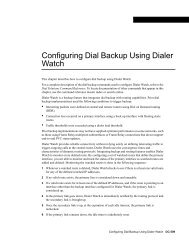Configuring 1- and 2-Port T1/E1 Multiflex Voice/WAN ... - docs.mind.ru
Configuring 1- and 2-Port T1/E1 Multiflex Voice/WAN ... - docs.mind.ru
Configuring 1- and 2-Port T1/E1 Multiflex Voice/WAN ... - docs.mind.ru
Create successful ePaper yourself
Turn your PDF publications into a flip-book with our unique Google optimized e-Paper software.
Configuration Tasks<br />
• Establish a working IP network. For more information about configuring IP, see “IP Overview,”<br />
“<strong>Configuring</strong> IP Addressing,” <strong>and</strong> “<strong>Configuring</strong> IP Services” chapters in the Cisco IOS Release<br />
12.0 Network Protocols Configuration Guide, Part 1.<br />
• Complete your company’s dial plan.<br />
• Establish a working telephony network based on your company's dial plan.<br />
<strong>Voice</strong>, Video, <strong>and</strong> Home Applications Configuration Guide <strong>and</strong> <strong>Voice</strong>, Video, <strong>and</strong> Home Applications<br />
Comm<strong>and</strong> Reference for Cisco IOS Release 12.0 provide information about setting up voice<br />
networks.<br />
Configuration Tasks<br />
<strong>Configuring</strong> <strong>T1</strong>/<strong>E1</strong> <strong>Multiflex</strong> VWICs includes the following tasks:<br />
• Setting up voice cards (voice only) <strong>and</strong> <strong>T1</strong>/<strong>E1</strong> controllers.<br />
• <strong>Configuring</strong> serial <strong>and</strong> LAN interfaces.<br />
• Setting up voice ports (voice services applying only to <strong>T1</strong> <strong>Multiflex</strong> VWICs installed in Digital<br />
<strong>T1</strong> Packet <strong>Voice</strong> T<strong>ru</strong>nk Network Module).<br />
• <strong>Configuring</strong> voice dial peers (voice services applying only to <strong>T1</strong> <strong>Multiflex</strong> VWICs installed in<br />
Digital <strong>T1</strong> Packet <strong>Voice</strong> T<strong>ru</strong>nk Network Modules).<br />
For detailed information about configuring a <strong>T1</strong> <strong>Multiflex</strong> VWIC that is installed in a Digital <strong>T1</strong><br />
Packet <strong>Voice</strong> T<strong>ru</strong>nk Network Module, see <strong>Configuring</strong> Digital <strong>T1</strong> Packet <strong>Voice</strong> T<strong>ru</strong>nk Network<br />
Modules on Cisco 2600 <strong>and</strong> 3600 Series Routers.<br />
<strong>Configuring</strong> <strong>Voice</strong> Card <strong>and</strong> Controller Settings<br />
This section includes the following sections:<br />
• <strong>Configuring</strong> voice cards <strong>and</strong> DS0 groups, only for <strong>T1</strong> <strong>Multiflex</strong> VWICs installed in Digital <strong>T1</strong><br />
Packet <strong>Voice</strong> T<strong>ru</strong>nk Network Modules when voice services are required<br />
• <strong>Configuring</strong> <strong>T1</strong> or <strong>E1</strong> controllers<br />
• <strong>Configuring</strong> Drop <strong>and</strong> Insert for <strong>T1</strong> or <strong>E1</strong><br />
<strong>Configuring</strong> 1- <strong>and</strong> 2-<strong>Port</strong> <strong>T1</strong>/<strong>E1</strong> <strong>Multiflex</strong> <strong>Voice</strong>/<strong>WAN</strong> Interface Cards on Cisco 2600 <strong>and</strong> 3600 Series Routers 7