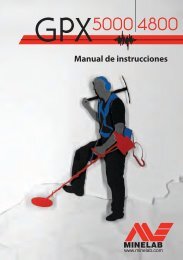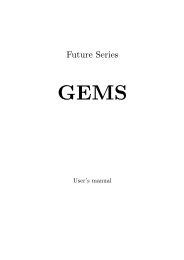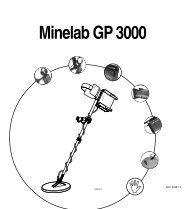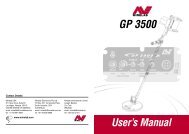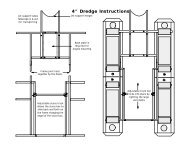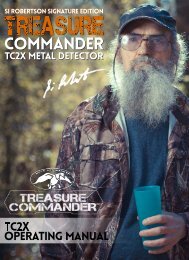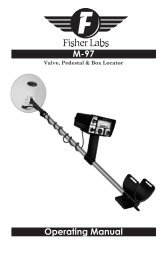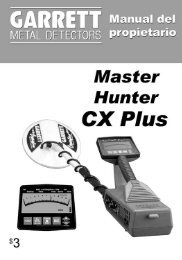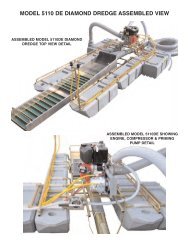OPERATING INSTRUCTIONS GTAx 750 DETECTOR - Garrett
OPERATING INSTRUCTIONS GTAx 750 DETECTOR - Garrett
OPERATING INSTRUCTIONS GTAx 750 DETECTOR - Garrett
You also want an ePaper? Increase the reach of your titles
YUMPU automatically turns print PDFs into web optimized ePapers that Google loves.
<strong>OPERATING</strong> <strong>INSTRUCTIONS</strong><br />
<strong>GTAx</strong> <strong>750</strong> <strong>DETECTOR</strong><br />
The control panels of these detectors have eight (8) touchpads which control all the operating<br />
functions of the detector. Beneath the Arm Cuff are the Battery Pack and the headphone jack.<br />
TOUCHPAD CONTROL FUNCTIONS:<br />
Power: Turns the detector on, off, or resets the detector to the factory settings.<br />
Press once to turn the detector on.<br />
As the detector starts the battery condition is checked audibly and displayed on the LCD<br />
Display. Also, during the detector's start-up the detector adjusts automatically for the<br />
elimination of ground minerals, and the audio threshold is set to a point that is just silent. The<br />
last used pattern of discrimination is re-established and displayed on the LCD face.<br />
Menu/Scroll:<br />
Changes mode selections. (Use with the + and - Arrows)<br />
A. Operating Modes<br />
Coins<br />
Jewelry<br />
Relics<br />
Zero<br />
Beach<br />
Custom<br />
B. Depth-- (Also referred to as sensitivity). Permits the regulation of depth/sensitivity<br />
using the + and - touchpads.<br />
C. Audio Threshold Level-- Permits the regulation of the Audio Threshold using the +<br />
and - touchpads.<br />
D. Volume--Permits regulation of the volume level of the target sound using the + and -<br />
touchpads.<br />
E. Tone--Permits regulation of the Tone (bass to treble) that is offered through the<br />
detectors speaker or headphones.<br />
F. Audio--Use the + or - arrows to scroll through the audio options<br />
Standard<br />
Belltone<br />
Bi-Level<br />
G. Battery Type<br />
Standard<br />
Rechargeable<br />
Operate: Returns to the hunting mode after any change or adjustment of the controls.<br />
Accept and Reject: Permits acceptance or rejection of specific targets to establish<br />
discrimination notches, as shown on the Lower Scale.
Pinpoint: Activates the Pinpointing function and causes the depth of coin-sized items to be<br />
shown on the Lower Scale.<br />
Last Mode: Returns the detector to the operating mode previously used.<br />
+ and - Arrows: Used to move the Target ID cursor when setting the discrimination notches.<br />
These arrows are also used when adjusting the Depth/Sensitivity, Audio Threshold and Tone<br />
levels. As well, use these arrows when selecting the Belltone/Bi-Level Audio Selections and for<br />
Battery Type Selection. Use these arrows to alternate between selections when changing<br />
operating modes.<br />
Special Note:<br />
If you are ever unsure about the settings of your detector, simply press and hold the Power<br />
touchpad for approximately 10 seconds. The detector will emit an audio signal and the factory<br />
default settings will be restored.<br />
Graphic Display Information:<br />
Above the LCD Display is a guide of targets for use with the Target Cursor to assist in the<br />
identification of detected items. Note: All metal items will be indicated on the display but only<br />
those that correspond with segments which are turned on will give an audio response.<br />
The Upper Scale of the LCD indicates the target found, and the setting levels of the selected<br />
operating modes. This scale indicates the maximum Pinpoint signal. It also shows the cursor<br />
location for changing discrimination notches.<br />
The Lower Scale of the LCD indicates the discrimination segments. Those that are illuminated<br />
represent the discrimination pattern established. This scale, when pinpointing, indicates the<br />
depth of coin-sized targets.<br />
Battery:<br />
Indicates the condition of the detector's batteries. Batteries should be replaced when there is<br />
only one segment illuminated. With the + or - the battery scale can be regulated to the type of<br />
batteries being used.<br />
ASSEMBLY <strong>INSTRUCTIONS</strong>:<br />
1. Insert the Button ends of the Spring clip into the white lower stem. This will allow the overall<br />
stem length to be adjusted for operating comfort.<br />
2. Attach the lower stem to the searchcoil by inserting the two washers into the stem and slip<br />
the searchcoil onto the stem. Insert the threaded bolt through the holes and hand-tighten the<br />
two knobs.<br />
3. Install the upper stem to the lower and then this assembly to the GTA housing by<br />
depressing the two buttons and coupling the stem to the housing. Adjust for the most<br />
comfortable operating length.<br />
4. Wrap the searchcoil cable snugly about the stem with the first turn of the cable over the<br />
stem.
5. Insert the cable connector into the connector on the housing and hand-tighten securely.<br />
<strong>OPERATING</strong> <strong>INSTRUCTIONS</strong>:<br />
Lower the searchcoil to a level about one foot above the ground.<br />
Press and release the POWER touchpad. The detector will give two (2) audio beeps, You will<br />
then be ready to search. The Audio Threshold level is established , the Automatic Ground<br />
Balance circuitry has set the parameters for the most effective search and the Discrimination<br />
pattern is established for the last used mode.<br />
SCANNING:<br />
Scan the searchcoil in front of you in a straight line or a flat arc about your body. Keep the coil<br />
level to the surface at a height of about one to two inches above the ground. This is<br />
approximately grass-top height. The scanning speed should be about one to two feet per<br />
second.<br />
The presence of metal will be indicated by an audio sound and a LCD cursor on the Graphic<br />
Display. Make two or three repeated scans over the target to determine precisely the targets<br />
location. Listen for the loudest, most pronounced audio signal. The Target ID Cursor will<br />
indicate the target's probable identity on the Display. The Target Guide above the cursor is an<br />
aid in determining the identity of the target.<br />
PINPOINTING:<br />
Precise pinpointing is an important feature of your detector. Press and hold the PINPOINT<br />
Touchpad and the searchcoil can remain steady and hover over the target. Slight movements<br />
of the searchcoil will be reflected on the Upper Scale of the GTA Display. The greatest<br />
deflection or illumination of segments-right to left- on the Upper Scale indicates the target is<br />
directly beneath the center of the searchcoil. At the same time on the Lower Scale the<br />
illuminated segments, left to right, indicate the depth of coin-sized items.<br />
Another method of Pinpointing and Depth Reading used by many treasure hunters is as<br />
follows. After acquiring a target, set the coil on the ground near but not directly over the target,<br />
then press and hold the Pinpoint Touchpad. Do not lift the coil from the surface but slide it<br />
around watching the LCD Display. When the two rows of segments touch each other, the<br />
target is beneath the center of the coil at the depth indicated by the lower scale.<br />
JUNK TARGETS:<br />
The detector in its initial factory default settings, will not respond audibly to most junk items. On<br />
occasion, the detector will respond with a signal that is not clear and sharp as that of a coin.<br />
Before digging some of these "blips" see where the target registers on the Graphic Display.<br />
For many trash targets the detector will show two cursors at once or will give varying target<br />
identities as multiple scans are made over the item.
It is not unusual for a large object such as an aluminum soft drink can to give an audio signal<br />
indicating that a good target has been discovered. This is nothing to be worried about. The<br />
target has been located due primarily to its size, conductivity, and nearness to the searchcoil.<br />
When you determine that it is time to turn the detector off, it takes only a simple press of the<br />
POWER Touchpad.<br />
<strong>OPERATING</strong> ADJUSTMENTS:<br />
When you press the POWER Touchpad the first time, your detector is ready to operate with<br />
the factory settings in place and the discrimination set to find coins while eliminating most trash<br />
from detection. Many hunters never change from this "Notch" pattern. If you wish to change<br />
operating modes however, press the Select Touchpad to display the six modes available.<br />
Using the arrows scroll through those shown and select the desired mode. It will be lit<br />
constantly while the others are flashing. If you wish to alter the adjustments of other modes<br />
and functions, press Select to scroll through the menu. Should this be the only change desired,<br />
press Operate and begin hunting.<br />
The discrimination pattern is easily adjusted to meet the operating needs of any detector<br />
operator. From locating only one specific item, to locating all metals, it is simply a matter of<br />
pressing a couple of touchpads. Press the directional arrow to move the cursor either left or<br />
right. When it comes to the position you wish to turn on or off, press the "Accept or Reject"<br />
touchpad. The segment then is either illuminated or not . It is so easy to customize the<br />
discrimination pattern to fit your own desires.<br />
Another way to change the discrimination pattern is to search as normal and when an<br />
unwanted target is encountered, press the "Reject" Touchpad and that segment will no longer<br />
be illuminated.<br />
A special note about detector operational settings. Any discrimination changes that have been<br />
made in the Custom mode will be retained when the detector is turned off. These changes will<br />
remain until changed by the operator or until the detector is returned to the factory default<br />
settings by pressing and holding the POWER Touchpad. Any changes made to all other<br />
modes will be lost when the detector is turned off as they return to the factory default settings.<br />
When the Depth function is selected, the display will show a row of segments on the upper<br />
LCD bar. This is indicating the Depth/Sensitivity setting of the detector. Approximately 75% is<br />
the factory default setting. Hunting in some locations there may an abnormal amount of static<br />
or interference, in these instances it may be necessary to reduce the depth setting until the<br />
audio sounds become stable once again. This is also the action to take when searching with a<br />
companion and when near each other the detectors exhibit erratic and unstable operation.<br />
When searching for very small or very deep items it might be beneficial to increase the depth<br />
setting as much as possible, up to the point that the detector becomes unstable.<br />
Select Audio Threshold and the LCD Display will graphically indicate the audio threshold level<br />
established. Changes to this level can easily be made by pressing the + or - touchpads until<br />
the desired level is attained.
When Tone is selected, the audio tone is displayed audibly and visibly. Changes are made<br />
with the + or - Touchpads.<br />
Select the Audio function and the three audio styles are presented. Again selection is made<br />
with the arrows. Standard audio delivers the same sound for all target signals. Belltone<br />
delivers a ringing sound for targets of high conductivity, those of copper cents and above. Zinc<br />
cents and nickels are not included. Bi-Level utilizes standard audio for all targets, except<br />
targets with a conductivity value of nickels or less have a lower tone presented audibly.<br />
BATTERIES:<br />
GTA Series detectors require eight (8) AA batteries. They are contained in two battery holders<br />
of four each. These holders slide into the Battery Pack beneath the Arm Cuff assembly. When<br />
replacing batteries observe that the polarity of the batteries is correct in the holders and that<br />
the holders are inserted in to the case with the rivet at the bottom of the holder towards the<br />
center of the case. Failure to install the batteries correctly will result in electronic damage to<br />
the detector which will require time lost from hunting and an avoidable expense.<br />
The detector is supplied with Alkaline batteries for long life, but rechargeable batteries may be<br />
used if desired. There is no provision for on-board recharging, however. To change the battery<br />
register, after scrolling to battery using Select, the type of battery an be changed by use of the<br />
arrows.<br />
When storing the detector for extended periods the batteries should be removed from the<br />
detector and from the holders.<br />
Note: When re-installing the batteries or after replacing batteries, the detector should be reset<br />
to the factory default settings.<br />
Battery Test:<br />
Each time the detector is turned on the batteries are automatically and audibly checked. Four<br />
or five bars on the battery scale indicate the batteries are very good, three bars and the<br />
batteries are good, and two bars and the batteries are adequate. One single bar and it is time<br />
to replace the batteries.<br />
MAINTENANCE<br />
Always remember that your detector is a sensitive electronic instrument. It is built to<br />
withstand rugged treatment in the outdoors. Use your <strong>Garrett</strong> detector to the fullest extent<br />
possible, and never feel that you have to baby it. Yet, always protect the detector and<br />
handle it with reasonable care.<br />
Try to avoid temperature extremes as much as possible, such as storing the detector in an<br />
automobile trunk during hot summer months or outdoors in sub-freezing weather.<br />
Keep you detector clean. Always wipe the housing after use, and wash the coil when<br />
necessary. Protect your instrument from dust and sand as much as possible.
Your searchcoil is submersible. The control housing is not! Never submerge the control<br />
housing and always protect it from heavy mist, rain or blowing surf.<br />
Disassemble the stem and wipe it clean after use in sandy areas.<br />
When storing longer that about one month, remove batteries from the detector.<br />
REPAIR SERVICE<br />
In case of difficulty, read this Owner’s Manual again thoroughly to make certain your<br />
detector is not inoperable needlessly. Your dealer may also be able to offer advice.<br />
When your detector must be returned to the factory for service, always include a letter that<br />
describes its problem as fully as possible. Before you return your detector to the <strong>Garrett</strong><br />
factory, make certain:<br />
You have checked batteries, switches and connectors. (Check batteries especially closely.<br />
They are the most common cause of detector “failure”.)<br />
You have checked with your dealer, particularly if you are not familiar with this type<br />
detector.<br />
You have included a note with the detector describing the problems you are encountering<br />
with this detector and conditions under which they occur. Make certain to include your<br />
name, address and a phone number where you can be contacted between 8:30 a.m. and 4<br />
p.m., Central Time.<br />
You have carefully packed the detector in its original shipping carton or other suitable box.<br />
Make certain that proper insulation or packing material is used to keep all parts secure. Do<br />
not ship stems or headphones unless they are part of the problem. Be certain to return all<br />
coils.<br />
Ship to <strong>Garrett</strong> Metal Detectors, 1881 W. State St., Garland, TX <strong>750</strong>42.<br />
You can call <strong>Garrett</strong>’s Customer Service Department (800-527-4011) if you have further<br />
questions.<br />
Please allow approximately one week for <strong>Garrett</strong> technicians to examine and repair your<br />
detector after they receive it, plus another week for return shipping to you. All equipment<br />
will be returned UPS or parcel post unless written authorization is given by you to ship<br />
collect by air parcel post, UPS Blue (air) or air freight.<br />
MIND YOUR MANNERS<br />
Filling holes and obeying no trespassing signs are but two requirements of a dedicated metal<br />
detector hobbyist. A sincere request that Charles <strong>Garrett</strong> makes to every user of one of his<br />
detectors is that each place searched be left in a better condition than it was found.<br />
Thousands of individuals and organizations have adopted this formal Metal Detector Operators<br />
Code of Ethics:
I will respect private and public property, all historical and archaeological sites and will do<br />
no metal detecting on these lands without proper permission.<br />
I will keep informed on and obey all laws, regulations and rules governing federal, state and<br />
local public lands.<br />
I will aid law enforcement officials whenever possible.<br />
I will cause no willful damage to property of any kind, including fence, signs and buildings<br />
and will always fill holes I dig.<br />
I will not destroy property, buildings or the remains of ghost towns and other deserted<br />
structures.<br />
I will not leave litter or uncovered items lying around. I will carry all trash and dug targets<br />
with me when I leave each search area.<br />
I will observe the Golden Rule, using good outdoor manners and conducting myself at all<br />
times in a manner which will add to the stature and public image of all people engaged in<br />
the field of metal detection.<br />
WARNING!<br />
Any metal detector may discover underground power lines, explosives or other items which<br />
when struck could cause personal injury. When searching for treasure with your detector,<br />
observe these precautions:<br />
Do not hunt in an area where you believe there may be shallowly buried underground<br />
electric lines or pipes.<br />
Do not hunt in a military zone where bombs or other explosives may be buried.<br />
Avoid striking any line known to be or suspected to be carrying electrical power.<br />
Do not disturb any pipeline, particularly if it could be carrying flammable gas or liquid.<br />
Use reasonable caution in digging toward any target, particularly in areas where you are<br />
uncertain of underground conditions.<br />
PATENT PROTECTION: Proof of <strong>Garrett</strong> excellence is the recognition given them by the following<br />
United States patents: 4,709,213; 4,488,115; 4,700,139; 4,398,104; 4,423,377; 4,303,879; 4,334,191;<br />
3,662,255; 4,162,969; 4,334,192; 5,148,151; 5,138,262; 5,721,489; 5,786,696; 5,969,528; Design<br />
274,704 and 297,221; Design 333,990; G.B. Design 2,011,852; Australia Design 111,674 and other<br />
patents pending