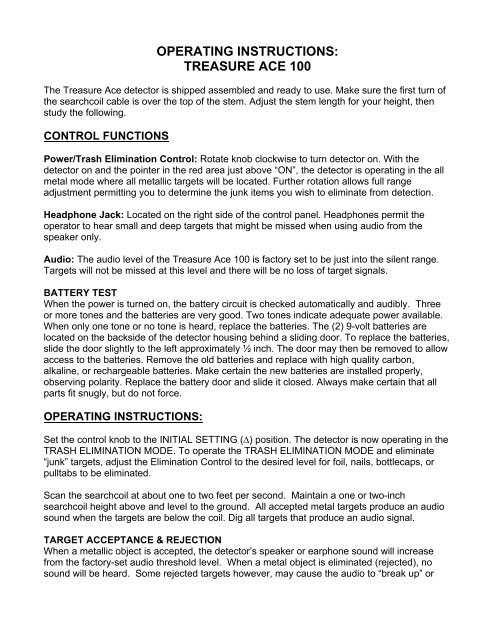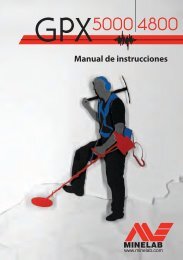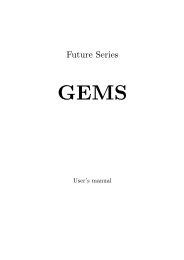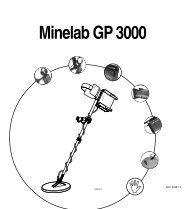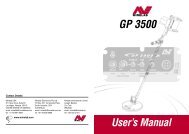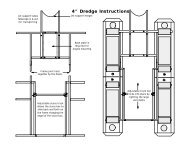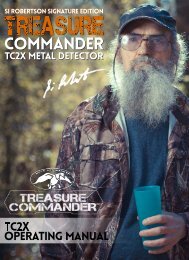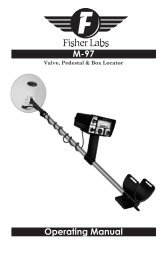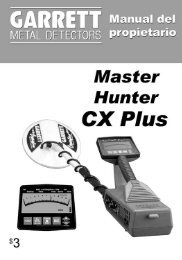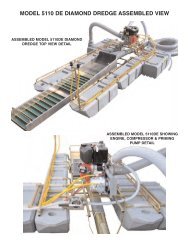operating instructions: treasure ace 100 - Garrett
operating instructions: treasure ace 100 - Garrett
operating instructions: treasure ace 100 - Garrett
Create successful ePaper yourself
Turn your PDF publications into a flip-book with our unique Google optimized e-Paper software.
OPERATING INSTRUCTIONS:<br />
TREASURE ACE <strong>100</strong><br />
The Treasure Ace detector is shipped assembled and ready to use. Make sure the first turn of<br />
the searchcoil cable is over the top of the stem. Adjust the stem length for your height, then<br />
study the following.<br />
CONTROL FUNCTIONS<br />
Power/Trash Elimination Control: Rotate knob clockwise to turn detector on. With the<br />
detector on and the pointer in the red area just above “ON”, the detector is <strong>operating</strong> in the all<br />
metal mode where all metallic targets will be located. Further rotation allows full range<br />
adjustment permitting you to determine the junk items you wish to eliminate from detection.<br />
Headphone Jack: Located on the right side of the control panel. Headphones permit the<br />
operator to hear small and deep targets that might be missed when using audio from the<br />
speaker only.<br />
Audio: The audio level of the Treasure Ace <strong>100</strong> is factory set to be just into the silent range.<br />
Targets will not be missed at this level and there will be no loss of target signals.<br />
BATTERY TEST<br />
When the power is turned on, the battery circuit is checked automatically and audibly. Three<br />
or more tones and the batteries are very good. Two tones indicate adequate power available.<br />
When only one tone or no tone is heard, repl<strong>ace</strong> the batteries. The (2) 9-volt batteries are<br />
located on the backside of the detector housing behind a sliding door. To repl<strong>ace</strong> the batteries,<br />
slide the door slightly to the left approximately ½ inch. The door may then be removed to allow<br />
access to the batteries. Remove the old batteries and repl<strong>ace</strong> with high quality carbon,<br />
alkaline, or rechargeable batteries. Make certain the new batteries are installed properly,<br />
observing polarity. Repl<strong>ace</strong> the battery door and slide it closed. Always make certain that all<br />
parts fit snugly, but do not force.<br />
OPERATING INSTRUCTIONS:<br />
Set the control knob to the INITIAL SETTING (∆) position. The detector is now <strong>operating</strong> in the<br />
TRASH ELIMINATION MODE. To operate the TRASH ELIMINATION MODE and eliminate<br />
“junk” targets, adjust the Elimination Control to the desired level for foil, nails, bottlecaps, or<br />
pulltabs to be eliminated.<br />
Scan the searchcoil at about one to two feet per second. Maintain a one or two-inch<br />
searchcoil height above and level to the ground. All accepted metal targets produce an audio<br />
sound when the targets are below the coil. Dig all targets that produce an audio signal.<br />
TARGET ACCEPTANCE & REJECTION<br />
When a metallic object is accepted, the detector’s speaker or earphone sound will increase<br />
from the factory-set audio threshold level. When a metal object is eliminated (rejected), no<br />
sound will be heard. Some rejected targets however, may cause the audio to “break up” or
sound erratic. The following explains the various Trash Elimination Settings as shown by<br />
the icons pl<strong>ace</strong>d around the control knob.<br />
In the TRASH Range most small rusty iron will be eliminated just above the All-Metal setting.<br />
Salt water is eliminated just below the bottlecap icon.<br />
At the Bottlecap icon, foil, nails and larger rusty iron, will be eliminated.<br />
At the Pulltab icon, pulltabs, bottlecaps, foil, nails and rusty iron will be eliminated.<br />
Nickels, rings, and many foreign coins and tokens may also be eliminated at this setting.<br />
Test typical trash items before <strong>operating</strong>.<br />
Recovery/Pinpointing:<br />
Recovering a target is accomplished first by Pinpointing.<br />
Pinpoint targets by drawing an imaginary “X” on the ground with the searchcoil at the pl<strong>ace</strong><br />
where the maximum sound occurs. You will notice that the searchcoil cannot be held<br />
motionless above the target, the searchcoil must be moving slightly to detect the targets<br />
location.<br />
The next step in recovery usually involves digging. Always make as small a hole as possible. It<br />
is quicker, requires less digging, and is easier to fill. And, you should always fill your holes.<br />
MAINTENANCE<br />
Always remember that your metal detector is a sensitive electronic instrument. It is built to<br />
withstand rugged treatment in the outdoors. Use your <strong>Garrett</strong> detector to the fullest extent<br />
possible, and never feel that you have to baby it. Yet, always protect the detector and<br />
handle it with reasonable care.<br />
Try to avoid temperature extremes as much as possible, such as storing the detector in an<br />
automobile trunk during hot summer months or outdoors in sub-freezing weather.<br />
Keep you detector clean. Always wipe the housing after use, and wash the coil when<br />
necessary. Protect your instrument from dust and sand as much as possible.<br />
Your searchcoil is submersible. The control housing is not! Never submerge the control<br />
housing and always protect it from heavy mist, rain or blowing surf.<br />
Disassemble the stem and wipe it clean after use in sandy areas.<br />
When storing longer than about one month, remove batteries from the detector.<br />
REPAIR SERVICE<br />
In case of difficulty, read this Owner’s Manual again thoroughly to make certain your<br />
detector is not inoperable needlessly. Your dealer may also be able to offer advice.<br />
When your detector must be returned to the factory for service, always include a letter that<br />
describes its problem as fully as possible. Before you return your detector to the <strong>Garrett</strong><br />
factory, make certain:
You have checked batteries, switches and connectors. (Check batteries especially closely.<br />
They are the most common cause of detector “failure”.)<br />
You have checked with your dealer, particularly if you are not familiar with this type of<br />
detector.<br />
You have included a note with the detector describing the problems you are encountering<br />
with this detector and conditions under which they occur. Make certain to include your<br />
name, address and a phone number where you can be contacted between 8:30 a.m. and 4<br />
p.m., Central Time.<br />
You have carefully packed the detector in its original shipping carton or other suitable box.<br />
Make certain that proper insulation or packing material is used to keep all parts secure. Do<br />
not ship stems or headphones unless they are part of the problem. Be certain to return all<br />
coils.<br />
Ship to <strong>Garrett</strong> Metal Detectors, 1881 W. State St., Garland, TX 75042.<br />
You can call the <strong>Garrett</strong> Customer Service Department (800-527-4011) if you have further<br />
questions.<br />
Please allow approximately one week for <strong>Garrett</strong> technicians to examine and repair your<br />
detector after they receive it, plus another week for return shipping to you. All equipment<br />
will be returned UPS or parcel post unless written authorization is given by you to ship<br />
collect by air parcel post, UPS Blue (air) or air freight.<br />
MIND YOUR MANNERS<br />
Filling holes and obeying no trespassing signs are but two requirements of a dedicated metal<br />
detector hobbyist. A sincere request that Charles <strong>Garrett</strong> makes to every user of one of his<br />
detectors is that each pl<strong>ace</strong> searched be left in a better condition than it was found.<br />
Thousands of individuals and organizations have adopted this formal Metal Detector Operators<br />
Code of Ethics:<br />
I will respect private and public property, all historical and archaeological sites and will do<br />
no metal detecting on these lands without proper permission.<br />
I will keep informed on and obey all laws, regulations and rules governing federal, state and<br />
local public lands.<br />
I will aid law enforcement officials whenever possible.<br />
I will cause no willful damage to property of any kind, including fence, signs and buildings<br />
and will always fill holes I dig.<br />
I will not destroy property, buildings or the remains of ghost towns and other deserted<br />
structures.
I will not leave litter or uncovered items lying around. I will carry all trash and dug targets<br />
with me when I leave each search area.<br />
I will observe the Golden Rule, using good outdoor manners and conducting myself at all<br />
times in a manner which will add to the stature and public image of all people engaged in<br />
the field of metal detection.<br />
WARNING!<br />
Any metal detector may discover underground power lines, explosives or other items which<br />
when struck could cause personal injury. When searching for <strong>treasure</strong> with your detector,<br />
observe these precautions:<br />
Do not hunt in an area where you believe there may be shallowly buried underground<br />
electric lines or pipes.<br />
Do not hunt in a military zone where bombs or other explosives may be buried.<br />
Avoid striking any line known to be or suspected to be carrying electrical power.<br />
Do not disturb any pipeline, particularly if it could be carrying flammable gas or liquid.<br />
Use reasonable caution in digging toward any target, particularly in areas where you are<br />
uncertain of underground conditions.<br />
PATENT PROTECTION: Proof of <strong>Garrett</strong> excellence is the recognition given them by the following<br />
United States patents: 4,709,213; 4,488,115; 4,700,139; 4,398,104; 4,423,377; 4,303,879; 4,334,191;<br />
3,662,255; 4,162,969; 4,334,192; 5,148,151; 5,138,262; 5,721,489; 5,786,696; 5,969,528; Design<br />
274,704 and 297,221; Design 333,990; G.B. Design 2,011,852; Australia Design 111,674 and other<br />
patents pending