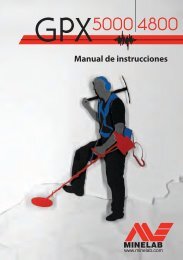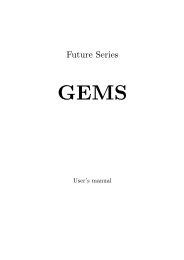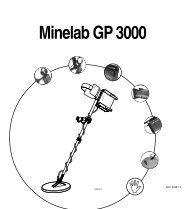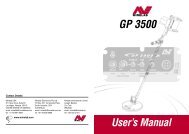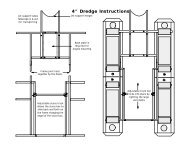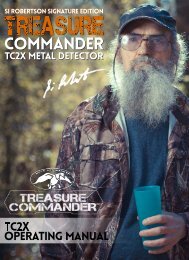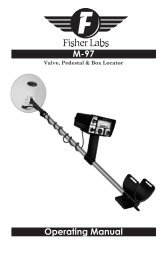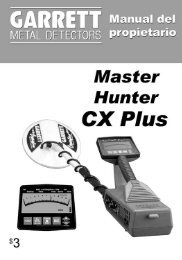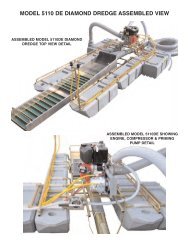Adventure 5500 - Kellyco Metal Detectors
Adventure 5500 - Kellyco Metal Detectors
Adventure 5500 - Kellyco Metal Detectors
You also want an ePaper? Increase the reach of your titles
YUMPU automatically turns print PDFs into web optimized ePapers that Google loves.
O W N E R ’ S M A N U A L<br />
The <strong>Adventure</strong> <strong>5500</strong> is a professional metal<br />
detector. While the most difficult aspects of metal<br />
detecting have been automated, it is a sophisticated electronic<br />
device which requires an understanding of some basic features and metal<br />
detecting concepts.<br />
If you do not have prior experience with a metal detector, we strongly<br />
recommend that you:<br />
1) Adjust the Sensitivity to a low setting in the event of false<br />
signals. Always begin use at a reduced sensitivity level; increase to<br />
full sensitivity after you have become familiar with the detector.<br />
2) Do not use indoors. This detector is for outdoor use only. Many<br />
household appliances emit electromagnetic energy, which can interfere<br />
with the detector. If conducting an indoor demonstration, turn the<br />
sensitivity down and keep the search coil away from appliances such<br />
as computers, televisions and microwave ovens. If your detector beeps<br />
erratically, turn off appliances and lights, especially those with dimmer<br />
switches.<br />
Also keep the search coil away from objects containing metal, such as<br />
floors and walls.<br />
3) Read this manual. Most importantly, review the<br />
Quick-Start Demo (p.7-8) and Basic Operation (p. 9-11).<br />
4) Use 9-volt ALKALINE batteries only.<br />
Do not use Heavy Duty Batteries.
Table of Contents<br />
Terminology. . . . . . . . . . . . . . . . . . . . . . . . . . . . . . . . . . . . . . . . . . . . . 3<br />
Assembly . . . . . . . . . . . . . . . . . . . . . . . . . . . . . . . . . . . . . . . . . . . . . 4-5<br />
Batteries. . . . . . . . . . . . . . . . . . . . . . . . . . . . . . . . . . . . . . . . . . . . . . . . 6<br />
Quick-Start Demo . . . . . . . . . . . . . . . . . . . . . . . . . . . . . . . . . . . . . . 7-8<br />
Basic Operation . . . . . . . . . . . . . . . . . . . . . . . . . . . . . . . . . . . . . . . 9-11<br />
All <strong>Metal</strong> . . . . . . . . . . . . . . . . . . . . . . . . . . . . . . . . . . . . . . . . . . . . . . 10<br />
Discrimination . . . . . . . . . . . . . . . . . . . . . . . . . . . . . . . . . . . . . . . . . . 10<br />
Notch . . . . . . . . . . . . . . . . . . . . . . . . . . . . . . . . . . . . . . . . . . . . . . . . . 11<br />
Headphone Jack. . . . . . . . . . . . . . . . . . . . . . . . . . . . . . . . . . . . . . . . . 12<br />
Audio Target Identification . . . . . . . . . . . . . . . . . . . . . . . . . . . . . . . . 13<br />
Target and Depth Display . . . . . . . . . . . . . . . . . . . . . . . . . . . . . . . . . 14<br />
Sensitivity Adjustment. . . . . . . . . . . . . . . . . . . . . . . . . . . . . . . . . . . . 15<br />
In The Field Techniques. . . . . . . . . . . . . . . . . . . . . . . . . . . . . . . . 16-18<br />
Trouble Shooting . . . . . . . . . . . . . . . . . . . . . . . . . . . . . . . . . . . . . . . . 19<br />
Treasure Hunter’s Code of Ethics . . . . . . . . . . . . . . . . . . . Back Cover<br />
Warranty . . . . . . . . . . . . . . . . . . . . . . . . . . . . . . . . . . . . . . . Back Cover<br />
2
Terminology<br />
The following terms are used throughout the manual, and are standard terminology among<br />
detectorists.<br />
ELIMINATION<br />
Reference to a metal being "eliminated" means that the detector will not emit a tone, nor light<br />
up an indicator, when a specified object passes through the coil’s detection field.<br />
DISCRIMINATION<br />
When the detector emits different tones for different types of metals, and when the detector<br />
"eliminates" certain metals, we refer to this as the detector "discriminating" among different<br />
types of metals.<br />
Discrimination is an important feature of professional metal detectors. Discrimination allows the<br />
user to ignore trash and otherwise undesirable objects.<br />
RELIC<br />
A relic is an object of interest by reason of its age or its association with the past. Many relics<br />
are made of iron, but can also be made of bronze or precious metals.<br />
IRON<br />
Iron is a common, low-grade metal that is an undesirable target in certain metal detecting<br />
applications. Examples of undesirable iron objects are old cans, pipes, bolts, and nails.<br />
Sometimes, the desired target is made of iron. Property markers, for instance, contain iron.<br />
Valuable relics can also be composed of iron; cannon balls, old armaments, and parts of old<br />
structures and vehicles can also be composed of iron.<br />
FERROUS<br />
<strong>Metal</strong>s which are made of, or contain, iron.<br />
PINPOINTING<br />
Pinpointing is the process of finding the exact location of a buried object. Long-buried metals<br />
can appear exactly like the surrounding soil, and can therefore be very hard to isolate from the<br />
soil.<br />
PULL-TABS<br />
Discarded pull-tabs from beverage containers are the most bothersome trash items for treasure<br />
hunters. They come in many different shapes and sizes. Pull-tabs can be eliminated from detection,<br />
but some other valuable objects can have a magnetic signature similar to pull-tabs, and will also be<br />
eliminated when discriminating out pull-tabs.<br />
GROUND BALANCE<br />
Ground Balancing is the ability of the detector to ignore, or "see through," the earth’s naturally<br />
occurring minerals, and only sound a tone when a metal object is detected. The <strong>Adventure</strong><br />
<strong>5500</strong> incorporates proprietary Squelch-Tech ® circuitry to eliminate false signals from severe<br />
ground conditions<br />
3
Assembly<br />
Assembly is easy and requires no tools.<br />
●1<br />
●2<br />
Position the lower stem (the straight tube) with the silver<br />
button toward the back.<br />
Using the bolt and knurled knob,<br />
attach the search coil to the<br />
plastic extension protruding from the lower<br />
stem.<br />
Press the button on the<br />
upper end of the lower<br />
stem, and slide the lower<br />
stem into the upper<br />
stem.<br />
Adjust the stem to a length<br />
that lets you maintain a comfortable<br />
upright posture, with your arm relaxed<br />
at your side, and the search coil<br />
parallel to the ground in front of you.<br />
●3<br />
●4<br />
Wind the cable securely around the<br />
stem.<br />
Insert the plug into the matching connector on the right underside of the detector<br />
body. Be sure that the key-way and pins line up correctly.<br />
Caution:<br />
Do not force the plug in.<br />
Excess force will cause<br />
damage.<br />
To disconnect the cable,<br />
pull on the plug.<br />
Do not pull<br />
on the cable.<br />
4
Assembly<br />
Adjusting the Arm Rest<br />
Most people will find the standard position of the arm rest<br />
very comfortable. Very large forearms and short forearms<br />
(particularly children’s arms), can be accommodated by<br />
moving the arm rest forward.<br />
The arm rest is adjustable to three positions.<br />
To adjust, remove the screw from the underside, then<br />
press the silver button and move the arm rest to one of<br />
the alternate positions. If you cannot fully depress the<br />
button with your finger, use a narrow object, such as the<br />
blunt end of a ballpoint pen. The arm rest must be<br />
twisted with moderate force to move it to an alternate<br />
position; this adjustment is usually made infrequently.<br />
If desired for added stability, re-install<br />
the screw. The screw is not re-installed<br />
in the furthest forward position.<br />
If the button becomes disengaged<br />
inside of the tube, remove the plastic<br />
cap at the end of the tube to access the<br />
clip inside. With a pair of needle-nose<br />
pliers, reengage the button. Then<br />
replace the plastic cap.<br />
5
Batteries<br />
Use ALKALINE batteries only.<br />
To install the batteries:<br />
●1<br />
●2<br />
●3<br />
●4<br />
●5<br />
Remove the battery cover by<br />
disengaging the clip at the back.<br />
Align the polarity of the batteries<br />
correctly, with the positive "+"<br />
toward the coil plug connection,<br />
as indicated by the + and –<br />
indicators on the housing.<br />
Insert (2) 9-Volt ALKALINE<br />
batteries, with the contacts<br />
pointed inward, and press down<br />
on the back of the batteries to<br />
snap them into place.<br />
Some brands of batteries will require moderate force to clear<br />
the retaining tabs.<br />
If the batteries fit loosely, and you want to guarantee a very<br />
secure electrical contact, insert a piece of paper or thin cardboard<br />
between the back of the battery and the supporting post.<br />
Replace the battery door.<br />
3-Segment Battery Indicators.<br />
Segments Illuminated Battery Voltage<br />
All three segments More than 8.5 volts<br />
Two segments<br />
7.6 to 8.5 volts<br />
One segment<br />
7.0 to 7.5 volts<br />
No segments<br />
Less than 7.0 volts<br />
IN CASE OF LOOSE BATTERIES<br />
The detector will stop working soon after all segments have disappeared (approximately 6.6 volts).<br />
Most metal detector problems are due to improperly installed batteries, or the use of non-alkaline or<br />
discharged batteries. If the detector does not turn on, please check the<br />
batteries.<br />
If the detector does not turn on, check to see that the batteries fit tightly. If the<br />
batteries are loose, press them forward while pressing the POWER touchpad. To tighten up a loose<br />
battery, wedge a piece of paper or thin cardboard between the back of the battery and the supporting<br />
post, as illustrated above. You may also CAREFULLY pry back the battery contact clips inside the case<br />
with a small flat-head screwdriver.<br />
6
Quick-Start Demonstration<br />
I. Supplies Needed<br />
• A Nail • A Quarter • A Zinc Penny (dated after 1982)<br />
II. Position the Detector<br />
a. Place the detector on a table, with<br />
the search coil hanging over the edge.<br />
(or better, have a friend hold the<br />
detector, with the coil off the ground)<br />
b. Keep the search coil away from walls,<br />
floors, and metal objects.<br />
c. Remove watches, rings and other<br />
jewelry or metal objects from hands<br />
and wrists.<br />
d. Turn off appliances or lights that<br />
cause electromagnetic interference.<br />
e. Pivot the search coil back toward<br />
the detector body.<br />
III. Power Up<br />
Press<br />
IV. Wave each object over<br />
the Search Coil<br />
a. Notice a different tone for each object.<br />
Low Tone: Nail<br />
Medium Tone: Penny<br />
High Tone: Quarter<br />
b. Motion is required. Objects must be in<br />
motion over the search coil to be detected.<br />
V. Press<br />
DISCRIMINATION<br />
The detector will beep and an “X”<br />
will appear over the iron segment.<br />
7
Quick-Start Demonstration -cont<br />
VI. Wave the Nail over the Search Coil<br />
a. The nail will not be detected.<br />
b. The nail has been "Discriminated Out."<br />
VII. Press DISCRIMINATION four times.<br />
Five “X”s are now displayed over the first 5 target IDs.<br />
VIII. Wave all objects over the Search Coil<br />
The nail and Penny will not be detected.<br />
Quarter will still be detected.<br />
IX. Press<br />
A flashing “X” will appear over the IRON segment.<br />
X. Press DISCRIMINATION four times.<br />
The flashing “X” will move to the ZINC segment.<br />
XI. Press again.<br />
The “X” over zinc will disappear.<br />
You have notched-in the Penny.<br />
XII. Wave the penny over the search coil.<br />
The penny is again detected.<br />
8
Basic Operation<br />
POWERING UP<br />
Press<br />
• The detector will beep 4 times<br />
• All display segments will illuminate momentarily<br />
• The SENSITIVITY and BATTERY indicators will stay illuminated<br />
SENSITIVITY<br />
The detector’s default sensitivity will be indicated with two segments. At this setting, the detector<br />
will detect a coin-sized object, such as a quarter at a distance of about 7”. To change the<br />
sensitivity level, and thus the detection depth, press SENSITIVITY or .<br />
CAUTION:<br />
At higher sensitivity levels, the detector is susceptible to electromagnetic<br />
interference from electronic devices. Reduce sensitivity if demonstrating<br />
indoors or if using near power lines or electrical equipment.<br />
Reduce sensitivity if detector emits false signals.<br />
9
Basic Operation -continued<br />
DEFAULT OPERATION<br />
The detector defaults to ALL METAL mode after powering on. In this mode, all types of<br />
metals will be detected. An object’s probable identification is indicated by illuminating the icons<br />
beneath the appropriate category. In addition, the probable depth of coin-sized objects is indicated<br />
by the number of icons illuminated under each target ID. 3 icons illuminated indicates a deep<br />
object. 1 icon illuminated indicates a shallow object. All detected objects will cause at least one<br />
icon to illuminate. The greater the distance an object is from the search coil, the greater its depth<br />
reading.<br />
DISCRIMINATION<br />
Discrimination is used to eliminate unwanted objects from detection.<br />
To eliminate categories of objects from detection, press DISCRIMINATION .<br />
After pressing DISCRIMINATION , the detector will:<br />
• Beep<br />
• Display an “X” over the left-most segment, iron<br />
<strong>Metal</strong>s containing Iron will not be detected.<br />
10
Basic Operation -continued<br />
To increase the level of discrimination, press DISCRIMINATION . Each time the pad is<br />
depressed, an additional "X" will appear, thus eliminating from detection the objects which fall<br />
into the corresponding categories.<br />
To decrease the level of discrimination, press DISCRIMINATION . Each time is<br />
depressed, an illuminated "X" will disappear, thus returning to detection the objects which fall<br />
into the corresponding categories.<br />
Discrimination is a fixed-start-point elimination system. Objects are cumulatively eliminated as<br />
the level of discrimination increases.<br />
NOTCH<br />
To selectively eliminate a category from detection within the metallic spectrum, use the NOTCH<br />
feature.<br />
Technical Note:<br />
The NOTCH touch pad causes the status of an "X" segment to toggle between<br />
ON and OFF.<br />
To use the NOTCH feature:<br />
The NOTCH touch pad can be depressed at any time.<br />
A first demonstration is best accomplished as follows:<br />
1) Turn the power OFF.<br />
2) Turn the power ON.<br />
3) Press .<br />
A flashing "X" will appear over the IRON segment.<br />
4) Press DISCRIMINATION several times<br />
Notice that the "X" moves upon each press of DISCRIMINATION .<br />
5) Press again.<br />
The flashing "X" will become permanently illuminated.<br />
If an object has been “notched-out”, you can return it to detection status.<br />
To “un-notch” a category:<br />
1) Press .<br />
2) Move the flashing “X” over the permanently illuminated “X”.<br />
3) Press again.<br />
11
Headphone Jack<br />
Using headphones (not supplied) with your metal detector makes it easier to identify subtle<br />
changes in the threshold levels for better detection results, and also reduces drain on the<br />
batteries. The <strong>Adventure</strong> <strong>5500</strong> <strong>Metal</strong> Detector has a stereo headphone jack located at the rear<br />
of the case.<br />
This device is to be used with interconnecting cables/headphone cables shorter than three<br />
meters.<br />
12
Audio Target Identification<br />
While the LCD (Liquid Crystal Display) is very accurate in identifying buried objects, the user in the<br />
field does not always maintain the display screen in his field of vision. Therefore, we have incorporated<br />
an audio feedback mechanism to alert the user to the nature of buried objects. This audio feedback<br />
system first alerts the user to the presence and classification of objects, whose nature and location<br />
can be confirmed using the LCD display.<br />
The detector can sound three different tones, depending on the object detected.<br />
LOW TONE<br />
Ferrous objects, such as iron and steel, will induce a low tone.<br />
The smallest gold objects can also induce a low tone.<br />
Foil, pull-tabs, nickel & smaller gold also induce a low tone.<br />
MEDIUM TONE<br />
Newer US pennies (post-1982 pennies), larger gold objects, zinc, small brass objects, and<br />
most bottle screw caps will induce medium tones. Many recent vintage foreign currencies<br />
will induce medium tones, including Canadian $1 and $2 coins.<br />
HIGH TONE<br />
Silver and copper coins, larger brass objects, and older US pennies (pre-1982 pennies), will<br />
induce high tones. Quarters, dimes and other precious coins fall into this category.<br />
LOW TONE<br />
MEDIUM TONE<br />
HIGH TONE<br />
Nails, Iron Objects, Steel Bottle Caps,<br />
Smallest Gold Objects<br />
Larger Gold Objects, Many screw caps,<br />
pennies, Pull Tabs, Nickels, loonies,<br />
toonies & Zinc US pennies (post-1982)<br />
Copper, Silver & Brass<br />
Copper US Pennies (Pre-1982),<br />
Dimes & Quarters<br />
Audio Target Identification (ATI) classifies metals into four categories.<br />
13
Depth And Target Display<br />
READING THE DISPLAY<br />
The Liquid Crystal Display (LCD) shows the PROBABLE<br />
identification of the targeted metal, as well as the<br />
PROBABLE depth of the target.<br />
The detector will register a repeating, unchanging target<br />
identification when a buried target has been located and<br />
identified. If, upon repeated passes over the same spot, the<br />
target identification reads inconsistently, the target is<br />
probably a trash item, or oxidized metal. With practice, you<br />
will learn to unearth only the repeatable signals.<br />
The segment identifications are highly accurate, when<br />
detecting the objects described on the label. However, if an<br />
object registers in a given category for an unknown buried<br />
object, you could be detecting a metallic object other than<br />
the object described on the label, but with the same metallic<br />
signature. Also, the greater the distance between the target<br />
and the coil, the less accurate the target identification.<br />
GOLD TARGETS Gold objects will register on<br />
the left side of the LCD scale.<br />
Gold flakes will register under iron.<br />
Small gold items will register under foil or 5¢.<br />
Medium-sized gold items will register<br />
under 5¢ or AL+.<br />
Large gold items will register under Zinc.<br />
ZINC: Newer US pennies (post-1982), loonies and<br />
toonies will register here. Many non-US coins of recent<br />
vintage will also register here.<br />
COINS: Silver Dollars, Half-Dollars, Quarters, Dimes<br />
and pre-1982 US pennies will register here. Older, pre-<br />
1982, US pennies are composed of copper, which has a<br />
metallic signature similar to a dime.<br />
Caution: The target indications are visual references.<br />
Many other types of metal can fall under any one of<br />
these categories. While the <strong>Adventure</strong> <strong>5500</strong> will eliminate<br />
or indicate the presence of most common trash items, it<br />
is impossible to accurately classify ALL buried objects.<br />
DEPTH INDICATOR:<br />
The Depth Indicator is accurate for coin-sized objects.<br />
It indicates the depth of the target, in inches as<br />
follows:<br />
Segments Illuminated<br />
Top Segment = 0 to 3” deep,<br />
Top & Middle Segment = 3” to 6” deep<br />
All Segments = Over 6” deep.<br />
SILVER TARGETS: Silver objects will register<br />
to the right of the scale, under COINS.<br />
IRON: All sizes of iron objects will register on the farleft<br />
side of the scale. This could indicate a worthless<br />
item such as a nail, or a more valuable historic iron relic.<br />
FOIL: Aluminum foil, such as a gum wrapper, will<br />
register as foil. A small broken piece of pull tab may also<br />
register here.<br />
5¢: Most newer pull-tabs from beverage cans, the type<br />
intended to stay attached to the can, will register here.<br />
Many gold rings will also register here.<br />
AL+: Older screw caps from glass bottles will register<br />
here. Large gold rings, like a class ring, could also<br />
register here. Some non-U.S. coins of recent vintage will<br />
also register here. Loonies and toonies, Canadian $1 and<br />
$2 coins, may register here. Older pull tabs, which always<br />
detached completely from the can, will register here.<br />
14<br />
Large and irregularly-shaped objects will yield less<br />
reliable depth readings<br />
When passing over an object, the depth indicator will<br />
light up and stay illuminated until another object is<br />
scanned. If the depth indication varies with each<br />
sweep, try sweeping at different angles; there may be<br />
more than one target present. With practice, you will<br />
learn the difference between accurate readings,<br />
multiple targets, and highly erratic readings which<br />
evidence trash or irregularly shaped objects.
Sensitivity Adjustment<br />
To change the detector’s sensitivity,<br />
press SENSITIVITY or . A<br />
double beep indicates the setting is at<br />
the maximum or minimum. At<br />
maximum sensitivity, a quarter can be<br />
detected at a distance of approximately<br />
8” to 9” from the search coil.<br />
ELECTROMAGNETIC<br />
INTERFERENCE<br />
The principle use for the Sensitivity<br />
Control is to eliminate Electromagnetic<br />
Interference (EMI).<br />
A hobby metal detector is an extremely sensitive device; the search coil creates its own magnetic field<br />
and acts like an antenna. If your detector beeps erratically when the search coil is motionless, the<br />
unit is probably detecting another electromagnetic field.<br />
Common sources of EMI are electric power lines, both suspended and buried, motors, and household<br />
appliances like computers and microwave ovens. Some indoor electronic devices, such as dimmer<br />
switches used on household lighting, produce severe EMI and can cause the detector to beep<br />
erratically. Other metal detectors also produce their own electromagnetic fields; so if detecting with<br />
a friend, keep two metal detectors at least 6m (20 feet) apart.<br />
If the detector beeps erratically, REDUCE THE SENSITIVITY by pressing Sensitivity<br />
on the left of the control panel.<br />
SEVERE GROUND CONDITIONS<br />
A secondary use for the Sensitivity Control is to reduce false detection signals caused by severe ground<br />
conditions. While your <strong>Adventure</strong> <strong>5500</strong> contains circuitry to eliminate the signals caused by most<br />
naturally occurring ground minerals, 100% of all ground conditions cannot be anticipated. Highly<br />
magnetic soils found in mountainous and gold-prospecting locations can cause the detector to emit<br />
tones when metal objects are not present. High saline content soils and sands can sometimes cause<br />
the detector to false.<br />
If the detector emits false, non-repeatable, signals, REDUCE THE SENSITIVITY.<br />
MULTIPLE TARGETS<br />
If you suspect the presence of deeper targets beneath a shallower target, reduce the sensitivity to<br />
eliminate the detection of the deeper targets, in order to properly locate and identify the shallower<br />
target.<br />
15
In The Field Techniques<br />
PINPOINTING<br />
Accurate pinpointing takes practice and is best<br />
accomplished by “X-ing” the target area.<br />
1. Once a buried target is indicated by a good<br />
tone response, continue sweeping the coil<br />
over the target in a narrowing side-to-side<br />
pattern.<br />
2. Take visual note of the place on the ground<br />
where the “beep” sounds.<br />
3. Stop the coil directly over this spot on the<br />
ground.<br />
4. Now move the coil straight forward and<br />
straight back towards you a couple of times.<br />
5. Again make visual note of the spot on the<br />
ground at which the “beep” sounds.<br />
6. If needed, “X” the target at different angles<br />
to “zero in” on the exact spot on the ground<br />
at which the “beep” sounds.<br />
COIL MOVEMENT<br />
When swinging the coil, be careful to keep it<br />
level with the ground about 2.5cm (1 inch)<br />
from the surface. Never swing the coil like a<br />
pendulum.<br />
WRONG<br />
CORRECT<br />
When pinpointing a target, try drawing an “X”,<br />
as illustrated, over where the tone is induced.<br />
16
In The Field Techniques -cont<br />
Swing the search coil slowly, overlapping each<br />
sweep as you move forward. It is important to<br />
sweep the coil at a consistent speed over the<br />
ground as you search. After identifying a target,<br />
your sweep technique can help in identifying<br />
both the location and the<br />
nature of the target. If<br />
you encounter a<br />
weak signal, try<br />
moving the coil<br />
in short, rapid<br />
sweeps over<br />
the target<br />
zone;<br />
such a<br />
short<br />
rapid sweep may provide a more consistent<br />
target identification.<br />
Most worthwhile objects will respond with a<br />
repeatable tone. If the signal does not repeat<br />
after sweeping the coil directly over the<br />
suspected target a few times, it is more than<br />
likely trash metal.<br />
Crossing the target zone with multiple<br />
intersecting sweeps at multiple angles is<br />
another way to verify the repeatability of the<br />
signal, and the potential of the buried target. To<br />
use this method, walk around the target area in<br />
a circle, sweeping the coil across the target<br />
repeatedly, every 30 to 40 degrees of the circle,<br />
about ten different angles as you walk<br />
completely around the target. If a high-tone<br />
target completely disappears from detection at a<br />
given angle, chances are that you are detecting<br />
oxidized ferrous metals, rather than a silver or<br />
copper object. If the tone changes at different<br />
angles, you many have encountered multiple<br />
objects. If you are new to the hobby, you<br />
may want to dig all<br />
targets at first. With<br />
practice in the field, you<br />
will learn to better<br />
discern the nature of<br />
WHAT<br />
READS<br />
LIKE THIS<br />
…MAY<br />
ACTUALLY<br />
BE THIS<br />
17
In The Field Techniques -cont<br />
buried objects by the nature of the detector’s<br />
response.<br />
You may encounter some false signals as you<br />
proceed. False signals occur when the detector<br />
beeps, but no metal target is present. False<br />
signals can be induced by electromagnetic<br />
interference, oxidation, or highly mineralized<br />
ground soils. If the detector beeps once, but<br />
does not repeat the signal with several<br />
additional sweeps over the same spot, there is<br />
probably no target present.<br />
When searching very trashing ground, it is best<br />
to scan small areas with slow, short sweeps.<br />
You will be surprised just how much trash metal<br />
and foil you will find in some areas. The<br />
trashiest areas have been frequented by the<br />
most people, and frequently hold the most<br />
promise for finding the most lost valuables.<br />
Also maintain the search coil positioned just<br />
above the surface of the ground, without making<br />
contact with the ground. Making contact with<br />
the ground can cause false signals.<br />
18
TROUBLE SHOOTING<br />
TROUBLE SHOOTING GUIDE<br />
SYMPTOM CAUSE SOLUTION<br />
Detector chatters • Using detector • Use detector<br />
or beeps erratically indoors outdoors only<br />
• Using detector near • Move away<br />
power lines<br />
from power lines<br />
• Using 2 detectors in • Keep 2 detectors<br />
close proximity<br />
at least 6m (20’) apart<br />
• Highly oxidized • Only dig up<br />
buried object<br />
repeatable<br />
signals<br />
• Environmental<br />
• Reduce sensitivity<br />
electromagnetic<br />
until erratic<br />
interference<br />
signals cease<br />
Constant low tone • Discharged batteries • Replace batteries<br />
or constant repeating<br />
tones • Wrong type of • Use only 9V<br />
batteries<br />
alkaline batteries<br />
LCD does not lock • Multiple targets • Move coil slowly<br />
on to one target ID present at different angles<br />
or detector emits • Highly oxidized<br />
multiple tones<br />
target<br />
• Sensitivity set<br />
• Reduce sensitivity<br />
too high<br />
No power, no • Dead batteries • Replace batteries<br />
sounds • Poor battery • Push batteries in<br />
contact<br />
tighter<br />
• Cord not connected • Insert paper spacers<br />
securely (see page 6)<br />
• Pry back battery clips<br />
19
TREASURE HUNTER’S CODE OF ETHICS:<br />
• Always check Federal, State, County and local laws before searching.<br />
• Respect private property and do not enter private property without the owner’s permission.<br />
• Take care to refill all holes and try not to leave any damage.<br />
• Remove and dispose of any and all trash and litter found.<br />
• Appreciate and protect our inheritance of natural resources, wildlife and private property.<br />
• Act as an ambassador for the hobby, use thoughtfulness, consideration and courtesy at all times.<br />
• Never destroy historical or archaeological treasures.<br />
• All treasure hunters may be judged by the example you set; always conduct yourself with<br />
courtesy and consideration of others<br />
5-YEAR LIMITED WARRANTY<br />
The ADVENTURE <strong>5500</strong> metal detector is warranted against defects in<br />
materials and workmanship under normal use for five years from the date<br />
of purchase to the original owner.<br />
Damage due to neglect, accidental damage, or misuse of this product is<br />
not covered under this warranty. Decisions regarding abuse or misuse of<br />
the detector are made solely at the discretion of the manufacturer.<br />
Proof of Purchase is required to make a claim under this warranty.<br />
Liability under this Warranty is limited to replacing or repairing, at our option,<br />
the metal detector returned, shipping cost prepaid to First Texas Products.<br />
Shipping cost to First Texas Products is the responsibility of the consumer.<br />
To return your detector for service, please first contact First Texas for a<br />
Return Authorization (RA) Number. Reference the RA number on your<br />
package and return the detector within 15 days of calling to:<br />
According to FCC part 15.21 Changes or Modifications made to this device not expressly approved by the party<br />
responsible for compliance could void the users authority to operate this equipment.<br />
First Texas Products L.L.C.<br />
1465-H Henry Brennan<br />
El Paso, TX 79936<br />
(915) 633-8354<br />
Copyright © 2010 by First Texas Products, L.L.C.<br />
All rights reserved, including the right to reproduce this book, or parts thereof, in any form,<br />
except for the inclusion of brief quotations in a review.<br />
Published by First Texas Products, L.L.C.<br />
<strong>Adventure</strong> <strong>5500</strong> ® is a registered trademark of First Texas Products, L.L.C.<br />
www.detecting.com<br />
NOTE TO CUSTOMERS OUTSIDE THE U.S.A.<br />
This warranty may vary in other countries, check with your distributor for details.<br />
Factory warranty follows the channel of distribution. Warranty does not cover shipping costs.<br />
MADV - 063010