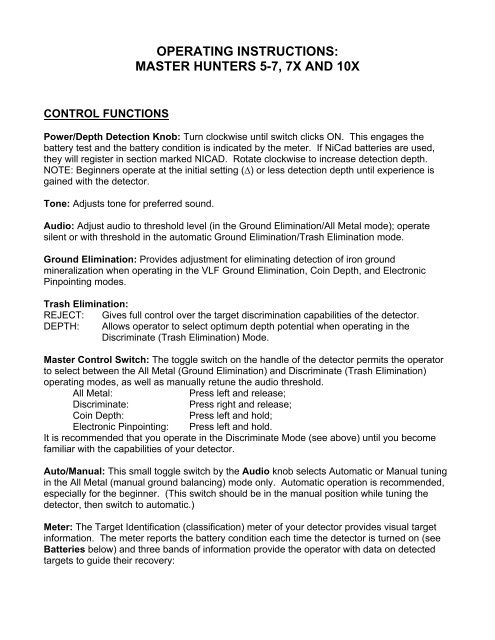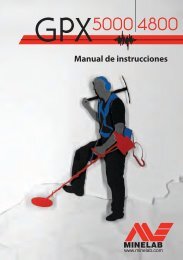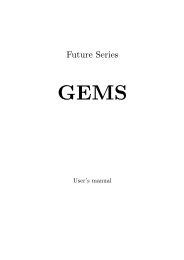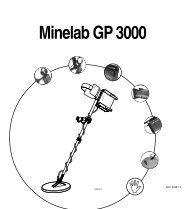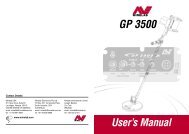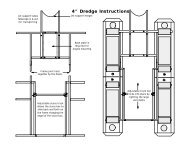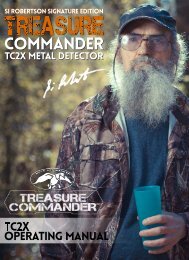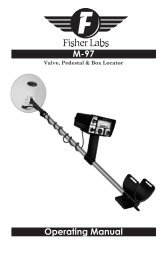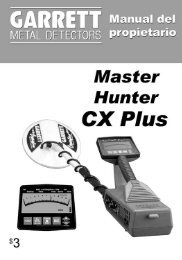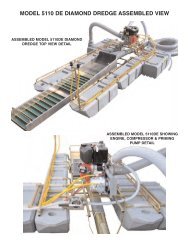Master Hunters® 5-7, 7X and 10X - Garrett
Master Hunters® 5-7, 7X and 10X - Garrett
Master Hunters® 5-7, 7X and 10X - Garrett
Create successful ePaper yourself
Turn your PDF publications into a flip-book with our unique Google optimized e-Paper software.
OPERATING INSTRUCTIONS:<br />
MASTER HUNTERS 5-7, <strong>7X</strong> AND <strong>10X</strong><br />
CONTROL FUNCTIONS<br />
Power/Depth Detection Knob: Turn clockwise until switch clicks ON. This engages the<br />
battery test <strong>and</strong> the battery condition is indicated by the meter. If NiCad batteries are used,<br />
they will register in section marked NICAD. Rotate clockwise to increase detection depth.<br />
NOTE: Beginners operate at the initial setting (∆) or less detection depth until experience is<br />
gained with the detector.<br />
Tone: Adjusts tone for preferred sound.<br />
Audio: Adjust audio to threshold level (in the Ground Elimination/All Metal mode); operate<br />
silent or with threshold in the automatic Ground Elimination/Trash Elimination mode.<br />
Ground Elimination: Provides adjustment for eliminating detection of iron ground<br />
mineralization when operating in the VLF Ground Elimination, Coin Depth, <strong>and</strong> Electronic<br />
Pinpointing modes.<br />
Trash Elimination:<br />
REJECT: Gives full control over the target discrimination capabilities of the detector.<br />
DEPTH: Allows operator to select optimum depth potential when operating in the<br />
Discriminate (Trash Elimination) Mode.<br />
<strong>Master</strong> Control Switch: The toggle switch on the h<strong>and</strong>le of the detector permits the operator<br />
to select between the All Metal (Ground Elimination) <strong>and</strong> Discriminate (Trash Elimination)<br />
operating modes, as well as manually retune the audio threshold.<br />
All Metal:<br />
Press left <strong>and</strong> release;<br />
Discriminate:<br />
Press right <strong>and</strong> release;<br />
Coin Depth:<br />
Press left <strong>and</strong> hold;<br />
Electronic Pinpointing: Press left <strong>and</strong> hold.<br />
It is recommended that you operate in the Discriminate Mode (see above) until you become<br />
familiar with the capabilities of your detector.<br />
Auto/Manual: This small toggle switch by the Audio knob selects Automatic or Manual tuning<br />
in the All Metal (manual ground balancing) mode only. Automatic operation is recommended,<br />
especially for the beginner. (This switch should be in the manual position while tuning the<br />
detector, then switch to automatic.)<br />
Meter: The Target Identification (classification) meter of your detector provides visual target<br />
information. The meter reports the battery condition each time the detector is turned on (see<br />
Batteries below) <strong>and</strong> three b<strong>and</strong>s of information provide the operator with data on detected<br />
targets to guide their recovery:
Upper b<strong>and</strong> indicates probable identity of all targets whether announced by an audio<br />
response or not.<br />
Color b<strong>and</strong> gives a probable identity of the type target by indicating its relative conductivity.<br />
Coins will respond consistently based upon their metallic alloy. This b<strong>and</strong> should be used<br />
in association with, not instead of, the Target Identification (Upper b<strong>and</strong>) scale.<br />
Lower b<strong>and</strong> reads in inches the depth of coin-sized targets. Large or very deep objects<br />
may not be accurately measured or identified.<br />
Coin Alert: When operating in the Trash Elimination (Discriminate) mode, a coin alert bell-like<br />
tone will be heard when silver or clad coins are detected. This feature is not available to the<br />
<strong>Master</strong> Hunter 5 or 6. It is an automatic function of the <strong>Master</strong> Hunter 7. This function on the<br />
<strong>Master</strong> Hunters <strong>7X</strong> <strong>and</strong> <strong>10X</strong> may be turned off with the toggle switch located on the extreme<br />
left of the control panel. When st<strong>and</strong>ard audio is selected, detected targets will merely<br />
increase the ordinary sound level.<br />
OPTIMUM AUDIO LEVEL<br />
Automatic Tuning: Turn detector on with Power control. Flip Auto/Manual switch to Auto<br />
position. Rotate Audio control until only a faint sound is heard. This is the optimum audio<br />
level of your unit. The detector will now keep itself tuned automatically to the audio level you<br />
have just selected. This tuning level will remain the same throughout all operating conditions<br />
as long as the switch remains in the Auto position.<br />
Manual Tuning: Turn detector on with Power control. Flip Auto/Manual switch to Manual<br />
position. Press the <strong>Master</strong> Control switch in either direction <strong>and</strong> hold while rotating the Audio<br />
control to achieve a faint threshold of sound. This is the optimum audio level of your unit.<br />
Release the <strong>Master</strong> Control switch. When the Auto/Manual switch is in the Manual position,<br />
the <strong>Master</strong> Control switch keeps the detector tuned at the level you have selected. Simply<br />
press the switch on the detector’s h<strong>and</strong>le to the left for one second when you are operating in<br />
the All Metal mode. Press to the right for a second to retune when operating in the<br />
Discriminate (Trash Elimination) mode. This retuning enables you to reestablish the preset<br />
audio level as necessary.<br />
Recommendation: Beginners are advised to use automatic tuning until they have become<br />
experienced in the use of this detector.<br />
Note: Some treasure hunters achieve satisfactory performance by operating with their detector<br />
audio silent. For optimum performance, Charles <strong>Garrett</strong> recommends that a faint sound be<br />
audible when the detector is searching.<br />
OPERATING INSTRUCTIONS<br />
Initial Settings: Your <strong>Master</strong> Hunter has initial setting points (∆) located on the control panel.<br />
By first rotating the controls to these points, you turn on the detector (with the Power knob)<br />
<strong>and</strong> adjust your audio level as described in the description of these controls. As you become<br />
more proficient with your detector, you may wish to make additional slight adjustments in the<br />
Depth controls in relation to your detector <strong>and</strong> the ground over which you are hunting.
Discriminate Mode: Press the <strong>Master</strong> Control switch to the right <strong>and</strong> hold for one second to<br />
activate the Discriminate (Trash Elimination) mode. When operating in this mode, the <strong>Master</strong><br />
Hunter detects only selected metallic objects. The following settings are marked on the<br />
REJECT control to assist you in selecting the targets you desire:<br />
Nails setting will eliminate rusty iron <strong>and</strong> iron nails.<br />
Foil setting will eliminate iron, nails, foil <strong>and</strong> bottlecaps. Salt water will be eliminated near<br />
this setting.<br />
Pulltabs setting will eliminate iron, nails, foil, bottlecaps <strong>and</strong> pulltabs. Nickels will also be<br />
eliminated at this setting, along with some rings <strong>and</strong> many foreign coins <strong>and</strong> tokens. Test<br />
typical trash items before taking your <strong>Master</strong> Hunter into the field.<br />
Because setting the REJECT control at the higher settings will cause some rings <strong>and</strong> coins to<br />
escape detection, it is recommended that you never rotate this knob any farther clockwise than<br />
is absolutely necessary. Full rotation counterclockwise (to the left) will cause most metallic<br />
objects to be accepted. As the knob is turned farther clockwise (to the right), more targets will<br />
be rejected. As you become familiar with your targets through bench testing (see below), you<br />
can remember the rejection settings of your <strong>Master</strong> Hunter by the numbers surrounding its<br />
REJECT control.<br />
Bench Testing enables the operator to learn more about the discriminating capabilities of your<br />
<strong>Master</strong> Hunter before taking it into the field. The following tests should be performed with the<br />
searchcoil perpendicular to a bench, floor or other non-metallic surface:<br />
1. Rotate the REJECT control fully counterclockwise. Flip the Auto/Manual switch to Manual<br />
<strong>and</strong> press the <strong>Master</strong> Control switch to the right for one second to tune the detector<br />
correctly.<br />
2. Bring various metallic targets across the bottom of the searchcoil at a distance of about two<br />
inches. Each target will cause the sound to increase. This is true non-discriminating<br />
operation.<br />
3. Rotate the control to the 3 or 4 position, <strong>and</strong> the sound will decrease or cease when small<br />
nails are scanned across the bottom of the searchcoil.<br />
4. Rotate the control farther <strong>and</strong> the sound will diminish as steel bottlecaps are tested. You<br />
will note that nails, foil <strong>and</strong> other small junk items will also be rejected (cause no sound).<br />
5. Rotate the control farther clockwise <strong>and</strong> pulltabs will be rejected. At this setting you will<br />
note that nickels <strong>and</strong> some rings will also be rejected. The conductivity of this type of target<br />
is not great enough to cause to detector to respond when the REJECT control is set at a<br />
high number.<br />
Again, never rotate the REJECT knob any farther clockwise than absolutely necessary to<br />
eliminate targets you do not wish to detect.<br />
All Metal Mode: Press the <strong>Master</strong> Control switch to the left <strong>and</strong> hold for one second to<br />
activate the All Metal (VLF ground balancing) mode. In this mode, the <strong>Master</strong> Hunter will<br />
respond with an increase in sound to the presence of any metal or conductive mineral target<br />
beneath its searchcoil. For maximum depth <strong>and</strong> best operation over highly mineralized<br />
ground, always operate in the All Metal mode.
Mineralization can be balanced (canceled out) in the All Metal mode by use of the Ground<br />
Elimination control. To determine if adjustment is necessary, lower the searchcoil toward the<br />
ground, stopping at a height of about two inches from the surface. Make sure no metallic<br />
targets are under the coil. When you lower the searchcoil, audio level will either increase,<br />
decrease or remain constant. If the sound remains constant, the Ground Elimination control<br />
is adjusted properly. If the audio level decreases, raise the searchcoil <strong>and</strong> rotate the Ground<br />
Elimination control one turn toward the increasing arrow (counterclockwise). Press the<br />
<strong>Master</strong> Control switch to the left <strong>and</strong> release. Lower the searchcoil again. If the audio level<br />
now increases, the control has been adjusted too far. Raise the searchcoil. Rotate the control<br />
one-half turn clockwise toward the decreasing arrow (clockwise). Press the <strong>Master</strong> Control<br />
switch again to the left <strong>and</strong> release. Continue this tuning process until there is no change or<br />
only slight change when the searchcoil is lowered to operating height.<br />
Remember to rotate toward the increasing arrow when speaker sound decreases <strong>and</strong> toward<br />
the decreasing arrow when the sound increases. Also, remember that this is a 10-turn control<br />
<strong>and</strong> that it might occasionally be necessary for you to turn it several complete revolutions to<br />
achieve proper ground balance.<br />
As you search in the All Metal mode, you should occasionally raise the searchcoil, then lower<br />
it. If your audio level changes, readjust the ground balance with the Ground Elimination<br />
control, according to the above instructions. Such readjustment will sometimes be necessary<br />
because of the changing concentrations of ground minerals, especially when you are<br />
prospecting in gold country.<br />
Searching: Scan the searchcoil at a rate of about one to two feet per second. Maintain a one<br />
to two-inch searchcoil height above the ground. When you are searching in the Discriminate<br />
(Trash Elimination) mode, detection of a metal target within the range you have selected with<br />
your Trash Elimination controls will be indicated by an increase in sound. (Note for <strong>Master</strong><br />
Hunter 7 users: Coin Alert belltone will sound when you detect silver or clad coins. <strong>Master</strong><br />
Hunter <strong>7X</strong> <strong>and</strong> <strong>10X</strong> users will have the same results unless the switch has been flipped to<br />
deactivate Coin Alert.)<br />
It is neither necessary nor desirable to operate your <strong>Master</strong> Hunter with the searchcoil held to<br />
the ground. The recommended operating height is two inches from the surface. In areas of<br />
heavy concentrations of mineral <strong>and</strong> rocks, it may be necessary (especially with the 12” coil) to<br />
operate with the searchcoil held even farther above the surface.<br />
Recovery: Whenever your detector locates a target, you must recover it to find what you have<br />
discovered. This is accomplished first by pinpointing. You can then utilize another function of<br />
your <strong>Master</strong> Hunter for measuring coin depth.<br />
Pinpoint targets by first drawing an imaginary “X” on the ground with the searchcoil at the place<br />
where maximum sound occurs. You will notice when you are operating in the Discriminate<br />
(Trash Elimination) mode that you cannot maintain the detection sound with the searchcoil<br />
held completely still above your target. The searchcoil must be moving slightly for you to<br />
detect the exact location of your target.<br />
Electronic Pinpointing: Precise pinpointing in either mode is available with this feature of<br />
your <strong>Master</strong> Hunter (see <strong>Master</strong> Control Switch). When you press the switch to the left <strong>and</strong>
hold it there, you can place the searchcoil directly over your target. Move it around slightly,<br />
<strong>and</strong> maximum sound will be heard when the target is directly beneath your searchcoil. When<br />
pinpointing, the <strong>Master</strong> Hunter is operating in an All Metal mode, <strong>and</strong> you can hold the<br />
searchcoil perfectly still with the detector producing a constant sound.<br />
For most effective electronic pinpointing, place the searchcoil on the ground directly above<br />
your target. Press the <strong>Master</strong> Control switch left momentarily <strong>and</strong> release; press left again <strong>and</strong><br />
hold. Scan back <strong>and</strong> forth across the target, maintaining searchcoil contact with the ground.<br />
You will notice an even more distinct “blip” sound when the target is directly beneath searchcoil<br />
center.<br />
Coin Depth Measuring: Measurement over mineralized ground will be most accurate when<br />
the Ground Elimination control is adjusted properly. Pinpoint targets as directed above, <strong>and</strong><br />
move the searchcoil off to one side to clear the target. Place the searchcoil directly upon the<br />
ground <strong>and</strong> press the <strong>Master</strong> Control switch to the left <strong>and</strong> hold it there as you make a scan<br />
across the target. The Meter pointer will indicate coin depth by inches on the lower scale.<br />
This reading will hold until you release the <strong>Master</strong> Control switch.<br />
Since the final step in recovery usually entails digging, it is recommended that you use a probe<br />
to help locate exactly where to dig. Always make as small a hole as possible. It is quicker,<br />
requires less work <strong>and</strong> makes refilling easier. And, you should always fill your holes.<br />
Meter Discrimination: Because many professional treasure hunters firmly believe you should<br />
dig all targets, they always search in the All Metal mode. Others search in this mode <strong>and</strong><br />
reject unwanted targets by using their Meter. When searching in the All Metal mode, always<br />
check your Meter on every target. You will learn through experience whether to dig or not.<br />
Target Audio: When a metallic object is accepted, the detector’s speaker or headphone<br />
sound will increase from your preselected audio threshold level. If your <strong>Master</strong> Hunter has the<br />
Coin Alert feature, a belltone will announce silver coins, most gold coins, larger gold rings <strong>and</strong><br />
all other targets of high conductivity.<br />
Some rejected targets, however, may cause the audio to “break up” or sound erratic. This is<br />
generally a response to shallow trash targets <strong>and</strong> can be remedied by raising the height of<br />
your searchcoil when scanning. Another indication of a reject target is an audio signal in one<br />
direction as you scan, <strong>and</strong> no response when scanning from the other direction.<br />
Test typical trash items before operating your <strong>Master</strong> Hunter to determine what signal your<br />
detector will give on encountering them.<br />
SEARCHCOILS<br />
Your <strong>Garrett</strong> <strong>Master</strong> Hunter was issued with a searchcoil size suitable for searching for almost<br />
any kind of target in any terrain. The optional 12.5” searchcoil is used for seeking large <strong>and</strong><br />
deep targets; the 4.5” searchcoil is used for especially trashy locations or in tight places where<br />
a larger searchcoil will not reach.
When changing searchcoils, h<strong>and</strong>-tighten the knobs only. Never use tools of any kind. You<br />
may consider using a searchcoil cover to protect your searchcoil.<br />
BATTERIES<br />
The <strong>Master</strong> Hunter requires six (6) 9-volt batteries for power. When replacements are<br />
necessary, use high quality carbon, alkaline, NiCad or NiMH batteries.<br />
Battery Test: Each time the <strong>Master</strong> Hunter is turned on, the batteries that power its two<br />
circuits are checked automatically <strong>and</strong> their status is indicated on the detector’s Meter.<br />
Immediately after the detector is turned on, the pointer on the Meter will report on Circuit #1 for<br />
approximately one second, then report on Circuit #2. If the pointer rises into the Battery<br />
section on the lower b<strong>and</strong> of the Meter, the batteries are satisfactory. Rechargeable batteries<br />
are satisfactory when they test in the NiCad zone on the Meter.<br />
Battery Replacement:<br />
1. Open the door on the back of the control housing <strong>and</strong> pull the battery tray to remove it from<br />
the unit.<br />
2. On the side of the tray you will note that four batteries power Circuit #1 (which is always<br />
checked first on the meter) <strong>and</strong> that the other two batteries power Circuit #2.<br />
3. Gently rock the batteries to be replaced <strong>and</strong> pull them from the tray.<br />
4. Make certain the battery terminals are correctly aligned. Insert <strong>and</strong> press firmly to snap<br />
each battery into place, but do not force.<br />
5. Slide the tray back into the detector on its “rails”. Press securely to snap it into place, but<br />
do not force.<br />
Never leave discharged batteries in the tray. Remove battery tray from the detector if it is to<br />
be stored longer than one month. Some owners remove the tray whenever the detector is not<br />
in use.<br />
OPERATING RECOMMENDATIONS<br />
As you operate <strong>and</strong> use your <strong>Master</strong> Hunter, you will quickly grow more proficient in its use. It<br />
is recommended that you build your own test plot. Bury several items, including a nail, a piece<br />
of foil, a pulltab, a bottlecap <strong>and</strong> several coins at depths of about two to eight inches <strong>and</strong> a foot<br />
apart. Clearly mark the location where each article is buried. Practice scanning the targets<br />
while listening to <strong>and</strong> studying the detection signals.<br />
Remember that newly buried objects, especially coins, will be somewhat more difficult to<br />
detect than items that have been buried for some time. This is primarily a metallurgical<br />
phenomenon. Experiment with various settings of the Trash Elimination control to see how<br />
your <strong>Master</strong> Hunter responds. Practice trying to pinpoint <strong>and</strong> locate targets precisely. Use<br />
both the manual <strong>and</strong> the electronic methods of pinpointing.<br />
Before you dig each target, study the meter indication produced by this target. Try to guess<br />
what the target is <strong>and</strong> how deeply it is buried. Then, compare what you actually find with your<br />
estimates.
When scanning, do not hurry. Scan the searchcoil at a speed of about one to two feet per<br />
second. Keep the searchcoil flat <strong>and</strong> level to the ground. Move it back <strong>and</strong> for the slowly <strong>and</strong><br />
steadily while you walk at a pace that is comfortable. Be methodical. Do not skip any areas.<br />
Wear headphones for greater sound perception <strong>and</strong> concentrate on your scanning.<br />
After you have operated your <strong>Garrett</strong> <strong>Master</strong> Hunter for only a short time, you will be surprised<br />
at how proficient you have become it its use. Do not expect to achieve the greatest accuracy<br />
<strong>and</strong> success, however, until you have operated the detector for at least 100 hours or more.<br />
MAINTENANCE<br />
Always remember that your <strong>Master</strong> Hunter is a sensitive electronic instrument. It is built to<br />
withst<strong>and</strong> rugged treatment in the outdoors. Use your <strong>Garrett</strong> detector to the fullest extent<br />
possible, <strong>and</strong> never feel that you have to baby it. Yet, always protect the detector <strong>and</strong><br />
h<strong>and</strong>le it with reasonable care.<br />
Try to avoid temperature extremes as much as possible, such as storing the detector in an<br />
automobile trunk during hot summer months or outdoors in sub-freezing weather.<br />
Keep you detector clean. Always wipe the housing after use, <strong>and</strong> wash the coil when<br />
necessary. Protect your instrument from dust <strong>and</strong> s<strong>and</strong> as much as possible.<br />
Your searchcoil is submersible. The control housing is not! Never submerge the control<br />
housing <strong>and</strong> always protect it from heavy mist, rain or blowing surf.<br />
Disassemble the stem <strong>and</strong> wipe it clean after use in s<strong>and</strong>y areas.<br />
When storing longer that about one month, remove batteries from the detector.<br />
REPAIR SERVICE<br />
In case of difficulty, read this Owner’s Manual again thoroughly to make certain your<br />
detector is not inoperable needlessly. Your dealer may also be able to offer advice.<br />
When your <strong>Master</strong> Hunter must be returned to the factory for service, always include a<br />
letter that describes its problem as fully as possible. Before you return your detector to the<br />
<strong>Garrett</strong> factory, make certain:<br />
You have checked batteries, switches <strong>and</strong> connectors. (Check batteries especially closely.<br />
They are the most common cause of detector “failure”.)<br />
You have checked with your dealer, particularly if you are not familiar with the <strong>Master</strong><br />
Hunter or ADS type detector.<br />
You have included a note with the detector describing the problems you are encountering<br />
with this detector <strong>and</strong> conditions under which they occur. Make certain to include your
name, address <strong>and</strong> a phone number where you can be contacted between 8:30 a.m. <strong>and</strong> 4<br />
p.m., Central Time.<br />
You have carefully packed the <strong>Master</strong> Hunter in its original shipping carton or other suitable<br />
box. Make certain that proper insulation or packing material is used to keep all parts<br />
secure. Do not ship stems or headphones unless they are part of the problem. Be certain<br />
to return all coils, unless the problem is mechanical.<br />
Ship to <strong>Garrett</strong> Metal Detectors, 1881 W. State St., Garl<strong>and</strong>, TX 75042.<br />
You can call <strong>Garrett</strong>’s Customer Service Department (972-494-6151) if you have further<br />
questions.<br />
Please allow approximately one week for <strong>Garrett</strong> technicians to examine <strong>and</strong> repair your<br />
detector after they receive it, plus another week for return shipping to you. All equipment<br />
will be returned UPS or parcel post unless written authorization is given by you to ship<br />
collet by air parcel post, UPS Blue (air) or air freight.<br />
MIND YOUR MANNERS<br />
Filling holes <strong>and</strong> obeying no trespassing signs are but two requirements of a dedicated metal<br />
detector hobbyist. A sincere request that Charles <strong>Garrett</strong> makes to every user of one of his<br />
detectors is that each place searched be left in a better condition than it was found.<br />
Thous<strong>and</strong>s of individuals <strong>and</strong> organizations have adopted this formal Metal Detector Operators<br />
Code of Ethics:<br />
I will respect private <strong>and</strong> public property, all historical <strong>and</strong> archaeological sites <strong>and</strong> will do<br />
no metal detecting on these l<strong>and</strong>s without proper permission.<br />
I will keep informed on <strong>and</strong> obey all laws, regulations <strong>and</strong> rules governing federal, state <strong>and</strong><br />
local public l<strong>and</strong>s.<br />
I will aid law enforcement officials whenever possible.<br />
I will cause no willful damage to property of any kind, including fence, signs <strong>and</strong> buildings<br />
<strong>and</strong> will always fill holes I dig.<br />
I will not destroy property, buildings or the remains of ghost towns <strong>and</strong> other deserted<br />
structures.<br />
I will not leave litter or uncovered items lying around. I will carry all trash <strong>and</strong> dug targets<br />
with me when I leave each search area.<br />
I will observe the Golden Rule, using good outdoor manners <strong>and</strong> conducting myself at all<br />
times in a manner which will add to the stature <strong>and</strong> public image of all people engaged in<br />
the field of metal detection.
WARNING!<br />
Any metal detector may discover underground power lines, explosives or other items which<br />
when struck could cause personal injury. When searching for treasure with your <strong>Master</strong><br />
Hunter, observing these precautions:<br />
Do not hunt in an area where you believe there may be shallowly buried underground<br />
electric lines or pipes.<br />
Do not hunt in a military zone where bombs or other explosives may be buried.<br />
Avoid striking any line known to be or suspected to be carrying electrical power.<br />
Do not disturb any pipeline, particularly if it could be carrying flammable gas or liquid.<br />
Use reasonable caution in digging toward any target, particularly in areas where you are<br />
uncertain of underground conditions.<br />
PATENT PROTECTION: Proof of <strong>Garrett</strong>’s excellence is the recognition given them by the<br />
following United States patents: 4,709,213; 4,488,115; 4,700,139; 4,398,104; 4,423,377;<br />
4,303,879; 4,334,191; 3,662,255; 4,162,969; 4,334,192; 5,148,151; 5,138,262; 5,721,489;<br />
5,786,696; 5,969,528; Design 274,704 <strong>and</strong> 297,221; Design 333,990; G.B. Design 2,011,852;<br />
Australia Design 111,674 <strong>and</strong> other patents pending.