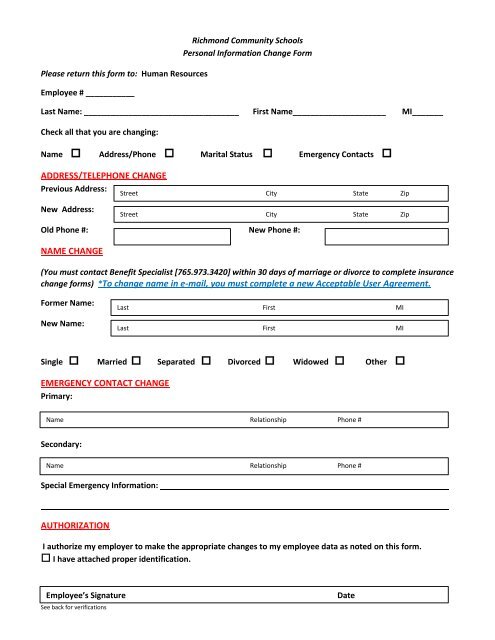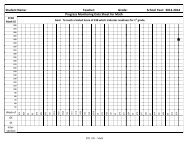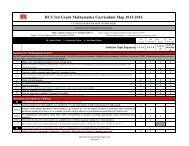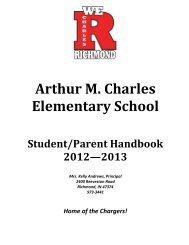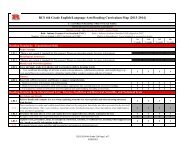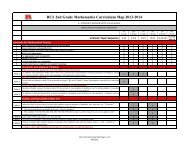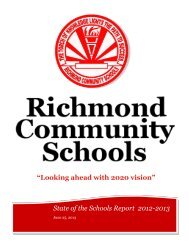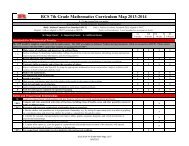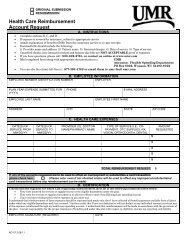Personal Information Change Form - Richmond Community Schools
Personal Information Change Form - Richmond Community Schools
Personal Information Change Form - Richmond Community Schools
You also want an ePaper? Increase the reach of your titles
YUMPU automatically turns print PDFs into web optimized ePapers that Google loves.
Please return this form to: Human Resources<br />
Employee # ___________<br />
<strong>Richmond</strong> <strong>Community</strong> <strong>Schools</strong><br />
<strong>Personal</strong> <strong>Information</strong> <strong>Change</strong> <strong>Form</strong><br />
Last Name: ___________________________________ First Name_____________________ MI_______<br />
Check all that you are changing:<br />
Name Address/Phone Marital Status Emergency Contacts <br />
ADDRESS/TELEPHONE CHANGE<br />
Previous Address:<br />
New Address:<br />
Old Phone #: New Phone #:<br />
NAME CHANGE<br />
Street City State Zip<br />
Street City State Zip<br />
(You must contact Benefit Specialist [765.973.3420] within 30 days of marriage or divorce to complete insurance<br />
change forms) *To change name in e-mail, you must complete a new Acceptable User Agreement.<br />
<strong>Form</strong>er Name:<br />
New Name:<br />
Last First MI<br />
Last First MI<br />
Single Married Separated Divorced Widowed Other <br />
EMERGENCY CONTACT CHANGE<br />
Primary:<br />
ame<br />
Name Relationship Phone #<br />
Secondary:<br />
NameName<br />
Name Relationship Phone #<br />
Special Emergency <strong>Information</strong>:<br />
AUTHORIZATION<br />
I authorize my employer to make the appropriate changes to my employee data as noted on this form.<br />
I have attached proper identification.<br />
Employee’s Signature<br />
See back for verifications<br />
Date
For Human Resources Use Only- Actions<br />
For name change, verify Social Security Card by: (Name)<br />
<br />
<br />
<br />
<br />
<br />
<br />
<strong>Change</strong> personnel file name<br />
File original<br />
<strong>Change</strong> One Call<br />
Copy to Benefits Specialist<br />
Receptionist (I-9)<br />
E-mail to Payroll Support Clerk (Name/Address/Telephone changes only)<br />
Benefit Specialist – Actions<br />
<br />
<br />
<br />
<strong>Change</strong> benefits file name<br />
File copy<br />
Notify Dunn<br />
Med/Dental/Vision Eligibility _____________________________________________<br />
Beneficiary change: Life Retirement<br />
NOTE: Marriage or divorce must be verified by a legal document (ie: marriage certificate or divorce decree)<br />
See back for verifications