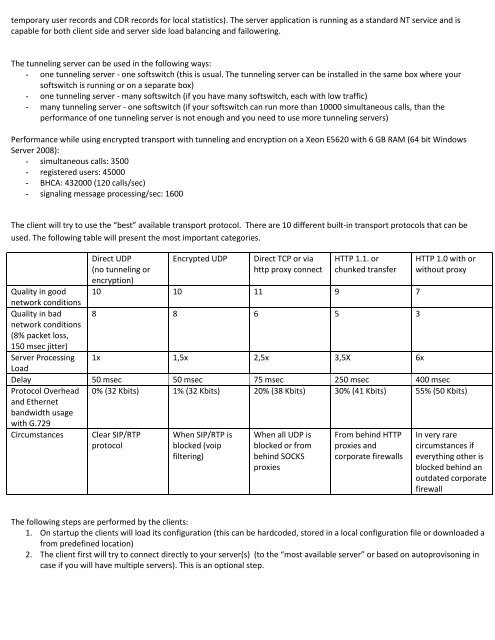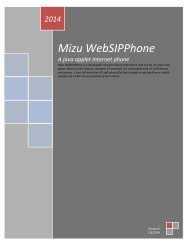Mizutech VoIP Tunneling and Encryption - Mizu Voip
Mizutech VoIP Tunneling and Encryption - Mizu Voip
Mizutech VoIP Tunneling and Encryption - Mizu Voip
Create successful ePaper yourself
Turn your PDF publications into a flip-book with our unique Google optimized e-Paper software.
temporary user records <strong>and</strong> CDR records for local statistics). The server application is running as a st<strong>and</strong>ard NT service <strong>and</strong> is<br />
capable for both client side <strong>and</strong> server side load balancing <strong>and</strong> failowering.<br />
The tunneling server can be used in the following ways:<br />
- one tunneling server - one softswitch (this is usual. The tunneling server can be installed in the same box where your<br />
softswitch is running or on a separate box)<br />
- one tunneling server - many softswitch (if you have many softswitch, each with low traffic)<br />
- many tunneling server - one softswitch (if your softswitch can run more than 10000 simultaneous calls, than the<br />
performance of one tunneling server is not enough <strong>and</strong> you need to use more tunneling servers)<br />
Performance while using encrypted transport with tunneling <strong>and</strong> encryption on a Xeon E5620 with 6 GB RAM (64 bit Windows<br />
Server 2008):<br />
- simultaneous calls: 3500<br />
- registered users: 45000<br />
- BHCA: 432000 (120 calls/sec)<br />
- signaling message processing/sec: 1600<br />
The client will try to use the “best” available transport protocol. There are 10 different built-in transport protocols that can be<br />
used. The following table will present the most important categories.<br />
Direct UDP<br />
(no tunneling or<br />
encryption)<br />
Encrypted UDP<br />
Direct TCP or via<br />
http proxy connect<br />
HTTP 1.1. or<br />
chunked transfer<br />
HTTP 1.0 with or<br />
without proxy<br />
Quality in good 10 10 11 9 7<br />
network conditions<br />
Quality in bad 8 8 6 5 3<br />
network conditions<br />
(8% packet loss,<br />
150 msec jitter)<br />
Server Processing 1x 1,5x 2,5x 3,5X 6x<br />
Load<br />
Delay 50 msec 50 msec 75 msec 250 msec 400 msec<br />
Protocol Overhead<br />
<strong>and</strong> Ethernet<br />
b<strong>and</strong>width usage<br />
with G.729<br />
0% (32 Kbits) 1% (32 Kbits) 20% (38 Kbits) 30% (41 Kbits) 55% (50 Kbits)<br />
Circumstances<br />
Clear SIP/RTP<br />
protocol<br />
When SIP/RTP is<br />
blocked (voip<br />
filtering)<br />
When all UDP is<br />
blocked or from<br />
behind SOCKS<br />
proxies<br />
From behind HTTP<br />
proxies <strong>and</strong><br />
corporate firewalls<br />
In very rare<br />
circumstances if<br />
everything other is<br />
blocked behind an<br />
outdated corporate<br />
firewall<br />
The following steps are performed by the clients:<br />
1. On startup the clients will load its configuration (this can be hardcoded, stored in a local configuration file or downloaded a<br />
from predefined location)<br />
2. The client first will try to connect directly to your server(s) (to the “most available server” or based on autoprovisoning in<br />
case if you will have multiple servers). This is an optional step.