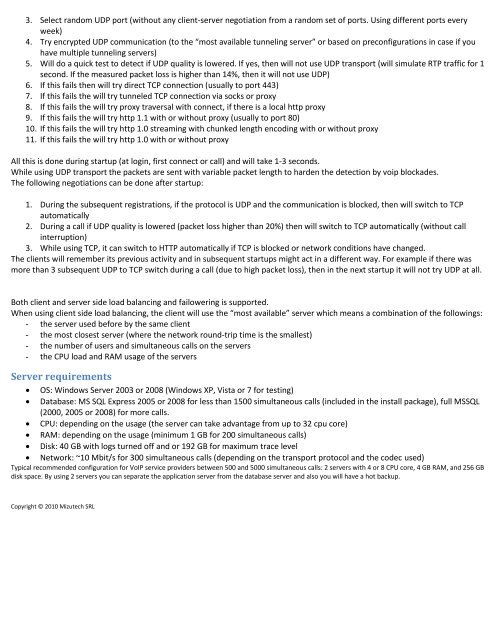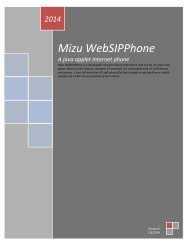Mizutech VoIP Tunneling and Encryption - Mizu Voip
Mizutech VoIP Tunneling and Encryption - Mizu Voip
Mizutech VoIP Tunneling and Encryption - Mizu Voip
You also want an ePaper? Increase the reach of your titles
YUMPU automatically turns print PDFs into web optimized ePapers that Google loves.
3. Select r<strong>and</strong>om UDP port (without any client-server negotiation from a r<strong>and</strong>om set of ports. Using different ports every<br />
week)<br />
4. Try encrypted UDP communication (to the “most available tunneling server” or based on preconfigurations in case if you<br />
have multiple tunneling servers)<br />
5. Will do a quick test to detect if UDP quality is lowered. If yes, then will not use UDP transport (will simulate RTP traffic for 1<br />
second. If the measured packet loss is higher than 14%, then it will not use UDP)<br />
6. If this fails then will try direct TCP connection (usually to port 443)<br />
7. If this fails the will try tunneled TCP connection via socks or proxy<br />
8. If this fails the will try proxy traversal with connect, if there is a local http proxy<br />
9. If this fails the will try http 1.1 with or without proxy (usually to port 80)<br />
10. If this fails the will try http 1.0 streaming with chunked length encoding with or without proxy<br />
11. If this fails the will try http 1.0 with or without proxy<br />
All this is done during startup (at login, first connect or call) <strong>and</strong> will take 1-3 seconds.<br />
While using UDP transport the packets are sent with variable packet length to harden the detection by voip blockades.<br />
The following negotiations can be done after startup:<br />
1. During the subsequent registrations, if the protocol is UDP <strong>and</strong> the communication is blocked, then will switch to TCP<br />
automatically<br />
2. During a call if UDP quality is lowered (packet loss higher than 20%) then will switch to TCP automatically (without call<br />
interruption)<br />
3. While using TCP, it can switch to HTTP automatically if TCP is blocked or network conditions have changed.<br />
The clients will remember its previous activity <strong>and</strong> in subsequent startups might act in a different way. For example if there was<br />
more than 3 subsequent UDP to TCP switch during a call (due to high packet loss), then in the next startup it will not try UDP at all.<br />
Both client <strong>and</strong> server side load balancing <strong>and</strong> failowering is supported.<br />
When using client side load balancing, the client will use the “most available” server which means a combination of the followings:<br />
- the server used before by the same client<br />
- the most closest server (where the network round-trip time is the smallest)<br />
- the number of users <strong>and</strong> simultaneous calls on the servers<br />
- the CPU load <strong>and</strong> RAM usage of the servers<br />
Server requirements<br />
OS: Windows Server 2003 or 2008 (Windows XP, Vista or 7 for testing)<br />
Database: MS SQL Express 2005 or 2008 for less than 1500 simultaneous calls (included in the install package), full MSSQL<br />
(2000, 2005 or 2008) for more calls.<br />
CPU: depending on the usage (the server can take advantage from up to 32 cpu core)<br />
RAM: depending on the usage (minimum 1 GB for 200 simultaneous calls)<br />
Disk: 40 GB with logs turned off <strong>and</strong> or 192 GB for maximum trace level<br />
Network: ~10 Mbit/s for 300 simultaneous calls (depending on the transport protocol <strong>and</strong> the codec used)<br />
Typical recommended configuration for <strong>VoIP</strong> service providers between 500 <strong>and</strong> 5000 simultaneous calls: 2 servers with 4 or 8 CPU core, 4 GB RAM, <strong>and</strong> 256 GB<br />
disk space. By using 2 servers you can separate the application server from the database server <strong>and</strong> also you will have a hot backup.<br />
Copyright © 2010 <strong><strong>Mizu</strong>tech</strong> SRL