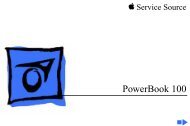K PowerBook 140/145/ 145B/170 - Apple Collection
K PowerBook 140/145/ 145B/170 - Apple Collection
K PowerBook 140/145/ 145B/170 - Apple Collection
Create successful ePaper yourself
Turn your PDF publications into a flip-book with our unique Google optimized e-Paper software.
Upgrades RAM Expansion Cards - 8<br />
Note: To verify that the<br />
upgrade is successful, check<br />
the Total Memory message<br />
(for systems with virtual<br />
memory switched off) or the<br />
Built-in Memory message<br />
(for systems with virtual<br />
memory switched on). The<br />
memory size should be 2 MB<br />
of soldered RAM plus the<br />
RAM on the expansion<br />
board. If the memory size is<br />
incorrect, replace the RAM<br />
expansion card. If the<br />
memory size is still<br />
incorrect, send the<br />
computer to <strong>Apple</strong>.