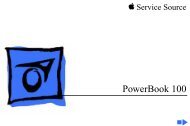K PowerBook 140/145/ 145B/170 - Apple Collection
K PowerBook 140/145/ 145B/170 - Apple Collection
K PowerBook 140/145/ 145B/170 - Apple Collection
You also want an ePaper? Increase the reach of your titles
YUMPU automatically turns print PDFs into web optimized ePapers that Google loves.
Troubleshooting Symptom Charts/Peripherals (Continued) - 21<br />
Peripherals (Continued)<br />
Cursor moves, but<br />
clicking trackball<br />
button has no effect<br />
Cursor does not move<br />
when using mouse<br />
1 Check interconnect board, daughterboard, and motherboard<br />
connections.<br />
2 Replace trackball.<br />
3 Replace keyboard.<br />
4 Replace interconnect board.<br />
5 Replace daughterboard.<br />
6 Replace motherboard.<br />
1 Check mouse connection to ADB port.<br />
2 Press reset switch.<br />
3 Clean mouse ball and inside mouse.<br />
4 Replace mouse.<br />
5 Replace motherboard.