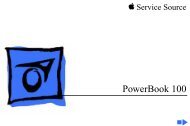K PowerBook 140/145/ 145B/170 - Apple Collection
K PowerBook 140/145/ 145B/170 - Apple Collection
K PowerBook 140/145/ 145B/170 - Apple Collection
You also want an ePaper? Increase the reach of your titles
YUMPU automatically turns print PDFs into web optimized ePapers that Google loves.
Troubleshooting Symptom Charts/Peripherals (Continued) - 23<br />
Peripherals (Continued)<br />
Known-good<br />
LaserWriter does not<br />
print<br />
Device connected to<br />
external modem port<br />
doesn’t work<br />
1 Verify that System is 7.0.1 or later.<br />
2 Verify that Chooser and Control Panel settings are correct.<br />
3 Check cables.<br />
4 Replace printer interface cable.<br />
5 Try known-good printer. If printer works, troubleshoot<br />
network. Refer to Networks and Communications manual.<br />
6 Replace daughterboard.<br />
7 Replace motherboard.<br />
1 Verify that External Modem is selected in CDEV.<br />
2 Verify that System is 7.0.1 or later.<br />
3 Check cables.<br />
4 Attach device to known-good computer.<br />
5 Replace daughterboard.<br />
6 Replace motherboard.