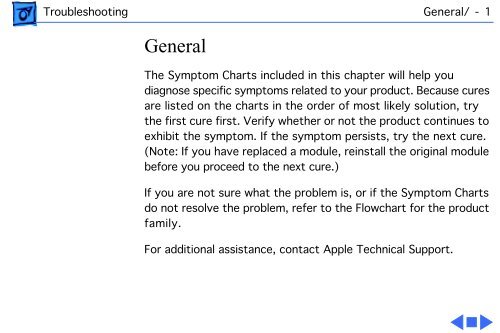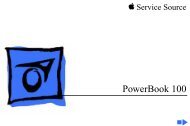- Page 1 and 2: K Service Source PowerBook 140/145/
- Page 3 and 4: Basics Overview - 1 Overview This m
- Page 5 and 6: Basics Displays - 3 Displays Each o
- Page 7 and 8: Basics Displays - 5 FSTN Display, R
- Page 9 and 10: Basics Displays - 7 FSTN Display, R
- Page 11 and 12: Basics Displays - 9 FSTN Display, R
- Page 13 and 14: K Service Source Specifications Pow
- Page 15 and 16: Specifications Processor - 2 Proces
- Page 17 and 18: Specifications Memory - 4 Clock/Cal
- Page 19 and 20: Specifications I/O Interfaces - 6 I
- Page 21 and 22: Specifications Sound and Video - 8
- Page 23 and 24: Specifications Physical - 10 Physic
- Page 25: Specifications Other - 12 Other Fax
- Page 29 and 30: Troubleshooting Symptom Charts/Star
- Page 31 and 32: Troubleshooting Symptom Charts/Powe
- Page 33 and 34: Troubleshooting Symptom Charts/Powe
- Page 35 and 36: Troubleshooting Symptom Charts/Vide
- Page 37 and 38: Troubleshooting Symptom Charts/Vide
- Page 39 and 40: Troubleshooting Symptom Charts/Vide
- Page 41 and 42: Troubleshooting Symptom Charts/Flop
- Page 43 and 44: Troubleshooting Symptom Charts/Flop
- Page 45 and 46: Troubleshooting Symptom Charts/Peri
- Page 47 and 48: Troubleshooting Symptom Charts/Peri
- Page 49 and 50: Troubleshooting Symptom Charts/Peri
- Page 51 and 52: Troubleshooting Symptom Charts/Inte
- Page 53 and 54: Troubleshooting Symptom Charts/Inte
- Page 55 and 56: Troubleshooting Symptom Charts/Misc
- Page 57 and 58: K Service Source Take Apart PowerBo
- Page 59 and 60: Take Apart Main Battery - 2 ±Warni
- Page 61 and 62: Take Apart Main Battery - 4 3 Slide
- Page 63 and 64: Take Apart I/O Door - 6 1 Open the
- Page 65 and 66: Take Apart Top Case - 8 1 Note: Use
- Page 67 and 68: Take Apart Hard Drive - 10 Hard Dri
- Page 69 and 70: Take Apart Hard Drive - 12 2 Using
- Page 71 and 72: Take Apart Hard Drive - 14 Replacem
- Page 73 and 74: Take Apart Floppy Drive - 16 1 Caut
- Page 75 and 76: Take Apart Floppy Drive - 18 4 Lift
- Page 77 and 78:
Take Apart Trackball Assembly - 20
- Page 79 and 80:
Take Apart Keyboard - 22 Keyboard K
- Page 81 and 82:
Take Apart Keyboard - 24 2 Using a
- Page 83 and 84:
Take Apart Inverter Board - 26 Impo
- Page 85 and 86:
Take Apart Inverter Board - 28 Repl
- Page 87 and 88:
Take Apart Interconnect Board - 30
- Page 89 and 90:
Take Apart Interconnect Board - 32
- Page 91 and 92:
Take Apart Actuators - 34 Actuators
- Page 93 and 94:
Take Apart Elevation Feet - 36 Elev
- Page 95 and 96:
Take Apart Daughterboard - 38 Daugh
- Page 97 and 98:
Take Apart Daughterboard - 40 conne
- Page 99 and 100:
Take Apart Motherboard - 42 Floppy
- Page 101 and 102:
Take Apart Clutches/Display Housing
- Page 103 and 104:
Take Apart Clutches/Display Housing
- Page 105 and 106:
Take Apart Clutches/Display Housing
- Page 107 and 108:
Take Apart Display - 50 Display Dis
- Page 109 and 110:
Take Apart Display - 52 1 Remove th
- Page 111 and 112:
Take Apart Display - 54 Display Hou
- Page 113 and 114:
Take Apart Display - 56 Inverter Ca
- Page 115 and 116:
Take Apart Display - 58 EMI Shield
- Page 117 and 118:
K Service Source Upgrades PowerBook
- Page 119 and 120:
Upgrades Modem Card - 2 Modem Port
- Page 121 and 122:
Upgrades Modem Card - 4 Modem Port
- Page 123 and 124:
Upgrades RAM Expansion Cards - 6 RA
- Page 125 and 126:
Upgrades RAM Expansion Cards - 8 No
- Page 127 and 128:
Upgrades 40 MB HDA Upgrade - 10 Fla
- Page 129 and 130:
Upgrades 80 MB HDA Upgrade - 12 Not
- Page 131 and 132:
Upgrades 80 MB HDA Upgrade - 14 40
- Page 133 and 134:
Additional Procedures Battery Recha
- Page 135 and 136:
Additional Procedures SCSI Terminat
- Page 137 and 138:
Additional Procedures SCSI Terminat
- Page 139 and 140:
Additional Procedures Battery Handl
- Page 141 and 142:
Additional Procedures Battery Handl
- Page 143 and 144:
Additional Procedures Battery Verif
- Page 145 and 146:
Additional Procedures Adapter Verif
- Page 147 and 148:
Additional Procedures Shim Installa
- Page 149 and 150:
Additional Procedures Shim Installa
- Page 151 and 152:
Additional Procedures Shim Installa
- Page 153 and 154:
Additional Procedures Shim Installa
- Page 155 and 156:
Additional Procedures Rev. A Displa
- Page 157 and 158:
Additional Procedures Rev. A Displa
- Page 159 and 160:
Additional Procedures Rev. C Displa
- Page 161 and 162:
Additional Procedures Rev. C Displa
- Page 163 and 164:
Additional Procedures Rev. C Displa
- Page 165 and 166:
K Service Source Exploded View Powe