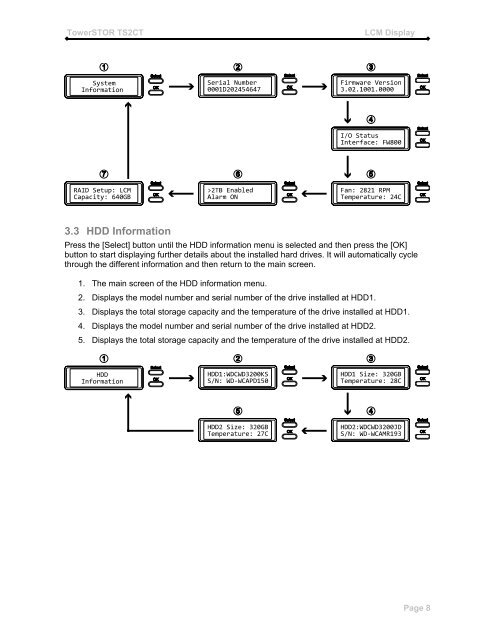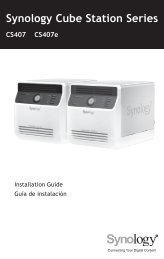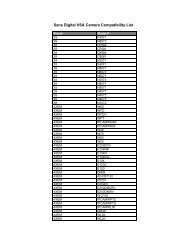You also want an ePaper? Increase the reach of your titles
YUMPU automatically turns print PDFs into web optimized ePapers that Google loves.
TowerSTOR TS2CT<br />
LCM Display<br />
3.3 HDD Information<br />
Press the [Select] button until the HDD information menu is selected and then press the [OK]<br />
button to start displaying further details about the installed hard drives. It will automatically cycle<br />
through the different information and then return to the main screen.<br />
1. The main screen <strong>of</strong> the HDD information menu.<br />
2. Displays the model number and serial number <strong>of</strong> the drive installed at HDD1.<br />
3. Displays the total storage capacity and the temperature <strong>of</strong> the drive installed at HDD1.<br />
4. Displays the model number and serial number <strong>of</strong> the drive installed at HDD2.<br />
5. Displays the total storage capacity and the temperature <strong>of</strong> the drive installed at HDD2.<br />
Page 8