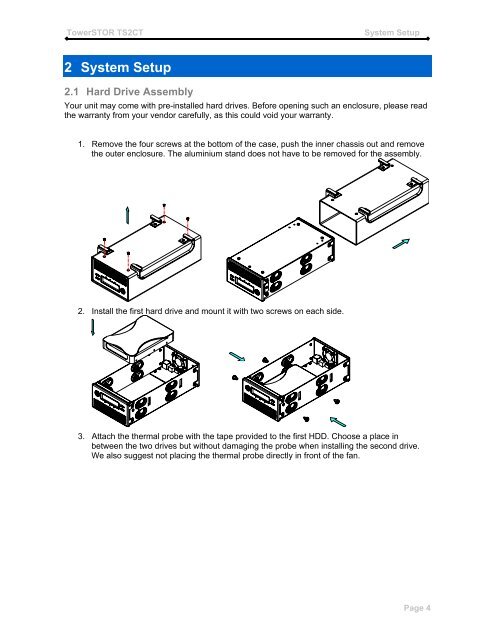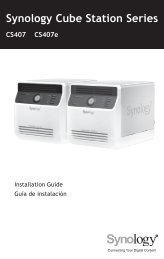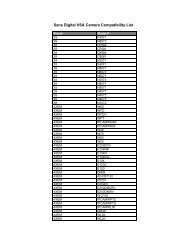Create successful ePaper yourself
Turn your PDF publications into a flip-book with our unique Google optimized e-Paper software.
TowerSTOR TS2CT<br />
System Setup<br />
2 System Setup<br />
2.1 Hard Drive Assembly<br />
Your unit may come with pre-installed hard drives. Before opening such an enclosure, please read<br />
the warranty from your vendor carefully, as this could void your warranty.<br />
1. Remove the four screws at the bottom <strong>of</strong> the case, push the inner chassis out and remove<br />
the outer enclosure. The aluminium stand does not have to be removed for the assembly.<br />
2. Install the first hard drive and mount it with two screws on each side.<br />
3. Attach the thermal probe with the tape provided to the first HDD. Choose a place in<br />
between the two drives but without damaging the probe when installing the second drive.<br />
We also suggest not placing the thermal probe directly in front <strong>of</strong> the fan.<br />
Page 4