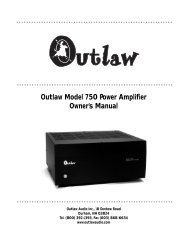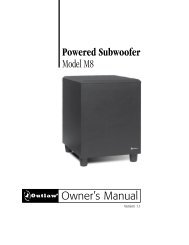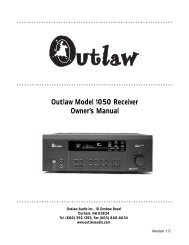The Outlaw's Guide to the SMS-1 - Outlaw Audio
The Outlaw's Guide to the SMS-1 - Outlaw Audio
The Outlaw's Guide to the SMS-1 - Outlaw Audio
You also want an ePaper? Increase the reach of your titles
YUMPU automatically turns print PDFs into web optimized ePapers that Google loves.
THE OUTLAW’S GUIDE TO THE <strong>SMS</strong>-1<br />
10<br />
13. Turn <strong>the</strong> <strong>SMS</strong>-1’s volume up or down until <strong>the</strong> left side of <strong>the</strong> curve<br />
matches up more or less with <strong>the</strong> right side (putting both at around<br />
80dB). Don’t mind all <strong>the</strong> peaks and valleys for now. If you have<br />
trouble with this, you may want <strong>to</strong> check on <strong>the</strong> volume setting on<br />
<strong>the</strong> subwoofer’s amp and <strong>the</strong> subwoofer channel level at <strong>the</strong> receiver.<br />
If you’re not sure where <strong>to</strong> set <strong>the</strong>m, try around half-way on <strong>the</strong> sub’s<br />
amp and 0dB (no trim up or down) in <strong>the</strong> receiver. Odds are that<br />
you’ve calibrated <strong>the</strong> system before and <strong>the</strong> settings you already have<br />
will be fine for our purposes.<br />
14. We’re assuming that your receiver does some bass management<br />
that has already been adjusted <strong>to</strong> suit your system, in which case<br />
you don’t need <strong>the</strong> <strong>SMS</strong>-1 <strong>to</strong> do any more. (In light of <strong>the</strong> <strong>SMS</strong>-1’s<br />
capabilities, we will go in<strong>to</strong> detail later on optimizing your bass management.)<br />
Press <strong>the</strong> “select” but<strong>to</strong>n on <strong>the</strong> <strong>SMS</strong>-1 remote <strong>to</strong> go <strong>to</strong><br />
<strong>the</strong> next screen (<strong>the</strong> cursor should still be sitting on <strong>the</strong> word “Next”<br />
at <strong>the</strong> <strong>to</strong>p right of <strong>the</strong> screen; if it has moved, use <strong>the</strong> navigation keys<br />
on <strong>the</strong> remote <strong>to</strong> move it back <strong>the</strong>re). <strong>The</strong> test <strong>to</strong>ne will go away and<br />
you’ll see <strong>the</strong> System Settings screen. Use <strong>the</strong> navigation but<strong>to</strong>ns<br />
of <strong>the</strong> <strong>SMS</strong>-1’s remote <strong>to</strong> move <strong>the</strong> cursor down <strong>to</strong> <strong>the</strong> <strong>to</strong>p left-hand<br />
number: <strong>the</strong> crossover frequency for <strong>the</strong> preset “setup.” Once you’re<br />
<strong>the</strong>re, press “select” and “reset” <strong>to</strong> turn off <strong>the</strong> crossover; press<br />
“select” again <strong>to</strong> accept <strong>the</strong> change. When that’s done, press “exit”<br />
and use <strong>the</strong> “select” but<strong>to</strong>n <strong>to</strong> save your changes.<br />
15. Now that you are back <strong>to</strong> <strong>the</strong> default screen, press “3-2-1” on <strong>the</strong><br />
remote. This will start <strong>the</strong> au<strong>to</strong>matic EQ process. You’ll see “Self-EQ”<br />
in <strong>the</strong> bot<strong>to</strong>m right-hand corner of <strong>the</strong> <strong>SMS</strong>-1’s front panel display<br />
and you’ll hear about 25 frequency sweeps. Try <strong>to</strong> keep fairly quiet<br />
during this step (no yelling at <strong>the</strong> cat or tap dancing, please) so you<br />
don’t confuse <strong>the</strong> microphone.<br />
16. <strong>The</strong> next step… Well, actually that last step pretty much <strong>to</strong>ok care of<br />
everything. You’ve got your <strong>SMS</strong>-1 connected, <strong>the</strong> crossover is disabled<br />
so it doesn’t interfere with <strong>the</strong> receiver’s crossover, and <strong>the</strong> self-<br />
EQ has run. Unhook <strong>the</strong> microphone and put it, <strong>the</strong> mic cable, and<br />
<strong>the</strong> stand back in <strong>the</strong> accessory box. I’d suggest you switch <strong>to</strong> your<br />
DVD player or CD player <strong>to</strong> listen <strong>to</strong> <strong>the</strong> results, but you are supposed<br />
<strong>to</strong> be going back <strong>to</strong> work now. You can listen when you get home.<br />
17. Are you going <strong>to</strong> finish those chips?<br />
Intermission<br />
“Your edi<strong>to</strong>r (me) was feeling<br />
left out, so <strong>the</strong>y let me write an entry.<br />
<strong>The</strong>y gave me <strong>the</strong> intermission. I’m<br />
still feeling left out.<br />
”<br />
Thanks for <strong>the</strong> chips. Our lunch hour was a bit exciting, wasn’t it? <strong>The</strong><br />
<strong>SMS</strong>-1 is now set up and ready <strong>to</strong> enjoy – except that we’ve only scratched<br />
<strong>the</strong> surface of what it can do. You can leave it alone, but you might want<br />
<strong>to</strong> find some time <strong>to</strong> dig a bit deeper and unlock <strong>the</strong> unit’s full potential.<br />
Some of you may even have found <strong>the</strong> will power <strong>to</strong> leave <strong>the</strong> <strong>SMS</strong>-1 in<br />
<strong>the</strong> box so you could set it up later when you had more time, in which<br />
case we’ll assume you skipped <strong>the</strong> quick start and are interested in finding<br />
out all <strong>the</strong> details. In ei<strong>the</strong>r case, read on <strong>to</strong> see just how much tweaking,<br />
tinkering, and refining you can really do with <strong>the</strong> <strong>SMS</strong>-1, <strong>the</strong>n clear a spot<br />
in your calendar and let yourself hear what <strong>the</strong> <strong>SMS</strong>-1 is capable of when<br />
it pulls out all <strong>the</strong> s<strong>to</strong>ps.