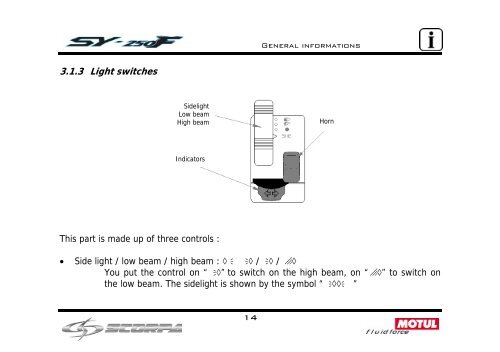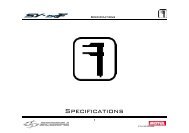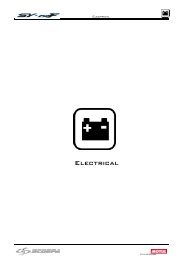SY250F General Service - Scorpa
SY250F General Service - Scorpa
SY250F General Service - Scorpa
You also want an ePaper? Increase the reach of your titles
YUMPU automatically turns print PDFs into web optimized ePapers that Google loves.
<strong>General</strong> informations<br />
3.1.3 Light switches<br />
Sidelight<br />
Low beam<br />
High beam<br />
Horn<br />
Indicators<br />
This part is made up of three controls :<br />
• Side light / low beam / high beam : ◊ ◊ /◊ / o◊<br />
You put the control on “◊” to switch on the high beam, on “o◊” to switch on<br />
the low beam. The sidelight is shown by the symbol “◊◊ ”<br />
14