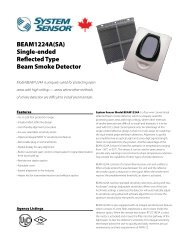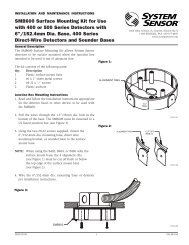DH100ACDCLPX Air Duct Smoke Detector with Extended Air Speed ...
DH100ACDCLPX Air Duct Smoke Detector with Extended Air Speed ...
DH100ACDCLPX Air Duct Smoke Detector with Extended Air Speed ...
You also want an ePaper? Increase the reach of your titles
YUMPU automatically turns print PDFs into web optimized ePapers that Google loves.
[7.2] Photo <strong>Detector</strong> Board<br />
1. Remove the screen by gently grasping on each side and<br />
pulling straight off.<br />
2. Lift the photo chamber in the same fashion. Vacuum<br />
the screen and cover. Use clean, compressed air to<br />
loosen and blow out any remaining debris. Replacement<br />
screens (S08-39-01) are available.<br />
3. Vacuum photo chamber, then use clean compressed air<br />
to blow area clean.<br />
4. Replace the chamber by pressing it onto the base.<br />
Press the screen into place. It should fit tightly on the<br />
chamber.<br />
[8.2] Power Board replacement (Part No. A5064)<br />
1. Disconnect wiring from the terminal block.<br />
2. Remove the two power board mounting screws.<br />
3. Pull gently on the board to remove it.<br />
4. To replace the board, align the board mounting features,<br />
holes, and the interconnect terminals. Push the<br />
board into place.<br />
5. Secure board <strong>with</strong> the two mounting screws.<br />
6. Re-connect wiring to terminal block.<br />
[8.0] Board Replacement<br />
[8.1] <strong>Detector</strong> Board Replacement (Part No. A5190)<br />
1. Remove the two detector board mounting screws.<br />
2. Pull gently on the board to remove it.<br />
3. To replace the board, align the board mounting features,<br />
holes, and the interconnect terminals. Push the<br />
board into place.<br />
4. Secure board <strong>with</strong> the two mounting screws.<br />
[9] Model <strong>DH100ACDCLPX</strong> <strong>Air</strong> <strong>Duct</strong> <strong>Smoke</strong> <strong>Detector</strong> Specifications<br />
Operating temperature: +32° to +131° F (0° to +55° C)<br />
Storage temperature: –22° to +158°F (–30° to +70°C)<br />
Humidity:<br />
10% to 93% R.H. noncondensing<br />
<strong>Air</strong> Velocity:<br />
100 to 4000 ft./min.<br />
(0.5 to 20.3 m/sec.)<br />
Dimensions:<br />
14.38″ L x 5.5″ W x 2.75″ D<br />
(37cm L x 14cm W x 7cm D)<br />
Weight:<br />
3.75 pounds (1.7 kg)<br />
Electrical Specifications<br />
Power supply voltage: 20-29 VDC; 24 VAC 50-60-Hz<br />
Input capacitance:<br />
270 µF max.<br />
Reset voltage:<br />
3.0 VDC min.; 2.0 VAC min.<br />
Reset time (<strong>with</strong> RTS451): .03 to 0.3 sec.<br />
Reset time (by power down): 0.6 sec. max.<br />
Power up time:<br />
34 sec. max.<br />
Alarm response time: 2 to 17 sec.<br />
Sensitivity Test:<br />
See detector label<br />
Please refer to page 11 & 12 for Limitations of Fire Alarm Systems<br />
System Sensor warrants its enclosed air duct smoke detector to be free from defects<br />
in materials and workmanship under normal use and service for a period of three<br />
years from date of manufacture. System Sensor makes no other express warranty<br />
for this air duct smoke detector. No agent, representative, dealer, or employee of<br />
the Company has the authority to increase or alter the obligations or limitations<br />
of this Warranty. The Company’s obligation of this Warranty shall be limited to<br />
the repair or replacement of any part of the air duct smoke detector which is<br />
found to be defective in materials or workmanship under normal use and service<br />
during the three year period commencing <strong>with</strong> the date of manufacture. After<br />
phoning System Sensor’s toll free number 800-SENSOR2 (736-7672) for a Return<br />
Authorization number, send defective units postage prepaid to: System Sensor,<br />
Three-Year Limited Warranty<br />
Power Supply Voltage 20 - 29 VDC 24 VAC 50 - 60 Hz<br />
CURRENT REQUIREMENTS (USING NO ACCESSORIES)<br />
Max. standby current 15 mA 35 mA RMS<br />
Max. alarm current 70 mA 125 mA RMS<br />
CONTACT RATINGS<br />
Alarm initiation contacts (SPST)<br />
2.0A @ 30 VDC (resistive)<br />
Alarm auxiliary contacts (DPDT) 10A @ 30 VDC<br />
10A @ 250 VAC<br />
1/4 HP @ 240 VAC<br />
1/8 HP @ 120 VAC<br />
Note: Alarm auxiliary contacts must switch 100 mA minimum at 5VDC.<br />
Alarm auxiliary contacts shall not be connected to initiating circuits<br />
of control panels. Use the alarm initiation contact for this purpose.<br />
Trouble contacts (SPDT)<br />
2.0A @ 30 VDC (resistive)<br />
2.0A @ 125 VAC (resistive)<br />
ACCESSORY CURRENT LOADS AT 24 VDC<br />
DEVICE<br />
APA451<br />
PA400<br />
RA400Z<br />
RTS451<br />
RTS451KEY<br />
SSK451<br />
STANDBY<br />
12.5mA Max.<br />
0mA<br />
0mA<br />
0mA<br />
12mA*<br />
5mA Max.<br />
TROUBLE<br />
n/a<br />
n/a<br />
n/a<br />
n/a<br />
n/a<br />
9mA Max.<br />
ALARM<br />
30mA Max.<br />
15mA Max.<br />
10mA Max.<br />
7.5mA Max.<br />
7.5mA Max.<br />
30mA Max.<br />
H0173-00<br />
Returns Department, RA #__________, 3825 Ohio Avenue, St. Charles, IL 60174.<br />
Please include a note describing the malfunction and suspected cause of failure.<br />
The Company shall not be obligated to repair or replace units which are found to<br />
be defective because of damage, unreasonable use, modifications, or alterations<br />
occurring after the date of manufacture. In no case shall the Company be liable for<br />
any consequential or incidental damages for breach of this or any other Warranty,<br />
expressed or implied whatsoever, even if the loss or damage is caused by the<br />
Company’s negligence or fault. Some states do not allow the exclusion or limitation<br />
of incidental or consequential damages, so the above limitation or exclusion may<br />
not apply to you. This Warranty gives you specific legal rights, and you may also<br />
have other rights which vary from state to state.<br />
D200-33-00 7 I56-1944-07