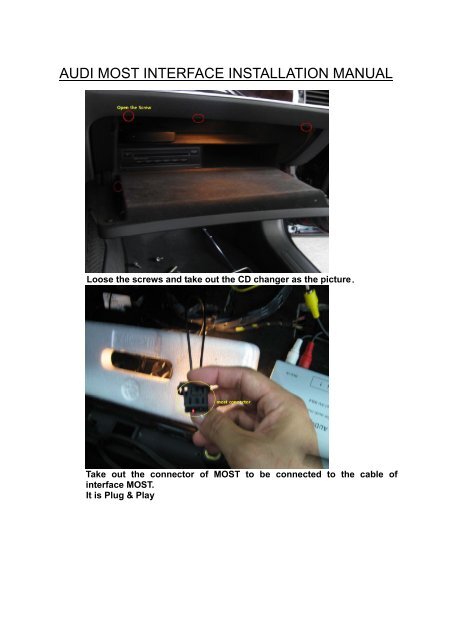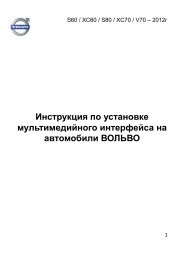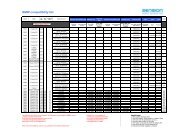AUDI MOST INTERFACE INSTALLATION MANUAL - GSM Server.com
AUDI MOST INTERFACE INSTALLATION MANUAL - GSM Server.com
AUDI MOST INTERFACE INSTALLATION MANUAL - GSM Server.com
You also want an ePaper? Increase the reach of your titles
YUMPU automatically turns print PDFs into web optimized ePapers that Google loves.
<strong>AUDI</strong> <strong>MOST</strong> <strong>INTERFACE</strong> <strong>INSTALLATION</strong> <strong>MANUAL</strong><br />
Loose the screws and take out the CD changer as the picture.<br />
Take out the connector of <strong>MOST</strong> to be connected to the cable of<br />
interface <strong>MOST</strong>.<br />
It is Plug & Play
Connect the connector of <strong>MOST</strong> as the yellow point on the picture.<br />
Brown wire (-), Blue wire(+) Power.<br />
Note: The wires can be different according conntry.
1. Press the button of CD & Media.
2.There is AUX as CD7 on the LCD.<br />
.<br />
3.01(DVD) 02(DVB-T / DMB), 03(Audio 1), 04(Audio 2)<br />
Note<br />
01. DVD<br />
It must to be connected DVD .(NOT DVB-T, DMB)<br />
02. DVB-T /DMB<br />
It must to be connected DVB-T,DMB(NOT DVD)<br />
03. <strong>AUDI</strong>O<br />
It must to be connected <strong>AUDI</strong>O (NOT DVB-T, DMB)
4. When you listen to the music by CD Changer, press 『 button.<br />
Rest of the functions are used by OEM(factory)