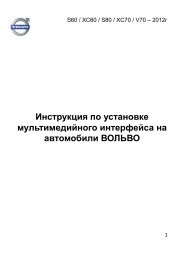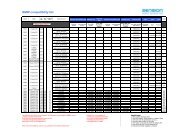Mercedes W212 interface Installer's manual [Product type: FV ...
Mercedes W212 interface Installer's manual [Product type: FV ...
Mercedes W212 interface Installer's manual [Product type: FV ...
- No tags were found...
Create successful ePaper yourself
Turn your PDF publications into a flip-book with our unique Google optimized e-Paper software.
2.System connection<br />
DIP switch setting:<br />
DIP =ON [DIP=Down side.] =OFF<br />
1 RGB enabled RGB disabled.<br />
2, AV1 for DVD enabled AV1 disabled<br />
3 AV2 for Tuner/MP5 or extra video enabled AV2disabled<br />
5 This is reverse camera trigger wire<br />
go to CAM when Green wire= 12V]<br />
go to car video when Green wire= 12V<br />
6 NAVIGATION= VGA NAVIGATION=RGB NTSC<br />
7,8 7=UP,8=UP: 7inch screen with 800X480 resolution<br />
7=UP,8=DOWN:<br />
7=DOWN,8=DOWN:<br />
6inch screen with 480X240 resolution<br />
5inch screen with 280X100 resolution<br />
navigation<br />
3 keys for color<br />
tuning in CVBS<br />
AV1/2<br />
TV/DVD<br />
The 1Meter “to <strong>interface</strong>” cable<br />
should be connected to the<br />
camera<br />
daughter box and LVDS_OUT<br />
socket.<br />
Can box<br />
The “Monitor cable in” socket<br />
should be inserted with original<br />
video cable for screen.<br />
The 20cm “to monitor socket”<br />
cable should be inserted back to<br />
the monitor’s video socket<br />
• Long pull the knob for 1second<br />
will switch inputs:Car RGB<br />
AV1 av2car…<br />
• Press C to switch to RGB‐navi<br />
when in car video mode.<br />
2 / 4