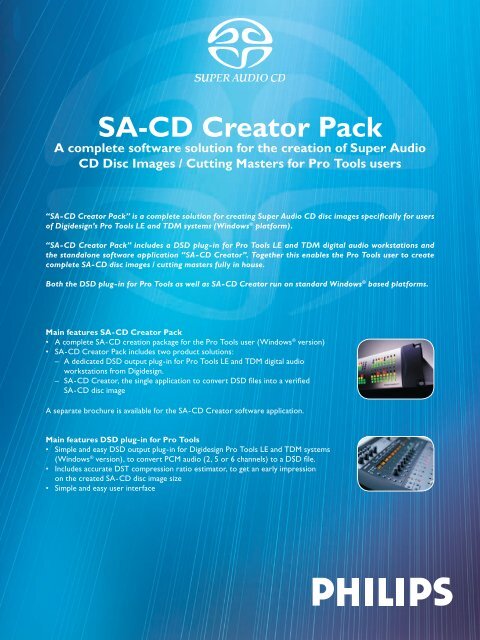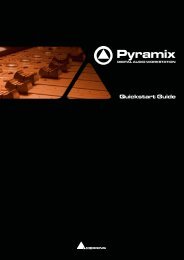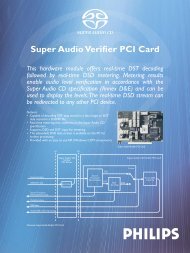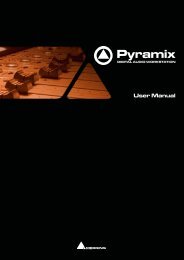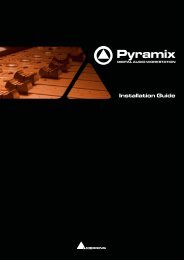SA-CD Creator Pack - Studio General
SA-CD Creator Pack - Studio General
SA-CD Creator Pack - Studio General
You also want an ePaper? Increase the reach of your titles
YUMPU automatically turns print PDFs into web optimized ePapers that Google loves.
<strong>SA</strong>-<strong>CD</strong> <strong>Creator</strong> <strong>Pack</strong><br />
A complete software solution for the creation of Super Audio<br />
<strong>CD</strong> Disc Images / Cutting Masters for Pro Tools users<br />
“<strong>SA</strong>-<strong>CD</strong> <strong>Creator</strong> <strong>Pack</strong>” is a complete solution for creating Super Audio <strong>CD</strong> disc images specifically for users<br />
of Digidesign’s Pro Tools LE and TDM systems (Windows ® platform).<br />
“<strong>SA</strong>-<strong>CD</strong> <strong>Creator</strong> <strong>Pack</strong>” includes a DSD plug-in for Pro Tools LE and TDM digital audio workstations and<br />
the standalone software application “<strong>SA</strong>-<strong>CD</strong> <strong>Creator</strong>”. Together this enables the Pro Tools user to create<br />
complete <strong>SA</strong>-<strong>CD</strong> disc images / cutting masters fully in house.<br />
Both the DSD plug-in for Pro Tools as well as <strong>SA</strong>-<strong>CD</strong> <strong>Creator</strong> run on standard Windows ® based platforms.<br />
Main features <strong>SA</strong>-<strong>CD</strong> <strong>Creator</strong> <strong>Pack</strong><br />
• A complete <strong>SA</strong>-<strong>CD</strong> creation package for the Pro Tools user (Windows ® version)<br />
• <strong>SA</strong>-<strong>CD</strong> <strong>Creator</strong> <strong>Pack</strong> includes two product solutions:<br />
– A dedicated DSD output plug-in for Pro Tools LE and TDM digital audio<br />
workstations from Digidesign.<br />
– <strong>SA</strong>-<strong>CD</strong> <strong>Creator</strong>, the single application to convert DSD files into a verified<br />
<strong>SA</strong>-<strong>CD</strong> disc image<br />
A separate brochure is available for the <strong>SA</strong>-<strong>CD</strong> <strong>Creator</strong> software application.<br />
Main features DSD plug-in for Pro Tools<br />
• Simple and easy DSD output plug-in for Digidesign Pro Tools LE and TDM systems<br />
(Windows ® version), to convert PCM audio (2, 5 or 6 channels) to a DSD file.<br />
• Includes accurate DST compression ratio estimator, to get an early impression<br />
on the created <strong>SA</strong>-<strong>CD</strong> disc image size<br />
• Simple and easy user interface
Pro Tools<br />
LE or TDM<br />
System<br />
(Windows ® based)<br />
DSD<br />
plug-in<br />
DSD<br />
<strong>SA</strong>-<strong>CD</strong><br />
<strong>Creator</strong><br />
<strong>SA</strong>-<strong>CD</strong><br />
Disc Image<br />
<strong>SA</strong>-<strong>CD</strong> <strong>Creator</strong> <strong>Pack</strong><br />
<strong>SA</strong>-<strong>CD</strong> <strong>Creator</strong><br />
Pro Tools with DSD Plug-in<br />
DSD Plug-in<br />
Contact information<br />
For more information about Philips <strong>SA</strong>-<strong>CD</strong> solutions, please contact:<br />
Philips Intellectual Property & Standards<br />
Tel. +31-40-2735433<br />
Fax. +31-40-2738993<br />
Email: protech@philips.com<br />
Internet: www.superaudiocd.philips.com