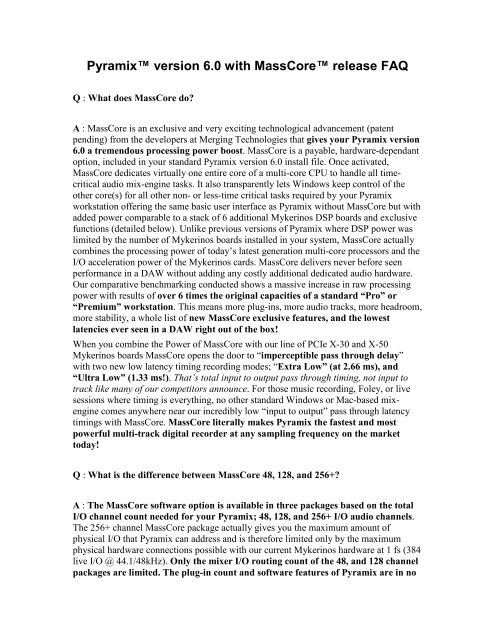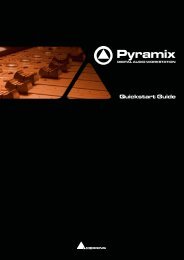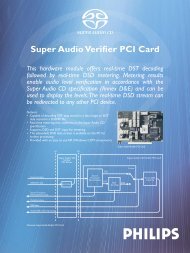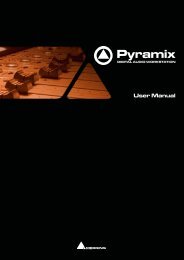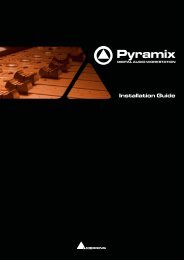Pyramix™ version 6.0 with MassCore™ release FAQ - Studio General
Pyramix™ version 6.0 with MassCore™ release FAQ - Studio General
Pyramix™ version 6.0 with MassCore™ release FAQ - Studio General
You also want an ePaper? Increase the reach of your titles
YUMPU automatically turns print PDFs into web optimized ePapers that Google loves.
way limited by MassCore in any package. The idea behind this strategy is to offer thelowest possible price for users who want the power and exclusive features of MassCorebut have neither the use, or the hardware for larger track I/O counts. So whether you needjust a handful of I/O channels but tons of plug-ins or lots of tracks and lots of plug-ins oreven massive amounts of tracks <strong>with</strong> full processing and mixing capabilities over themaximum amount of I/O at any sampling rate, MassCore has a package tapered to yourneeds and your budget.Q: What are the new V<strong>6.0</strong> features that work only <strong>with</strong> MassCore?A : MassCore gives you significantly higher raw mix engine power. To give you a basicidea of the difference in performance <strong>with</strong> MassCore you may expect a four- to ten-foldDSP power boost! That is <strong>with</strong>out adding any additional DSP card in your Pyramix<strong>version</strong> <strong>6.0</strong> system for the basic price of a typical audio plug-in. MassCore means largermixer configurations at all sampling rates, more real time plug-ins and effects, and one ofthe lowest latency timings of any DAW ever made.• 48 simultaneous channels of DSD or DXD Live I/O (largest in the world)• 384 simultaneous channels of Live I/O (768 simultaneous) at 1fs (44.1 or 48 kHz)• Extra (2.66ms) and Ultra (1.33ms) Low Latency recording modes (live in to liveout!)• Full delay Compensation (VS3 and/or VST plug-ins)• VST inserts on Busses and Auxiliary outs (and Native effects are processed inrealtime & inserted on buses)• VST Multi-channel plug-in support• External Inserts supported (to external effects gear)• New Monitoring features (External Tape Return keys/Talkbacks in multi-board)• ADAT daughtercard supports 16 in/outs in Multi-board configuration• Dual daughtercard becomes Multi-board capableQ : I am currently using Pyramix <strong>version</strong> 5.1 VS (Virtual <strong>Studio</strong> Mykerinos DSP based)and I am very happy <strong>with</strong> it’s performance to date. I am entitled to Version <strong>6.0</strong> upon its<strong>release</strong> as per your software maintenance policy. If I wish to use MassCore do I need topay additional costs?A : Yes. Our software maintenance policy entitles users to support and software upgradesfor the period following the purchase of a Pyramix system corresponding to theirparticular software maintenance scheme (standard period of one year from systempurchase date). The MassCore software option is an additional feature to thePyramix Virtual <strong>Studio</strong> <strong>version</strong> <strong>6.0</strong> and is therefore sold separately for <strong>version</strong> <strong>6.0</strong>.
MassCore is available in three software packages of 48, 128, and 256+ channels (+unlimited count as Pyramix evolves). See your local reseller for pricing and yourparticular software maintenance status.Q : I have been using Pyramix systems in my studios for a few years <strong>with</strong> pro classconsoles. We use them for recording editing and mixing audio projects in postproductionand music. They replace my old tape decks quite nicely as recorder / playersbut we don’t use a lot of plug-ins and have never run out of “power” on big projects.We will be upgrading our systems to <strong>version</strong> <strong>6.0</strong> this year. Why should I also opt forMassCore?A : If you neither have a need for larger mixing configurations nor the requirement tonow insert VST plug-ins anywhere in the Pyramix internal mixer (non-MassCore <strong>version</strong>limits VST insertion to playback strips only) then you may benefit from all the newenhancements, features and continued software support of Pyramix V<strong>6.0</strong>. and opt forMassCore in the future should the need arise.Q : I am interested in Ramses as a high capacity / low cost console for recording andmixing of studio work. How does Pyramix <strong>with</strong> MassCore benefit Ramses?A : Pyramix V<strong>6.0</strong> <strong>with</strong> MassCore turns your Ramses hardware controller into the mostpowerful and complete integrated console/digital audio workstation solution of it’s kind.MassCore gives a Ramses console up to 384 live audio channel inputs, up to 256 mixbusses, full dynamics and E.Q. processing on each channel strip and mix bus, ultra lowlatency timings, full automatic delay compensation for plug-ins, native (VS3) and VSTplug-ins on inputs/ busses/ and auxiliary outs, multi-channel VST plug-in support,physical inserts to external effects processors, enhanced monitoring functions, externaltape return monitor keys, talkback management, down-mix matrices, Multi-stemmonitoring keys, speaker sets, studio calibration level, a new sophisticated audio meterbridge display, smoother operation, full dynamic automation, and many more features<strong>with</strong> room to grow. Add to all these functions the ergonomic Ramses MSC controlsurface <strong>with</strong> its motorized faders and knobs, the Edit Bay controller <strong>with</strong> its assignablebuttons and weighted jogwheel, and dozens of Ramses dedicated shortcut functions andRamses becomes a real pleasure to use on top of all the added power of MassCore.Q : I have a few older Pyramix workstations <strong>with</strong> Pentium 4 processors. I would like toupgrade to Pyramix V<strong>6.0</strong> <strong>with</strong> MassCore. I cannot afford to stop my entire productionchain to upgrade machines all at once but I don’t want to work between two <strong>version</strong>s ofPyramix over an extended period. Do I need to upgrade my PC hardware beforeupgrading Pyramix to V6 or can I start running V6 now and upgrade my machines’hardware one by one?
A : No, you may install and run Pyramix <strong>version</strong> <strong>6.0</strong> <strong>with</strong>out MassCore active onyour older system(s) running <strong>version</strong> 5.1 immediately. MassCore requires a Core2Duo system <strong>with</strong> a recommended minimum RAM capacity of 1GB of DDR2, butPyramix <strong>version</strong> <strong>6.0</strong> <strong>with</strong>out MassCore runs fine on a Pentium 4 class system. There is nosignificant performance or DSP penalty and Pyramix <strong>6.0</strong> is fully compatible <strong>with</strong> older<strong>version</strong>s of Pyramix so all of your older projects will work fine <strong>with</strong> <strong>version</strong> <strong>6.0</strong>. Theupgrade process from v5.1 (or earlier) to v<strong>6.0</strong> takes just a few minutes per workstation soeven large parks may be upgraded in just a few hours. You may therefore upgrade yourhardware at your own pace to accommodate MassCore in a multi machine environment<strong>with</strong>out halting your production or running two <strong>version</strong>s of Pyramix for any given period.Please refer to our website for a list of our latest recommended hardware at:www.merging.com Support / PC ConfigQ : I have a Pyramix Mykerinos system <strong>with</strong> a single processor running under WindowsXP. What hardware and software do I need to upgrade to run Pyramix V<strong>6.0</strong> <strong>with</strong>MassCore?A : Pyramix <strong>version</strong> <strong>6.0</strong> runs under both Windows XP and Windows Vista <strong>with</strong> or<strong>with</strong>out MassCore. Versions 5.1 and earlier of Pyramix run under Windows XP,Windows 2000, or Windows NT4 (in very old systems) but not Windows Vista. So if youneed to use Pyramix on a Windows Vista PC you need <strong>version</strong> <strong>6.0</strong> (including PyramixNative). Just as a point of interest, Pyramix <strong>with</strong> MassCore runs even better on aWindows Vista system due to a much larger real-time memory pool scheme offered only<strong>with</strong> Vista which basically gives you more headroom for real-time plug-in DelayCompensation, larger mixer configurations, and larger Record/Playback caches.The minimum hardware specifications to run Pyramix <strong>6.0</strong> <strong>with</strong>out MassCore is still aPentium 4, Pentium D, or a Core2 Duo based system <strong>with</strong> 1GB of RAM, an AGP or PCIegraphics card, a dedicated system disk for Windows and a separate SATA2 or SCSImedia disk or RAID configured disk array, and a CD ROM drive (for installation).The recommended hardware for a Pyramix <strong>version</strong> <strong>6.0</strong> MassCore system however is anIntel Core2 Duo <strong>with</strong> 1GB of DDR2 (48 channel) or preferably a Core2 Quad <strong>with</strong> 2GBof DDR2 RAM (for 128 and 256+ channel premium systems), an ATI Radeon X1300series (or higher) dual display PCIe graphics card, a dedicated system disk for Windows,a separate data SATA2 Hard-disk or RAID configured disk array, and a DVD ROM drive(for installation). Please refer to our website for a list of our latest recommendedhardware at: www.merging.com Support / PC ConfigMerging now offers a full upgrade service at a very reasonable cost. We take your oldturnkey system and replace any components (Motherboard, RAM modules, Processor,Graphics Card, Optical Drive, Disk Drives, Internal cables, onboard interfaces, includingsoftware re-installation) for MassCore ready, certified components. Just ask your resellerfor a quote on options and pricing.
Q : I would like to buy a Pyramix V<strong>6.0</strong> system <strong>with</strong> a MassCore 128 or 256+ softwarepack. Which AV chassis PC case and hardware package should I choose?A : For a mid-range “128” and high-end “256+” MassCore systems we highlyrecommend the use of our “Premium System” (catalogue code: PCT-RBWXP)hardware package as compared to the “Pro System” (code : PCT-RAWXP for use <strong>with</strong>MassCore 48) to give your new Pyramix <strong>version</strong> <strong>6.0</strong> <strong>with</strong> MassCore that extra headroomand avoid the risk of IT hardware related bottlenecks. Just to simplify, the maindifference between the two packages currently is that the Premium System packageincludes a Core2 Quad Q6600 processor and 2 GB of DDR2 RAM as compared to theCore2 Duo and 1GB of DDR2 present in the Pro System. If you are considering an IThardware upgrade in an existing system, please refer to our recommended hardware pageon our website at: www.merging.com - Support – PC Config before purchasing your newhardware components.Q : Can I use Pyramix v<strong>6.0</strong> under Windows Vista?A : Yes. Pyramix <strong>version</strong> <strong>6.0</strong>, both Mykerinos based and Native, are currently supportedand run under Windows Vista (32 bit) and Windows XP (32 bit). If you wish to useWindows Vista <strong>with</strong> Pyramix you need <strong>version</strong> <strong>6.0</strong>. Version 5.1 (and earlier) runs underWindows XP, Windows 2000, and Windows NT4 (on much older systems) only.Q : Can I use MassCore on my portable PC?A : Yes and No. Since MassCore is a Hardware (Mykerinos DSP board) dependantoption for Pyramix, you may only install Mykerinos boards by the addition of an externalPCMCIA to PCI, or ExpressCard to PCIe expansion chassis from Magma. Thisallows you to run Pyramix <strong>version</strong> <strong>6.0</strong> <strong>with</strong> MassCore on your laptop for a powerfulultra-compact multi-track mobile recording, editing, and mixing workstation. Howeverthis configuration is not certified nor supported by Merging at the current point intime as there are so many variants of different laptops (and their market life is usually soshort) that it is impossible for our support team to monitor and certify so many variables.Q : Can I use MassCore <strong>with</strong> Pyramix Native?A : No. MassCore technology is hardware dependant (at least 1 Mykerinos DSP boardmust be present in a MassCore system) so Pyramix Native cannot use MassCore.However all Pyramix projects past and present remain compatible <strong>with</strong> <strong>version</strong> <strong>6.0</strong>whether they were created on Native, VS standard, or MassCore systems. Pyramix alsosupports retro-exporting <strong>version</strong> <strong>6.0</strong> projects to past <strong>version</strong>s for total cross-generation
compatibility. Non-existent features or options are simply deactivated when not presentin a given system.Pyramix Native <strong>version</strong> <strong>6.0</strong> is now offered <strong>with</strong> the same four basic software optionpacks as Pyramix Virtual <strong>Studio</strong> (Mykerinos based). It has an even higher basic channelcount (24 live I/O for the Broadcast Pack, and 96 live I/O for all others!), high frequencysampling, and many other additional options. When coupled <strong>with</strong> the new software packstructure many new options are included free of charge or at considerable savings whencompared to the older packs so Native actually gains considerable value in its evolutiontowards <strong>version</strong> <strong>6.0</strong>. while remaining a powerful and cost effective compliment toPyramix VS systems <strong>with</strong> MassCore or as a stand alone DAW solution.If you wish to later upgrade your Native <strong>version</strong> to a Mykerinos based system you needonly to purchase a Mykerinos card. The Native pack software options are entirely carriedover to the Mykerinos based <strong>version</strong>s. There is only a small administrative fee for keygeneration of your new Mykerinos based licenses but no additional costs for existingfeature activations.Q : I want to buy a Pyramix Native <strong>version</strong> 6. Can I upgrade my Native <strong>version</strong> to aMykerinos based system later and use MassCore?A : Yes. In order to upgrade Pyramix from a Native <strong>version</strong> to a Mykerinos <strong>version</strong> youneed only to buy a Mykerinos DSP board. The Native pack software options areentirely carried over to the Mykerinos <strong>version</strong>. There is only a small administrative feefor key generation of your new Mykerinos based licenses but no additional costs forexisting feature activations.We do highly recommend at that stage to opt for the additional power of MassCore <strong>with</strong>the purchase of one of the three MassCore feature packs (48, 128, or 256+ channels) toreally get the most out of your Pyramix DAW <strong>with</strong> dedicated hardware. Remember thatMassCore multiplies the processing power of a Mykerinos based system by a significantfactor for the same relative base price as the average plug-in on current certified PCconfigurations, and reduces latency timings to values never before seen in a DAW(minimum live I/O down to just 1.33ms in Ultra Low Latency mode)!Q : Can I move MassCore from one Pyramix to another as the need arises like aplug-in on a dongle?A : No. MassCore is a hardware dependant software option (Mykerinos DSP board) andtherefore should be considered as a hardware option. Our security authorization schemedoes not allow for a Dongle based license of MassCore so MassCore is assigned a licenseassociated <strong>with</strong> one particular Mykerinos card’s serial number. Having said this, if youneed to “move” MassCore from one PC to another you could also “move” its associatedMykerinos board and license keys <strong>with</strong> it.
If you wish to exchange an older PCI Mykerinos board for a newer PCIe model, forexample to benefit from the new “Extra Low” and “Ultra Low” latency timing modesexclusive to MassCore <strong>with</strong> PCIe Mykerinos boards, we would be happy to accept theexchange of your old boards and generate a new license key for your system. We have anongoing hardware exchange program to trade your old Mykerinos board(s) at a reducedrate and small additional administration fee (shipping, key generation, and re-stocking) inexchange for a new board. Just ask your reseller for details. It’s a great way to keep yoursystems up to the latest specifications <strong>with</strong>out wasted and surplus material.Q : I have a Pyramix on which I would like to install Version <strong>6.0</strong> <strong>with</strong> MassCore forlarge mixing projects, and another Pyramix on which I would like to install a nonMassCore <strong>version</strong> <strong>6.0</strong> for mobile recording. Will the projects created on my MassCoreSystem be compatible <strong>with</strong> my non MassCore system and vice-verse?A : Yes. Although MassCore has many dedicated features and raw processing poweradvantages over a standard Mykerinos based system, the actual Pyramix projects createdon any Pyramix system remain compatible and may be opened, modified, and saved byany other Pyramix <strong>version</strong> <strong>6.0</strong> system. All projects created on past <strong>version</strong>s of Pyramixalso remain compatible, and Pyramix <strong>version</strong> <strong>6.0</strong> still allows users to retro-export toprevious <strong>version</strong>s of Pyramix for backwards compatibility to older systems as well.Of course if any project created on a larger system is opened by a smaller one, and thatproject exceeds the capacities of the smaller system, DSP overload warnings will indicatethat the current project will not play back properly <strong>with</strong>out first reducing the number ofDSP consuming functions (reducing strip/bus/aux counts <strong>with</strong>in the mixer, deactivatingplug-ins, etc.) until the required headroom is available. Remember that Pyramix has noedit track limit but that all of the DSP consuming functions are present in the mixer andmonitoring pages.MassCore has the following dedicated features, which are not present in standardPyramix Mykerinos <strong>version</strong>s, and therefore will modify the characteristics of a projectcreated on a MassCore system if opened on a non-MassCore system.• Higher possible channel counts including larger mixer configurations (dependingon the MassCore mixer channel routing count software package per system i.e.48, 128, or 256+).• Full Automatic Delay compensation (VS3 and/or VST)• VST inserts on Busses and Auxes (VS3 effects are processed in realtime andallow bus insertion)• VST plug-in Multi-channel support• External Inserts support (to effects gear)• Ramses MSC Integration (MassCore option highly recommended)• Multi-Dual daughter board support
• Multi-ADAT 16 i/o daughter board supportWe therefore highly recommend the MassCore option on all Mykerinos basedworkstations in any given multi-workstation Pyramix workflow environment to avoidpossible time consuming “DSP resource shuffling” when using large projects on lessersystems.Q : I want to purchase a MassCore 48 channel system for now. Can I upgrade to a 128or a 256+ system at a later time?A : Yes. You may upgrade your 48 or 128 channel MassCore software package quicklyand easily to a higher level at any time <strong>with</strong>out any additional software installation. Theupgrade cost from one MassCore channel count package to another is basically the pricedifferential plus a small administrative fee for the generation of a new Pyramix securitykey. Once the new key is entered into the MT Security Settings Page, Pyramix simplygains more active audio channels. Just ask your reseller for pricing.Q : I will order a multi-board Pyramix <strong>version</strong> <strong>6.0</strong> system <strong>with</strong> the MassCore option. DoI still need the HDTDM ribbon cable to link my Mykerinos daughter-boardstogether?A : Yes. The HDTDM ribbon cable is still required in MassCore multi-board systems. Atight clocking reference and some audio bussing is required to be shared between allboards and this is done via the HDTDM cable.Q : What are all the latency timing modes and restrictions under Pyramix <strong>version</strong><strong>6.0</strong> <strong>with</strong> MassCore?A : Pyramix <strong>with</strong> MassCore has three “input to output” pass through latency modes:• A : Low latency : 5.33ms @ 48, 96, 192, 384 kHz)• B : Extra low latency : 2.66ms @ 48, 96, 192, 384 kHz)• C : Ultra low latency : 1.33ms @ 48, 96, 192, 384 kHz)Important notes:1. Modes B and C are only available <strong>with</strong> Pyramix systems having a DSP boardconfiguration composed entirely of our newer PCI Express range of cardsMYK-X30 or MYK-X50 Mykerinos cards.2. The above latencies are not including the use of VST plugins. Regarding yourmixer configuration and the use of various plugins, you will get more latencyif you activate the automatic delay compensation.
Q : When my PC boots <strong>with</strong> MassCore installed I get a new message before Windowsstarts saying :“Please select the operating system to start:-MassCore Pyramix-Microsoft Windows XP Professional”Or“Please select the operating system to start:-Microsoft Windows Vista-MassCore Pyramix”Which mode of MassCore should I use?A : Just let the “MassCore Pyramix” option start by default. MassCore takes care ofits own parameters automatically. When you activate MassCore on your Pyramixworkstation MassCore automatically reserves or “dedicates” some of your PC’s resourcesfor use exclusively by Pyramix. Depending on your multi-core processor type and yourWindows <strong>version</strong> MassCore may need more or less dedicated resources for Pyramix tooperate at its optimum. MassCore chooses the optimum settings for you automaticallyand requires no additional “tweaking” to boot Windows XP or Vista <strong>with</strong> the propersettings.The switch “MassCore Pyramix” is set by default at boot-up of your PC and should beleft active for Pyramix to operate properly. “Microsoft Windows XP Professional orMicrosoft Windows Vista” may be chosen manually at any boot-up if you wish to usewindows applications other than Pyramix <strong>with</strong>out MassCore reserving resources. In bothcases all Windows functions and programs will continue to work normally and co-exist<strong>with</strong> MassCore seamlessly. MassCore does not significantly “penalize” Windowsperformance or functions out side of the Pyramix domain; it simply gives Pyramix’s mixengine absolute priority to your PC’s resources.Note: With quad core systems you may notice that Windows only reports three corespresent when booted in MassCore Pyramix mode. This is totally normal for MassCoreand is not a problem <strong>with</strong>in your PC. Simply reboot your PC and choose the “MicrosoftWindows…” option instead of MassCore each time you need all four cores for anotherapplication.Q : How much memory does my PC need to run MassCore?A : The minimum recommended memory size to run MassCore “48 channel” softwarepackage is currently 1GB of DDR RAM as included in our “Pro System” AV chassishardware option pack. For “128 channel”, and “256+ channel” software packages werecommend 2GB of DDR RAM as included in our “Premium System” AV chassis
A : The indicator bars at the bottom of the screen now show two distinct MassCoremotors. The upper CORE bar shows MassCore/VS3 activity in real-time, and the lowerbar shows the VST plug-in motor. Both bars are there to help you gauge the amount ofresources that your project is consuming and warn you if an audio “glitch” (amomentaneous rupture of processed data producing a discontinuous sound stream tooutput devices) has occurred during playback or recording.First determine whether the CORE indicator or the VST indicator is turning red during aglitch.If your MassCore (CORE) indicator becomes red during playback or recording you haveexceeded the capacity of your workstation. You should reduce the size of your projectmixer and/or the amount of active plug-ins you are using, or try increasing the MaxMixer Delay Compensation slider value in the Mixer Settings menu (Pyramix <strong>General</strong>Settings page under Project/Mixer/Mixer Settings). You may also try changing thebuffered read and write settings of your .pmf files from <strong>with</strong>in the Record Settings pageunder Format/(PMF)/Settings for projects <strong>with</strong> large amounts of audio tracks (nearmachine capacity for current sample rate).If the VST indicator becomes red you might want to increase the MassCore "VST Pluginsengine Latency" slider value. The VST buffer size can be increased in order tosupport VST plug-ins that need larger buffers in order for them to work efficiently. So ifexperiencing VST Core Loads or Peaks (100%) we recommend that you set the "VSTPlug-ins engine Latency" value higher, it can go up to 4096 samples to help supportcertain VST plug-ins. Note that you can also monitor the VST Core load by doing a"Shift + Mouse Click" on the CORE % indicator, this will open the VST core load debugwindow. If you see spikes (red) during playback or an idle indicator then it might be agood thing to increase the "VST Plug-ins engine Latency" (PyramixSettings>MassCore>VST Plug-ins engine Latency), this value can only be adjusted if allprojects are closed <strong>with</strong>in Pyramix.NOTE: These bars should be ignored when loading a project, making changes in thegraphical layout of Pyramix when stopped (opening pages, moving the mixer, etc.), ordoing offline processes (renders, non real-time mix-downs, etc.). If the indicators becomered during these phases of your work, simply click on the indicator bar <strong>with</strong> your mouseto reset it.Q : I wish to record some musicians in a studio using Pyramix and the new Extra Lowlatency timing along <strong>with</strong> some VST and/or VS3 plug-in effects on my playback tracks.The problem is that now that I’m using Automatic Delay Compensation on my plug-ins,the live musician’s track returns are delayed as well. How can I work around latencycompensation delays while working on a live session <strong>with</strong> both VST plug-ins and alive track return to a musician, <strong>with</strong>out the musician hearing the delay on the returnhis own instrument?A : VST plug-ins are currently processed outside of the MassCore mix engine andpotentially add large amounts of pass through latency to any Pyramix V<strong>6.0</strong> project.Merging has recently engaged negotiations <strong>with</strong> third party plug-in manufactures to port
VST plug-ins directly to the MassCore mix engine. Such MassCore ported VST plug-inswould then benefit (like our VS3 plugins) from MassCore’s Low, Extra Low, and UltraLow latency timings. So for the moment do not use active VST plug-ins in stems ofrecording projects that are latency sensitive, try to use only native VS3 plug-ins <strong>with</strong>outbuilt-in delay (like a line delay itself) and look-ahead processing (like certaincompressors). You will also need to deactivate Pyramix’s mixer delay compensation tofully benefit from the Extra Low and Ultra Low latency modes during live recordings.