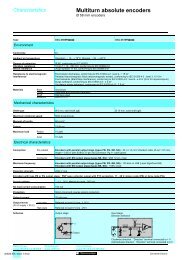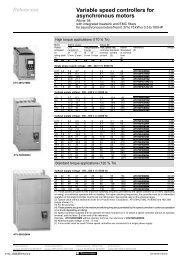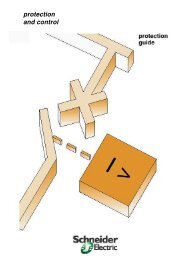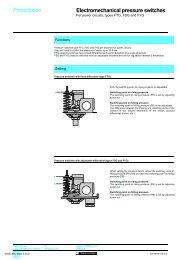Soft starters - Trinet
Soft starters - Trinet
Soft starters - Trinet
Create successful ePaper yourself
Turn your PDF publications into a flip-book with our unique Google optimized e-Paper software.
Functions (continued) <strong>Soft</strong> <strong>starters</strong> 0<br />
Altistart 48 soft start - soft stop units<br />
2 nd motor adjustment functions<br />
In order to access the 2nd motor adjustment functions, one logic input must be<br />
assigned to the second set of motor parameters function. The adjustment functions<br />
and ranges are identical for both sets of motor parameters.<br />
The settings are as follows (see page 60526/3):<br />
- Nominal motor current<br />
- Limiting current<br />
- Acceleration ramp time<br />
- Initial starting torque<br />
- Deceleration ramp time<br />
- Threshold for changing to freewheel stop mode at the end of deceleration<br />
- Maximum torque limit<br />
Communication functions<br />
The Altistart 48 is supplied with an RS 485 multidrop serial link with Modbus protocol<br />
as standard. The serial link is configured in the Communication menu using:<br />
5 The address of the starter, which can be set between 0 and 31<br />
5 The communication speed, which can be set at: 4800, 9600 or 19200 bps<br />
5 The format of the communication data. The following formats can be selected:<br />
- 8 data bits, odd parity, 1 stop bit<br />
- 8 data bits, even parity, 1 stop bit<br />
- 8 data bits, no parity, 1 stop bit<br />
- 8 data bits, no parity, 2 stop bits<br />
5 The time-out, which can be set between 1 and 60 s<br />
PowerSuite advanced dialogue solutions<br />
The PowerSuite advanced dialogue solutions (see pages 60200/2 and 60200/3)<br />
offer the following advantages:<br />
5 Connection to the Altistart 48 and access to the adjustment, monitoring and control<br />
functions<br />
5 Display of messages in plain text in 5 languages (English, French, German,<br />
Spanish and Italian)<br />
5 Preparation and saving of settings to hard disk<br />
5 Comparison and editing of settings using office automation tools<br />
5 Downloading of starter settings to the PC and uploading from the PC to the starter<br />
Displaying the commands and settings with<br />
PowerSuite on PC<br />
Monitoring the parameters with<br />
PowerSuite on PPC<br />
Application monitoring functions<br />
The monitoring functions provide the following information:<br />
# Cosine ϕ, displayed between 0.00 and 1.00<br />
# Motor thermal state: 100% corresponds to the thermal state of the motor<br />
consuming the permanently set nominal current<br />
# Motor current: displayed in amperes between 0 and 999 A and in kilo amperes<br />
between 1000 and 9999 A<br />
# The operating time corresponding to the total number of starter operating hours<br />
during heating, acceleration, steady state, deceleration, braking and continuous<br />
bypass operation. It is displayed in hours between 0 and 999 hours and in kilo hours<br />
between 1000 and 65536 hours.<br />
# The active power is displayed between 0 and 255%, where 100% corresponds to<br />
the power at the set nominal current and at full voltage.<br />
# The motor torque is displayed between 0 and 255%, where 100% corresponds to<br />
the nominal torque.<br />
# The active power consumed is displayed in kW. The line voltage value must be<br />
configured. The accuracy of this setting will depend on the error between the voltage<br />
configured and the actual voltage.<br />
# Power in kW/h displayed with PowerSuite<br />
# The following starter states are shown in the display of the current state:<br />
5 Starter without run command and power not supplied<br />
5 Starter without run command and power supplied<br />
5 Acceleration/deceleration in progress<br />
5 Steady state operation<br />
5 Braking in progress<br />
5 Starter in current limiting mode<br />
5 Starting time delay not elapsed<br />
# Last fault. Displays the last fault which occurred.<br />
# Phase rotation direction. Displays the direction of rotation (direct or indirect).<br />
# Terminal locking code<br />
5 An access code can be used to protect access to the adjustment and configuration<br />
parameters of the starter. Only the monitoring parameters will then be visible.<br />
Schneider Electric<br />
60526_Ver1.10-EN.fm/7