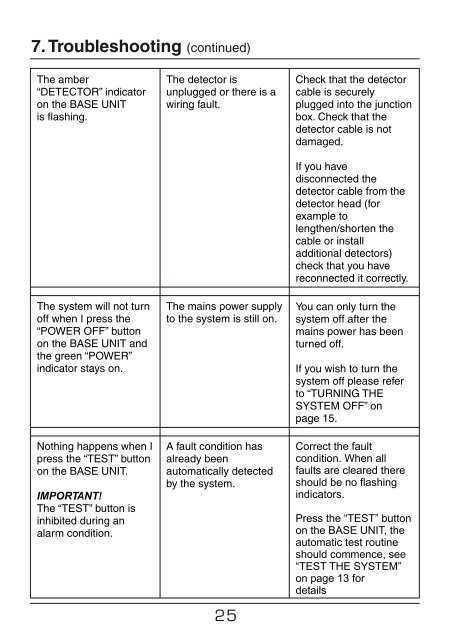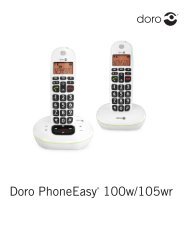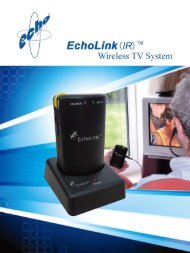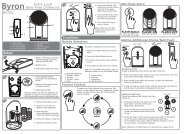A223 Action on Hearing Loss Smoke Alarm
A223 Action on Hearing Loss Smoke Alarm
A223 Action on Hearing Loss Smoke Alarm
You also want an ePaper? Increase the reach of your titles
YUMPU automatically turns print PDFs into web optimized ePapers that Google loves.
7. Troubleshooting (c<strong>on</strong>tinued)<br />
The amber<br />
“DETECTOR” indicator<br />
<strong>on</strong> the BASE UNIT<br />
is flashing.<br />
The system will not turn<br />
off when I press the<br />
“POWER OFF” butt<strong>on</strong><br />
<strong>on</strong> the BASE UNIT and<br />
the green “POWER”<br />
indicator stays <strong>on</strong>.<br />
Nothing happens when I<br />
press the “TEST” butt<strong>on</strong><br />
<strong>on</strong> the BASE UNIT.<br />
IMPORTANT!<br />
The “TEST” butt<strong>on</strong> is<br />
inhibited during an<br />
alarm c<strong>on</strong>diti<strong>on</strong>.<br />
The detector is<br />
unplugged or there is a<br />
wiring fault.<br />
The mains power supply<br />
to the system is still <strong>on</strong>.<br />
A fault c<strong>on</strong>diti<strong>on</strong> has<br />
already been<br />
automatically detected<br />
by the system.<br />
25<br />
Check that the detector<br />
cable is securely<br />
plugged into the juncti<strong>on</strong><br />
box. Check that the<br />
detector cable is not<br />
damaged.<br />
If you have<br />
disc<strong>on</strong>nected the<br />
detector cable from the<br />
detector head (for<br />
example to<br />
lengthen/shorten the<br />
cable or install<br />
additi<strong>on</strong>al detectors)<br />
check that you have<br />
rec<strong>on</strong>nected it correctly.<br />
You can <strong>on</strong>ly turn the<br />
system off after the<br />
mains power has been<br />
turned off.<br />
If you wish to turn the<br />
system off please refer<br />
to “TURNING THE<br />
SYSTEM OFF” <strong>on</strong><br />
page 15.<br />
Correct the fault<br />
c<strong>on</strong>diti<strong>on</strong>. When all<br />
faults are cleared there<br />
should be no flashing<br />
indicators.<br />
Press the “TEST” butt<strong>on</strong><br />
<strong>on</strong> the BASE UNIT, the<br />
automatic test routine<br />
should commence, see<br />
“TEST THE SYSTEM”<br />
<strong>on</strong> page 13 for<br />
details