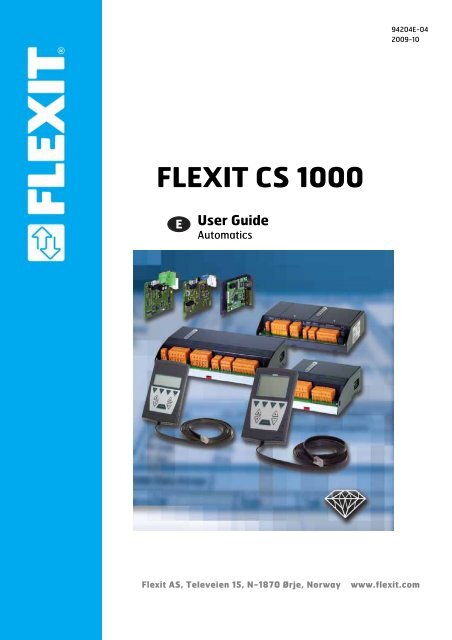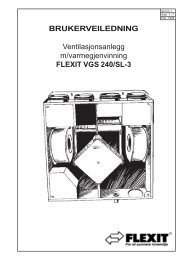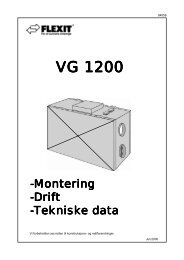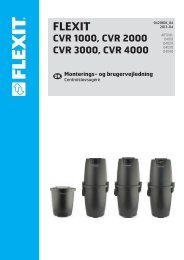User Guide Automatic Controller CS1000 - Flexit
User Guide Automatic Controller CS1000 - Flexit
User Guide Automatic Controller CS1000 - Flexit
You also want an ePaper? Increase the reach of your titles
YUMPU automatically turns print PDFs into web optimized ePapers that Google loves.
94204E-042009-10FLEXIT CS 1000<strong>User</strong> <strong>Guide</strong><strong>Automatic</strong>s<strong>Flexit</strong> AS, Televeien 15, N-1870 Ørje, Norwaywww.flexit.com
4.50 SupplyTemp...................................................................................................564.51 Setpoint Supply Air Temperature...................................................................564.52 Minimum Temperature Supply Air Setpoint ...................................................564.53 Maximum Temperature Supply Air Setpoint ..................................................574.54 CompSAStartWinter.......................................................................................574.55 CompSAStopWinter.......................................................................................574.56 CompSAStartSummer ...................................................................................574.57 CompSAStoptSummer...................................................................................574.58 CompSASummerDiff......................................................................................584.59 CompSAWinterDiff.........................................................................................584.60 DeltaHeating ..................................................................................................584.61 DeltaCooling ..................................................................................................584.62 SupFanMod ...................................................................................................594.63 ExtFanMod.....................................................................................................59Setpoints Vol<strong>Controller</strong> ..................................................................................................594.64 Current Setpoint Supply Air Flow...................................................................594.65 Current Setpoint Extract Air Flow...................................................................594.66 Current Supply Air Flow .................................................................................594.67 Current Extract Airflow ...................................................................................604.68 Flow Setpoint for Low-speed Supply Air ........................................................604.69 Flow Setpoint for High-speed Supply Air .......................................................604.70 Flow Setpoint for Low-speed Extract Air........................................................604.71 Flow Setpoint for High-speed Extract Air .......................................................60Setpoints Pressure<strong>Controller</strong> .........................................................................................614.72 Current Setpoint Supply Air Pressure ............................................................614.73 Current Setpoint Extract Air Pressure............................................................614.74 Current Supply Air Pressure ..........................................................................614.75 Current Extract Air Pressure ..........................................................................614.76 Pressure Setpoint for Low-speed Supply Air .................................................614.77 Pressure Setpoint for High-speed Supply air.................................................624.78 Pressure Setpoint for Low-speed Extract air .................................................624.79 Pressure setpoint for high-speed extract air ..................................................624.80 Supply Volume Limit ......................................................................................624.81 Supply Min. Limit............................................................................................624.82 Supply Max. Limit...........................................................................................634.83 Extract Volume Limit ......................................................................................634.84 Extract Min. Limit ...........................................................................................634.85 Extract Max. Limit ..........................................................................................63Setpoints CO2<strong>Controller</strong> ................................................................................................644.86 Current Setpoint Supply Air CO2 ...................................................................644.87 Current setpoint extract air CO2 ....................................................................644.88 Current supply air CO2 ..................................................................................644.89 Current Extract Air CO2 .................................................................................644.90 CO2 Setpoint for Low-speed Supply Air ........................................................644.91 CO2 Setpoint for High-speed Supply Air .......................................................654.92 CO2 Setpoint for Low-speed Extract Air ........................................................654.93 CO2 Setpoint for High-speed Extract Air .......................................................654.94 Supply, Lowest limit for low speed.................................................................654.95 Supply, highest limit for low speed.................................................................654.96 Supply, lowest limit for high speed.................................................................664.97 Supply, highest limit for high speed ...............................................................664/104FLEXIT AS 94204<strong>User</strong> <strong>Guide</strong> CS 1000
4.98 Extract, Lowest limit for low speed ................................................................664.99 Extract, highest limit for low speed ................................................................664.100 Extract, lowest limit for high speed ................................................................664.101 Extract, highest limit for high speed...............................................................67AlarmHistory ..................................................................................................................684.102 Alarms history................................................................................................68Password 684.103 Log-in.............................................................................................................684.104 Log-out ..........................................................................................................684.105 Change Password .........................................................................................685 Description of HVAC Engineer Parameters...................................................69Configuration Sensors ...................................................................................................695.1 Calibration of Measured Values ....................................................................69Configuration ControlMode............................................................................................695.2 Configuration of Control Function..................................................................695.2.1 Control mode 1, Constant Supply Air Temperature.......................................705.2.2 Control Mode 2, Room or Extract Control .....................................................705.2.3 Control mode 3, Differential Temperature Control.........................................715.2.4 Control mode 4, Supply Air Control Compensated for the OutdoorTemperature ..................................................................................................................715.3 Selection of Type of Control Mode ................................................................725.4 Selection of Type of Air Heater Battery .........................................................725.5 Selection of Number of Electrical Steps ........................................................725.6 Selection of Type of Cooling Mode................................................................735.7 Selection of Heat Recovery Type ..................................................................745.8 Selection of Supply Fan Mode.......................................................................745.9 Selection of extract fan mode ........................................................................755.10 Number of external fan sensors ....................................................................755.11 With one sensor- second fan % difference....................................................765.12 Internal pressure sensor maximum ...............................................................765.13 External pressure sensor maximum ..............................................................765.14 External CO2 sensor maximum.....................................................................765.15 Fire mode ......................................................................................................765.16 Extract fan fire speed.....................................................................................78Configuration ControlParameters ..................................................................................785.17 Control parameter settings ............................................................................78Parameters AutoCangeEx/Sup .....................................................................................805.18 Auto change between extract and supply air.................................................805.19 Sa/EAAutoC/O...............................................................................................80Parameters Fan.............................................................................................................805.20 Extract Fan start delay...................................................................................805.21 Supply Fan start delay...................................................................................805.22 Fan overrun ...................................................................................................815.23 Fan slow because of low supply temperature ...............................................815.24 Setting of K factor ..........................................................................................815.25 Damper open time .........................................................................................81Parameters Vol..............................................................................................................825.26 Outside compensation of the flow .................................................................825.27 Starting temperature......................................................................................825.28 End temperature............................................................................................825.29 Flow setpoint shift for the respective fan steps..............................................825/104FLEXIT AS 94204<strong>User</strong> <strong>Guide</strong> CS 1000
5.30 Flow indication max .......................................................................................825.31 Setting of low flow alarm ................................................................................83Parameters Pressure .....................................................................................................835.32 Outside pressure compensation ....................................................................835.33 Starting temperature ......................................................................................835.34 End temperature ............................................................................................835.35 Pressure setpoint shift for the respective fan steps .......................................845.36 Setting of low pressure alarm ........................................................................84Parameters DX/Cooling .................................................................................................845.37 DX-Cooler ......................................................................................................845.38 Selection of Cooling Mode .............................................................................855.39 1 DX on Offset Stage 1 .................................................................................855.40 2 DX on Offset Stage 2 ..................................................................................865.41 3 DX On Offset Stage 3 .................................................................................865.42 Time between each start................................................................................865.43 Outdoor Temperature to Allow Cooling Start.................................................865.44 Outdoor Temperature DX On Stage 2 ...........................................................865.45 Outdoor Temperature DX On Stage 3 ...........................................................865.46 DX Start - Low Outdoor Temperature and High Extract Temperature...........875.47 Lowest temperature limit................................................................................875.48 Time limit for low supply temperatur ..............................................................875.49 DX Min Vol .....................................................................................................875.50 Minimum Neutral Zone Values.......................................................................87Parameters Pump ..........................................................................................................895.51 Pumps............................................................................................................895.52 Activation of Anti-seize Operation of Heating Pump ......................................895.53 Setting Minimum Run-Time for the Pumps ....................................................89Parameters FrostWaterBattery ......................................................................................895.54 Min. Temperature for Operating Air Heater (water) ......................................895.55 Hot keeping of stopped air heater (water)......................................................895.56 Setpoint Trigging of Frost Detector ................................................................90Parameters HRC............................................................................................................905.57 Heat Recovery ...............................................................................................90Heat Recovery – Flat Heat exchanger cross .................................................................905.58 Activation of Cooling Recovery ......................................................................915.59 Setpoint for Anti-icing Protection....................................................................915.60 Reset Anti-icing Function ...............................................................................915.61 Activation of Efficiency Measuring .................................................................915.62 Setpoint for Alarm Low Efficiency ..................................................................92Forced Operation ...........................................................................................................935.63 Forced Run Time ...........................................................................................935.64 Forced Air Volume Supply .............................................................................935.65 Forced Air Volume Extract .............................................................................935.66 Cancel Forced Operation...............................................................................93Parameters TemperatureAlarm .....................................................................................945.67 Alarm Delay of Temperature Alarm ...............................................................945.68 Alarm Limit for Temperature Alarm................................................................945.69 Blocking of Temperature Alarm .....................................................................94Parameters Alarms ........................................................................................................945.70 Alarm Delay Alarms .......................................................................................94Parameters AlarmClass .................................................................................................956/104FLEXIT AS 94204<strong>User</strong> <strong>Guide</strong> CS 1000
5.71 Selection of Alarm Class ...............................................................................95Configuration ContactFunction DI .................................................................................955.72 Setting of Contact Function for Alarm Inputs.................................................95Extended operation .......................................................................................................965.73 Extended Operating Time via Button/timer....................................................965.74 Cancel Extended Operation ..........................................................................96Parameters UnoccupiedMode .......................................................................................965.75 Unoccupied Mode..........................................................................................965.75.1 Unoccupied Heating Mode ............................................................................965.75.2 Unoccupied Cooling Mode ............................................................................975.76 Activation Unoccupied Heating Mode............................................................975.77 Activation Unoccupied Cooling Mode............................................................975.78 Limit Value for Unoccupied Heating ..............................................................975.79 Limit Value for Unoccupied Cooling ..............................................................975.80 Minimum Run Time Unoccupied Mode .........................................................985.81 Delay before Test of Unoccupied Mode ........................................................98Parameters NightPurging ..............................................................................................985.82 Night Purging.................................................................................................985.83 Activation .......................................................................................................995.84 Room Setpoint...............................................................................................995.85 Minimum Outside Temperature .....................................................................995.86 Hysteresis....................................................................................................1005.87 Delta ............................................................................................................1005.88 Minimum Running Time...............................................................................1005.89 Delay Before Test........................................................................................100Parameters StartUp.....................................................................................................1015.90 Startup .........................................................................................................1015.91 Extract Fan Start Delay ...............................................................................1015.92 Supply Fan Start Delay................................................................................1015.93 Preheating Time ..........................................................................................1015.94 Powerup Start Delay....................................................................................1025.95 Filter.............................................................................................................1025.96 Filter Alarm Supply ......................................................................................1025.97 Filter Alarm Extract ......................................................................................1025.98 Filter Sensor Max Limit................................................................................1026 Applications .................................................................................................1036.1 Selection of Application ...............................................................................103Our products are constantly developed and the information is therefore subject to change without prior notice.We do not accept responsibilities for misprints or errors which may occur.7/104FLEXIT AS 94204<strong>User</strong> <strong>Guide</strong> CS 1000
1 Overview1.1 Short Description<strong>Controller</strong>s for standardized ventilation applications. Control, indication and supervisory functions Temperature, pressure / flow sequences Lead-point sensor for winter and/or summer compensation Time scheduler program (weektime scheduler with 4 switching times per day)1.2 FeaturesControl functionsSupervisory functions Four types of control1. Constant supply air temperature2. Room/extract control3. Differential temperature control4. Supply air control with compensation for the outdoor temperature. Minimum and maximum limitation of the supply air temperature Double setpoints: Comfort / Economy setpoints (temperature) Unoccupied heating and cooling modes Night purging function Setpoint shift via external signal Anti-icing controller for heat recovery (HR) equipment, patented solution Demand controlled ventilation Frost protection function for the air or water side Selectable P, PI, PD or PID control functions Electric or hot-water heater Cooling, modulating and / or single-stage switching Heat recovery with wheel heat exchanger and heat exchanger cross Pressure control or flow control Start/stop of the circulation pump according to load and outside temperature Fan overrun Pressure and flow control via modulating fan control Cooling Switching the controller via external or pushbutton Common alarm with one contact output (priority A and B) Operating unit (HMI) with 8-line display, each line with 20 characters Fire or smoke alarm input Air flow Frost in the air heater battery’s water circuit Electric air heater battery, overload Fans, overload Filter alarm..8/104FLEXIT AS<strong>User</strong> <strong>Guide</strong> CS 100094204E
1.3 CS 1000 AccessoriesCC 1060 GSM-cardArt. no. 09370Enables alarm sent via SMSImpulse Switch for enhancedor prolonged operationArt. no. 09364CC 1062 LON-cardArt. no. 09372For use to communicate via LONSP 430 Pressure RegulatorArt. no. 09357For externalpressure adjustmentCC 1063 WEB/OPCcardArt. no. 09373For use to communicate via WEBor OPCCC 1061 GSM-package(without GSM-card)Additional equipment for GSM-cardArt. No. 09371Siemens GSM-package:- modem - transformer- antenna cable - cable 0.8 m- antenna w/magnet footCC 1040 Room SencorSP 435 Movement CensorArt. no. 09358For 24VSP 450 Movement CensorArt. no. 09390For 230VSP 440 CO 2 DetectorArt. no. 09359Art. no. 09368CC 1041 Outdoor SencorArt. no. 09369SP 445 Smoke Detector(duct mounted)Art. no. 09362CC 1050 Pressure CensorArt. no. 093670-3000 Pa9/104FLEXIT AS<strong>User</strong> <strong>Guide</strong> CS 100094204E
1.4 Notes on SafetyUse with other productsCS 1000 (ACX32.000/ALG) is designed exclusively for the control and supervision ofventilation units.Only third-party products supplied with the CS 1000 by <strong>Flexit</strong> or recommended by <strong>Flexit</strong>may be integrated in the system without restrictions. Within the scope of the overallconfiguration, the user must observe all safety instructions released by the supplier ofsuch products.The connection or integration of third-party products not recommended by <strong>Flexit</strong> ispossible, but such products must satisfy the safety requirements and other technicalrequirements as specified in the relevant product descriptions.1.4.1 Requirements for Commissioning Engineers /PlantOperatorsQualified staff trained by <strong>Flexit</strong> must perform preparatory work on and commissioning ofthe CS 1000.Persons who have been appropriately instructed by <strong>Flexit</strong> or <strong>Flexit</strong> representatives andwhose attentions have been drawn to potential risks must perform operation of the <strong>CS1000</strong>.1.4.2 Active and Passive SafetyActive and passive safety are product related statuses: The safe status is ensured activelyby the product itself (system safety, e.g. intrinsic safety designed into the system),or the product, has passive safety characteristics and has to rely on the safety that is tobe constantly exercised when the product is used.Active safetyPassive safetyActive safety of the CS 1000 is achieved through the following measures: Use of safe software (self-diagnosis, plausibility tests, warning of potential risks,shutdown in the case of serious system faults, data backup in the event of powerfailures, etc.) Safe constructionThe passive safety of CS 1000 is enhanced through the following measures: Training of commissioning staff by <strong>Flexit</strong> to make certain that the system will becorrectly used and in compliance with safety regulations. Instructing the operator, including detailed information on safety measures.1.5 Environmental Info: Protection /DisposalEnvironmentalprotectionDisposal<strong>Controller</strong> CS 1000 has no negative effect on the environment.The controller contains electrical and electronic components and must not be disposedof together with household garbage. Local and currently valid legislation must alwaysbe observed!10/104FLEXIT AS<strong>User</strong> <strong>Guide</strong> CS 100094204E
1.6 AbbreviationsAPBDIL-switchE SE WF SFUF WHMIIKPLCDLEDMECHNCNOPSASDS sS wT ATDTNT Rtt Pminw cw Rw ww zYpwOperating pointPassword for operating levelSet of DIL switches grouped together as one componentEnd point of summer compensationEnd point of winter compensationStart point of summer compensationFrequency converterStart point of winter compensationHuman Machine Interface (operator unit)Password for information levelGain factor (P mode)Liquid Crystal DisplayLight Emitting DiodeMaximum Economy ChangeoverNormally ClosedNormally OpenPassword for parameter setting levelSwitching intervalSwitching differentialExtent of summer compensation at end point E sExtent of winter compensation at end point E wOutside temperatureDerivative action time (D-mode)Integral action time (I-mode)Room or extract air temperatureTimeMinimum running time of circulating pumpSetpoint of coolingSetpoint of room of extract air temperatureSetpoint of frost protection (frost alarm value)Setpoint of supply air temperatureModulating control signalPressure differentialSetpoint shift11/104FLEXIT AS<strong>User</strong> <strong>Guide</strong> CS 100094204E
2 HandlingInstallation2.1 Installation Procedure2.1.1 <strong>Controller</strong>The CS 1000 is designed for installation in control panels and is mounted on DIN rail.If voltages exceeding AC 29 V (e.g. AC 240 V) are accidentally applied to the lowvoltageterminals, the controller will be damaged beyond repair!A specific transformer for the power supply is required. It must not be connectedto the sensors!STOPMake the electrical connections in the following order:First the peripheral devices, then the supply voltage.2.1.2 Fault HandlingIn the event of a fault, start by checking the following: Power supply 24 V Correct connections of the terminals Correct connections of the peripheral devices Fault diagnosis with the help of the light emitting diodes on the unit frontIf the fault cannot be located and repaired following the list above, the controller mustbe replaced and the faulty part returned (via the supplier) to the factory.12/104FLEXIT AS<strong>User</strong> <strong>Guide</strong> CS 100094204E
2.1.3 CI 1000 Handterminal (HMI)The handterminal has an opening at the rear for hanging the operator unit on the wall.In the case of flush panel mounting of the handterminal, do as follows:1. The panel cutout required is 135.5x 87.5 mm.The front dimensions of the unitresult in 153.5 x 99.3 mm spacing.3221M01135,5 +0,5087,5 +0,502. Connect the cable and pull it to therear of the cutout.Assemble the unit.When fitting the unit, make certainthat the seal is on the front of thehousing!3221Z013. Ensure that moisture cannot enterthe opening at the rear of the unit!3221Z02NoteFor the technical data of the handterminal, refer to Data Sheet N3223en.13/104FLEXIT AS<strong>User</strong> <strong>Guide</strong> CS 100094204E
2.2 Connection TerminalsSaphir IO Function IOTypeConnectionSaphirRelay outputsDO1 Pump/Heat stage2 electric battery Digital X3 (Pin 1,2,3)DO2 Heat stage3 electric battery Digital X3 (Pin 4,5,6)DO3 Fan start/stop-internal Digital X4 (Pin 1,2,3)DO4 Outdoor air damper Digital X4 (Pin 4,5,6)DO5 Cooling dx stage1 Digital X5 (Pin 1,2,3)DO6 Cooling dx stage2 Digital X5 (Pin 4,5,6)DO7 Alarm output priority A Digital X6 (Pin 1,2,3)DO8 Alarm output priority B Digital X6 (Pin 4,5,6)Analog OutputsAO1 Cooling Analog (0 - 10 V) X9 (Pin 1,3)AO2Water battery Valve modulating or Electrical Analog (0 - 10 V) X9 (Pin 2,3)Heating FULL Range indicator signalAO3 Pulse width Modulating 0 or 10V (ON/OFF) Analog (0 / 10V DC) X9 (Pin 4,6)AO4 Damper or rotor (Heat/Cool Recovery) Analog (0 - 10 V) X9 (Pin 5,6)AO5 Supply air fan. Freq. Conv. Analog (0 - 10 V) X10 (Pin 1,3)AO6 Extract air fan Freq. Conv. Analog (0 - 10 V) X10 (Pin 2,3)AO7 Air volume indication extract air Analog (0 - 10 V) X10 (Pin 4,6)AO8 Air volume indication supply air Analog (0 - 10 V) X10 (Pin 5,6)Binary InputsDI1Heat exchanger cross: Thermostat aut. reset Digital X7 (Pin 1,2)el. heating battery. With rotor: Rotor alarmDI2 Alarm external fire/smoke Digital X7 (Pin 3,4)DI3 Alarm fan supply/extract Digital X8 (Pin1,2)DI4 External start/stop Digital X8 (Pin 3,4)Universal InputsUI1 Extract/room temperature Passive (Ni 1000) X11 (Pin 1,2)UI2 Supply air temperature Passive (Ni 1000) X11 (Pin 3,4)UI3 Outside temperature Passive (Ni 1000) X11 (Pin 5,6)UI4Input external sensor extract (pressure or Analog (0 - 10 V) X11 (Pin 7,8)CO2)UI5Input external sensor supply (pressure or Analog (0 - 10 V) X11 (Pin 9,10)CO2)UI6With heat exchanger cross: Frost/ice sensor AnalogX11(Pin11,12)Temperature wire.With rotor: This is el. heating battery O/HUniversal inputsUI7 Spare X11 (Pin 13,14)UI8 Filter guard supply air Analog (0 – 10 V) X12 (Pin 1,2)UI9 Filter guard extract air Analog (0 – 10 V) X12 (Pin 3,4)UI10 Input internal sensor extract Analog (0 – 10 V) X12 (Pin 5,6)UI11 Input internal sensor supply Analog (0 – 10 V) X12 (Pin 7,8)UI12 Forced operation (press button) Digital X12 (Pin 9,10)UI13 Extended operation (press button) Digital X12 (Pin 11,12)UI14 Fire thermostat from electrical battery Digital X12 (Pin 13,14)14/104FLEXIT AS<strong>User</strong> <strong>Guide</strong> CS 100094204E
Saphir IO Function IOTypeFrost/ice sensor at water battery Passive (Ni 1000)ConnectionSaphirDIL Switches (inactive)DIL 1 After new application is loaded and running, Digital (switch)DIL 1 must be moved from ON to OFF (withcontroller ON) to set all setpoints etc to manual,otherwise no changes will be possiblefrom handterminal, its also sets the correcttime delays for all the alarms. This is onlyneeded after new application is loaded, forexample in the factory, or during commissioning.DIL 2-4 No function Digital (switch)15/104FLEXIT AS<strong>User</strong> <strong>Guide</strong> CS 100094204E
Operation2.3 Operating Elements ACX82.910/ALGLegendOperating elementFunctionLCD with 4/8 lines, each one with20 charactersHome buttonReturn buttonDisplay of actual values and settingsResetting the cursor to the start pageResetting the cursor by one menuStart / Stop buttonToggle between <strong>Automatic</strong> / Off modesAlarm button with integrated LED Display and acknowledgement of alarmsLine selection buttonsSelection of menu/parameter/lineSetting buttons Setting a value (+ / -)Horizontal cursor movementENTER buttonConfirming change of value (setting)16/104FLEXIT AS<strong>User</strong> <strong>Guide</strong> CS 100094204E
2.4 General Information on Navigation2.4.1 LevelsData access is divided into 2 underlying levels: Operating level Parameter setting levelThe end-user has access to the operating level:Operating levelParameter setting levelOn the operating level, the end-user can read and change certain values without havingto enter his password. In principle, this applies to current plant values and states, i.e.end-user parameters.The HVAC engineer has access to the parameter setting level:The end-user has no access to the parameter setting level. It is for exclusive use by theHVAC engineer and can only be accessed by entering the appropriate password. Enteringthis password gives access to the highest entry level, making it possible to readand change all values available on the operating level.In this documentation, the terms ”End-user parameters” and ”HVAC engineer parameters”refer to the settings made via the so-called parameter names (with the exceptionof the scheduler). The basic settings (and the scheduler) do not have these names.The parameter names are designations that describe the respective parameter andwhich often consists of individual abbreviations.Examples. SuVolLoStp Supply volume low set pointEnblHtgUnoccupied Enabling unoccupied heating modeThe parameter names are accessed via the main menus and the submenus. After theparameter names, the values are given that can be read and changed.The basic settings (and the scheduler) do not use proper parameter names, but leadvia menus directly to the setting lines, i.e. to values that can be read and changed.NoteIn this documentation, the parameter names are given in Courier font type, in order todistinguish from the menus.17/104FLEXIT AS<strong>User</strong> <strong>Guide</strong> CS 100094204E
2.4.2 MenusThe parameter names or the setting lines are accessed via main menus (start page)and submenus. The structure is shown in section 2.4.4.The order, in which the menus for the individual parameter names or setting lines areselected, is also described in the overview and description section. In the parameteroverviews (section 2.4.10 for end-user parameters, and section 2.4.11 for HVAC engineerparameters) and in the description part (chapters 3-5), a line highlighted in grayprovides information about the selected menus leading from the start page to the parameternames or setting lines.In the parameter overview, this looks as follows:FunctionParameternameRangeUnitDefault valueReadChangeSectionMenu Configurate Parameters ForcedOperation Parameter nameUI12 ForcedRunTime ForcedOperation 0.0..12.0 H 1 P PIn the description, this looks as follow:SettingsMenu Configuration Parameters ForcedRunTimeParameter name Setting range Unit Default valueForcedRunTime 0.0...12.0 h 1hNoteDepending on the application, some of the parameters are not used, which means thatthey do not appear on the handterminal. The parameters listed and described in thisdocumentation always appear in the same order. The menus are always displayed.18/104FLEXIT AS<strong>User</strong> <strong>Guide</strong> CS 100094204E
2.4.3 PasswordsThe password function ensures data protection.Each password consists of 4 digits assigned to 3 levels:Password levelsNumeric codeInfo password (I)for the information level (no password entry required!)Operator password (O) for the operating levelParameter setting password (P) for the parameter setting levelThe operator password and the parameter setting password use a factory-set numericcode: Password level 2 and 4.In addition, user-defined passwords can be entered: Password level 1 and 3.The following numeric codes are used:PasswordInfo Operator password (O) Parameter setting code (P)password (I)Level 0 1 2 3 4Numeric code 0000 Not used <strong>User</strong>-defined* ***** Factory-setting 1000Note<strong>User</strong>-defined passwordThe password levels are hierarchically structured; For example, if password 3 is entered,everything can be read or written at password level 1 or 2.The user-defined password is different from the default password and is intended forindividual use. After entering the user or parameter setting level, the user can changethe relevant password. For that purpose the line “Change Password” under menu“Password“ is to be used. The password level below the level used for entering thesystem can be changed. If a user gained access with password 2 he can change theuser-defined password to level 1, but not to level 3.The default password can be changed if the user selects level 2 or 4 by mistake, inplace of 1 or 3 (user-defined passwords). To reactivate the default password the controllermust be switched off and on again!Overview:Which level? Operating level Parameter setting levelFor whom? For end-user For HVAC engineerCode entry? No YesWhat can be done? Reading and changing values Reading and changing valuesWhat can be read andchanged at the differentlevels?Where is what described?End-user parameters:Actual values, Setpoints, Alarms Chapter 4Basic settings:Language selection, Daylightsavingtime, HMI parameters Chapter 3HVAC engineer parameters: Chapter 5A: Basic setting B: End-user parameters C: HVAC-engineer parametersOperating level: Read and changeOperating level: Read and changeParameter setting levels: Read and changeDescription: Chapter 3 (incl. Password function) Description: Chapter 4Decription: Chapter 519/104FLEXIT AS<strong>User</strong> <strong>Guide</strong> CS 100094204E
2.4.42.4.5 Overview of Menu Structure20/104FLEXIT AS<strong>User</strong> <strong>Guide</strong> CS 100094204E
2.4.6 Basic Settings for NavigationOperating StatusSetpointsAlarm HistoryPasswordLog-inLog-outChange PasswordThe basic settings can be read on the information level and changed in the operatinglevel. Basic settings include settings that apply to the plant. Navigation through thebasic settings is explained using ”Language Selection” as example:1. Enter the password: Press the line selection buttonsENTERwith .2. Select the line “Log-in“ and confirm withENTER.until you reach ”Password” and confirmLog-in0*****ENTER3. Press again: the first digit appears (0). Press buttons until you reach the first digit of the numeric code and confirmwithENTER. Enter the remaining five digits in the same way.When the last digit is confirmed with ENTER, the cursor returns to the first lineof the start page; The same thing happens if you enter the wrong password.Smr/Wnt CompensationFire DamperStartupSystem parameters4. Press the line selection buttons until you reach ”System parameters” andENTERconfirm with”System parameters” contains all the setting lines for the basic settings.15.09.2001 09:52:04Language SelectionCommunicationDaylight Saving5. Select the required line with the buttons and confirm with ENTER**Language Selection**Current LanguageEnglish6. A value highlighted in black flashes (cursor position)If you want to change this value:ENTER ENTER Confirm with , select new value with buttons and confirm withIf several values appear side by side: The cursor can be moved horizontally bypressing buttons . 1When pressing the return buttonmenu.When pressing the Home buttonthe cursor jumps back to the previousthe cursor jumps back to the start page.- A flashing value with a black dashed cursor:Shows cursor position. After confirming with ENTER , the value can be changed.- A flashing value with no cursor:The value can be changed with the buttons- Moving the cursor horizontally:- Use setting buttons+ = to the right / - = to the left2.4.7 Overview of the Basic Settings21/104FLEXIT AS<strong>User</strong> <strong>Guide</strong> CS 100094204E
The listing of menu levels below (Time / Date, Language Selection, etc.) is the same ason the handterminal.ENTER„“ symbol for with subsequent selection of the line with the line selection keys .Time / DateSchedulerOperating StatusSetpointsAlarm History15.09.2001 15:09:21Daytime SchedulerWeektime SchedulerPassword: ASetting:Day, month, year (dd.mm.yyyy)Hours, minutes, seconds (hh.mm.ss)Description: Section 4.1Language selectionOp Information1Op Information2MenuPassword FunctionConfigurationLanguage Selection**Language Selection**Current languageEnglishPassword: BSetting:LanguageDescription: Section 3.1CommunicationThis line has no function in the ACX32.000/ALGDaylight SavingNightPurgingStartupFiltersSystem parametersEtc.CommunicationDaylight SavingBS VersionEnabled ONActivated ONB-TimeActive OFFSwitch-over timePassword: BSetting:Start, end daylight saving timeStart, end non-daylight saving timeSwitch-over timeDescription: Section 3.2Operating programversionNightPurgingStartupFiltersSystem parametersCommunicationDaylight SavingBS VersionDiagnosticsSaphirGroup DeviceOS-Vers.:Ser.-nr.Password: BSetting:NoneDescription: Section 3.322/104FLEXIT AS<strong>User</strong> <strong>Guide</strong> CS 100094204E
DiagnosticsNightPurgingStartupFiltersSystem parametersCommunicationDaylight SavingBS VersionDiagnosticsOverviewLoop timesPlant infoPassword: BSetting:<strong>Controller</strong> status and store / load factory settingsDescription: Section 3.4HMI parametersNightPurgingStartupFiltersSystem parametersDaylight SavingBS VersionDiagnosticsHMI-parametersHMI brightnessHMI contrastNb. Of columnsVertical ScrollPassword: BSetting:All display-relevant settingsDescription: Section 3.5PasswordOperating StatusSetpointsAlarms HistoryPasswordLog-inLog-outChange PasswordLog-in****Setting:Input of passwordLog-outChange of passwordDescription: Section 3.623/104FLEXIT AS<strong>User</strong> <strong>Guide</strong> CS 100094204E
automatically be adjusted by the second value (the second value will then apply). Therefore, 2 differentvalues indicate that the setting range was exceeded when the entry was made.- A flashing value with a black dashed cursor:Shows cursor position. After confirming with ENTER- A flashing value with no cursor:The value can be changed with the buttons- Moving the cursor horizontally:Use setting buttons+ = to the right / - = to the left, the value can be changed.2.4.9 Start / Stop Button (Service Switch)Pressing button (3) stops operation. This is indicated on the top line of Operation Info.3221U01Operation InfoMenu* Service switch: Stop* Operating mode: Off* Fans: Off* Control type: RoomPressing the button repeatedly, the Service switch (3) goes to auto, i.e. the unit starts ifallowed by the time scheduler or control input.This will activate the UnitOverride Alarm after the normal time delay (default 30min).25/104FLEXIT AS<strong>User</strong> <strong>Guide</strong> CS 100094204E
2.4.10 Alarm ListDescriptionThe alarm list provides an overview of active alarms (alarms still due). A maximum of15 alarms can be displayed.To access the alarm list, you must press the alarms button (5) one time. By anotherpressing the red LED assumes a fixed light (incoming alarms will then generate a flashingred light). When an alarm has been taken care of, you press the button once moreand exit the alarm list via the Home button (2). Then enter the alarms list again to seethe current alarms status. The alarms list is not updated online, so you must exit andthen re-enter the list in order to see the changes.3221U013221U01Alarms history, refer to section 4.97Alarm point Input DescriptionA_Alarm - Common Alarm (Class A alarm active)B_Alarm - Common Alarm (Class B alarm active)LmSensorError - One or more temperature sensors out of range (open or short circuit)LmHRCFrostAlarm UI6 & UI7 Cross Heat exchanger frost conditionLmRotorGuardAla DI1 Rotor heat exchanger not rotatingLmFireSmoke DI2 Input for external fire/smoke alarmLmFanCommonFaul DI3 Overload, deviation alarmLmTempAlarm - Adjustable temperature deviation of supply air temperatureLmFrostAlarm UI14 Low temperature water batteryLmErrorSupplyFu - Flow control not at required setpointLmErrorExtractF - Flow control not at required setpointLmElecHtrO/H(DI1 or UI6) & Fire or Overheating thermostats on electric battery (2 inputs)UI14LmHRC_EffAlarm - Heat recovery calculated efficiency below alarm limit (rotor or plate)LmUnitOverRideA - Some component or whole unit is manually operated from the handterminalLmSupFilter UI8 Supply filter dirtyLmExtFilter UI9 Extract filter dirty26/104FLEXIT AS<strong>User</strong> <strong>Guide</strong> CS 100094204E
FunctionParameternameRangeUnitDefaultvalueRead 1Change 2SectionMenu Scheduler Daytime Scheduler Parameter nameSwitching point 1 T1 00:00...24:00---- / ActvSwitching point 2 T2 00:00...24:00---- / ActvSwitching point 3 T3 00:00...24:00---- / ActvSwitching point 4 T4 00:00...24:00---- / ActvMenu Scheduler Weektime Scheduler Parameter nameSwitching point 1 T1 00:00...24:00---- / ActvSwitching point 2 T2 00:00...24:00---- / ActvSwitching point 3 T3 00:00...24:00---- / ActvSwitching point 4 T4 00:00...24:00---- / ActvMenu Scheduler YearTimeSchedu 1-5 Parameter nameSwitching point 6 T6 00:00...24:00---- / ActvSwitching point 7 T7 00:00...24:00---- / ActvSwitching point 8 T8 00:00...24:00---- / ActvSwitching point 9 T9 00:00...24:00---- / ActvSwitching point 10 T10 00:00...24:00---- / ActvMenu Operating Status Control Input Parameter name07.00 II17.00 IIIIII06.00 II19.00 IIIIIIExtended operation ExtendedOp Off / On I – 4.3Forced operation ForcedOp Off / On I – 4.4External start stop ExternalS Auto / On I – 4.5Modbus Config Modbus Config Auto / On I – 4.6Menu Operating Status Actual Value Parameter nameRoom/extract temperature Room/ExtrTemp -50...150.0 °C – I – 4.7Outside temperature OutTemp -50...150.0 °C – I – 4.8Supply air temperature SupplyAirTemp -50...150.0 °C – I – 4.9Water frost alarm temperature WaterFrostTemp -50...150.0 °C – I – 4.10Anti-icing protection temperature HRCFrostTemp -50...150.0 °C – I – 4.11Supply air Pressure SupplyPressure 0.0 ...1000 Pa – I – 4.12Extract air Pressure ExtractPressure 0.0 ...1000 Pa – I – 4.13Supply air Flow SupplyVol 0.0 ...15 l/s – I – 4.14Extract air Flow ExtractVol 0.0 ...15 l/s – I – 4.15Extended input supply SupplyCO2 0.0...100.0 % IExtended input extract ExtractCO2 0.0...100.0 % ISupply filter pressure SupFilterPres 0.0 ...1000 Pa – I – 4.16Extract filter pressure ExtFilterPres 0.0 ...1000 Pa – I – 4.17Heat recovery frost protection HRCFrostTemp -50...150.0 °C – I –Menu Operating Status Outputs Digital Parameter nameIIIIIIIIIIOOOOOOOOOOOOOOOOOOOOOOOOOO28/104FLEXIT AS<strong>User</strong> <strong>Guide</strong> CS 100094204E
Heating pump HeatingPump Off / On – I P 4.18Electric heater stage 2 ElecHeaterStage2 Off / On I P 4.19Electric heater stage 3 ElecHeaterStage3 Off / On I P 4.20Fans Fans Off / St1 / St2 – I P 4.21Outside air damper OutDamper Off / On – I P 4.22Cooling step 1 DX1 Off / On – I P 4.23Cooling step 2 DX2 Off / On – I P 4.24Alarm priority A A-Alarm OK / alarm – I P 4.25Alarm priority B B-Alarm OK / alarm – I P 4.26Menu Operating Status Outputs ControlSignal Parameter nameOutput signal cooling CoolingValve 0.0...100.0 % – I P 4.27Output signal heat recovery HeatRecovery 0.0...100.0 % – I P 4.28Output signal heat valve/battery HeatValve 0.0...100.0 % – I P 4.29Output signal heat. Battery SSR PWMHtrBatt 0.0...100.0 % – I P 4.30Freq.converter supply air FU ExtractFan 0.0...100.0 % – I P 4.31Freq.coverter extract air FU SupplyFan 0.0...100.0 % – I P 4.32Supply flow indication SupFlowInd 0.0...100.0 % – I P 4.33Extract flow indication ExtFlowInd 0.0...100.0 % – I P 4.34Menu Operating Status Service-run counter Parameter nameService-run counter Service-run counter 0.0... xxxx h – I P 4.35Reset of counter ResetCounter No / Yes I P 4.36Unit Total Hours Unit Total Hours 0.0... xxxx h – I P 4.37Menu Operating Status HRC Efficiency Parameter nameCurrent efficiency HREffCalc Off / On I – 4.38Heat recovery efficiency HRC Efficiency 0.0...100 % I – 4.39Menu Setpoints ControlType Parameter nameControl type:Extract/RomAir,SupplyA I – 4.40SupplyAir, FRT, CompirMenu Setpoints Main<strong>Controller</strong> Parameter nameCurrent setpoint ActualSetpoint °C – I – 4.41Current measured value ActualValue °C – I – 4.42Refresh set point Refresh Setpt I 4.43Comfort setpoint heating HeatingComfort 10.0...40.0 °C 20.0 I B 4.44Comfort setpoint cooling CoolingComfort 10.0...40.0 °C 22.0 I B 4.45Economy setpoint heating HeatingEconomy 10.0...40.0 °C 18.0 I B 4.46Economy setpoint cooling CoolingEconomy 10.0...40.0 °C 24.0 B 4.47Minimum Temp between heating – MinComNzone 1.0..10.0 °C 2.0 P P 4.48cooling ComfortMinimum Temp between heating – MinEcoNzone 1.0..10.0 °C 4.0 P P 4.48cooling EconomyMinimum Temp between UnoccupiedMinUnocNZone 1.0..10.0 °C 10.0 P P 4.48heating and coolingMenu Setpoints Min/Max SupplyAirTemp Parameter nameSupply air temperature SupplyAirTemp °C - I – 4.49Setpoint supply air SupplyAirSetp °C - I – 4.50Min supply air temperature MinSupplyAirTemp – °C 15.0 I B 4.51Max supply air temperature MaxSupplyAirTemp – °C 30.0 I B 4.52Compensation start winter CompSAStartWinter -30.0...20.0 °C 10.0 I - 4.53Compensation stop winter CompSAStopWinter -30.0...20.0 °C -20.0 I - 4.54Compensation start summer CompSAStartSummer 10.0...50.0 °C 20.0 I - 4.55Compensation stop summer CompSAStopSummer 10.0...50.0 °C 30.0 I - 4.56Compensation summer difference CompSASummerDiff -10.0...10.0 K -2.0 I - 4.57Compensation winter difference CompSAWinerDiff -10.0...10.0 K 2.0 I - 4.58Only text on HMIWithDisplacementVent:Delta heating DeltaHeating -5.0...5.0 K 0.0 I - 4.59Delta Cooling DeltaCooling -5.0...5.0 K 0.0 I - 4.6029/104FLEXIT AS<strong>User</strong> <strong>Guide</strong> CS 100094204E
Delta Cooling DeltaCooling -5.0...5.0 K 0.0 I - 4.60Menu Setpoints SupFanModeSupply fan mode:Menu Setpoints ExtFanModeExtract fan mode: Parameter nameSupFanMode: Parameter nameExtFanMode:PrsI, PrER.Cvol, CO2,PrESPrsI, PrER.Cvol, CO2,PrESl/s /Pal/s /PaI - 4.61I - 4.62Menu Setpoints Vol<strong>Controller</strong> Parameter nameActual flow setpoint supply air ActualStpSu l/s - I - 4.63Actual flow setpoint extract air ActSetpEx l/s - I - 4.64Current flow supply air SupplyVol l/s - I - 4.65Current flow extract air ExtractVol l/s - I - 4.66Supply volume low-speed setpoint SuVolLoStp 0.0...10000 l/s 200 I B 4.67Supply volume high-speed setpoint SuVolHiStp 0.0...10000 l/s 800 I B 4.68Extract volume low-speed setpoint ExVolLoStp 0.0...10000 l/s 200 I B 4.69Extract volume high-speed setpoint ExVolHiStp 0.0...10000 l/s 800 I B 4.70Menu Setpoints Pressure<strong>Controller</strong> Parameter namePressure setpoint supply air ActSetpSu 0.0...1000.0 Pa I - 4.71Pressure setpoint extract air ActSetpEx 0.0...1000.0 Pa I - 4.72Current pressure supply air SuPress 0.0...1000.0 Pa I - 4.73Current pressure extract air ExtractPress 0.0...1000.0 Pa I - 4.74Supply pressure low setpoint SuPressLoSt 0.0...1000.0 Pa 150.0 I B 4.75Supply pressure high setpoint SuPressHiSt 0.0...1000.0 Pa 200.0 I B 4.76Extract pressure low setpoint ExPressLoSt 0.0...1000.0 Pa 150.0 I B 4.77Extract pressure high setpoint ExPressHiSt 0.0...1000.0 Pa 200.0 I B 4.78Supply volume limit SupVolLimit No/Yes I B 4.79Supply volume min limit SupMinLimit 0.0...2200 l/s 200 I B 4.80Supply volume max limit SupMaxLimit 0.0...2200 l/s 800 I B 4.81Extract volume limit ExtVolLimit No/Yes I B 4.82Extract volume min limit ExtMinLimit 0.0...2200 l/s 200 I B 4.83Extract volume max limit ExtMaxLimit 0.0...2000 l/s 800 I B 4.84Menu Setpoints CO2<strong>Controller</strong> Parameter nameCO2 setpoint supply air ActSetpSuCO2 0.0...1000.0 - I - 4.85CO2 setpoint extract air ActSetpExCO2 0.0...1000.0 - I - 4.86Current CO2 supply air SupplyCO2 0.0...100.0 % - I - 4.87Current CO2 extract air ExtractCO2 0.0...100.0 % - I - 4.88Supply CO2 low setpoint SuCO2LoSt 0.0...100.0 % 50 I B 4.89Supply CO2 high setpoint SuCO2HiSt 0.0...100.0 % 70 I B 4.90Extract CO2 low setpoint ExCO2LoSt 0.0...100.0 % 50 I B 4.91Extract CO2 high setpoint ExCO2HiSt 0.0...100.0 % 70 I B 4.92Supply low speed limit min SuCO2LowSpMin 0…100 % 40 I B 4.94Supply low speed limit Max SuCO2LowSpMax 0…100 % 80 I B 4.95Supply low speed limit min SuCO2HiSpMin 0…100 % 40 I B 4.96Supply low speed limit Max SuCO2HiSpMax 0…100 % 80 I B 4.97Extract low speed limit min ExCO2LowSpMin 0…100 % 40 I B 4.98Extract low speed limit Max ExCO2LowSpMax 0…100 % 80Extract low speed limit min ExCO2HiSpMin 0…100 % 40Extract low speed limit Max ExCO2HiSpMax 0…100 % 80Menu AlarmHistory Parameter name4.99Menu Password Parameter nameLog-in LogIn 4.100Log-out LogOut 4.101Change of password ChangePassword 4.10230/104FLEXIT AS<strong>User</strong> <strong>Guide</strong> CS 100094204E
12Read: Password that gives authorization to read the valueRange: Password that gives authorization to change the value and/or change31/104FLEXIT AS<strong>User</strong> <strong>Guide</strong> CS 100094204E
2.4.12 Overview of HVAC Engineer ParametersFunctionParameternameRangeUnitDefault valueRead 1Change 1SectionMenu Configuration Sensors Parameter nameReadjustment room temperature RoomTempCorr -5.0...5.0 K 0.0 P P 5.1Readjustment outside temperature OutTempCorr -5.0...5.0 K 0.0 P P 5.1Readjustment supply air temp. SATempCorr -5.0...5.0 K 0.0 P P 5.1Readjustment frost detector temp WaterFrTmpCorr -5.0...5.0 K 0.0 P P 5.1Readjustment anti-icing temp HRCFroCorr -5.0...5.0 K 0.0 P P 5.1Delay for changing value on HMI l/s Pa Hyst 0…1000 14 P P 5.1Menu Configuration ControlMode Parameter nameTemperature control type TempCtlrType Comp/Ext/Sup/Disp Sup P P 5.3Type of air heater HeatingRegister Water / Elec - P P 5.4Number of electric heater steps ElecHtrSteps 1 / 2 / 3 2 P P 5.5Cooling mode CoolingMode DXl/DXb/0-10 DXl P P 5.6Type of heat exchanger TypeOfHX Rot/Plt - P P 5.7Type of supply fan control SuppFanMode PrsI/PrER/Cvol/CO2 Cvol P P 5.8/PrES(Flow)Type of extract fan control ExtFanMode PrsI/PrER/Cvol/CO2 Cvol P P 5.9/PrES(Flow)Number of external sensors NumOfFanSensor 2/1-Sa/1-Ea 2 P P 5.10With 1 sensor: speed diff supp/ext 1Sens2ndFan%Diff 0.0...100.0 % 50 P P 5.11Internal pressure sensor max IntPresSensMax 0.0...1000.0 Pa 500 P P 5.12External pressure sensor max ExtPresSensMax 0.0...1000.0 Pa 300 P P 5.13Fire mode FireMode Off/ExtF/Norm Off P P 5.14Extract fan fire speed ExtFanFireSpee 0.0…100.0 % 80 P P 5.15Menu Configuration ControlParameters Parameter nameFor main controller Main<strong>Controller</strong> KPTNFor cooling controller 0-10VCooling<strong>Controller</strong> KPTNDX cooling controllerSee section: Menu Parameters DX-CoolerTD4500.0-5.0300.00.0P P 5.16P P 5.16Heat recovery cooling controller HRCCoolingCtlr KP -5.0 P P 5.16TNTD120.00.0For heating battery water 0-10vHeating<strong>Controller</strong> KP 5.0 P P 5.16TNTD120.00.0For heating battery electrical ElecHeatingControll KP 5.0 P P 5.16TNTD120.00.0Pulse Width time ElecPWMTime s 30.0 P PMinimum On Time for electrical batteryElecMinOn m 2.0 P PMinimum Off Time for electrical batteryElecMinOff m 2.0 P P32/104FLEXIT AS<strong>User</strong> <strong>Guide</strong> CS 100094204E
FunctionParameternameFor heat exchanger controller HRHeat<strong>Controller</strong> KP 10.0 P P 5.16TNTD120.00.0Fans slow down controller FansSlowDownCtlr KP 10.0 P P 5.16TNTD120.00.0For frost protection controller Frost<strong>Controller</strong> KP 20.0 P P 5.16TNTD0.00.0For volume controller supply fan VolContrSupply KP 0.04 P P 5.16TNTD30.00.0For volume controller extract fan VolContrExtract KP 0.04 P P 5.16TNTD30.00.0For pressure controller supply air PressureContrSupply KP 0.03 P P 5.16TNTD30.00.0For pressure controller extract air PressureContrExtract KP 0.03 P P 5.16TNTD30.00.0CO2 supply controller CO2Sup<strong>Controller</strong> KP -0.30 P P 5.16TNTD30.00.0CO2 extract controller CO2Extt<strong>Controller</strong> KP -0.30 P P 5.16TNTD30.00.0Menu Parameters Parameter nameAuto change between Ex/Sup AutoExt/SupC No, Yes No P P 5.17Switching temp. Extract/Supply Sa/EAAutoC/O 0.0...35.0 °C 17.0 P P 5.18RangeUnitDefault valueRead 1Change 1SectionMenu Parameters Fan Parameter nameDelayed extract fan start ExhFanStartDly 0.0...180 sec 30.0 P P 5.19Delayed supply fan start SupFanStartDly 0.0...180 sec 30.0 P P 5.20After blow time FanOverrun 0.0...30.0 min 2.0 P P 5.21Fan slow for low supply temp FanSlowforHeat On/Off 5.22K- factor supply fan KfactSupply 0-1000 121 P P 5.23K-factor extract fan KfactExtract 0-1000 121 P P 5.24Damper open time DmprOpenTime 0…100 sec 15 P P 5.25Menu Parameters Vol Parameter nameTemp setpoint for compensate start CompStartPoint -35.0...35.0 °C 10.0 P P 5.26Temp setpoint for compensate stop CompStopPoint -35.0...35.0 °C -20.0 P P 5.27Switching diff. supply low-speed VolSuLoDelta -1400.0...1400.0 l/s 0.0 P P 5.28Switching diff. Supply high-speed VolSuHiDelta -1400.0...1400.0 l/s 0.0 P P 5.28Switching diff. Extract low-speed VolExLoDelta -1400.0...1400.0 l/s 0.0 P P 5.28Switching diff. Extract high-speed VolExtiDelta -1400.0...1400.0 l/s 0.0 P P 5.28Vol. indication max for Vol. indicatorsAO7 & AO8Vol Ind Max 0.0...1400.0 l/s 1400.0 P P 5.29Setpoint vol. alarm VolAlarmSet 0.0…830.0 l/s 140 P P 5.3033/104FLEXIT AS<strong>User</strong> <strong>Guide</strong> CS 100094204E
FunctionParameternameRangeUnitDefault valueRead 1Change 1SectionMenu Parameters Pressure Parameter nameTemp setpoint for comp start CompStartPoi -35.0...35.0 °C 10.0 P P 5.32Temp setpoint for comp stop CompStopPoin -35.0...35.0 °C -20.0 P P 5.33Switching diff. supply low-speed PressSuLoDelta -500...500 Pa 0.0 P P 5.34Switching diff. supply high-speed PressSuHiDelta -500...500 Pa 0.0 P P 5.34Switching diff. extract low-speed PressExLoDelta -500...500 Pa 0.0 P P 5.34Switching diff. extract high-speed PressExtiDelta -500...500 Pa 0.0 P P 5.34Setpoint Pressure alarm PressAlarmSet 0.0...1000.0 Pa 100.0 P P 5.35Menu Parameters Cooling Parameter nameCooling mode CoolingMode DXl/DXb/0-10 DXl P P 5.37Stage1 DX switches on above clg 1 On Offset 0.0..10.0 °C 0.7 P P 5.38Stage2 DX switches on above clg 2 On Offset 0.0..10.0 °C 1.5 P P 5.39Stage3 DX switches on above clg 3 On Offset 0.0..10.0 °C 2.3 P P 5.40Min off time MinOffTime 0.0..15.0 Min 4.0 P P 5.41Min outside temp DX1 start ClgStg1OATLim 0.0..40.0 °C 18 P P 5.42Min outside temp DX2 start ClgStg2OATLim 0.0..40.0 °C 22 P P 5.43Min outside temp DX3 start ClgStg3OATLim 0.0..40.0 °C 26 P P 5.44DX room temperature rise DXRoomTRise 0.0..20.0 °C 5 P P 5.45Low limit treshold LowLimThrsh 0.0…10 K 2 P PLow limit timer LowLimTimer 0.0…10 Min 2 P PMin air volume DX start MinVolDXStart 0.0…830.0 l/s 140 P P 5.46Minimum Temp between heating – MinComNzone 1.0..10.0 °C 2.0 P P 5.47cooling ComfortMinimum Temp between heating – MinEcoNzone 1.0..10.0 °C 4.0 P P 5.47cooling EconomyMinimum Temp between heating –cooling UnoccupiedMinUnocNzone 1.0..20.0 °C 10.0 P P 5.47Menu Parameters Pump Parameter namePump exercise heating PumpKickHeating Off/On On 5.49Minimum runtime pump MinRunTimePump 0.0...30 Min 5.0 P P 5.50Menu Parameters FrostWaterBattery Parameter nameSetpoint for min. running temperature FrostSetpoin 10...40 °C 12.0 P P 5.51Setpoint for hot keeping StandbySetpo 10...50 °C 25.0 P P 5.52Setpoint for frost alarm FrostProtection 2.0...30.0 °C 8.0 P P 5.53Menu Parameters Heat Recovery Parameter nameActivation of cooling recovery EnblCoolingRecovery Off/On On P P 5.55Activation of efficiency measuring HREffCalc Off/On Off P P 5.57Alarm setpoint low efficiency HREff Alm 0.0 – 100.0 % % 50% P P 5.58Activation of HR defrost HRFrostSetpoint -5.0 – 5.0 °C -3.0 P P 5.56HRC frost reset HRCFrostReset 0-30 k 2.0 P P 5.56Menu Parameters ForcedOperation Parameter nameForced run time ForcedRunTime 0.0…12.0 H 1 P P 5.59Supply forced air volume SupForcedAirVol 0.0...1000 l/s 900 P P 5.60Extract forced air volume ExtForcedAirVol 0.0...1000 l/s 900 P P 5.61Cancel forced operation CancelForcedOp No/Yes No P P 5.6234/104FLEXIT AS<strong>User</strong> <strong>Guide</strong> CS 100094204E
FunctionParameternameRangeUnitDefault valueRead 1Change 1SectionMenu Parameters TempAlarm Parameter nameDelay of temperature alarm DtTempAlarm 0.0...180.0 Min 60.0 P P 5.63Deviating temperature alarm TempAlarmSet 0.0...10.0 °C 10.0 P P 5.64Blocking of temp. alarm summer SummerDisableAl Off/On On P P 5.65Menu Parameters AlarmsDelays Parameter nameError on supply fan DtError SupplyFu 0.0...600 Sec 60.0 P P 5.66Error on extract fan DtErrorExtractFu 0.0...600 Sec 60.0 P P 5.66Common fault on fan DtFanCommonFault 0.0...600 Sec 60.0 P P 5.66Manual operating DtUnitOverRideAlarm 0.0...600 Min 30.0 P P 5.66Delay efficiency alarm DtHRC-EffAlarm 0.0...180 Min 30.0 P P 5.66Delay frost alarm heat recovery DtHRCFrostAlarm 0.0...600 Min 15 P P 5.66Menu Parameters AlarmClass Parameter nameWheel HX rotation RotorGrdCls B/A B P P 5.67Common fault on fan FanComFltCls B/A A P P 5.67Error on supply fan SupFanErrCls B/A B P P 5.67Error on extract fan ExhFanErrCls B/A B P P 5.67Temperature Alarm TempereatureCls B/A B P P 5.67Sensor(s) out of range SensorErrCls B/A A P P 5.67Water Frost protection WaterFrostCls B/A A P P 5.67Heat Recovery unit frost HRCFrostCls B/A B P P 5.67Menu Parameters AlarmInputs Parameter nameCommon fault on fan input config. FanComFltDir NO / NC NC P P 5.68FireSmoke input config. FireSmokeDir NO / NC NO P P 5.68Menu Parameters ExtendedOperation Parameter nameExtended run time ExtendRunTime 0.0…12 H 1 5.69Cancel extended operation CancelExtendOp No / yes No 5.70Menu Parameters UnoccupiedMode Parameter nameActivation of unoccupied heating EnblHtgUnoccupied Off/On Off P P 5.72Activation of unoccupied cooling EnblClgUnoccupied Off/On Off P P 5.73Room setpoint unoccupied heating LimitHtgUnoccupied 0.0...40.0 °C 15.0 P P 5.74Room setpoint unoccupied cooling LimitClgUnoccupied 0.0...40.0 °C 30.0 P P 5.75Min. runtime for unoccupied cooling MinRunTime 0.0...720 Min 30.0 P P 5.76Delay before test DelayBeforeTest Min 350 P P 5.77Menu Parameters NightPurging Parameter nameActivation of night purging EnblNightPurging Off/On Off P P 5.79Room setpoint RoomSetpoint 0.0...40.0 °C 22.0 P P 5.80Minimum outside temperature MinOutTemp 0.0...40.0 °C 20.0 P P 5.81Hysteresis Hysteresis 1.0...10.0 K 4.0 P P 5.82Delta OnDelta 1.0...10.0 K 4.0 P P 5.83Minimum night purging time MinRunTime 0.0...720 Min 30.0 P P 5.84Delay before test DelayBeforeTest 0.0...720 Min 350.0 P P 5.85Menu Parameters StartUp Parameter nameDelay of extract fan start ExhFanStartDly 0.0...180 sec 30.0 P P 5.87Delay of supply fan start SupFanStartDly 0.0...180 sec 30.0 P P 5.8835/104FLEXIT AS<strong>User</strong> <strong>Guide</strong> CS 100094204E
FunctionParameternamePreheating time PreheatingTime 0.0 – 600.0 Sec 30.0 P P 5.89Start delay after power failure PowerUpStartDelay 0.0 – 900.0 Sec 0.0 P P 5.90Menu Parameters Filters Parameter nameSupply filter alarm SupFiltAlm 0.0…500 Pa 250 5.94Extract filter alarm ExtFiltAlm 0.0…500 Pa 250 5.95Filter sensor max value FiltSensMax 0.0…1000 Pa 500 5.96Menu Parameters SystemParameters Parameter nameSee section 2.4.6RangeUnitDefault valueRead 1Change 1Section1 Password that gives authorization to read the value and/or change itInfo password (I)Operator password (B)Parameter setting password (P)for the information level (no password entry required!)for the operating levelfor the parameter setting level36/104FLEXIT AS<strong>User</strong> <strong>Guide</strong> CS 100094204E
3 Description of Basic Settings3.1 Language SelectionDescriptionSettingThe language selection can be extended to meet individual customer needs.Menu Configuration Parameters System Parameters Language selection Setting line3.2 Daylight Saving TimeDescriptionSettings”Daylight Saving Time” defines the two points in time when changeover takes placefrom winter time to summer time, and vice versa. The standard setting is for CentralEuropean time.Menu Configuration Parameters System Parameters Summer/wintertime Setting linesThe following lines defines the 2 points in time changeover from winter- to summertime,and vice versa, takes place. The standard setting is the Central European:Saving Time»:ActivatedLine Activated (Off / On) shows whether summertime is active.B-TimeActiveLine B-TimeActive (Off / On) shows that the B-time is active when changing to the normaltime.Changeover TimeWhen making the changeover to summertime, the changeover time is added. For thechangeover to wintertime, it is subtracted.Month ( Mon)Enter the month that defines the start (S) and the end (E) of the summertime.Weekday (WDay)Enter the weekday when changeover takes place.Offset (Ofs)To calculate the days of changeover, enter the number of days (WDay) from the end orstart of the relevant month.A negative number denotes the number of days entered until the end of the month. Apositive number denotes the number of days entered from the start of the month. Zeromeans that no changeover will take place.37/104FLEXIT AS<strong>User</strong> <strong>Guide</strong> CS 100094204E
ExampleDate of changeover Month (Mon) Weekday (WDay) Number (Ofs)Last Sunday in March March Sunday -1Last Sunday in October October Sunday -1Changeover time (Hou)Entry of the time of day at which changeover takes place.Display on the handterminalStart of summer time (S)End of summer time (E)NoteAccording to the following settings list:Display Description Setting range Default value 1Mon Month for changeover to summer 01...12 03timeWDay Weekday on which changeover Mo...SuSutakes placeOfs Negative value: Number of days -5...+5 -1entered under WDay, counted fromthe end of the monthPositive value: Number of dayscounted from the beginning of themonth.Hou Time of day for changeover 0.0...23.59 02Mon Month for changeover to winter 01...12 10timeWDay Weekday on which changeover Mo...SoSotakes placeOfs Negative value: Number of days -5...+5 -1entered under Wday(?), countedfrom the end of the monthPositive value: Number of dayscounted from the beginning of themonth.Hou Time of day for changeover 0.0...23.59 03Enable Release of daylight saving time Off / On On1The standard setting if the Central European TimeFor detailed information about the daylight saving hour settings, refer to the BasicDocumentation CE2P3695en.3.3 BS Version (Operating Software)DescriptionDisplay of the current version of the operating software.(No settings possible)38/104FLEXIT AS<strong>User</strong> <strong>Guide</strong> CS 100094204E
3.4 DiagnosticsDescriptionIn this menu, you can read information for internal diagnostics, etc.SettingsSystem Parameters Diagnose Overview Loop Times Application InfoOverviewOS-Vers: Shows operating system versionSer.-Nr: Shows serial numberProc.unit: Type of controller, e.g. ACX32Comport 1: Type of communication board mounted in place 1Comport 2: Type of communication board mounted in place 1MSR Error Number of errors in program loopMSR Error type Type of error in program loopMSR Started 1=Yes 0=NoResetFactoryset Reset to factory settings. NB! Restart required for the new values toBe active.SaveFactoryset Saves all current settings and factory settings.NB! The process unite will restart after this functionLoop TimesAct LoopTime Current loop timeMed LoopTime Average loop timeMin LoopTime Minimum loop timeMax LoopTime Maximum loop timeReset LoopTime Resets all loop-time valuesApplication InfoShows information about application version and updates3.5 HMI Parameters (CI 1000)DescriptionSettingsThe operating unit can be controlled via "HMI Parameters". Under ”HMI Parameters”,the following parameters are available in the order listed.System Parameters HMI Parameters HMI brightness Setting lines HMI contrast Setting lines etc.HMI BrightnessThe background lighting changes depending on the value entered:0 = dark / 31 = bright (Recommendation: 30)HMI ContrastMore or less contrast between text and background:0 = weak / 31 = strong (Recommendation: 10)Nb. of ColumnsIndicates the number of columns the display can show.(No setting possible)39/104FLEXIT AS<strong>User</strong> <strong>Guide</strong> CS 100094204E
Vertical ScrollIndicates the number of lines that can be scrolled vertically.(No setting possible)Horizontal ScrollIndicates the number of lines that can be scrolled horizontally.(No setting possible)New PageThe value indicates whether, on completion of the HMI reset time, the start page iscalled up.0 = no switching back; current page and password are maintained1 = switching back to the start page; password is reset and must be reenteredMessage DurationIndicates in seconds how long a fault message is displayed (in the case of erroneousinput).HMI ResetIndicates in minutes how long, after the last input, authority of operation is valid.0 = no switching back; current page and password are maintained1...60 = time in minutes to the resetHMI Auto DelayValue changes are adopted by pressing the setting buttons «+/-» in entry mode. If oneof the buttons is kept depressed, the Auto Repeat mode will be activated on completionof the delay time entered.0 = no delay time1...3 = delay time in secondsHMI Auto RepeatIf the Auto Repeat mode is active, the rate of resolution will change after the value enteredhas elapsed.0 = system controls the rate; The rate is reduced when the button is kept depressed.1...3 = Rate in seconds for value change3.6 PasswordDescriptionThe menu ”Password” contains the following lines:Log-inEntry of the 4-digit password. Access to the individual menus is dependent on theselected password level.Log-outThe password will be reset and the backlighting switched off.Change PasswordA user-defined password can be entered. It is possible to change the password levelthat is lower than the password level at which the system was entered. This means thatif the entry was made with password 2, the user-defined password on level 1 can bechanged, but not password 3.The default password can be changed if the user selected level 2 or 4 by mistake inplace of 1 or 3 (user-defined passwords). To reactivate the default password, the controllermust be switched off and on again.40/104FLEXIT AS<strong>User</strong> <strong>Guide</strong> CS 100094204E
4 Description of End-user Parameters4.1 Date/TimeDescriptionSettingWhen accessing menu «System Parameters», the cursor flashes by the date field.According to predefined navigation criteria, you can enter the date (dd.mm.yyyy) andthe time of day (hh.mm.ss) on this setting line.It is possible to terminate the activation of prolonged operation mode in case of unforeseenoperation during start-up, servicing or other incidents.System Parameters Setting line4.2 SchedulerThe CS 1000 features a scheduler with four independent switching times per day (daytimescheduler) and two optional departures per week (weektime scheduler).4.2.1 Daytime SchedulerDescriptionCode inputNote !ExampleUnder «Daytime Scheduler», 4 independent switching times can be entered. To be setis the time of day, the fan speed and the relevant setpoint pair (Economy / Comfort).The table below gives the operating mode to be entered with a fan using a frequencyconverter.Fan with frequency converterRoom setpoint Fan speed Operating modeOff Off OffEconomy 1 Ec1Economy 2 Ec2Comfort 1 Co1Comfort 2 Co2Ec1 and Ec2 have different fan speed but same temperature setpoint.Co1 and Co2 have different fan speed but same temperature setpoint.Example of a daytime schedule with using a frequency converter:Switching action Switching time Code ReleaseT1 08:00 Co2 ActvT2 11:30 Co1 ActvT3 14:00 Co2 ActvT4 20:00 Off ActvNoteSettingsThe daytime schedule applies to all weekdays. Using operating line «Weektime Scheduler»,it is possible to enter 6 departures from the daytime schedule.Menu Scheduler Daytime scheduler Setting linesWhen making the setting, it must be observed that enabling of a switching time(..../ Actv ) takes place only after the values are set, although the cursor first stops atthis setting.41/104FLEXIT AS<strong>User</strong> <strong>Guide</strong> CS 100094204E
4.2.2 Weektime SchedulerDescriptionExampleThe weektime scheduler is used to enter a maximum of 6 deviances from the daytimeschedule.Selection of a weektime schedule with a 2-speed :SwitchingactionDay of switchingONTime of dayONDay of switchingoffTime of dayOFFModeReleaseT1 Sa 08:00 Sa 20:00 Ec1 ActvT2 Su 08:00 Su 20:00 Off ActvT3 Mo 08:00 Mo 20:00 Ec1 --------T4 Tu 08:00 Tu 20:00 Off --------T5 We 08:00 We 20:00 Ec1 --------T6 Th 08:00 Th 20:00 Off --------Graphic presentation of the scheduler using the 2 examples daytime scheduler andweektime scheduler:SetpointsComfortEconomySpeed 23221D15EFanSpeed 1OffMonday Tuesday Wednesday Thursday Friday Saturday SundaySettingsMenu Scheduler Weektime Scheduler Setting linesWhen making the setting, please observe that enabling (..../ Actvl ) a switching actiontakes place only after selecting the weekday (Mo...Su), the time of day (hours / minutes),the relevant setpoint pair (Economy / Comfort), and the fan speed (Off, 1, 2),although the cursor first stops at this setting.A switching action is defined by the day and the time of day that switching on / off takeplace. When the switching action is completed, the daytime scheduler becomes activeagain.42/104FLEXIT AS<strong>User</strong> <strong>Guide</strong> CS 100094204E
4.2.3 Year Time Scheduler 1-5DescriptionExampleThe Year time scheduler is used to enter a maximum of 5 departures from the daytimeschedule.Selection of a year time schedule with a 2-speed fan:SwitchingactionDate ONTime of dayONModeDate OFFTime of dayOFFReleaseT1 04.11 12.00 Ec1 12.11 12.00 ActvT2 13.12 12.00 Off 20.12 12.00 ActvT3 13.12 12.00 Off 20.12 12.00 --------T4 13.12 12.00 Off 20.12 12.00 --------T5 13.12 12.00 Off 20.12 12.00 --------SettingsMenu Scheduler YearTimeSchedul 1-5 Setting lines4.2.4 Year Time Scheduler 1-5DescriptionExampleThe Year time scheduler is used to enter a maximum of 5 deviances from the daytimeschedule.Selection of a year time schedule with a 2-speed fan:SwitchingactionDate ONTime of dayONModeDate OFFTime of dayONReleaseT6 04.11 12.00 Ec1 12.11 12.00 --------T7 13.12 12.00 Off 20.12 12.00 --------T8 13.12 12.00 Off 20.12 12.00 --------T9 13.12 12.00 Off 20.12 12.00 --------T10 13.12 12.00 Off 20.12 12.00 --------43/104FLEXIT AS<strong>User</strong> <strong>Guide</strong> CS 100094204E
Operating Status – Control input4.3 Extended OperationDescriptionOne signal comes from a closed pulse; here you can read the actual status on extendedoperation ON or OFF.It is possible to terminate the prolonged runtime, in case of unforseen activity duringstartup or servicing.DisplayMenu Operating Status Control input Emergency stopParameter nameExtendedOpSetting rangeOn / Off4.4 Forced OperationDescriptionSettingOne signal comes from a closed pulse; here you can read the actual status on forcedoperation ON or OFF.It is possible to cancel the activation of the forced operation mode, in case of accidentaloperation during commissioning (?) servicing etc.Menu Operating Status Control input ControlInputsParameter nameForcedOpSetting rangeOn / Off4.5 External StopDescriptionSettingA switch can be connected to control input where you can read the actual status onextended stop; <strong>Automatic</strong> or OnMenu Operating Status Control input ControlInputsParameter nameExternalSSetting rangeOn / Auto4.6 Start StopDescriptionSettingHere you can read the actual status on start/stop button on display (HMI-panel); stop orautomatic.Menu Operating Status Control input ControlInputsParameter nameExternalSSetting rangeOn / Auto44/104FLEXIT AS<strong>User</strong> <strong>Guide</strong> CS 100094204E
4.7 Modbus ConfigDescriptionSettingHere you can read the actual status on modbus; stop or automatic.Menu Operating Status Control input Modbus ConfigParameter nameModbus ConfigSetting rangeOn / Auto45/104FLEXIT AS<strong>User</strong> <strong>Guide</strong> CS 100094204E
Operating Status – Actual Value4.8 UI1 Room or Extract TemperatureDescriptionSettingDisplay of the actual room value or extract temperature.Menu Operating Status Actual Value Extr/RoomTempParameter name Display range UnitExtr/RoomTemp -50.0...150.0 °C4.9 UI3 Outside TemperatureDescriptionSettingDisplay of outside temperature value.Menu Operating Status Actual Value OutTempParameter name Display range UnitOutTemp -50.0...150.0 °C4.10 UI2 Supply air temperatureDescriptionSettingDisplay of the actual value of the supply air temperature.Menu Operating Status Actual Value SupplyAirTempParameter name Display range UnitSupplyAirTemp -50.0...150.0 °C4.11 UI14 Water Frost TemperatureFrost temperatureSettingThe frost protection function is only used if the ventilation unit is equipped with a hotwater battery. The frost detector is connected to input UI4. Parameter WaterFrost-Temp then displays the current temperature from the frost detector.Menu Operating Status Actual Value FrostTempParameter name Display range UnitWaterFrostTemp -50.0...150.0 °C46/104FLEXIT AS<strong>User</strong> <strong>Guide</strong> CS 100094204E
4.12 UI6 HRC Frost TemperatureDescriptionSettingDisplay of the actual value of the extract air / anti-icing temperature.Menu Operating Status Actual Value HRCFrostTempParameter name Display range UnitHRCFrostTemp -50.0...150.0 °C4.13 UI11 Supply air pressureDescriptionSettingDisplay of the actual value of the supply air pressure.Menu Operating Status Actual Value Supply PressureParameter nameSupply PressureDisplay range / Unit0.0...1000 Pa4.14 UI10 Extract air pressureDescriptionSettingDisplay of the actual value of the extract air pressure.Menu Operating Status Actual Value Extract PressureParameter nameExtract PressureDisplay range / Unit0.0...1000 Pa4.15 UI11 Supply Air FlowDescriptionSettingWhen selecting the flow control it is calculated by use of the actual pressure value andan adjustable factor.The actual measurement range for the supply flow is 0.0...1000 l/sMenu Operating Status Actual Value SupplyVolParameter nameSupplyVolDisplay range / Unit0.0...10000 l/s4.16 UI10 Extract Air FlowDescriptionSettingWhen setting the flow control, the flow is calculated by use of the actual pressure valueand an adjustable factor.The actual measurement range for the extract flow is 0.0...10000 l/sMenu Operating Status Actual Value SupplyVolParameter nameExtractVolDisplay range / Unit0.0...10000 l/s47/104FLEXIT AS<strong>User</strong> <strong>Guide</strong> CS 100094204E
4.17 UI8 Supply Filter PressureDescriptionSettingIndicates actual pressure value, supply filter.Menu Operating Status Actual Value SupFilterPresParameter nameDisplay range / UnitSupFilterPres0.0...1000 Pa4.18 UI9 Extract Filter PressureDescriptionSettingIndicates actual pressure value, extract filterMenu Operating Status Actual Value SupFilterPresParameter nameDisplay range / UnitExtFilterPres0.0...1000 PaOperating Status - Outputs - Digital4.19 DO1 Pump in Heating CircuitDescriptionSettingDisplays the operating state of the circulation pump in the heating circuit. If the unit hasgot an electrical battery this will be stage 2.Menu Operating Status Outputs Digital Pump/HeatingParameter namePump/HeatingDisplay rangeOff / On4.20 DO1 ElecHeaterStage2DescriptionSettingDisplays the operating state of the electric heater battery stage 2.Menu Operating Status Outputs Digital ElecHeaterStage2Parameter nameElecHeaterStage2Display rangeOff / On4.21 DO2 ElecHeaterStage3DescriptionSettingDisplays the operating state of the electric heater battery stage3.Menu Operating Status Outputs Digital ElecHeaterStage2Parameter nameElecHeaterStage3Display rangeOff / On48/104FLEXIT AS<strong>User</strong> <strong>Guide</strong> CS 100094204E
4.22 D03 Fan Start/StopDescriptionSettingCommon start/stop signal to the fans.Menu Operating Status Outputs Digital FanParameter nameFanDisplay rangeOff / On4.23 DO4 OutDamperDescriptionSettingDisplays the operating state of the outside air damper. The damper opens at start of theunit.Menu Operating Status Outputs Digital OutDamperParameter nameOutDamperDisplay rangeOff / On4.24 DO5 DX1DescriptionSettingDisplays the operating state of the DX1 (cooling).Menu Operating Status Outputs Digital CoolingParameter nameDX1Display rangeOff / On4.25 DO6 DX2DescriptionSettingDisplays the operating state of the DX2 (cooling).Menu Operating Status Outputs Digital CoolingParameter nameDX2Display rangeOff / On4.26 DO7 Alarm Priority ADescriptionSettingDisplays the operating state of the output for common fault alarm A. The output is activatedwhen there is a remaining unattended "A alarm".Menu Operating Status Outputs Digital AlarmPriority_AParameter nameAlarmPriority_ADisplay rangeOff / On49/104FLEXIT AS<strong>User</strong> <strong>Guide</strong> CS 100094204E
4.27 DO8 Alarm Priority BDescriptionSettingDisplays the operating state of the output for common fault alarm B. The output is activatedwhen there is a remaining unattended "B alarm".Menu Operating Status Outputs Digital AlarmPriority_BParameter nameAlarmPriority_BDisplay rangeOff / OnGeneral description ofthe alarm functionNoteAssignmentThe alarm outputs for the 2 parameters AlarmPriority_A and AlarmPriority_Bserve the overall plant for supervisory operation. The individual plant faults are combinedin the common fault and displayed as an alarm with priority A or B. The commonfault message indicates that there is a fault in the plant, but does not say which one itis. In the event of an alarm or if the handterminal is incorrectly operated, the LED nextto the alarm button on the handterminal flashes.An audible or optical alarm can be connected to the alarm outputs (DO7 / DO8).Alarm priority list:Alarm Text Input Pri. DescriptionA_Alarm - - Common Alarm (Class A alarm active)B_Alarm - - Common Alarm (Class B alarm active)LmSensorError - A One or more temperature sensors out of range (open or short circuit)LmHRCFrostAlarm UI6 & UI7 B Heat exchanger cross frost conditionLmRotorGuardAla DI1 B Rotor heat exchanger not rotatingLmFireSmoke DI2 * Input for external fire/smoke alarmLmFanCommonFaul DI3 B Overload, deviation alarmLmTempAlarm - B Adjustable temperature deviation of supply air temperatureLmFrostAlarm UI14 A Low temperature inside water batteryLmErrorSupplyFu - B Flow control not at required setpointLmErrorExtractF - B Flow control not at required setpointLmElecHtrO/H (DI1 or UI6) B Fire or Overheating thermostats on electric battery (2 inputs)& UI14LmHRC_EffAlarm - B Heat Recovery, calculated efficiency below alarm limit (rotor or plate)LmUnitOverRideA - B Some component or whole unit is manually operated from the handterminalLmSupFilter UI8 B Supply filter dirtyLmExtFilter UI9 B Extract filter dirty* Fire / smoke alarm priority depends on choice of action on fire, if no action then priority= B, if stop or full extract then priority = A50/104FLEXIT AS<strong>User</strong> <strong>Guide</strong> CS 100094204E
DifferenceThe differences between the 2 types of alarm are as follows:Priority APriority BPlant shuts downMust be manually acknowledged, andthe plant is then switched on again As soon as the fault is no longer present,the deactivated plant elementresumes operation. The fault is nolonger indicated under menu alarm,even if the LCD continues to flash.The alarm must now be manually acknowledged Display under AlarmPriority_A Display under AlarmPriority_BAn alarm is acknowledged by pressing the alarm button on the handterminal. It maytake a few seconds until flashing stops.When another alarm class is displayed within parentheses, it means that the alarmclass can be changed. Refer to section 5.51Operating Status - Outputs – ControlSignal4.28 AO1 Cooling ValveDescriptionSettingDisplay of the output signal for cooling valve.Menu Operating Status Outputs ControlSignal CoolingValveParameter name Display range UnitCoolingValve 0.0...100.0 %4.29 AO4 Heat RecoveryDescriptionSettingDisplays the output signal of the heat recovery damper or rotor.Menu Operating Status Outputs ControlSignal HeatRecoveryParameter name Display range UnitHeatRecovery 0.0...100.0 %4.30 AO2 Heat ValveDescriptionSettingDisplays the output signal of the electrical battery or water batteryMenu Operating Status Outputs ControlSignal HeatValveParameter name Display range UnitHeatValve 0.0...100.0 %51/104FLEXIT AS<strong>User</strong> <strong>Guide</strong> CS 100094204E
4.31 AO3 PWM Heater BatteryDescriptionSettingDisplays the output signal of the heater battery, 0 or 10V (ON or OFF).Menu Operating Status Outputs ControlSignal PWMHtrBattParameter name Display range UnitPWMHtrBatt 0.0...100.0 %4.32 AO6 Output for Frequency ConverterExtract AirDescriptionSettingDisplays the current output frequency for the extract air fan.Menu Operating Status Outputs ControlSignal FU ExtractFanParameter name Display range UnitFU ExtractFan 0.0...100.0 %4.33 AO5 Output for Frequency ConverterSupply airDescriptionSettingDisplays the current output frequency for the supply air fan.Menu Operating Status Outputs ControlSignal FU SupplyFanParameter name Display range UnitFu SupplyFan 0.0...100.0 %4.34 AO8 Supply Flow IndicationDescriptionSettingDisplays the current output frequency for the supply air fan.Menu Operating Status Outputs ControlSignal SupFlowIndParameter name Display range UnitSupFlowInd 0.0...100.0 %4.35 AO7 Extract Flow IndicationDescriptionSettingDisplays the current output frequency for the extract air fan.Menu Operating Status Outputs ControlSignal ExtFlowIndParameter name Display range UnitExtFlowInd 0.0...100.0 %52/104FLEXIT AS<strong>User</strong> <strong>Guide</strong> CS 100094204E
Operating Status - OperationCounter4.36 Service-run CounterDescriptionSettingThe parameter ServiceRunCounter shows the total number of fan operating hourssince the controller was reset.Menu Operating Status Service-run counter ServiceCounterParameter name Display range UnitService-run counter 0.0... entire upper display range h4.37 Reset of Service-run CounterDescriptionSettingThe parameter ResetCounter can be used to reset the fan operating hours counter.Menu Operating Status Service-run counter ResetCounterParameter nameReset serv CounterDisplay rangeYes / NoNoteThe Service-run counter can be reset directly on this level after entering password 1.4.38 Hours-run CounterDescriptionSettingThe parameter HoursRunCounter shows the total number of fan operating hourssince the controller was first commissioned.Menu Operating Status Service-run counter OperationCounterParameter name Display range UnitUnit Total Hours 0.0... entire upper display range h53/104FLEXIT AS<strong>User</strong> <strong>Guide</strong> CS 100094204E
Operating Status - HRC Efficiency4.39 Activation of HRC Efficiency MeasuringDescriptionSettingThis parameter can be used to activate efficiency measuring of the heat recovery circuit.For more information, refer to section 5.53Menu Operating Status HR Efficiency Enbl Efficiency:Parameter nameEnbl Efficiency:4.40 EfficiencyDisplay rangeOn / OffDescriptionSettingDisplay of actual efficiency value.Menu Operating Status HR Efficiency HR EfficiencyParameter name Display range UnitHR Efficiency 0.0...100 %Setpoints Main <strong>Controller</strong>4.41 Control TypeDescriptionSettingDisplay of selected control type.Menu Setpoints ControlType:Parameter name Setting range Default valueControlType: Ext, SupplyAir, Dif, Comp SupplyAir4.42 Actual SetpointDescriptionSettingDisplays the setpoint currently valid for the main sensor.Menu Setpoints Main<strong>Controller</strong> ActualSetpointParameter name Display range UnitActualSetpoi -50.0...150.0 °C4.43 Actual ValueDescriptionSettingDisplays the current measured value for the main sensor.Menu Setpoints Main<strong>Controller</strong> Actual valueParameter name Display range UnitActual value -50.0...150.0 °C54/104FLEXIT AS<strong>User</strong> <strong>Guide</strong> CS 100094204E
4.44 Refresh Setpoint between Heating and CoolingDescriptionSettingAfter changing setpoint value for cooling or heating you must choose refresh from themenu to be allowed to change others values, Refresh Setpoint.Menu Setpoints Main<strong>Controller</strong> Refresh SetptParameter nameRefresh Setpt4.45 Setpoint for Heating ComfortDescriptionSettingThe set temperature for periods of time when the rooms are occupied. This is the roomtemperature level to be maintained in Comfort heating mode.Menu Setpoints Main<strong>Controller</strong> HeatingComfortParameter name Setting range Unit Default valueHeatingComfo 10.0...40.0 °C 20.04.46 Setpoint for Cooling ComfortDescriptionSettingThe set temperature for the periods of time when the rooms are occupied. This is theroom temperature level to be maintained in Comfort cooling mode. The temperaturemust be at least 2°C higher than the heating comfort setpoint in order to providea neutral “dead” zone between cooling and heating.Menu Setpoints Rum CoolingComfortParameter name Setting range Unit Default valueCoolingComfo 10.0...40.0 °C 22.04.47 Setpoint for Heating EconomyDescriptionSettingThe set temperature for the periods of time when the rooms are not occupied. This isthe room temperature level to be maintained in Economy heating mode.Menu Setpoints Main<strong>Controller</strong> HeatingEconomyParameter name Setting range Unit Default valueHeatingEcono 10.0...40.0 °C 18.04.48 Setpoint for Cooling EconomyDescriptionThe set temperature for periods of time when the rooms are not occupied. This is theroom temperature level to be maintained in Economy cooling mode. The temperaturemust be at least 2°C higher than the heating economy setpoint in order to providea neutral “dead” zone between cooling and heating.55/104FLEXIT AS<strong>User</strong> <strong>Guide</strong> CS 100094204E
SettingMenu Setpoints Main<strong>Controller</strong> CoolingEconomyParameter name Setting range Unit Default valueCoolingEcono 10.0...40.0 °C 24.04.49 Minimum Neutral Zone ValuesDescriptionThese values specify the minimum neutral zones for Unoccupied, economy and comfortheating and cooling setpoints.If a setpoint is changed causing the other setpoints to be less than the neutral zoneaway, then the other setpoints will automatically be changed to maintain the neutralzone. Note that the neutral zone can be larger than this value.These values can be changed after entering password level EngineerSettingMenu Setpoints Main<strong>Controller</strong> CoolingEconomyParameter name Setting range Unit Default valueMinComNZone 1.0…10.0 °C 2.0MinEcoNZone 1.0…10.0 °C 4.0MinUnocNZone 1.0...20.0 °C 10.0Setpoints Min/Max SupplyAirTemp4.50 SupplyTempDescriptionSettingDisplay of the currently valid value for the supply air temperature.Menu Setpoints Min/Max SupplyAirTemp SupplyTempParameter name Display range UnitSupplyAirTemp -50.0...150.0 °C4.51 Setpoint Supply Air TemperatureDescriptionSettingDisplays the current setpoint for the supply air temperature.Menu Setpoints Min/Max SupplyAirTemp SupplySetpParameter name Display range UnitSupplyHtgStp -50.0...150.0 °C4.52 Minimum Temperature Supply Air SetpointDescriptionSettingThe minimum supply air temperature allowed during operation.Menu Setpoints Min/Max SupplyAirTemp MinSupplyTemp56/104FLEXIT AS<strong>User</strong> <strong>Guide</strong> CS 100094204E
Parameter name Setting range Unit Default valueMinTemp SU 10.0...40.0 °C 16.04.53 Maximum Temperature Supply Air SetpointDescriptionSettingThe maximum supply air temperature allowed during operation.Menu Setpoints Min/Max SupplyAirTemp MaxSupplyTempParameter name Setting range Unit Default valueMaxTemp SU 10.0...40.0 °C 30.04.54 CompSAStartWinterDescriptionSettingStarts temperature winter compensationMenu Setpoints Min/Max SupplyAirTemp CompSAStartWinterParameter name Setting range Unit Default valueCompSAStartWinter -30.0...20.0 °C 5.04.55 CompSAStopWinterDescriptionSettingStops temperature winter compensationMenu Setpoints Min/Max SupplyAirTemp CompSAStopWinterParameter name Setting range Unit Default valueCompSAStopWinter -30.0...20.0 °C -20.04.56 CompSAStartSummerDescriptionSettingStarts temperature summer compensationMenu Setpoints Min/Max SupplyAirTemp CompSAStartSummerParameter name Setting range Unit Default valueCompSAStartSummer 0.0...50.0 °C 25.04.57 CompSAStoptSummerDescriptionSettingStops temperature summer compensationMenu Setpoints Min/Max SupplyAirTemp CompSAStopSummerParameter name Setting range Unit Default valueCompSAStopSummer 0.0...50.0 °C 30.057/104FLEXIT AS<strong>User</strong> <strong>Guide</strong> CS 100094204E
4.58 CompSASummerDiffDescriptionSettingMaximum basic setpoint shift (total shift).Sets the desired temperature reduction from the temperature setpoint during high outdoortemperature.Menu Setpoints Min/Max SupplyAirTemp CompSASummerDiffParameter name Setting range Unit Default valueCompSASummerDiff -10…10.0 °C -2.04.59 CompSAWinterDiffDescriptionMaximum basic setpoint shift (total shift).Sets the desired temperature increase from the temperature setpoint during low outdoortemperature.SettingMenu Setpoints Min/Max SupplyAirTemp CompSAWinterDiffParameter name Setting range Unit Default valueCompSAWinterDiff -10…10.0 °C 2.04.60 DeltaHeatingDescriptionSettingThe delta heating is used in displacement ventilation.Adjustment of max difference between supply and room/extract temperature duringheating.Menu Setpoints Min/Max SupplyAirTemp DeltaHeatingParameter name Setting range Unit Default valueDeltaHeating -5...5 K 0.04.61 DeltaCoolingDescriptionSettingThe delta cooling is used in displacement ventilation.Adjustment of max different between supply and room/extract temperature during cooling.Menu Setpoints Min/Max SupplyAirTemp DeltaCoolingParameter name Setting range Unit Default valueDeltaCooling -5...5 K 0.058/104FLEXIT AS<strong>User</strong> <strong>Guide</strong> CS 100094204E
4.62 SupFanModDescriptionSettingDisplays selected control type for the supply fan.Menu Setpoints SupFanModParameter name Setting range Unit Default valueSupFanMod PrsI,PrER,Cvol,CO2,PrES Pa, l/s Cvol4.63 ExtFanModDescriptionSettingDisplays selected control type for the extract fan.Menu Setpoints ExtFanModParameter name Setting range Unit Default valueExtFanMod PrsI,PrER,Cvol,CO2,PrES Pa, l/s CvolSetpoints Vol<strong>Controller</strong>4.64 Current Setpoint Supply Air FlowDescriptionSettingDisplays the currently valid setpoint for the supply airflow.Menu Setpoints Vol<strong>Controller</strong> ActualStpSuParameter nameActualStpSuUnitl/s4.65 Current Setpoint Extract Air FlowDescriptionSettingDisplays the currently valid setpoint for the extract airflow.Menu Setpoints Vol<strong>Controller</strong> Act Setp ExParameter nameUnitActualStpEx4.66 Current Supply Air Flowl/sDescriptionSettingDisplays the current flow in the supply air.Menu Setpoints Vol<strong>Controller</strong> SupplyVolParameter name SupplyVolUnitl/s59/104FLEXIT AS<strong>User</strong> <strong>Guide</strong> CS 100094204E
4.67 Current Extract AirflowDescriptionSettingDisplays the current flow in the extract air.Menu Setpoints Vol<strong>Controller</strong> ExtractVolParameter nameExtractVolUnitl/s4.68 Flow Setpoint for Low-speed Supply AirDescriptionSettingFlow setpoint for low-speed operation of supply air fan.Menu Setpoints Vol<strong>Controller</strong> SuVolLoStpParameter name Unit Default valueSuVolLoStp l/s 5004.69 Flow Setpoint for High-speed Supply AirDescriptionSettingFlow setpoint for high-speed operation of supply air fan.Menu Setpoints Vol<strong>Controller</strong> SuVolHiStpParameter name Unit Default valueSuVolHiStp l/s 15004.70 Flow Setpoint for Low-speed Extract AirDescriptionSettingFlow setpoint for low-speed operation of extract air fan.Menu Setpoints Vol<strong>Controller</strong> ExVolLoStpParameter name Unit Default valueExVolLoStp l/s 5004.71 Flow Setpoint for High-speed Extract AirDescriptionSettingFlow setpoint for high-speed operation of extract air fan.Menu Setpoints Vol<strong>Controller</strong> ExVolHiStpParameter name Unit Default valueExVolHiStp l/s 150060/104FLEXIT AS<strong>User</strong> <strong>Guide</strong> CS 100094204E
Setpoints Pressure<strong>Controller</strong>4.72 Current Setpoint Supply Air PressureDescriptionSettingDisplay of the currently valid setpoint for the supply air pressure.Menu Setpoints Pressure<strong>Controller</strong> AcualStpSuParameter name Display range UnitAcualStpSu 0.0...1000 Pa4.73 Current Setpoint Extract Air PressureDescriptionSettingDisplays the currently valid setpoint for the extract air pressure.Menu Setpoints Pressure<strong>Controller</strong> ActStpExParameter name Display range UnitActStpEx 0.0...1000 Pa4.74 Current Supply Air PressureDescriptionSettingDisplays current supply air pressure.Menu Setpoints Pressure<strong>Controller</strong> SupplyPressParameter name Display range UnitSupplyPress 0.0...1000 Pa4.75 Current Extract Air PressureDescriptionSettingDisplays current extract air pressure.Menu Setpoints Pressure<strong>Controller</strong> ExtractPresParameter name Display range UnitExtractPres 0.0...1000 Pa4.76 Pressure Setpoint for Low-speed Supply AirDescriptionSettingPressure setpoint for low-speed operation of supply air fan.Menu Setpoints Pressure<strong>Controller</strong> SuPressLoStParameter name Setting range Unit Default valueSuPressLoSt 0.0...1000 Pa 15061/104FLEXIT AS<strong>User</strong> <strong>Guide</strong> CS 100094204E
4.77 Pressure Setpoint for High-speed Supply airDescriptionSettingPressure setpoint for high-speed operation of supply air fan.Menu Setpoints Pressure<strong>Controller</strong> SuPressHiStParameter name Setting range Unit Default valueSuPressHiSt 0.0...1000 Pa 2004.78 Pressure Setpoint for Low-speed Extract airDescriptionSettingPressure setpoint for low-speed operation of extract air fan.Menu Setpoints Pressure<strong>Controller</strong> ExPressLoStParameter name Setting range Unit Default valueExPressLoSt 0.0...1000 Pa 1504.79 Pressure setpoint for high-speed extract airDescriptionSettingPressure setpoint for high-speed operation of extract air fan.Menu Setpoints Pressure<strong>Controller</strong> ExPressHiStParameter name Setting range Unit Default valueExPressHiSt 0.0...1000 Pa 2004.80 Supply Volume LimitDescriptionSettingIf you want minimum volume limit onMenu Setpoints Pressure<strong>Controller</strong> SupVolLimitParameter name Setting range Unit Default valueSupVolLimit Yes/No No4.81 Supply Min. LimitDescriptionSettingMinimum supply volume.Menu Setpoints Pressure<strong>Controller</strong> SupMinLimitParameter name Setting range Unit Default valueSupMinLimit 0.0…9000 l/s 40062/104FLEXIT AS<strong>User</strong> <strong>Guide</strong> CS 100094204E
4.82 Supply Max. LimitDescriptionSettingMaximum supply volume limit.Menu Setpoints Pressure<strong>Controller</strong> SupMaxLimitParameter name Setting range Unit Default valueSupMaxLimit 0.0…9000 l/s 50004.83 Extract Volume LimitDescriptionSettingFor use if you only want a minimum volume limit on.Menu Setpoints Pressure<strong>Controller</strong> ExtVolLimitParameter name Setting range Unit Default valueExtVolLimit Yes/No No4.84 Extract Min. LimitDescriptionSettingThis is the minimum extract volume limit.Menu Setpoints Pressure<strong>Controller</strong> ExtMinLimitParameter name Setting range Unit Default valueExtMinLimit 0.0…9000 l/s 4004.85 Extract Max. LimitDescriptionSettingMaximum extract volume limit.Menu Setpoints Pressure<strong>Controller</strong> ExtMaxLimitParameter name Setting range Unit Default valueExtMaxLimit 0.0…9000 l/s 500063/104FLEXIT AS<strong>User</strong> <strong>Guide</strong> CS 100094204E
Setpoints CO2<strong>Controller</strong>4.86 Current Setpoint Supply Air CO2DescriptionSettingDisplays the currently valid setpoint for the supply air CO2.Menu Setpoints CO2<strong>Controller</strong> AcualStpSuParameter name Display range UnitAcualStpSuCO2 0.0...30004.87 Current setpoint extract air CO2DescriptionSettingDisplays the currently valid setpoint for the extract air CO2.Menu Setpoints CO2<strong>Controller</strong> ActStpExParameter name Display range UnitActStpExCo2 0.0...30004.88 Current supply air CO2DescriptionSettingDisplays current supply air CO2.Menu Setpoints CO2<strong>Controller</strong> SupplyCO2Parameter name Display range UnitSupplyCO2 0.0...100 %4.89 Current Extract Air CO2DescriptionSettingDisplays current extract air CO2.Menu Setpoints CO2<strong>Controller</strong> ExtractCO2Parameter name Display range UnitExtractCO2 0.0...100 %4.90 CO2 Setpoint for Low-speed Supply AirDescriptionSettingCO 2 setpoint for low-speed operation of supply air fan.Menu Setpoints CO2<strong>Controller</strong> SuCO2LoStParameter name Setting range Unit Default valueSuCO2LoSt 0.0...3000 ppm 60064/104FLEXIT AS<strong>User</strong> <strong>Guide</strong> CS 100094204E
4.91 CO2 Setpoint for High-speed Supply AirDescriptionSettingPressure setpoint for high-speed operation of supply air fan.Menu Setpoints CO2<strong>Controller</strong> SuCO2HiStParameter name Setting range Unit Default valueSuCO2HiSt 0.0...3000 ppm 9004.92 CO2 Setpoint for Low-speed Extract AirDescriptionSettingCO 2 setpoint for low-speed operation of extract air fan.Menu Setpoints CO2<strong>Controller</strong> ExCO2LoStParameter name Setting range Unit Default valueExCO2LoSt 0.0...3000 ppm 6004.93 CO2 Setpoint for High-speed Extract AirDescriptionSettingCO 2 setpoint for high-speed operation of extract air fan.Menu Setpoints CO 2 <strong>Controller</strong> ExCO2HiStParameter name Setting range Unit Default valueExCO2HiSt 0.0...3000 ppm 9004.94 Supply, Lowest limit for low speedDescriptionSettingLowest air volume at low speed, supply fan.Menu Setpoints CO2<strong>Controller</strong> SuCO2LowSpMinParameter name Setting range Unit Default valueSuCO2LowSpMin 0…100 % 404.95 Supply, highest limit for low speedDescriptionSettingHighest air volume at low speed, supply fan.Menu Setpoints CO2<strong>Controller</strong> SuCO2LowSpMaxParameter name Setting range Unit Default valueSuCO2LowSpMax 0…100 % 8065/104FLEXIT AS<strong>User</strong> <strong>Guide</strong> CS 100094204E
4.96 Supply, lowest limit for high speedDescriptionSettingLowest air volume at high speed, supply fan.Menu Setpoints CO2<strong>Controller</strong> SuCO2HiSpMinParameter name Setting range Unit Default valueSuCO2HiSpMin 0…100 % 404.97 Supply, highest limit for high speedDescriptionSettingHighest air volume at high speed, supply fan.Menu Setpoints CO2<strong>Controller</strong> SuCO2HiSpMaxParameter name Setting range Unit Default valueSuCO2HiSpMax 0…100 % 804.98 Extract, Lowest limit for low speedDescriptionSettingLowest air volume at low speed, extract fan.Menu Setpoints CO2<strong>Controller</strong> ExCO2LowSpMinParameter name Setting range Unit Default valueExCO2LowSpMin 0…100 % 404.99 Extract, highest limit for low speedDescriptionSettingHighest air volume at low speed, extract fan.Menu Setpoints CO2<strong>Controller</strong> ExCO2LowSpMaxParameter name Setting range Unit Default valueExCO2LowSpMax 0…100 % 804.100 Extract, lowest limit for high speedDescriptionSettingLowest air volume at high speed, extract fan.Menu Setpoints CO2<strong>Controller</strong> ExCO2HiSpMinParameter name Setting range Unit Default valueExCO2HiSpMin 0…100 % 4066/104FLEXIT AS<strong>User</strong> <strong>Guide</strong> CS 100094204E
4.101 Extract, highest limit for high speedDescriptionSettingHighest air volume at high speed, extract fan.Menu Setpoints CO2<strong>Controller</strong> ExCO2HiSpMaxParameter name Setting range Unit Default valueExCO2HiSpMax 0…100 % 8067/104FLEXIT AS<strong>User</strong> <strong>Guide</strong> CS 100094204E
AlarmHistory4.102 Alarms historyDescriptionSettingDisplays the last 15 alarms, active alarms as well as alarms responded to. The timewhen the alarm was registered is displayed, too.Menu AlarmHistoryPassword4.103 Log-inDescriptionSettingLogin with password for access to installation parameters. See also section 3.6 andsection 2.4.63 Navigation basic settings.Menu Password Log-inParameter nameFactory settingLog-in 10004.104 Log-outDescriptionSettingLog-out to prevent unauthorized access to installation parameters. See section 3.6.Menu Password Log-outParameter nameLog-out4.105 Change PasswordDescriptionSettingChange of the currently valid password. You can only change those passwords, whichhave a lower level or the same level as the one you are logged in to.. See section 3.6.Menu Password Change PasswordParameter nameChange Password68/104FLEXIT AS<strong>User</strong> <strong>Guide</strong> CS 100094204E
5 Description of HVAC Engineer ParametersConfiguration Sensors5.1 Calibration of Measured ValuesDescriptionEffectsSettingsA number of disturbance factors can distort the display of measured values. If the temperaturedisplayed does not agree with the temperature measured with the sensor, thedisplay can be readjusted. Parallel displacement of the sensor’s characteristics by the adjusted value The respective actual value parameters display the readjusted temperatureMenu Configuration Sensors RoomTempReadjust OutsideTempReadjust SupplyAirTempReadjust FrostTempReadjust HR FrostTempReadjust l/s Pa HystParameter name Setting range UnitRoom temperatureOutside temperatureSupply air temperatureExtract air temperatureFrost temperatureAnti-icing temperatureHysteresis on displaydelayRoomTempReadjust -5.0...5.0 KOutsideTempReadjust -5.0...5.0 KSupplyAirTempReadjust -5.0...5.0 KExtractAirTempReadjust -5.0...5.0 KFrostTempReadjust -5.0...5.0 KHR FrostTempReadjust -5.0...5.0 Kl/s Pa Hyst 0.0...200Configuration ControlMode5.2 Configuration of Control FunctionDescriptionHere is where you adapt the controller to different types of control. This is done viaselection of main sensor - room sensor, extract air sensor or supply air sensor.Selection of room sensor or extract air sensor automatically results in cascade control;Selection of supply air sensor results in constant supply air control.In other words, 4 different control modes can be selected:The following temperature regulation can be selected:1. Constant supply air temperature2. Room/extract control3. Differential temperature control4. Supply air control compensated for the outdoor temperature69/104FLEXIT AS<strong>User</strong> <strong>Guide</strong> CS 100094204E
5.2.1 Control mode 1, Constant Supply Air TemperatureDescriptionControlling the following three functions regulates the supply air temperature:* Heat Recovery, HR* Heating (electrical or water battery)* Coolingif there is constant supply air control, the desired temperature is maintained withoutconsidering the extract/room temperature.You can select the air volume reduction at low supply air temperature (if the heaterbattery does not provide enough heat). Then the fans will slowly ramp down to lowspeed settings.Plant diagramContol signals100%N-zoneCooling HRN-zoneHR-Heating0%Cooling HR HeatingSignal to controller5.2.2 Control Mode 2, Room or Extract ControlDescriptionDuring room/extract control, the incoming air temperature is regulated according to thetemperature measured in the room, or extract air and the setpoint for the room/extractair temperature. To ensure comfort you can set the Min/Max. values for the incomingair temperature. If the temperature of the incoming air goes down to the Min setting, theautomatic controls will attempt to regulate the supply air temperature according to thisvalue.Plant diagramTempSupply air temp.Max air diffusion temp.Room/extract temp.Temp. setpunktMin air diffusion temp.Time70/104FLEXIT AS<strong>User</strong> <strong>Guide</strong> CS 100094204E
5.2.3 Control mode 3, Differential Temperature ControlDescriptionThe temperature of the supply air will be regulated by sensing the room temperaturewith a temperature difference. During differential temperature control you can set atemperature difference between the extract and supply air temperature and a min/max.supply air temperature.Function diagram35T [°C]Maximum limitation of supply air temperature(MaxSupplyAirTemp)Shifting limitsRoom temperatureDeltaHeaDeltaCoo16Minimum limitation of supply air temperature(MaxSupplyAirTemp)t5.2.4 Control mode 4, Supply Air Control Compensated for theOutdoor TemperatureDescriptionIn this case you can set a reference value for low and high outdoor air temperature.You can select air volume reduction at low supply air temperature (if the heater batterydoes not provide sufficient heat).Plant diagram(+2°)22°C20°CWinterdiff.StopwinterStartwinterStartsummerStopsummerSummerdiff.Pre-set ref value(-2°)18°CReg. Setpoint-15°C -20°C +5°C+25°C+30°COutdoor temperature71/104FLEXIT AS<strong>User</strong> <strong>Guide</strong> CS 100094204E
5.3 Selection of Type of Control ModeDescriptionSettingSelection of type of control mode. The following temperature regulation can be selected:1. Constant supply air temperature2. Room/extract control3. Differential temperature control4. Supply air control compensated for the outdoor temperature (?)Menu Configuration ControlMode TempCtlrTypeParameter name Setting range Default valueTempCtlrType Sup/Dif/Comp/Ext Supply air5.4 Selection of Type of Air Heater BatteryDescriptionSettingSelection of the type of air heater battery to be uses, water or electrical batteryMenu Configuration ControlMode HeatingBatteryParameter name Setting range Default valueHeatingBattery Water/Electr Water5.5 Selection of Number of Electrical StepsDescriptionSelection of the number of air heater steps 1-2 or 3 .1 step: 1 group controlled only by Pulse Width Modulating (On/Off)2 steps: The electrical battery is divided into two groups relatively: 1-1.The first group is always controlled by Pulse Width Modulating 0 or10V (ON/OFF) signal between stages. The second group has a binaryOFF/ON control.3 steps: The electrical battery is divided into three groups, relatively: 1-1-2.The first group is always controlled by Pulse Width Modulating 0 or10V (ON/OFF) signal between stages. The last two groups have a binaryOFF/ON controlExample:The electrical battery is divided into three groups, relatively: 1-1-2. A 15.0 kW heaterbattery is then divided into: (15.0/4 = ) 3.75 – 3.75 – 7.5 [kW]. The first group is alwayscontrolled by Pulse Width Modulating 0 or 10V (ON/OFF) signal between stages. Thelast two groups have a binary OFF/ON controlFor heat control:1. 0….100% Pulse Width Modulating2. Group two actuated. 0% Pulse Width Modulating3. 0….100% Pulse Width Modulating (On/Off) (group 2 actuated).4. Group three actuated. 0% Pulse Width Modulating5. 0….100% Pulse Width Modulating (On/Off). (group 3 actuated).6. Group two actuated. 0% Pulse Width Modulating7. 0….100% Pulse Width Modulating (On/Off) (groups 2 and 3 actuated).72/104FLEXIT AS<strong>User</strong> <strong>Guide</strong> CS 100094204E
SettingMenu Configuration ControlMode ElecHtrStepsParameter name Setting range Default valueElecHtrSteps 1 / 2 / 3 25.6 Selection of Type of Cooling ModeDescriptionSelect from the menu if you want:0-10 V control (ice water)DX- cooler binary (cooler battery divided into 2 different groups)DX- cooler linear (cooler battery divided into 2 equal groups)0-10 V control (ice water)Controlled from a 0-10 V signal where 10 V is maximum cooling demand.DX cooler binary (cooler battery divided into 2 different groups):The cooler battery is divided into 2 groups, relatively: 1-2. The intention is to deliveryone cooling machine that covers 1/3 of the desired cooling effect and one cooling machinethat provides 2/3 of the desired cooling effect.Both the outdoor temperature and the extract/room temperature regulate the machines.For example: DX-1 starts when the outdoor temperature is 18 o C and the difference between thisand the extract air is 0.75 o C. DX-2 starts and DX-1 stops when the outdoor temperature is 23 o C and the differencebetween this and the extract air is 1.5 o C DX-1 starts again (DX-1 and DX-2 running) when the outdoor temperature is 28 o Cand the difference between this and the extract air is 2.25 o CIt is possible to set T between each DX stage in the menu.At the same time it is necessary to have a time function at these outputs – these mustbe OFF for at least 4 minutes before switching on.Refer also to Section 4.2.5.DX- cooler linear (cooler battery divided into 2 equal groups)The cooler battery is divided into 2 groups, relatively: 1-2. The intention is to deliver onecooling machine that covers 1/2 of the desired cooling effect and another that also provides1/2 of the desired cooling effect.Both the outdoor temperature and the extract/room temperature regulate the machines.For example: DX-1 starts when the outdoor temperature is 18 o C and the difference between thisand the extract air is 0.75 o C. DX-2 starts and DX-1 remains on when the outdoor temperature is 23 o C and thedifference between this and the extract air is 1.5 o CAt the same time it is necessary to have a time function at these outputs – these mustbe OFF for at least 4 minutes before switching on.Refer also to Section 4.2.5.Common to DX cooler:The cooler will start if the outdoor temperature is high enough for the cooler to start(18 o C) and the extract temperature exceeds the setpoint. If we now assume that theoutdoor temperature remains stable at 19 o C but that the extract temperature graduallyincreases, we would like the next stage to be actuated when the extract temperaturereaches 5 o C (adjustable) above the setpoint even if the outdoor temperature remains at19 o C.Common factors:The following must apply for cooling to function: Temperature above a pre-set value (N-zone) between heating and cooling For DX machine there must be 3 minutes between each start73/104FLEXIT AS<strong>User</strong> <strong>Guide</strong> CS 100094204E
The air volume must be above the minimum setting (DX-start) Heat Recovery (HR) output at 0% (0 V) ExercisingThe cooler will run when the above criteria are met. If the set point has been set to20 o C and the end zone to 3 o C, the cooler will start at 23 o C and switch off when themain sensor registers a temperature below 20 o C. If there is extract control (stronglyrecommended) you can set the minimum temperature of the supply air to avoid pressure.It is recommended that you set this value to stop the cooler switching on/off toooften (increases the life time of the cooler).SettingMenu Configuration ControlMode CoolingModeParameter name Setting range Default valueCoolingMode 1-10/DXb/DXl DXl5.7 Selection of Heat Recovery TypeDescriptionSelects the type of heat recovery to be used. The alternatives are rotor or cross heatexchanger.SettingMenu Configuration ControlMode TypeOfHXParameter name Setting range Default valueTypeOfHX Rot/Plt Rot5.8 Selection of Supply Fan ModeDescriptionSettingSelection of the type of supply fan control to be used. The alternatives are: Prsl = Control using internal pressure sensors (Pressure) ExRg = This is when external regulator / controller is used that sends a 0-10v signalinto the Saphir that is sent straight out again to the fan control (with or withoutlimiting) The external regulator could be VAV or CO2 or anything as long as it gives0-10v. The setpoint is set on the external device (not on the handterminal). In thismode the limiting of the fans, using the internal pressure (vol) sensors can be activated. Cvol = Control using internal pressure sensors (Constant Air Volume) CO2 = Only when CO2 SENSORS (not regulator) are used and connected to theSaphir. Setpoints (in % not ppm) are set on the handterminal; the Saphir does control.CO2 sensors are connected to the external sensor connections on the Saphir.The limiting of the fans using the internal pressure (vol) sensors can be used withthis mode. Setpoints (including limiting setpoints etc) are set in menu:- Setpoints:CO2<strong>Controller</strong> PrES = this is when pressure SENSORS (not regulator) are used and connected tothe external sensor connections on the Saphir. Setpoints are set on the handterminal;control is done by the Saphir. Pressure sensors are connected to the externalsensor connections on the Saphir. The limiting of the fans using the internalpressure (vol) sensors can be used with this mode. Setpoints (including limitingsetpoints etc) are set in menu:- Setpoints: Pressure<strong>Controller</strong>Menu Configuration ControlMode SuppFanMode74/104FLEXIT AS<strong>User</strong> <strong>Guide</strong> CS 100094204E
Parameter name Setting range Default valueSuppFanModePrsl/ExRg/CvolCO2/PrESCVol5.9 Selection of extract fan modeDescriptionSettingSelection of the type of extract fan control to be used. The alternatives are: Prsl = Control using internal pressure sensors (Pressure) ExRg = This is when external regulator / controller is used that sends a 0-10v signalinto the Saphir that is sent straight out again to the fan control (with or withoutlimiting) The external regulator could be VAV or CO2 or anything as long as it gives0-10v. The setpoint is set on the external device (not on the handterminal). Usingthis mode the limiting of the fans, using the internal pressure (vol) sensors can beactivated. Cvol = Control using internal pressure sensors (Constant Air Volume) CO2 = This is when CO2 SENSORS (not regulator) are used and connected to theSaphir. Setpoints (in % not ppm) are set on the handterminal, the Saphir does control.CO2 sensors are connected to the external sensor connections on the Saphir.The limiting of the fans using the internal pressure (vol) sensors can be used withthis mode. Setpoints (including limiting setpoints etc) are set in menu:- Setpoints:CO2<strong>Controller</strong> PrES = This is when pressure SENSORS (not regulator) are used and connectedto the external sensor connections on the Saphir. Setpoints are set on the handterminal;the Saphir does control. Pressure sensors are connected to the externalsensor connections on the Saphir. The limiting of the fans using the internal pressure(vol) sensors can be used with this mode. Setpoints (including limiting setpointsetc) are set in menu:- Setpoints: Pressure<strong>Controller</strong>Menu Configuration ControlMode EtFanModeParameter name Setting range Default valueExtanModePrsl/ExRg/CvolCO2/PrESCVol5.10 Number of external fan sensorsDescriptionSelection of number of fan sensors (pressure or CO 2 ). The alternatives are 2, 1-Sa, 1-Ea. This allows selection of the number of sensors used in the unit, generally used forexternal sensors. 2 = Both sensors fitted, and each fan will follow its own sensor. 1-Sa = Means only the supply sensor is fitted, and the extract fan will followthe supply fan signal +/- xx% (See 5.11 below) 1-Ea = Means only the extract sensor is fitted, and the supply fan will followthe extract fan signal +/- xx% (See 5.11 below)SettingMenu Configuration ControlMode NumOfSensorsParameter name Setting range Default valueNumOfSensors 2/1-Sa/1-Ea 275/104FLEXIT AS<strong>User</strong> <strong>Guide</strong> CS 100094204E
5.11 With one sensor- second fan % differenceDescriptionWith only one external fan sensor (pressure or CO2 .The % difference works as follows: 100% means the second fan will run at the samespeed as the lead fan, 50% means at half the speed, 200% means at twice the speed.Default value is 100% (same speed).SettingMenu Configuration ControlMode 1Sens2ndFan%DiffParameter name Setting range Default value1Sens2ndFan%Diff 0.0…200 2005.12 Internal pressure sensor maximumDescriptionThe maximum limit for Internal pressure sensor (Pa).SettingMenu Configuration ControlMode IntPresSensMaxParameter name Setting range Default valueIntPresSensMax 0.0…1000 3005.13 External pressure sensor maximumDescriptionThe maximum limit for external pressure sensor (Pa).SettingMenu Configuration ControlMode ExtPresSensMaxParameter name Setting range Default valueExtPresSensMax 0.0…1000 3005.14 External CO2 sensor maximumDescriptionThe maximum limit for external CO2 sensor (ppm).SettingMenu Configuration ControlMode CO2SensMaxParameter name Setting range Default valueCO2SensMax 0.0…9999 20005.15 Fire mode76/104FLEXIT AS<strong>User</strong> <strong>Guide</strong> CS 100094204E
DescriptionSettingIf there is an external fire alarm you can choose for the unit to do the following. Off = Full stop – damper closed (standard) ExtF = Extract air fan at speed specified, supply air fan stopped Norm = Normal operationMenu Configuration ControlMode FireModeParameter name Setting range Default valueFireMode Off/ExtF/Norm Off77/104FLEXIT AS<strong>User</strong> <strong>Guide</strong> CS 100094204E
5.16 Extract fan fire speedDescriptionIf you have selected ExtF in menu 5.14 (Extract air fan high speed, supply air fanstopped) then here you select the speed for extract fanSettingMenu Configuration ControlMode ExtFanFireSpeeParameter name Setting range Default valueExtFanFireSpee 0.0…100 80Configuration ControlParametersDescription5.17 Control parameter settingsThe controller is matched to the controlled system with the following parameters: Proportional factor KP Integral action time TN Working point AP / derivative action time TDThe control mode can be selected: P, PI, PD or PID.Connection between KP and P- band: P-band=100/KPProportional factor KP:Proportional factor calculation:KP = Max. output - min. outputProportional bands (P)Max. output - min. output is usually equals 100.KP should be negative at cooling sequence.Too small P-band (P) results in oscillation.When oscilliating the P-bands are increased to gain stability. It the P-band becomes toolarge it will result in overstability and deviations.Integral action time TN:If the Integral time (TN) = 0 we have a Proportion regulator. This will always have adeviation between real value and setpoint. With integrated time the deviation will graduallybecome less and move towards 0. An incrase of the TN will result in a slowerresponding regulator . A reduction of the TN will speed up the regulator.Working point AP:Factor used with cascade regulator to decide change of setpoint for supply air in relationto deviations on setpoints for room/extract.Derivative action time TD:This is used for slow regulating loops like for instance room regulation.SettingsMenu Configuration ControlParameters Main controller Etc.78/104FLEXIT AS<strong>User</strong> <strong>Guide</strong> CS 100094204E
Parameter name Variable Default valueRoom controller(cascade controller)Cooling controllerDXCoolingCtlrHeat recovery CoolingcontrollerHeating controllerHeating controllerHeat recoveryHeat<strong>Controller</strong>Fan slow downcontrollerFrost controllerHeat recovery ant-icingcontrollerSupply airflow controllerExtract airflow controllerSupply air pressure controllerExtract air pressure controllerCO2 supply air controllerCO2 extract air controllerMain<strong>Controller</strong> KP 4.0TN 500.0AP 0.00-10vCooling<strong>Controller</strong> KP -5.0TN 300.0TD 0.0DXCoolingCtlr KP -5.0TN 300.0TD 0.0HRC Cooling <strong>Controller</strong> KP -5.0TN 120.0TD 0.00-10vHeatingControllKP 5.0TN 120.0TD 0.0ElecHeatControll KP 5.0TN 120.0TD 0.0HRCHeat<strong>Controller</strong> KP 10.0TN 120.0TD 0.0FanSlowDownCtlr KP 10.0TN 120.0TD 0.0Frost<strong>Controller</strong> KP 20.0TN 0.0TD 0.0HRC Frost<strong>Controller</strong> KP 20.0TN 30.0TD 0.0Vol<strong>Controller</strong>Supply KP 0.04TN 30.0TD 0.0Vol<strong>Controller</strong>Extract KP 0.04TN 30.0TD 0.0Pressure<strong>Controller</strong>Supply KP 0.03TN 30.0TD 0.0Pressure<strong>Controller</strong>Extract KP 0.03TN 30.0TD 0.0CO2Sup<strong>Controller</strong> KP -0.30TN 30.0TD 0.0CO2Ext<strong>Controller</strong> KP -0.30TN 30.0TD 0.0Display range: entire lower and upper range, except the supply and extract air pressure controllerUnit: TN, AP and TD in seconds; AP in Kelvin (units are not displayed on the handterminal)79/104FLEXIT AS<strong>User</strong> <strong>Guide</strong> CS 100094204E
Parameters AutoCangeEx/SupDescriptionSettings5.18 Auto change between extract and supply airYou can choose to make this function active and the automatic controls will automaticallyswitch between extract/room control and supply air control when the outdoor temperaturereaches a pre-set temperature such as 17°C. If the outdoor temperature isabove 17°C you can choose extract/room control. If it falls below 17°C you can choosesupply air control. T of 2°C is set before you need to change position (adjustable).You should be in either supply or extract/room control for this to work.Menu Configuration Parameters AutoCangeEx/Sup AutoExt/SupCParameter name Setting range Default valueEnblValueCooling No / Yes NoDescriptionSettings5.19 Sa/EAAutoC/OSetting of outdoor temperature for automatically switch between extract/room controland supply air.Menu Configuration Parameters AutoCangeEx/Sup SA/EAAutoC/OParameter name Setting range Unit Default valueSA/EAAutoC/O 0...25.0 °C 17Parameters FanDescriptionDescriptionThe extract fan will not start until the DmprOpenTime has finished. However the Supfan start is always delayed by the SupFanStrtDly time after when the extract fan isstarted regardless of the other timings.If Pre-heating is required and the pre-heating time added to the DmprOpenTime (e.g.30+15) is more than the ExhfanStrtDly then the extract fan will not start until the DamprOpenTimehas finished.5.20 Extract Fan start delaySetting of start delay for the extract fan.SettingsMenu Configuration Parameters Fan DlyFanStartParameter name Setting range Unit Default valueDlyFanStart 0.0...180.0 Sec 30DescriptionSettings5.21 Supply Fan start delaySetting of start delay for the supply fan.Menu Configuration Parameters Fan DlyFanStartParameter name Setting range Unit Default valueDlyFanStart 0.0...180.0 Sec 4580/104FLEXIT AS<strong>User</strong> <strong>Guide</strong> CS 100094204E
DescriptionSettings5.22 Fan overrunIn connection with electric air heater, the fans run for after blow (time setting) at a normalstop of unit. For fire alarm of switching of emergency stop, there is no after blowing.Menu Configuration Parameters Fan OverrunParameter name Setting range Unit Default valueOverrun 0.0 – 30 min 3DescriptionSettings5.23 Fan slow because of low supply temperatureYou can select air volume reduction at low supply air temperature (if the heater batterydoes not provide sufficient heat).Menu Configuration Parameters Fan FanSlowforHeatParameter name Setting range Unit Default valueFanSlowforHeat Off/On OffDescriptionSettings5.24 Setting of K factorAn analog pressure sensor is used to control the respective fan. With flow control selected,the measured pressure value is converted (internally) to a flow.The conversion is made using a K factor (setting) and the following formula:1 / K factor * square root of measured pressure (in Pascal) = effective flow in l/s.Menu Parameters Parameter Fan I KfactSupplyKfactExtractParameter name Setting range Default valueKfactSupply 0.0... 121KfactExtract 0.0... 121DescriptionSettings5.25 Damper open timeDamper open time before extract fan is startingMenu Configuration Parameters Fan DmprOpenTimeParameter name Setting range Unit Default valueDmprOpenTime 0…100 sec 1581/104FLEXIT AS<strong>User</strong> <strong>Guide</strong> CS 100094204E
Parameters VolDescriptionFunction diagram5.26 Outside compensation of the flowOutside compensation is used for automatic compensation of the flow in relation to thecurrent outside temperature. The basic setpoint for flow is then shifted as a function ofthe outside temperature.w [K]LegendSwF SE SSwStart point of summer compensationEnd point of summer compensationDelta (total shift) of flow at end pointEwFwEwT A Outside temperatureT A [°C]w Setpoint changeDescriptionSettings5.27 Starting temperatureSetting of the start point (outside temperature) for outside flow compensation.Menu Configuration Parameters Vol CompStartPointParameter name Setting range Unit Default valueCompStartPoint -35.0....30.0 °C 10DescriptionSettings5.28 End temperatureSetting of the end point (outside temperature) for outside flow compensation.Menu Configuration Parameters Vol CompStopPoinParameter name Setting range Unit Default valueCompStopPoin -35.0....30.0 °C -20Description5.29 Flow setpoint shift for the respective fan stepsMaximum setpoint shift (total shift) for the respective fan steps.SettingsMenu Configuration Parameters Vol VolSuLoDeltaVolSuHiDeltaVolExLoDeltaVolExHiDeltaParameter name Setting range Unit Default valueVolSuLoDelta -270….270 l/s 0.0VolSuHiDelta -270....270 l/s 0.0VolExLoDelta -270....270 l/s 0.0VolExHiDelta -270....270 l/s 0.0Description5.30 Flow indication maxSpecifies the max values of the Flow indication outputs AO7 & AO882/104FLEXIT AS<strong>User</strong> <strong>Guide</strong> CS 100094204E
SettingsMenu Configuration Parameters Vol Flow Ind MaxParameter name Setting range Unit Default valueFlow Ind Max 0...1400 l/s 690DescriptionSettings5.31 Setting of low flow alarmSetting of alarm limit for low flow.Menu Configuration Parameters Vol VolAlarmSetParameter name Setting range Unit Default valueVolAlarmSet 0.0...830.0 l/s 140Parameters PressureDescription5.32 Outside pressure compensationSetting of the end point (outside temperature) for outside pressure compensation.Outside compensation is used for automatic compensation of the pressure in relation tothe current outside temperature. The basic setpoint for pressure is then shifted as afunction of the outside temperature.Function diagramw [K]SwEwFwT A[°C]F SE SSwT AwLegendStart point of winter compensationEnd point of winter compensationDelta (total shift) of flow at end pointEwOutside temperatureSetpoint changeDescriptionSettings5.33 Starting temperatureSetting of the start point (outside temperature) for outside pressure compensation.Menu Configuration Parameters Pressure StartPointParameter name Setting range Unit Default valueStartPoint -35.0....30.0 °C 10DescriptionSettings5.34 End temperatureSetting of the end point (outside temperature) for outside pressure compensation.Menu Configuration Parameters Pressure EndPointParameter name Setting range Unit Default valueEndPoint -35.0....30.0 °C -2083/104FLEXIT AS<strong>User</strong> <strong>Guide</strong> CS 100094204E
DescriptionSettings5.35 Pressure setpoint shift for the respective fanstepsMaximum setpoint shift (total shift) for the respective fan steps.Menu Configuration Parameters Pressure PressSuLoDeltaPressSuHiDeltaPressExLoDeltaPressExHiDeltaParameter name Setting range Unit Default valuePressSuLoDelta -500.0....500.0 Pa 0.0PressSuHiDelta -500.0....500.0 Pa 0.0PressExLoDelta -500.0....500.0 Pa 0.0PressExHiDelta -500.0....500.0 Pa 0.0DescriptionSettings5.36 Setting of low pressure alarmSetting of alarm limit for low pressure.Menu Configuration Parameters Pressure PressureAlarmSetParameter name Setting range Unit Default valuePressAlarmSet 0.0....1000 Pa 100Parameters DX/CoolingDescription5.37 DX-CoolerSelect from the menu if you want:0-10 V control (ice water)DX- cooler binary (cooler battery divided into 2 different groups)DX- cooler linear (cooler battery divided into 2 different groups)0-10 V control (ice water)Controlled from a 0-10 V signal where 10 V is maximum cooling demand.DX cooler binary (cooler battery divided into 2 different groups):The cooler battery is divided into 2 groups, relatively: 1-2. The intention is to deliveryone cooling machine that covers 1/3 of the desired cooling effect and one cooling machinethat provides 2/3 of the desired cooling effect.Both the outdoor temperature and the extract/room temperature regulate the machines.For example: DX-1 starts when the outdoor temperature is 18 o C and the difference between thisand the extract air is 0.75 o C. DX-2 starts and DX-1 stops when the outdoor temperature is 23 o C and the differencebetween this and the extract air is 1.5 o C DX-1 starts again (DX-1 and DX-2 running) when the outdoor temperature is 28 o Cand the difference between this and the extract air is 2.25 o CIt is possible to set T between each DX stage in the menu.At the same time it is necessary to have a time function at these outputs – these mustbe OFF for at least 4 minutes before switching on.DX- cooler linear (cooler battery divided into 2 equal groups)The cooler battery is divided into 2 groups, relatively: 1-2. The intention is to deliver onecooling machine that covers 1/2 of the desired cooling effect and another that also provides1/2 of the desired cooling effect.84/104FLEXIT AS<strong>User</strong> <strong>Guide</strong> CS 100094204E
Both the outdoor temperature and the extract/room temperature regulate the machines.For example: DX-1 starts when the outdoor temperature is 18 o C and the difference between thisand the extract air is 0.75 o C. DX-2 starts and DX-1 remains on when the outdoor temperature is 23 o C and thedifference between this and the extract air is 1.5 o CIt is possible to set T between each stage in the menu.At the same time it is necessary to have a time function at these outputs – these mustbe OFF for at least 4 minutes before switching on.Common to DX cooler:The cooler will start if the outdoor temperature is high enough for the cooler to start(18 o C) and the extract temperature exceeds the setpoint. If we now assume that theoutdoor temperature remains stable at 19 o C but that the extract temperature graduallyincreases, we would like the next stage to be actuated when the exhaust temperaturereaches 5 o C (adjustable) above the setpoint even if the outdoor temperature remains at19 o C.Common factors:The following must apply for cooling to function: Temperature above a pres-set value (N-zone) between heating and cooling.Temperature between HeatingComfort/HeatingEconomy and CoolingComfort/Economic(Values put in Main<strong>Controller</strong>) For DX machine there should be at least 4 minutes between each start The air volume must be above the minimum setting (DX-start) Heat Recovery (HR) output at 0% (0V) Exercising?The cooler will run when the above criteria are met. If the set point has been set to20 o C (HeatingComfort) and CoolingComfort set to 23°C (the end zone to 3 o C), thecooler will start at 23 o C and switch off when the main sensor registers a temperaturebelow 20 o C. If there is an extract control (strongly recommended) you can set the minimumtemperature of the supply air to avoid cold draughts. It is recommended that youset this value low to avoid that the cooler switches On/Off too often (increases the lifetime of the cooler).5.38 Selection of Cooling ModeMenu Configuration ControlMode CoolingModeParameter name Setting range Default valueCoolingMode 1-10/DXb/DXl DXl5.39 1 DX on Offset Stage 11 On Offset = Stage 1 DX switches on at this point if Extract air temp is 0.75°Chigher then setpoint, subject to outside air temp limits see 5.39SettingsMenu Configuration Parameters Cooling 1 On OffsetParameter name Setting range Unit Default value1 On Offset 0.0...10 °C 0.785/104FLEXIT AS<strong>User</strong> <strong>Guide</strong> CS 100094204E
5.40 2 DX on Offset Stage 22 On Offset = Stage 2 DX switches on at this point if supply air temp is 1.5°C higherthen setpoint, subject to outside air temp limits see 5.40SettingsMenu Configuration Parameters Cooling 1 On OffsetParameter name Setting range Unit Default value2 On Offset 0.0...10 °C 1.55.41 3 DX On Offset Stage 33 On Offset = Stage 3 DX switches on at this point if supply air temp is 2.25°C higherthen setpoint, subject to outside air temp limits see 5.42SettingsMenu Configuration Parameters Cooling 1 On OffsetParameter name Setting range Unit Default value3 On Offset 0.0...10 °C 2.3DescriptionSettings5.42 Time between each startFor DX machine there must have a break between each startMenu Configuration Parameters Cooling MinOffTimeParameter name Setting range Unit Default valueMinOffTime 1.0...15.0 M 4DescriptionSettings5.43 Outdoor Temperature to Allow Cooling StartOutdoor temperature that allows cooling start DX stage 1 or 0-10 V control (ice water)to go onMenu Configuration Parameters Cooling ClgStg10ATLParameter name Setting range Unit Default valueClgStg10ATL 0.0...35 °C 18DescriptionSettings5.44 Outdoor Temperature DX On Stage 2Outdoor temperature that allows DX stage 2 to go onMenu Configuration Parameters Cooling ClgStg20ATLParameter name Setting range Unit Default valueClgStg20ATL 0.0...35 °C 22DescriptionSettings5.45 Outdoor Temperature DX On Stage 3Outdoor temperature that allows DX stage 3 to go onMenu Configuration Parameters Cooling ClgStg30ATLParameter name Setting range Unit Default valueClgStg30ATL 0.0...35 °C 2686/104FLEXIT AS<strong>User</strong> <strong>Guide</strong> CS 100094204E
DescriptionSettings5.46 DX Start - Low Outdoor Temperature and HighExtract TemperatureThe cooler will start if the outdoor temperature is high enough (18 o C) and the extracttemperature exceeds the setpoint. If we assume that the outdoor temperature remainsstable at 19 o C, and that the extract temperature gradually increases. We would like thenext stage to be actuated when the extract temperature reaches 5 o C (adjustable parameter= DXRoomTRise) above the setpoint even if the outdoor temperature remains at19 o C.Menu Configuration Parameters Cooling DXRoomTRiseParameter name Setting range Unit Default valueDXRoomTRise 0.0...20 °C 5Beskrivelse5.47 Lowest temperature limitIf the sup air temp is less than ("min sup air temp" + LowLimThrsh) for longer thanLowLimTimer (min) then 1 step DX will be switched offMenu Configuration Parameters Cooling LowLimThrshParameternavn Innstillingsområde Enhet StandardverdiLowLimThrsh 0,0...10 K 2BeskrivelseInnstillinger5.48 Time limit for low supply temperaturIf the sup air temp is less than ("min sup air temp" + LowLimThrsh) for longer thanLowLimTimer (min) then 1 step DX will be switched offMenu Configuration Parameters Cooling LowLimTimerParameternavn Innstillingsområde Enhet StandardverdiLowLimTimer 0,0...10 Min 2DescriptionSettings5.49 DX Min VolThis sets the minimum volume required on the supply fan to allow the cooling to Start(DX or water)This is operational even in pressure mode and at all times when a supply INTERNALpressure sensor is connected.Menu Configuration Parameters Cooling MinVolDXStartParameter name Setting range Unit Default valueMinVolDXStart 0…850 l/s 1405.50 Minimum Neutral Zone ValuesDescriptionThese values specify the minimum neutral zones for Unoccupied, Economy and Comfortheating and cooling setpoints.87/104FLEXIT AS<strong>User</strong> <strong>Guide</strong> CS 100094204E
If a setpoint is changed causing the other setpoint to be less than the neutral zoneaway, then the other setpoint will automatically be changed to maintain the neutralzone. It should be noted that the neutral zone could be larger than this value.These values can be changed after entering password level EngineerSettingMenu Setpoints Main<strong>Controller</strong> CoolingEconomyParameter name Setting range Unit Default valueMinComNZone 1.0…10.0 °C 2.0MinEcoNZone 1.0…10.0 °C 4.0MinUnocNZone 1.0...20.0 °C 10.088/104FLEXIT AS<strong>User</strong> <strong>Guide</strong> CS 100094204E
Parameters Pump5.51 PumpsThe circulation pump for the heating circuit is controlled to be in operation during wintertimeand when the output signal to the heating valve AO2 > 0 V.The circulation pump for the cooling circuit is controlled to be in operation whenever acooling need is at hand.DescriptionSettings5.52 Activation of Anti-seize Operation of HeatingPumpActivates anti-seize operation (pump kick) for the heating circuit pump for in order toprevent that the pump seizes stops(?). Anti-seize(?) operation takes place every Mondayat noon.Menu Configuration Parameters Pump PumpKickHeatingParameter name Setting range Default valuePumpKickHeating Off / On OnDescriptionSettings5.53 Setting Minimum Run-Time for the PumpsParameter for setting of minimum run time for the cooling pump and the circulationpump for the heat circuit.Menu Configuration Parameters Pump MinRunTimePumpParameter name Setting range Unit Default valueMinRunTimePump 0...30 min 5Parameters FrostWaterBatteryDescriptionSettings5.54 Min. Temperature for Operating Air Heater(water)Setting of setpoint to prevent frost protection activation. In case of frost risk in the waterbattery, sensors in the return water control the valve actuator to open. This setpoint isactivated when the unit is in operation.Menu Configuration Parameters FrostWaterBattery FrostSetpointParameter name Setting range Unit Default valueFrostSetpoint 10.0 1 ...40.0 °C 12.015.55 Hot keeping of stopped air heater (water)DescriptionWhen the unit is not operating, the temperature in the air heater is controlled to the sethot keeping setpoint in order to prevent frost formation and facilitate unit startup.89/104FLEXIT AS<strong>User</strong> <strong>Guide</strong> CS 100094204E
SettingMenu Configuration Parameters FrostWaterBattery StandbySetpoParameter name Setting range Unit Default valueStandbySetpo 10.0...50.0 °C 25.05.56 Setpoint Trigging of Frost DetectorDescriptionSettingIf the temperature drops below the frost alarm value, an A alarm will be activated andthe unit will stop.Menu Configuration Parameters FrostWaterBattery FrosAlarmValueParameter name Setting range Unit Default valueFrosAlarmValue 2.0...30.0 °C 8.0Parameters HRC5.57 Heat RecoveryHeat Recovery – Flat Heat exchanger crossThe heat demand is be controlled by a 0-10 V signal which modulates the damperacross the heat exchanger cassettes.The bypass damper is closed at 10 V ,providing full recovery.Defrosting the heat exchanger cassette:This is done with the help of a patented system called ThermoguardDescription of Thermoguard:The Thermoguard comprises two components – A temperature sensor and a humiditysensor.The temperature sensor T comprises a passive Ni1000 element and as a result givesdifferent resistance values at different temperatures.The humidity sensor H also gives different resistance values at different levels of humidity.Frosting is prevented using the following combinations: Temperature, T, < +1 °C and humidity, H, (< 800k) Temperature, T, < -3 °C and no humidity, H, (> 1200k)Defrosting discontinues when the temperature in the cassette is increased by +2 o C(adjustable) from the frost position (+5 or –3).Cables: 4 ( 2 from Ni1000 and 2 from humidity sensor)The Thermoguard sensor is located in the cold corner of the heat exchanger cassette.When this occurs the control signal to the heat recovery unit shall be 0 V, i.e. full bypass.The fan speed shall be the same during the entire defrosting period, providing that youhave not selected fan reduction at too low supply air temperature.Rotary Heat Recovery UnitsThe heat demand is controlled by a 0-10V signal that, in turn, controls the speed of therotor. A rotation guard indicates whether rotation is in progress. It will also emit analarm if there is a stop. There is also built-in exercising test. Starts once a day and runsfor 1 minute at each start.90/104FLEXIT AS<strong>User</strong> <strong>Guide</strong> CS 100094204E
Description5.58 Activation of Cooling RecoveryIf the cooling recovery function is selected, VVX is set to 100% when there is a coolingdemand and the outdoor air temperature is 1 o C warmer than the extract air (value canbe adjusted). The cooling recovery stops when the cooling demand ceases or the outdoortemperature is the same as the extract air temperature.SettingsMenu Configuration Setpoints Parameters HRC EnblCoolRecoveryParameter name Setting range Default valueEnblCoolRecovery Off / On OffDescriptionSetting5.59 Setpoint for Anti-icing ProtectionAs an anti-icing protection of the plate(cross) heat exchanger, there is an integratedcontrol function. A temperature sensor inside the plate(cross) exchanger is protectingthe exchanger from icing.When this occurs the control signal to the heat recovery unit shall be 0 V, i.e. full bypass.Menu Configuration Setpoints Parameters HR HR FrostSetpointParameter name Setting range Unit Default valueHR FrostSetpoint -5.0...5.0 °C -3DescriptionSetting5.60 Reset Anti-icing FunctionDefrost ends when temperature raises these valuesMenu Configuration Setpoints Parameters HR HRFrostResetParameter name Setting range Unit Default valueHRFrostReset -5.0...5.0 °C 2DescriptionSettings5.61 Activation of Efficiency MeasuringThis parameter activates the function for measurement of the heat recovery circuit efficiency..The measuring is effected via the return air, extract air and outside air temperatures.Measuring cannot be used when the extract air sensor if being used for anti-icing protectionof water-based recovery.Formula for calculation of efficiency: (Extract air – Return air) / (Extract air – Outsideair) * 100Conditions for calculation of efficiency to be executed: EA - Outside > 5°C Output signal HR > 99% Fans on Efficiency activatedMenu Configuration Setpoints Parameters HR Enbl EfficiencyParameter name Setting range Default valueEnbl Efficiency Off / On Off91/104FLEXIT AS<strong>User</strong> <strong>Guide</strong> CS 100094204E
5.62 Setpoint for Alarm Low EfficiencyDescriptionSettingThis parameter sets the setpoint for minimum efficiency.If the efficiency drops below the setpoint and the above listed conditions (see Activationof efficiency measuring) are fulfilled, a B alarm is triggered after the set time delay.Menu Configuration Parameter HR Low EfficiencyParameter name Setting range Unit Default valueLow Efficiency 0.0...100.0 % 50.092/104FLEXIT AS<strong>User</strong> <strong>Guide</strong> CS 100094204E
Forced OperationDescriptionSettings5.63 Forced Run TimeUsing a pushbutton for forced operation.Setting the air volume required for forced operation. When the forced ventilation signalis high, any setting for the fan control (e.g. Pressure control, VAV external, CO2) isignored and the fans are set to Constant volume with the constant-volume forced setpoint.Menu Configuration Parameters ForcedOperation ForcedRunTimeParameter name Setting range Unit Default valueForcedRunTime 0.0 – 12.0 H 1.0DescriptionSettings5.64 Forced Air Volume SupplyUsing a pushbutton for forced operation.Setting the air volume required for forced operation. When the forced ventilation signalis high, any setting for the fan control (e.g. Pressure control, VAV external, CO2) isignored and the fans are set to Constant volume with the constant-volume forced setpoint.Menu Configuration Parameters ForcedOperation SupForcedAirVolParameter name Setting range Unit Default valueSupForcedAirVol 0.0 – 7000 l/s 900DescriptionSettings5.65 Forced Air Volume ExtractUsing a pushbutton for forced operation.Setting the air volume required for forced operation. When the forced ventilation signalis high, any setting for the fan control (e.g. Pressure control, VAV external, CO2) isignored and the fans are set to Constant volume with the constant-volume forced setpoint.Menu Configuration Parameters ForcedOperation ExtForcedAirVolParameter name Setting range Unit Default valueExtForcedAirVol 0.0 – 7000 l/s 900DescriptionSettings5.66 Cancel Forced OperationThis parameter is used to CANCEL the activation of the forced operation input.The function is always enabled.Menu Configuration Parameters ForcedRunTime CancelForcedOpParameter name Setting range Default valueCancelForcedOp Yes/No No93/104FLEXIT AS<strong>User</strong> <strong>Guide</strong> CS 100094204E
Parameters TemperatureAlarmDescriptionSettings5.67 Alarm Delay of Temperature AlarmThis parameter is used to set a common alarm delay time for temperature alarms setas B alarms. Not valid with electric battery, i.e. A alarm that stops the unit.Menu Configuration Parameters TemperatureAlarm DtTempAlarmParameter name Setting range Unit Default valueDtTempAlarm 0.0 – 600.0 min 60.0DescriptionSettings5.68 Alarm Limit for Temperature AlarmThis parameter is used to set the alarm limit for temperature alarms.Menu Configuration Parameters TemperatureAlarm TemperatureAlarmSetParameter name Setting range Unit Default valueTemperatureAlarmSet 0.0 – 10.0 °C 10.0DescriptionSettings5.69 Blocking of Temperature AlarmWith this parameter activated, temperature alarms will be blocked off during summertime. Summer time means temperatures above 15°C.Menu Configuration Parameters TemperatureAlarm Block Alarm SummmerParameter name Setting range Default valueBlock Alarm Summer Off / On OnParameters Alarms5.70 Alarm Delay AlarmsDescriptionThe following parameters set an individual alarm delay time for the respective alarmpoints.SettingsMenu Configuration Parameters Alarms DtErrorSupplyFu DtErrorExtractFU DtFanCommonFault DtUnitOverRideAlarm DtHRC effAlarm DtHRCFrostAlarmParameter name Setting range Unit Default valueDtErrorSupplyFu 0.0 – 600.0 sec 300.0DtErrorExtractFU 0.0 – 600.0 sec 300.0DtFanCommonFaul 0.0 – 600 sec 60.0DtUnitOverRideAlarm 0.0 – 600 min 30.0DtHRC effAlarm 0.0 – 600 min 30.0DtHRCFrostAlarm 0.0 – 60.0 min 194/104FLEXIT AS<strong>User</strong> <strong>Guide</strong> CS 100094204E
Parameters AlarmClass5.71 Selection of Alarm ClassDescriptionThese parameters are used to set an individual alarm class for the respective alarmpoints.Selection of A alarm stops the unit when the alarm is activated.SettingsMenu Configuration Parameters AlarmClass RotorGrdCls ElecHtrO/HCls FanComFltCls SupFanErrCls ExhFanErrCls TemperatureCls SensorErrCls WaterFrostCls HRCFrostClsParameter name Setting range Unit Default valueRotorGrdCls B/A BElecHtrO/HCls B/A AFanComFltCls B/A BSupFanErrCls B/A BExhFanErrCls B/A BTemperatureCls B/A BSensorErrCls B/A AWaterFrostCls B/A AHRCFrostCls B/A BConfiguration ContactFunction DI5.72 Setting of Contact Function for Alarm InputsDescriptionThese parameters are used to select the operating action of the alarm inputs (NO fornormally open or NC for normally closed).NO (Normally Open)The contact is normally open and is closed only in case of analarm.NC (Normally Closed)The contact is normally closed and is opens only in case of analarm.SettingsMenu Configuration ContactFunction DI SmokeFireDir FanComFltDirParameter name Setting range UnitFire and smokeCommon alarm FansSmokeFireDir NO / NC NCFanComFltDir NO / NC NC95/104FLEXIT AS<strong>User</strong> <strong>Guide</strong> CS 100094204E
Extended operationDescriptionSettings5.73 Extended Operating Time via Button/timerThis parameter sets the time.When using a pushbutton for extended operation, this parameter is used to set therequired run time.When using a timer, this parameter must be set to 0, since the time function is then inthe timer itself.Menu Configuration Parameters ControlInput ControlInput TimerTimeParameter name Setting range Unit Default valueControlInput TimerTime 0.0 – 12.0 H 1.0DescriptionSettings5.74 Cancel Extended OperationThis parameter is used to CANCEL the activation of Extended operation input.This is in case of accidental operation of the extended input, for example during commissioningor servicing.The function is always enabled.Menu Configuration Parameters ForcedRunTime CancelExtendOpParameter name Setting range Default valueCancelextendOp Yes/No NoParameters UnoccupiedMode5.75 Unoccupied ModeAt the end of the occupancy time, the plant is switched off (scheduler off). Then, theroom temperature will fall or rise, depending on the prevailing weather conditions andinternal loads. The «Unoccupied heating mode» or «Unoccupied cooling mode» functionis activated to ensure that no excessively low or high room temperatures will occur.5.75.1 Unoccupied Heating ModeDescriptionIf the room temperature drops below the set limit value (LimitHtgUnoccupied),«Unoccupied heating mode» is started. In that case, heating is provided until the roomtemperature lies 1 Kelvin above the limit value. If only extract air sensors are used, astartup takes place at night to determine if unoccupied heating is required.. A switch-ondelay for repeated switching on (MinOccupiedTime) ensures that the plant does notswitch on too often.EffectsGeneral conditionsFan will be switched onControl air heater battery will be activatedOutput signal for cooling will be lockedOperating action \, HR will be activatedControl heat compressor will be activatedRoom / Extract air temperature sensor connectedScheduler must be OffEnable parameter (EnblHtgUnoccupied) must be OnRoom temperature falls below the limit value (LimitHtgUnoccupied)Switch-on delay time (MinOccupiedTime) has elapsed96/104FLEXIT AS<strong>User</strong> <strong>Guide</strong> CS 100094204E
5.75.2 Unoccupied Cooling ModeDescriptionEffectsIf the room temperature rises above the set limit value (LimitClgUnoccupied),«Unoccupied cooling mode» is started. In that case, cooling is provided until the roomtemperature lies 1 K below the limit value. If only extract air sensors are used, a startuptakes place at night to determine if unoccupied cooling is required. A switch-on delayfor repeated switching on (MinOccupiedTime) ensures that the plant is not switchedon too often. It is observed, even if the room temperature exceeds the limit value. Fan will be switched on Control air heater battery will be locked Cooling control is activated Operating action \, HR will be locked Control heating compressor will be lockedGeneral conditionsRoom temperature sensor connectedScheduler must be OffParameter for enabling (EnblClgUnoccupied) must be set to OnRoom temperature exceeds the limit value (LimitClgUnoccupied)Switch-on delay time (MinOccupiedTime) has elapsed5.76 Activation Unoccupied Heating ModeDescriptionSettingsThis parameter is used to activate / deactivate the function unoccupied heating mode.Menu Configuration Parameters UnoccupiedMode EnblHtgUnoccupiedParameter name Setting range Default valueEnblHtgUnoccupied Off/On Off5.77 Activation Unoccupied Cooling ModeDescriptionSettingsThis parameter is used to activate / deactivate the function unoccupied cooling mode.Menu Configuration Parameters UnoccupiedMode EnblClgUnoccupiedParameter name Setting range Default valueEnblClgUnoccupied Off/On Off5.78 Limit Value for Unoccupied HeatingDescriptionSettingsThis parameter is used to set the temperature limit values for start of the function unoccupiedheating.Menu Configuration Parameters UnoccupiedMode LimitHtgUnoccupiedParameter name Setting range Unit Default valueLimitHtgUnoccupied 0.0 – 20.0 °C 15.05.79 Limit Value for Unoccupied Cooling97/104FLEXIT AS<strong>User</strong> <strong>Guide</strong> CS 100094204E
DescriptionSettingsThis parameter is used to set the temperature limit values for start of the function unoccupiedcooling.Menu Configuration Parameters UnoccupiedMode LimitClgUnoccupiedParameter name Setting range Unit Default valueLimitClgUnoccupied 20.0 – 50.0 °C 30.05.80 Minimum Run Time Unoccupied ModeDescriptionSettingsThis parameter is used to set a minimum run time for the function Unoccupied mode. Itdetermines the minimum run time for each startup of unoccupied heating as well asunoccupied cooling.Menu Configuration Parameters UnoccupiedMode MinOccupiedTimeParameter name Setting range Unit Default valueMinOccupiedTime 0.0 – 720.0 min 30.05.81 Delay before Test of Unoccupied ModeDescriptionThis parameter is used to set a delay before test of the function Unoccupied mode.When no room sensor is being used, the temperature must be measured via the extractair sensor. The unit therefore starts for a short time during the night in order to sensethe extract air temperature. This is only done when unoccupied heating or cooling isactivated.SettingsMenu Configuration Parameters UnoccupiedMode DelayBeforeTestParameter name Setting range Unit Default valueDelayBeforeTest 0.0 – 3600.0 min 350.0Parameters NightPurging5.82 Night PurgingDescriptionNoteNight purging is used in the summer to save cooling energy by pre-cooling the roomswith cool outside air during the night. If only extract air sensors are used, a startuptakes place at night to determine if night purging is required.Night purging should be operated for several hours per night, but for a minimum of onehour. However, the room temperature must not be allowed to fall below such a levelthat heating is required in the morning.EffectsFan will be switched onAir heater battery will be lockedAir cooler battery will be lockedOperating action \ , HR will be lockedGeneral conditionsSwitch On Requirements:98/104FLEXIT AS<strong>User</strong> <strong>Guide</strong> CS 100094204E
Room temperature sensor and outside sensor connectedParameter for activation of night purging be in position OnScheduler must be in position OffOutside temperature > minimum outside temperatureOutside temperature < room temperature - delta (OnDelta)Room temperature > room temperature setpoint + Hysteresis (Only conditionfor switch-on, but no condition for switch-off!Night purging will be activated under these conditions. If one of the general conditionsis no longer met (with the exception of the last, which is only a switch-on requirement),night purging will be deactivated on completion of the minimum running time.5.83 ActivationDescriptionSettingsParameter for activation of night purging.Menu Configuration Parameters NightPurging EnblNightPurginParameter name Setting range Default valueEnblNighPurging Off / On Off5.84 Room SetpointDescriptionSettingsTemperature that shall be attained in the rooms through night purging.Menu Configuration Parameters NightPurging RoomSetpointParameter name Setting range Unit Default valueRoomSetpoint 0.0...40.0 °C 22.05.85 Minimum Outside TemperatureDescriptionThe minimum outside temperature can disable the night purging function. This is thecase when the outside temperature is lower than the value under parameterMinOutTemp.SettingsMenu Configuration Parameters NightPurging MinOutTempParameter name Setting range Unit Default valueMinOutTemp 1.0...30.0 °C 20.099/104FLEXIT AS<strong>User</strong> <strong>Guide</strong> CS 100094204E
5.86 HysteresisDescriptionSettingsA hysteresis is added to the room temperature setpoint as a switch-on but not switchoffrequirement. The total must be greater than the actual room temperature.Menu Configuration Parameters NightPurging HysteresisParameter name Setting range Unit Default valueHysteresis 1.0...10.0 K 4.05.87 DeltaDescriptionIf the outside temperature drops by the value of the differential (delta) entered belowthe room temperature , night purging will be activated, provided the limit values of roomand outside temperature are reached.SettingsMenu Configuration Parameters NightPurging DeltaParameter name Setting range Unit Default valueDelta 1.0...20.0 K 4.05.88 Minimum Running TimeDescriptionMinimum operating time of night purging to ensure the plant is not switched on and offtoo often.SettingsMenu Configuration Parameters NightPurging MinRunTimeParameter name Setting range Unit Default valueMinRunTime 0.0...720.0 min 30.05.89 Delay Before TestDescriptionThis parameter is used to set a delay before test of the function Night Purging.When no room sensor is being used, the temperature must be measured via the extractair sensor. The unit therefore starts for a short time during the night in order to sensethe extract air temperature. This is only done when unoccupied heating or cooling isactivated.SettingsMenu Configuration Parameters NightPurging DelayBeforeTestParameter name Setting range Unit Default valueDelayBeforeTest 0.0 – 3600.0 min 350.0100/104FLEXIT AS<strong>User</strong> <strong>Guide</strong> CS 100094204E
Parameters StartUp5.90 StartupDescriptionThe following parameter setting lines contain settings that are the most important whenstarting up a plant: Preheating time Start delay, extract and supply fansDescription5.91 Extract Fan Start DelaySetting of start delay for the extract fan.SettingsMenu Configuration Parameters Fan DlyFanStartParameter name Setting range Unit Default valueDlyFanStart 0.0...180.0 Sec 30DescriptionSettings5.92 Supply Fan Start DelaySetting of start delay for the supply fan.Menu Configuration Parameters Fan DlyFanStartParameter name Setting range Unit Default valueDlyFanStart 0.0...180.0 Sec 305.93 Preheating TimeDescriptionHot water air heater batteries are sensitive to frost. If the ventilation plant remainsswitched off at night and the outside temperature drops below freezing in the morning,the sudden intake of cold outside air on plant startup would cause the water in the coilsto freeze within a short period of time. This problem is of particular importance in plantsusing on / off dampers. To prevent this, the heating circuit is flushed with hot waterbefore the outside and extract air dampers are opened. The plant is switched on, firstwith the heating circuit pump D01 of the air heater battery and the heating valve opensdepending on the current outside temperature during an adjustable time. The risk offreezing is thus eliminated and the plant is switched on to operate at the required level.EffectsHeating circuit pump will be activatedValve will be opened depending on the current outside temperatureGeneral conditions Outside temperature sensor connected Preheating time(PreheatingTime)> 0.0 sec Outside temperature < 5 °CSettingMenu Configuration Parameters StartUp PreheatingTimeParameter name Setting range Unit Default valuePreheatingTime 0.0...600.0 s 30.0101/104FLEXIT AS<strong>User</strong> <strong>Guide</strong> CS 100094204E
5.94 Powerup Start DelayDescriptionSettingAfter a power failure, the power up start delay causes the ventilation plant to switch onagain with a certain delay. Otherwise, the simultaneous switching on of all electricalloads in the building could produce overloads on the power network.Menu Configuration Parameters StartUp StartDelay PowerUpParameter name Setting range Unit Default valueStartDelay PowerUp 0.0...900.0 s 0.0Parameters Filters5.95 FilterThe pressure across the filters is normally displayed (extract and supply) so that youcan set the alarm limit of the pressure. An alarm is actuated when the pressure exceedsthe alarm limit.5.96 Filter Alarm SupplyDescriptionSettingSet the alarm limit of the pressure for supply filterMenu Configuration Parameters Filter SupFilterAlarmParameter name Setting range Unit Default valueSupFilterAlarm 0.0...500 Pa 2505.97 Filter Alarm ExtractDescriptionSettingSet the alarm limit of the pressure for extract filter.Menu Configuration Parameters Filter ExtrFilterAlarmParameter name Setting range Unit Default valueExtrFilterAlarm 0.0...500 Pa 2505.98 Filter Sensor Max LimitDescriptionSettingSet the max limit on the filter sensor.Menu Configuration Parameters Filter ExtrFilterAlarmParameter name Setting range Unit Default valueExtrFilterAlarm 0.0...1000 Pa 1500102/104FLEXIT AS<strong>User</strong> <strong>Guide</strong> CS 100094204E
6 Applications6.1 Selection of ApplicationApplications will be presented in the documentation as soon as it becomes available.103/104FLEXIT AS<strong>User</strong> <strong>Guide</strong> CS 100094204E
IndexAAbbreviations..........................................11Applications ............................................99CCascade control with fixed limitation ofthe supply air temperature......................68Cascade control with shifting limitation ofthe supply air temperature......................69Connections terminals............................14Control input ...........................................44Control mode 1.......................................68Control mode 2.......................................69Control mode 3.......................................69Current measured value.........................53Current setpoint......................................53DDate........................................................41Daylight saving time ...............................37Daytime scheduler..................................41EEconomy cooling ........................54; 55; 84Economy heating....................................54Environmental protection........................10FFan speed ..............................................48Fault .......................................................12Frost protection functionFrost temperaturw........................................45Frost temperature...................................45HHMI Parameter .......................................39Hours-run counter ..................................52IInfo-kod ..................................................19Information level .....................................17Installation procedure controller .............12Installation procedure HMI .....................13LLanguage selection ................................37Level password ......................................19NNavigationbasic settings............................................... 21General........................................................ 17Parameters for end-users...................... 24; 25Parameters for HVAC engineer............. 24; 25Numeric code......................................... 19OOperating elements HMI ........................ 16Outside temperature .............................. 45Overviewbasic settings............................................... 22Parameters for end-users............................ 27Parameters for HVAC engineer................... 32PParameter setting level .......................... 17Parametersättningskod .......................... 19Password functions................................ 40Passwords ............................................. 19Powerup start delay ............................... 98Preheating time...................................... 97Product range .......................................... 9Pump in heating circuit........................... 47RRegleringssätt 3 ..................................... 70Room temperature ................................. 45SScheduler............................................... 41Start delay.............................................. 98Startup ................................................... 97Supply air temperature control............... 69TTillufttemperatur ..................................... 45Tillufttemperaturreglering ....................... 70Time ....................................................... 41UUnoccupied modeCooling ........................................................ 93Heating ........................................................ 92WWeektime scheduler ........................ 42; 43The right to give notice of lack of conformity applies to this product in accordance with the existing terms ofsale, provided that the product is used correctly and maintained. Filters are consumables.The symbol on the product shows that this product must not be treated as household waste. It must be takento a reception station for recirculation of electric and electronic equipment.By ensuring the correct disposal of the equipment, you will contribute to preventing the negative consequencesfor the environment and health that incorrect handling may entail. For further information on recirculationof this product, please contact your local authority, your refuse collection company or the company fromwhich you purchased it.Notice of lack of conformity as a result of incorrect or defective installation must be submitted to the installationcompany responsible. The right to give notice of lack of conformity may lapse if the system is usedincorrectly or maintenance is grossly neglected.104/104Basic Documentation CS 1000 94204FLEXIT AS