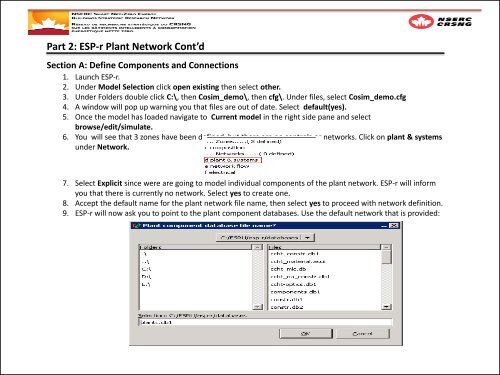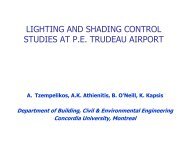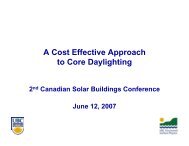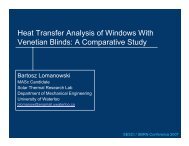Co-Simulation Between ESP-r and TRNSYS Workshop
Co-Simulation Between ESP-r and TRNSYS Workshop
Co-Simulation Between ESP-r and TRNSYS Workshop
Create successful ePaper yourself
Turn your PDF publications into a flip-book with our unique Google optimized e-Paper software.
Part 2: <strong>ESP</strong>-r Plant Network <strong>Co</strong>nt’dSection A: Define <strong>Co</strong>mponents <strong>and</strong> <strong>Co</strong>nnections1. Launch <strong>ESP</strong>-r.2. Under Model Selection click open existing then select other.3. Under Folders double click C:\, then <strong>Co</strong>sim_demo\, then cfg\. Under files, select <strong>Co</strong>sim_demo.cfg4. A window will pop up warning you that files are out of date. Select default(yes).5. Once the model has loaded navigate to Current model in the right side pane <strong>and</strong> selectbrowse/edit/simulate.6. You will see that 3 zones have been defined, but there are no controls or networks. Click on plant & systemsunder Network.7. Select Explicit since were are going to model individual components of the plant network. <strong>ESP</strong>-r will informyou that there is currently no network. Select yes to create one.8. Accept the default name for the plant network file name, then select yes to proceed with network definition.9. <strong>ESP</strong>-r will now ask you to point to the plant component databases. Use the default network that is provided: