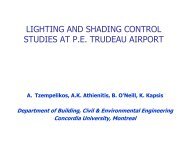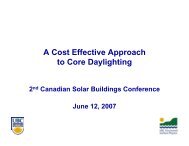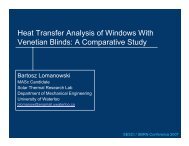Co-Simulation Between ESP-r and TRNSYS Workshop
Co-Simulation Between ESP-r and TRNSYS Workshop
Co-Simulation Between ESP-r and TRNSYS Workshop
Create successful ePaper yourself
Turn your PDF publications into a flip-book with our unique Google optimized e-Paper software.
Part 2: <strong>ESP</strong>-r Plant Network <strong>Co</strong>nt’d10. Since this is a hydronic system, select Water-Based heating system, then click exit menu.11. First we will define the components. Click on <strong>Co</strong>mponents. Then select Add components. Select wet centralheating then domestic hot water radiator (selection “b”). Then click exit menu at the bottom of the pane.12. You will be asked to supply a name. Let’s call it “Radiator” for simplicity. We will be prompted to changecomponent parameters. Select yes.13. You should then see the menu shown below:14. Click on all the parameters with an asterisk (*) beside them in the above image, then click exit menu.15. Input the values given in the Table below . The index for zone coupling is 1 (The main zone).<strong>Co</strong>mponent mass (kg) 50Specific heat (J/kg K) 600Radiator exponent 1.6Nominal emission (W) 2500Nominal supply (°C) 45Nominal return (°C) 30Nominal environment (°C) 21