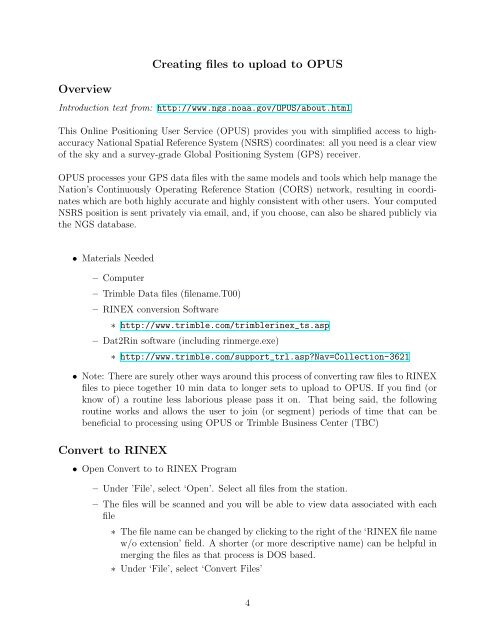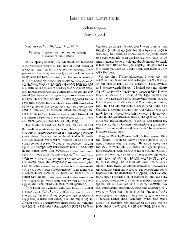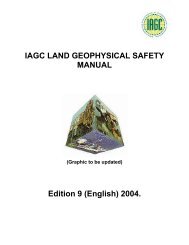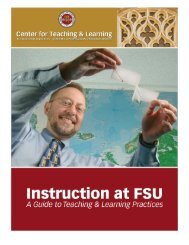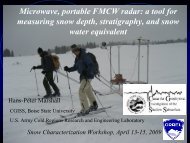Trimble NetRS Instructions - CGISS
Trimble NetRS Instructions - CGISS
Trimble NetRS Instructions - CGISS
You also want an ePaper? Increase the reach of your titles
YUMPU automatically turns print PDFs into web optimized ePapers that Google loves.
OverviewCreating files to upload to OPUSIntroduction text from: http://www.ngs.noaa.gov/OPUS/about.htmlThis Online Positioning User Service (OPUS) provides you with simplified access to highaccuracyNational Spatial Reference System (NSRS) coordinates: all you need is a clear viewof the sky and a survey-grade Global Positioning System (GPS) receiver.OPUS processes your GPS data files with the same models and tools which help manage theNation’s Continuously Operating Reference Station (CORS) network, resulting in coordinateswhich are both highly accurate and highly consistent with other users. Your computedNSRS position is sent privately via email, and, if you choose, can also be shared publicly viathe NGS database.• Materials Needed– Computer– <strong>Trimble</strong> Data files (filename.T00)– RINEX conversion Software∗ http://www.trimble.com/trimblerinex_ts.asp– Dat2Rin software (including rinmerge.exe)∗ http://www.trimble.com/support_trl.asp?Nav=Collection-3621• Note: There are surely other ways around this process of converting raw files to RINEXfiles to piece together 10 min data to longer sets to upload to OPUS. If you find (orknow of) a routine less laborious please pass it on. That being said, the followingroutine works and allows the user to join (or segment) periods of time that can bebeneficial to processing using OPUS or <strong>Trimble</strong> Business Center (TBC)Convert to RINEX• Open Convert to to RINEX Program– Under ’File’, select ‘Open’. Select all files from the station.– The files will be scanned and you will be able to view data associated with eachfile∗ The file name can be changed by clicking to the right of the ‘RINEX file namew/o extension’ field. A shorter (or more descriptive name) can be helpful inmerging the files as that process is DOS based.∗ Under ‘File’, select ‘Convert Files’4