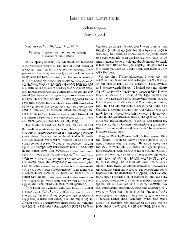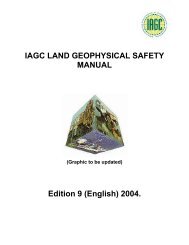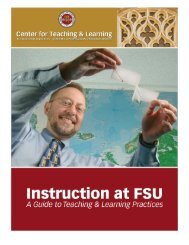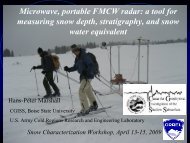Trimble NetRS Instructions - CGISS
Trimble NetRS Instructions - CGISS
Trimble NetRS Instructions - CGISS
You also want an ePaper? Increase the reach of your titles
YUMPU automatically turns print PDFs into web optimized ePapers that Google loves.
– The files are now in RINEX form and could be uploaded to OPUS if they were ofappropriate length.∗ OPUS uses two processors for computing absolute position· Rapid Static requires single data files between 15 mins and 2 hours· Static requires data greater than 2 hoursMerging Data files• Place rinmerge.exe in the folder(s) containing your raw data files• Open a DOS prompt and navigate to your RINEX files (We’ll be using the .10o files)– To combine 3 files into one file (mergedfile.10o) type the following command(spacing is important)∗ rinmerge filename1.10o+filename2.10o+filename3.10o mergedfile.10o– Warnings may appear in the DOS window pertaining to Unexpected Leap Secondsor unrecognized records in headers but should be followed by a ‘File mergesuccessful’ output.∗ Tip: The program has a tendency to crash when combining numerous files(7+). With 10 minute data files, I typically merge the files into hourly files,then combine hourly files into a daily file for upload to the Static OPUSprocessor.– The new file (with your given filename) should be in your folder and ready forupload to OPUSUpload to OPUS• Navigate to http://www.ngs.noaa.gov/OPUS/index.jsp (figure 4)– The ‘View’ and ‘About’ tabs have a wealth of knowledge and links about howOPUS works and links to other sources of information about processing and creatingfiles for upload– Enter the email address you want your solution sent∗ Note: OPUS doesn’t recognize my @u.boisestate.edu account. Maybe anisolated incident (maybe not) but just use another email if you get an ‘unrecognizedemail’ error– Upload your merged .10o file∗ You can upload multiple .10o files through a single .zip (must be .zip). Doingthis will not join .10o files. Each one will be processed separately and youwill receive individual reports for each file in the .zip– Select the TRM41249.00 <strong>Trimble</strong> Zephyr Geodetic with GP. This will include theoffsets listed on the antenna in elevation calculations5