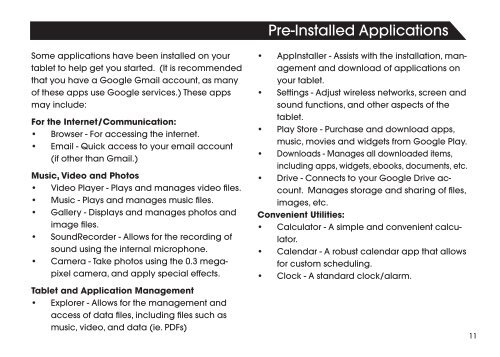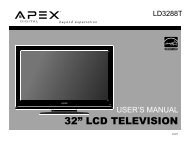AP-7S118 Internet Tablet Quick Start Guide - TMAX Digital
AP-7S118 Internet Tablet Quick Start Guide - TMAX Digital
AP-7S118 Internet Tablet Quick Start Guide - TMAX Digital
You also want an ePaper? Increase the reach of your titles
YUMPU automatically turns print PDFs into web optimized ePapers that Google loves.
Pre-Installed ApplicationsSome applications have been installed on yourtablet to help get you started. (It is recommendedthat you have a Google Gmail account, as manyof these apps use Google services.) These appsmay include:For the <strong>Internet</strong>/Communication:• Browser - For accessing the internet.• Email - <strong>Quick</strong> access to your email account(if other than Gmail.)Music, Video and Photos• Video Player - Plays and manages video files.• Music - Plays and manages music files.• Gallery - Displays and manages photos andimage files.• SoundRecorder - Allows for the recording ofsound using the internal microphone.• Camera - Take photos using the 0.3 megapixelcamera, and apply special effects.<strong>Tablet</strong> and Application Management• Explorer - Allows for the management andaccess of data files, including files such asmusic, video, and data (ie. PDFs)• AppInstaller - Assists with the installation, managementand download of applications onyour tablet.• Settings - Adjust wireless networks, screen andsound functions, and other aspects of thetablet.• Play Store - Purchase and download apps,music, movies and widgets from Google Play.• Downloads - Manages all downloaded items,including apps, widgets, ebooks, documents, etc.• Drive - Connects to your Google Drive account.Manages storage and sharing of files,images, etc.Convenient Utilities:• Calculator - A simple and convenient calculator.• Calendar - A robust calendar app that allowsfor custom scheduling.• Clock - A standard clock/alarm.11