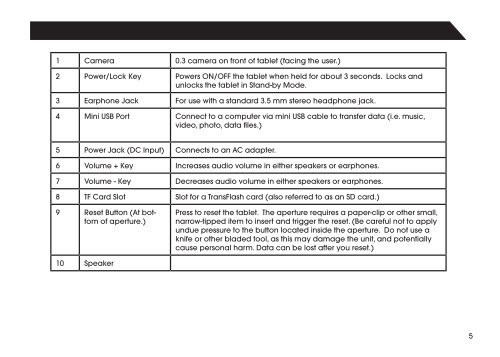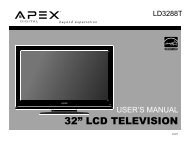AP-7S118 Internet Tablet Quick Start Guide - TMAX Digital
AP-7S118 Internet Tablet Quick Start Guide - TMAX Digital
AP-7S118 Internet Tablet Quick Start Guide - TMAX Digital
You also want an ePaper? Increase the reach of your titles
YUMPU automatically turns print PDFs into web optimized ePapers that Google loves.
1 Camera 0.3 camera on front of tablet (facing the user.)2 Power/Lock Key Powers ON/OFF the tablet when held for about 3 seconds. Locks andunlocks the tablet in Stand-by Mode.3 Earphone Jack For use with a standard 3.5 mm stereo headphone jack.4 Mini USB Port Connect to a computer via mini USB cable to transfer data (i.e. music,video, photo, data files.)5 Power Jack (DC Input) Connects to an AC adapter.6 Volume + Key Increases audio volume in either speakers or earphones.7 Volume - Key Decreases audio volume in either speakers or earphones.8 TF Card Slot Slot for a TransFlash card (also referred to as an SD card.)9 Reset Button (At bottomof aperture.)Press to reset the tablet. The aperture requires a paper-clip or other small,narrow-tipped item to insert and trigger the reset. (Be careful not to applyundue pressure to the button located inside the aperture. Do not use aknife or other bladed tool, as this may damage the unit, and potentiallycause personal harm. Data can be lost after you reset.)10 Speaker5