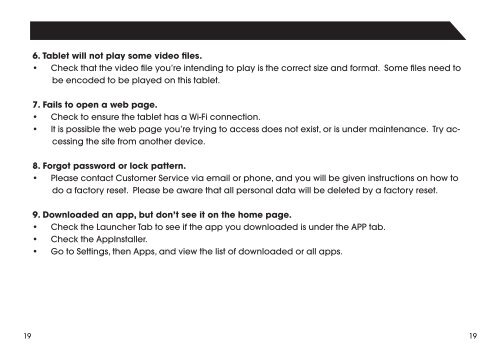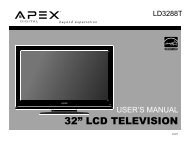AP-7S118 Internet Tablet Quick Start Guide - TMAX Digital
AP-7S118 Internet Tablet Quick Start Guide - TMAX Digital
AP-7S118 Internet Tablet Quick Start Guide - TMAX Digital
Create successful ePaper yourself
Turn your PDF publications into a flip-book with our unique Google optimized e-Paper software.
6. <strong>Tablet</strong> will not play some video files.• Check that the video file you’re intending to play is the correct size and format. Some files need tobe encoded to be played on this tablet.7. Fails to open a web page.• Check to ensure the tablet has a Wi-Fi connection.• It is possible the web page you’re trying to access does not exist, or is under maintenance. Try accessingthe site from another device.8. Forgot password or lock pattern.• Please contact Customer Service via email or phone, and you will be given instructions on how todo a factory reset. Please be aware that all personal data will be deleted by a factory reset.9. Downloaded an app, but don’t see it on the home page.• Check the Launcher Tab to see if the app you downloaded is under the <strong>AP</strong>P tab.• Check the AppInstaller.• Go to Settings, then Apps, and view the list of downloaded or all apps.1919