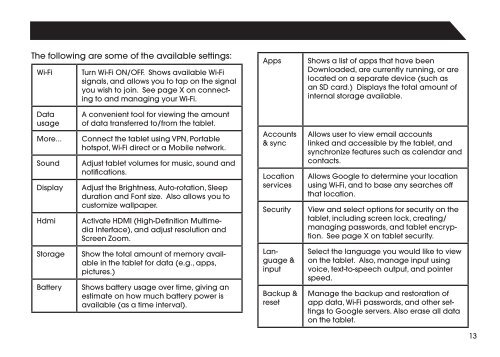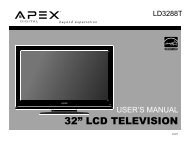AP-7S118 Internet Tablet Quick Start Guide - TMAX Digital
AP-7S118 Internet Tablet Quick Start Guide - TMAX Digital
AP-7S118 Internet Tablet Quick Start Guide - TMAX Digital
Create successful ePaper yourself
Turn your PDF publications into a flip-book with our unique Google optimized e-Paper software.
The following are some of the available settings:Wi-FiTurn Wi-Fi ON/OFF. Shows available Wi-Fisignals, and allows you to tap on the signalyou wish to join. See page X on connectingto and managing your Wi-Fi.AppsShows a list of apps that have beenDownloaded, are currently running, or arelocated on a separate device (such asan SD card.) Displays the total amount ofinternal storage available.DatausageMore...SoundDisplayHdmiA convenient tool for viewing the amountof data transferred to/from the tablet.Connect the tablet using VPN, Portablehotspot, Wi-Fi direct or a Mobile network.Adjust tablet volumes for music, sound andnotifications.Adjust the Brightness, Auto-rotation, Sleepduration and Font size. Also allows you tocustomize wallpaper.Activate HDMI (High-Definition MultimediaInterface), and adjust resolution andScreen Zoom.Accounts& syncLocationservicesSecurityAllows user to view email accountslinked and accessible by the tablet, andsynchronize features such as calendar andcontacts.Allows Google to determine your locationusing Wi-Fi, and to base any searches offthat location.View and select options for security on thetablet, including screen lock, creating/managing passwords, and tablet encryption.See page X on tablet security.StorageBatteryShow the total amount of memory availablein the tablet for data (e.g., apps,pictures.)Shows battery usage over time, giving anestimate on how much battery power isavailable (as a time interval).Language&inputBackup &resetSelect the language you would like to viewon the tablet. Also, manage input usingvoice, text-to-speech output, and pointerspeed.Manage the backup and restoration ofapp data, Wi-Fi passwords, and other settingsto Google servers. Also erase all dataon the tablet.13