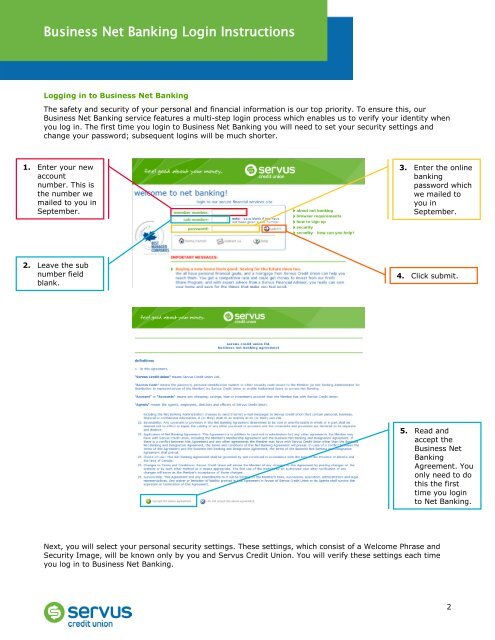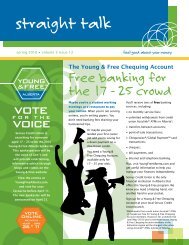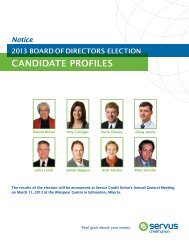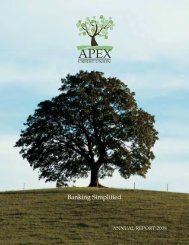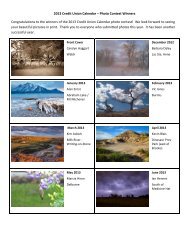Business Net Banking Login Instructions - Servus Credit Union
Business Net Banking Login Instructions - Servus Credit Union
Business Net Banking Login Instructions - Servus Credit Union
Create successful ePaper yourself
Turn your PDF publications into a flip-book with our unique Google optimized e-Paper software.
<strong>Business</strong> <strong>Net</strong> <strong>Banking</strong> <strong>Login</strong> <strong>Instructions</strong>Logging in to <strong>Business</strong> <strong>Net</strong> <strong>Banking</strong>The safety and security of your personal and financial information is our top priority. To ensure this, our<strong>Business</strong> <strong>Net</strong> <strong>Banking</strong> service features a multi-step login process which enables us to verify your identity whenyou log in. The first time you login to <strong>Business</strong> <strong>Net</strong> <strong>Banking</strong> you will need to set your security settings andchange your password; subsequent logins will be much shorter.1. Enter your newaccountnumber. This isthe number wemailed to you inSeptember.3. Enter the onlinebankingpassword whichwe mailed toyou inSeptember.2. Leave the subnumber fieldblank.4. Click submit.5. Read andaccept the<strong>Business</strong> <strong>Net</strong><strong>Banking</strong>Agreement. Youonly need to dothis the firsttime you loginto <strong>Net</strong> <strong>Banking</strong>.Next, you will select your personal security settings. These settings, which consist of a Welcome Phrase andSecurity Image, will be known only by you and <strong>Servus</strong> <strong>Credit</strong> <strong>Union</strong>. You will verify these settings each timeyou log in to <strong>Business</strong> <strong>Net</strong> <strong>Banking</strong>.2