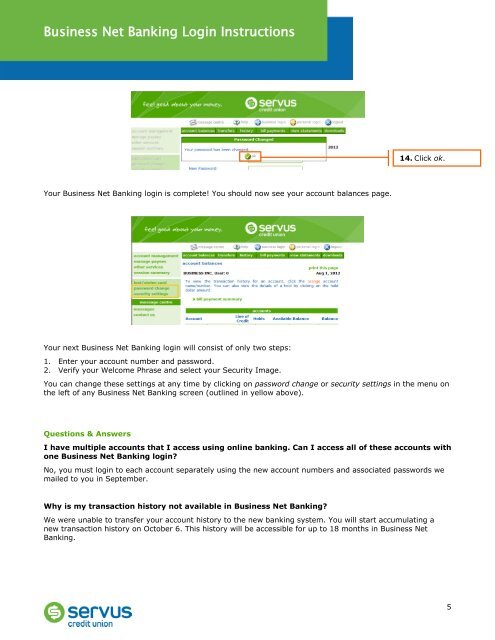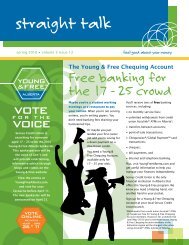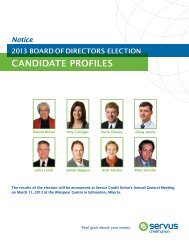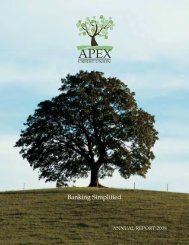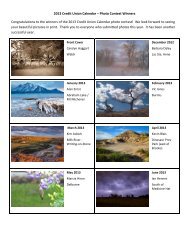Business Net Banking Login Instructions - Servus Credit Union
Business Net Banking Login Instructions - Servus Credit Union
Business Net Banking Login Instructions - Servus Credit Union
You also want an ePaper? Increase the reach of your titles
YUMPU automatically turns print PDFs into web optimized ePapers that Google loves.
<strong>Business</strong> <strong>Net</strong> <strong>Banking</strong> <strong>Login</strong> <strong>Instructions</strong>14. Click ok.Your <strong>Business</strong> <strong>Net</strong> <strong>Banking</strong> login is complete! You should now see your account balances page.Your next <strong>Business</strong> <strong>Net</strong> <strong>Banking</strong> login will consist of only two steps:1. Enter your account number and password.2. Verify your Welcome Phrase and select your Security Image.You can change these settings at any time by clicking on password change or security settings in the menu onthe left of any <strong>Business</strong> <strong>Net</strong> <strong>Banking</strong> screen (outlined in yellow above).Questions & AnswersI have multiple accounts that I access using online banking. Can I access all of these accounts withone <strong>Business</strong> <strong>Net</strong> <strong>Banking</strong> login?No, you must login to each account separately using the new account numbers and associated passwords wemailed to you in September.Why is my transaction history not available in <strong>Business</strong> <strong>Net</strong> <strong>Banking</strong>?We were unable to transfer your account history to the new banking system. You will start accumulating anew transaction history on October 6. This history will be accessible for up to 18 months in <strong>Business</strong> <strong>Net</strong><strong>Banking</strong>.5