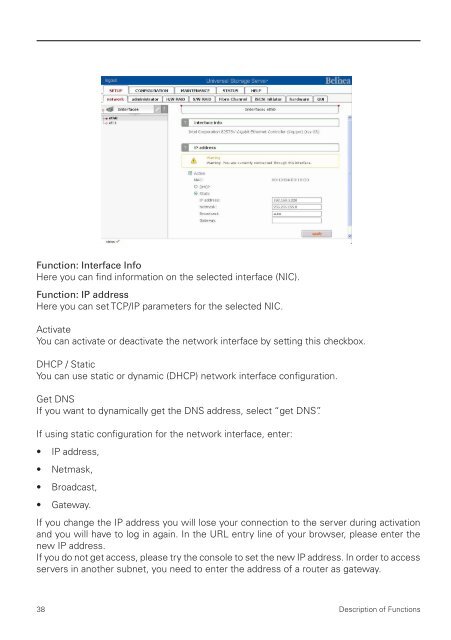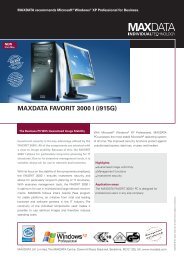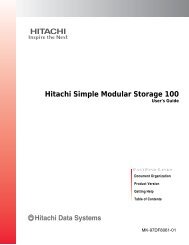- Page 2: Belinea b.centerSoftware ManualbcSU
- Page 8 and 9: Before Getting StartedCongratulatio
- Page 10 and 11: FeaturesThe b.center software is an
- Page 12: RAID typesThis manual cannot provid
- Page 15 and 16: After accepting the License agreeme
- Page 17 and 18: Changing the RAID levelYour Belinea
- Page 19 and 20: c. The current RAID drives will be
- Page 21 and 22: Now you can simply remove the exist
- Page 23 and 24: Next, using the “Volume Manager
- Page 25 and 26: Some examples how to use ACL (with
- Page 27 and 28: 7. Make “read only” directory w
- Page 29 and 30: First create users and groups in yo
- Page 31 and 32: Accessing b.center shares from Linu
- Page 33 and 34: Configuring user workstationsFor iS
- Page 35 and 36: Belinea b.center functions via brow
- Page 37: Each network interface is described
- Page 41 and 42: AdministratorFunction: Administrato
- Page 43 and 44: Function: E-mail notificationThe se
- Page 45 and 46: Function: Remote console accessUsin
- Page 47 and 48: S/W RAIDFunction: Create new S/W RA
- Page 49 and 50: RAID6: Stripe + parity algorithm ar
- Page 51 and 52: Function: ManagerUsing this functio
- Page 53 and 54: Function: Software RAID unit remove
- Page 55 and 56: Function: Remove portalHere you can
- Page 57 and 58: If using MGE as vendor with UPS Sla
- Page 59 and 60: Function: Set timeUsing this functi
- Page 61 and 62: GUIFunction: Language settingsSelec
- Page 63 and 64: Function: Unit identifierThis funct
- Page 65 and 66: Function: Snapshot definitionThis f
- Page 67 and 68: How to access an iSCSI target snaps
- Page 69 and 70: Function: Replication task managerH
- Page 71 and 72: Windows (PDC)In this case your b.ce
- Page 73 and 74: Function: FTP settingsTo enable FTP
- Page 75 and 76: Function: SMB settingsThis function
- Page 77 and 78: Function: UID & GID synchronization
- Page 79 and 80: Function: Backup agent settingsHere
- Page 81 and 82: 1. From the menu bar, choose Config
- Page 83 and 84: Restore1. From the menu, select Res
- Page 85 and 86: The Quarantine feature allows you t
- Page 87 and 88: Function: Create new shareTo create
- Page 89 and 90:
Function: Edit shareHere you can ed
- Page 91 and 92:
Function: NFS share accessUsing thi
- Page 93 and 94:
Function: AppleTalk (AFP) SettingsH
- Page 95 and 96:
To connect to this share, an FTP cl
- Page 97 and 98:
Function: Create new userTo create
- Page 99 and 100:
Function: Edit userTo change the us
- Page 101 and 102:
GroupsIn “Workgroup internal LDAP
- Page 103 and 104:
Function: Users group membershipWhe
- Page 105 and 106:
Function: CHAP user target accessAd
- Page 107 and 108:
Function: CHAP user target accessAd
- Page 109 and 110:
MAINTENANCEThe Maintenance tab cont
- Page 111 and 112:
Function: iSCSI session managerThis
- Page 113 and 114:
Note• Please do not manually star
- Page 115 and 116:
BackupBackup devicesHere you can vi
- Page 117 and 118:
Function: TapesHere you can view in
- Page 119 and 120:
Function: Backup taskHere you can r
- Page 121 and 122:
Function: Schedules for backup task
- Page 123 and 124:
Function: Create schedule for data
- Page 125 and 126:
Function: Restore from backupHere y
- Page 127 and 128:
AntivirusFunction: Create new antiv
- Page 129 and 130:
Options:Move to quarantineAllows mo
- Page 131 and 132:
Function: Restore settingsWith this
- Page 133 and 134:
Information on the serial number:
- Page 135 and 136:
Logical volumeFunction: Share volum
- Page 137 and 138:
SystemFunction: ServicesHere you ca
- Page 139 and 140:
Function: LogsThis function lets yo
- Page 141 and 142:
Function: Memory (SWAP) infoThe mem
- Page 143 and 144:
Function: Tasks logThis function di
- Page 145 and 146:
Function: S.M.A.R.T. infoThis funct
- Page 147 and 148:
Function: RegisterHere you can find
- Page 149 and 150:
Error: Update file not foundYou ins
- Page 151 and 152:
150
- Page 153 and 154:
Limitation of LiabilityIn no event
- Page 155 and 156:
TERMS AND CONDITIONS FOR COPYING, D
- Page 157 and 158:
3. You may copy and distribute the
- Page 159 and 160:
10. If you wish to incorporate part
- Page 161 and 162:
160
- Page 163 and 164:
This software consists of voluntary
- Page 165 and 166:
Finally, software patents pose a co
- Page 167 and 168:
2. You may modify your copy or copi
- Page 169 and 170:
6. As an exception to the Sections
- Page 171 and 172:
11. If, as a consequence of a court
- Page 173 and 174:
How to Apply These Terms to Your Ne