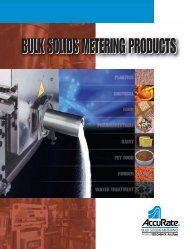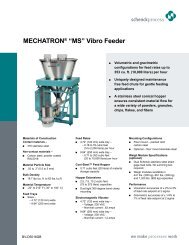Create successful ePaper yourself
Turn your PDF publications into a flip-book with our unique Google optimized e-Paper software.
3.6 Weight Check3.6 Weight CheckThe weight check program is used to check the measuring range.Before running the check weight program, follow the steps below:1. Place test weights on the hooks under the weigh idler. The testweight value is indicated on your Parameters Data Sheet underBlock C08.2. Start the conveyor belt.Follow the steps below to run the check weight program:1. Press the Function button.2. Press the Scroll button until the lower display shows Calib.Functions.3. Press the Enter button.4. If prompted, enter the password 07734 and press the Enter button.5. Press the Scroll button until the lower display shows CW: WeightCheck.6. Press the Enter button. The check weight program will beginrunning. See figure 6.Upper Display: Residual run time in % of total run timeLower Display: Continuously averaged measuring result SET/ACTFigure 6: Check Weight Program Running7. When the weight check program is finished running, press theEnter button. See figure 7.Upper Display: Fictitious amount of material fed over run timeLower Display: Mean value KOR of SET/ACT over total run timeFigure 7: Check Weight Program Complete12 BV-H5058GB / 0851 INTECONT® MS Commissioning and Set-Up SCHENCK <strong>AccuRate</strong>