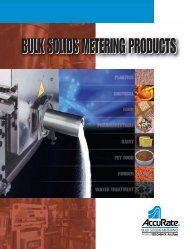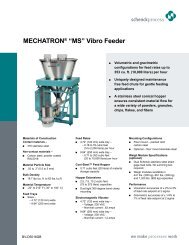Create successful ePaper yourself
Turn your PDF publications into a flip-book with our unique Google optimized e-Paper software.
2.1 INTECONT MS Operator Interface2 Basic Components of the INTECONT MS2.1 INTECONT MS Operator InterfaceThe operator interface is used for direct operation of the INTECONTMS. Figure 1 below shows the operator interface. The three parts ofthe operator interface are the display, LED, and keyboard areas.Figure 1: Operator Interface2.1.1 Display AreaThere are two display areas, the upper display and the lower display.Both the upper and lower display areas have a left and right display.Upper DisplayLeft: Displays rotating point. When the feeder is started, the point willrotate. When the feeder is stopped, the point will stand still.Right: Displays Counter Z1, the totalized material amount in kg or t.Lower DisplayLeft: Displays event messages. Event messages are triggered byalphanumeric code. Refer to manual BV-H2216GB, EventMessage Section for a complete listing of event messages.Right: Using the Scroll buttons, you can view counter Z2 and Z3, feedrate (I), relative feed rate (Ir), belt load (Q), relative belt load(Qr), and belt speed (V).INTECONT® MS Commissioning and Set-Up BV-H5058GB / 0851 3 SCHENCK <strong>AccuRate</strong>