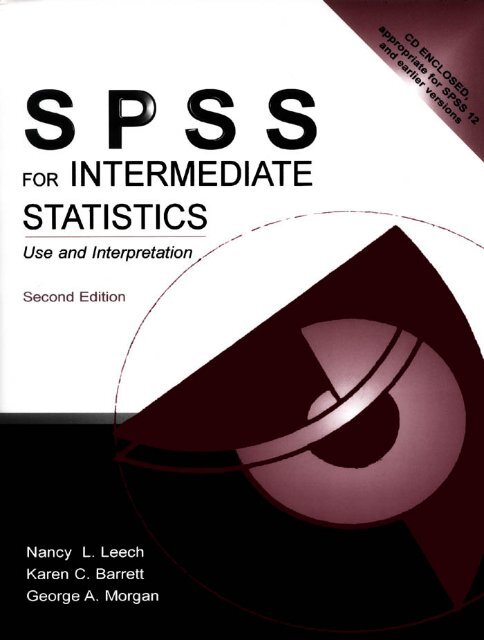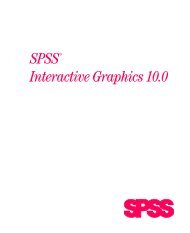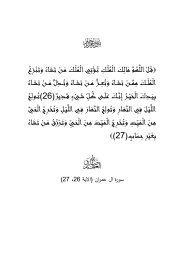SPSS for Intermediate Statistics Use and Interpretation 2nd Ed
SPSS for Intermediate Statistics Use and Interpretation 2nd Ed
SPSS for Intermediate Statistics Use and Interpretation 2nd Ed
Create successful ePaper yourself
Turn your PDF publications into a flip-book with our unique Google optimized e-Paper software.
<strong>SPSS</strong> <strong>for</strong> <strong>Intermediate</strong> <strong>Statistics</strong>:<strong>Use</strong> <strong>and</strong> <strong>Interpretation</strong>Second <strong>Ed</strong>ition
This page intentionally left blank
Camera ready copy <strong>for</strong> this book was provided by the author.Copyright © 2005 by Lawrence Erlbaum Associates, Inc.All rights reserved. No part of this book may be reproduced in any <strong>for</strong>m, by photostat, micro<strong>for</strong>m,retrieval system, or any other means, without prior written permission of the publisher.Lawrence Erlbaum Associates, Inc., Publishers10 Industrial AvenueMahwah, New Jersey 07430Cover design by Kathryn Houghtaling LaceyCIP in<strong>for</strong>mation can be obtained by contacting the Library of Congress.ISBN 0-8058-4790-1 (pbk.: alk. paper)Books published by Lawrence Erlbaum Associates are printed on acid-free paper, <strong>and</strong> theirbindings are chosen <strong>for</strong> strength <strong>and</strong> durability.Printed in the United States of America10 9 8 7 6 5 4 3 2 1Disclaimer:This eBook does not include the ancillary media that waspackaged with the original printed version of the book.
PrefacePREFACEThis book is designed to help students learn how to analyze <strong>and</strong> interpret research data withintermediate statistics. It is intended to be a supplemental text in an intermediate statistics coursein the behavioral sciences or education <strong>and</strong> it can be used in conjunction with any mainstreamtext. We have found that the book makes <strong>SPSS</strong> <strong>for</strong> windows easy to use so that it is not necessaryto have a <strong>for</strong>mal, instructional computer lab; you should be able to learn how to use <strong>SPSS</strong> on yourown with this book. Access to the <strong>SPSS</strong> program <strong>and</strong> some familiarity with Windows is all that isrequired. Although <strong>SPSS</strong> <strong>for</strong> Windows is quite easy to use, there is such a wide variety ofoptions <strong>and</strong> statistics that knowing which ones to use <strong>and</strong> how to interpret the printouts can bedifficult, so this book is intended to help with these challenges.<strong>SPSS</strong> 12 <strong>and</strong> Earlier VersionsWe use <strong>SPSS</strong> 12 <strong>for</strong> Windows in this book, but, except <strong>for</strong> enhanced tables <strong>and</strong> graphics, thereare only minor differences from versions 10 <strong>and</strong> 11. In fact, as far as the proceduresdemonstrated, in this book there are only a few major differences between versions 7 <strong>and</strong> 12. Wealso expect future Windows versions to be similar. You should not have much difficulty if youhave access to <strong>SPSS</strong> versions 7 through 9. Our students have used this book, or earlier editions ofit, with all of these versions of <strong>SPSS</strong>; both the procedures <strong>and</strong> outputs are quite similar.Goals of This BookThis book demonstrates how to produce a variety of statistics that are usually included inintermediate statistics courses, plus some (e.g., reliability measures) that are useful <strong>for</strong> doingresearch. Our goal is to describe the use <strong>and</strong> interpretation of these statistics as much as possiblein nontechnical, jargon-free language.Helping you learn how to choose the appropriate statistics, interpret the outputs, <strong>and</strong>develop skills in writing about the meaning of the results are the main goals of this book.Thus, we have included material on:1) How the appropriate choice of a statistic is based on the design of the research.2) How to use <strong>SPSS</strong> to answer research questions.3) How to interpret <strong>SPSS</strong> outputs.4) How to write about the outputs hi the Results section of a paper.This in<strong>for</strong>mation will help you develop skills that cover a range of steps in the research process:design, data collection, data entry, data analysis, interpretation of outputs, <strong>and</strong> writing results. Themodified high school <strong>and</strong> beyond data set (HSB) used in this book is similar to one you mighthave <strong>for</strong> a thesis, dissertation, or research project. There<strong>for</strong>e, we think it can serve as a model <strong>for</strong>your analysis. The compact disk (CD) packaged with the book contains the HSB data file <strong>and</strong>several other data sets used <strong>for</strong> the extra problems at the end of each chapter. However, you willneed to have access to or purchase the <strong>SPSS</strong> program. Partially to make the text morereadable, we have chosen not to cite many references in the text; however, we have provided ashort bibliography of some of the books <strong>and</strong> articles that we have found useful. We assume thatmost students will use this book in conjunction with a class that has a textbook; it will help you toread more about each statistic be<strong>for</strong>e doing the assignments. Our "For Further Reading" listshould also help.Our companion book, Morgan, Leech, Gloeckner, <strong>and</strong> Barrett (2004), <strong>SPSS</strong> <strong>for</strong> Introductory<strong>Statistics</strong>: <strong>Use</strong> <strong>and</strong> <strong>Interpretation</strong>, also published by Lawrence Erlbaum Associates, is on the "ForFurther Reading" list at the end of this book. We think that you will find it useful if you need tovn
Prefaceof statistics will become apparent after using this book. In addition, it is our hope that interpretingwhat you get back from the computer will become more clear after doing these assignments,studying the outputs, answering the interpretation questions, <strong>and</strong> doing the extra <strong>SPSS</strong> problems.Our Approach to Research Questions, Measurement, <strong>and</strong> Selection of <strong>Statistics</strong>In Chapters 1 <strong>and</strong> 3, our approach is somewhat nontraditional because we have found thatstudents have a great deal of difficulty with some aspects of research <strong>and</strong> statistics but not others.Most can learn <strong>for</strong>mulas <strong>and</strong> "crunch" the numbers quite easily <strong>and</strong> accurately with a calculatoror with a computer. However, many have trouble knowing what statistics to use <strong>and</strong> how tointerpret the results. They do not seem to have a "big picture" or see how research design <strong>and</strong>measurement influence data analysis. Part of the problem is inconsistent terminology. For thesereasons, we have tried to present a semantically consistent <strong>and</strong> coherent picture of how researchdesign leads to three basic kinds of research questions (difference, associational, <strong>and</strong> descriptive)which, in turn, lead to three kinds or groups of statistics with the same names. We realize thatthese <strong>and</strong> other attempts to develop <strong>and</strong> utilize a consistent framework are both nontraditional <strong>and</strong>somewhat of an oversimplification. However, we think the framework <strong>and</strong> consistency pay off interms of student underst<strong>and</strong>ing <strong>and</strong> ability to actually use statistics to answer their researchquestions. Instructors who are not persuaded that this framework is useful can skip Chapters 1<strong>and</strong> 3 <strong>and</strong> still have a book that helps their students use <strong>and</strong> interpret <strong>SPSS</strong>.Major Changes <strong>and</strong> Additions to This <strong>Ed</strong>itionThe following changes <strong>and</strong> additions are based on our experiences using the book with students,feedback from reviewers <strong>and</strong> other users, <strong>and</strong> the revisions in policy <strong>and</strong> best practice specifiedby the APA Task Force on Statistical Inference (1999) <strong>and</strong> the 5 th <strong>Ed</strong>ition of the APA PublicationManual (2001).1. Effect size. We discuss effect size in addition to statistical significance in the interpretationsections to be consistent with the requirements of the revised APA manual. Because <strong>SPSS</strong>does not provide effect sizes <strong>for</strong> all the demonstrated statistics, we often show how toestimate or compute them by h<strong>and</strong>.2. Writing about outputs. We include examples of how to write about <strong>and</strong> make APA typetables from the in<strong>for</strong>mation in <strong>SPSS</strong> outputs. We have found the step from interpretation towriting quite difficult <strong>for</strong> students so we now put more emphasis on writing.3. Assumptions. When each statistic is introduced, we have a brief section about its assumptions<strong>and</strong> when it is appropriate to select that statistic <strong>for</strong> the problem or question at h<strong>and</strong>.4. Testing assumptions. We have exp<strong>and</strong>ed emphasis on exploratory data analysis (EDA) <strong>and</strong>how to test assumptions.5. Quick Reference Guide <strong>for</strong> <strong>SPSS</strong> procedures. We have condensed several of the appendixesof the first edition into the alphabetically organized Appendix A, which is somewhat like aglossary. It includes how to do basic statistics that are not included in this text, <strong>and</strong>procedures like print <strong>and</strong> save, which are tasks you will use several times <strong>and</strong>/or may alreadyknow. It also includes brief directions of how to do things like import a file from Excel orexport to PowerPoint, do split files, <strong>and</strong> make 3-D figures.6. Extra <strong>SPSS</strong> problems. We have developed additional extra problems, to give you morepractice in running <strong>and</strong> interpreting <strong>SPSS</strong>.7. Reliability assessment. We include a chapter on ways of assessing reliability includingCronbach's alpha, Cohen's kappa, <strong>and</strong> correlation. More emphasis on reliability <strong>and</strong> testingassumptions is consistent with our strategy of presenting <strong>SPSS</strong> procedures that studentswould use in an actual research project.8. Principal Components Analysis <strong>and</strong> Exploratory Factor Analysis. We have added a sectionon exploratory factor analysis to increase students' choices when using these types ofanalyses.IX
Appendix IOverhead Cost Reduction InitiativesThe six business units we visited have taken initiatives to reduce overheadcosts in the environment of declining defense business. These initiativeshave resulted in significant reductions in overhead costs. Overhead costssuch as indirect labor, fringe benefits, <strong>and</strong> facility costs were consideredtop overhead cost drivers, <strong>and</strong> we found that the six business units wevisited were taking measures to reduce these costs. Besides focusing ontheir primary overhead cost drivers, the business units were also reducingother overhead costs. Based on in<strong>for</strong>mation the Defense ContractManagement Comm<strong>and</strong> (DCMC) had collected, the cost reduction initiativesby these six units generally appeared to be representative of the kind ofactions being taken by major defense contractors throughout the industry.Reduction in Numberof Indirect PersonnelEach of the business units we visited have significantly reduced thenumber of indirect personnel as part of their cost reduction initiatives. Asshown in figure I.1, five 1 of the business units achieved reductions inindirect personnel ranging from 43 percent to 77 percent between theirpeak year employment 2 <strong>and</strong> 1993. In addition, the units were projectingtotal reductions ranging from 51 percent to 82 percent from peakemployment years to the latest projected year. 31One of the six business units had records that did not contain a readily available breakout of direct<strong>and</strong> indirect employees.2Peak indirect employment years varied from 1981 to 1987.3The latest projected years <strong>for</strong> indirect employment varied from 1996 to 2001.Page 10GAO/NSIAD-95-115 Overhead Costs
This page intentionally left blank
This page intentionally left blank
CHAPTER 1IntroductionThis chapter will review important in<strong>for</strong>mation about measurement <strong>and</strong> descriptive statistics <strong>and</strong> providean overview of the exp<strong>and</strong>ed high school <strong>and</strong> beyond (HSB) data set, which will be used in this chapter<strong>and</strong> throughout the book to demonstrate the use <strong>and</strong> interpretation of the several statistics that arepresented. First, we provide a brief review of some key terms, as we will use them in this book.VariablesVariables are key elements in research. A variable is defined as a characteristic of the participants orsituation <strong>for</strong> a given study that has different values in that study. A variable must be able to vary or havedifferent values or levels. 1 For example, gender is a variable because it has two levels, female or male.Age is a variable that has a large number of values. Type of treatment/intervention (or type of curriculum)is a variable if there is more than one treatment or a treatment <strong>and</strong> a control group. Number of days tolearn something or to recover from an ailment are common measures of the effect of a treatment <strong>and</strong>,thus, are also variables. Similarly, amount of mathematics knowledge is a variable because it can varyfrom none to a lot. If a concept has only one value in a particular study, it is not a variable; it is aconstant. Thus, ethnic group is not a variable if all participants are European American. Gender is not avariable if all participants in a study are female.In quantitative research, variables are defined operationally <strong>and</strong> are commonly divided intoindependent variables (active or attribute), dependent variables, <strong>and</strong> extraneous variables. Each ofthese topics will be dealt with briefly in the following sections.Operational definitions of variables. An operational definition describes or defines a variable in terms ofthe operations or techniques used to make it happen or measure it. When quantitative researchersdescribe the variables in their study, they specify what they mean by demonstrating how they measuredthe variable. Demographic variables like age, gender, or ethnic group are usually measured simply byasking the participant to choose the appropriate category from a list. Types of treatment (or curriculum)are usually operationally defined much more extensively by describing what was done during thetreatment or new curriculum. Likewise, abstract concepts like mathematics knowledge, self-concept, ormathematics anxiety need to be defined operationally by spelling out in some detail how they weremeasured in a particular study. To do this, the investigator may provide sample questions, append theactual instrument, or provide a reference where more in<strong>for</strong>mation can be found.Independent VariablesIn this book, we will refer to two types of independent variables: active <strong>and</strong> attribute. It is important todistinguish between these types when we discuss the results of a study.1 To help you, we have identified the <strong>SPSS</strong> variable names, labels, <strong>and</strong> values using italics (e.g., gender <strong>and</strong> male).Sometimes italics are also used to emphasize a word. We have put in bold the terms used in the <strong>SPSS</strong> windows <strong>and</strong>outputs (e.g., <strong>SPSS</strong> Data <strong>Ed</strong>itor) <strong>and</strong> other key terms when they are introduced, defined, or are important tounderst<strong>and</strong>ing. Underlines are used to emphasize critical points. Bullets precede instructions about <strong>SPSS</strong> actions(e.g., click, highlight).1
<strong>SPSS</strong> <strong>for</strong> <strong>Intermediate</strong> <strong>Statistics</strong>Active or manipulated independent variables. An active independent variable is a variable, such as aworkshop, new curriculum, or other intervention, one level of which is given to a group of participants,within a specified period of time during the study. For example, a researcher might investigate a newkind of therapy compared to the traditional treatment. A second example might be to study the effect of anew teaching method, such as cooperative learning, on student per<strong>for</strong>mance. In these two examples, thevariable of interest was something that was given to the participants. Thus, active independent variablesare given to the participants in the study but are not necessarily given or manipulated bv theexperimenter. They may be given by a clinic, school, or someone other than the investigator, but from theparticipants' point of view, the situation was manipulated. Using this definition, the treatment is usuallygiven after the study was planned so that there could have been (or preferably was) a pretest. Otherwriters have similar but, perhaps, slightly different definitions of active independent variables.R<strong>and</strong>omized experimental <strong>and</strong> quasi-experimental studies have an active independent variable. Anactive independent variable is a necessary but not sufficient condition to make cause <strong>and</strong> effectconclusions; the clearest causal conclusions can be drawn when participants are assigned r<strong>and</strong>omly toconditions that are manipulated by the experimenter.Attribute or measured independent variables. A variable that cannot be manipulated, yet is a majorfocus of the study, can be called an attribute independent variable. In other words, the values of theindependent variable are preexisting attributes of the persons or their ongoing environment that are notsystematically changed during the study. For example, education, gender, age, ethnic group, IQ, <strong>and</strong> selfesteemare attribute variables that could be used as attribute independent variables. Studies with onlyattribute independent variables are called nonexperimental studies.In keeping with <strong>SPSS</strong>, but unlike authors of some research methods books, we do not restrict the termindependent variable to those variables that are manipulated or active. We define an independent variablemore broadly to include any predictors, antecedents, or presumed causes or influences underinvestigation in the study. Attributes of the participants, as well as active independent variables, fitwithin this definition. For the social sciences <strong>and</strong> education, attribute independent variables areespecially important. Type of disability or level of disability may be the major focus of a study.Disability certainly qualifies as a variable since it can take on different values even though they are notgiven during the study. For example, cerebral palsy is different from Down syndrome, which is differentfrom spina bifida, yet all are disabilities. Also, there are different levels of the same disability. Peoplealready have defining characteristics or attributes that place them into one of two or more categories. Thedifferent disabilities are already present when we begin our study. Thus, we might also be interested instudying a class of variables that are not given or manipulated during the study, even by other persons,schools, or clinics.Other labels <strong>for</strong> the independent variable. <strong>SPSS</strong> uses a variety of terms in addition to independentvariable; <strong>for</strong> example, factor (chapters 8,9, <strong>and</strong> 10), <strong>and</strong> covariates (chapter 7). In other cases, (chapters4 <strong>and</strong> 5) <strong>SPSS</strong> <strong>and</strong> statisticians do not make a distinction between the independent <strong>and</strong> dependentvariable; they just label them variables. For example, there is no independent variable <strong>for</strong> a correlationor chi-square. However, even <strong>for</strong> chi-square <strong>and</strong> correlation, we think it is sometimes educationallyuseful to think of one variable as the predictor (independent variable) <strong>and</strong> the other as the outcome(dependent variable), as is the case in regression.Values of the independent variable. <strong>SPSS</strong> uses the term values to describe the several options or valuesof a variable. These values are not necessarily ordered, <strong>and</strong> several other terms, categories, levels,groups, or samples are sometimes used interchangeably with the term values, especially in statisticsbooks. Suppose that an investigator is per<strong>for</strong>ming a study to investigate the effect of a treatment. One2
Chapter 1 - Introductiongroup of participants is assigned to the treatment group. A second group does not receive the treatment.The study could be conceptualized as having one independent variable (treatment type), with two valuesor levels (treatment <strong>and</strong> no treatment). The independent variable in this example would be classified asan active independent variable. Now, suppose instead, that the investigator was interested primarily incomparing two different treatments but decided to include a third no-treatment group as a control groupin the study. The study still would be conceptualized as having one active independent variable(treatment type), but with three values or levels (the two treatment conditions <strong>and</strong> the control condition).As an additional example, consider gender, which is an attribute independent variable with two values, asmale <strong>and</strong> female.Note that in <strong>SPSS</strong> each variable is given a variable label; moreover, the values, which are oftencategories, have value labels (e.g., male <strong>and</strong> female). Each value or level is assigned a number used by<strong>SPSS</strong> to compute statistics. It is especially important to know the value labels when the variable isnominal (i.e., when the values of the variable are just names <strong>and</strong>, thus, are not ordered).Dependent VariablesThe dependent variable is assumed to measure or assess the effect of the independent variable. It isthought of as the presumed outcome or criterion. Dependent variables are often test scores, ratings onquestionnaires, readings from instruments (electrocardiogram, galvanic skin response, etc.), or measuresof physical per<strong>for</strong>mance. When we discuss measurement, we are usually referring to the dependentvariable. Dependent variables, like independent variables must have at least two values; most dependentvariables have many values, varying from low to high.<strong>SPSS</strong> also uses a number of other terms in addition to dependent variable. Dependent list is used incases where you can do the same statistic several times, <strong>for</strong> a list of dependent variables (e.g., in chapter8 with one-way ANOVA). Grouping variable is used in chapter 7 <strong>for</strong> discriminant analysis.Extraneous VariablesThese are variables (also called nuisance variables or, in some designs, covariates) that are not of primaryinterest in a particular study but could influence the dependent variable. Environmental factors (e.g.,temperature or distractions), time of day, <strong>and</strong> characteristics of the experimenter, teacher, or therapist aresome possible extraneous variables that need to be controlled. <strong>SPSS</strong> does not use the term extraneousvariable. However, sometimes such variables are controlled using statistics that are available in <strong>SPSS</strong>.Research Hypotheses <strong>and</strong> Research QuestionsResearch hypotheses are predictive statements about the relationship between variables. Researchquestions are similar to hypotheses, except that they do not entail specific predictions <strong>and</strong> are phrased inquestion <strong>for</strong>mat. For example, one might have the following research question: "Is there a difference instudents' scores on a st<strong>and</strong>ardized test if they took two tests in one day versus taking only one test oneach of two days?" A hypothesis regarding the same issue might be: "Students who take only one testper day will score better on st<strong>and</strong>ardized tests than will students who take two tests in one day."We divide research questions into three broad types: difference, associational, <strong>and</strong> descriptive as shownin the middle of Fig 1.1. The figure also shows the general <strong>and</strong> specific purposes <strong>and</strong> the general types ofstatistics <strong>for</strong> each of these three types of research question.Difference research questions. For these questions, we compare scores (on the dependent variable) oftwo or more different groups, each of which is composed of individuals with one of the values or levels3
<strong>SPSS</strong> <strong>for</strong> <strong>Intermediate</strong> <strong>Statistics</strong>on the independent variable. This type of question attempts to demonstrate that groups are not the sameon the dependent variable.Associational research questions are those in which two or more variables are associated or related. Thisapproach usually involves an attempt to see how two or more variables covary (as one grows larger, theother grows larger or smaller) or how one or more variables enables one to predict another variable.Descriptive research questions are not answered with inferential statistics. They merely describe orsummarize data, without trying to generalize to a larger population of individuals.Figure 1.1 shows that both difference <strong>and</strong> associational questions or hypotheses are similar in that theyexplore the relationships between variables. 2 Note that difference <strong>and</strong> associational questions differ inspecific purpose <strong>and</strong> the kinds of statistics they use to answer the question.General PurposeExplore Relationships Between VariablesDescription (Only)Specific PurposeCompare GroupsFind Strength ofAssociations, RelateVariablesSummarize DataType of Question/HypothesisDifferenceAssociationalDescriptiveGeneral Type of StatisticDifference Inferential<strong>Statistics</strong> (e.g., t test,ANOVA)AssociationalInferential <strong>Statistics</strong>(e.g., correlation,multiple regression)Descriptive <strong>Statistics</strong>(e.g., mean,percentage, range)Fig. 1.1. Schematic diagram showing how the purpose <strong>and</strong> type of research question correspond tothe general type of statistic used in a study.2 This similarity is in agreement with the statement by statisticians that all common parametric inferential statistics arerelational. We use the term associational <strong>for</strong> the second type of research question rather than relational orcorrelational to distinguish it from the general purpose of both difference <strong>and</strong> associational questions/hypotheses,which is to study relationships. Also we wanted to distinguish between correlation, as a specific statistical technique,<strong>and</strong> the broader type of associational question <strong>and</strong> that group of statistics.4
Chapter 1 - IntroductionDifference versus associational inferential statistics. We think it is educationally useful to divideinferential statistics into two types, corresponding to difference <strong>and</strong> associational hypotheses orquestions. 3 Difference inferential statistics (e.g., t test or analysis of variance) are used <strong>for</strong> approachesthat test <strong>for</strong> differences between groups. Associational inferential statistics test <strong>for</strong> associations orrelationships between variables <strong>and</strong> use, <strong>for</strong> example, correlation or multiple regression analysis. We willutilize this contrast between difference <strong>and</strong> associational inferential statistics in chapter 3 <strong>and</strong> later in thisbook.Remember that research questions are similar to hypotheses, but they are stated in question <strong>for</strong>mat. Wethink it is advisable to use the question <strong>for</strong>mat when one does not have a clear directional prediction <strong>and</strong><strong>for</strong> the descriptive approach. As implied by Fig. 1.1, it is acceptable to phrase any research question thatinvolves two variables as whether or not there is a relationship between the variables (e.g., "Is there arelationship between gender <strong>and</strong> math achievement or "Is there a relationship between anxiety <strong>and</strong>GPAT\ However, we think that phrasing the question as a difference or association is desirable becauseit helps one choose an appropriate statistic <strong>and</strong> interpret the result.Complex Research QuestionsMost research questions posed in this book involve more than two variables at a time. We call suchquestions <strong>and</strong> the appropriate statistics complex. Some of these statistics are called multivariate in othertexts, but there is not a consistent definition of multivariate in the literature. We provide examples of howto write complex research questions in the chapter pertaining to each complex statistic.In a factorial ANOVA, there are two (or more) independent variables <strong>and</strong> one dependent variable. Wewill see, in chapter 8, that although you do one factorial ANOVA, there are actually three (or more)research questions. This set of three questions can be considered a complex difference question becausethe study has two independent variables. Likewise, complex associational questions are used in studieswith more than one independent variable considered together.Table 1.1 exp<strong>and</strong>s our overview of research questions to include both basic <strong>and</strong> complex questions ofeach of the three types: descriptive, difference, <strong>and</strong> associational. The table also includes references toother chapters in this book <strong>and</strong> examples of the types of statistics that we include under each of the sixtypes of questions.A Sample Research Problem:The Modified High School <strong>and</strong> Beyond (HSB) StudyThe <strong>SPSS</strong> file name of the data set used with this book is hsbdataB.sav; it st<strong>and</strong>s <strong>for</strong> high school <strong>and</strong>beyond data. It is based on a national sample of data from more than 28,000 high school students. Thecurrent data set is a sample of 75 students drawn r<strong>and</strong>omly from the larger population. The data that wehave <strong>for</strong> this sample includes school outcomes such as grades <strong>and</strong> the number of mathematics courses ofdifferent types that the students took in high school. Also, there are several kinds of st<strong>and</strong>ardized testdata <strong>and</strong> demographic data such as gender <strong>and</strong> mother's <strong>and</strong> father's education. To provide an example3 We realize that all parametric inferential statistics are relational, so this dichotomy of using one type of dataanalysis procedure to test <strong>for</strong> differences (when there are a few values or levels of the independent variables) <strong>and</strong>another type of data analysis procedure to test <strong>for</strong> associations (when there are continuous independent variables) issomewhat artificial. Both continuous <strong>and</strong> categorical independent variables can be used in a general linear modelapproach to data analysis. However, we think that the distinction is useful because most researchers utilize the abovedichotomy in selecting statistics <strong>for</strong> data analysis.5
<strong>SPSS</strong> <strong>for</strong> <strong>Intermediate</strong> <strong>Statistics</strong>of questionnaire data, we have included 14 questions about mathematics attitudes. These data weredeveloped <strong>for</strong> this book <strong>and</strong>, thus, are not really the math attitudes of the 75 students in this sample;however, they are based on real data gathered by one of the authors to study motivation. Also, we madeup data <strong>for</strong> religion, ethnic group, <strong>and</strong> SAT-math, which are somewhat realistic overall. These inclusionsenable us to do some additional statistical analyses.Table 1.1. Summary of Six Types of Research Questions <strong>and</strong> Appropriate <strong>Statistics</strong>Type of Research Question - Number of Variables1) Basic Descriptive Questions - One variable2) Complex Descriptive Questions — Two or morevariables, but no use of inferential statistics3) Basic/Single Factor Difference Questions - Oneindependent <strong>and</strong> one dependent variable. Independentvariable usually has a few levels (ordered or not).4) Complex/Multi Factor Difference Question - Three ormore variables. Usually two or a few independentvariables <strong>and</strong> one (or more) dependent variables.5) Basic Associational Questions - One independentvariable <strong>and</strong> one dependent variable. Usually at least fiveordered levels <strong>for</strong> both variables. Often they arecontinuous.6) Complex/Multivariate Associational Questions - Twoor more independent variables <strong>and</strong> one dependentvariable. Often five or more ordered levels <strong>for</strong> allvariables but some or all can be dichotomous variables.<strong>Statistics</strong> (Example)Tablel.5,ch. 1(mean, st<strong>and</strong>ard deviation, frequencydistribution)Ch. 2, 4, 5(mean & SD <strong>for</strong> one variable after<strong>for</strong>ming groups based on anothervariable, factor analysis, measures ofreliability)Table3.1,QRG(t test, one-way ANOVA)Table 3.3, ch. 8,9, 10(factorial ANOVA, MANOVA)Table 3.2, QRG(correlation tested <strong>for</strong> significance)Table 3.4, ch. 6, 7(multiple or logistic regression)Note: Many studies have more than one dependent variable. It is common to treat each one separately (i.e., to do several t tests, ANOVAs,correlations, or multiple regressions). However, there are complex statistics (e.g., MANOVA <strong>and</strong> canonical correlation) used to treat severaldependent variables together in one analysis. QRG = Quick Reference Guide, see Appendix A.The Research ProblemImagine that you are interested in the general problem of what factors seem to influence mathematicsachievement at the end of high school. You might have some hunches or hypotheses about such factorsbased on your experience <strong>and</strong> your reading of the research <strong>and</strong> popular literature. Some factors that mightinfluence mathematics achievement are commonly called demographics: <strong>for</strong> example, gender, ethnicgroup, <strong>and</strong> mother's <strong>and</strong> father's education. A probable influence would be the mathematics courses thatthe student has taken. We might speculate that grades in mathematics <strong>and</strong> in other subjects could have an6
Chapter 1 - IntroductionTable 1.2. HSB Variable DescriptionsNameLabel (<strong>and</strong> Values)Demographic School <strong>and</strong> Test Variables1. gender gender (0 = male, 1 = female).2. faed father's education (2 = less than h.s. to 10 = PhD/MD).3. maed mother's eduction (2 = less than h.s. grad to 10 = PhD/MD).4. algl algebra 1 in h.s. (1 = taken, 0 = not taken)5. alg2 algebra 2 in h.s. (1 = taken, 0 = not taken)6. geo geometry in h.s. (1 = taken, 0 = not taken)7. trig trigonometry in h.s. (1 = taken, 0 = not taken)8. calc calculus in h.s. (1 = taken, 0 = not taken)9. mathgr math grades (0 = low, 1 = high)10. grades grades in hs. (1 = less than a D average to 8 = mostly an A average)11. mathach math achievement score (-8.33 to 25) . 6 This is a test something like the ACTmath.12. mosaic mosaic, pattern test score (-4 to 56). This is a test of pattern recognition abilityinvolving the detection of relationships in patterns of tiles.13. visual visualization score (-4 to 16). This is a 16-item test that assesses visualization inthree dimensions (i.e., how a three-dimensional object would look if its spatialposition were changed).14. visual! visualization retest - the visualization test score students obtained when theyretook the test a month or so later.15. satm scholastic aptitude test - math (200 = lowest, 800 = highest possible)16. ethnic ethnicity (1 = Euro-American, 2 = African-American, 3 = Latino-American, 4 =Asian-American, 98 = other or multiethnic, chose 2 or more, 99 = missing, leftblank)17. religion religion (1 = protestant, 2 = catholic, 3 = no religion, 98 = chose one of severalother religions, 99 = left blank18. ethnic2 ethnicity reported by student (same as values <strong>for</strong> ethnic)Math Attitude Questions 1-14 (Rated from 1 = very atypical to 4 = very typical)19. itemOl motivation - "I practice math skills until I can do them well."20. item02 pleasure - "I feel happy after solving a hard problem."21. item03 competence - "I solve math problems quickly."22. item04 (low) motiv - "I give up easily instead of persisting if a math problem isdifficult."23. itemOS (low)comp - "I am a little slow catching on to new topics in math."24. item06 (low)pleas- "I do not get much pleasure out of math problems."25. item07 motivation - "I prefer to figure out how to solve problems without asking <strong>for</strong>help."26. itemOS (lo\v)motiv - "I do not keep at it very long when a math problem ischallenging."27. item09 competence - "I am very competent at math."28. itemlO (low)pleas - "I smile only a little (or not at all) when I solve a math problem."29. iteml 1 (lo\v)comp - "I have some difficulties doing math as well as other kids my age."Negative test scores result from a penalty <strong>for</strong> guessing.9
<strong>SPSS</strong> <strong>for</strong> <strong>Intermediate</strong> <strong>Statistics</strong>30. item 1231. item!332. item 1433. item04r34. itemOSr35. itemOSr36. itemllr37. competence38. motivation39. mathcrs40. faedRevis41. maedRevis42. item06r43. item 1 Or44. pleasure45. par<strong>Ed</strong>ucmotivation - "I try to complete my math problems even if it takes a long time tofinish."motivation - "I explore all possible solutions of a complex problem be<strong>for</strong>egoing on to another one."pleasure - "I really enjoy doing math problems."Variables Computed From the Above Variablesitem04 reversed (4 now = high motivation)itemOS reversed (4 now = high competence)itemOS reversed (4 now = high motivation)iteml 1 reversed (4 now = high competence)competence scale. An average computed as follows: (item03 + itemOSr +item09 + iteml lr)/4motivation scale (itemOl + item04r + itemO? + itemOSr + item 12 + item!3)/6math courses taken (0 = none, 5 = all five)father's educ revised (\ - HS grad or less, 2 = some college, 3 = BS or more)mother's educ revised (1 = HS grad or less, 2 = some college, 3 = BS or more)item06 reversed (4 now = high pleasure)iteml0 reversed (4 now = high pleasure)pleasure scale (item02 + item06r + item lOr + item!4)/4parents' education (average of the unrevised mother's <strong>and</strong> father's educations)The Raw HSB Data <strong>and</strong> Data <strong>Ed</strong>itorFigure 1.3 is a piece of the hsbdata.savB file showing the first 11 student participants <strong>for</strong> variables 1through 17 (gender through religion). Notice the short hvariable names (e.g.faed, algl, etc.) at the top ofthe hsbdataB file. Be aware that the participants are listed down the left side of the page, <strong>and</strong> thevariables are always listed across the top. You will always enter data this way. If a variable is measuredmore than once, such as visual <strong>and</strong> visual2 (see Fig 1.3), it will be entered as two variables with slightlydifferent names.Fig. 1.3. Part of the hsbdataB data view in the <strong>SPSS</strong> data editor.Note that in Fig. 1.3, most of the values are single digits, but mathach, mosaic, <strong>and</strong> visual include somedecimals <strong>and</strong> even negative numbers. Notice also that some cells, like father's education <strong>for</strong> participant5, are blank because a datum is missing. Perhaps participant 5 did not know her father's education. Blank10
Chapter 1 - Introductionis the system missing value that can be used <strong>for</strong> any missing data in an <strong>SPSS</strong> data file. We suggest thatyou leave missing data blank; however, you may run across "user defined" missing data codes like -1,9,98, or 99 in other researchers' data (see religion, subjects 9 <strong>and</strong> 11).Research Questions <strong>for</strong> the Modified HSB Study 7In this book, we will generate a large number of research questions from the modified HSB data set. Inthis section, we list some of the possible questions you might ask in order to give you an idea of the rangeof types of questions that one might have in a typical research project like a thesis or dissertation. Forreview, we start with basic descriptive questions <strong>and</strong> some questions about assumptions. Also <strong>for</strong> review,we list some basic difference <strong>and</strong> associational questions that can be answered with basic (two-variable)inferential statistics such as a t test or correlation. These statistics are not discussed in this book but howto compute them can be found in the Quick Reference Guide (Appendix A). Finally, we pose a numberof complex questions that can be answered with the statistics discussed in this book.1) Often, we start with basic descriptive questions about the demographics of the sample. Thus, wecould answer, with the outputs in chapter 2, the following basic descriptive questions: "What isthe average educational level of the fathers of the students in this sample?" "What percentage ofthe students is male <strong>and</strong> what percentage is female?"2) In chapter 2, we also examine whether the continuous variables are distributed normally, anassumption of many statistics. One question is "Are the frequency distributions of the mathachievement scores markedly skewed; that is, different from the normal curve distribution?"3) How to make a table crosstabulating two categorical variables (ones with a few values orcategories) is described in the Quick Reference Guide. Crosstabulation <strong>and</strong> the chi-squarestatistic can answer research questions such as "Is there a relationship between gender <strong>and</strong> mathgrades (high or low)?4) In the Quick Reference Guide, we will also describe how to answer basic associational researchquestions (using Pearson product-moment correlation coefficients) such as, "Is there a positiveassociation/relationship between grades in high school <strong>and</strong> math achievement!" A correlationmatrix of all the correlations among several key variables including math achievement willprovide the basis <strong>for</strong> computing factor analysis in chapter 5 <strong>and</strong> multiple regression in chapter 6.In chapter 4, correlation is also used to assess reliability.5) Basic difference questions such as "Do males <strong>and</strong> females differ on math achievement!" <strong>and</strong> "Arethere differences among the three father's education groups in regard to average scores on mathachievement!" can be answered with a t test or one-way ANOVA, as described in the QuickReference Guide.6) Complex difference questions will be answered with factorial ANOVA in chapter 8. One set ofthree questions is as follows: (1) "Is there a difference between students who have fathers with no7 The High School <strong>and</strong> Beyond (HSB) study was conducted by the National Opinion Research Center (1980). Theexample discussed here <strong>and</strong> throughout the book is based on 13 variables obtained from a r<strong>and</strong>om sample of 75 outof 28,240 high school seniors. These variables include achievement scores, grades, <strong>and</strong> demographics. The raw data<strong>for</strong> the 13 variables were slightly modified from data in an appendix in Hinkle, Wiersma, <strong>and</strong> Jurs (1994). That filehad no missing data, which is unusual in behavioral science research, so we made some.11
<strong>SPSS</strong> <strong>for</strong> <strong>Intermediate</strong> <strong>Statistics</strong>college, some college, or a BS or more with respect to the student's math achievement?" (2) "Isthere a difference between students who had a B or better math grade average <strong>and</strong> those with lessthan a B average on a math achievement test at the end of high school?" <strong>and</strong> (3) "Is there aninteraction between father's education <strong>and</strong> math grades with respect to math achievement?'7) How well can you predict math achievement from a combination of four variables: motivationscale, grades in high school, parents' education, <strong>and</strong> gender? This complex associational questioncan be answered with multiple regression, as discussed in chapter 6. If the dependent variable,math achievement, were dichotomous (high vs. low achievement), logistic regression or possiblydiscriminant analysis, discussed in chapter 7, would be appropriate to answer this question.8) Are there differences between the three father's education groups on a linear combination ofgrades in high school, math achievement, <strong>and</strong> visualization test! This complex difference questioncan be answered with a single-factor multivariate analysis of variance (MANOVA), asdiscussed in chapter 10.More complex questions can be found in chapters 4-10 under each of the several "problems" in thosechapters.This introduction to the research problem <strong>and</strong> questions raised by the HSB data set should help make theassignments meaningful, <strong>and</strong> it should provide a guide <strong>and</strong> examples <strong>for</strong> your own research.Frequency DistributionsFrequency distributions are critical to underst<strong>and</strong>ing our use of measurement terms. We begin thissection with a discussion of frequency distributions <strong>and</strong> two examples. Frequency tables <strong>and</strong> distributionscan be used whether the variable involved has ordered or unordered levels (<strong>SPSS</strong> calls them values). Inthis section, we will only consider variables with many ordered values, ranging from low to high.A frequency distribution is a tally or count of the number of times each score on a single variableoccurs. For example, the frequency distribution of final grades in a class of 50 students might be 7 As, 20Bs, 18 Cs, <strong>and</strong> 5 Ds. Note that in this frequency distribution most students have Bs or Cs (grades in themiddle) <strong>and</strong> similar smaller numbers have As <strong>and</strong> Ds (high <strong>and</strong> low grades). When there are smallnumbers of scores <strong>for</strong> the low <strong>and</strong> high values <strong>and</strong> most scores are <strong>for</strong> the middle values, the distributionis said to be approximately normally distributed. We will discuss the normal curve in more detail laterin this chapter.When the variable is continuous or has many ordered levels (or values), the frequency distributionusually is based on ranges of values <strong>for</strong> the variable. For example, the frequencies (number of students),shown by the bars in Fig 1.4, are <strong>for</strong> a range of points (in this case, <strong>SPSS</strong> selected a range of 50, 250-299,300-349,350-399, etc.). Notice that the largest number of students (about 20) has scores in the middletwo bars of the range (450-550). Similar small numbers of students have very low <strong>and</strong> very high scores.The bars in the histogram <strong>for</strong>m a distribution (pattern or curve) that is quite similar to the normal, bellshapedcurve shown by the line that is superimposed on the histogram. Thus, the frequency distributionof the SAT math scores is said to be approximately normal.12
Chapter 1 - IntroductionFig. 1.4. A grouped frequency distribution <strong>for</strong> SAT math scores.Figure 1.5 shows the frequency distribution <strong>for</strong> the competence scale. Notice that the bars <strong>for</strong>m a patternvery different from the normal curve line. This distribution can be said to be not normally distributed.As we will see later in the chapter, the distribution is negatively skewed. That is, the tail of the curve orthe extreme scores are on the low end or left side. Note how much this differs from the SAT math scorefrequency distribution. As you will see in the Measurement section (below), we call the competencescale variable ordinal.You can create these figures yourself using the hsbdataB.sav file. Select:• Graphs => Histogram.• Then move scholastic aptitude test - math (or competence scale) into the Variable box.• Then check Display normal curve.• Click OK.Fig. 1.5. A grouped frequency distribution <strong>for</strong> the competence scale.Levels of MeasurementMeasurement is the assignment of numbers or symbols to the different characteristics (values) ofvariables according to rules. In order to underst<strong>and</strong> your variables, it is important to know their level ofmeasurement. Depending on the level of measurement of a variable, the data can mean different things.13
<strong>SPSS</strong> <strong>for</strong> <strong>Intermediate</strong> <strong>Statistics</strong>For example, the number 2 might indicate a score of two; it might indicate that the subject was a male; orit might indicate that the subject was ranked second in the class. To help underst<strong>and</strong> these differences,types or levels of variables have been identified. It is common <strong>and</strong> traditional to discuss four levels orscales of measurement: nominal, ordinal, interval, <strong>and</strong> ratio, which vary from the unordered (nominal)to the highest level (ratio). These four traditional terms are not the same as those used in <strong>SPSS</strong>, <strong>and</strong> wethink that they are not always the most useful <strong>for</strong> determining what statistics to use.<strong>SPSS</strong> uses three terms (nominal, ordinal, <strong>and</strong> scale) <strong>for</strong> the levels of types or measurement. How thesecorrespond to the traditional terms is shown in Table 1.3. When you name <strong>and</strong> label variables in <strong>SPSS</strong>,you have the opportunity to select one of these three types of measurement (see Fig 1.2). Although whatyou choose does not affect what <strong>SPSS</strong> does in most cases, an appropriate choice both indicates that youunderst<strong>and</strong> your data <strong>and</strong> may help guide your selection of statistics.We believe that the terms nominal, dichotomous, ordinal, <strong>and</strong> approximately normal (<strong>for</strong> normallydistributed) are usually more useful than the traditional or <strong>SPSS</strong> measurement terms <strong>for</strong> the selection <strong>and</strong>interpretation of statistics. In part, this is because statisticians disagree about the usefulness of thetraditional levels of measurement in determining the appropriate selection of statistics. Furthermore, ourexperience is that the traditional terms are frequently misunderstood <strong>and</strong> applied inappropriately bystudents. Hopefully, our terms, as discussed below, are clear <strong>and</strong> useful.Table 1.3 compares the three sets of terms <strong>and</strong> provides a summary description of our definitions ofthem. Professors differ in the terminology they prefer <strong>and</strong> on how much importance to place on levels orscales of measurement, so you will see all of these terms, <strong>and</strong> the others mentioned below, in textbooks<strong>and</strong> articles.Table 1.3. Similar Traditional, <strong>SPSS</strong>, <strong>and</strong> Our Measurement TermsTraditionalTermNominalOrdinalInterval &RatioTraditionalDefinitionTwo or moreunordered categoriesOrdered levels, inwhich the differencein magnitudebetween levels is notequalInterval: orderedlevels, in which thedifference betweenlevels is equal, butthere is no true zero.Ratio: orderedlevels; the differencebetween levels isequal, <strong>and</strong> there is atrue zero.<strong>SPSS</strong>TermNominalOrdinalScaleOur TermNominalDichotomousOrdinalApproximatelvNormalOur DefinitionsThree or more unorderedcategories.Two categories, either orderedor unordered.Three or more ordered levels,but the frequency distributionof the scores is not normallydistributed.Manv Cat least five) orderedlevels or scores, with thefrequency distribution of thescores being approximatelynormally distributed.14
Chapter 1 - IntroductionNominal VariablesThis is the most basic or lowest level of measurement, in which the numerals assigned to each categoryst<strong>and</strong> <strong>for</strong> the name of the category, but they have no implied order or value. For example, in the HSBstudy, the values <strong>for</strong> the religion variable are 1=protestant, 2 ^catholic, 3 - no religion. This does notmean that that two protestants equal one catholic or any of the typical mathematical uses of the numerals.The same reasoning applies to many other true nominal variables, such as ethnic group, type of disability,or section number in a class schedule. In each of these cases, the categories are distinct <strong>and</strong> nonoverlapping,but not ordered. Each category or group in the modified HSB variable ethnicity is differentfrom each other but there is no necessary order to the categories. Thus, the categories could be numbered1 <strong>for</strong> Asian-American, 2 <strong>for</strong> Latino-American, 3 <strong>for</strong> African-American, <strong>and</strong> 4 <strong>for</strong> European-American orthe reverse or any combination of assigning one number to each category.What this implies is that you must not treat the numbers used <strong>for</strong> identifying nominal categories as if theywere numbers that could be used in a <strong>for</strong>mula, added together, subtracted from one another, or used tocompute an average. Average ethnicity makes no sense. However, if you ask <strong>SPSS</strong> to compute the meanethnicity, it will do so <strong>and</strong> give you meaningless in<strong>for</strong>mation. The important aspect of nominalmeasurement is to have clearly defined, non-overlapping or mutually exclusive categories that can becoded reliably by observers or by self-report.Using nominal measurement does dramatically limit the statistics that can be used with your data, but itdoes not altogether eliminate the possible use of statistics to summarize your data <strong>and</strong> make inferences.There<strong>for</strong>e, even when the data are unordered or nominal categories, your research may benefit from theuse of appropriate statistics. Later we will discuss the types of statistics, both descriptive <strong>and</strong> inferential,that are appropriate <strong>for</strong> nominal data.Other terms <strong>for</strong> nominal variables. Un<strong>for</strong>tunately, the literature is full of similar, but not identical termsto describe the measurement aspects of variables. Categorical, qualitative, <strong>and</strong> discrete are termssometimes used interchangeably with nominal, but we think that nominal is better because it is possibleto have ordered, discrete categories (e.g., low, medium, <strong>and</strong> high IQ, which we <strong>and</strong> other researcherswould consider an ordinal variable). Qualitative is also used to discuss a different approach to doingresearch, with important differences in philosophy, assumptions, <strong>and</strong> approach to conducting research.Dichotomous VariablesDichotomous variables always have only two levels or categories. In some cases, they may have animplied order (e.g., math grades in high school are coded 0 <strong>for</strong> less than an A or B average <strong>and</strong> 1 <strong>for</strong>mostly A or B). Other dichotomous variables do not have any order to the categories (e.g., male orfemale). For many purposes, it is best to use the same statistics <strong>for</strong> dichotomous <strong>and</strong> nominal variables.However, a statistic such as the mean or average, which would be meaningless <strong>for</strong> a three or morecategory nominal variable (e.g., ethnicity), does have meaning when there are only two categories. Forexample, in the HSB data, the average gender is .55 (with males = 0 <strong>and</strong> females = 1). This means that55% of the participants were females, the higher code. Furthermore, we will see with multiple regressionthat dichotomous variables, called dummy variables, can be used as independent variables along withother variables that are normally distributed.Other terms <strong>for</strong> dichotomous variables. In the <strong>SPSS</strong> Variable View (e.g., see Fig 1.2), we labeldichotomous variables nominal, <strong>and</strong> this is common in textbooks. However, please remember thatdichotomous variables are really a special case <strong>and</strong> <strong>for</strong> some purposes they can be treated as if they were15
<strong>SPSS</strong> <strong>for</strong> <strong>Intermediate</strong> <strong>Statistics</strong>normally distributed. Note that dichotomous data have two discrete categories, so these variables aresometimes called discrete variables or categorical variables.Ordinal VariablesIn ordinal measurement, there are not only mutually exclusive categories as in nominal scales, but thecategories are ordered from low to high, such that ranks could be assigned (e.g., 1st, <strong>2nd</strong>, 3rd). Thus, inan ordinal scale, one knows which participant is highest or most preferred on a dimension, but theintervals between the various categories are not equal. Often, whether or not the intervals betweencategories are equal is a matter of judgment. Our definition of ordinal focuses on whether the frequencycounts <strong>for</strong> each category or value are distributed like the bell-shaped, normal curve with more responsesin the middle categories <strong>and</strong> fewer in the lowest <strong>and</strong> highest categories. If not approximately normal, wewould call the variable ordinal. Ordered variables with only a few categories (say 2-4) would also becalled ordinal. As indicated in Table 1.3, however, the traditional definition of ordinal focuses onwhether the differences between pairs of levels are equal.Other terms <strong>for</strong> ordinal variables. Some authors use the term ranks interchangeably with ordinal.However, most analyses that are designed <strong>for</strong> use with ordinal data (nonparametric tests) rank the data asa part of the procedure, assuming that the data you are entering are not already ranked. Moreover, theprocess of ranking changes the distribution of data such that it can be used in many analyses ordinarilyrequiring normally distributed data. Ordinal data can be categorical, <strong>and</strong> so that term is sometimes usedto include both nominal <strong>and</strong> ordinal data.Approximately Normal (or Scale) VariablesApproximately normally distributed variables not only have levels or scores that are ordered from low tohigh, but also, as stated in Table 1.3, the frequencies of the scores are approximately normallydistributed. That is, most scores are somewhere in the middle with similar smaller numbers of low <strong>and</strong>high scores. Thus, a 5-point Likert scale, such as strongly agree to strongly disagree, would be considerednormal if the frequency distribution was approximately normal. We think normality, because it is anassumption of many statistics, should be the focus of this highest level of measurement. Many normalvariables are continuous (i.e., they have an infinite number of possible values within some range). If notcontinuous, we suggest that there be at least five ordered values or levels <strong>and</strong> that they have an implicit,underlying continuous nature. For example, a 5-point Likert scale has only five response categories but,in theory, a person's rating could fall anywhere between 1 <strong>and</strong> 5.Other terms <strong>for</strong> approximately normal variables. Continuous, dimensional, <strong>and</strong> quantitative are someterms that you will see in the literature <strong>for</strong> variables that vary from low to high <strong>and</strong> are assumed to benormally distributed. <strong>SPSS</strong> uses scale, as previously noted.Traditional measurement terminology uses the terms interval <strong>and</strong> ratio. <strong>SPSS</strong> does not use these terms,but because they are common in the literature <strong>and</strong> overlap with the term scale, we will describe thembriefly. Interval variables have ordered categories that are equally spaced (i.e., have equal intervalsbetween them). Most physical measurements (length, -weight, temperature, etc.) have equal intervalsbetween them. Many physical measurements (length <strong>and</strong> -weight), in fact, not only have equal intervalsbetween the levels or scores, but also a true zero, which means in the above examples, zero length orweight. Such variables are called ratio variables. Our Fahrenheit temperature scale <strong>and</strong> almost allpsychological scales do not have a true zero <strong>and</strong>, thus, even if they are very well constructed equalinterval scales, it is not possible to say that zero degrees Fahrenheit involves the absence of something orthat one has no intelligence or no extroversion or no attitude of a certain type. The differences betweeninterval scales <strong>and</strong> ratio scales are not important <strong>for</strong> us because we can do all of the types of statistics that16
Chapter 1 - Introductionwe have available with interval data. <strong>SPSS</strong> terminology supports this non-distinction by using the termscale <strong>for</strong> both interval <strong>and</strong> ratio data. In fact, the more important thing, because it is an assumption ofmost parametric statistics, is that the variables be approximately normally distributed, not whether theyhave equal intervals.How to Distinguish Between the Types of MeasurementDistinguishing between nominal <strong>and</strong> ordered variables. When you label variables in <strong>SPSS</strong>, theMeasure column (see Fig. 1.2) provides only three choices: nominal, ordinal, or scale. How do youdecide? We suggest that if the variable has only two levels, you call it nominal even though it is oftenhard to tell whether such a dichotomous variable (e.g., Yes or No, Pass or Fail) is unordered or ordered.Although some such dichotomous variables are clearly nominal (e.g., gender) <strong>and</strong> others are clearlyordered (e.g., math grades—high <strong>and</strong> low), all dichotomous variables <strong>for</strong>m a special case, as discussedabove.If there are three or more categories, it is usually fairly easy to tell whether the categories are ordered ornot, so students <strong>and</strong> researchers should be able to distinguish between nominal <strong>and</strong> ordinal data. That isgood because this distinction makes a lot of difference in choosing <strong>and</strong> interpreting appropriate statistics.Distinguishing between ordinal <strong>and</strong> normal variables. Is a 5-point Likert scale ordinal or approximatelynormal? Using our definitions, there is a way to test variables to see whether it is more reasonable to treatthem as normal variables or ordinal variables. Un<strong>for</strong>tunately, you will not know <strong>for</strong> sure until after thedata have been collected <strong>and</strong> preliminary analyses are done.Table 1.4 provides a summary of the characteristics <strong>and</strong> examples of our four types of measurement. Itshould provide a good review of the concept of type or level of measurement of a variable.Table 1.4. Characteristics <strong>and</strong> Examples of the Four Types of MeasurementCharacteristicsNominal3+ levelsNot orderedTrue categoriesNames, labelsDichotomous2 levelsOrdered or notOrdinal3+ levelsOrdered levelsUnequal intervalsbetween levelsNot normallydistributedNormal5+ levelsOrdered levelsApproximatelynormallydistributedEqual intervalsbetween levelsExamplesEthnicityReligionCurriculum typeHair colorGenderMath grades(high vs. low)CompetencescaleMother'seducationSAT mathMath achievementHeightRemember that in <strong>SPSS</strong>, there are only three measurement types or levels, <strong>and</strong> the researcher is the onewho determines if the variable is called nominal, ordinal, or scale. We have called dichotomous variablesnominal in our hsbdata file.17
<strong>SPSS</strong> <strong>for</strong> <strong>Intermediate</strong> <strong>Statistics</strong>Descriptive <strong>Statistics</strong>Measures of Central TendencyIn chapter 2, we will obtain descriptive statistics to summarize data <strong>and</strong> check assumptions; we will alsoproduce plots that visually display distributions of variables. Here we review the meaning of descriptivestatistics.Three measures of the center of a distribution are commonly used: mean, median, <strong>and</strong> mode. Any ofthem can be used with normally distributed data; however, with ordinal data, the mean of the raw scoresis usually not appropriate. Especially if one is computing certain statistics, the mean of the ranked scoresof ordinal data provides useful in<strong>for</strong>mation. With nominal data, the mode is the only appropriatemeasure.Mean. The arithmetic average or mean takes into account all of the available in<strong>for</strong>mation in computingthe central tendency of a frequency distribution. Thus, it is usually the statistic of choice, assuming thatthe data are normally distributed data. The mean is computed by adding up all the raw scores <strong>and</strong>dividing by the number of scores (M = ZX/N).Median. The middle score or median is the appropriate measure of central tendency <strong>for</strong> ordinal level rawdata. The median is a better measure of central tendency than the mean when the frequency distributionis skewed. For example, the median income of 100 mid-level workers <strong>and</strong> one millionaire reflects thecentral tendency of the group better (<strong>and</strong> is substantially lower) than the mean income. The average ormean would be inflated in this example by the income of the one millionaire. For normally distributeddata, the median is in the center of the box <strong>and</strong> whisker plot.Mode. The most common category, or mode can be used with any kind of data but generally provides theleast precise in<strong>for</strong>mation about central tendency. Moreover, if one's data are continuous, there often aremultiple modes, none of which truly represents the "typical" score. In fact if there are multiple modes,<strong>SPSS</strong> provides only the lowest one. One would use the mode as the measure of central tendency if thevariable is nominal or if you want a quick non-calculated measure. The mode is the tallest bar in a bargraph or histogram.You also can compute the Mean, Median, <strong>and</strong> Mode, plus other descriptive statistics with <strong>SPSS</strong> byusing the Frequencies comm<strong>and</strong>.To get Fig 1.6, select:• Analyze => Descriptive <strong>Statistics</strong> => Frequencies => scholastic aptitude test - math => <strong>Statistics</strong>=> Mean, Median, <strong>and</strong> Mode => Continue => OK.Note in Fig. 1.6 that the mean <strong>and</strong> median are very similar, which is in agreement with our conclusionfrom Fig. 1.4 that SATMis approximately normally distributed. Note that the mode is 500, as shown inFig. 1.4 by the tallest bars.18
Chapter 1 - Introduction<strong>Statistics</strong>scholastic aptitude test - mathN ValidMissingMeanMedianMode750490.53490.00500Fig. 1.6. Central tendency measures using the <strong>SPSS</strong> frequencies comm<strong>and</strong>.Measures of VariabilityVariability tells us about the spread or dispersion of the scores. At one extreme, if all of the scores in adistribution are the same, there is no variability. If the scores are all different <strong>and</strong> widely spaced apart,the variability will be high. The range (highest minus lowest score) is the crudest measure of variabilitybut does give an indication of the spread in scores if they are ordered.St<strong>and</strong>ard Deviation. This common measure of variability, is most appropriate when one has normallydistributed data, although the mean of ranked ordinal data may be useful in some cases. The st<strong>and</strong>arddeviation is based on the deviation of each score (x) from the mean of all the scores (M). Those deviationscores are squared <strong>and</strong> then summed (L(x-Af) 2 )- This sum is divided by JV-1, <strong>and</strong>, finally, the square rootis taken (SD =Interquartile range. For ordinal data, the interquartile range, seen in the box plot as the distancebetween the top <strong>and</strong> bottom of the box, is a very useful measure of variability. Note that the whiskersindicate the expected range, <strong>and</strong> scores outside that range are shown as outliers.With nominal data, none of the above variability measures (range, st<strong>and</strong>ard deviation, or interquartilerange) are appropriate. Instead, <strong>for</strong> nominal data, one would need to ask how many different categoriesthere are <strong>and</strong> what the percentages or frequency counts are in each category to get some idea ofvariability. Minimum <strong>and</strong> maximum frequency may provide some indication of distribution as well.Conclusions About Measurement <strong>and</strong> the <strong>Use</strong> of <strong>Statistics</strong><strong>Statistics</strong> based on means <strong>and</strong> st<strong>and</strong>ard deviations are valid <strong>for</strong> normally distributed or normal data.Typically, these data are used in the most powerful tests called parametric statistics. However, if thedata are ordered but grossly non-normal (i.e., ordinal), means <strong>and</strong> st<strong>and</strong>ard deviations may not givemeaningful answers. Then the median <strong>and</strong> a nonparametric test would be preferred. Nonparametric teststypically have somewhat less power than parametric tests (they are less able to demonstrate trulysignificant effects), but the sacrifice in power <strong>for</strong> nonparametric tests based on ranks usually is relativelyminor. If the data are nominal, one would have to use the mode or counts. In this case, there would be amajor sacrifice in power.Table 1.5 summarizes much of the above in<strong>for</strong>mation about the appropriate use of various kinds ofdescriptive statistics given nominal, dichotomous, ordinal, or normal data.19
<strong>SPSS</strong> <strong>for</strong> <strong>Intermediate</strong> <strong>Statistics</strong>Table 1.5. Selection of Appropriate Descriptive <strong>Statistics</strong> <strong>and</strong> Plots <strong>for</strong> Levels of MeasurementPlots Nominal Dichotomous Ordinal NormalFrequency Distribution Yes a Yes YesOK bBar Chart Yes Yes YesOKHistogram No c No OKYesFrequency Polygon No No OKYesBox <strong>and</strong> Whiskers Plot No No YesYesCentral TendencyMean No OK Of ranks, OKMedian No OK = Mode YesMode Yes Yes OKVariabilityRange No Always 1 YesSt<strong>and</strong>ard Deviation No No Of ranks, OKInterquartile range No No OKHow many categories Yes Always 2 OKShapeSkewness No No Yes"Yes means a good choice with this level of measurement.OK means OK to use, but not the best choice at this level of measurement.°No means not appropriate at this level of measurement.YesOKOKYesYesOKNot if trulycontinuousYesThe Normal CurveFigure 1.7 is an example of a normal curve. The frequency distributions of many of the variables used inthe behavioral sciences are distributed approximately as a normal curve. Examples of such variables thatapproximately fit a normal curve are height, weight, intelligence, <strong>and</strong> many personality variables. Noticethat <strong>for</strong> each of these examples, most people would fall toward the middle of the curve, with fewerpeople at the extremes. If the average height of men in the United States were 5*10", then this heightwould be in the middle of the curve. The heights of men who are taller than 5'10" would be to the right ofthe middle on the curve, <strong>and</strong> those of men who are shorter than 5*10" would be to the left of the middleon the curve, with only a few men 7 feet or 5 feet tall.The normal curve can be thought of as derived from a frequency distribution. It is theoretically <strong>for</strong>medfrom counting an "infinite" number of occurrences of a variable. Usually when the normal curve isdepicted, only the X axis (horizontal) is shown. To determine how a frequency distribution is obtained,you could take a fair coin, <strong>and</strong> flip it 10 times, <strong>and</strong> record the number of heads on this first set or trial.Then flip it another 10 times <strong>and</strong> record the number of heads. If you had nothing better to do, you coulddo 100 trials. After per<strong>for</strong>ming this task, you could plot the number of times that the coin turned up headsout of each trial of 10. What would you expect? Of course, the largest number of trials probably wouldshow 5 heads out of 10. There would be very few, if any trials, where 0, 1, 9, or 10 heads occur. It couldhappen, but the probability is quite low, which brings us to a probability distribution. If we per<strong>for</strong>medthis experiment 100 times, or 1,000 times, or 1,000,000 times, the frequency distribution would "fill in"<strong>and</strong> look more <strong>and</strong> more like a normal curve.20
Fig. 1.7. Frequency distribution <strong>and</strong> probability distribution <strong>for</strong> the normal curve.Properties of the Normal CurveThe normal curve has five properties that are always present.1. The normal curve is unimodal. It has one "hump," <strong>and</strong> this hump is in the middle of the distribution.The most frequent value is in the middle.2. The mean, median, <strong>and</strong> mode are equal.3. The curve is symmetric. If you fold the normal curve in half, the right side would fit perfectly withthe left side; that is, it is not skewed.4. The range is infinite. This means that the extremes approach but never touch the X axis.5. The curve is neither too peaked nor too flat <strong>and</strong> its tails are neither too short nor too long; it has nokurtosis.Non-Normally Shaped DistributionsSkewness. If one tail of a frequency distribution is longer than the other, <strong>and</strong> if the mean <strong>and</strong> median aredifferent, the curve is skewed. Because most common inferential statistics (e.g., / test) assume that thedependent variable is normally distributed, it is important that we know if our variables are highlyskewed.Figure 1.5 showed a frequency distribution that is skewed to the left. This is called a negative skew. Aperfectly normal curve has a skewness of zero (0.0). The curve in Fig. 1.5, <strong>for</strong> the competence scale, hasa skewness statistic of-1.63, which indicates that the curve is quite different from a normal curve. Wewill use a somewhat arbitrary guideline that if the skewness is more than +1.0 or less than - 1.0, thedistribution is markedly skewed <strong>and</strong> it would be prudent to use a nonparametric (ordinal type) statistic.However, some parametric statistics, such as the two-tailed t test <strong>and</strong> ANOVA, are quite robust so even askewness of more than +/-1 may not change the results much. We will provide more examples <strong>and</strong>discuss this more in chapter 2.Kurtosis. If a frequency distribution is more peaked than the normal curve, it is said to have positivekurtosis <strong>and</strong> is called leptokurtic. Note in Fig. 1.4 that the SAT-math histogram is peaked (i.e., the bar <strong>for</strong>500 extends above the normal curve line), <strong>and</strong> thus there is some positive kurtosis. If a frequency21
<strong>SPSS</strong> <strong>for</strong> <strong>Intermediate</strong> <strong>Statistics</strong>distribution is relatively flat with heavy tails, it has negative kurtosis <strong>and</strong> is called platykurtic. Although<strong>SPSS</strong> can easily compute a kurtosis value <strong>for</strong> any variable using an option in the Frequencies comm<strong>and</strong>,usually we will not do so because kurtosis does not seem to affect the results of most statistical analysesvery much.Areas Under the Normal CurveThe normal curve is also a probability distribution. Visualize that the area under the normal curve isequal to 1.0. There<strong>for</strong>e, portions of this curve could be expressed as fractions of 1.0. For example, if weassume that 5'10" is the average height of men in the United States, then the probability of a man being5*10" or taller is .5. The probability of a man being over 6'3" or less than 5'5" is considerably smaller. It isimportant to be able to conceptualize the normal curve as a probability distribution because statisticalconvention sets acceptable probability levels <strong>for</strong> rejecting the null hypothesis at .05 or .01. As we shallsee, when events or outcomes happen very infrequently, that is, only 5 times in 100 or 1 time in 100 (wayout in the left or right tail of the curve), we wonder if they belong to that distribution or perhaps to adifferent distribution. We will come back to this point later in the book.All normal curves can be divided into areas or units in terms of the st<strong>and</strong>ard deviation. Approximately34% of the area under the normal curve is between the mean <strong>and</strong> one st<strong>and</strong>ard deviation above or belowthe mean (see Fig. 1.7 again). If we include both the area to the right <strong>and</strong> to the left of the mean, 68% ofthe area under the normal curve is within one st<strong>and</strong>ard deviation from the mean. Another approximately13.5% of the area under the normal curve is accounted <strong>for</strong> by adding a second st<strong>and</strong>ard deviation to thefirst st<strong>and</strong>ard deviation. In other words, two st<strong>and</strong>ard deviations to the right of the mean account <strong>for</strong> anarea of approximately 47.5%, <strong>and</strong> two st<strong>and</strong>ard deviations to the left <strong>and</strong> right of the mean make up anarea of approximately 95% of the normal curve. If we were to subtract 95% from 100%, the remaining5% relates to that ever present probability orp value of 0.05 needed <strong>for</strong> statistical significance. Valuesnot falling within two st<strong>and</strong>ard deviations of the mean are seen as relatively rare events.The St<strong>and</strong>ard Normal CurveAll normal curves can be converted into st<strong>and</strong>ard normal curves by setting the mean equal to zero <strong>and</strong> thest<strong>and</strong>ard deviation equal to one. Since all normal curves have the same proportion of the curve within onest<strong>and</strong>ard deviation, two st<strong>and</strong>ard deviations, <strong>and</strong> so on, of the mean, this conversion allows comparisonsamong normal curves with different means <strong>and</strong> st<strong>and</strong>ard deviations. The normal distribution, has thest<strong>and</strong>ard normal distribution units underneath. These units are referred to as z scores. If you examine thenormal curve table in any statistics book, you can find the areas under the curve <strong>for</strong> one st<strong>and</strong>arddeviation (z = 1), two st<strong>and</strong>ard deviations (z = 2), <strong>and</strong> so on. As described in the Quick Reference Guide(Appendix A), it is easy <strong>for</strong> <strong>SPSS</strong> to convert raw scores into st<strong>and</strong>ard scores. This is often done whenone wants to aggregate or add together several scores that have quite different means <strong>and</strong> st<strong>and</strong>arddeviations.<strong>Interpretation</strong> Questions1.1 What is the difference between the independent variable <strong>and</strong> the dependent variable?1.2 Compare the terms active independent variable <strong>and</strong> attribute independent variable. What are thesimilarities <strong>and</strong> differences?22
Chapter 1 - Introduction1.3 What kind of independent variable is necessary to infer cause? Can one always infer cause fromthis type of independent variable? If so, why? If not, when can one clearly infer cause <strong>and</strong> whenmight causal inferences be more questionable?1.4 Compare <strong>and</strong> contrast associational, difference, <strong>and</strong> descriptive types of research questions.1.5 Write three research questions <strong>and</strong> a corresponding hypothesis regarding variables of interest toyou but not in the HSB data set (one associational, one difference, <strong>and</strong> one descriptive question).1.6 Using one or more of the following HSB variables, religion, mosaic score, <strong>and</strong> visualizationscore:a) Write an associational questionb) Write a difference questionc) Write a descriptive question1.7 If you have categorical, ordered data (such as low income, middle income, high income) whattype of measurement would you have? Why?1.8 a) What are the differences between nominal, dichotomous, ordinal, <strong>and</strong> normal variables? b) Insocial science research, why isn't it important to distinguish between interval <strong>and</strong> ratio variables?1.9 What percent of the area under the st<strong>and</strong>ard normal curve is between the mean <strong>and</strong> one st<strong>and</strong>arddeviation above the mean?1.10 a) How do z scores relate to the normal curve? b) How would you interpret a z score of -3.0?23
CHAPTER 2Data Coding <strong>and</strong> Exploratory Analysis (EDA)Be<strong>for</strong>e computing any inferential statistics, it is necessary to code the data, enter the data into <strong>SPSS</strong>, <strong>and</strong>then do exploratory data analysis (EDA) as outlined below. This chapter will help you underst<strong>and</strong> yourdata, help you to see if there are any errors, <strong>and</strong> help you to know if your data meet basic assumptions <strong>for</strong>the inferential statistics that you will compute.Rules <strong>for</strong> Data CodingCoding is the process of assigning numbers to the values or levels of each variable. We want to presentsome broad suggestions or rules to keep in mind as you proceed. These suggestions are adapted fromrules proposed in Newton <strong>and</strong> Rudestam's (1999) useful book entitled Your Statistical Consultant. It isimportant to note that the recommendations we make are those we find to be most useful in mostcontexts, but some researchers might propose alternatives, especially <strong>for</strong> "rules" 1,2,4, 5, <strong>and</strong> 7 below.1. All data should be numeric. Even though it is possible to use letters or words (string variables) as data,it is not desirable to do so with <strong>SPSS</strong>. For example, we could code gender as M <strong>for</strong> male <strong>and</strong> F <strong>for</strong> female,but in order to do most statistics with <strong>SPSS</strong>, you would have to convert the letters or words to numbers. Itis easier to do this conversion be<strong>for</strong>e entering the data into the computer. We decided to code females as 1<strong>and</strong> males as 0. This is called dummy coding. In essence, the 0 means "not female." We could, of course,code males as 1 <strong>and</strong> females as 0. However, it is crucial that you be consistent in your coding <strong>and</strong> have away to remind yourself <strong>and</strong> others of how you did the coding. In the Quick Reference Guide (AppendixA), we show how you can provide such a record, called a codebook.2. Each variable <strong>for</strong> each case or participant must occupy the same column in the <strong>SPSS</strong> Data <strong>Ed</strong>itor.With <strong>SPSS</strong> it is important that data from each participant occupies only one line (row), <strong>and</strong> each columnmust contain data on the same variable <strong>for</strong> all the participants. The <strong>SPSS</strong> data editor, into which you willenter data, facilitates this by putting the variable names that you choose at the top of each column, as yousaw in Fig. 1.3. If a variable is measured more man once <strong>for</strong> each participant (e.g.. pretest <strong>and</strong> posttest). itneeds to be entered on the same row in separate columns with somewhat different names like mathpre<strong>and</strong> mathpost.3. All values (codes) <strong>for</strong> a variable must be mutually exclusive. That is, only one value or number can berecorded <strong>for</strong> each variable. Some items may allow participants to check more than one response. In thatcase, the item should be divided into a separate variable <strong>for</strong> each possible response choice, with one valueof each variable (usually "1") corresponding to yes (checked) <strong>and</strong> the other (usually "0") to no (notchecked).Usually, items should be phrased so that persons would logically choose only one of the provided options,<strong>and</strong> all possible options are provided. A final category labeled "other" may be provided in cases where allpossible options cannot be listed, but these "other" responses are usually quite diverse <strong>and</strong>, thus, usuallynot very useful <strong>for</strong> statistical purposes.4. Each variable should be coded to obtain maximum in<strong>for</strong>mation. Do not collapse categories or valueswhen you set up the codes <strong>for</strong> them. If needed, let the computer do it later. In general, it is desirable tocode <strong>and</strong> enter data in as detailed a <strong>for</strong>m as available. Thus, enter item scores, ages, GPAs, etc. <strong>for</strong> eachparticipant if you know them. It is good to practice asking participants to provide in<strong>for</strong>mation that is quitespecific. However, you should be careful not to ask questions that are so specific that the respondent may24
Chapter 2 - Data Coding <strong>and</strong> EDAnot know the answer or may not feel com<strong>for</strong>table providing it. For example, you will obtain more specificin<strong>for</strong>mation by asking participants to state their GPA to two decimals than if you asked them to selectfrom a few broad categories (e.g., less than 2.0, 2.0-2.49,2.50-2.99, etc.). However, if students don'tknow their exact GPA or don't want to reveal it precisely, they may leave the question blank, guess, orwrite in a difficult to interpret answer.These issues might lead you to provide a few categories, each with a relatively narrow range of values, <strong>for</strong>variables such as age, weight, <strong>and</strong> income. Never collapse such categories be<strong>for</strong>e you enter the data into<strong>SPSS</strong>. For example, if you had age categories <strong>for</strong> university undergraduates 16-18, 18-20, 21-23, <strong>and</strong> soon <strong>and</strong> you realize that there are only a few students in the below 18 group, keep the codes as they are <strong>for</strong>now. Later you can make a new category of 20 or under by using an <strong>SPSS</strong> function, Trans<strong>for</strong>m =>Recede. If you collapse categories be<strong>for</strong>e you enter the data, the in<strong>for</strong>mation is lost.5. For each participant, there must be a code or value <strong>for</strong> each variable. These codes should benumbers, except <strong>for</strong> variables <strong>for</strong> which the data are missing. We recommend using blanks when data aremissing or unusable, because <strong>SPSS</strong> is designed to h<strong>and</strong>le blanks as missing values. However, sometimesyou may have more than one type of missing data, such as items left blank <strong>and</strong> those that had an answerthat was not appropriate or usable. In this case, you may assign numeric codes such as 98 <strong>and</strong> 99 to them,but you must tell <strong>SPSS</strong> that these codes are <strong>for</strong> missing values, or <strong>SPSS</strong> will treat them as actual data.6. Apply any coding rules consistently <strong>for</strong> all participants. This means that if you decide to treat a certaintype of response as, say, missing <strong>for</strong> one person, you must do the same <strong>for</strong> all other participants.7. <strong>Use</strong> high numbers (value or codes) <strong>for</strong> the "agree," "good," or "positive" end of a variable that isordered. However, if the variable has a negative label (e.g., aggressiveness), higher numbers shouldrefer to more of the trait. Sometimes you will see questionnaires that use 1 <strong>for</strong> "strongly agree," <strong>and</strong> 5 <strong>for</strong>"strongly disagree." This is not wrong as long as it is clear <strong>and</strong> consistent. However, you are less likely toget confused when interpreting your results if high values have positive meaning, indicate that somethingwas done (e.g., an algebra 1 course was taken), or indicate more of the characteristic.Make a coding <strong>for</strong>m <strong>and</strong>/or codebook. Now you need to make some decisions about how to code thedata, especially data that are not already in numerical <strong>for</strong>m. When the responses provided by participantsare numbers, the variable is said to be "self-coding." You can just enter the number that was circled orchecked on the questionnaire. On the other h<strong>and</strong>, variables such as gender or ethnicity have no intrinsicvalues associated with them, so a number has to be assigned to each level or value.Fix problems with the completed questionnaires. Now examine the questionnaires (or other new data)<strong>for</strong> incomplete, unclear, or double answers. The researcher needs to use rules to h<strong>and</strong>le these problems<strong>and</strong> note the decision on the questionnaires or on a master "coding instructions" sheet or file so that thesame rules are used <strong>for</strong> all cases. For each type of incomplete, blank, unclear, or double answer, you needto make a rule <strong>for</strong> what to do. As much as possible, you should make these rules be<strong>for</strong>e data collection,but there may well be some unanticipated issues. It is important that you apply the rules consistently <strong>for</strong>all similar problems so as not to bias your results.Missing data create problems in later data analysis, especially <strong>for</strong> complex statistics. Thus, we want to useas much of the data provided as is reasonable. The important thing here is that you must treat all similarproblems the same way. If a participant only answered some of the questions, there will be lots ofmissing data <strong>for</strong> that person. We could have a rule such as if half the items were blank or invalid, wewould throw out that whole questionnaire as invalid. In your research report, you should state how manyquestionnaires were thrown out <strong>and</strong> <strong>for</strong> what reason(s). If a participant circled two responses (e.g., 3 <strong>and</strong>4 on a 5-point Likert scale), a reasonable decision would be to enter the average or midpoint, 3.50.25
<strong>SPSS</strong> <strong>for</strong> <strong>Intermediate</strong> <strong>Statistics</strong>Clean up completed questionnaires. Once you have made your rules <strong>and</strong> decided how to h<strong>and</strong>le eachproblem, you need to make these rules clear to the person entering the data. A common procedure wouldbe to write your decisions on the questionnaires, perhaps in a different color. You also need to have amaster file <strong>and</strong> hard copy of all the rules that you used.In the process of underst<strong>and</strong>ing your data, different types of analyses <strong>and</strong> plots will be generateddepending on what level of measurement you have. There<strong>for</strong>e, it is important to identify whether each ofyour variables is nominal, dichotomous, ordinal, or normal (<strong>SPSS</strong> uses the term scale; see chapter 1).Keep in mind that there are times when whether you call a variable ordinal or scale might change basedon your EDA. For example, a variable that you considered to be ordinal may be normally distributed,<strong>and</strong>, thus, better labeled as scale. Remember that making the appropriate choice indicates that youunderst<strong>and</strong> your data <strong>and</strong> should help guide your selection of a statistic.Exploratory Data Analysis (EDA)What Is EDA?After the data are entered into <strong>SPSS</strong>, the first step to complete (be<strong>for</strong>e running any inferential statistics) isEDA, which involves computing various descriptive statistics <strong>and</strong> graphs. Exploratory Data Analysis isused to examine <strong>and</strong> get to know your data. Chapter 1 <strong>and</strong> especially this chapter focus on ways to doexploratory data analysis with <strong>SPSS</strong>. EDA is important to do <strong>for</strong> several reasons:1. To see if there are problems in the data such as outliers, non-normal distributions, problems withcoding, missing values, <strong>and</strong>/or errors inputting the data.2. To examine the extent to which the assumptions of the statistics that you plan to use are met.In addition to these two reasons which are discussed in this chapter, one could also do EDA <strong>for</strong> otherpurposes such as:3. To get basic in<strong>for</strong>mation regarding the demographics of subjects to report in the Method section orResults section.4. To examine relationships between variables to determine how to conduct the hypothesis-testinganalyses. For example, correlations can be used to see if two or more variables are so highly relatedthat they should be combined (aggregated) <strong>for</strong> further analyses <strong>and</strong>/or if only one of them should beincluded in the central analyses. We created parents' education by combining, father's <strong>and</strong> mother'seducation, because they are quite highly correlated.How to Do EDAThere are two general methods used <strong>for</strong> EDA: generating plots of the data <strong>and</strong> generating numbers fromyour data. Both are important <strong>and</strong> can be very helpful methods of investigating the data. Descriptive<strong>Statistics</strong> (including the minimum, maximum, mean, st<strong>and</strong>ard deviation, <strong>and</strong> skewness), frequencydistribution tables, boxplots, histograms, <strong>and</strong> stem <strong>and</strong> leaf plots are a few procedures used in EDA.After collecting data <strong>and</strong> inputting it into <strong>SPSS</strong>, many students jump immediately to doing inferentialstatistics (e.g., t tests <strong>and</strong> ANOVAs). Don't do this! Many times there are errors or problems with the datathat need to be located <strong>and</strong> either fixed or at least noted be<strong>for</strong>e doing any inferential statistics.26
Chapter 2 - Data Coding <strong>and</strong> EDAAt this point, you are probably asking "Why?" or "I'll do that boring descriptive stuff later while I amwriting the methods section." Wait! Being patient can alleviate many problems down the road.In the next two sections, we discuss checking <strong>for</strong> errors <strong>and</strong> checking assumptions. Some of thisdiscussion reviews basic material, but it is so important that it is worth going over again.Check <strong>for</strong> ErrorsThere are many ways to check <strong>for</strong> errors; <strong>for</strong> example:1. As mentioned above, look over the raw data (questionnaires, interviews, or observation <strong>for</strong>ms) to see ifthere are inconsistencies, double coding, obvious errors, etc. Do this be<strong>for</strong>e entering the data into thecomputer.2. Check some, or preferably all, of the raw data (e.g., questionnaires) against the data in your <strong>SPSS</strong>Data <strong>Ed</strong>itor file to be sure that errors were not made in the data entry.3. Compare the minimum <strong>and</strong> maximum values <strong>for</strong> each variable in your Descriptives output with theallowable range of values in your codebook.4. Examine the means <strong>and</strong> st<strong>and</strong>ard deviations to see if they look reasonable, given what youknow about the variables.5. Examine the N column to see if any variables have a lot of missing data, which can be a problem whenyou do statistics with two or more variables. Missing data could also indicate that there was a problemin data entry.6. Look <strong>for</strong> outliers in the data.Check the AssumptionsAs noted above, exploratory data analysis can be used to check the assumptions of a statistic. Severalassumptions are common to more than one statistic, so in this chapter we will provide an introduction tohow to test <strong>for</strong> them. First, we will define statistical assumptions <strong>and</strong> briefly discuss several of the mostcommon.Statistical AssumptionsEvery statistical test has assumptions. Statistical assumptions are much like the directions <strong>for</strong> appropriateuse of a product found in an owner's manual. Assumptions explain when it is <strong>and</strong> isn't reasonable toper<strong>for</strong>m a specific statistical test. When the / test was developed, <strong>for</strong> example, the person who developedit needed to make certain assumptions about the distribution of scores, etc., in order to be able to calculatethe statistic accurately. If these assumptions are not met, the value that <strong>SPSS</strong> calculates, which tells theresearcher whether or not the results are statistically significant, will not be completely accurate <strong>and</strong> mayeven lead the researcher to draw the wrong conclusion about the results. In each chapter, the appropriateinferential statistics <strong>and</strong> their assumptions are described.Parametric tests. These include most of the familiar ones (e.g., / test, analysis of variance, Pearsoncorrelation, <strong>and</strong> almost all of the statistics discussed in chapters 4-10). They usually have moreassumptions than nonparametric tests. Parametric tests were designed <strong>for</strong> data that have certaincharacteristics, including approximately normal distributions.27
<strong>SPSS</strong> <strong>for</strong> <strong>Intermediate</strong> <strong>Statistics</strong>Some parametric statistics have been found to be "robust" to one or more of their assumptions. Robustmeans that the assumption can be violated without damaging the validity of the statistic. For example,one assumption of ANOVA is that the dependent variable is normally distributed <strong>for</strong> each group.Statisticians who have studied these statistics have found that even when data are not completelynormally distributed (e.g., they are somewhat skewed), they still can be used.Nonparametric tests. These tests (e.g., chi-square, Mann-Whitney U, Spearman rho) have fewerassumptions <strong>and</strong> often can be used when the assumptions of a parametric test are violated. For example,they do not require normal distributions of variables or homogeneity of variances. Un<strong>for</strong>tunately, thereare few nonparametric tests similar to the intermediate statistics discussed in the book so we will havelittle to say about them here.Common AssumptionsHomogeneity of variances. Both the / test <strong>and</strong> ANOVA may be affected quite a lot if the variances(st<strong>and</strong>ard deviation squared) of the groups to be compared are substantially different, especially if thenumber of participants in each group differs markedly. Thus, this is often a critical assumption to meet orcorrect <strong>for</strong>. Fortunately, <strong>SPSS</strong> provides the Levene test to check this assumption.Normality. As mentioned above, many parametric statistics assume that certain variables are distributedapproximately normally. That is, the frequency distribution would look like a symmetrical bell-shaped ornormal curve, with most subjects having values in the mid range <strong>and</strong> with a smaller number of subjectswith high <strong>and</strong> low scores. A distribution that is asymmetrical, with more high than low scores (or viceversa), is skewed. Thus, it is important to check skewness. Most statistics books do not provide adviceabout how to decide whether a variable is at least approximately normal. <strong>SPSS</strong> recommends that youdivide the skewness by its st<strong>and</strong>ard error. If the result is less than 2.5 (which is approximately the/? = .01level), then skewness is not significantly different from normal. A problem with mis method, aside fromhaving to use a calculator, is that the st<strong>and</strong>ard error depends on the sample size, so with large samplesmost variables would be found to be nonnormal. A simpler guideline is that if the skewness is less thanplus or minus one (< +/-1.0), the variable is at least approximately normal. There are also several otherways to check <strong>for</strong> normality. In this chapter we will look at two graphical methods: boxplots <strong>and</strong>frequency polygons. However, remember that t (if two-tailed) <strong>and</strong> ANOVA are quite robust to violationsof normality.Independence of observations. The assumption of independence of observations is that there is norelationship between the scores <strong>for</strong> one person <strong>and</strong> those of another person. For example, if you know onesubject's value on one variable (e.g., competence), then you should not be able to guess the value of thatvariable <strong>for</strong> any other particular participant. Sometimes, this assumption is violated because one'sprocedures <strong>for</strong> sampling participants create systematic bias. For example, "snowball sampling," in whichparticipants recommend other participants <strong>for</strong> the study, is likely to lead to nonindependence ofobservations because participants are likely to recommend people who are similar to themselves.Obviously, members of the same family, or the same person measured on more than one occasion, do notcomprise independent observations. There are particular methods (matched samples or "repeatedmeasures" methods) designed to deal with the nonindependence of family members or the same personmeasured several times, or participants who are matched on some characteristic. However, these can noteasily be applied to snowball sampling because different participants recommend a different number ofother participants.Linearity. Linearity is the assumption that two variables are related in a linear fashion. If variables arelinearly related, then when plotted in a scatterplot, the data will fall in straight line or in a cluster that isrelatively straight. Sometimes, if the data are not linearly related (i.e., the plot looks curved), the data canbe trans<strong>for</strong>med to make the variables linearly related.28
Chapter 2 - Data Coding <strong>and</strong> EDAChecking <strong>for</strong> Errors <strong>and</strong> Assumptions With Ordinal <strong>and</strong> Scale VariablesThe level of measurement of a variable you are exploring (whether it is nominal, ordinal, dichotomous, ornormal/scale) influences the type of exploratory data analysis (EDA) you will want to do. Thus, we havedivided this chapter by the measurement levels of the variable because, <strong>for</strong> some types of variables,certain descriptive statistics will not make sense (e.g., a mean <strong>for</strong> a nominal variable, or a boxplot <strong>for</strong> adichotomous variable). Remember that the researcher has labeled the type of measurement as eithernominal, ordinal, or scale when completing the <strong>SPSS</strong> Data <strong>Ed</strong>itor Variable View. Remember also thatwe decided to label dichotomous variables nominal, <strong>and</strong> variables that we assumed were normallydistributed were labeled scale.For all of the examples in this chapter, we will be using the hsbdataB file, which is on the CD in the backof this book. Because this chapter is meant to be an overview <strong>and</strong> review of EDA, we have <strong>for</strong>matted thechapter to be read rather than as a series of problems <strong>for</strong> you to solve, as is done in chapters 4-10.However, we have provided the syntax <strong>and</strong> parts of the <strong>SPSS</strong> outputs if you decide that you want toactually run these problems with <strong>SPSS</strong>.See Appendix B <strong>for</strong> instructions if you need help with this or getting started with <strong>SPSS</strong>. Appendix B alsoshows how to set your computer to print the <strong>SPSS</strong> syntax on the output.Using all of the HSB variables that were labeled as ordinal or scale in the <strong>SPSS</strong> Variable View, it isimportant to see if the means make sense (are they close to what you expected?), to examine theminimum <strong>and</strong> maximum values of the data, <strong>and</strong> to check the shape of the distribution (i.e., skewnessvalue). One way to check these is with the <strong>SPSS</strong> Descriptive comm<strong>and</strong>. Examining your data to see if thevariables are approximately normally distributed, an assumption of most of the parametric inferentialstatistics that we will use, is important. To underst<strong>and</strong> if a variable is normally distributed, we computethe skewness index, which helps determine how much a variable's distribution deviates from thedistribution of the normal curve. Skewness refers to the lack of symmetry in a frequency distribution.Distributions with a long "tail" to the right have a positive skew <strong>and</strong> those with a long tail on the left havea negative skew. If a frequency distribution of a variable has a large (plus or minus) skewness value, thatvariable is said to deviate from normality. Some of the statistics that we will use later in the book arerobust or quite insensitive to violations of normality. Thus, we will assume that it is okay to use them toanswer most of our research questions as long as the variables are not extremely skewed.The Descriptives comm<strong>and</strong> will make a compact, space-efficient output. You could instead run theFrequencies program because you can get the same statistics with that comm<strong>and</strong>. (We will use theFrequencies comm<strong>and</strong> later in the chapter.) Now we will compute the mean, st<strong>and</strong>ard deviation,skewness, minimum, <strong>and</strong> maximum <strong>for</strong> all participants or cases on all the variables that were calledordinal or scale under measure in the <strong>SPSS</strong> Data <strong>Ed</strong>itor Variable View. We will not include the nominalvariables (ethnicity <strong>and</strong> religion) or gender, algebral, algebra2, geometry, trigonometry, calculus, <strong>and</strong>math grades, which are dichotomous variables.First, we compute descriptive statistics <strong>for</strong> all of the variables that were called ordinal. These includefather's education, mother's education, grades in h.s., <strong>and</strong> all the item variables (item 01 through item14), math courses taken, mother's education revised, father's education revised, said parents' education.Next, we run Descriptives <strong>for</strong> the scale variables: math achievement, mosaic, visualization, visualizationretest, scholastic aptitude test-math, competence, motivation, <strong>and</strong> pleasure scale.29
<strong>SPSS</strong> <strong>for</strong> <strong>Intermediate</strong> <strong>Statistics</strong>Output 2. la: Descriptives<strong>for</strong> the Ordinal VariablesDESCRIPTIVESVARIABLES=faed maed grades itemOl item02 itemOS item04 itemOS item06 item07 item08 item09 itemlO itemll item!2 itemlSitem!4 mathcrs maedRevis faedRevis par<strong>Ed</strong>uc/STATISTICS=MEAN STDDEV MIN MAX SKEWNESS .Descriptive <strong>Statistics</strong>Syntax or log file showsthe variables <strong>and</strong> statisticsthat you requested.Skewnessfather's educationmother's educationgrades in h.s.itemOl motivationitem02 pleasureitem03 competenceitem04 low motivitemOS low compitem06 low pleasitemOT motivationitemOS low motivitemOS competenceitemlO low pleasitem11 low compitem 12 motivationitem 13 motivationitem14 pleasuremath courses takenfather's educ revisedmother's educ revisedparents' educationValid N (listwise)N73757574757474757575757475757575757573757569Minimum2221111111111111101.001.002.00Maximum101084444444444444453.003.0010.00Mean4.734.115.682.963.522.822.161.612.432.761.953.321.411.363.002.672.842.111.73971.46674.3933Std. Deviation2.8302.2401.570.928.906.897.922.971.9751.051.914.760.737.747.822.794.7171.673.85028.684452.31665Statistic.6841.124-.332-.763-1.910-.579.4221.581-.058-.433.653-1.2041.8692.497-.600-.320-.429.3251.162.533.923Std. Error.281.277.277.279.277.279.279.277.277.277.277.279.277.277.277.277.277.277.277.281.277Output 2.1b: Descriptives<strong>for</strong> Variables Labeled as ScaleDESCRIPTIVESVARIABLES=mathach mosaic visual visua!2 satm competence motivation pleasure/STATISTICS=MEAN STDDEV MIN MAX .Descriptive <strong>Statistics</strong>math achievement testmosaic, pattern testvisualization testvisualization retestscholastic aptitude test - mathcompetence scalemotivation scalepleasure scaleValid N (listwise)N757575757573737571Minimum-1.67-4.0-.25.002501.001.171.50Maximum23.6756.014.759.507304.004.004.00Mean12.564527.4135.24334.5467490.533.29452.87443.1300Std. Deviation6.670319.57383.912033.0181694.553.66450.63815.60454Statistic.044.529.536.235.128-1.634-.570-.682SkewnessStd. Error.277.277.277.277.277.281.281.27730
Chapter 2 - Data Coding <strong>and</strong> EDA<strong>Interpretation</strong> of Outputs 2. la <strong>and</strong> 2.1 bThese outputs provide descriptive statistics <strong>for</strong> all of the variables labeled as ordinal (2. la) <strong>and</strong> scale(2.1b). Notice that the variables are listed down the left column of the outputs <strong>and</strong> the requesteddescriptive statistics are listed across the top row. The descriptive statistics included in the output are thenumber of subjects (N), the Minimum (lowest) <strong>and</strong> Maximum (highest) scores, the Mean (or average)<strong>for</strong> each variable, the Std. (the st<strong>and</strong>ard deviation), <strong>and</strong> the Skewness statistic <strong>and</strong> the Std. Error of theskewness. Note, from the bottom line of the outputs, that the Valid N (listwise) is 69 <strong>for</strong> Output 2. la<strong>and</strong> 71 <strong>for</strong> 2.1b rather than 75, which is the number of participants in the data file. This is because thelistwise N only includes the persons with no missing data on any variable requested in the output.Notice that several variables (e.g., father's education <strong>and</strong> itemOl in 2.la, <strong>and</strong> motivation <strong>and</strong> competencein 2.1 b) each have one or two participants with missing data.Using your output to check your data <strong>for</strong> errors. For both the ordinal <strong>and</strong> scale variables, check tomake sure that all Means seem reasonable. That is, you should check your means to see if they arewithin the ranges you expected (given the in<strong>for</strong>mation in your codebook <strong>and</strong> your underst<strong>and</strong>ing of thevariable). Next, check the output to see that the Minimum <strong>and</strong> Maximum are within the appropriate(codebook) range <strong>for</strong> each variable. If the minimum is smaller or the maximum is bigger than youexpected (e.g., 100 <strong>for</strong> a variable that only has 1-50 <strong>for</strong> possible values), then you should suspect thatthere was an error somewhere <strong>and</strong> you need to check it out. Finally, you should check the N column tosee if the Ns are what you were expecting. If it happens that you have more participants missing thanyou expected, check the original data to see if some were entered incorrectly. Notice that competencescale <strong>and</strong> motivation scale each have a few participants missing.Using the output to check assumptions. The main assumption that we can check from this output isnormality. We won't pay much attention to the skewness <strong>for</strong> item 01 to item 14 <strong>and</strong> mother's <strong>and</strong>father's education revised. These ordinal variables have fewer than five levels, so they will not beconsidered to be scale even though some of them are not very skewed. We will not use the "items" asindividual variables because we will be combining them to create summated variables (the motivation<strong>and</strong> competence <strong>and</strong> pleasure scales) be<strong>for</strong>e using inferential statistics.From Output 2. la, we can see that, of the variables with five or more levels that we called ordinal, fourof them (father's education, grades in h.s., math courses taken, <strong>and</strong> parent's education) areapproximately normally distributed; that is, they have five or more levels <strong>and</strong> have skewness valuesbetween -1 <strong>and</strong> 1. Thus, we can assume that they are more like scale variables, <strong>and</strong> we can useinferential statistics that have the assumption of normality. To better underst<strong>and</strong> these variables, it maybe helpful to change the Measure column in the Variable View so that these four variables will belabeled as scale. Note that mother's education, with a skewness statistic of 1.12, is more skewed than isdesirable.For the variables that were labeled as scale, indicating our belief that they were normally distributed, wecan now check this assumption. Look at the skewness value in Output 2. Ib to see if it is between -1 <strong>and</strong>1. From the output we see that most of these variables have skewness values between -1 <strong>and</strong> 1, butcompetence at 1.63 is quite skewed.There are several ways to check this assumption in addition to checking the skewness value. If themean, median, <strong>and</strong> mode, which can be obtained with the Frequencies comm<strong>and</strong>, are approximatelyequal, then you can assume that the distribution is approximately normally distributed. For example, themean (490.53), median (490.00), <strong>and</strong> mode (500) <strong>for</strong> scholastic aptitude test- math are very similarvalues, <strong>and</strong> the skewness value is .128 (see Output 2.1b). Thus, we can assume that SAT-math isapproximately normally distributed.31
<strong>SPSS</strong> <strong>for</strong> <strong>Intermediate</strong> <strong>Statistics</strong>In addition to numerical methods <strong>for</strong> underst<strong>and</strong>ing your data, there are several graphical methods. <strong>SPSS</strong>can create histograms with the normal curve superimposed <strong>and</strong> also frequency polygons (line graphs) toroughly assess normality. The trouble is that visual inspection of histograms can be deceiving becausesome approximately normal distributions don't look very much like a normal curve.Boxplots of One or Several VariablesBoxplots <strong>and</strong> stem-<strong>and</strong>-leaf plots can be used to examine some HSB variables. Boxplots are a method ofgraphically representing ordinal <strong>and</strong> scale data. They can be made with many different combinations ofvariables <strong>and</strong> groups. Using boxplots <strong>for</strong> one, two, or more variables or groups in the same plot can beuseful in helping you underst<strong>and</strong> your data.Output 2.2a: Boxplot of Math Achievement TestEXAMINEVARIABLES=mathach/PLOT BOXPLOT/COMPARE GROUP/STATISTICS NONE/CINTERVAL 95/MISSING LISTWISE/NOTOTAL.ExploreNext we will create a boxplot with more than one variable in the same plot.Output 2.2b: Boxplots of Competence <strong>and</strong> Motivation ScalesEXAMINEVARIABLES=motivation competence/PLOT BOXPLOT/COMPARE VARIABLES/STATISTICS NONE/CINTERVAL 95/MISSING LISTWISE/NOTOTAL.32
Chapter 2 - Data Coding <strong>and</strong> EDAExploreNotice that there are threeoutliers <strong>for</strong> competence <strong>and</strong> one<strong>for</strong> motivation in these boxplots.<strong>Interpretation</strong> of Outputs 2.2a <strong>and</strong> 2.2bOutputs 2.2a <strong>and</strong> 2.2b include boxplots generated from the Explore comm<strong>and</strong>. We did not includethe Case Processing Summary tables that show the Valid N, Missing cases, <strong>and</strong> Total cases. InOutput 2.2a, <strong>for</strong> math achievement, the valid N is 75, <strong>and</strong> there are no missing cases. The plot inOutput 2.2a includes only one boxplot <strong>for</strong> our requested variable of math achievement. Each "box"represents the middle 50% of the cases, <strong>and</strong> the "whiskers" at the top <strong>and</strong> bottom of the box indicatethe "expected" top <strong>and</strong> bottom 25%. If there were outliers there would be "O"s <strong>and</strong> if there werereally extreme scores they would be shown with asterisks, above or below the end of the whiskers.Notice that there are not any Os or *s in the boxplot in Output 2.2a.For Output 2.2b, notice that there are two separate boxplots, one <strong>for</strong> competence <strong>and</strong> one <strong>for</strong>motivation. As indicated by the Os at or below the lower whiskers, the boxplot <strong>for</strong> competenceshows there are three outliers, <strong>and</strong> the boxplot <strong>for</strong> motivation indicates there is one outlier.Using your output to check your data <strong>for</strong> errors. If there are Os or asterisks, then you need to checkthe raw data or score sheet to be sure there was not an error. The numbers next to the Os indicatewhich participants these scores belong to. This can be helpful when you want to check to see if theseare errors or if they are the actual scores of the subject.Using the output to check your data <strong>for</strong> assumptions. Boxplots can be useful <strong>for</strong> identifyingvariables with extreme scores, which can make the distribution skewed (i.e., nonnormal). Also ifthere are few outliers, if the whiskers are approximately the same length, <strong>and</strong> if the line in the box isapproximately in the middle of the box, then you can assume that the variable is approximatelynormally distributed. Thus, math achievement (Output 2.2a) is near normal, motivation (2.2b) isapproximately normal, but competence (2.2b) is quite skewed <strong>and</strong> not normal.Boxplots Split by a Dichotomous VariableIf you use the syntax below, you will get an output file complete with separate statistics, stem-<strong>and</strong>-leafplots, <strong>and</strong> boxplots <strong>for</strong> males' <strong>and</strong> females' math achievement scores. This is useful if you want to see ifthe distributions of scores are very different <strong>for</strong> the two groups, which would suggest heterogeneity ofvariances.33
<strong>SPSS</strong> <strong>for</strong> <strong>Intermediate</strong> <strong>Statistics</strong>Output 2.3: Boxplots Split by Gender With <strong>Statistics</strong> <strong>and</strong> Stem-<strong>and</strong>-Leaf PlotsEXAMINEVARIABLES=mathach BY gender/PLOT BOXPLOT STEMLEAF/COMPARE GROUP/STATISTICS DESCRIPTIVES/CINTERVAL 95/MISSING LISTWISE/NOTOTAL.ExploreDescriptive*math achievement testgender£"ma!e~^Mean95% Confidence Lower BoundInterval <strong>for</strong> MeanUpper BoundStatistic^ Std. ErrorC 14.7550 } 1.03440^>^ —"TZB5D516.8595Note that we have circled, <strong>for</strong>males <strong>and</strong> <strong>for</strong> females, threekey statistics: mean, variance,<strong>and</strong> skewness.^"femate^5% Trimmed MeanMedianVarianceStd. DeviationMinimumMaximumRangeInterquartile RangeSkewnessKurtosisMean95% Confidence Lower BoundInterval <strong>for</strong> MeanUpper Bound14.845414.3330(^"36379^ )6.03104"^3.6723.720.010.00050^56)QlO.7479)51534412.8615.403.7881.04576math achievement testStem-<strong>and</strong>-Leaf Plots5% Trimmed MeanMedianVarianceStd. DeviationMinimumMaximumRangeInterquartile RangeSkewnessKurtosismath achievement test Stem-<strong>and</strong>-Leaf Plot <strong>for</strong>GEND= maleFrequency10.6454iD_aaao(^44.83863596T2-1.723.725.310.5000C*33l)-.698.369.724.00.0011.007.008.00Stem width:Each leaf:0 ..1 .1 .23'DOD / /yy55788991112333310.01 case(s)1 1 persons (Frequency) had stemsof 1 (scores between 10 <strong>and</strong> 14).One had 10, 2 had 11, etc.math achievement test Stem-<strong>and</strong>-Leaf Plot <strong>for</strong>GEND= female34
Chapter 2 - Data Coding <strong>and</strong> EDAFrequency1.007.0012.0011.005.005.00Stem width:Each leaf:Stem & Leaf-00011210.01 case(s)1 -11233445556667789990000233444477779022331 person had a negativescore (stem - 0) of -1.<strong>Interpretation</strong> of Output 2.3The first table under Explore provides descriptive statistics about the number of males <strong>and</strong> femaleswith Valid <strong>and</strong> Missing data. Note that we have 34 males <strong>and</strong> 41 females with valid mathachievement test scores.The Descriptives table contains many different statistics <strong>for</strong> males <strong>and</strong> females separately, some ofwhich (e.g., kurtosis) are not covered in this book. Note that the average math achievement test scoreis 14.76 <strong>for</strong> the males <strong>and</strong> 10.75 <strong>for</strong> females. We will discuss the variances <strong>and</strong> skewness belowunder assumptions.The Stem-<strong>and</strong>-Leaf Plots, <strong>for</strong> each gender separately, are next. These plots are like a histogram orfrequency distribution turned on the side. They give a visual impression of the distribution, <strong>and</strong> theyusually show each person's score on the dependent variable (math achievement). The stem is the firstdigit of the score <strong>and</strong> the leaf is the second digit. Note that the legend indicates that Stem widthequals 10. This means that entries that have 0 <strong>for</strong> the stem are less than 10, with the leaf indicatingthe actual number (1-9), those with 1 as the stem range from 10 to 19, etc. Note also that the legendindicates that each leaf equals one case. Each number in the leaf column represents the last digit ofone person's math achievement score. The numbers in the Frequency column indicate how manyparticipants had scores in the range represented by that stem. Thus, in the male plot, one student had astem of 0 <strong>and</strong> a leaf of 3; that is, a score of 3. The frequency of male students with leafs between 5<strong>and</strong> 9 is 7, <strong>and</strong> there were three scores of 5, two of 7, <strong>and</strong> two of 9. Eleven participants had a stem of1 <strong>and</strong> a leaf of 0 to 4; one had a leaf of 0 (a score of 10); two had scores of 11, one had a score of 13,<strong>and</strong> six had a score of 14.Boxplots are the last part of the output. There are two boxplots (one <strong>for</strong> males <strong>and</strong> one <strong>for</strong> females).By inspecting the plots, we can see that the median score <strong>for</strong> males is quite a bit higher than that <strong>for</strong>females, although there is some overlap of the boxes <strong>and</strong> substantial overlap of the full distributions.We need to be careful in concluding that males score higher than females, especially based on a smallsample of students. In chapter 8, we will show how an inferential statistic (analysis of covariance) cantell us whether this apparent gender difference is actually due to gender differences in anothervariable (number of math courses taken).35
<strong>SPSS</strong> <strong>for</strong> <strong>Intermediate</strong> <strong>Statistics</strong>Using the output to check your data <strong>for</strong> errors. Checking the boxplots <strong>and</strong> stem-<strong>and</strong>-leaf plots canhelp identify outliers that might be data entry errors. In this case, there aren't any.Using the output to check your data <strong>for</strong> assumptions. As noted in the interpretation of Outputs 2.2a<strong>and</strong> 2.2b, you can tell if a variable is grossly nonnormal by looking at the boxplots. The stem-<strong>and</strong>leafplots provide similar in<strong>for</strong>mation. You can also examine the skewness values <strong>for</strong> each genderseparately in the table of Descriptives (see the circled skewness values). Note that <strong>for</strong> both males<strong>and</strong> females, the skewness values are less than one, which indicates that math achievement isapproximately normal <strong>for</strong> both genders. This is an assumption of the t test <strong>and</strong> ANOVA, <strong>and</strong>multivariate versions of this assumption are required <strong>for</strong> many of the statistics per<strong>for</strong>med in this book.The Descriptives table also provides the variances <strong>for</strong> males <strong>and</strong> females. A key assumption ofANOVA <strong>and</strong> the t test is that the variances are approximately equal (i.e., the assumption ofhomogeneity of variances). Note mat the variance is 36.38 <strong>for</strong> males <strong>and</strong> 44.84 <strong>for</strong> females. Thesedo not seem grossly different, <strong>and</strong> if we did a Levene test on differences between males <strong>and</strong> femalesin variances on this variable, we'd find that the difference is not significantly different (see chapter10, Morgan, Leech, Gloekner, & Barrett, 2004). Thus, the assumption of homogeneous variances isnot violated. The boxplots <strong>and</strong> stem-<strong>and</strong>-leaf plots help you see this.Using Tables <strong>and</strong> Figures <strong>for</strong> EDA with Discrete VariablesDescriptives <strong>for</strong> Dichotomous VariablesWe will now use the Descriptives comm<strong>and</strong> <strong>for</strong> each of the dichotomous variables. Once again, we couldhave done Frequencies, with or without frequency tables, but we chose Descriptives. This time weselected fewer statistics because the st<strong>and</strong>ard deviation, variance, <strong>and</strong> skewness values are not verymeaningful with dichotomous variables.Output 2.4: Descriptives <strong>for</strong> Dichotomous VariablesDESCRIPTIVESVARIABLES=gender algl alg2 geo trig calc mathgr/STATISTICS" MEAN MIN MAX .DescriptivesDescriptive <strong>Statistics</strong>genderalgebra 1 in h.s.algebra 2 in h.s.geometry in h.s.trigonometry in h.s.calculus in h.s.math gradesValid N (listwise)N7575757575757575Minimum0000000Maximum1111111Mean.55OTJT.47.48.27.11.4136
Chapter 2 - Data Coding <strong>and</strong> EDA<strong>Interpretation</strong> of Output 2.4Output 2.4 includes only one table of Descriptive <strong>Statistics</strong>. Across the top row are the requestedstatistics of TV, Minimum, Maximum, <strong>and</strong> Mean. We could have requested other statistics, butthey would not be very meaningful <strong>for</strong> dichotomous variables. Down the left column are thevariable labels. The N column indicates that all the variables have complete data. The Valid N(listwise) is 75, which also indicates that all the participants had data <strong>for</strong> each of our requestedvariables.The most helpful column is the Mean column. You can use the mean to underst<strong>and</strong> what percentageof participants fall into each of the two groups. For example, the mean of gender is .55, whichindicates that 55% of the participants were coded as 1 (female); thus, 45% were coded 0 (male).Because the mean is greater than .50, there are more females than males. If the mean is close to 1 or0 (e.g., algebra 1 <strong>and</strong> calculus), then splitting the data on that dichotomous variable might not beuseful because there will be many participants in one group <strong>and</strong> very few participants in the other.Using your output to check your data <strong>for</strong> errors. The Minimum column shows that all thedichotomous variables had "0" <strong>for</strong> a minimum, <strong>and</strong> the Maximum column indicates that all thevariables have "1" <strong>for</strong> a maximum. This is good because it agrees with the codebook.Frequency TablesDisplaying Frequency tables <strong>for</strong> variables can help you underst<strong>and</strong> how many participants are in eachlevel of a variable <strong>and</strong> how much missing data of various types you have. For nominal variables, mostdescriptive statistics are meaningless. Thus, having a frequency table is usually the best way tounderst<strong>and</strong> your nominal variables. We created a frequency table <strong>for</strong> ethnicity (a nominal variable) <strong>and</strong><strong>for</strong> father's education (an ordered variable).Output 2.5 Frequency Tables <strong>for</strong> a Nominal Variable <strong>and</strong> an Ordinal VariableFREQUENCIESVARIABLES=ethnic faed/ORDER= ANALYSIS .FrequenciesethnicityValidMissingTotalEuro-AmerAfrican-AmerLatino-AmerAsian-AmerTotalmultiethnicblankTotalFrequency41151077311275PercentQ54J)20.013.39.397.31.31.32.7100.0Valid Percent(56.2)20.513.79.6100.0CumulativePercent56.276.790.4100.037
<strong>SPSS</strong> <strong>for</strong> <strong>Intermediate</strong> <strong>Statistics</strong>father's educationValidMissingTotal< h.s. gradh.s. grad< 2 yrs voc2 yrs voc< 2 yrs coll> 2 yrs collcoll gradmaster'sMD/PhDTotalSystemFrequency2216384176673275Percent29.321.34.010.75.31.39.38.08.097.32.7100.0Valid Percent30.121.94.111.05.51.49.68.28.2100.0CumulativePercent30.152.156.267.172.6(J4J?)83.691.8100.074% of fathershave 2 years orless of college.<strong>Interpretation</strong> of Output 2.5There is one Frequency table <strong>for</strong> ethnicity <strong>and</strong> one <strong>for</strong> father's education. The left-h<strong>and</strong> column showsthe Valid categories (or levels or values), Missing values, <strong>and</strong> Total number of participants. TheFrequency column gives the number of participants who had each value. The Percent column is thepercent who had each value, including missing values. For example, in the ethnicity table, 54.7% of allparticipants were Euro-American, 20.0% were African-American, 13.3% were Latino-American, <strong>and</strong>9.3% were Asian-American. There also were a total of 2.7% missing: 1.3% were multi ethnic, <strong>and</strong> 1.3were left blank. The valid percent shows the percentage of those with nonmissing data at each value; <strong>for</strong>example, 56.2% of the 73 students with a single valid ethnic group were Euro-Americans. Finally,Cumulative Percent is the percentage of subjects in a category plus the categories listed above it.This last column is not very useful with nominal data, but can be quite in<strong>for</strong>mative <strong>for</strong> frequencydistributions with several ordered categories. For example, in the distribution of father's education, 74%of the fathers had less than a bachelor's degree (i.e., they had not graduated from college).Using your output to check your data <strong>for</strong> errors. Errors can be found by checking to see if the numbermissing is the number you expected. Also, if you have more than one type of missing data, <strong>and</strong> youassigned different numbers to these (e.g., 98 <strong>and</strong> 99), you will see the types listed in the first column.Using the output to check your data <strong>for</strong> assumptions. Frequency tables are helpful <strong>for</strong> checking thelevels of the variable to see if you have subjects in each one. If one of the levels does not have manysubjects in it, it can create problems with difference statistics (see chapter 3 <strong>for</strong> an explanation of types ofdifference statistics).Bar ChartsWith nominal data, you should not use a graphic that connects adjacent categories because with nominaldata there is no necessary ordering of the categories or levels. Thus, it is better to make a bar graph orchart of the frequency distribution of variables like religion, ethnic group, or other nominal variables; thepoints that happen to be adjacent in your frequency distribution are not by necessity adjacent.38
Chapter 2 - Data Coding <strong>and</strong> EDAOutput 2.6 Frequency Distribution Bar Chart <strong>for</strong> the Nominal Variable of ReligionFREQUENCIESVARIABLES=religion/BARCHART FREQ/ORDER= ANALYSISFrequencies/FORMAT=NOTABLEreligion<strong>Interpretation</strong> of Output 2.6There are two parts to the output: a statistics table (not shown) <strong>and</strong> the bar chart. The <strong>Statistics</strong> tableindicates the valid N <strong>and</strong> the missing N. The bar chart presents a bar <strong>for</strong> each level of the nominalvariable. Keep in mind that the order of the bars is arbitrary. The order of the bars can be changed byclicking on the plot, then clicking on the bars. The Chart <strong>Ed</strong>itor Properties box will appear <strong>and</strong> the levelcan be changed within this window.Using your output to check your data <strong>for</strong> errors. Errors can be seen if the levels are not what you wereexpecting. For example, if you inadvertently entered the wrong number (a number that does not have acategory label), you will see a bar <strong>for</strong> that number, with the number used as a label <strong>for</strong> the bar. Also, ifthere are no participants <strong>for</strong> a level, there will not be a bar <strong>for</strong> that level.Using the output to check your data <strong>for</strong> assumptions. Bar charts are helpful if you are unsure how manycategories a variable has; you can count the number of bars. You can also see the number of participantsin each level. It is best if there are approximately the same number of subjects in each level if one wantsto use the variable in procedures like ANOVA <strong>and</strong> MANOVA.Some Additional Figures <strong>for</strong> Scale VariablesHistogramsHistograms (shown in chapter 1) look much like bar charts except in histograms there is no space betweenthe boxes, indicating that there is a continuous variable theoretically underlying the scores (i.e., scorescould theoretically be any point on a continuum from the lowest to highest score). Histograms can be usedeven if data, as measured, are not continuous, if the underlying variable is conceptualized as continuous.For example, the competence scale items were rated on a 4-point scale, but one could, theoretically, haveany amount of competence.39
<strong>SPSS</strong> <strong>for</strong> <strong>Intermediate</strong> <strong>Statistics</strong>Frequency PolygonsOutput 2.7 is a frequency polygon; it connects the points between the categories, <strong>and</strong> is best used withapproximately normal data, but it can be used with ordinal data.Output 2.7. Frequency Polygon Showing Approximately Normal DataGRAPH/LINE(SIMPLE)=COUNT BY motivation .Graph<strong>Interpretation</strong> of Output 2.7The frequency polygon presents frequency counts <strong>for</strong> one variable (listed along the bottom; motivationscale in this example). Each level of the variable is listed along the bottom <strong>and</strong> the counts are listed alongthe side. We can see from this frequency polygon that the largest number of participants had a motivationlevel of 2.8 (12), <strong>and</strong> only one person had scores of 1.2 <strong>and</strong> 1.3.Using your output to check your data <strong>for</strong> errors. Errors can be seen with the frequency polygon if thereare values you were not expecting or if there are larger or smaller counts than you were expecting.Using the output to check your data <strong>for</strong> assumptions. We can see that the data are somewhat normallydistributed because the highest counts are in the middle, with smaller counts on either end. We would stillwant to check skewness values as well.Matrix ScatterplotsTo check linearity <strong>and</strong> get a visual idea about whether there is likely to be a problem withmulticollinearity (see chapter 6), we can do matrix scatterplots. In this example, we used mathachievement, math courses taken, pleasure scale, <strong>and</strong> mosaic pattern test.To develop a scatterplot of math achievement, math courses taken, pleasure scale, <strong>and</strong> mosaic patterntest, follow these comm<strong>and</strong>s:• Graphs => Scatter.• Click on Matrix.• Click on Define.• Now, move math achievement, math courses taken, pleasure scale, <strong>and</strong> mosaic pattern test to theMatrix Variables box.• Click on OK. You will get Output 2.8, the matrix scatterplot with circles <strong>for</strong> the data points.40
Chapter 2 - Data Coding <strong>and</strong> EDA• To change the circles to the Xs (as we have below) double click on a data point (one of the circles).This will open the Chart <strong>Ed</strong>itor. Double click again on one of the circles in the Chart <strong>Ed</strong>itor. Thiswill open the Properties window.• In the Properties window, click on the arrow under Type. Select the X.• Click on Apply <strong>and</strong> then Close.• Close the window <strong>for</strong> the Chart <strong>Ed</strong>itor to get back to the Output window.Output 2.8: Matrix ScatterplotGRAPH/SCATTERPLOT(MATRIX)=mathach mathcrs pleasure mosaic/MISSING=LISTWISE .h<strong>Interpretation</strong> of Output 2.8The matrix scatterplot comm<strong>and</strong> in Output 2.8 creates multiple bivariate scatterplots. It is most helpful tocreate a matrix scatterplot when you need to underst<strong>and</strong> the relationships among several variables. In ascatterplot, each X (or O) represents a data point. There are six bivariate scatterplots in the Output 2.8.Keep in mind that there are duplicate relationships shown (i.e., there are two bivariate scatterplots <strong>for</strong>each pair of variables); you should look at one side or the other of the empty boxes.41
<strong>SPSS</strong> <strong>for</strong> <strong>Intermediate</strong> <strong>Statistics</strong>Using your output to check your data <strong>for</strong> errors. At times, there might be a data point that is extreme;there might be one that is not at all close to the other data points. If this is the case, it might be an outlieror it might be an error.Using the output to check your data <strong>for</strong> assumptions. The clusters or clouds of Xs can be examined <strong>for</strong>the assumption of linearity. If a straight line can be drawn so that most of the Xs lie relatively close to it,we can assume that the two variables are related in a linear fashion (e.g., see math achievement <strong>and</strong> mathcourses taken indicated with an A in Output 2.8). If the Xs are not in any order or if they appear to bespread out in a cloud (e.g., see pleasure <strong>and</strong> math courses taken, indicated with an B in Output 2.8), wecan assume that there is no relationship between the variables. If a scatterplot shows little relationshipbetween two predictors, this means there is little chance of collinearity involving these variables. If itrelates a predictor <strong>and</strong> a dependent variable, it means that the predictor is unlikely to contribute much topredicting the dependent variable.However, when the clusters appear to be creating a curve, rather than a straight line, we can assume thevariables might be related in a curvilinear fashion. We would not want to use them in computing astatistic that has the assumption of linearity without fixing this problem first by trans<strong>for</strong>ming one or bothof the variables, as shown below.Trans<strong>for</strong>ming VariablesIf the variables do not meet the assumptions, we might consider trans<strong>for</strong>mation. Trans<strong>for</strong>mations usuallyincrease the difficulty of interpretation of the data <strong>and</strong> may change the results of the study, so you need tobe sure you really need to trans<strong>for</strong>m the data <strong>and</strong> also that you will be able to interpret the trans<strong>for</strong>medvariable in your writing.Finding the best trans<strong>for</strong>mation <strong>for</strong> a variable may be guided by certain guidelines, but often trial <strong>and</strong>error is needed to determine if the trans<strong>for</strong>mation was successful. The most common trans<strong>for</strong>mations,what the trans<strong>for</strong>mation can fix, <strong>and</strong> the <strong>SPSS</strong> syntax comm<strong>and</strong>s are listed below. If you do not knowwhich trans<strong>for</strong>mation is best, start where the arrow is on the figure <strong>and</strong> go up one row. After youtrans<strong>for</strong>m a variable, you need to rerun the assumptions to see if the newly trans<strong>for</strong>med variable meets theassumptions. If not, go down one row <strong>and</strong> check assumption. If assumptions are not met, go up tworows, etc.When to useTrans<strong>for</strong>mation<strong>SPSS</strong> SyntaxStarthere.To reduce negative skewNon trans<strong>for</strong>med variableTo reduce positive skewTo stretch both tails of thedistribution (proportion data)Note: Nontrans<strong>for</strong>medvariable=XX 3X 2XlogXVxl/X1/X 2Arcsine XVAR=(X)**3VAR=(X)**2VAR=LG10(X)VAR=SQRT(X)VAR=1/(X)VAR=1/(X)**2VAR=ARSIN(X)Fig. 2.1. Trans<strong>for</strong>mation ladder.42
Chapter 2 - Data Coding <strong>and</strong> EDAYou can do trans<strong>for</strong>mations either through the point <strong>and</strong> click method or with syntax. If you want tocompute X 3 , X 2 , or 1/X 2 , you have to either type in the expression as written or use syntax because thesefunctions are not available as specific choices in the Compute comm<strong>and</strong>.To use the point <strong>and</strong> click method, follow these comm<strong>and</strong>s.• Trans<strong>for</strong>m => Compute. The Compute Variable window will open. Type a name <strong>for</strong> the newvariable in the Target Variable box => Click on Type & Label => The Compute Variable: Type<strong>and</strong> Label window will open => Scroll down the Functions box => Find the function you want to try(see Fig. 2.1 <strong>for</strong> assistance in choosing) <strong>and</strong> click on it => Click on the arrow above the box to movethe function into the Numeric Expression box => Click on the variable you are interested intrans<strong>for</strong>ming => Click on the arrow to move it to the Numeric Expression box => OK. If thetrans<strong>for</strong>mation is not listed under Functions, then you can just type it into the Numeric Expressionbox, or you can type it into the syntax listing. The new variable you computed will appear in the farright column in the Data View window. To see if the trans<strong>for</strong>mation was successful, retest theassumptions.To use syntax, follow the guidelines below.Replace "SQRT" with thechosen comm<strong>and</strong> fromFig. 2.1.Put the old variable name here.COMPUTE VAR = SQRT(oldvariablename)VARIABLE LABELS VAR 'Label <strong>for</strong> New VarlEXECUTE .This is where youshould add the newlabel <strong>for</strong> your variable.Output 2.9 Trans<strong>for</strong>mation of CompetenceCOMPUTE VAR = (competence)**2 .VARIABLE LABELS VAR 'SquaredComp 1 .EXECUTE .DESCRIPTIVESVARIABLES=VAR/STATISTICS=MEAN STDDEV MIN MAX SKEWNESSDescriptive <strong>Statistics</strong>SquaredCompValid N (listwise)NStatistic7373MinimumStatistic1.00MaximumStatistic16.00MeanStatistic11.2894Std.Statistic3.73342Statistic-.911SkewnessStd. Error.281COMPUTE VAR = (competence)**3 .VARIABLE LABELS VAR 'CubedComp' .EXECUTE .DESCRIPTIVESVARIABLES=VAR/STATISTICS=MEAN STDDEV MIN MAX SKEWNESS43
<strong>SPSS</strong> <strong>for</strong> <strong>Intermediate</strong> <strong>Statistics</strong>Descriptive <strong>Statistics</strong>CubedCompValid N (listwise)NStatistic7373MinimumStatistic1.00MaximumStatistic64.00MeanStatistic39.6027Std.Statistic17.16401Statistic-.445SkewnessStd. Error.281<strong>Interpretation</strong> of Output 2.9As shown in Output 2.1b, competence is negatively skewed (skewness = -1.634). In order to use thisvariable with statistics that require a normally distributed variable, we needed to trans<strong>for</strong>m it. Sincecompetence is negatively skewed, we chose to square it to see if it would be less skewed. Output 2.9shows the syntax <strong>for</strong> trans<strong>for</strong>ming competence by squaring it. After squaring, the skewness = -.911. Wemight have stopped there, but -.911 is very close to - 1.0, <strong>and</strong> we want it not to be skewed even thismuch, so we trans<strong>for</strong>med it by cubing (the original values). After trans<strong>for</strong>ming, the skewness value is -.445, which is still slightly skewed, but now falls well within the recommended guidelines of < |1| (greaterthan -1 <strong>and</strong> less than<strong>Interpretation</strong> Questions2.1 Using Outputs 2.la <strong>and</strong> 2. Ib: a) What is the mean visualization test score? b) What is the range<strong>for</strong> grades in h.s. ? c) What is the minimum score <strong>for</strong> mosaic pattern test? How does thiscompare to the values <strong>for</strong> that variable as indicated in chapter 1? Why would this score be theminimum?2.2 Using Outputs 2.1b: a) For which of the variables that we called scale is the skewness statisticmore than +/-1.00? b) Why is the answer important? c) How many participants have somemissing data? (Hint: Check chapter 1 if you don't remember the sample size.) e) What percent ofstudents have a valid (non-missing) motivation or competence score? f) Can you tell from Output2.1b how many are missing both motivation <strong>and</strong> competence scores?2.3 Using Output 2.4: a) Can you interpret the means? Explain, b) How many participants are thereall together? c) How many have complete data (nothing missing)? d) What percent are male (ifmale=0)l e) What percent took algebra 112.4 Using Output 2.5: a) 9.6% of what set of participants are Asian-American? b) What percent ofstudents have fathers who had a high school education or less? c) What percent had fathers with amaster's degree or higher?2.5 In Output 2.8: a) Why are matrix scatterplots useful? What assumptions) are tested by them?Extra <strong>SPSS</strong> ProblemsUsing the College Student data file, do the following problems. Print your outputs <strong>and</strong> circle the keyparts of the output that you discuss.2.1 For the variables with five or more ordered levels, compute the skewness. Describe the results.Which variables in the data set are approximately normally distributed/scale? Which ones areordered but not normal?44
Chapter 2 - Data Coding <strong>and</strong> EDA2.2 Do a stem-<strong>and</strong>-leaf plot <strong>for</strong> same-sex parent's height split by gender. Discuss the plots.2.3 Which variables are nominal? Run Frequencies <strong>for</strong> the nominal variables <strong>and</strong> other variables withfewer than five levels. Comment on the results.2.4 Do boxplots <strong>for</strong> student height <strong>and</strong> <strong>for</strong> hours of study. Compare the two plots.45
CHAPTER 3Selecting <strong>and</strong> Interpreting Inferential <strong>Statistics</strong>To underst<strong>and</strong> the in<strong>for</strong>mation in this chapter, it may be necessary to remember or to review the sectionsin chapter 1 about variables <strong>and</strong> levels of measurement (nominal, dichotomous, ordinal, <strong>and</strong>approximately normal/scale). It is also necessary to remember the distinction we made betweendifference <strong>and</strong> associational research questions <strong>and</strong> between descriptive <strong>and</strong> inferential statistics. Thischapter focuses on inferential statistics, which as the name implies, refers to statistics that makeinferences about population values based on the sample data that you have collected <strong>and</strong> analyzed. Whatwe call difference inferential statistics lead to inferences about the differences (usually me<strong>and</strong>ifferences) between groups in the populations from which the samples were drawn. Associationalinferential statistics lead to inferences about the association or relationship between variables in thepopulation. Thus, the purpose of inferential statistics is to enable the researcher to make generalizationsbeyond the specific sample data. Be<strong>for</strong>e we describe how to select <strong>and</strong> interpret inferential statistics, wewill introduce design classifications.General Design Classifications <strong>for</strong> Difference QuestionsMany research questions focus on whether there is a significant difference between two or more groupsor conditions. When a group comparison or difference question is asked, the independent variable <strong>and</strong>design can be classified as between groups or within subjects. Underst<strong>and</strong>ing this distinction is oneessential aspect of determining the proper statistical analysis <strong>for</strong> this type of question.Labeling difference question designs. Brief descriptive labels identify the design <strong>for</strong> other researchers<strong>and</strong> also guide us toward the proper statistics to use. We do not have design classifications <strong>for</strong> thedescriptive or associational research questions, so this section only applies to difference questions.Designs are usually labeled in terms of (a) the overall type of design (between groups or within subjects),(b) the number of independent variables, <strong>and</strong> (c) the number of levels within each independent variable.Between-groups designs. These are designs where each participant in the research is in one <strong>and</strong> only onecondition or group. For example, there may be three groups (or levels or values) of the independentvariable, treatment type. If the investigator wished to have 20 participants in each group, then 60participants would be needed to carry out the research.Within subjects or repeated measures designs. These designs are conceptually the opposite of betweengroups designs. In within subjects designs, each participant in the research receives or experiences all ofthe conditions or levels of the independent variable. These designs also include examples where theparticipants are matched by the experimenter or in some natural way (e.g., twins, husb<strong>and</strong> <strong>and</strong> wife, ormother <strong>and</strong> child). When each participant is assessed more than once, these designs are also referred toas repeated measures designs. Repeated measures designs are common in longitudinal research <strong>and</strong>intervention research. Comparing per<strong>for</strong>mance on the same dependent variable assessed be<strong>for</strong>e <strong>and</strong> afterintervention (pretest <strong>and</strong> posttest) is a common example of a repeated measures design. We might call theindependent variable in such a study "time of measurement." The HSB study did not really have awithin-subjects aspect to the design. However, one of the variables is repeated (visualization with twolevels: visualization test <strong>and</strong> visualization retest) <strong>and</strong> one is within (education, each student has both amother's education vxul father's education). To demonstrate a within subjects design <strong>and</strong> the use ofrepeated measured ANOVA, we will use another data set, called Product Data, that is found on theCD in this book. This small data set has within subjects data ratings by each participant, one <strong>for</strong> each46
Chapter 3 - Selecting <strong>and</strong> Interpreting Inferential <strong>Statistics</strong>of four different products (e.g., DVDs, but they could be any four stimuli). The same types of analysiscould be done if, instead of each participant rating four different products in the same session, the ratingswere done <strong>for</strong> satisfaction with the same product at four times. In that case, the data would be repeatedmeasures data. In addition, to demonstrate a doubly multivariate design, in which there are repeatedassessments of several measures, we will use the data set called mixedMANOVAdata.Single factor designs. If the design has only one independent variable (in either a between groups designor a within subjects design), then it should be described as a basic or single factor or one-way design.("Factor" <strong>and</strong> "way" are other names <strong>for</strong> difference independent variables.) For example, a betweengroups design with one independent variable that has four levels is a single factor or one-way betweengroups design with four levels. If the design is a within subjects design with four levels, then it would bedescribed as a single factor, repeated measures design with four levels (e.g., the same test being givenfour times).Between groups factorial designs. When there is more than one group difference independent variable,<strong>and</strong> each level of each factor (independent variable) is possible in combination with each level of each ofthe other factors, the design is called factorial. For example, a factorial design could have twoindependent variables (i.e., factors) gender <strong>and</strong> ethnicity, allowing <strong>for</strong> male <strong>and</strong> female members of eachethnic group. In these cases, the number of levels of each factor (independent variable) becomesimportant in the description of the design. If gender had two levels (i.e., males <strong>and</strong> females) <strong>and</strong>ethnicity had three levels (i.e., Caucasian, Hispanic, <strong>and</strong> African-American), then this design is a 2 x 3between groups factorial design.Mixed factorial designs. If the design has a between groups variable <strong>and</strong> a within subjects independentvariable, it is called a mixed design. For example, say the independent variables are gender (a betweengroupsvariable) <strong>and</strong> time of measurement (with pretest <strong>and</strong> posttest as within-subjects levels); this is a 2x 2 mixed factorial design with repeated measures on the second factor. The mixed design is common inexperimental studies with a pretest <strong>and</strong> posttest.Remember, when describing a design, that each independent variable is described using one number,which is the number of levels <strong>for</strong> that variable. Thus a design description with two numbers (e.g., 3x4)has two independent variables or factors, which have three <strong>and</strong> four levels, respectively. The dependentvariable is not part of the design description, so it was not considered in this section.Selection of Inferential <strong>Statistics</strong>It is time to think about how to decide which of the many possible inferential statistics to use. Becausemany statistical tests are introduced, don't be concerned if you don't know about all of the testsmentioned. You should come back to this chapter later, from time to time, when you have to make adecision about which statistic to use, <strong>and</strong> by then, the tests will be more familiar.In Fig 3.1, we present eight steps to guide you in the selection of a proper statistical test <strong>for</strong> data analysis.Remember that difference questions compare groups <strong>and</strong> utilize the statistics, which we call differenceinferential statistics. These statistics (e.g., t test <strong>and</strong> analysis of variance) are shown in Tables 3.1 <strong>and</strong>3.3.Associational questions utilize what we call associational inferential statistics. The statistics in thisgroup examine the association or relationship between two or more variables <strong>and</strong> are shown in Tables 3.247
<strong>SPSS</strong> <strong>for</strong> <strong>Intermediate</strong> <strong>Statistics</strong><strong>and</strong> 3.4. This distinction is somewhat of a simplification. There is often more than one possible statisticthat can be used.1. How many variables are there in yourresearch question or hypothesis?Three or more.2. <strong>Use</strong> Table 3.1 if theIV is nominal or has twoto four levels. Thendetermine:a.) No. of levels of IV,b.) Design - between orwithin,c.) Measurement of DV.3. <strong>Use</strong> Table 3.2(or 3.1) bottomrows if bothvariables arenominal.4. <strong>Use</strong> Table 3.2 (toprows) if both variableshave five or moreordered levels.How many dependentvariables are there?One DV consideredat a time.IstheDVnormal/scale?Two or moremoderately related DVsconsidered together.5. <strong>Use</strong> Table 3.3top row if the FVsare nominal orhave a fewordered levels.6. <strong>Use</strong> Table 3.4top row if FVs(predictors) arenormal/scale ordichotomous.7. <strong>Use</strong> Table 3.4 (or3.3) bottom row ifDV is nominal ordichotomous.8. <strong>Use</strong> the generallinear model to doMANOVA. Seechapter 10.Fig. 3.1. A decision tree to help select an appropriate inferential statistic from Tables 3.1 to 3.4.Using Tables 3.1 to 3.4 to Select Inferential <strong>Statistics</strong>As with research questions <strong>and</strong> hypotheses discussed in chapter 1, we divide inferential statistics intobasic <strong>and</strong> complex. For basic (or bivariate) statistics, there is one independent <strong>and</strong> one dependentvariable <strong>and</strong> you will use Table 3.1 or 3.2. These basic statistics are discussed in more detail in ourcompanion book, Morgan, Leech, Gloeckner, <strong>and</strong> Barrett (2004). For complex statistics, there are threeor more variables. We decided to call them complex rather than multivariate, which is more common inthe literature, because there is not unanimity about the definition of multivariate, <strong>and</strong> several complexstatistics (e.g., factorial ANOVA) are not usually classified as multivariate. For complex statistics, youwill use Tables 3.3 or 3.4. The complex statistics shown in Tables 3.3 <strong>and</strong> 3.4 are discussed in the48
Chapter 3 - Selecting <strong>and</strong> Interpreting Inferential <strong>Statistics</strong>remaining chapters in this book, <strong>and</strong> assignments <strong>and</strong> outputs are given demonstrating how to computethem using <strong>SPSS</strong> 12. There are other statistics, but these four tables include most of the inferentialstatistics that you will encounter in reading research articles. Note that the boxes in the decision tree arenumbered to correspond to the numbers in the text below, which exp<strong>and</strong>s some on the decision tree orflowchart.1. Decide how many variables there are in your research question or hypothesis. If there are only twovariables, use Tables 3.1 or 3.2. If there is more than one independent <strong>and</strong>/or more than one dependentvariable (i.e., three or more variables) to be used in this analysis, use Tables 3.3 <strong>and</strong> 3.4.Basic (Two variable) <strong>Statistics</strong>2. If the independent variable is nominal (i.e., has unordered levels) or has a few (2-4) ordered levels,use Table 3.1. Then, your question is a basic difference question to compare groups. You must thendetermine: (a) whether there are two or more than two levels (also called categories or groups orsamples) of your independent variable, (b) whether the design is between groups or within subjects, <strong>and</strong>(c) whether the measurement of the dependent variable is (i) normal/scale <strong>and</strong> parametric assumptionsare not markedly violated, or (ii) ordinal, or (iii) nominal or dichotomous. The answers to thesequestions lead to a specific box in Table 3.1 <strong>and</strong> statistics such as independent or paired sample / tests,one-way ANOVA, chi-square <strong>and</strong> several other nonparametric tests.3. If both variables are nominal or dichotomous. you could ask either a difference question (use thebottom row of Table 3.1, e.g., chi-square) or an associational question <strong>and</strong> use the bottom row of Table3.2 (phi or Cramer's V). Note, in the second to bottom row of Table 3.2, we have included eta; anassociational statistic used with one nominal <strong>and</strong> one normal or scale variable. We will later see it usedas an effect size measure with ANOVAs. There are many other nonparametric associational measures,some of which are in Table 3.2.4. If both variables have many (we suggest five or more) ordered levels, use Table 3.2 (top two rows).Your research question would be a basic two variable (bivariate) associational question. Which row youuse depends on both variables. If both are normal/scale, then you would probably select the Pearsonproduct moment correlation or bivariate regression (top row). Regression should be used if one has aclearly directional hypothesis, with an independent <strong>and</strong> dependent variable. Correlation is chosen if oneis simply interested in how the two variables are related. If one or both variables are ordinal (ranks orgrossly skewed), or if other assumptions are markedly violated, the second row (Kendall's tau orSpearman rho) is a better choice.Complex (3 or more variable) Questions <strong>and</strong> <strong>Statistics</strong>It is possible to break down a complex research problem or question into a series of basic (bivariate)questions <strong>and</strong> analyses. However, there are advantages to combining them into one complex analysis;additional in<strong>for</strong>mation is provided <strong>and</strong> a more accurate overall picture of the relationships is obtained.5. If you have one normally distributed (scale) dependent variable <strong>and</strong> two (or perhaps three or four)independent variables, each of which is nominal or has a few (2-4) ordered levels, you will use the toprow of Table 3.3 <strong>and</strong> one of three types of factorial ANOVA. These analysis of variance (ANOVA)statistics answer complex difference questions.Note, in Table 3.3, that there are no complex difference statistics in <strong>SPSS</strong> designed to be used when thedependent variable is ordinal. Loglinear analysis is a nonparametric statistic similar to the betweengroup factorial ANOVA when all the variables are nominal or dichotomous (see Table 3.3).49
<strong>SPSS</strong> <strong>for</strong> <strong>Intermediate</strong> <strong>Statistics</strong>Table 3.1. Selection of an Appropriate Inferential Statistic <strong>for</strong> Basic, Two Variable,Questions or HypothesesDifferenceScaleof Measurementof DependentVariable*DependentVariableApproximatesNormal /Scale Data<strong>and</strong> AssumptionsNotMarkedly ViolatedDependentVariablesClearly Ordinalor ParametricAssumptionsMarkedly ViolatedDependentVariableNominal orDichotomousCOMPARE*MEANSMEANRANKSCOUNTSOne Factor or Independent Variablewith 2 Levels orCategories/Groups/SamplesIndependentSamples orGroups(Between)INDEPENDENTSAMPLESfTESTch. 10 orONE-WAYANOVAQRGMANN-WHITNEYQRGCHI-SQUAREQRGQRG = Quick Reference Guide (Appendix A).Ch. 9 refers to that chapter in this book.RepeatedMeasuresor RelatedSamples(Within)PAIREDSAMPLES/TESTQRGWILCOXONQRGMCNEMARQRGOne Independent Variable3 or more Levelsor GroupsIndependentSamples orGroups(Between)ONE-WAYANOVAQRGKRUSKAL-WALLISQRGCHI-SQUAREQRGRepeatedMeasuresor RelatedSamples(Within)GLMREPEATEDMEASURESANOVAch. 9FRIEDMANch.9COCHRANQTESTQRGTable 3.2. Selection of an Appropriate Inferential Statistic <strong>for</strong> Basic, Two Variable, AssociationalQuestions or Hypotheses a Level (Scale)of Measurementof Both Variables*Variables Are BothNormal /Scale <strong>and</strong> AssumptionsNot Markedly ViolatedBoth Variables at Least OrdinalData or Assumptions MarkedlyViolatedOne Variable Is Normal /Scale<strong>and</strong> One Is NominalBoth VariablesAre Nominal or DichotomousRELATE*SCORESRANKSCOUNTSTwo Variables or Scores<strong>for</strong> the Same or RelatedSubjectsPEARSON (r) or BIVARIATEREGRESSION QRGKENDALL TAU orSPEARMAN (Rho)QRGETAQRGPHI orCRAMER'S VQRGa. It is acceptable to use statistics that are in the box(es) below the appropriate statistic, but there isusually some loss of power. It is not acceptable to use statistics in boxes above the appropriatestatistic or ones in another column.6. <strong>Use</strong> a MANOVA (second row of Table 3.3) if you have two or more normal (scale) dependentvariables treated simultaneously. MANOVA is a better choice than several ANOVAs if the dependentvariables are related statistically <strong>and</strong> conceptually.50
Chapter 3 - Selecting <strong>and</strong> Interpreting Inferential <strong>Statistics</strong>7. The statistics in Table 3.4 are used to answer complex associational questions. If you have two ormore independent or predictor variables <strong>and</strong> one normal (scale) dependent variable, the top row of Table3.4 <strong>and</strong> multiple regression are appropriate.8. If the dependent variable is dichotomous or nominal, consult the bottom row of Table 3.4. In general,logistic regression is used if some or all the independent variables are dichotomous. Discriminantanalysis can best be used if the independent variables are all ordered/scale.Table 3.3. Selection of the Appropriate Complex (Two or More Independent Variables) Statistic toAnswer Difference Questions or Hypotheses^Two or More Independent VariablesDependentAH BetweenMixedVariable(s)GroupsAll Within Subjects (Between & Within)4One Normal/ ScaleDependent VariableMore Than OneNormal/Scale DependentVariableOrdinalDependent VariableDichotomousDependent VariableGLM, FactorialANOVA orANCOVAch.8GLM, MultivariateMANOVA orMANCOVAch. 10NoneCommonLOG LINEARQRGGLMWith RepeatedMeasures onAll Factorsch.9'GLM Doubly multivariateMANOVA With RepeatedMeasures on All Factorsch.!0 bNoneCommonNoneCommona In chapter 9, both a multivariate analysis (MANOVA) <strong>and</strong> a univariate analysis are per<strong>for</strong>med.b In chapter 10, the doubly multivariate example also has a between groups factor, so it is actually a mixed design.GLM With RepeatedMeasures on Some Factorsch.9*GLM Doubly multivariateMANOVA With RepeatedMeasures on Some Factorsch. 10NoneCommonNoneCommonTable 3.4. Selection of the Appropriate Complex Associational Statistic <strong>for</strong> Predicting a SingleDependent/Outcome Variable From Several Independent VariablesOne Dependent orOutcomeVariable4Normal/Scale(Continuous)DichotomousSeveral Independent or Predictor VariablesSome NormalAllNormal or Scale Some Dichotomous Dichotomous(2 category)MULTIPLEREGRESSIONch. 6DISCRIMINANTANALYSISch.7MULTIPLEREGRESSIONch. 6LOGISTICREGRESSIONch.7MULTIPLEREGRESSIONch. 6LOGISTICREGRESSIONch.7Occasionally you will see a research article in which a dichotomous dependent variable was used with a /test, ANOVA, or Pearson correlation. Because of the special nature of dichotomous variables, this is notnecessarily wrong, as would be the use of a nominal (three or more unordered levels) dependent variablewith these parametric statistics. However, we think that it is usually a better practice to use the samestatistics with dichotomous variables that you would use with nominal variables, except that it isappropriate to use dichotomous independent variables in multiple regression (see Table 3.4).51
<strong>SPSS</strong> <strong>for</strong> <strong>Intermediate</strong> <strong>Statistics</strong>Other Multivariate (Complex) <strong>Statistics</strong>Not shown, in part because they did not fit the <strong>for</strong>mat of the tables, are six complex associationalstatistics <strong>for</strong> analyzing a number of variables at a time, which you may see in the literature. Cronbach'salpha, a technique used to assess the internal consistency reliability of multiple item scales, is discussed,along with some other reliability measures, in chapter 4. In exploratory factor analysis, one postulatesthat there is a smaller set of latent variables or constructs. Factor analysis <strong>and</strong> principal componentsanalysis, which is used to reduce a relatively large number of variables to a smaller number of groups ofvariables, are discussed in chapter 5. Canonical correlation involves correlation of linear combinationsof one set of variables with linear combinations of another set of variables. Thus, it is useful when youhave two sets of variables <strong>and</strong> want to see the patterns of correlations between the two sets. How tocompute it with syntax is shown in chapter 10.Because they cannot be computed using <strong>SPSS</strong> (without the extra program called AMOS), two other<strong>for</strong>ms of complex statistics are not discussed in this book. Structural equation models (SEM) aremodels that describe relationships among latent (unobserved) variables <strong>and</strong> manifest (observed)variables. Hierarchical Linear Models (HLM) enable one to model nested data (data in which certainvariables are only present in a subset of one's data) over time. Both SEM <strong>and</strong> HLM provide tests of theaccuracy of proposed models, <strong>and</strong> both are very useful <strong>for</strong> drawing better inferences from large sets ofdata. However, it is important to realize that, despite the language sometimes used hi discussing SEM<strong>and</strong> HLM, even they do not enable one to determine causal relationships (e.g., see the APA Task Forceon Statistical Inference report, Wilkinson, et al., 1999, p. 600).The General Linear ModelWhether or not there is a relationship between variables can be answered in two ways. For example, ifeach of two variables provides approximately normally distributed data with five or more levels, thenFig. 3.1 <strong>and</strong> Table 3.2 indicate that the statistic to use is either the Pearson correlation or bivariateregression, <strong>and</strong> that would be our recommendation. However, some researchers choose to divide theindependent variable into a few categories such as low, medium, <strong>and</strong> high <strong>and</strong> then do a one-wayANOVA. In another example, some researchers who start with an independent variable that has only afew (say, two to four) ordered categories may choose to do a correlation instead of a one-way ANOVA.Although these choices are not necessarily wrong, we do not think they are the best practice. In the firstexample in<strong>for</strong>mation is lost by dividing a continuous independent variable into a few categories. In thesecond example, there would be a restricted range, which tends to decrease the size of the correlationcoefficient.In the above examples, we recommended one of the choices, but the fact that there are two choices raisesa bigger <strong>and</strong> more complex issue. Statisticians point out, <strong>and</strong> can prove mathematically, that thedistinction between difference <strong>and</strong> associational statistics is an artificial one, in that ANOVA <strong>and</strong>multiple regression using dummy variables are often mathematically the same. In fact, <strong>SPSS</strong> calculatesANOVA <strong>and</strong> MANOVA using this regression approach. The bottom of Fig. 3.2 shows these parallels<strong>and</strong> that, although we have made a distinction between difference <strong>and</strong> associational inferential statistics,they both serve the purpose of exploring (top box) relationships <strong>and</strong> both are subsumed by the generallinear model (middle box). Statisticians state that all common parametric statistics are relational. Thus,the full range of methods used to analyze one continuous dependent variable <strong>and</strong> one or moreindependent variables, either continuous or categorical, are mathematically similar. The model on whichthis is based is called the General Linear Model. The idea is that the relationship between the52
Chapter 3 - Selecting <strong>and</strong> Interpreting Inferential <strong>Statistics</strong>independent <strong>and</strong> dependent variables can be expressed by an equation with weights <strong>for</strong> each of theindependent/predictor variables plus an error term.What this means is that if you have a continuous, normally distributed dependent/outcome variable <strong>and</strong>five or so levels of an ordered, normally distributed independent variable, it would be appropriate toanalyze it with either bivariate regression or a one-way ANOVA. You will get a similar answer withregard to the significance level. Note in Fig. 3.1 <strong>and</strong> Table 3.3 that <strong>SPSS</strong> uses the GLM to per<strong>for</strong>m avariety of statistics including factorial ANOVA <strong>and</strong> MANOVA. Although we recognize that ourdistinction between difference <strong>and</strong> associational parametric statistics is a simplification, we still think itis useful heuristically. We hope that this glimpse of an advanced topic is clear <strong>and</strong> helpful.Fig. 3.2. A general linear model diagram of the selection hof inferential statistics.Interpreting the Results of a Statistical TestIn the following chapters, we present in<strong>for</strong>mation about how to check assumptions, do <strong>SPSS</strong> analysis,<strong>and</strong> interpret complex statistics, <strong>and</strong> write about them. For each statistic, the <strong>SPSS</strong> computations producea calculated value based on the specific data in your study. <strong>SPSS</strong> labels them /, F, etc. or just value.Statistical SignificanceThe calculated value is compared to a critical value (found in a statistics table or stored in thecomputer's memory) that takes into account the degrees of freedom, which are usually based on thenumber of participants. Figure 3.3 shows how to interpret any inferential test once you know theprobability level (p or sig.) from the computer or statistics table. In general, if the calculated value of thestatistic (/, F, etc.) is relatively large, the probability orp is small (e.g., .05, .01, .001). If the probability53
<strong>SPSS</strong> <strong>for</strong> <strong>Intermediate</strong> <strong>Statistics</strong>is less than the preset alpha level (usually .05), we can say that the results are statistically significant orthat they are significant at the .05 level or that/? < .05. We can also reject the null hypothesis of nodifference or no relationship. Note that, using <strong>SPSS</strong> computer printouts, it is quite easy to determinestatistical significance because the actual significance or probability level (p) is printed so you do nothave to look up a critical value in a table. <strong>SPSS</strong> labels this/? value Sig. so all of the common inferentialstatistics have a common metric. This level is also the probability of a Type I error or the probability ofrejecting the null hypothesis when it is actually true. Thus, regardless of what specific statistic you use,if the Sig. or/? is small (usually less than .05) the finding is statistically significant, <strong>and</strong> you can reject thenull hypothesis of no difference <strong>and</strong> assume there is a difference (or no association).Practical Significance Versus Statistical SignificanceStudents, <strong>and</strong> sometimes researchers, misinterpret statistically significant results as being practically orclinically important. But statistical significance is not the same as practical significance or importance.With large samples, you can find statistical significance even when the differences or associations arevery small/weak. Thus, in addition to statistical significance, we will examine effect size. It is quitepossible, with a large sample, to have a statistically significant result that is weak (i.e., has a small effectsize). Remember that the null hypothesis is that there is no difference or no association. A significantresult with a small effect size means that we can be very confident that there is some difference orassociation, but it is probably small <strong>and</strong> may not be practically important.hFig. 3.3. Interpreting inferential statistics using the <strong>SPSS</strong> Sig.Confidence IntervalsOne alternative to null hypothesis significance testing (NHST) is to create confidence intervals. Theseintervals provide more in<strong>for</strong>mation than NHST <strong>and</strong> may provide more practical in<strong>for</strong>mation. Supposeone knew that an increase in reading scores of 5 points would lead to a functional increase in readingper<strong>for</strong>mance. Two methods of instruction were compared. The result showed that students who used thenew method scored statistically significantly higher man those who used the other method. According toNHST, we would reject the null hypothesis of no difference between methods <strong>and</strong> conclude that our newmethod is better. If we apply confidence intervals to this same study, we can determine an interval thatcontains the population mean difference 95% of the time. If the lower bound of that interval is greater54
Chapter 3 - Selecting <strong>and</strong> Interpreting Inferential <strong>Statistics</strong>than 5 points, we conclude that using this method of instruction would lead to a practical or functionalincrease in reading levels. If however, the confidence interval ranged from say 1 to 11, the result wouldbe statistically significant, but the mean difference in the population could be as little as 1 point, or as bigas 11 points. Given these results, we could not be confident that there would be a practical increase inreading using the new method.Effect SizeA statistically significant outcome does not give in<strong>for</strong>mation about the strength or size of the outcome.There<strong>for</strong>e, it is important to know, in addition to in<strong>for</strong>mation on statistical significance, the size of theeffect. Effect size is defined as the strength of the relationship between the independent variable <strong>and</strong> thedependent variable, <strong>and</strong>/or the magnitude of the difference between levels of the independent variablewith respect to the dependent variable. Statisticians have proposed many effect size measures that fallmainly into two types or families: the r family <strong>and</strong> the d family.The r family of effect size measures. One method of expressing effect sizes is in terms of strength ofassociation. The most well-known variant of this approach is the Pearson correlation coefficient, r.Using Pearson r, effect sizes are always less than |1.0|, varying between -1.0 <strong>and</strong> +1.0 with 0representing no effect <strong>and</strong> +1 or -1 the maximum effect. This family of effect sizes includes many otherassociational statistics as well, such as rho (rs), phi ((|>), eta ( TJ ), <strong>and</strong> the multiple correlation (R).The d family of effect size measures. The d family focuses on magnitude of difference rather thanstrength of association. If one compares two groups, the effect size (d) can be computed by subtractingthe mean of the second group from the mean of the first group <strong>and</strong> dividing by the pooled st<strong>and</strong>arddeviation of both groups. The general <strong>for</strong>mula is on the left. If the two groups have equal ns, the pooledSD is the average of the SDs <strong>for</strong> the two groups. When ns are unequal, the <strong>for</strong>mula on the right is theappropriate one.There are many other <strong>for</strong>mulas <strong>for</strong> d family effect sizes, but they all express effect size in st<strong>and</strong>arddeviation units. Thus, a d of .5 means that the groups differ by one half of a pooled st<strong>and</strong>ard deviation.Using d, effect sizes usually vary from 0 to + or -1 but d can be more than 1.Issues about effect size measures. Un<strong>for</strong>tunately, as just indicated, there are many different effect sizemeasures <strong>and</strong> little agreement about which to use. Although d is the most commonly discussed effectsize measure <strong>for</strong> differences, it is not available on <strong>SPSS</strong> outputs. However, d can be calculated by h<strong>and</strong>based on in<strong>for</strong>mation in the <strong>SPSS</strong> printout. The correlation coefficient, r, <strong>and</strong> other measures of thestrength of association such as phi (), eta 2 (t| 2 ), <strong>and</strong> R 1 are available in <strong>SPSS</strong> 12.There is disagreement among researchers about whether it is best to express effect size as the unsquaredor squared r family statistic (e.g., r or r 2 ). It has been common to use the squared versions because theyindicate the percentage of variance in the dependent variable that can be predicted from the independentvariable(s). However, some statisticians argue that these usually small percentages give you anunderestimated impression of the strength or importance of the effect. Thus, we (like Cohen, 1988)decided to use the unsquared statistics (r, (j), r\ t <strong>and</strong> R) as our r family indexes.55
<strong>SPSS</strong> <strong>for</strong> <strong>Intermediate</strong> <strong>Statistics</strong>Although the 4 th edition of the Publication Manual of the American Psychological Association (APA,1994) recommended that researchers report effect sizes, relatively few researchers did so be<strong>for</strong>e 1999when the APA Task Force on Statistical Inference stated that effect sizes should always be reported <strong>for</strong>your primary results (Wilkinson & The APA Task Force, 1999). The 5 th edition (APA, 2001) adoptedthis recommendation of the Task Force, so more <strong>and</strong> more journal articles discuss the size of the effect aswell as whether or not the result was statistically significant.Interpreting Effect SizesAssuming that you have computed an effect size measure, how should it be interpreted? Table 3.5provides guidelines <strong>for</strong> interpreting the size of the "effect" <strong>for</strong> five common effect size measures basedon Cohen (1988).Note that these guidelines are based on the effect sizes usually found in studies in the behavioralsciences. Thus, they do not have absolute meaning <strong>and</strong> are only relative to typical findings in theseareas. For that reason, we might suggest using larger than typical instead of large, typical instead ofmedium, <strong>and</strong> smaller than typical instead of small. The guidelines will not apply to all subfields in thebehavioral sciences, <strong>and</strong> they definitely will not apply to fields where the usually expected effects areeither larger or smaller. It is advisable to examine the research literature to see if there is in<strong>for</strong>mationabout typical effect sizes on the topic.Table 3.5. <strong>Interpretation</strong> of the Strength of a Relationship (EffectSizes)General <strong>Interpretation</strong> of The d Family 8 The r Family bthe Strength d r<strong>and</strong>(|> R r| (eta) cof a RelationshipVery LargeLargeMedium>1.00 d.80.50>.70Small .20 .10 .14 .10* d values can vary from 0.0 to much greater than + or -1.0, but the latter is relatively uncommon.b r family values can vary from 0.0 to + or - 1.0, but except <strong>for</strong> reliability (i.e., same concept measured twice), r is rarely above .70. In fact,some of these statistics (e.g., phi) have a restricted range in certain cases; that is, the maximum phi may be less than 1.0.c Partial etas from <strong>SPSS</strong> multivariate tests are equivalent to R. <strong>Use</strong> R column.d The numbers in this table should be interpreted as a range of values. For example a d greater than .90 (or less than -.90) would be described asvery large, a d between say .70 <strong>and</strong> .90 would be called large, <strong>and</strong> d between say .60 <strong>and</strong> .70 would be medium to large.Cohen (1988) provided research examples of what we labeled small, medium, <strong>and</strong> large effects to supportthe suggested d <strong>and</strong> r family values. Many researchers would not consider a correlation (r) of .5 to bevery strong because only 25% of the variance in the dependent variable is predicted. However, Cohenargued that a d of .8 (<strong>and</strong> an r of .5, which he shows are mathematically similar) are "grossly perceptible<strong>and</strong> there<strong>for</strong>e large differences, as (<strong>for</strong> example is) the mean difference in height between 13- <strong>and</strong> 18-year-old girls" (p. 27). Cohen stated that a small effect may be difficult to detect, perhaps because it is ina less well-controlled area of research. Cohen's medium size effect is ".. .visible to the naked eye. Thatis, in the course of normal experiences, one would become aware of an average difference in IQ betweenclerical <strong>and</strong> semi-skilled workers..." (p. 26)..50.30.70+.51.36.45+.37.2456
Chapter 3 - Selecting <strong>and</strong> Interpreting Inferential <strong>Statistics</strong>Even effect size is not the same as practical significance. Although effect size measures indicate thestrength of the relationship <strong>and</strong>, thus, are more relevant <strong>for</strong> practical significance or importance thanstatistical significance, they are not direct measures of the importance of a finding. As implied above,what constitutes a large or important effect depends on the specific area studied, the context, <strong>and</strong> themethods used. Furthermore, practical importance always involves a judgment by the researcher <strong>and</strong> theconsumers (e.g., clinicians, clients, teachers, school boards) of research that takes into account suchfactors as cost <strong>and</strong> political considerations. A common example is that the effect size of taking dailyaspirin <strong>and</strong> its effect on heart attacks is quite small, but the practical importance is high becausepreventing heart attacks is a life or death matter, the cost of aspirin is low, <strong>and</strong> side effects areuncommon. On the other h<strong>and</strong>, a curriculum change could have a large effect size but be judged to notbe practical because of high costs <strong>and</strong>/or extensive opposition to its implementation.Steps in Interpreting Inferential <strong>Statistics</strong>First, decide whether to reject the null hypothesis. However, that is not enough <strong>for</strong> a full interpretation.If you find that the outcome is statistically significant, you need to answer at least two more questions.Figure 3.4 summarizes the steps described below about how to more fully interpret the results of aninferential statistic.hFig. 3.4. Steps in the interpretation of an inferential statistic.Second, what is the direction of the effect? Difference inferential statistics compare groups so it isnecessary to state which group per<strong>for</strong>med better. We discuss how to do this in chapters 8, 9 <strong>and</strong> 10. Forassociational inferential statistics (e.g., correlation), the sign is very important, so you must indicate57
<strong>SPSS</strong> <strong>for</strong> <strong>Intermediate</strong> <strong>Statistics</strong>whether the association or relationship is positive or negative. We discuss how to interpret correlationsin chapters 4, 5, <strong>and</strong> 6, as part of the chapters on reliability, factor analysis, <strong>and</strong> multiple regression.Third, what is the size of the effect? You should include effect size, confidence intervals, or both in thedescription of your results. Un<strong>for</strong>tunately, <strong>SPSS</strong> does not always provide effect sizes <strong>and</strong> confidenceintervals, so <strong>for</strong> some statistics we will have to compute or estimate the effect size by h<strong>and</strong>.Fourth, but not shown in Fig. 3.4, the researcher or the consumer of the research should make a judgmentabout whether the result has practical or clinical significance or importance. To do so, they need to takeinto account the effect size, the costs of implementing change, <strong>and</strong> the probability <strong>and</strong> severity of anyside effect or unintended consequences.An Example of How to Select <strong>and</strong> Interpret Inferential <strong>Statistics</strong>As a review, we now provide an extended example based on the HSB data. We will walk you throughthe process of identifying the variables, research questions, <strong>and</strong> approach, <strong>and</strong> then show how weselected appropriate statistics <strong>and</strong> interpreted the results.Research problem. Suppose your research problem was to investigate gender <strong>and</strong> math courses taken<strong>and</strong> their relationship to math achievement.Identification of the variables <strong>and</strong> their measurement. The research problem specifies three variables:gender, math courses taken, <strong>and</strong> math achievement. The latter appears to be the outcome or dependentvariable. Gender <strong>and</strong> math courses taken are the independent or predictor variables. Because theyoccurred be<strong>for</strong>e the math exam, they are presumed to have an effect on math achievement scores. Whatis the level of measurement <strong>for</strong> these three variables? Gender is clearly dichotomous (male or female).Math courses taken has six ordered values, from 0 to 5 courses. These are scale data because thereshould be an approximately normal distribution of scores: Most students took some but not all of themath courses. Likewise, the math achievement test has many levels, with more scores somewhere in themiddle than high or low. It is necessary to confirm that math courses taken <strong>and</strong> math achievement are atleast approximately normally distributed by requesting that <strong>SPSS</strong> compute the skewness of each.Research questions. There are a number of possible research questions that could be asked <strong>and</strong> statisticsthat could be used with these three variables. However, we will focus on three research questions <strong>and</strong>three inferential statistics because they answer this research problem <strong>and</strong> fit our earlier recommendations<strong>for</strong> good choices. First, we will discuss two basic research questions, given the above specification of thevariables <strong>and</strong> their measurement. Then, we will discuss a complex research question that could be askedinstead of research questions 1 <strong>and</strong> 2.1. Is there a difference between male <strong>and</strong> female genders in their average math achievementscores?Type of research question. Using the text, Fig. 3.1, <strong>and</strong> Table 3.1, you should see that the first questionis phrased as a basic difference question because there are only two variables <strong>and</strong> the focus is a groupdifference (the difference between the male group <strong>and</strong> the female group).Selection of an appropriate statistic. If you examine Table 3.1, you will see that the first questionshould be answered with an independent samples t test because (a) the independent variable has only twovalues (male <strong>and</strong> female), (b) the design is between groups (males <strong>and</strong> females <strong>for</strong>m two independent58
Chapter 3 - Selecting <strong>and</strong> Interpreting Inferential <strong>Statistics</strong>groups), <strong>and</strong> (c) the dependent variable (math achievement) is normal or scale data. We also wouldcheck other assumptions of the / test to be sure that they are not markedly violated.<strong>Interpretation</strong> of the results <strong>for</strong> research question 1. Let's assume that about 50 students participated inthe study <strong>and</strong> that t = 2.05. <strong>SPSS</strong> will give you the exact Sig., but is;? < .05 <strong>and</strong>, thus, t is statisticallysignificant. (However, if you had 25 participants, this / would not have been significant because the tvalue necessary <strong>for</strong> statistical significance is influenced strongly by sample size. Small samples require alarger t to be significant.) Deciding whether the statistic is significant only means the result is unlikely tobe due to chance. You still have to state the direction of the result <strong>and</strong> the effect size <strong>and</strong>/or theconfidence interval. To determine the direction, we need to know the mean (average) mathachievement scores <strong>for</strong> males <strong>and</strong> females. Let's assume, as is true <strong>for</strong> the HSB data, that males have thehigher mean. If so, you can be quite confident that males in the population are at least a little better atmath achievement, on average, than females, <strong>and</strong> you should state that males scored higher than females.If the difference was not statistically significant, it is best not to make any comment about which meanwas higher because the difference could be due to chance. Likewise, if the difference was notsignificant, we recommend that you do not discuss or interpret the effect size. However, you shouldprovide the means <strong>and</strong> st<strong>and</strong>ard deviations so that effect sizes could be computed if a researcher wantedto use this study in a meta-analysis.Because the t was statistically significant, we would calculate d <strong>and</strong> discuss the effect size as shownearlier. First, figure the pooled (weighted average) st<strong>and</strong>ard deviation <strong>for</strong> male <strong>and</strong> female mathachievement scores. Let's say that the difference between the means was 2.0 <strong>and</strong> the pooled st<strong>and</strong>arddeviation was 6.0; then d would be .33, a somewhat less than typical size effect. This means that thedifference is less than typical of the statistically significant findings in the behavioral sciences. A d of.33 may or may not be a large enough difference to use <strong>for</strong> recommending programmatic changes (i.e., bepractically significant).Confidence intervals might help you decide if the difference in math achievement scores was largeenough to have practical significance. For example, say you found (from the lower bound of theconfidence interval) that you could only be confident that there was a .5 difference between males <strong>and</strong>females. Then you decide whether that is a big enough difference to justify, <strong>for</strong> example, a programmaticchange.2. Is there an association between math courses taken <strong>and</strong> math achievement?Type of research question. This second question is phrased as a basic associational question becausethere are only two variables <strong>and</strong> both have many ordered levels. Thus, use Table 3.2 <strong>for</strong> this question.Selection of an appropriate statistic. As you can see from Table 3.2, research question 2 should beanswered with a Pearson correlation because both math courses taken <strong>and</strong> math achievement arenormally distributed data.<strong>Interpretation</strong> of the results <strong>for</strong> research question 2. The interpretation of r is based on similardecisions. If r = .30 (with 50 subjects), it would be statistically significant at the/? < .05 level. If the r isstatistically significant, you still need to discuss the direction of the correlation <strong>and</strong> effect size. Becausethe correlation is positive, we would say that students with a relative high number of math courses takentend to per<strong>for</strong>m at the high end on math achievement <strong>and</strong> those with few math courses taken tend toper<strong>for</strong>m poorly on math achievement. The effect size of r = .30; that is, medium or typical. Note that ifWwere 25, r = .30 would not be significant. On the other h<strong>and</strong>, if N were 500 <strong>and</strong> r = .30,p would be59
<strong>SPSS</strong> <strong>for</strong> <strong>Intermediate</strong> <strong>Statistics</strong>< .0001. With N- 500, even r = .10 would be statistically significant, indicating that you could be quitesure the association was not zero, but the effect size would be small or less than typical.Complex research question <strong>and</strong> statistics. As stated above, there are advantages to considering the twoindependent variables (gender <strong>and</strong> math courses taken) together rather than separately as in researchquestions 1 <strong>and</strong> 2. There are at least two statistics that you will compute that can be used to considergender <strong>and</strong> math courses taken together. The first is multiple regression, which is discussed in chapter6. If you examine Table 3.4, you will see that with two (or more) independent variables that are scale<strong>and</strong>/or dichotomous <strong>and</strong> one dependent variable that is approximately normal (scale) data, an appropriateassociational statistic would be multiple regression. A research question, which subsumes both questions1 <strong>and</strong> 2 above, could be:3. Is there a combination of gender <strong>and</strong> math courses that predicts math achievement 1 !Selection of an appropriate statistic. As just stated, multiple regression could be used to answer thisquestion. As you can see in Table 3.4, multiple regression is appropriate because we are trying to predicta normally distributed variable (math achievement) from two independent variables. The independent orpredictor variables are math courses taken (normal or scale) <strong>and</strong> gender (a dichotomous variable).Based on our discussion of the general linear model (GLM), a two-way factorial ANOVA would beanother statistic that could be used to consider both gender <strong>and</strong> math courses simultaneously. However,to use ANOVA, the many levels of math courses taken would have to be receded into two or three levels(perhaps high, medium, <strong>and</strong> low). Because in<strong>for</strong>mation is lost when you do such a recede, we would notrecommend factorial ANOVA <strong>for</strong> this example. Another possible statistic to use <strong>for</strong> this example isanalysis of covariance (ANCOVA) using gender as the independent variable <strong>and</strong> math courses taken asthe covariate. We will demonstrate in chapter 8 how we can control <strong>for</strong> gender differences in the numberof math courses taken by using math courses as a covariate.<strong>Interpretation</strong> of the results <strong>for</strong> research question 3. We will discuss the interpretation of multipleregression results in chapter 6 <strong>and</strong> factorial ANOVA <strong>and</strong> ANCOVA in chapter 8. We will see that wewill obtain more in<strong>for</strong>mation about the relationships among these three variables by doing these complexstatistics than by doing only the t test <strong>and</strong> correlation.Review of Writing About Your OutputsOne of the goals of this book is to help you write a research report or thesis/dissertation using the <strong>SPSS</strong>outputs. In each of the following chapters, we will provide an <strong>Interpretation</strong> of each output, as well asan example of how you might write about <strong>and</strong> make a table from the results provided by the output. As areview of how to write about a t test <strong>and</strong> correlation, we have provided this section, which could be froma thesis based on the exp<strong>and</strong>ed HSB data used in the assignments in this book.Be<strong>for</strong>e demonstrating how you might write about the results of research questions 1 <strong>and</strong> 2 above, wewant to make several important points. Several books that will help you write a research paper <strong>and</strong> makeappropriate tables are listed in For Further Reading at the back of this book. Note especially the APAmanual (2001), Nicol <strong>and</strong> Pexman (1999), <strong>and</strong> Morgan, Reichart, <strong>and</strong> Harrison (2002). The examplesbelow <strong>and</strong> in the following chapters are only one way to write about <strong>SPSS</strong> outputs. There are other goodways.60
Chapter 3 - Selecting <strong>and</strong> Interpreting Inferential <strong>Statistics</strong>Based on your <strong>SPSS</strong> outputs, you should update the Methods chapter that you wrote as a proposal toinclude descriptive statistics about the demographics (e.g., gender, age, ethnicity) of the participants.You should add to your proposal evidence related to the reliability <strong>and</strong> validity or yourmeasures/instruments with your sample. You also should include in your report whether statisticalassumptions of the inferential statistics were met or how adjustments were made.The Results chapter or section includes a description (but not a discussion) of the findings in words <strong>and</strong>tables. Your Results section should include the following numbers about each statistically significantfinding (in a table or the text):1. The value of the statistic (e.g., t = 2.05 or r = .30)2. The degrees of freedom (often in parentheses) <strong>and</strong> <strong>for</strong> chi-square the N (e.g., df= 2,N= 49).3. Thep or Sig. Value (e.g.,/? =.048).4. The direction of the finding (e.g., by stating which mean is larger or the sign ofthe correlation, if the statistic is significant).5. An index of effect size from either the d family or the r family.When not shown in a table, the above in<strong>for</strong>mation should be provided in the text as shown below. Inaddition to the numerical in<strong>for</strong>mation, describe your significant results in words, including the variablesrelated, the direction of the finding, <strong>and</strong> an interpretive statement about the size/strength of the effect,perhaps based on Cohen (1988) or Table 3.5. Realize that these terms are only rough estimates of themagnitude of the "effect" based on what is typical in the behavioral sciences, but not necessarily yourtopic.If your paper includes a table, it is usually not necessary or advisable to include all the details about thevalue of the statistic, degrees of freedom, <strong>and</strong>/? in the text, because they are in the table. If you have atable, you must refer to it by number (e.g., Table 1) in the text <strong>and</strong> describe the main points, but do notrepeat all of it or the table is not necessary. You should not describe, in the text, the direction of thefinding or the effect size of nonsignificant findings, because the results could well be due to chance. TheDiscussion chapter or section puts the findings in context in regard to the research literature, theory, <strong>and</strong>the purposes of the study. You may also attempt to explain why the results turned out the way they did.An Example of How to Write About the Results of a t Test <strong>and</strong> a CorrelationResultsFor research question 1, there was a statistically significant difference between male <strong>and</strong> female studentson math achievement, /(48) = 2.05, p =.04,d= .33. Males (M= 14.70, SD = 5.50) scored higher thatfemales (M=12.70, SD=6.50), <strong>and</strong> the effect size was smaller than typical <strong>for</strong> this topic. The confidenceinterval <strong>for</strong> the difference between the means was .50 to 3.50 indicating that the difference could be aslittle as half a point, which is probably not a practically important difference, but it could also be as largeas three <strong>and</strong> a half points.For research question 2, there was a statistically significant positive correlation between math coursestaken <strong>and</strong> math achievement r (48) =.30, p = .03. The positive correlation means that, in general,students who took more math courses tended to score higher on the math achievement test <strong>and</strong> studentswho did not take many math courses scored lower on math achievement. The effect size of r=.30 isconsidered medium or typical <strong>for</strong> this area of research.We will present examples of how to write about the results of the complex statistics discussed in thisbook in the appropriate chapters. Note that measures of reliability (e.g., Cronbach alpha, discussed in61
<strong>SPSS</strong> <strong>for</strong> <strong>Intermediate</strong> <strong>Statistics</strong>chapter 4) <strong>and</strong> principal components analysis (chapter 5) are usually discussed in the Methods section.Chapters 6-10 present complex statistics that might be used to answer your complex research questions.ConclusionAfter the above review, you should be ready to study each of the complex statistics in Tables 3.3 <strong>and</strong> 3.4<strong>and</strong> learn more about their computation <strong>and</strong> interpretation. Hopefully this review has brought you up tospeed. It would be wise <strong>for</strong> you to review this chapter, especially the tables <strong>and</strong> figures from time to time.If you do, you will have a good grasp of how the various statistics fit together, when to use them, <strong>and</strong>how to interpret the results. You will need this in<strong>for</strong>mation to underst<strong>and</strong> the chapters that follow.<strong>Interpretation</strong> Questions3.1 a) Is there only one appropriate statistic to use <strong>for</strong> each research design? Explain your answer.3.2 When/? < .05, what does this signify?3.3 Interpret the following related to effect size:a)rf=.25 c) J R==.53 e)rf=1.15b)r = .35 d)r = .13 f) rj = .383.4 The confidence interval of the difference between means was -.30 to 4.0. Explain what thisindicates.3.5 What statistic would you use if you had two independent variables, income group (< $10,000,$10,000-$3 0,000, > $30,000) <strong>and</strong> ethnic group (Hispanic, Caucasian, African-American), <strong>and</strong>one normally distributed dependent variable (self-efficacy at work). Explain.3.6 What statistic would you use if you had one independent variable, geographic location (North,South, East, West), <strong>and</strong> one dependent variable (satisfaction with living environment, Yes orNo?) Explain.3.7 What statistic would you use if you had three normally distributed (scale) independentvariables <strong>and</strong> one dichotomous independent variable (weight of participants, age of participants,height of participants <strong>and</strong> gender) <strong>and</strong> one dependent variable (positive self-image), which isnormally distributed. Explain.3.8 What statistic would you use if you had one between groups independent variable, one repeatedmeasures independent variable, each with two levels, <strong>and</strong> one normally distributed dependentvariable?3.9 What statistic would you use if you had one, repeated measures, independent variable with twolevels <strong>and</strong> one nominal dependent variable?3.10 What statistic would you use if you had one, between groups, independent variable with fourlevels <strong>and</strong> three normally distributed dependent variables?3.11 What statistic would you use if you had three normally distributed independent variables, onedichotomous independent variable, <strong>and</strong> one dichotomous dependent variable?62
CHAPTER 4Several Measures of ReliabilityThis assignment illustrates several of the methods <strong>for</strong> computing instrument reliability.Internal consistency reliability, <strong>for</strong> multiple item scales. In this assignment, we will compute the mostcommonly used type of internal consistency reliability, Cronbach's coefficient alpha. This measureindicates the consistency of a multiple item scale. Alpha is typically used when you have several Likerttypeitems that are summed to make a composite score or sum mated scale. Alpha is based on the meanor average correlation of each item in the scale with every other item. In the social science literature,alpha is widely used, because it provides a measure of reliability that can be obtained from one testingsession or one administration of a questionnaire. In problems 4.1, 4.2, <strong>and</strong> 4.3, you compute alphas <strong>for</strong>the three math attitude scales (motivation, competence, <strong>and</strong> pleasure) that items 1 to 14 were designed toassess.Reliability <strong>for</strong> one score/measure. In problem 4.4, you compute a correlation coefficient to check thereliability of visualization scores. Several types of reliability can be illustrated by this correlation. If thevisualization retest was each participant's score from retaking the test a month or so after they initiallytook it, then the correlation would be a measure of test-retest reliability. On the other h<strong>and</strong>, imagine thatvisualization retest was a score on an alternative/parallel or equivalent version of the visualization test;then this would be a measure of equivalent <strong>for</strong>ms reliability. If two different raters scored thevisualization test <strong>and</strong> retest, the correlation could be used as an index ofinterrater reliability. This lattertype of reliability is needed when behaviors or answers to questions involve some degree of judgment(e.g., when there are open-ended questions or ratings based on observations).Reliability <strong>for</strong> nominal variables. There are several other methods of computing interrater orinterobserver reliability. Above, we mentioned using a correlation coefficient. In problem 4.5, Cohen'skappa is used to assess interobserver agreement when the data are nominal.Assumptions <strong>for</strong> Measures of ReliabilityWhen two or more measures, items, or assessments are viewed as measuring the same variable, reliability canbe assessed. Reliability is used to indicate the extent to which the different items, measures, or assessmentsare consistent with one another (hopefully, in measuring that variable) <strong>and</strong> the extent to which each measureis free from measurement error. It is assumed that each item or score is composed of a true score measuringthe underlying construct, plus error because there is error in the measurement of anything. There<strong>for</strong>e, oneassumption is that the measures or items will be related systematically to one another in a linear mannerbecause they are believed to be measures of the same construct. In addition, because true error should not becorrelated systematically with anything, a second assumption is that the errors (residual) <strong>for</strong> the differentmeasures or assessments are uncorrelated. If errors are correlated, this means that the residual is not simplyerror; rather, the different measures not only have the proposed underlying variable in common, but they alsohave something else systematic in common <strong>and</strong> reliability estimates may be inflated. An example of asituation in which the assumption of uncorrelated errors might be violated would be when items all are partsof a cognitive test that is timed. The per<strong>for</strong>mance features that are affected by timing the test, in addition tothe cognitive skills involved, might systematically affect responses to the items. The best way to determinewhether part of the reliability score is due to these extraneous variables is by doing multiple types ofreliability assessments (e.g., alternate <strong>for</strong>ms <strong>and</strong> test-retest).63
<strong>SPSS</strong> <strong>for</strong> <strong>Intermediate</strong> <strong>Statistics</strong>Conditions <strong>for</strong> Measures of ReliabilityA condition that is necessary <strong>for</strong> measures of reliability is that all parts being used need to be comparable. Ifyou use split-half, then both halves of the test need to be equivalent. If you use alpha (which we demonstratein this chapter), then it is assumed that every item is measuring the same underlying construct. It is assumedthat respondents should answer similarly on the parts being compared, with any differences being due tomeasurement error.• Retrieve your data file: hsbdataB.Problem 4.1: Cronbach's Alpha <strong>for</strong> the Motivation ScaleThe motivation score is composed of six items that were rated on 4-point Likert scales, from veryatypical (1) to very typical (4). Do these items go together (interrelate) well enough to add them together<strong>for</strong> future use as a composite variable labeled motivation*?4.1. What is the internal consistency reliability of the math attitude scale that we labeled motivation!Note that you do not actually use the computed motivation scale score. The Reliability program uses theindividual items to create the scale temporarily.• Let's do reliability analysis <strong>for</strong> the motivation scale. Click on Analyze => Scale => ReliabilityAnalysis. You should get a dialog box like Fig. 4.1.• Now move the variables itemOl, item04 reversed, itemOJ, itemOS reversed, item!2, <strong>and</strong> item!3 (themotivation questions) to the Items box. Be sure to use item04 reversed <strong>and</strong> itemOS reversed (notitem04 <strong>and</strong> itemOS).• Click on the List item labels box. Be sure the Model is Alpha (refer to Fig. 4.1).Fig. 4.1. Reliability analysis.• Click on <strong>Statistics</strong> in the Reliability Analysis dialog box <strong>and</strong> you will see something similar to Fig.4.2.• Check the following items: Item, Scale, Scale if item deleted (under Descriptives), Correlations(under Inter-Item), Means, <strong>and</strong> Correlations (under Summaries).• Click on Continue then OK. Compare your syntax <strong>and</strong> output to Output 4.1.64
Chapter 4 - Several Measures of ReliabilityFig. 4.2. Reliability analysis: <strong>Statistics</strong>.Output 4.1: Cronbach's Alpha <strong>for</strong> the Math Attitude Motivation ScaleRELIABILITY/VARIABLES=item01 item04r item07 itemOSr item!2 item!3/FORMAT=LABELS/SCALE(ALPHA)=ALL/MODEL=ALPHA/STATISTICS=DESCRIPTIVE SCALE CORK/SUMMARY=TOTAL MEANS CORR .ReliabilityWarningsThe covariance matrix is calculated <strong>and</strong> used in the analysis.CasesCase Processing SummaryValidExcluded(a)TotalN73275%97.32.7100.0a Listwise deletion based on all variables in the procedure.Inter-Item Correlation MatrixitemOl motivationitem04 reverseditem07 motivationitemOS reverseditem 12 motivationitem 13 motivationitemOlmotivation1.000.250.464.296.179.167item04reversed.2501.000.551.576.382item07motivation.464.5511.000.587.344.360.316The covariance matrix is calculated <strong>and</strong> used in the analysis.itemOSreversed.296.576.5871.000.389.311item 12motivation.179.382.344.3891.000.603item 13motivation.167.316.360.311.6031.00065
<strong>SPSS</strong> <strong>for</strong> <strong>Intermediate</strong> <strong>Statistics</strong>Reliability <strong>Statistics</strong>Cronbach'sAlpha.791Cronbach'sAlpha BasedonSt<strong>and</strong>ardizedItemj.790N of ItemsThis is the Cronbach'salpha coefficient.Item <strong>Statistics</strong>itemOl motivationitem04 reverseditem07 motivationitemOS reverseditem 12 motivationitem 13 motivationMean2.962.822.753.052.992.67Std. Deviation.934.9181.064.911.825.800N737373737373Descriptive statistics<strong>for</strong> each item.Summary Item <strong>Statistics</strong>Item MeansInter-Item CovariancesMean2.874.385Minimum2.671.167Maximum3.055.603The covariance matrix is calculated <strong>and</strong> used in the analysis.Range.384.436Maximum /Minimum1.1443.604Variance.022.020N of Items7373If correlation is moderately high to high (e.g., .40+), thenthe item will make a good component of a summatedrating scale. You may want to modify or delete items withlow correlations. Item 1 is a bit low if one wants toconsider all items to measure the same thing. Note thatthe alpha increases a little if Item 1 is deleted.Item-Total <strong>Statistics</strong>itemOl motivationitem04 reverseditem07 motivationitemOS reverseditem 12 motivationitem 13 motivationScale Mean ifItem Deleted14.2914.4214.4914.1914.2614.58ScaleVariance ifItem Deleted11.40210.3039.17010.18511.14011.442CorrectedItem-Total /Correlation^/ .378j .596.676.627.516\ .476/ SquaredMultipleCorrelation.226.536.519.588.866/ .853Cronbach'sAlpha if ItemDelete
Chapter 4 - Several Measures of ReliabilityMtan^,/ Variance(J7.25^^ 14.661Scale <strong>Statistics</strong>Std. Deviation3.829N of Items6The average <strong>for</strong> the 6-itemsummated scale score <strong>for</strong>the 73 participants.<strong>Interpretation</strong> of Output 4.1The first section lists the items (itemfl/, etc.) that you requested to be included in this scale <strong>and</strong> their labels.Selecting List item labels in Fig. 4.1 produced it. Next is a table of descriptive statistics <strong>for</strong> each item,produced by checking Item in Fig. 4.2. The third table is a matrix showing the inter-item correlations ofevery item in the scale with every other item. The next table shows the number of participants with nomissing data on these variables (73), <strong>and</strong> three one-line tables providing summary descriptive statistics <strong>for</strong>a) the Scale (sum of the six motivation items), b) the Item Means, produced under summaries, <strong>and</strong> c)correlations, under summaries. The latter two tell you, <strong>for</strong> example, the average, minimum, <strong>and</strong> maximumof the item means <strong>and</strong> of the inter-item correlations.The final table, which we think is the most important, is produced if you check the Scale if item deletedunder Descriptives <strong>for</strong> in the dialog box displayed in Fig. 4.2. This table, labeled Item-total <strong>Statistics</strong>,provides five pieces of in<strong>for</strong>mation <strong>for</strong> each item in the scale. The two we find most useful are theCorrected Item-Total Correlation <strong>and</strong> the Alpha if Item Deleted. The <strong>for</strong>mer is the correlation of eachspecific item with the sum/total of the other items in the scale. If this correlation is moderately high or high,say .40 or above, the item is probably at least moderately correlated with most of the other items <strong>and</strong> willmake a good component of this summated rating scale. Items with lower item-total correlations do not fitinto this scale as well, psychometrically. If the item-total correlation is negative or too low (less than .30), itis wise to examine the item <strong>for</strong> wording problems <strong>and</strong> conceptual fit. You may want to modify or deletesuch items. You can tell from the last column what the alpha would be if you deleted an item. Compare thisto the alpha <strong>for</strong> the scale with all six items included, which is given at the bottom of the output. Deleting apoor item will usually make the alpha go up, but it will usually make only a small difference in the alpha,unless the scale has only a few items (e.g., fewer than five) because alpha is based on the number of itemsas well as their average intercorrelations.In general, you will use the unst<strong>and</strong>ardized alpha, unless the items in the scale have quite different means<strong>and</strong> st<strong>and</strong>ard deviations. For example, if we were to make a summated scale from math achievement,grades, <strong>and</strong> visualization, we would use the st<strong>and</strong>ardized alpha. As with other reliability coefficients, alphashould be above .70; however, it is common to see journal articles where one or more scales have somewhatlower alphas (e.g., in the .60-.69 range), especially if there are only a h<strong>and</strong>ful of items in the scale. A veryhigh alpha (e.g., greater than .90) probably means that the items are repetitious or that you have more itemsin the scale than are really necessary <strong>for</strong> a reliable measure of the concept.Example of How to Write About Problems 4.1MethodTo assess whether the six items that were summed to create the motivation score <strong>for</strong>med a reliable scale,Cronbach's alpha was computed. The alpha <strong>for</strong> the six items was .79, which indicates that the items <strong>for</strong>m ascale that has reasonable internal consistency reliability. Similarly, the alpha <strong>for</strong> the competence scale (.80)indicated good internal consistency, but the .69 alpha <strong>for</strong> the pleasure scale indicated minimally adequatereliability.67
<strong>SPSS</strong> <strong>for</strong> <strong>Intermediate</strong> <strong>Statistics</strong>Problems 4.2 & 4.3: Cronbach's Alpha <strong>for</strong> the Competence <strong>and</strong> Pleasure ScalesAgain, is it reasonable to add these items together to <strong>for</strong>m summated measures of the concepts ofcompetence <strong>and</strong> pleasure*!4.2. What is the internal consistency reliability of the competence scaled4.3. What is the internal consistency reliability of the pleasure scale!Let's repeat the same steps as be<strong>for</strong>e except check the reliability of the following scales <strong>and</strong> thencompare your output to 4.2 <strong>and</strong> 4.3.• For the competence scale, use itemOB, itemOS reversed, item09, itemll reversed• <strong>for</strong> the pleasure scale, useitem02, item06 reversed, itemlO reversed, item!4Output 4.2: Cronbach 's Alpha <strong>for</strong> the Math Attitude Competence ScaleRELIABILITY/VARIABLES=item03 itemOSr item09 itemllr/FORMAT=LABELS/SCALE(ALPHA)=ALL/MODEL=ALPHA/STATISTICS=DESCRIPTIVE SCALE CORR/SUMMARY=TOTAL MEANS CORR .ReliabilityWarningsThe covariance matrix is calculated <strong>and</strong> used in the analysis.Case Processing SummaryCasesValidExcluded(a)TotalN73275%97.32.7100.0a Listwise deletion based on all variables in the procedure.Inter-item Correlation MatrixitemOS competenceitemOS reverseditemOQ competenceitem11 reverseditem03competence1.000.742.325.513itemOSreversed.7421.000.340.609The covariance matrix is calculated <strong>and</strong> used in the analysis.itemOGcompetence.325.3401.000.399item 11reversed.513.609.3991.00068
Chapter 4 - Several Measures of ReliabilityReliability <strong>Statistics</strong>Cronbach'sAlphaQ .796Cronbach'sAlpha BasedonSt<strong>and</strong>ardizedItems) .792N of Items4Item <strong>Statistics</strong>itemOS competenceitemOS reverseditem09 competenceitem11 reversedMean2.823.413.323.63Std. Deviation.903.940.762.755N73737373Summary Item <strong>Statistics</strong>Item MeansInter-Item CovariancesMean3.295.488Minimum2.822.325Maximum3.630.742Range.808.417Maximum /Minimum1.2862.281Variance.117.025N of Items7373The covariance matrix is calculated <strong>and</strong> used in the analysis.Item-Total <strong>Statistics</strong>itemOS competenceitemOS reverseditem09 competenceitem11 reversedScale Mean ifItem Deleted10.369.779.869.55ScaleVariance ifItem Deleted3.8443.5705.0924.473CorrectedItem-TotalCorrelation.680.735.405.633SquaredMultipleCorrelation.769.872.548.842Cronbach'sAlpha if ItemDeleted.706.675.832.736Scale <strong>Statistics</strong>Mean13.18Variance7.065Std. Deviation2.658N of Items469
<strong>SPSS</strong> <strong>for</strong> <strong>Intermediate</strong> <strong>Statistics</strong>Output 4.3: Cronbach's Alpha <strong>for</strong> the Math Attitude Pleasure ScaleRELIABILITY/VARIABLES=item02 item06r itemlOr item!4/FORMAT=LABELS/SCALE(ALPHA)=ALL/MODEL=ALPHA/STATISTICS=DESCRIPTIVE SCALE CORR/SUMMARY=TOTAL MEANS CORR .ReliabilityWarningsThe covariance matrix is calculated <strong>and</strong> used in the analysis.Case Processing SummaryN %Cases Valid75 100.0Excluded0 .0(a)Total75 100.0a Listwise deletion based on all variables in the procedure.Inter-Item Correlation Matrixitem02 pleasureitem06 reverseditem 10 reverseditem 14 pleasureitem02pleasure1.000.285.347.504item06reversed.2851.000.203.461item 10reversed.347.2031.000.436The covariance matrix is calculated <strong>and</strong> used in the analysis.item 14pleasure.504.461.4361.000Reliability <strong>Statistics</strong>Cronbach'sAlphaC .688Cronbach'sAlpha BasedonSt<strong>and</strong>ardizedItems) -704N of Items4Item <strong>Statistics</strong>item02 pleasureitemOG reverseditem 10 reverseditem 14 pleasureMean3.52002.57333.58672.8400Std. Deviation.90584.97500.73693.71735N7575757570
Chapter 4 - Several Measures of ReliabilitySummary Item <strong>Statistics</strong>Item MeansInter-Item CovariancesMean3.130.373Minimum2.573.203Maximum3.587.504Range1.013.301Maximum /Minimum1.3942.488Variance.252.012N of Items7575The covariance matrix is calculated <strong>and</strong> used in the analysis.Item-Total <strong>Statistics</strong>item02 pleasureitemOS reverseditem 10 reverseditem14 pleasureScale Mean ifItem Deleted9.00009.94678.93339.6800ScaleVariance ifItem Deleted3.4053.4574.0903.572CorrectedItem-TotalCorrelation.485.397.407.649SquaredMultipleCorrelation.880.881.929.979Cronbach'sAlpha if ItemDeleted.615.685.662.528Scale <strong>Statistics</strong>Mean12.5200Variance5.848Std. Deviation2.41817N of Items4Problem 4.4: Test-Retest Reliability Using Correlation4.4. Is there support <strong>for</strong> the test-retest reliability of the visualization test scores!Let's do a Pearson r <strong>for</strong> visualization test <strong>and</strong> visualization retest scores.• Click on Analyze => Correlate => Bivariate.• Move variables visualization <strong>and</strong> visualization retest into the variable box.• Do not select flag significant correlations because reliability coefficients should be positive <strong>and</strong>greater than .70; statistical significance is not enough.• Click on Options.• Click on Means <strong>and</strong> St<strong>and</strong>ard deviations.• Click on Continue <strong>and</strong> OK. Do your syntax <strong>and</strong> output look like Output 4.4?Output 4.4: Pearson r<strong>for</strong> the Visualization ScoreCORRELATIONS/VARIABLES=visual visua!2/PRINT=TWOTAIL SIG/STATISTICS DESCRIPTIVES/MISSING=PAIRWISE .71
<strong>SPSS</strong> <strong>for</strong> <strong>Intermediate</strong> <strong>Statistics</strong>CorrelationsDescriptive <strong>Statistics</strong>visualization testvisualization retestMean5.24334.5467Std. Deviation3.912033.01816N7575Correlationsvisualization testvisualization retestPearson CorrelationSig. (2-tailed)NPearson CorrelationSig. (2-tailed)Nvisualizationtest175.885.00075visualizationretest^ •• fc^Q885^ \.000751Correlation betweenthe first <strong>and</strong> secondvisualization test. Itshould be high, not justsignificant.75 participants have bothvisualization scores.<strong>Interpretation</strong> of Output 4.4The first table provides the descriptive statistics <strong>for</strong> the two variables, visualization test <strong>and</strong> visualizationretest. The second table indicates that the correlation of the two visualization scores is very high (r = .89)so there is strong support <strong>for</strong> the test-retest reliability of the visualization score. This correlation issignificant,/? < .001, but we are not as concerned about the significance as we are having the correlation behigh.Example of How to Write About Problem 4.4MethodA Pearson's correlation was computed to assess test-retest reliability of the visualization test scores, r(75) = .89. This indicates that there is good test-retest reliability.Problem 4.5: Cohen's Kappa With Nominal DataWhen we have two categorical variables with the same values (usually two raters' observations or scoresusing the same codes), we can compute Cohen's kappa to check the reliability or agreement between themeasures. Cohen's kappa is preferable over simple percentage agreement because it corrects <strong>for</strong> theprobability that raters will agree due to chance alone. In the hsbdataB, the variable ethnicity is theethnicity of the student as reported in the school records. The variable ethnicity reported by student is theethnicity of the student reported by the student. Thus, we can compute Cohen's kappa to check theagreement between these two ratings. The question is, How reliable are the school's records?4.5. What is the reliability coefficient <strong>for</strong> the ethnicity codes (based on school records) <strong>and</strong> ethnicityreported by the student!72
Chapter 4 - Several Measures of ReliabilityTo compute the kappa:• Click on Analyze => Descriptive <strong>Statistics</strong> => Crosstabs.• Move ethnicity to the Rows box <strong>and</strong> ethnic reported by student to the Columns box.• Click on Kappa in the <strong>Statistics</strong> dialog box.• Click on Continue to go back to the Crosstabs dialog window.• Then click on Cells <strong>and</strong> request the Observed cell counts <strong>and</strong> Total under Percentages.• Click on Continue <strong>and</strong> then OK. Compare your syntax <strong>and</strong> output to Output 4.5.Output 4.5: Cohen's Kappa With Nominal DataCROSSTABS/TABLES=ethnic BY ethnic2/FORMAT= AVALUE TABLES/STATISTIC=KAPPA/CELLS= COUNT TOTAL .CrosstabsCase Processing SummaryCasesethnicity * ethnicityreported by studentNValidPercent71 94.7%NMissingPercent4 5.3%NTotalPercent75 100.0%ethnicity * ethnicity reported by student Crosstabulationethnicity Euro-Amer CountTotalAfrican-AmerLatino-AmerAsian-Amer% of TotalCount% of TotalCount% of TotalCount% of TotalCount% of TotalEuro-AmejL^56.3%•)2.8%00%n.0%42ethnicity reported by studentAfrican-Amer**\MsL15.5%1.4%/ 1/1.4%459.2% / 19.7%/One of six disagreements. Theyare in squares off the diagonal.Latino-Amer0.0%^^.40/0^L11.3%0.0%912.7%Asian-Amer0.0%0.0%8.5%68.5%Total4157.7%1419.7%i\greements between schooli•ecords <strong>and</strong> students''n the diagonal.912.7%79.9%71100.0%73
<strong>SPSS</strong> <strong>for</strong> <strong>Intermediate</strong> <strong>Statistics</strong>As a measure of reliability,kappa should be high(usually > .70) not juststatistically significant.Symmetric MeasuresMeasure of Agreement^J -054Approx. ~f11.163Approx. Sig..000a Not assuming the null hypothesis.b. Using the asymptotic st<strong>and</strong>ard error assuming the null hypothesis.<strong>Interpretation</strong> of Output 4.5The Case Processing Summary table shows that 71 students have data on both variables, <strong>and</strong> 4 studentshave missing data. The Cross tabulation table of ethnicity <strong>and</strong> ethnicity reported by student is next Thecases where the school records <strong>and</strong> the student agree are on the diagonal <strong>and</strong> circled. There are 65 (40 +11+ 8 + 6) students with such agreement or consistency. The Symmetric Measures table shows that kappa =.86, which is very good. Because kappa is a measure of reliability, it usually should be .70 or greater. It isnot enough to be significantly greater than zero. However, because it corrects <strong>for</strong> chance, it tends to besomewhat lower than some other measures of interobserver reliability, such as percentage agreement.Example of How to Write About Problem 4.5MethodCohen's kappa was computed to check the reliability of reports of student ethnicity by the student <strong>and</strong>by school records. The resulting kappa of .86 indicates that both school records <strong>and</strong> students' reportsprovide similar in<strong>for</strong>mation about students' ethnicity.<strong>Interpretation</strong> Questions4.1. Using Outputs 4.1, 4.2, <strong>and</strong> 4.3, make a table indicating the mean interitem correlation <strong>and</strong> thealpha coefficient <strong>for</strong> each of the scales. Discuss the relationship between mean interitemcorrelation <strong>and</strong> alpha, <strong>and</strong> how this is affected by the number of items.4.2. For the competence scale, what item has the lowest corrected item-total correlation? What wouldbe the alpha if that item were deleted from the scale?4.3 For the pleasure scale (Output 4.3), what item has the highest item-total correlation? Commenton how alpha would change if that item were deleted.4.4. Using Output 4.4: a) What is the reliability of the visualization score? b) Is it acceptable? c) Asindicated above, this assessment of reliability could have been used to indicate test-retestreliability, alternate <strong>for</strong>ms reliability, or interrater reliability, depending on exactly how thevisualization <strong>and</strong> visualization retest scores were obtained. Select two of these types ofreliability, <strong>and</strong> indicate what in<strong>for</strong>mation about the measure(s) of visualization each would74
Chapter 4 - Several Measures of Reliabilityprovide, d) If this were a measure of interrater reliability, what would be the procedure <strong>for</strong>measuring visualization <strong>and</strong> visualization retest score?4.5 Using Output 4.5: What is the interrater reliability of the ethnicity codes? What does this mean?Extra <strong>SPSS</strong> ProblemsThe extra <strong>SPSS</strong> problems at the end of this, <strong>and</strong> each of the following chapters, use data sets provided by<strong>SPSS</strong>. The name of the <strong>SPSS</strong> data set is provided in each problem.4.1 Using the satisf.sav data, determine the internal consistency reliability (Cronbach's coefficientalpha) of a proposed six-item satisfaction scale. <strong>Use</strong> the price, variety, organization, service,item quality, <strong>and</strong> overall satisfaction items, which are 5-point Likert-type ratings. In other words,do the six satisfaction items interrelate well enough to be used to create a composite score <strong>for</strong>satisfaction? Explain.4.2 A judge from each of seven different countries (Russia, U.S., etc.) rated 300 participants in aninternational competition on a 10-point scale. In addition, an "armchair enthusiast" rated theparticipants. What is the interrater reliability of the armchair enthusiast (judge 8) with each of theother seven judges? <strong>Use</strong> the judges.sav data. Comment.4.3 Two consultants rated 20 sites <strong>for</strong> a future research project. What is the level of agreement orinterrater reliability (using Cohen's Kappa) between the raters? <strong>Use</strong> the site.sav data. Comment.75
CHAPTER 5Exploratory Factor Analysis <strong>and</strong> Principal Components AnalysisExploratory factor analysis (EFA) <strong>and</strong> principal components analysis (PCA) both are methods that areused to help investigators represent a large number of relationships among interval-level variables in asimpler (more parsimonious) way. Both of these approaches allow the computer to determine which, of afairly large set of items, "hang together" as a group, or are answered most similarly by the participants. Arelated approach, confirmatory factor analysis, in which one tests very specific models of howvariables are related to underlying constructs (conceptual variables), is beyond the scope of this book <strong>and</strong>will not be discussed.The primary difference, conceptually, between exploratory factor analysis <strong>and</strong> principal componentsanalysis is that in EFA. one postulates that there is a smaller set of unobserved (latent) variables orconstructs that underlie the variables that actually were observed or measured; whereas, in PCA. one issimply trying to mathematically derive a relatively small number of variables to use to convey as much ofthe in<strong>for</strong>mation in the observed/measured variables as possible. In other words, EFA is directed atunderst<strong>and</strong>ing the relations among variables by underst<strong>and</strong>ing the constructs that underlie them, whereasPCA is simply directed toward enabling one to use fewer variables to provide the same in<strong>for</strong>mation thatone would obtain from a larger set of variables. There are actually a number of different ways ofcomputing factors <strong>for</strong> factor analysis; hi this chapter, we will only use one of these methods, principalaxis factor analysis (PA). We selected this approach because it is highly similar mathematically to PCA.The primary difference, computationally, between PCA <strong>and</strong> PA is that in the <strong>for</strong>mer, the analysistypically is per<strong>for</strong>med on an ordinary correlation matrix, complete with the correlations of each item orvariable with itself, whereas in PA factor analysis, the correlation matrix is modified such that thecorrelations of each item with itself are replaced with a "communality"—a measure of that item'srelation to all other items (usually a squared multiple correlation). Thus, PCA is trying to reproduce allin<strong>for</strong>mation (variance <strong>and</strong> covariance) associated with the set of variables, whereas PA factor analysis isdirected at underst<strong>and</strong>ing only the covariation among variables.Conditions <strong>for</strong> Exploratory Factor Analysis <strong>and</strong> Principal Components AnalysisThere are two main conditions necessary <strong>for</strong> factor analysis <strong>and</strong> principal components analysis. The firstis that there need to be relationships between the variables. Further, the larger the sample size, especiallyin relation to the number of variables, the more reliable the resulting factors usually are. Sample size isless crucial <strong>for</strong> factor analysis to the extent that the communalities of items with the other items are high,or at least relatively high <strong>and</strong> variable. Ordinary principal axis factor analysis should never be done if thenumber of items/variables is greater than the number of participants.Assumptions <strong>for</strong> Exploratory Factor Analysis <strong>and</strong> Principal Components AnalysisThe methods of extracting factors <strong>and</strong> components that are used in this book do not make strongdistributional assumptions; normality is important only to the extent that skewness or outliers affect theobserved correlations or if significance tests are per<strong>for</strong>med (which is rare <strong>for</strong> EFA <strong>and</strong> PCA). Thenormality of the distributions can be checked by computing the skewness statistic. Maximum likelihoodestimation, which we will not cover, does require multivariate normality—the variables need to benormally distributed <strong>and</strong> the joint distribution of all the variables should be normal. Because bothprincipal axis factor analysis <strong>and</strong> principal components analysis are based on correlations, independentsampling is required <strong>and</strong> the variables should be related to each other (in pairs) in a linear fashion. Theassumption of linearity can be assessed with matrix scatterplots, as shown in chapter 2. Finally, at least76
Chapter 5 - Exploratory Factor Analysis <strong>and</strong> Principal Components Analysismany of the variables should be correlated at a moderate level. Factor analysis <strong>and</strong> principal componentsanalysis are seeking to explain or reproduce the correlation matrix, which would not be a sensible thingto do if the correlations all hover around zero. Bartlett's test of sphericity addresses this assumption.Moreover, if correlations are too high, this may cause problems with obtaining a mathematical solution tothe factor analysis problem.• Retrieve your data file: hsbdataB.savProblem 5.1: Factor Analysis on Math Attitude VariablesIn Problem 5.1, we per<strong>for</strong>m a principal axis factor analysis on the math attitude variables. Factoranalysis is more appropriate than PCA when one has the belief that there are latent variables underlyingthe variables or items one measured. In this example, we have beliefs about the constructs underlying themath attitude questions; we believe that there are three constructs: motivation, competence, <strong>and</strong>pleasure. Now, we want to see if the items that were written to index each of these constructs actually do"hang together." That is, we wish to determine empirically whether participants' responses to themotivation questions are more similar to each other than to their responses to the competence items, <strong>and</strong>so on. This is considered exploratory factor analysis even though we have some ideas about the structureof the data because our hypotheses regarding the model are not very specific; we do not have specificpredictions about the size of the relation of each observed variable to each latent variable, etc.5.1 Run a factor analysis using the principal axis factoring method <strong>and</strong> specify the number of factors tobe three (because our conceptualization is that there are three math attitude scales or factors:motivation, competence, <strong>and</strong> pleasure).• Analyze => Data Reduction => Factor to get Fig. 5.1.• Next, select the variables itemOl through item!4. Do not include item04r or any of the otherreversed items because we are including the unreversed versions of those same items.tFig. 5.1. Factor analysis.• Now click on Descriptives to produce Fig. 5.2.• Then click on the following: Initial solution (under <strong>Statistics</strong>), Coefficients, Determinant, KMO<strong>and</strong> Bartlett's test of sphericity (under Correlation Matrix).77
<strong>SPSS</strong> <strong>for</strong> <strong>Intermediate</strong> <strong>Statistics</strong>• Click on Continue.Fig. 5.2. Factor analysis: Descriptives.Next, click on Extraction at the bottom of Fig. 5.1. This will give you Fig. 5.3.Select Principal axis factoring from the Methods pull-down.Unclick Unrotated factor solution (under Display). Some researchers also would check the Screeplot box, but we decided to do that only in Problem 5.2.Check Number of factors under Extract <strong>and</strong> type 3 in the box. This setting instructs the computerto extract three math attitude factors.Click on Continue.Fig. 5.3. Extraction method toproduce principal axis factoring.• Now click on Rotation in Fig. 5.1, which will give you Fig. 5.4.• Click on Varimax, then make sure Rotated solution is also checked.• Click on Continue.Fig. 5.4. Factor analysis: Rotation.78
Chapter 5 - Exploratory Factor Analysis <strong>and</strong> Principal Components AnalysisNext, click on Options, which will give you Fig. 5.5.Click on Sorted by size.Click on Suppress absolute values less than <strong>and</strong> type .3 (point 3) in the box (see Fig. 5.5).Suppressing small factor loadings makes the output easier to read.Click on Continue then OK. Compare Output 5.1 to your output <strong>and</strong> syntax.Fig. 5.5. Factor analysis: Options.Output 5.1: Factor Analysis <strong>for</strong> Math Attitude QuestionsFACTOR/VARIABLES itemOl item02 item03 item04 itemOS item06 itemO? itemOS item09 itemlO itemll item!2item!3 item!4 /MISSINGLISTWISE /ANALYSIS itemOl item02 item03 item04 itemOS item06 itemO? itemOS item09 itemlO itemllitem!2 item!3 item!4/PRINT INITIAL CORRELATION DET KMO ROTATION/FORMAT SORT BLANK(.3)/CRITERIA FACTORS(3) ITERATE(25)/EXTRACTION PAF/CRITERIA ITERATE(25)/ROTATION VARIMAX/METHOD=CORRELATION.High correlations mean these itemsprobably will be in the same factor.Indicates how each questionis associated with each other.ComMkm IMrix •ConMtanUntil mottnttontvnttplMntmOianfUtnctImra4twm&*tamOStawcouptunas low pintImta natationtantttawmoOv•mOBcaniMlinMtanlOtawplM*••mil towoomptamlZmaUnUon*m13molMkinfaml^-l^um«—^^S^^^^S^^SfcB^i^^^^ __tanOImotivation1.000.484.028-JOS-.746-.166.481-.340-208.071-.441.186.187.040tamOZ.4841.000.389-.168-.547-.312.361-.176.219-.389-.401.116.028.475ton03.826.38*1.000-.348-.743-209.423-2*.328.027-.513[ .170V .068Um04taw math-.305)-.166-.3481.000.363.323-.596.578-.120.102.398,381,334-.063NmOStow care-.748-.547-.743.3631.000.260-.538.276,351.130.60S-.187,169-.166tamD6lowptao-.186-.312-.209.323.2601.000-.288.192-.131.217.418-.044.001-.469tamo?.481.361.423-.588-538-.2681.000-.606.228-.169-.331.347.361.180femOStowmollv-.340-.178-248.576.278.192-.6081.000-.243.067.370-.392-.308-.117tan09.209.219.328-.120-.351-.131.228-.2431.000-.109-.407.406.288,020taffllOtowptou.071,389.027.102.130.217,169.067-.1091.000.250,059,062-.447««n11-.441-.401,513.396.805.418,331.370,407.2501.000-.148-.006,236Kami 2.188.116.165-.391-.187-.044.347-.392.406,069-.1481.000.607.068tam13motivation.187.028.170,334,169.001.361,308.286-.062,006.8071.000-.030»«mHDtonura.040.475.068-.083,166-.469.180-.117-.020-.447,238.068-0301.000Should be greater than .0001. If closeto zero, collinearity is too high. Ifzero, no solution is possible.Low correlations will notbe in the same factor.79
<strong>SPSS</strong> <strong>for</strong> <strong>Intermediate</strong> <strong>Statistics</strong>Tests of assumptions.KMO <strong>and</strong> Bartlett's TestKaiser-Meyer-Olkin Measure of SamplingAdequacy.Bartlett's Test ofSphericityApprox. Chi-Square
Chapter 5 - Exploratory Factor Analysis <strong>and</strong> Principal Components AnalysisFactor1234567891011121314iPtk^/ 4.888 >( 2.000V 1.613^trt34.904.716.577.461.400.379.298.258.217.154Eigenvalues refer to the variance explained oraccounted <strong>for</strong>.Total Variance ExplainepV^/ Initial Eigenvalues% of Variance CumjjJfltJve %, /34.916^^ 34.916) ( 14.284 49.200' \11.519y 60.7198TJ97 68.8166.459 75.2755.113 80.3884.125 84.5133.293 87.8062.857 90.6642.710 93.3742.126 95.5001.846 97.3461.551 98.8971.103 100.000hExtraction Method: Principal Axis Factoring.Factor Matrirfa - 3 factors extracted. 12 iterations required.Rotation Sums of Squared LoadingsTotal3.0172.3271.784% of Variance21.54916.62112.746P*rcent of variance <strong>for</strong> eachconiponent be<strong>for</strong>e <strong>and</strong> after rotation.Cumulative %X2l54>s[ 38.171V 50.91 7,Half of the variance is accounted <strong>for</strong>by the first three factors.Rotated Factor Matrix 9Factoritem05 low compitem03 competenceitemOl motivationitem 11 low compitem 12 motivationitem 13 motivationitemOS low motivitem04 low motivitem07 motivationitem09 competenceitem 14 pleasureitem 10 low pleasitem02 pleasureitemOS low pleas.487Extraction Method: Principal Axis Factoring.Rotation Method: Varimax with Kaiser Normalization.a - Rotation converged in 5 iterations.The items cluster into thesethree groups defined by highloadings.81
<strong>SPSS</strong> <strong>for</strong> <strong>Intermediate</strong> <strong>Statistics</strong>Factor123Factor Trans<strong>for</strong>mation Matrix1.747-.162.6452.552.692-.4663-.370.704.606Extraction Method: Principal Axis Factoring.Rotation Method: Varimax with Kaiser Normalization.We will ignore this; it was usedto convert the initial factor matrixinto the rotated factor matrix.<strong>Interpretation</strong> of Output 5.1The factor analysis program generates a number of tables depending on which options you have chosen.The first table in Output 5.1 is a correlation matrix showing how each of the 14 items is associated witheach of the other 13. Note that some of the correlations are high (e.g., + or - .60 or greater) <strong>and</strong> some arelow (i.e., near zero). The high correlations indicate that two items are associated <strong>and</strong> will probably begrouped together by the factor analysis.Next, several assumptions are tested. The determinant (located under the correlation matrix) should bemore than .00001. Here, it is .001 so this assumption is met. If the determinant is zero, then a factoranalytic solution can not be obtained, because this would require dividing by zero. This would mean thatat least one of the items can be understood as a linear combination of some set of the other items. TheKaiser-Meyer-OIkin (KMO) measure should be greater than .70, <strong>and</strong> is inadequate if less than .50. TheKMO test tells one whether or not enough items are predicted by each factor. The Bartlett test should besignificant (i.e., a significance value of less than .05); this means that the variables are correlated highlyenough to provide a reasonable basis <strong>for</strong> factor analysis.The Total Variance Explained table shows how the variance is divided among the 14 possible factors.Note that four factors have eigenvalues (a measure of explained variance) greater than 1.0, which is acommon criterion <strong>for</strong> a factor to be useful. When the eigenvalue is less than 1.0, this means that thefactor explains less in<strong>for</strong>mation than a single item would have explained. Most researchers would notconsider the in<strong>for</strong>mation gained from such a factor to be sufficient to justify keeping that factor. Thus, ifyou had not specified otherwise, the computer would have looked <strong>for</strong> the best four-factor solution by"rotating" four factors. Because we specified that we wanted only three factors rotated, only three willbe rotated.For this <strong>and</strong> all analyses in this chapter, we will use an orthogonal rotation (varimax). This means thatthe final factors will be as uncorrelated as possible with each other. As a result, we can assume that thein<strong>for</strong>mation explained by one factor is independent of the in<strong>for</strong>mation in the other factors. We rotate thefactors so that they are easier to interpret. Rotation makes it so that, as much as possible, different itemsare explained or predicted by different underlying factors, <strong>and</strong> each factor explains more than one item.This is a condition called simple structure. Although this is the goal of rotation, in reality, this is notalways achieved. One thing to look <strong>for</strong> in the Rotated Matrix of factor loadings is the extent to whichsimple structure is achieved.The Rotated Factor Matrix table, which contains these loadings, is key <strong>for</strong> underst<strong>and</strong>ing the results ofthe analysis. Note that the computer has sorted the 14 math attitude questions (item 01 to item 14) intothree overlapping groups of items, each which has a loading of |.30| or higher (|.30| means the absolutevalue, or value without considering the sign, is greater than .30). Actually, every item has some loadingfrom every factor, but there are blanks in the matrix where weights were less than |.30|. Within eachfactor (to the extent possible), the items are sorted from the one with the highest factor weight or loading82
Chapter 5 - Exploratory Factor Analysis <strong>and</strong> Principal Components Analysis<strong>for</strong> that factor (i.e., item 05 <strong>for</strong> factor 1, with a loading of-.897) to the one with the lowest loading onthat first factor (item 07). Loadings resulting from an orthogonal rotation are correlation coefficients ofeach item with the factor, so they range from -1.0 through 0 to + 1.0. A negative loading just means thatthe question needs to be interpreted in the opposite direction from the way it is written <strong>for</strong> that factor(e.g., item 05 "I am a little slow catching on to new topics in math" has a negative loading from thecompetence factor, which indicates that the people scoring higher on this item are lower in competence).Usually, factor loadings lower than |.30| are considered low, which is why we suppressed loadings lessthan |.30|. On the other h<strong>and</strong>, loadings of |.40| or greater are typically considered high. This is just aguideline, however, <strong>and</strong> one could set the criterion <strong>for</strong> "high" loadings as low as .30 or as high as .50.Setting the criterion lower than .30 or higher than .50 would be very unusual.The investigator should examine the content of the items that have high loadings from each factor to seeif they fit together conceptually <strong>and</strong> can be named. Items 5, 3, <strong>and</strong> 11 were intended to reflect aperception of competence at math, so the fact that they all have strong loadings from the same factorprovides some support <strong>for</strong> their being conceptualized as pertaining to the same construct. On the otherh<strong>and</strong>, item 01 was intended to measure motivation <strong>for</strong> doing math, but it is highly related to this samecompetence factor. In retrospect, one can see why this item could also be interpreted as competence. Theitem reads, "I practice math skills until I can do them well." Unless one felt one could do math problemswell, this would not be true. Likewise, item 02," I feel happy after solving a hard problem," althoughintended to measure pleasure at doing math (<strong>and</strong> having its strongest loading there), might also reflectcompetence at doing math, in that again one could not endorse this item unless one had solved hardproblems, which one could only do if one were good at math. On the other h<strong>and</strong>, item09, which wasoriginally conceptualized as a competence item, had no really strong loadings. Item 77, as mentionedearlier, had a high loading <strong>for</strong> the first factor, as expected. However, it also had a moderate loading <strong>for</strong>Factor 3, which seems to be a (low) pleasure factor. This item reads, "I have some difficulties doing mathas well as other kids my age." Can you think of why this might be related to low pleasure?Every item has a weight or loading from every factor, but in a "clean" factor analysis almost all of theloadings that are not in the circles that we have drawn on the Rotated Factor Matrix will be low (blankor less than |.40|). The fact that both Factors 1 <strong>and</strong> 3 load highly on item 02 <strong>and</strong> fairly highly on item 77,<strong>and</strong> the fact that Factors 1 <strong>and</strong> 2 both load highly on item 07 is common but undesirable, in that onewants only one factor to predict each item.Example of How to Write About Problem 5.1ResultsPrincipal axis factor analysis with varimax rotation was conducted to assess the underlying structure<strong>for</strong> the fourteen items of the Math Motivation Questionnaire. Three factors were requested, based on thefact that the items were designed to index three constructs: motivation, competence, <strong>and</strong> pleasure. Afterrotation, the first factor accounted <strong>for</strong> 21.5% of the variance, the second factor accounted <strong>for</strong> 16.6%, <strong>and</strong>the third factor accounted <strong>for</strong> 12.7%. Table 5.1 displays the items <strong>and</strong> factor loadings <strong>for</strong> the rotatedfactors, with loadings less than .40 omitted to improve clarity.83
<strong>SPSS</strong> <strong>for</strong> <strong>Intermediate</strong> <strong>Statistics</strong>Table 5.1Factor Loadings <strong>for</strong> the Rotated FactorsItemSlow catching on to new topicsSolve math problems quicklyPractice math until do wellHave difficulties doing mathTry to complete math even if takes longExplore all possible solutionsDo not keep at it long if problem challengingGive up easily instead of persistingPrefer to figure out problems without helpReally enjoy working math problemsSmile only a little when solving math problemFeel happy after solving hard problemDo not get much pleasure out of mathEigenvaluesFactor Loading1 2 3 Communality-.90.77.78.60.78.66-.57.59.72.50.67.45-.62.53-.60.56.41.59.61.48.37.54.38-.80.58.49-.54.523.02 2.321.78% of variance 21.55 16.62 12.74Note. Loadings < .40 are omitted.The first factor, which seems to index competence, loads most strongly on the first four items, withloadings in the first column. Two of the items indexed low competence <strong>and</strong> had negative loadings. Thesecond factor, which seemed to index motivation, was composed of the five items with loadings incolumn 2 of the table. "I prefer to figure out the problem without help" had its highest loading on thesecond factor, but had a cross-loading over .4 on the competence factor. The third factor, which seemedto index (low) pleasure from math, comprised the four items with loadings in the third column. "I feelhappy after solving a hard problem" had its highest loading from the pleasure factor, but also had astrong loading from the competence factor.Problem 5.2: Principal Components Analysis on Achievement VariablesPrincipal components analysis is most useful if one simply wants to reduce a relatively large number ofvariables into a smaller set of variables that still captures the same in<strong>for</strong>mation.5.2 Run a principal components analysis to see how the five "achievement" variables cluster. Thesevariables are grades in h.s., math achievement, mosaic, visualization, <strong>and</strong> scholastic aptitude test -math.• Click on Analyze => Data Reduction => Factor.• First press Reset.• Next select the variables grades in h.s., math achievement, mosaic, visualization, <strong>and</strong> scholasticaptitude test - math as we did in Fig. 5.1.• In the Descriptives window (Fig. 5.2), check Univariate descriptives, Initial solution,Coefficients, Determinant, <strong>and</strong> KMO <strong>and</strong> Bartlett's test of sphericity.• In the Extraction window (Fig. 5.3), use the default Method of Principal components, <strong>and</strong> leavethe other settings as they are (unrotated factor solution <strong>and</strong> Eigenvalues over 1 checked), except84
Chapter 5 - Exploratory Factor Analysis <strong>and</strong> Principal Components Analysisrequest a scree plot to see if a different number of components would be preferable to the default ofeigenvalues over 1 (see Fig. 5.3).In the Rotation window (Fig. 5.4), check Varimax, display Rotated solution, <strong>and</strong> display Loadingplots.Click on Continue <strong>and</strong> then OK.We have requested a principal components analysis <strong>for</strong> the extraction <strong>and</strong> some different options <strong>for</strong> theoutput <strong>for</strong> contrast with the earlier one. Compare Output 5.2 to your syntax <strong>and</strong> output.Output 5.2: Principal Components Analysis <strong>for</strong> Achievement ScoresFACTOR/VARIABLES grades mathach mosaic visual satm /MISSING LISTWISE /ANALYSIS grades mathach mosaic visual satm/PRINT UNIVARIATE INITIAL CORRELATION DET KMO EXTRACTION ROTATION/PLOT EIGEN ROTATION/CRITERIA MINEIGEN(l) ITERATE(25)/EXTRACTION PC/CRITERIA ITERATE(25)/ROTATION VARIMAX/METHOD=CORRELATION.Descriptive <strong>Statistics</strong>grades in h.s.math achievement testmosaic, pattern testvisualization retestscholastic aptitudetest - mathMean5.6812.564527.4134.5467490.53Std. Deviation1.5706.670319.57383.0181694.553Analysis N7575757575Correlation Matri*Correlationgrades in h.s.math achievement testmosaic, pattern testvisualization retestscholastic aptitudetest - matha- Determinant = .199grades in h.s.1.000.504-.012.162.371mathachievementtest.5041.000.213.465.788mosaic,pattern test-.012.2131.000.045.110visualizationretest.162.465.0451.000.436scholasticaptitudetest - math.371.788.110.4361.000KMO <strong>and</strong> Bartlett's TestKaiser-Meyer-Olkin Measure of SamplingAdequacy..615Bartlett's Test ofSphericityApprox. Chi-Square
<strong>SPSS</strong> <strong>for</strong> <strong>Intermediate</strong> <strong>Statistics</strong>grades in h.s.math achievement testmosaic, pattern testvisualization testscholastic aptitudetest - mathCommunalitiesInitial1.0001.0001.0001.0001.000Extraction.493.869.949.330.748Extraction Method: Principal Component Analysis.Total Variance ExplainedComponent12345Total2.3791.010.872.560.179Initial Eigenvalues% of Variance Cumulative %47.579 47.57920.198 67.77717.437 85.21411.197 96.4113.589 100.000Extraction Method: Principal Component Analysis.Extraction Sums of Squared LoadingsTotal2.3791.010% of Variance47.57920.198Cumulative %47.57967.777LRotation Sums of Squared LoadingsTotal % of Variance Cumulative %2.340 46.805 46.8051.049 20.972 67.777hThe scree plotshows that afterthe first twocomponents,increases in theeigenvaluesdecline, <strong>and</strong>they are lessthan 1.0.Component Matrix *grades in h.s.math achievement testmosaic, pattern testvisualization testscholastic aptitudetest - mathComponent1.624.931.220.571.865Extraction Method: Principal Component Analysis,a. 2 components extracted.2-.3224.431 E-02.949-5.62E-02-1.95E-02This unrotated matrix should not beinterpreted; it provides in<strong>for</strong>mationabout how the loadings change whenthe solution is rotated. In addition, thefirst unrotated component providesthe simplest summary of the variables.86
Chapter 5 - Exploratory Factor Analysis <strong>and</strong> Principal Components AnalysisRotated Component Matrixgrades in h.s.math achievement testmosaic, pattern testvisualization testscholastic aptitudetest - mathComponent1 ./" .669 >I .911 >5.74*E=02/^573^2-.213.200(^.9724X55Bb-U:
<strong>SPSS</strong> <strong>for</strong> <strong>Intermediate</strong> <strong>Statistics</strong><strong>Interpretation</strong> of Output 5.2Compare Output 5.2 to your output <strong>and</strong> syntax in Output 5.1. Note that in addition to the tables in Output5.1 you have: (a) a table of Descriptive <strong>Statistics</strong> <strong>for</strong> each variable, which also provides the listwiseAnalysis N, in this case 75; (b) a Scree Plot; (c) an unrelated Component Matrix, which should not beinterpreted (however, if you want to compute only one variable that provides the most in<strong>for</strong>mation aboutthe set of variables, a linear combination of the variables with high loadings from the first unrotatedcomponent matrix would be used); (d) a Rotated Component Matrix, which contains the loadings <strong>for</strong>each component, in a manner comparable to those <strong>for</strong> the rotated factor matrix in 5.1; <strong>and</strong> (e) theComponent Plot of the component loadings.Both the Scree Plot <strong>and</strong> the eigenvalues support the conclusion that these five variables can be reducedto two components. However, the second component is a weak one. Note that the scree plot flattens outafter the second component.Note that the default setting we used does not sort the variables in the Rotated Component Matrix bymagnitude of loadings <strong>and</strong> does not suppress low loadings. Thus, you have to organize the table yourself;that is, math achievement, scholastic aptitude test, grades in h.s., <strong>and</strong> visualization in that order havehigh Component 1 loadings, <strong>and</strong> mosaic is the only variable with a high loading <strong>for</strong> Component 2.Researchers usually give names to a component in a fashion similar to that used in EFA; however, thereis no assumption that this indicates a variable that underlies the measured items. Often, a researcher willaggregate (add or average) the items that define (have high loadings <strong>for</strong>) each component, <strong>and</strong> use thiscomposite variable in further research. Actually, the same thing is often done with EFA factor loadings;however, the implication of the latter is that this composite variable is an index of the underlyingconstruct.The plot of the component loadings gives one a visual representation of the loadings, plotted in space.This shows how closely related the items are to each other <strong>and</strong> to the components.<strong>Interpretation</strong> Questions5.1 Using Output 5.1: a) Are the factors in Output 5.1 close to the conceptual composites(motivation, pleasure, competence) indicated in chapter 1 ? b) How might you name the threefactors hi Output 5.1? c) Why did we use factor analysis, rather than principal componentsanalysis <strong>for</strong> this exercise?5.2 Using Output 5.2: a) Were any of the assumptions that were tested violated? Explain, b)Describe the main aspects of the correlation matrix, the rotated component matrix, <strong>and</strong> the plot inOutput 5.2.5.3 What does the plot in Output 5.2 tell us about the relation of mosaic to the other variables <strong>and</strong> tocomponent 1? How does this plot relate to the rotated component matrix?Extra <strong>SPSS</strong> Problems5.1 Using the judges.sav data, do exploratory factor analysis to see if the seven variables (the judges'countries) can be grouped into two categories: <strong>for</strong>mer communistic block countries (Russia,88
Chapter 5 - Exploratory Factor Analysis <strong>and</strong> Principal Components AnalysisChina, <strong>and</strong> Romania) <strong>and</strong> non communist countries (U.S., South Korea, Italy, <strong>and</strong> France).What, if any, assumptions were violated?5.2 Using the satisf.sav data, see if the six satisfaction scales can be reduced to a smaller number ofvariables.89
CHAPTER 6Multiple RegressionMultiple regression is one type of complex associational statistical method. Already, we have doneassignments using another complex associational method, Cronbach's alpha, which, like multipleregression, is based on a correlation matrix of all the variables to be considered in a problem. In additionto multiple regression, two other complex associational analyses, logistic regression <strong>and</strong> discriminantanalysis will be computed in the next chapter. Like multiple regression, logistic regression <strong>and</strong>discriminant analysis have the general purpose of predicting a dependent or criterion variable fromseveral independent or predictor variables. As you can tell from examining Table 3.4 (p. 50), these threetechniques <strong>for</strong> predicting one outcome measure from several independent variables vary in the level ofmeasurement <strong>and</strong> type of independent variables <strong>and</strong>/or type of outcome variable.For multiple regression, the dependent or outcome variable should be an interval or scale level variable,which is normally distributed in the population from which it is drawn. The independent variables shouldbe mostly interval or scale level variables, but multiple regression can also have dichotomousindependent variables, which are called dummy variables. Dummy variables are often nominalcategories that have been given numerical codes, usually 1 <strong>and</strong> 0. The 0 st<strong>and</strong>s <strong>for</strong> whatever the 1 is not,<strong>and</strong> is thus said to be "dumb" or silent. Thus, when we use gender, <strong>for</strong> instance, as a dummy variable inmultiple regression, we're really coding it as 1 = female <strong>and</strong> 0 = not female (i.e., male). This getscomplex when there are more than two nominal categories. In that case, we need to convert the multiplecategory variable to a set of dichotomous variables indicating presence versus absence of the categories.For example, if we were to use the ethnic group variable, we would have to code it into severaldichotomous dummy variables such as Euro-American <strong>and</strong> not Euro-American, African-American <strong>and</strong>not African-American, <strong>and</strong> Latino-American <strong>and</strong> not Latino-American.Assumptions of Multiple Linear RegressionThere are many assumptions to consider but we will focus on the major ones that are easily tested with<strong>SPSS</strong>. The assumptions <strong>for</strong> multiple regression include the following: that the relationship between eachof the predictor variables <strong>and</strong> the dependent variable is linear <strong>and</strong> that the error, or residual, is normallydistributed <strong>and</strong> uncorrelated with the predictors. A condition that can be extremely problematic as well ismulticollinearity, which can lead to misleading <strong>and</strong>/or inaccurate results. Multicollinearity (orcollinearity) occurs when there are high intercorrelations among some set of the predictor variables. Inother words, multicollinearity happens when two or more predictors contain much of the samein<strong>for</strong>mation.Although a correlation matrix indicating the intercorrelations among all pairs of predictors is helpful indetermining whether multicollinearity is a problem, it will not always indicate that the condition exists.Multicollinearity may occur because several predictors, taken together, are related to some otherpredictors or set of predictors. For this reason, it is important to test <strong>for</strong> multicollinearity when doingmultiple regression.There are several different ways of computing multiple regression that are used under somewhat differentcircumstances. We will have you use several of these approaches, so that you will be able to see that themethod one uses to compute multiple regression influences the in<strong>for</strong>mation one obtains from theanalysis. If the researcher has no prior ideas about which variables will create the best predictionequation <strong>and</strong> has a reasonably small set of predictors, then simultaneous regression is the best method90
Chapter 6 - Multiple Regressionto use. It is preferable to use the hierarchical method when one has an idea about the order in whichone wants to enter predictors <strong>and</strong> wants to know how prediction by certain variables improves onprediction by others. Hierarchical regression appropriately corrects <strong>for</strong> capitalization on chance;whereas, stepwise, another method available in <strong>SPSS</strong> in which variables are entered sequentially, doesnot. Both simultaneous regression <strong>and</strong> hierarchical regression require that you specify exactly whichvariables serve as predictors. Sometimes you have a relatively large set of variables that may be goodpredictors of the dependent variable, but you cannot enter such a large set of variables without sacrificingthe power to find significant results. In such a case, stepwise regression might be used. However, asindicated earlier, stepwise regression capitalizes on chance more than many researchers find acceptable.• Retrieve your data file: hsbdataB.savProblem 6.1: Using the Simultaneous Method toCompute Multiple RegressionTo reiterate, the purpose of multiple regression is to predict an interval (or scale) dependent variablefrom a combination of several interval/scale, <strong>and</strong>/or dichotomous independent/predictor variables. In thefollowing assignment, we will see if math achievement can be predicted better from a combination ofseveral of our other variables, such as the motivation scale, grades in high school, <strong>and</strong> mother's <strong>and</strong>father's education. In Problems 6.1 <strong>and</strong> 6.3, we will run the multiple regression using alternate methodsprovided by <strong>SPSS</strong>. In Problem 6.1, we will assume that all seven of the predictor variables are important<strong>and</strong> that we want to see what is the highest possible multiple correlation of these variables with thedependent variable. For this purpose, we will use the method that <strong>SPSS</strong> calls Enter (often calledsimultaneous regression), which tells the computer to consider all the variables at the same time. InProblem 6.3, we will use the hierarchical method.6.1. How well can you predict math achievement from a combination of seven variables: motivation,competence,pleasure, grades in high school, father's education, mother's education, <strong>and</strong>gendertIn this problem, the computer will enter/consider all the variables at the same time. Also, we will askwhich of these seven predictors contribute significantly to the multiple correlation/regression.It is a good idea to check the correlations among the predictor variables prior to running the multipleregression, to determine if the predictors are sufficiently correlated such that multicollinearity is highlylikely to be a problem. This is especially important to do when one is using a relatively large set ofpredictors, <strong>and</strong>/or if, <strong>for</strong> empirical or conceptual reasons, one believes that some or all of the predictorsmight be highly correlated. If variables are highly correlated (e.g., correlated at .50 or .60 <strong>and</strong> above),then one might decide to combine (aggregate) them into a composite variable or eliminate one or more ofthe highly correlated variables if the variables do not make a meaningful composite variable. For thisexample, we will check correlations between the variables to see if there might be multicollinearityproblems. We typically also would create a scatterplot matrix to check the assumption of linearrelationships of each predictor with the dependent variable <strong>and</strong> a scatterplot between the predictiveequation <strong>and</strong> the residual to check <strong>for</strong> the assumption that these are uncorrelated. In this problem, we willnot do so because we will show you how to do these assumption checks in Problem 6.2.• Click on Analyze => Correlate => Bivariate. The Bivariate Correlations window will appear.• Select the variables motivation scale, competence scale, pleasure scale, grades in h.s., father'seducation, mother's education, <strong>and</strong> gender <strong>and</strong> click them over to the Variables box.• Click on Options => Missing values => Exclude cases listwise.91
<strong>SPSS</strong> <strong>for</strong> <strong>Intermediate</strong> <strong>Statistics</strong>• Click on Continue <strong>and</strong> then click on OK. A correlation matrix like the one in Output 6.la shouldappear.Output 6.1 a: Correlation MatrixCORRELATIONS/VARIABLES=motivation competence pleasure grades faed maed gender/PRINT=TWOTAIL NOSIG/MISSING=LISTWISE.Correlationsmotivation scalecompetence scalepleasure scalegrades in h.s.father's educationmother's educationgenderPearson CorrelationSig. (2-tailed)Pearson CorrelationSig. (2-tailed)Pearson CorrelationSig. (2-tailed)Pearson CorrelationSig. (2-tailed)Pearson CorrelationSig. (2-tailed)Pearson CorrelationSig. (2-tailed)Pearson CorrelationSig. (2-tailed)motivationscale1.517".000.277*.021.020.872.049.692.115.347-.178.143• Correlation is significant at the 0.01 level (2-tailed).*• Correlation is significant at the 0.05 level (2-tailed).a. Listwise N=69Correlations'competencescale,t .517".0001.413*.000.216.075.031.799.234.053-.037.760pleasur^seOS) .277*.021.413".0001-.081.509.020.869.108.378.084.492grades in h.s..020.872.216.075-.081.5091High correlations among predictors indicateit is likely that there will be a problem withmulticollinearity..315".008.246*.042.162.182father'sXeducatjony.049>.692.031.799.020.869.315-.0081.649*.000-.266*.027mother'seducation.115y .347gender-.178.143234 -.037\\ .053 .760\ .108 .084\.378V46*.492.162Af2 .182 Regression => Linear. The Linear Regression window (Fig.6.1) should appear.• Select math achievement <strong>and</strong> click it over to the Dependent box (dependent variable).• Next select the variables motivation scale, competence scale, pleasure scale, grades in h.s., father'seducation, mother's education, <strong>and</strong> gender <strong>and</strong> click them over to the Independent(s) box(independent variables).• Under Method, be sure that Enter is selected.92
Chapter 6 - Multiple RegressionFig. 6.1. Linear Regression.Click on <strong>Statistics</strong>, click on Estimates (under Regression Coefficients), <strong>and</strong> click on Model fit,Descriptives, <strong>and</strong> Collinearity diagnostics. (See Fig. 6.2.)Fig. 6.2. Linear Regression: <strong>Statistics</strong>.• Click on Continue.• Click on OK.Compare your output <strong>and</strong> syntax to Output 6. Ib.Output 6.1 b: Multiple Linear Regression, Method = EnterREGRESSION/DESCRIPTIVES MEAN STDDEV CORR SIG N/MISSING LISTWISE/STATISTICS COEFF OUTS R ANOVA COLLIN TOL/CRITERIA=PIN{.05) POUT(.10)/NOORIGIN/DEPENDENT mathach/METHOD=ENTER motivation competence pleasure grades faed maed gender.93
<strong>SPSS</strong> <strong>for</strong> <strong>Intermediate</strong> <strong>Statistics</strong>Regressionmath achievement testMotivation scaleCompetence scalepleasure scalegrades in h.s.father's educationmother's educationgenderCorrelations with mathachievement.Pearson CorrelationSig. (1-tailed)NDescriptive <strong>Statistics</strong>Mean12.75362.89133.31883.16675.71math achievement testMotivation scaleCompetence scalepleasure scalegrades in h.s.father's educationmother's educationgendermath achievement testMotivation scaleCompetence scalepleasure scalegrades in h.s.father's educationmother's educationgendermath achievement testMotivation scaleCompetence scalepleasure scalegrades in h.s.father's educationmother's educationgender4.654.07.54Std. Deviation N ^\6.66293 /6.62676 69.62262 69.66789 691.573 692.764 69nrachieT bmentt st1.000.256.260.087.470i .416\.387W/*~"N/.017/ .015.239.000.000I .001\ .012\j?/69V6969696969692.185.502\Motivatfon\ scale.2561.000.517.274.020/ .049' .115-.178.017(.000.011.436.346.173.0726969I 6969\6fl\69\69\\ 69Correlation*Competencescale.260f —317x^ujpo.438"~.216.031.234-.037.015.000.000.037.400.026.380696969696969696969W x/"3T/ .087.27T.4381.6oo-.111-.008.085.037.239.011.000.182.474.244.3836969696969696969_ TV is 69 because6 participantshave somemissing data.grades In h.s..470-v. .020^/ .216-.1111.000This is a repeat of thecorrelation matrix wedid earlier, indicatinghigh correlations among/dictors..315.246.162.000.436.037.182.004.021.0916969696969696969father'seducation.416.049.031-.008.3151.000.649-.266.000.346.400.474.004.000.0146969696969696969mot) er*seduc ition.387.115.234.085.246Cj*L-.223.001.173.026.244.021.000.0326969696969696969gender-.272-.178-.037.037.162) -.266-.2231.000.012.072.380.383.091.014.0326969696969696969Model1hVariablesEnteredgender,pleasurescale,grades inh.s..Motivationscale,mother'seducation.Competence scale,father's ,educationVariablesRemoveda. All requested variables entered.MethodEnterb. Dependent Variable: math achievement testSignificance level ofcorrelations with mathachievement.94
Chapter 6 - Multiple RegressionMultiplecorrelationcoefficient.Model1Model SummaryR Square/7654^\ .427Adjusted IR Square ff.362\Indicates that 36% of the variancecan be predicted from theindependent variables.Std. Error ofthe Estimate5.32327a - PredictorV-fGolistant), gender, pleaswe'scale, gradesin h.s., Motivation scale, mother's education,Competence scale, father's educationb. Dependent Variable: math achievement testModel1 RegressionResidualTotalSum ofSquares1290.2671728.5713018.838df76168Mean Square184.32428.337F6.505Sia .f .000 aa Predictors: (Constant), gender, pleasure scale, grades in h.s., Motivation scale,mother's education, Competence scale, father's educationb- Dependent Variable: math achievement test Indicates that the combination of thesevariables significantly (p < .001) predictsthe dependent variable.Coefficients"Model1 (Constant)Motivation scaleCompetence scalepleasure scalegrades in h.s.father's educationmother's educationgenderUnst<strong>and</strong>ardizedCoefficientsB-6.9121.6391.424E-02.9531.921.303.333-3.497a Dependent Variable: math achievement testStd. Error4.7491.2331.4121.119480*-.331.4061.424
<strong>SPSS</strong> <strong>for</strong> <strong>Intermediate</strong> <strong>Statistics</strong><strong>Interpretation</strong> of Output 6.1First, the output provides the usual descriptive statistics <strong>for</strong> all eight variables. Note that the N is 69because 6 participants are missing a score on one or more variables. Multiple regression uses only theparticipants who have complete data <strong>for</strong> all the variables. The next table is a correlation matrix similar tothe one in Output 6. la. Note that the first column shows the correlations of the other variables with mathachievement <strong>and</strong> that motivation, competence, grades in high school, father's education, mother'seducation, <strong>and</strong> gender are all significantly correlated with math achievement. As we observed be<strong>for</strong>e,several of the predictor/ independent variables are highly correlated with each other; that is, competence<strong>and</strong> motivation (.517) <strong>and</strong> mother's education <strong>and</strong> father's education (.649).The Model Summary table shows that the multiple correlation coefficient (R), using all the predictorssimultaneously, is .65 (R 2 = .43) <strong>and</strong> the adjusted R 2 is .36, meaning that 36% of the variance in mathachievement can be predicted from gender, competence, etc. combined. Note that the adjusted jR 2 is lowerthan the unadjusted /f 2 . This is, in part, related to the number of variables in the equation. The adjustmentis also affected by the magnitude of the effect <strong>and</strong> the sample size. As you will see from the coefficientstable, only father's education <strong>and</strong> gender are significant, but the other five variables will always add alittle to the prediction of math achievement. Because so many independent variables were used, areduction in the number of variables might help us find an equation that explains more of the variance inthe dependent variable. It is helpful to use the concept of parsimony with multiple regression, <strong>and</strong> usethe smallest number of predictors needed.The ANOVA table shows that F— 6.51 <strong>and</strong> is significant. This indicates that the combination of thepredictors significantly predict math achievement.One of the most important tables is the Coefficients table. It indicates the st<strong>and</strong>ardized betacoefficients, which are interpreted similarly to correlation coefficients or factor weights (see chapter 4).The t value <strong>and</strong> the Sig opposite each independent variable indicates whether that variable is significantlycontributing to the equation <strong>for</strong> predicting math achievement from the whole set of predictors. Thus, h.s.grades <strong>and</strong> gender, in this example, are the only variables that are significantly adding anything to theprediction when the other five variables are already considered. It is important to note that all thevariables are being considered together when these values are computed. There<strong>for</strong>e, if you delete one ofthe predictors that is not significant, it can affect the levels of significance <strong>for</strong> other predictors.However, as the Tolerances in the Coefficients table suggest, <strong>and</strong> as we will see in Problem 6.2, theseresults are somewhat misleading. Although the two parent education measures were significantlycorrelated with math achievement, they did not contribute to the multiple regression predicting mathachievement. What has happened here is that these two measures were also highly correlated with eachother, <strong>and</strong> multiple regression eliminates all overlap between predictors. Thus, neither father's educationnor mother's education had much to contribute when the other was also used as a predictor. Note thattolerance <strong>for</strong> each of these variables is < .64 (1-.36), indicating that too much multicollinearity (overlapbetween predictors) exists. The same is true <strong>for</strong> competence, once motivation is entered. One way toh<strong>and</strong>le multicollinearity is to combine variables that are highly related if that makes conceptual sense.For example, you could make a new variable called parents' education, as we will <strong>for</strong> Problem 6.2.Problem 6.2: Simultaneous Regression Correcting MulticollinearityIn Problem 6.2, we will use the combined/average of the two variables, mother's education <strong>and</strong> father'seducation, <strong>and</strong> then recompute the multiple regression, after omitting competence <strong>and</strong> pleasure.96
Chapter 6 - Multiple RegressionWe combined father's education <strong>and</strong> mother's education because it makes conceptual sense <strong>and</strong> becausethese two variables are quite highly related (r = .65). We know that entering them as two separatevariables created problems with multicollinearity because tolerance levels were low <strong>for</strong> these twovariables, <strong>and</strong>, despite the fact that both variables were significantly <strong>and</strong> substantially correlated withmath achievement, neither contributed significantly to predicting math achievement when taken together.When it does not make sense to combine the highly correlated variables, one can eliminate one or moreof them. Because the conceptual distinction between motivation, competence, <strong>and</strong> pleasure wasimportant <strong>for</strong> us, <strong>and</strong> because motivation was more important to us than competence or pleasure, wedecided to delete the latter two scales from the analysis. We wanted to see if motivation wouldcontribute to the prediction of math achievement if its contribution was not canceled out by competence<strong>and</strong>/or pleasure. Motivation <strong>and</strong> competence are so highly correlated that they create problems withmulticollinearity. We eliminate pleasure as well, even though its tolerance is acceptable, because it isvirtually uncorrelated with math achievement, the dependent variable, <strong>and</strong> yet it is correlated withmotivation <strong>and</strong> competence. Thus, it is unlikely to contribute meaningfully to the prediction of mathachievement, <strong>and</strong> its inclusion would only serve to reduce power <strong>and</strong> potentially reduce the predictivepower of motivation. It would be particularly important to eliminate a variable such as pleasure if it werestrongly correlated with another predictor, as this can lead to particularly misleading results.6.2. Rerun Problem 6.1 using the parents' education variable (par<strong>Ed</strong>uc) instead offaed <strong>and</strong> maed <strong>and</strong>omitting the competence <strong>and</strong> pleasure scales.First, we created a matrix scatterplot (as in chapter 2) to see if the variables are related to each other in alinear fashion. You can use the syntax in Output 6.2 or use the Analyze => Scatter windows as shownbelow.• Click on Graphs => Scatter...• Select Matrix <strong>and</strong> click on Define.• Move math achievement, motivation, grades, parent's education, <strong>and</strong> gender into the MatrixVariables: box.• Click on Options. Check to be sure that Exclude cases listwise is selected.• Click on Continue <strong>and</strong> then OK.Then, run the regression, using the following steps:• Click on the following: Analyze => Regression => Linear. The Linear Regression window (Fig.6.1) should appear. This window may still have the variables moved over to the Dependent <strong>and</strong>Independent(s) boxes. If so, click on Reset.• Move math achievement into the Dependent box.• Next select the variables motivation, grades in h.s., parent's education, <strong>and</strong> gender <strong>and</strong> move theminto the Independent(s) box (independent variables).• Under Method, be sure that Enter is selected.• Click on <strong>Statistics</strong>, click on Estimates (under Regression Coefficients), <strong>and</strong> click on Model fit,Descriptives, <strong>and</strong> Collinearity diagnostics (See Fig. 6.2.).• Click on Continue.• Click on OK.97
<strong>SPSS</strong> <strong>for</strong> <strong>Intermediate</strong> <strong>Statistics</strong>Then, we added a plot to the multiple regression to see the relationship of the predictors <strong>and</strong> the residual.To make this plot follow these steps:• Click on Plots... (in Fig. 6.1 to get Fig. 6.3.)Fig. 6.3. Linear Regression: Plots.• Move ZRESID to the Y: box.• Move ZPRED to the X: box. This enables us to check the assumption that the predictors <strong>and</strong>residual are uncorrelated.• Click on Continue.• Click on OK.Refer to Output 6.2 <strong>for</strong> comparison.Output 6.2: Multiple Linear Regression with Parent's <strong>Ed</strong>ucation, Method = EnterGRAPH/SCATTERPLOT(MATRIX)=mathach motivation grades par<strong>Ed</strong>uc gender/MISSING=LISTWISE .REGRESSION/DESCRIPTIVES MEAN STDDEV CORR SIG N/MISSING LISTWISE/STATISTICS COEFF OUTS R ANOVA COLLIN TOL/CRITERIA=PIN(.05) POUT(.10)/NOORIGIN/DEPENDENT mathach/METHOD=ENTER motivation grades par<strong>Ed</strong>uc gender/SCATTERPLOT=(*ZRESID , *ZPRED) .98
Chapter 6 - Multiple RegressionGraph(relationships) of the dependent variables witheach of the predictors. To meet the assumptionof linearity a straight line, as opposed to acurved line, should fit the points relatively well.atomous variables have twojons (or rows) of data points. If^ ^ata points bunch up near the topof th« ; left column <strong>and</strong> the bottom oftne ^ght, the correlation will beive (<strong>and</strong> vice versa). Linearitywould be violated if the data pointsbunc1 at the center of one column <strong>and</strong>at the ends of the other column.hh
motivation scalegrades in h.s.parents' educationgenderMean12.60282.87445.684.3836.55Std. Deviation6.75676.638151.5892.30266.501N73733L7373Note that N=73, indicatingthat eliminating competence<strong>and</strong> pleasure reduced theamount of missing data.Note that all the predictors aresignificantly related to math achievement.CorrelationsNone of the relationships amongpredictors is greater than .25.Pearson Correlate math achievementSig. (1 -tailed)Nmotivation scalegrades in h.s.parents' educationgendermath achievementmotivation scalegrades in h.s.parents' educationgendermath achievementmotivation scalegrades in h.s.parents' educationgendermathachievementtestyi.oorj^/ .316.504\ .394\o303/.003.000.000.0057373737373motivationscale. .316\ 1.000.08^/ .090""' -.003.241.225.0387373737373parents'jrades in h.s. education.504 \ .394.0901.000 .25050 1.000.115 -.227.000 .000.241 .225.016.016.1667373737373.0277373737373gender-.303^509-.115-.2271.000.005.038.166.0277373737373Variables Entered/Removed*Model1VariablesEnteredgender,grades inh.s.,motivationscale,parents'education 8VariablesRemovedMethoda All requested variables entered.b Dependent Variable: math achievement testEnterThis indicateswe usedsimultaneousregression inthis problem.100
Chapter 6 - Multiple RegressionModel1Model SummaryR.678 a R Square.459AdjustedR Square.427a- Predictors: (Constant), gender, grades in h.s.,motivation scale, parent's educationb. Dependent Variable: math achievement testStd. Error ofthe Estimate5.11249The Adjusted R Squareindicates that we have afairly good model,explaining about 43% ofthe variance in mathachievement.Model1 RegressionResidualTotalSum ofSquares1509.7231777.3533287.076df46872Mean Square377.43126.138F14.440a- Predictors: (Constant), gender, grades in h.s., motivation scale, parent's educationD - Dependent Variable: math achievement testOur modelsignificantly^predicts mathSig. 'achievement..000 aCoefficients'Model1 (Constant)motivation scalegrades in h.s.parent's educationgenderUnst<strong>and</strong>ardizedCoefficientsB-5.4442.1481.991.580-3.631Std. Error3.605.972.400.2801.284a- Dependent Variable: math achievement testSt<strong>and</strong>ardizedCoefficientsBeta.203.468.198-.269Collinearity Diagnostic*t-1.5102.2114.9722.070-2.828Sig..136.030.000.042.006CollinearityTolerance.944.897.871<strong>Statistics</strong>VIF1.0591.1151.1481.141Here are the values tocheck <strong>for</strong> multicollinearity.Note that all tolerances arewell over .57 (l-R 2 \Model Dimension1 12345Eigenvalue4.337.457.135.052.019ConditionIndex1.0003.0825.6659.12015.251(Constant).00.00.02.01.97motivationscale.00.00.07.20.73Variance Proportionsgrades in h.s..00.00.02.87.11parent'seducation.01.07.85.06.01gender.01.68.17.06.08a - Dependent Variable: math achievement test101
<strong>SPSS</strong> <strong>for</strong> <strong>Intermediate</strong> <strong>Statistics</strong>Casewise Diagnostics*Case Number63Std. Residual-3.174mathachievementtest1.00a - Dependent Variable: math achievement testResiduals <strong>Statistics</strong> 9Predicted ValueResidualStd. Predicted ValueStd. ResidualMinimum1.5029-16.2254-2.424-3.174Maximum22.218010.31692.1002.018Mean12.6028.0000.000.000Std. Deviation4.579124.968451.000.972N73737373a - Dependent Variable: math achievement testChartsIf the dots created a pattern, this wouldindicate the residuals are not normallydistributed, the residual is correlated withthe independent variables, <strong>and</strong>/or thevariances of the residuals are not constant.Because the dots arescattered, it indicates thedata meet the assumptionsof the errors beingnormally distributed <strong>and</strong>the variances of theresiduals being constant.102
Chapter 6 - Multiple Regression<strong>Interpretation</strong> of Output 6.2This output begins with the scatterplot matrix, which shows that the independent variables are generallylinearly related to the dependent variable of math achievement, meeting this assumption. One shouldcheck the matrix scatterplots to see if there are curvilinear relationships between any of the variables; inthis example, there are none. If the variables had not met this assumption, we could have trans<strong>for</strong>medthem, aggregated some, <strong>and</strong>/or eliminated some independent variables. (See chapter 2 <strong>for</strong> how to dotrans<strong>for</strong>mations.) There are also only low to moderate relationships among the predictor variables in theCorrelations table. This is good. The other assumptions are checked in the residual scatterplot at theend of the output, which indicates that the errors are normally distributed, the variances of the residualsare constant, <strong>and</strong> the residual is relatively uncorrelated with the linear combination of predictors.The next important part of the output to check is the Tolerance <strong>and</strong> VIF values in the Coefficients table<strong>for</strong> the existence of multicollinearity. In this example, we do not need to worry about multicollinearitybecause the Tolerance values are close to 1.The Model Summary table gives the R (.68) <strong>and</strong> Adjusted R square (.43). Thus, this model ispredicting 43% of the variance hi math achievement. If we want to compare this model to that inProblem 6.1, we use the Adjusted R square to see which model is explaining more of the variance in thedependent variable. Interestingly, this model is predicting more of the variance in math achievement thanthe model in Problem 6.1, despite using fewer predictors.As can be seen from the ANOVA table, the model of motivation, grades in h.s., parents' education, <strong>and</strong>gender significantly predicts math achievement, F (4, 68) = 14.44,/? < .001.We can see from the Coefficients table that now all of the predictors are significantly contributing to theequation (see the Sig. column).How to Write About Output 6.2ResultsMultiple regression was conducted to determine the best linear combination of gender, grades in h.s.,parents' education, <strong>and</strong> motivation <strong>for</strong> predicting math achievement test scores. The means, st<strong>and</strong>arddeviations, <strong>and</strong> intercorrelations can be found in Table 6.1. This combination of variables significantlypredicted math achievement, F(4,68) = 14.44,/? < .001, with all four variables significantly contributingto the prediction. The beta weights, presented in Table 6.2, suggest that good grades in high schoolcontribute most to predicting math achievement, <strong>and</strong> that being male, having high math motivation <strong>and</strong>having parents who are more highly educated also contribute to this prediction. The adjusted R squaredvalue was .43. This indicates that 43% of the variance in math achievement was explained by the model.According to Cohen (1988), this is a large effect.103
<strong>SPSS</strong> <strong>for</strong> <strong>Intermediate</strong> <strong>Statistics</strong>Table 6.1Means, St<strong>and</strong>ard Deviations, <strong>and</strong> Intercorrelations <strong>for</strong> Math Achievement <strong>and</strong> Predictor Variables(N=73)Variable M SD 1 2Math Achievement 12.60 6.76 .32** .50**3 4.39** -.30**Predictor variable1. Motivation scale 2.87 .64 - .082. Grades in h.s. 5.68 1.593. Parent's education 4.38 2.304. Gender .55 .50*/7
Chapter 6 - Multiple RegressionWe will include all of the variables from the previous problem; however, this time we will enter thevariables in two separate blocks to see how motivation, grades in high school, <strong>and</strong> parents' educationimprove on prediction from gender alone.• Click on the following: Analyze => Regression => Linear.• Click on Reset.• Select math achievement <strong>and</strong> click it over to the Dependent box (dependent variable).• Next, select gender <strong>and</strong> move it to the over to the Independent(s) box (independent variables).• Select Enter as your Method. (See Fig. 6.4.)Fig. 6.4. Linear regression.• Click on Next beside Block 1 of 1. You will notice it changes to Block 2 of 2.• Then move motivation scale, grades in h.s., <strong>and</strong> parent's education to the Independents) box(independent variables).Under Method, select Enter. The window should look like Fig. 6.5.Fig. 6.5. Hierarchical Regression.• Click on <strong>Statistics</strong>, click on Estimates (under Regression Coefficients), <strong>and</strong> click on Model fit <strong>and</strong>R squared change. (See Fig. 6.2.)• Click on Continue.• Click on OK.Compare your output <strong>and</strong> syntax to Output 6.3.105
<strong>SPSS</strong> <strong>for</strong> <strong>Intermediate</strong> <strong>Statistics</strong>Output 6.3: Hierarchical Multiple Linear RegressionREGRESSION/MISSING LISTWISE/STATISTICS COEFF OUTS R ANOVA CHANGE/CRITERIA=PIN(.05) POUT(.10)/NOORIGIN/DEPENDENT mathach/METHOD=ENTER gender /METHOD=ENTER motivation grades par<strong>Ed</strong>ucRegressionVariables Entered/Removedmotivationscale,parents'educationa- All requested variables entered.b- Dependent Variable: math achievement testIn the first column of thistable there are two models(1 <strong>and</strong> 2). This indicatesthat first we tested a modelwith gender as a predictor,then we added the otherpredictors <strong>and</strong> tested thatmodel (Model 2).Footnotes provideyou with relevantin<strong>for</strong>mation.Model SummaryMode1RRSquare.092.459AdjustedR SquareStd. Errorof theEstimate6.485145.11249RSquareChange.092.368^FChange7.15815.41512.303(a).678(b).079.427a Predictors: (Constant), genderb Predictors: (Constant), gender, grades in h.s., motivation scale, parents' educatio?Change <strong>Statistics</strong>df113df27168Sig. FChange.009.000The Model Summary output shows there were two models run: Model 1 (inthe first row) <strong>and</strong> Model 2 (in the second row). It also shows that the additionof grades, motivation, wad parents' education significantly improved on theprediction by gender alone, explaining almost 37% additional variance.ANOVA(c)Model12RegressionResidualTotalRegressionResidualTotalSum ofSquares301.0262986.0503287.0761509.7231777.3533287.076df1717246872Mean Square301.02642.057377.43126.138a Predictors: (Constant), genderb Predictors: (Constant), gender, grades in h.s., motivation scale, parents' educationc Dependent Variable: math achievement testF7.15814.440Sig..009(a).OOO(b)106
Chapter 6 - Multiple RegressionCoefficients?Model1 (Constant)gender2 (Constant)gendermotivation scalegrades in h.s.parents' educationUnst<strong>and</strong>ardizedCoefficientsB Std. Error14.838 1.129-4.080 1.525-5.444 3.605-3.631 1.2842.148 .9721.991 .400.580 .280St<strong>and</strong>ardizedCoefficientsBeta-.303-.269.203.468.198t13.144-2.675-1.510-2.8282.2114.9722.070Sig..000.009.136.006.030.000.042a- Dependent Variable: math achievement testExcluded Variables(b)ModelBeta In1 motivation.264(a)scalegrades in h.s. .546(a)Parents'.343(a)educationa Predictors in the Model: (Constant), genderb Dependent Variable: math achievement testT2.3585.7843.132Sig..021.000.003PartialCorrelation.271.569.351Collinearity<strong>Statistics</strong>Tolerance.956.987.949<strong>Interpretation</strong> of Output 6.3We did not need to recheck the assumptions <strong>for</strong> this problem, because we checked them in Problem 6.2with the same variables.The Descriptives <strong>and</strong> Correlations tables would have been the same as those in Problem 6.2 if we hadchecked the Descriptive box in the <strong>Statistics</strong> window.The other tables in this output are somewhat different than the previous two outputs. This difference isbecause we entered the variables in two steps. There<strong>for</strong>e, this output has two models listed, Model 1 <strong>and</strong>Model 2. The in<strong>for</strong>mation in Model 1 is <strong>for</strong> gender predicting math achievement. The in<strong>for</strong>mation inModel 2 is gender plus motivation, grades in h.s., <strong>and</strong> parents' education predicting math achievement.We can see from the ANOVA table that when gender is entered by itself, it is a significantpredictor of math achievement, F(l,71) = 7.16, p- .009; however, the model with the addition of theother predictor variables is a better model <strong>for</strong> predicting math achievement F(4,68) = 14.44, p < .001.That Model 2 is better than Model 1 can also be seen in the Model Summary table by the increase in theadjusted tf value from R 2 = .08 to an R 2 = .43, F(3, 83) = 15.42,p < .001.Note also that results <strong>for</strong> the final model, with all of the variables entered, is identical to the model inProblem 6.2. No matter how they are entered, the same regression coefficients are selected to producethe best model with the same set of predictors <strong>and</strong> the same dependent variable.107
<strong>SPSS</strong> <strong>for</strong> <strong>Intermediate</strong> <strong>Statistics</strong><strong>Interpretation</strong> Questions6.1 In Output 6.1: a) What in<strong>for</strong>mation suggests that we might have a problem of collinearity? b)How does multicollinearity affect results? c) What is the adjusted B? <strong>and</strong> what does it mean?6.2 Using Output 6.2: a) How does combining (aggregating) mother's education <strong>and</strong> father'seducation <strong>and</strong> eliminating competence <strong>and</strong> pleasure scales change the results from those inOutput 6.1? b) Why did we aggregate mother's education <strong>and</strong> father's education? c) Why didwe eliminate the competence <strong>and</strong> pleasure scales!6.3 In Output 6.3: a) Compare the adjusted JR 2 <strong>for</strong> Model 1 <strong>and</strong> Model 2. What does this tell you? b)Why would one enter gender first?Extra <strong>SPSS</strong> Problems6.1 Open the file, 'World95'. You will use this data set <strong>for</strong> all extra problems <strong>for</strong> Chapter 6. UsingPeople living hi cities (urban), People who read (literacy), Infant mortality (babymort), Grossdomestic product (gdp_cap),Md!& cases (aids), <strong>and</strong> Daily calorie intake (calories) as independentvariables <strong>and</strong> Average male life expectancy (lifeexpm) as the dependent variable, conduct alinear regression.a. Is the regression significant?b. What is the Adjusted R Square?c. Is multicollinearity an issue <strong>for</strong> this analysis, according to the criteria we have beenusing? Are tolerances high? What does this imply?d. Which variables are weighted most highly in the regression equation? Which betas aresignificant?6.2 Rerun the analysis from problem 1, but this time omit babymort as a predictor.a. Is the regression significant?b. What is the Adjusted R Square?c. Is multicollinearity an issue <strong>for</strong> this analysis, according to the criteria we have beenusing? Are tolerances high? How have tolerances <strong>and</strong> multicollinearity been affected byleaving out babymort ?d. Which variables are weighted most highly in the regression equation? Which betas aresignificant?6.3. Run a hierarchical regression, using Average female life expectancy (lifeexpf) as the dependentvariable, entering Average male life expectancy (lifeexpm) as the first block, <strong>and</strong> then the samepredictors from problem 2 <strong>for</strong> the second block. Be sure to check R square change understatistics.a. Is the regression significant?b. What is the Adjusted R Square?c. Is multicollinearity an issue <strong>for</strong> this analysis, according to the criteria we have beenusing? Are tolerances high? How have tolerances <strong>and</strong> multicollinearity been affected byincluding lifeexpm as a predictor?e. Which variables are weighted most highly in the regression equation? Which betas aresignificant? Do any variables predict lifeexpf after lifeexpm is taken into account? Whichvariables might you want to eliminate from the equation? Why?108
CHAPTER 7Logistic Regression <strong>and</strong> Discriminant AnalysisLogistic regression <strong>and</strong> discriminant analysis, like multiple regression, are useful when you want topredict an outcome or dependent variable from a set of predictor variables. They are similar to a linearregression in many ways. However, logistic regression <strong>and</strong> discriminant analysis are more appropriatewhen the dependent variable is categorical. Logistic regression is useful because it does not rely on someof the assumptions on which multiple regression <strong>and</strong> discriminant analysis are based. As with other<strong>for</strong>ms of regression, multicollinearity (high correlations among the predictors) can lead to problems <strong>for</strong>both logistic <strong>and</strong> discriminant analysis.Logistic regression is helpful when you want to predict a categorical variable from a set of predictorvariables. Binary logistic regression is similar to linear regression except that it is used when thedependent variable is dichotomous. Multinomial logistic regression is used when thedependent/outcome variable has more than two categories, but that is complex <strong>and</strong> less common, so wewill not discuss it here. Logistic regression also is useful when some or all of the independent variablesare dichotomous; others can be continuous.Discriminant analysis, on the other h<strong>and</strong>, is useful when you have several continuous independentvariables <strong>and</strong>, as in logistic regression, an outcome or dependent variable that is categorical. Thedependent variable can have more than two categories. If so, then more than one discriminant functionwill be generated (number of functions = number of levels of the dependent variable minus 1). For thesake of simplicity, we will limit our discussion to the case of a dichotomous dependent variable here.Discriminant analysis is useful when you want to build a predictive model of group membership based onseveral observed characteristics of each participant. <strong>SPSS</strong> can create a linear combination of the predictorvariables that provides the best discrimination between the groups.In Problems 7.1 <strong>and</strong> 7.2, we will use logistic regression to predict a dichotomous outcome (whether ornot students will take algebra 2) from continuous <strong>and</strong> dichotomous predictors. In Problem 7.1, we willenter all four predictors simultaneously into the equation. This is similar to the first multiple regressionproblem in chapter 6. In Problem 7.2, we use a hierarchical approach, in which blocks of variables areentered sequentially. In Problem 7.3, we will use discriminant analysis to do the same problem that wedid with logistic regression in Problem 7.1 in order to compare the two techniques.• Get your hsbdataB data file.Problem 7.1: Logistic RegressionAssumptions of logistic regressionThere are fewer assumptions <strong>for</strong> logistic regression than <strong>for</strong> multiple regression <strong>and</strong> discriminantanalysis, which is one reason this technique has become popular, especially in health related fields.Binary logistic regression assumes that the dependent or outcome variable is dichotomous <strong>and</strong>, like mostother statistics, that the outcomes are independent <strong>and</strong> mutually exclusive; that is, a single case can onlybe represented once <strong>and</strong> must be in one group or the other. Finally, logistic regression requires largesamples to be accurate: Some say there should be a minimum of 20 cases per predictor, with a minimumof 60 total cases. These requirements need to be satisfied prior to doing statistical analysis with <strong>SPSS</strong>. As109
<strong>SPSS</strong> <strong>for</strong> <strong>Intermediate</strong> <strong>Statistics</strong>with multiple regression, multicollinearity is a potential source of confusing or misleading results <strong>and</strong>needs to be assessed.7.1. Is there a combination of gender, parents' education, mosaic, <strong>and</strong> visualization test that predictswhether students will take algebra 21Let's try a logistic regression to predict a dichotomous (two category) dependent variable when theindependent variables (called covariates in <strong>SPSS</strong>) are either dichotomous or normal/scale.First, we should check <strong>for</strong> multicollinearity. Because tolerance <strong>and</strong> VIF scores are not available throughthe logistic regression comm<strong>and</strong>, one way to compute these values is through the linear regressioncomm<strong>and</strong>, using algebra 2 as the dependent variable <strong>and</strong> gender, mosaic, visualization test, <strong>and</strong> parents'education as independent variables. If you did this, you would find that the tolerance statistics are allabove .87 so there is little multicollinearity. (See chapter 6 <strong>for</strong> how to do this.)<strong>Use</strong> these comm<strong>and</strong>s to compute the logistic regression:• Analyze => Regression => Binary Logistic to get to Fig. 7.1.• Move algebra 2 in h.s. into the Dependent variable box.• Move gender, mosaic, visualization test, <strong>and</strong> parents' education into the Covariates box.• Make sure Enter is the selected Method. (This enters all the variables in the covariates box into thelogistic regression equation simultaneously.)• Click on Options to produce Fig. 7.2.hFig. 7.1. Logistic regression.• Check CI <strong>for</strong> exp(B), <strong>and</strong> be sure 95 is in the box (which will provide confidence intervals <strong>for</strong> theodds ratio of each predictor's contribution to the equation).• Click on Continue.110
Chapter 7 - Logistic Regression <strong>and</strong> Discriminant AnalysisFig. 7.2. Logisticregression: Options.• Click on OK. Does your output look like Output 7.1?Output 7.1: Logistic Regression, Method = EnterLOGISTIC REGRESSION VAR alg2/METHOD=ENTER gender mosaic visual par<strong>Ed</strong>uc/PRINT=CI{95)/CRITERIA = PIN(.OS) POUT(.IO) ITERATE(20) CUT(.5) .Case Processing SummaryUnweighted Cases 3Selected CasesUnselected CasesTotalIncluded in AnalysisMissing CasesTotalN75C5I75075a - If weight is in effect, see classification table <strong>for</strong> the totalnumber of cases.Percent100.0TtT100.0.0100.0No participantshave missing data.Dependent Variable EncodingOriginal Valuenot takentakenInternal Value01Algebra 2 is the dependent outcomevariable <strong>and</strong> is coded 0 or 1.111
<strong>SPSS</strong> <strong>for</strong> <strong>Intermediate</strong> <strong>Statistics</strong>Block 0: Beginning BlockClassification Tabl«?- bPredictedObservedStep 0 algebra 2 in h.s. not takentakenOverall Percentagea - Constant is included in the model.b. The cut value is .500algebra 2 in h.s.not taken takenPercentageCorrect100.0.040 students didn't take algebra 2 <strong>and</strong> 35 did. 53% did not takealgebra 2. Thus, if one simply guessed that no students took algebra2, one would classify 53.3% of the students correctly by chance.Variables in the EquationStep 0ConstantB-.134S.E..231Wald.333df1Sig..564Exp(B).875Only the constantis in the equation.— IVariables not in theStep Variables GENDER0MOSAICVISUALPAREDUCOverall <strong>Statistics</strong>EquationScore5.696.48010.33912.55922.031Gender, visual, <strong>and</strong> parents ' education are eachseparately significantly related to algebra 2.df11114Sig.C' 01T )\AOO/.000Block 1: Method=EnterStep 1Omnibus Tests of Model CoefficientsStepBlockModelChi-square24.23124.23124.231df444Sig..000.000hThe overall model issignificant when all fourindependent variables areentered.Step1-2 Loglikelihood79.407Model SummaryCox & SnellR Squaje,(.276)NagelkerkeR Square^(.369)These are similar to .ft 2 <strong>and</strong> give arough estimate of the variance thatcan be predicted from thecombination of the four variables.112
Chapter 7 - Logistic Regression <strong>and</strong> Discriminant AnalysisClassification Tabl£Note, 33/40 (83%) of those who didn'ttake algebra 2 were predicted correctlywith this model, but 71% of those whodid were predicted correctly.ObservedStep 1 algebra 2 in h.s. not takentakenOverall Percentagea - The cut value is .500Predictedalgebra 2 in h.s.takennot taken3310725PercentageCorrect-^SJep GENDER1 MOSAICVISUALPAREDUCConstantB-.497-.030.190.380-1.736S.E..577.031.075.1311.159Parents' education <strong>and</strong> visualization, but not gender, are significantpredictors when all four variables are considered together. Thissuggests some correlation among predictors since gender was asignificant predictor when used alone. Mosaic fails to predictalgebra2 whether used alone or with the other predictors.Variables in the EquationWald.742.8926.4288.4182.243a Variable(s) entered on step 1: GENDER, MOSAIC, VISUAL, PAREDUC.df11111Sig. Exp(B).389 .609^^£A&~ - ^97!/""".Oll 1.209\^.004 1.462.134 "" . 1 76 -95.0% C.l.<strong>for</strong> EXP(B)Lower.197.9131.0441.131Upper1.884~t^32^1.4001.889<strong>Interpretation</strong> of Output 7.1There are three main parts to this output. First, two tables provide descriptive in<strong>for</strong>mation (see calloutboxes). Next, there are three tables in Block 0 that provide in<strong>for</strong>mation about the baseline situation,when only the constant is in the equation or model. That is, how well can we predict algebra 2 withoutusing gender, parents' education, mosaic, or visualization test, if we predicted that all the students wouldnot take algebra 2? The last section of four tables is below Block 1. They show the results when thefour predictors are entered simultaneously.The first table under Block 0, the initial Classification Table, shows the percentage of correctpredictions (53%) if all of the students were predicted to be in the larger (algebra 2 not taken) group.The first Variables in the Equation table shows that if you predicted that all students would not takealgebra 2, the odds of successful prediction would not be significantly different from 50-50 (i.e., nobetter than chance).The Variables not in the Equation table shows that three of the four variables (gender, parents'education, <strong>and</strong> visualization test) are, individually, significant predictors of whether a student would takealgebra 2 or not. Mosaic is not a significant predictor.Logistic regression in <strong>SPSS</strong> provides several ways to interpret the results of using these four variables(gender, parents' education, mosaic <strong>and</strong> visualization test) as predictors of whether or not students tookalgebra 2. The last four tables in Output 7.1 show these several ways. The Omnibus Tests of ModelCoefficients table indicates that, when we consider all four predictors together, the Model or equation issignificant Qt 2 = 24.23, df= 4, N= 75,p < .001).113
<strong>SPSS</strong> <strong>for</strong> <strong>Intermediate</strong> <strong>Statistics</strong>The Model Summary table includes two different ways of estimating R 2 (percent of variance accounted<strong>for</strong>) as was done in multiple regression. These "pseudo" B 2 estimates (.28 <strong>and</strong> .37) indicate thatapproximately 28% or 37% of the variance in whether or not students took algebra 2 can be predictedfrom the linear combination of the four independent variables. The Cox & Snell R 2 (28%) is usually anunderestimate.The final Classification Table indicates how well the combination of variables predicts algebra 2. Inthis problem we have tried to predict, from four other variables, whether or not students would takealgebra 2. Note from the classification table that, overall, 77% of the participants were predictedcorrectly. The independent/covariate variables were better at helping us predict who would not takealgebra 2 (83% correct) than at who would take it (71% correct).Note, in the Variables in the Equation table, that only parents' education <strong>and</strong> visualization test aresignificant. Gender is not significant, which is probably due to several factors: 1) the fact that SE is quitehigh relative to B, which makes the Wald statistic lower, 2) the fact that gender is dichotomous, <strong>and</strong> 3)the fact that in this sample, gender is modestly (.25 <strong>and</strong> .28) but significantly related to visualization test<strong>and</strong> parents' education, so when they are already included, gender does not add enough to be significant(p = .389). Note that Exp(B) gives the odds ratios <strong>for</strong> each variable. The odds ratio <strong>and</strong> confidenceinterval <strong>for</strong> parents' education was 1.46 (95% CI = 1.13-1.89) <strong>and</strong> <strong>for</strong> visualization test was 1.21 (CI =1.04-1.4). These indicate that the odds of estimating correctly who takes algebra 2 improve by 46%(1.46-1) if one knows parents' education <strong>and</strong> by about 21% if one knows the visualization test score.Example of How to Write About Problem 7.1ResultsLogistic regression was conducted to assess whether the four predictor variables, gender, parents'education, mosaic pattern test, <strong>and</strong> visualization test, significantly predicted whether or not a student tookalgebra 2. When all four predictor variables are considered together, they significantly predict whether ornot a student took algebra 2, % 2 = 24.23, df= 4,N=15,p< .001. Table 7.1 presents the odds ratios,which suggest that the odds of estimating correctly who takes algebra 2 improve by 46% if one knowsparents' education <strong>and</strong> by about 21% if one knows students' visualization scores.Table 7.1Logistic Regression Predicting Who Will Take Algebra 2Variable SE Odds ratioGenderParents' educationMosaicVisualization testConstant-.50.38-.03.19-1.74.58.13.03.081.16.611.46.971.21.18.389.004.345.011.134Problem 7.2: Hierarchical Logistic RegressionWe will rerun Problem 7.1, but this time ask the computer to enter the background variables gender <strong>and</strong>parents' education first <strong>and</strong> then, on the second step or block, enter mosaic <strong>and</strong> visualization test.114
Chapter 7 - Logistic Regression <strong>and</strong> Discriminant Analysis7.2. If we control <strong>for</strong> gender <strong>and</strong> parents' education, will mosaic <strong>and</strong>/or visualization test add to theprediction of whether students will take algebra 27Now use the same dependent variable <strong>and</strong> covariates except enter gender <strong>and</strong> parents' education inBlock 1 <strong>and</strong> then enter mosaic <strong>and</strong> visualization test in Block 2.• <strong>Use</strong> these comm<strong>and</strong>s: Analyze => Regression => Binary Logistic.• Click on Reset.• Move algebra 2 in h.s. into the Dependent variable box.• Move gender <strong>and</strong> parents' education into the Covariates box (in this problem we actually aretreating them as covariates in that we remove variance associated with them first; however, in <strong>SPSS</strong>all predictors are called Covariates).• Make sure Enter is the selected Method.• Click on Next to get Block 2 of 2 (see Fig. 7.1 if you need help).• Move mosaic <strong>and</strong> visualization test into the Covariates box.• Click on OK. Does your output look like Output 7.2?Output 7.2: Logistic RegressionLOGISTIC REGRESSION alg2/METHOD = ENTER gender par<strong>Ed</strong>uc /METHOD = ENTER mosaic visual/CRITERIA = PIN(.05) POUT(.10) ITERATE(20) CUT(.5) .Unweighted Cases 3Selected CasesUnselected CasesTotalCase Processing SummaryIncluded in AnalysisMissing CasesTotalN75075075a - If weight is in effect, see classification table <strong>for</strong> the totalnumber of cases.Percent100.0.0100.0.0100.0Dependent Variable EncodingOriginal Valuenot takentakenInternal Value01Again, algebra 2 is thedependent variable <strong>and</strong> iscoded 0 <strong>for</strong> not taken <strong>and</strong>1 <strong>for</strong> taken.115
<strong>SPSS</strong> <strong>for</strong> <strong>Intermediate</strong> <strong>Statistics</strong>Block 0: Beginning BlockClassification Tabl£' bObservedStep 0 algebra 2 in h.s. not takentakenOverall Percentagea- Constant is included in the model.b - The cut value is .500Predictedalgebra 2 in h.s.not taken taken40 035 0PercentageCorrect100.0.053.3vanaoies in tne tquationIf we predicted that no one wouldtake algebra 2, we would becorrect 53% of the time, which isnot significant, p=.56.Step 0 ConstantB-.134S.E..231Wald.333df1Sip.O564JExp(B).875Variables not in the EquationBoth gender <strong>and</strong> parents' education are significantpredictors when entered separately.Step0VariablesOverall <strong>Statistics</strong>GENDERPAREDUCScore5.69612.55914.944dfBlock 1: Method-EnterGender <strong>and</strong> parents' education are entered inBlock 1, the first step.Omnibus Tests of Model CoefficientsStep 1StepBlockModelChi-square16.10916.10916.109df222Sig..000.000.000The combination of gender<strong>and</strong> parents' educationsignificantly predicts whowill take algebra 2.116
Chapter 7 - Logistic Regression <strong>and</strong> Discriminant AnalysisModel SummaryStep1-2 Loglikelihood87.530Cox&^fieiFR Square93NagelkerRe^-xR Square.258^ hThese are estimates of how muchknowing student's gender <strong>and</strong>parents' education helps youpredict whether or not the studentwill take algebra 2.Classification Table'ObservedStep 1 algebra 2 in h.s. not takentakenOverall Percentagea The cut value is .500S.Jep1GENDERPAREDUCConstantPredictedalgebra 2 in h.s.takennot taken3214821PercentageCorrect/^SO.ON( 60.0VjojyWe can predict who won't take algebra 2 (80%) betterthan we can predict who will (60%).Variables in the EquationB S.E. Wald df Sig. Exp(B)-.858 .522 2.707.100 .424.374 .127 8.6381.454-1.297 .681 3.625.273a- Variable(s) entered on step 1: GENDER, PAREDUC.Block 2: Method=EnterWhen both gender <strong>and</strong> parents' educationare entered, gender is no longer significant.Omnibus Tests of Model CoefficientsStep 1StepBlockModelChi-square8.1238.12324.231df224Sig.XT017^\.017.000Note that adding mosaic<strong>and</strong> visual to the equationincreases the predictionsignificantly.Step-2 Loglikelihood79.407Model SummaryCox & SnellR SquareNagelkerke_B_SauareNote that these pseudo tfs <strong>and</strong>percentage correct are higher than theywere when only gender <strong>and</strong> parents'education were entered, <strong>and</strong> they arethe same as we found when allvariables were entered simultaneously.117
<strong>SPSS</strong> <strong>for</strong> <strong>Intermediate</strong> <strong>Statistics</strong>Classification Table*PredictedObservedStep 1 algebra 2 in h.s. not takentakenOverall Percentagea- The cut value is .500algebra 2 in h.s.takennot taken3310725PercentageCorrect82.5^71.477.3Note that neither gender nor mosaic issignificant when all of these variablesare entered together.Variables in the EquationSJep GENDER1 PAREDUCMOSAICVISUALConstantB-.497.380-.030.190-1.736S.E..577.131.031.0751.159Wald.7428.418.8926.4282.243a. Variable(s) entered on step 1: MOSAIC, VISUAL.df11111Sig..389o4.346Tpii.134Exp(B).609 ,J2£.971g9.176<strong>Interpretation</strong> of Output 7.2The first four tables are the same as in Output 7.1. In this case, we have an additional step or block.Block 1 shows the Omnibus Chi-Square, Model Summary, Classification Table, <strong>and</strong> Variables inthe Equation when gender <strong>and</strong> parents' education were entered as covariates. Note that the OmnibusoTest is statistically significant (x = 16.11, /? < .001). With only gender <strong>and</strong> parents' educationentered, overall we can predict correctly 71% of the cases. Note from the last table in Block 1, thatgender is not significant (p = .100) when it said parents' education are both in the equation.In Block 2, we entered mosaic <strong>and</strong> visualization test to see if they would add to the predictive power of2gender <strong>and</strong> parents' education. They do, as indicated by the Step in the Omnibus Tests table (% =8.12, p = .017). Note hi the same table that the overall Model (% 2 = 24.23, p < .001) with all fourpredictors entered is significant. In this example, there is only one step in each block so the four tablesin Block 2 all say Step 1. The last three tables, as would be expected, are the same as those fromProblem 7.1.Problem 7.3: Discriminant Analysis (DA)Discriminant analysis is appropriate when you want to predict which group (in this example, who tookalgebra 2) participants will be in. The procedure produces a discriminant function (or <strong>for</strong> more than twogroups, a set of discriminant functions) based on linear combinations of the predictor variables thatprovide the best overall discrimination among the groups. The grouping or dependent variable can havemore than two values, but this will greatly increase the complexity of the output <strong>and</strong> interpretation. The118
Chapter 7 - Logistic Regression <strong>and</strong> Discriminant Analysiscodes <strong>for</strong> the grouping variable must be integers. You need to specify their minimum <strong>and</strong> maximumvalues, as we will in Fig. 7.3. Cases with values outside these bounds are excluded from the analysis.Discriminant analysis (DA) is similar to multivariate analysis of variance (MANOVA, discussed inchapter 10), except that the independent <strong>and</strong> dependent variables are switched; thus, the conceptual basis<strong>for</strong> the study is typically different. In DA, one is trying to devise one or more predictive equations tomaximally discriminate people in one group from those in another group; in MANOVA, one is trying todetermine whether group members differ significantly on a set of several measures. The assumptions <strong>for</strong>DA are similar to those <strong>for</strong> MANOVA.Assumptions of Discriminant AnalysisThe assumptions of discriminant analysis include that the relationships between all pairs of predictorsmust be linear, multivariate normality must exist within groups, <strong>and</strong> the population covariance matrices<strong>for</strong> predictor variables must be equal across groups. Discriminant analysis is, however, fairly robust tothese assumptions, although violations of multivariate normality may affect accuracy of estimates of theprobability of correct classification. If multivariate nonnormality is suspected, then logistic regressionshould be used. Multicollinearity is again an issue with which you need to be concerned. It is alsoimportant that the sample size of the smallest group (35 in this example) exceed the number of predictorvariables in the model (there are four in this example, so this assumption is met). The linearityassumption as well as the assumption of homogeneity of variance-covariance matrices can be tested, aswe did <strong>for</strong> multiple regression in chapter 6, by examining a matrix scatterplot. If the spreads of thescatterplots are roughly equal, then the assumption of homogeneity of variance-covariance matrices canbe assumed. This assumption can also be tested with Box's M.7.3 What combination of gender, parents' education, mosaic, <strong>and</strong> visualization test best distinguishesstudents who will take algebra 2 from those who do not?This is a similar question to the one that we asked in Problem 7.1, but this time we will use discriminantanalysis, so the way of thinking about the problem is a little different.You can use discriminant analysis instead of logistic regression when you have a categorical outcome orgrouping variable, if you have all continuous independent variables. It is best not to use dichotomouspredictors <strong>for</strong> discriminant analysis, except when the dependent variable has a nearly 50-50 split as istrue in this case.We created scatterplots (below) after splitting the data by the grouping variable (in this case algebra 2 inh.s.) so we could check the assumption of homogeneity of variance-covariance matrices across groups.To split the file into groups, use Split File. See the Quick Reference Guide (Appendix A) if you needassistance. Then do a scatterplot, selecting "matrix," as shown in chapter 5, with gender, parents'education, mosaic, <strong>and</strong> visualization test as the variables. Don't <strong>for</strong>get to turn off the split file comm<strong>and</strong>be<strong>for</strong>e you run other analyses.Next, follow these steps to do the Discriminant Analysis:• Select Analyze =>Classify => Discriminant...• Move algebra 2 in h.s. into the Grouping Variable box (see Fig. 7.3).119
<strong>SPSS</strong> <strong>for</strong> <strong>Intermediate</strong> <strong>Statistics</strong>Fig. 7.3. Discriminant analysis.• Click on Define Range <strong>and</strong> enter 0 <strong>for</strong> Minimum <strong>and</strong> 1 <strong>for</strong> Maximum (see Fig. 7.4).• Click on Continue to return to Fig. 7.3.Fig. 7.4. Discriminant analysis:Define range.• Now move gender, parents' education, mosaic, <strong>and</strong> visualization test into the Independents box.• Make sure Enter independents together is selected.• Click on <strong>Statistics</strong>.• Select Means, Univariate ANOVAs, <strong>and</strong> Box's M (see Fig. 7.5). Click on Continue.Fig. 7.5. Discriminant analysis: <strong>Statistics</strong>.• Click on Classify to get Fig. 7.6.• Check Summary Table under Display.• Click on Continue.Fig. 7.6. Discriminantanalysis: Classification.120
Chapter 7 - Logistic Regression <strong>and</strong> Discriminant Analysis• Finally, click on OK <strong>and</strong> compare your output to Output 7.3.Output 7.3: Discriminant Analysis, Enter Independents TogetherSORT CASES BY alg2 .SPLIT FILELAYERED BY alg2 .GRAPH/SCATTERPLOT(MATRIX)=gender par<strong>Ed</strong>uc mosaic visual/MISSING=LISTWISE .SPLIT FILEOFF.DISCRIMINANT/GROUPS=alg2(0 1)/VARIABLES*»gender par<strong>Ed</strong>uc mosaic visual/ANALYSIS ALL/PRIORS EQUAL/STATISTICS=MEAN STDDEV UNIVF BOXM TABLE/CLASSIFY=NONMISSING POOLED .GraphCompare the comparablescatterplots <strong>for</strong> the twogroups. The scatterplots<strong>for</strong> the same variablesappear to be very similarin variability <strong>for</strong> the twogroups, suggesting thatthe assumption ofhomogeneity of variancecovariancematrices ismet.121
<strong>SPSS</strong> <strong>for</strong> <strong>Intermediate</strong> <strong>Statistics</strong>Analysis Case Processing SummaryUnweighted CasesValidExcluded Missing or out-of-rangegroup codesAt least one missingdiscriminating variableBoth missing orout-of-range group codes<strong>and</strong> at least one missingdiscriminating variableTotalTotalN75n\jnw075Percent100.0•n\Jo• w.0100.0122
Chapter 7 - Logistic Regression <strong>and</strong> Discriminant AnalysisGroup <strong>Statistics</strong>algebra 2 in h.s.not takentakenTotalgenderparents' educationmosaic, pattern testvisualization testgenderparents' educationmosaic, pattern testvisualization testgenderparents' educationmosaic, pattern testvisualization testMean.67503.512528.12503.8938.40005.400026.60006.7857.54674.393327.41335.2433Std. Deviation.474341.6889112.031883.42122.497052.540265.670883.91037.501172.316659.573813.91203Valid N (listwise)Unweighted404040403535353575757575Weighted40.00040.00040.00040.00035.00035.00035.00035.00075.00075.00075.00075.000genderparents' educationmosaic, pattern testvisualization testTests of Equality of Group MeansWilks 1Lambda.924.833.994.862F6.00014.683.47011.672df11111df273737373Sia7>fl00 I.495OIyjGender, parents'education, <strong>and</strong>visualization areeach significantpredictors bythemselves.Mosaic is not.Box's Test of Equality of Covariance Matricesalgebra 2 in h.s.not takentakenPooled within-groupsLog DeterminantsRank444LogDeterminant6.9046.2587.101The ranks <strong>and</strong> natural logarithms of determinantsprinted are those of the group covariance matrices.123
Box's MFTest ResultsApprox.df1df2Sig.36.3243.4161024432*ai« x000<strong>SPSS</strong> <strong>for</strong> <strong>Intermediate</strong> <strong>Statistics</strong>Tests null hypothesis of eqtiafpopulation covariance matrices.This indicates that the assumption of homogeneity ofthe covariance matrices has not been met, accordingto this test. However, this test is strongly influencedby nonnormality <strong>and</strong> may not be accurate. Wechecked this assumption with matrix scatterplots <strong>for</strong>each group, <strong>and</strong> these suggested the assumption wasnot badly violated. We could use logistic regressioninstead of discriminant analysis if we are concernedabout the degree to which we met this assumption.Analysis 1Summary of Canonical Discriminant FunctionsFunction1EigenvaluesEigenvalue % of Variance.41 6 a 100.0Cumulative %100.0a - First 1 canonical discriminant functions were used in theanalysis.CanonicalCorrelation.542Test of Function(s)1Wilks'Lambda.706Wilks' LambdaChi-square24.692df4ig-000This indicates that thepredictors significantlydiscriminate the groups.St<strong>and</strong>ardized Canonical Discriminant Function Coefficientsgenderparents' educationmosaic, pattern testvisualization testFunction1-.2132^-.2202$)This table indicates how heavily eachvariable is weighted in order tomaximize discrimination of groups. Inthis example, parents' education <strong>and</strong>visual are weighted more than gender<strong>and</strong> mosaic.124
Chapter 7 - Logistic Regression <strong>and</strong> Discriminant AnalysisStructure Matrixparents' educationvisualization testFunction1695^.620gender.445mosaic, pattern test 2 VPooled within-groups correlations between discriminatingvariables <strong>and</strong> st<strong>and</strong>ardized canonical discriminant functionsVariables ordered by absolute size of correlation within function.These are the correlations ofeach independent variable withthe st<strong>and</strong>ardized discriminantfunction.Functions at Group Centroidsalgebra 2 in h.s.not takentakenFunction1-.595.680Unst<strong>and</strong>ardized canonical discriminantfunctions evaluated at group meansClassification <strong>Statistics</strong>Classification Processing SummaryProcessedExcluded<strong>Use</strong>d in OutputMissing or out-of-rangegroup codesAt least one missingdiscriminating variable750075Prior Probabilities <strong>for</strong> Groupsalgebra 2 in h.s.not takentakenTotalPrior.500.5001.000Cases <strong>Use</strong>d in AnalysisUnweighted403575Weighted40.00035.00075.000125
<strong>SPSS</strong> <strong>for</strong> <strong>Intermediate</strong> <strong>Statistics</strong>Classification Results 1algebra 2 in h.s.Original Count not takentaken% not takentakenPredicted GroupMembershiptakennot taken3210QJO.O)2£6a (76.0°/) of original grouped cases correctly classified.82520.0(7&)Total4035100.0100.0This shows how well themodel predicts who willtake algebra 2. Forexample, 80% of those whodid not take algebra 2 werecorrectly predicted.<strong>Interpretation</strong> of Output 7.3The Group <strong>Statistics</strong> table provides basic descriptive statistics <strong>for</strong> each of the independent/ predictorvariables <strong>for</strong> each outcome group (didn't take algebra 2 <strong>and</strong> did take it) separately <strong>and</strong> <strong>for</strong> the wholesample. The Tests of Equality of Group Means table shows which independent variables are significantpredictors by themselves; it shows the variables with which there is a statistically significant differencebetween those who took algebra 2 <strong>and</strong> those who didn't. As was the case when we used logisticregression, gender, parents' education, <strong>and</strong> visualization test are statistically significant.Note, from the St<strong>and</strong>ardized Canonical Discriminant Function Coefficients table, that only parents'education <strong>and</strong> visualization test are weighted heavily to maximize the discrimination between groups.Because gender correlates with parents' education, it has a low function coefficient. But in theStructure Matrix table, gender has a higher (-.45) correlation because it is correlated with thediscriminant function that best predicts who took algebra 2 <strong>and</strong> who did not.The last table is similar to the classification table <strong>for</strong> logistic regression. It shows how well thecombination of four independent variables classifies or predicts who will take algebra 2. Note thatoverall, 76% of the sample was classified correctly. As with logistic regression, discriminant analysis didbetter at predicting who did not take algebra 2 (80% correct) than it did at predicting who would take it(71% correct).Example of How to Write About Problem 7.3ResultsDiscriminant analysis was conducted to assess whether the four predictors, gender, parents'education, mosaic, <strong>and</strong> visualization test, could distinguish those who took algebra 2 from those who didnot. Wilks' lambda was significant, A, = .71, % 2 = 24.69, p< .001, which indicates that the modelincluding these four variables was able to significantly discriminate the two groups. Table 7.3 presentsthe st<strong>and</strong>ardized function coefficients, which suggest that parents' education <strong>and</strong> the visualization testcontribute most to distinguishing those who took algebra 2 from those who did not, using thesepredictors. The classification results show that the model correctly predicts 80% of those who did nottake algebra 2 <strong>and</strong> 71% of those who did take algebra 2. The correlation coefficients hi the table indicatethe extent to which each variable correlates with the resulting discriminant function. Note that eventhough mosaic didn't contribute strongly to the discriminant function, it is moderately highly(negatively) correlated with the overall discriminant function.126
Chapter 7 - Logistic Regression <strong>and</strong> Discriminant AnalysisTable 7.3St<strong>and</strong>ardized Function Coefficients <strong>and</strong> Correlation CoefficientsSt<strong>and</strong>ardized Correlations between variablesFunction Coefficients <strong>and</strong> discriminant functionParents'education .71 .62Visualization test .62 -.12Gender -.21 .70Mosaic, pattern test -.22 -.45<strong>Interpretation</strong> Questions7.1. Using Output 7.1: a) Which variables make significant contributions to predicting who tookalgebra 27 b) How accurate is the overall prediction? c) How well do the significant variablespredict who took algebra 27 d) How about the prediction of who didn 't take it?7.2. Compare Outputs 7.1 <strong>and</strong> 7.2. How are they different <strong>and</strong> why?7.3. In Output 7.3: a) What do the discriminant function coefficients <strong>and</strong> the structure coefficients tellus about how the predictor variables combine to predict who took algebra 27 b) How accurate isthe prediction/classification overall <strong>and</strong> <strong>for</strong> who would not take algebra 27 c) How do the resultsin Output 7.3 compare to those in Output 7.1, in terms of success at classifying <strong>and</strong> contributionof different variables to the equation?7.4. Comparing Outputs 7.3 <strong>and</strong> 7.1, what kind of in<strong>for</strong>mation does the discriminant analysis providethat is not provided by the logistic regression?7.5. In Output 7.2: Why might one want to do a hierarchical logistic regression?7.6. a) In Output 7.1: How can one tell which variables are contributing more to the classification ofparticipants using logistic regression? b) In Output 7.3: How can one tell which variables arecontributing to the classification of participants using discriminant analysis? What is thedifference between the function coefficients <strong>and</strong> the coefficients in the structure matrix?Extra <strong>SPSS</strong> Problems7.1. A marketing firm would like to underst<strong>and</strong> why people do or do not buy their product. Retrievethe data set called 'satisf <strong>and</strong> conduct a logistic regression with Made purchase (purchase) asthe dependent variable <strong>and</strong> the variables Shopping frequency (regular), Price satisfaction (price),Variety satisfaction (numitems), <strong>and</strong> Organization satisfaction (org) as covariates.a. Is the logistic regression significant?b. What overall percentage of consumers were correctly classified as to whether or notthey purchased the product? How accurately were purchasers predicted? Howaccurately were non-purchasers predicted?127
<strong>SPSS</strong> <strong>for</strong> <strong>Intermediate</strong> <strong>Statistics</strong>c. Which predictors) contribute significantly to predicting whether or not individualspurchased the product? What do the odds ratios say about how useful thesepredictors were?d. Approximately how much variance in consumers' tendency to purchase the productcould be predicted from these variables? If you owned the company that sold theseproducts <strong>and</strong> you wanted to underst<strong>and</strong> who bought your product, would you be wiseto find out about these predictor variables or would you use other predictors, giventhe results of this analysis?7.2. Do a discriminant function analysis using these same variables.a. Is the discriminative function significant?b. Which predictors) contribute significantly to predicting whether or not individualspurchased the product?c. What overall percentage of consumers were correctly classified as to whether or notthey purchased the product? How accurately were purchasers predicted? Howaccurately were non-purchasers predicted? How do these results differ from those <strong>for</strong>the logistic regression?d. Given the results of both of these analyses, what would you conclude about yourunderst<strong>and</strong>ing of these consumers' tendency to purchase the products? Describeyour conclusions in non-technical terms, making sure to describe the statisticalresults of the discriminant function analysis.128
CHAPTER 8Factorial ANOVA <strong>and</strong> ANCOVAIn this chapter, we will introduce two complex difference statistics: factorial ANOVA <strong>and</strong> ANCOVA.Both factorial ANOVA <strong>and</strong> ANCOVA tell you whether considering more than one independent variableat a time gives you additional in<strong>for</strong>mation over <strong>and</strong> above what you would get if you did the appropriatebasic inferential statistics <strong>for</strong> each independent variable separately. Both of these inferential statisticshave two or more independent variables <strong>and</strong> one scale (normally distributed) dependent variable.Factorial ANOVA is used when there is a small number of independent variables (usually two or three)<strong>and</strong> each of these variables has a small number of levels or categories (usually two to four).ANCOVA typically is used to adjust or control <strong>for</strong> differences between the groups based on another,typically interval level, variable called the covariate. For example, imagine that we found that boys <strong>and</strong>girls differ on math achievement. However, this could be due to the fact that boys take more mathcourses in high school. ANCOVA allows us to adjust the math achievement scores based on therelationship between number of math courses taken <strong>and</strong> math achievement. We can then determine ifboys <strong>and</strong> girls still have different math achievement scores after making the adjustment. ANCOVA canalso be used if one wants to use one or more discrete or nominal variables <strong>and</strong> one or two continuousvariables to predict differences in one dependent variable.• Retrieve hsbdataB from your data file.Problem 8.1: Factorial (2-Way) ANOVAWe would use a t test or one-way ANOVA to examine differences on a scale dependent variable betweentwo or more groups comprising the levels of one independent variable or factor. These designs, in whichthere is only one independent variable, <strong>and</strong> it is a discrete or categorical variable, are called single factordesigns. In this problem, we will compare groups <strong>for</strong>med by combining two independent variables. Theappropriate statistic <strong>for</strong> this type of problem is called a two factor, 2-way, or factorial ANOVA. Onecan also have factorial ANOVAs in which there are more than two independent variables. If there arethree independent variables, one would have a three factor or 3-way ANOVA. It is unusual, but possible,to have more than three factors as well. Factorial ANOVA is used when there are two or moreindependent variables (each with a few categories or values) <strong>and</strong> a between groups design.Assumptions of Factorial ANOVAThe assumptions <strong>for</strong> factorial ANOVA are that the observations are independent, the variances of thegroups are equal (homogeneity of variances), <strong>and</strong> the dependent variable is normally distributed <strong>for</strong> eachgroup. Assessing whether the observations are independent (i.e., each participant's score is not relatedsystematically to any other participants)'s score) is a design issue that should be evaluated prior toentering the data into <strong>SPSS</strong>. To test the assumption of homogeneity of variances, <strong>SPSS</strong> computes theLevene Statistic, which can be requested using the General Linear Model comm<strong>and</strong>. We will demonstrateit below. Factorial ANOVA is robust against violations of the assumption of the normal distributions ofthe dependent variable. One way to test this assumption is to compare box plots of the dependent variable<strong>for</strong> each group (cell) defined by each combination of the levels of the independent variables.8.1 Are there differences in math achievement <strong>for</strong> people varying on math grades <strong>and</strong>/or father'seducation revised, <strong>and</strong> is there a significant interaction between math grades <strong>and</strong> father's educationon math achievement? (Another way to ask this latter question: Do the "effects" of math grades onmath achievement vary depending on level of father's education revised?)129
<strong>SPSS</strong> <strong>for</strong> <strong>Intermediate</strong> <strong>Statistics</strong>Follow these comm<strong>and</strong>s:• Analyze => General Linear Model => Univariate.• Move math achievement to the Dependent (variable) box.• Move the first independent variable, math grades, to the Fixed Factor(s) box <strong>and</strong> then move thesecond independent variable, father's educ revised (Not father's education), to the Fixed Factor(s)box. (See Fig. 8.1.)Now that we know the variables we will be dealing with, let's determine our options.Fig. 8.1. GLM: Univariate.Click on Plots <strong>and</strong> movefaedRevis to the Horizontal Axis <strong>and</strong> mathgr to the Separate Lines box inFig. 8.2. This "profile plot" will help you picture the interaction (or absence of interaction) betweenyour two independent variables. Note, the plots will be easier to interpret if you put father's educrevised with its three values on the horizontal axis.Then press Add. You will see that mathgr <strong>and</strong>faedRevis have moved to the Plots window as shownat the bottom of Fig. 8.2.Click on Continue to get back Fig.8.1.Fig. 8.2. Univariate: Profile plots.Select Options <strong>and</strong> check Descriptive statistics, Estimates of effect size, <strong>and</strong> Homogeneity tests inFig. 8.3.130
Chapter 8 - Factorial ANOVA <strong>and</strong> ANCOVAFig. 8.3. Univariate: Options.• Click on Continue. This will take you back to Fig. 8.1.• Click on OK. Compare your output to Output 8.1.Output 8.1: GLM General Factorial (2-Way) ANOVAUNIANOVAmathach BY mathgr faedRevis/METHOD = SSTYPE(3)/INTERCEPT = INCLUDE/PLOT = PROFILE! faedRevis*mathgr )/PRINT = DESCRIPTIVE ETASQ HOMOGENEITY/CRITERIA = ALPHA(.05)/DESIGN = mathgr faedRevis mathgr*faedRevis .Univariate Analysis of VarianceBetween-Subjects Factorsmathgradesfather'seducrevised011.002.003.00Value Labelless A-Bmost A-BHS grad orlessSomeCollegeBS or MoreN433038•ifi19Descriptive <strong>Statistics</strong>These six-cell means will beshown in the plot.Dependent Variable: math achievement testmath gradesless A-Bmost A-BTotalfather's education revisedHS grad or lessSome CollegeBS or MoreTotalHS grad or lessSome CollegeBS or MoreTotalHS grad or lessSome CollegeBS or MoreTotalMean ./f 9.826T^( 12.8149\12.3636 // /11.1008X"l0.488>s16.4284^21.8335^14TS50010.087714.395816.350912.6621Std. Deviation5.037085.055537.184075.690686.565743.430592.845187.006445.612974.665447.409186.49659N239114315783038161973131
<strong>SPSS</strong> <strong>for</strong> <strong>Intermediate</strong> <strong>Statistics</strong>Levene's Test of Equality of Error VariancesDependent Variable: math achievement testF2.548df15df267SigC.036Tests the null hypothesis that the error variance of thedependent variable is equal across groups.This indicates that the assumption of homogeneityof variances has been violated. Because Levene'stest is significant, we know that the variances aresignificantly different. Luckily, <strong>SPSS</strong> uses theregression approach to calculate ANOVA, so thisproblem is less important.* FAEDRDependent Variable: math achievement testSourceCorrected ModelInterceptmathgrfaedRevismathgr * faedRevisErrorTotalCorrected TotalType III Sumof Squares1029.236(a)12094.308325.776646.015237.8912009.56914742.8233038.804a R Squared = .339 (Adjusted R Squared = .289)Tests of Between-Subjects Effectsdf51122677372The R Squared value is the percent of variance inmath achievement predictable from bothindependent variables <strong>and</strong> the interaction.Mean Square205.84712094.308325.776323.007118.94629.994F6.863403.230/fose^f 10.769hEta squared indicates mat24% of the variance inmath achievement can bepredicted from father'seducation.Sig..000.000v .002J .000\3^Q / ' .024Partial EtaSquared.339.858139C^24p). _.106Focus on these three Fs,especially the Mathgr xFaedRevis interaction.Profile PlotsEstimated Marginal Means of math achievement tPlot <strong>for</strong> students with high math grades.Note that <strong>for</strong> students whose fathers havea BS or more, there is a big difference inmath achievement between those withhigh <strong>and</strong> low math grades. However,there is little difference <strong>for</strong> studentswhose fathers are high school grads orless.Plot <strong>for</strong> students with low math grades.132
Chapter 8 - Factorial ANOVA <strong>and</strong> ANCOVA<strong>Interpretation</strong> of Output 8.1The GLM Univariate program allows you to print the means <strong>and</strong> counts, provides measures of effectsize (eta), <strong>and</strong> plots the interaction, which is helpful in interpreting it. The first table in Output 8.1 showsthat 73 participants (43 with low math grades <strong>and</strong> 30 high math grades) are included in the analysisbecause they had data on all of the variables. The second table, Descriptive <strong>Statistics</strong>, shows the cell<strong>and</strong> marginal (total) means; both are very important <strong>for</strong> interpreting the ANOVA table <strong>and</strong> explaining theresults of the test <strong>for</strong> the interaction.The ANOVA table, called Tests of Between Subjects Effects, is the key table. Note that the word"effect" in the title of the table can be misleading because this study was not a r<strong>and</strong>omized experiment.Thus, you should not report that the differences in the dependent variable were caused by theindependent variable. Usually you will ignore the in<strong>for</strong>mation about the corrected model <strong>and</strong> intercept<strong>and</strong> skip down to the interaction F (mathgr*faedRevis). It is important to look at the interaction firstbecause it may change the interpretation of the separate "main effects" of each independent variable.In this case, the interaction is statistically significant, F(2,6TJ=3.97, p=.Q24. This means that the"effect" of math grades on math achievement depends on whichfather 's education level is beingconsidered. If you find a significant interaction, you should examine the profile plots of cell means tovisualize the differential effects. If there is a significant interaction, the lines on the profile plot will notbe parallel. In this case, the plot indicates that math achievement is relatively low <strong>for</strong> both groups ofstudents whose fathers had relatively low education (high school grad or less). However, <strong>for</strong> studentswhose fathers have a high education level (BS or more\ differences in math grades seem to have a large"effect" on math achievement. This interpretation, based on a visual inspection of the plots, needs to bechecked with inferential statistics. When the interaction is statistically significant, you should analyzethe "simple effects" (differences between means <strong>for</strong> one variable at each particular level of the othervariable). We will illustrate one method <strong>for</strong> statistically analyzing the simple effects in Problem 8.2.Now, examine the main effects of math grades <strong>and</strong> of father's education revised. Note that both arestatistically significant, but because the interaction is significant this is somewhat misleading. The plotsshow that the effect of math grades does not seem to hold true <strong>for</strong> those whose fathers had the leasteducation. Note also the callout boxes about the adjusted R squared <strong>and</strong> eta squared. Eta, the correlationratio, is used when the independent variable is nominal <strong>and</strong> the dependent variable (math achievement inthis problem) is scale. Eta is an indicator of the proportion of variance that is due to between groupsdifferences. Adjusted R 2 refers to the multiple correlation coefficient, squared <strong>and</strong> adjusted <strong>for</strong> numberof independent variables, N, <strong>and</strong> effect size. Like r 2 , eta squared <strong>and</strong> R 2 indicate how much variance orvariability hi the dependent variable can be predicted; however, the multiple /S 2 is used when there areseveral independent variables, <strong>and</strong> the r 2 is used when there is only one independent variable. In thisproblem, the eta 2 values <strong>for</strong> the three key Fs vary from .106 to .243. Because eta <strong>and</strong> R, like r, areindexes of association, they can be used to interpret the effect size. However, the guidelines according toCohen (1988) <strong>for</strong> eta <strong>and</strong> R are somewhat different (<strong>for</strong> eta: small = .10, medium = .24, <strong>and</strong> large = .31;<strong>for</strong> R: small = .10, medium =.36, <strong>and</strong> large = .51).In this example, eta <strong>for</strong> math grades is about .37 ( V.139 = .37 ) <strong>and</strong>, thus, according to Cohen (1988) alarge effect. Eta <strong>for</strong> father's education (revised) is about .49, a large effect. The interaction eta is about.33, a large effect. The overall adjusted R is about .54, a large effect, but not really bigger than <strong>for</strong>father's education alone, when you consider the different criteria <strong>for</strong> "large" <strong>for</strong> eta vs. R. Notice that theadjusted R 2 is lower than the unadjusted (.29 vs. .34). The reason <strong>for</strong> this is that the adjusted /Stakes intoaccount (<strong>and</strong> adjusts <strong>for</strong>) several things including the fact that not just one but three factors (mathgr,faedRevis, <strong>and</strong> the interaction), some of which have more than two levels, were used to predict mathachievement.133
<strong>SPSS</strong> <strong>for</strong> <strong>Intermediate</strong> <strong>Statistics</strong>An important point to remember is that statistical significance depends heavily on the sample size so thatwith 1,000 subjects, a much lower For r will be significant than if the sample is 10 or even 100.Statistical significance just tells you that you can be quite sure that there is at least a tiny relationshipbetween the independent <strong>and</strong> dependent variables. Effect size measures, which are more independent ofsample size, tell how strong the relationship is <strong>and</strong>, thus, give you some indication of its importance.How to write the results <strong>for</strong> Problem 8.1 is included in the interpretation box <strong>for</strong> Problem 8.2.Problem 8.2: Post Hoc Analysis of a Significant InteractionWe have described, in the interpretation of Output 8.1, how to visually inspect <strong>and</strong> interpret the ProfilePlots when there is a statistically significant interaction. In Problem 8.2 we will illustrate one way to testthe simple main effects statistically. In the interpretation of Output 8.1, we indicated that you shouldexamine the interaction F first. If it is statistically significant, it provides important in<strong>for</strong>mation <strong>and</strong>means that the results of the main effects may be misleading. Figure 8.4 is a decision tree that illustratesthis point <strong>and</strong> guides the analysis in this section.Is the interactionstatistically significant?Examine the two main effectsone at a time.Examine the interactionfirst (then the maineffects with caution).One method of interpreting the interaction:1. Compute a new variable with each of the original cells as alevel.2. Run a one-way ANOVA <strong>and</strong> follow-up contrasts thatcompare the means that are relevant <strong>for</strong> the simple effects.3. Examine the simple main effects using the contrast results.Fig. 8.4. Steps in analyzing a two-way factorial ANOVA.8.2. Which simple main effects of math grades (at each level of father's education revised) arestatistically significant?• Select Trans<strong>for</strong>m => Compute. You will see the Compute Variable window. (See Fig. 8.5.)134
Chapter 8 - Factorial ANOVA <strong>and</strong> ANCOVAFig. 8.5. Compute variable window.• Under Target Variable, type cellcode. This is the name of the new variable you will compute.• Click on Type <strong>and</strong> Label. You will see the Compute Variable: Type <strong>and</strong> Label window. (See Fig.o.o.)• Type six new cell codes in the label box.Fig. 8.6. Compute variable: Type <strong>and</strong> label.Click on Continue. You will see the Compute Variable window (Fig. 8.5) again.In the Numeric Expression box, type the number 1. This will be the first value or level <strong>for</strong> the newvariable.Next, click on the If... button in Fig. 8.5 to produce Fig. 8.7.Select Include if case satisfies condition.Type mathgr=0 &faedRevis=l in the window. You are telling <strong>SPSS</strong> to compute level 1 of the newvariable, cellcode, so that it combines the firhst level of math grades (0) <strong>and</strong> the first level of father'seducation revised (I). (See Fig. 8.7.)Fig. 8.7. Compute variable: If cases.Click on Continue to return to Fig. 8.5.Click on OK. If you look at your Data View or Variable View screen, you will see a new variablecalled cellcode. In the Data View screen, you should also notice that several of the cases now show avalue of 1. Those are the cases where the original variables of math grades <strong>and</strong> father's educationrevised met the requirements you just computed.135
<strong>SPSS</strong> <strong>for</strong> <strong>Intermediate</strong> <strong>Statistics</strong>You will need to repeat this process <strong>for</strong> the other five levels of this new variable. We will walk youthrough the process once more.• Select Trans<strong>for</strong>m=>Compute to see the Compute Variable window. (See Fig. 8.5.)• Ensure that cellcode is still in the target variable box.• Type 2 in the Numeric Expression box.• Click on the If... button.• Ensure that Include if case satisfies condition is selected.• Type mathgr=l &faedRevis=l in the box. You are now telling <strong>SPSS</strong> to use the other (higher) levelof math grades with the first level of father's education revised.• Click on Continue.• Click on OK.• <strong>SPSS</strong> will ask you if you want to change the existing variable. Click on OK. This means that youwant to add this second level to the cellcode variable. If you look at the Data View screen, you willnotice that some of the cases now indicate a value of 2.• Complete the above steps <strong>for</strong> the remaining four levels: Level 3 of cellcode: mathgr=0 &faedrevi=2\ Level 4: mathgr = 1 &faedRevis = 2; Level 5: mathgr = 0 &faedRevis = 3; <strong>and</strong> Level6: mathgr = 1 &faedRevis = 3.Next, you will use this new variable, cellcode, to examine the statistical significance of differencesamong certain of the six cells using one-way ANOVA <strong>and</strong> the contrasts comm<strong>and</strong>. This will help us tointerpret the simple effects that we discussed above.• Select Analyze=>Compare Means=>One Way ANOVA.... You will see the One Way ANOVAwindow. (See Fig. 8.8.)• Move math achievement into the Dependent List: box by clicking on the top arrow button.• Move six new cell codes into the Factor: box by clicking on the bottom arrow button.Fig. 8.8. One-way ANOVA.Instead of doing Post Hoc tests, we will do Contrasts, which compare preselected pairs of means ratherthan all possible pairs of means. In this case, we want to compare the math achievement of high versuslow math grade students at each of the three levels of father's education. This is done by telling <strong>SPSS</strong>specific cell means to contrast. For example, if we want to compare only the first <strong>and</strong> second meanswhile ignoring the other four means, we would write a contrast statement as follows 1-10000. Thiscan be done with the <strong>SPSS</strong> syntax or using the point <strong>and</strong> click method as shown below.• Click on the Contrasts... button to see Fig. 8.9.• Enter 1 in the Coefficients: window.• Then click on Add which will move the 1 to the larger window.• Next enter -1 <strong>and</strong> press Add; enter 0, press Add; enter another 0, press Add.136
Chapter 8 - Factorial ANOVA <strong>and</strong> ANCOVAEnter a third 0, press Add; enter a fourth 0. Fig 8.9 is how the window should look just be<strong>for</strong>e youpress Add the final time. This compares the math achievement scores of students with low versushigh math grades if their fathers have the lowest level of education.Now press Next so that the Fig. 8.9 says Contrast 2 of 2.Now enter the following coefficients as you did <strong>for</strong> the first contrast: 001-100. Be sure to pressAdd after you enter each number. This compares the math achievement scores of students with lowversus high grades if their fathers have the middle level of education.Press Next <strong>and</strong> enter the following Coefficients <strong>for</strong> Contrast 3 of 3: 0 0 0 0 1 -1. This compares themath achievement scores of students with low versus high grades if their fathers have the highestlevel of education.Fig. 8.9. One-way ANOVA: Contrasts.Thus, what we have done with the above instructions is simple main effects, first comparing studentswith high <strong>and</strong> low math grades who have fathers with less than a high school education. Second, wehave compared students with high <strong>and</strong> low math grades who have fathers with some college. Finally, wehave compared students with high <strong>and</strong> low math grades who have fathers with a B.S. or more. Lookback at how we computed the cellcode variable (or the syntax below) to see why this is true. Note that incases like this it might be easier to type the syntax, which is part of the reason many experienced <strong>SPSS</strong>users prefer to use syntax. However, you must type the syntax exactly correct or the program will notrun.• Click on Continue.• Click on Options.• Click on Descriptives <strong>and</strong> Homogeneity of Variance.• Click on Continue.• Click on OK.Output 8.2: One-Way ANOVA <strong>for</strong> Comparing New Cell MeansOnewayIF (mathgr=0 & faedrevi=l) cellcode = 1 .VARIABLE LABELS cellcode 'Six new cell codes' .EXECUTE .IF (mathgr=l & faedRevis=l> cellcode = 2 .EXECUTE .IF (mathgr=0 & faedRevis=2) cellcode = 3 .EXECUTE .IF (mathgr=l & faedRevis=2) cellcode = 4 .EXECUTE .IF (mathgr=0 & faedRevis=3) cellcode = 5 .EXECUTE .IF (mathgr=l & faedRevis=3) cellcode = 6 .EXECUTE .ONEWAYmathach BY cellcode/CONTRAST= 1-10000 /CONTRAST= 001-100 /CONTRAST- 00001-1/STATISTICS DESCRIPTIVES HOMOGENEITY/MISSING ANALYSIS .137
<strong>SPSS</strong> <strong>for</strong> <strong>Intermediate</strong> <strong>Statistics</strong>Means to be comparedDescriptive*math achievement test'less A-B & hs grad or lessmost A-B & hs grad or lessless A-B & some collegemost A-B & some collegeless A-B & BS or moremost A-B & BS or moreTotalN23159711873\ Meany"9.826T>\J0.4889>/^1ZSW>XJ6.4284//"i2".3636>\21.8335>12~6621Std. Deviation5.037086.565745.055533.430597.184072.845186.49659Std. Error1.050301.695271.685181.296642.166081.00592.7603795% Confidence Interval <strong>for</strong>MeanLower Bound7.64796.85298.928913.25577.537319.454911.1463Upper Bound12.004314.124916.700919.601217.190024.212114.1779Minimum2.331.005.0014.31.0015.71.00Maximum21.022.718.723.723.723.723.7Test of Homogeneity of Variancesmath achievement testLeveneStatistic2.548df15df267Sig..036The assumption of equalvariances is violated, so wewill select our contrast testaccordingly (see below).ANOVAmath achievement testBetween GroupsWithin GroupsTotalSum ofSquares1029.2362009.5693038.804df56772Mean Square205.84729.994F6.863Sig.r .000The overall F issignificant atContrast 1 looks at the differencebetween codes 1 <strong>and</strong> 2 (havinglower <strong>and</strong> higher math grades iffathers have little education).Contrast231.00C^1_00200-100Contrast CoefficientsSix new cell codes4.003.00^> 0r00-105.000> 0CT6.0000-1138
Chapter 8 - Factorial ANOVA <strong>and</strong> ANCOVABecause Levene Test wassignificant we will useContrastmath achievemenhtest Assume equal variances 1Does not assume equal)\^varjances ^^^^S12 (32Contrast TestsValue ofContrast-.6628-3.6135^46Q§' -.6628^-3.6135^-9.4699^Note, only the third contrast is significant.Std. Error1.817592.759972.54478S^ 1.99426) 2.126292.38826t-.365-1.309-3.721-.332-1.699-3.965df67676724.51213.81913.858Sig. (2-tailed).717.195x-604/ .742 '( .112V .ooy] Difference between< contrasted means.The circle in the contrasts tableabove indicates the three simplemain effects shown in Fig. 8.10.<strong>Interpretation</strong> of Output 8.2This output is the result of doing the first two steps, shown in Fig. 8.4, <strong>for</strong> interpreting a statisticallysignificant interaction. Using Output 8.2, we can examine the simple effects statistically. The first table,Descriptives, provides the means of the six new cell code groups that will be compared, two at a time, asshown in the Contrast Coefficients table. The second table is the Levene test <strong>for</strong> the assumption thatthe variances are equal or homogeneous. In this case, the Levene's test is significant, so the assumptionis violated <strong>and</strong> the variances cannot be assumed to be equal. The third table is the ANOVA table <strong>and</strong> theoverall F (6.86) is significant (p < .001), which indicates that there are significant differencessomewhere. The Contrast Tests table helps us identify which simple main effects were statisticallysignificant. We will focus on one set of simple main effects in our interpretation, the ones based on ttests that do not assume equal variances. Note that we have circled three Sigs. (the significance level orp). These correspond to the three simple main effects shown with arrows in our drawing of theinteraction plot (Fig. 8.10). For example, the left-h<strong>and</strong> arrow (<strong>and</strong> the first contrast) compares mathachievement scores <strong>for</strong> both high <strong>and</strong> low math grades of students whose fathers have a relatively loweducation level.Fig. 8.10. Interaction plot showing three simple main effects.Arrows show simple maineffects that we tested with theContrast comm<strong>and</strong>. Thisgraph was not produced by<strong>SPSS</strong> but is similar to theprofile plot in Output 8.1.139
<strong>SPSS</strong> <strong>for</strong> <strong>Intermediate</strong> <strong>Statistics</strong>We can now confirm statistically what we thought from visual inspection of the profile plot in Output8.1. As you can see in Fig. 8.10 <strong>and</strong> the circled parts of the Contrast Test table, there is not a significantdifference (p = .742) in math achievement between students with high <strong>and</strong> low math grades when theirfather's education is low. Likewise, this difference, while bigger (3.61 points), is not statisticallysignificant (p = .112) when their father's education is medium (some college). However, whenfather'seducation is high, students with high (mostly As <strong>and</strong> Bs) math grades do much better (9.47 points) on theachievement test than those with low grades (p = .001). Thus, math achievement depends on both astudent's math grades <strong>and</strong> their father's education. It would also be possible to examine the simple maineffects <strong>for</strong> high <strong>and</strong> low math grades separately (the two lines), but this is usually not necessary tounderst<strong>and</strong> the interaction.Example of How to Write About Problems 8.1 <strong>and</strong> 8.2ResultsTable 8.1 shows that there was a significant interaction between the effects of math grades <strong>and</strong>father's education on math achievement, F(2,67)=3. 97, p=. 024. Table 8.2 shows the number of subjects,the mean, <strong>and</strong> st<strong>and</strong>ard deviation of math achievement <strong>for</strong> each cell. Simple effects analyses revealedthat, of students with more highly educated fathers, those who had mostly A <strong>and</strong> B grades had highermath achievement than did students who had lower grades, t (13.86) = -3.97,/? = .001). Simple effects atthe other levels of father education were not significant, indicating that <strong>for</strong> students whose fathers wereless educated, students with higher <strong>and</strong> lower math grades had similar math achievement scores.Table 8.1Two-Way Analysis of Variance <strong>for</strong> Math Achievement as a Function of Math Grades <strong>and</strong>Father 's <strong>Ed</strong>ucationVariable <strong>and</strong> source df MS F n 2Math AchievementMath GradesFather's <strong>Ed</strong>ucationGrades*Father's <strong>Ed</strong>ucError1 325.78 10.86* .1392 323.00 10.77** .2432 118.95 3.97* .10667 29.99*/? < .05, **p < .001Table 8.2Means, St<strong>and</strong>ard Deviations,Father 's <strong>Ed</strong>ucation<strong>and</strong> n <strong>for</strong> Math Achievement as a Function of Math Grades <strong>and</strong>Less A-B Most A-B TotalFather's<strong>Ed</strong>ucationnM SD n M SD M SDHS grad or less 23Some College 9BS or More 1 1Total 439.83 5.04 15 10.49 6.57 10.09 5.6112.81 5.06 7 16.43 3.43 14.40 4.6712.36 7.18 8 21.83 2.85 16.35 7.4111.10 5.69 30 14.90 7.01 12.66 6.50140
Chapter 8 - Factorial ANOVA <strong>and</strong> ANCOVAProblem 8.3: Analysis of Covariance (ANCOVA)ANCOVA is an extension of ANOVA that typically provides a way of statistically controlling <strong>for</strong> theeffects of continuous or scale variables that you are concerned about but that are not the focal point orindependent variable(s) in the study. These scale variables are called covariates (or sometimes, controlvariables). Covariates usually are variables that may cause you to draw incorrect inferences about theability of the independent variables to predict the dependent variable if not controlled (confounds). It isalso possible to use ANCOVA when you are interested in examining a combination of a categorical(nominal) variable <strong>and</strong> a continuous (scale) variable as predictors of the dependent variable. In this lattercase, you would not consider the covariate to be an extraneous variable, but rather a variable that is ofinterest in the study. <strong>SPSS</strong> will allow you to determine the significance of the contribution of thecovariate, as well as whether the nominal variables (factors) significantly predict the dependent variable,over <strong>and</strong> above the "effect" of the covariate.Assumptions of Analysis of Covariance (ANCOVA)The first assumption <strong>for</strong> analysis of covariance (ANCOVA) is that the observations must be independent.This is a design issue that should be addressed prior to data collection. Using r<strong>and</strong>om sampling is the bestway of ensuring that the observations are independent; however, this is not always possible. The mostimportant thing to avoid is having known relationships among participants in the study (e.g., severalfamily members or several participants obtained through "snowball" sampling included as "separate"participants). The second assumption is that the dependent variable needs to be normally distributed,which can be checked with skewness values. It is also important to have homogeneity of variances,particularly if sample sizes differ across levels of the independent variable(s). Homogeneity can beassessed through Box's Test or Levene's test. The fourth assumption is that there needs to be a linearrelationship between the covariates <strong>and</strong> the dependent variable. This can be checked with a scatterplot(or matrix scatterplot if there is more than one covariate). The regression slopes <strong>for</strong> the covariates (inrelation to the dependent variable) need to be the same <strong>for</strong> each group (this is called homogeneity ofregression slopes). This assumption is one of the most important assumptions, <strong>and</strong> it can be checked withan F test on the interaction of the independent variables with the covariate. If the F test is significant,then this assumption has been violated.In the HSB data, boys have significantly higher math achievement scores than girls. To see if the males'higher math achievement scores are due to differences in the number of math courses taken by the male<strong>and</strong> female students, we will use math courses taken as a covariate <strong>and</strong> do ANCOVA.8.3 Do boys have higher math achievement than girls if we control <strong>for</strong> differences in the number ofmath coitrses taken?To answer this question, first, we need to assess the assumption of homogeneity of regression slopes:• Analyze => General Linear Model => Univariate.• Next, move math achievement to the Dependent box, gender to the Fixed Factor box, <strong>and</strong> mathcourses taken to the Covariates box. (See Fig. 8.11.)141
<strong>SPSS</strong> <strong>for</strong> <strong>Intermediate</strong> <strong>Statistics</strong>Fig. 8.11. GLM: Univariate.Click on Model <strong>and</strong> then click on the button next to Custom under Specify Model. (See Fig. 8.12.)Fig. 8.12. Univariate: Model.• Move gender from the Factor & Covariates box to the Model box. Do the same <strong>for</strong> mathcrs.• Next highlight gender again, but hold down the "Shift" key <strong>and</strong> highlight mathcrs. This will allowyou to have both gender <strong>and</strong> mathcrs highlighted at the same time. Click on the arrow to move bothvariables together to the Model box. This will make gender*mathcrs.• Click on Continue <strong>and</strong> then OK. Your syntax <strong>and</strong> output should look like the beginning of Output8.3.Next, do the following:• Analyze => General Linear Model => Univariate.• Click on Reset.• Next, move math achievement to the Dependent box, gender to the Fixed Factor box, <strong>and</strong> mathcourses taken to the Covariates box. (See Fig. 8.11.)• Click on Options to get Fig. 8.13.142
Chapter 8 - Factorial ANOVA <strong>and</strong> ANCOVAFig. 8.13. GLM: Univariate options.• Select Descriptive statistics, Estimates of effect size, <strong>and</strong> Homogeneity tests. (See Fig. 8.13.)• Move gender into the box labeled Display Means <strong>for</strong>.• Click on Continue <strong>and</strong> then OK. Your syntax <strong>and</strong> output should look like the rest of Output 8.3.Output 8.3: Analysis ofCovariance(ANCOVA)UNIANOVAmathach BY gender WITH mathcrs/METHOD = SSTYPE{3)/INTERCEPT = INCLUDE/CRITERIA = ALPHA (.05)/DESIGN = gender mathcrs gender*mathcrsDependent Variable: math achievement testSourceCorrected ModelInterceptGENDERMATHCRSGENDER * MATHCRSErrorTotalCorrected TotalTests of Between-Subjects EffectsType III Sumof Squares2085.698 3833.7238.941 E-051775.9373.3691206.78315132.3933292.481df31111717574a- R Squared = .633 (Adjusted R Squared = .618)UNIANOVAmathach BY gender WITH mathcrs/METHOD = SSTYPE(3)/INTERCEPT = INCLUDE/EMMEANS = TABLES (gender) WITH(mathcrs=MEAN)/PRINT = DESCRIPTIVE ETASQ HOMOGENEITY/CRITERIA = ALPHA (.05)/DESIGN = mathcrs gender .Mean Square695.233833.7238.941 E-051775.9373.36916.997F40.90349.051.000104.486.198Sig..000.000.998^690C .658}Recall that this analysis was done to checkthe assumption of homogeneity ofregression slopes, not to test the mainhypothesis. The factor <strong>and</strong> covariate do notinteract, so the assumption of homogeneityof regression slopes has been met.143
<strong>SPSS</strong> <strong>for</strong> <strong>Intermediate</strong> <strong>Statistics</strong>Univariate Analysis of VarianceBetween-Subjects Factorsgender 01Value LabelmalefemaleN3441Descriptive <strong>Statistics</strong>Dependent variable: math acnievemanHesrgender / x Mean\ Std. Deviation NmalefemaleTotal14.7550\m7479y12.56456.031546.696126.67031344175Note that the mean score ofmales was four points higherthan females on math be<strong>for</strong>ethe ANCOVA.Levene's Test of Equality of Error Variance^Dependent Variable: math achievement testF dfl df2 /&. ^5.572 1 73 ^ .021Tests the null hypothesis that the error varianee-ofthe dependent variable is equal across groups.a. Design: Intercept+MATHCRS+GENDERThis is significant; there<strong>for</strong>e, it indicatesthat the assumption of homogeneity ofvariances has been violated. However, sincecell sizes are almost equal (34 <strong>and</strong> 41), thisis not a big problem, especially given theway <strong>SPSS</strong> calculates the ANCOVA.Tests of Between-Subjects EffectsDependent Variable: math achievement testSourceCorrected ModelInterceptMATHCRSGENDERErrorTotalCorrected TotalType III Sumof Squares2082.329 3946.3811783.8946.0011210.15215132.3933292.481df2111727574a- R Squared = .632 (Adjusted R Squared = .622)Mean Square1041.164946.3811783.8946.00116.808F61.94656.306106.136.357Sig..000.000/Job^(, .552Partial EtaSquared.632.439v .596) .005The covariate (MATHCRS)is significant but the genderdifference is not significant144
Chapter 8 - Factorial ANOVA <strong>and</strong> ANCOVAEstimated Marginal MeansgenderDependent Variable: math achievement testgendermalefemaleM£a»— ^ Std. Error^12.893 a \ .726V12.292 3 ) .65895% Confidence IntervalLower Bound11.44610.981Upper Bound14.34013.603a - Covariates appea in the model are evaluated at thefollowing values: math urses taken = 2.11.Note that these are similar after differences in math courses taken were controlled.<strong>Interpretation</strong> of Output 8.3The ANCOVA (Tests of Between Subject Effects) table is interpreted in much the same way asANOVA tables in earlier outputs. The covariate (mothers) has a highly significant "effect" on mathachievement, as should be the case. However, the "effect" of gender is no longer significant, F(l,72)=.36,/7=.55. You can see from the Estimated Marginal Means table that the statistically adjusted mathachievement means <strong>for</strong> boys <strong>and</strong> girls are quite similar once differences in the number of math coursestaken were accounted <strong>for</strong>.Example of How to Write About Problems 8.3ResultsAn analysis of covariance was used to assess whether boys have higher math achievement than girlsafter controlling <strong>for</strong> differences between boys <strong>and</strong> girls in the number of math courses taken. Resultsindicate that after controlling <strong>for</strong> the number of math courses taken, there is not a significant differencebetween boys <strong>and</strong> girls in math achievement, F(l, 72) = .36, p = .552. Table 8.3 presents the means <strong>and</strong>st<strong>and</strong>ard deviations <strong>for</strong> boys <strong>and</strong> girls on math achievement, be<strong>for</strong>e <strong>and</strong> after controlling <strong>for</strong> number ofmath courses taken. As is evident from this table, virtually no difference between boys <strong>and</strong> girls remainsafter differences in number of math courses taken are controlled.Table 8.3Adjusted <strong>and</strong> Unadjusted Gender Means <strong>and</strong> Variability <strong>for</strong> Math Achievement Using Math Grades as aCovariateUnadjustedAdjustedN M SD M SEMales3414.766.0312.89.73Females4110.756.7012.29.66145
<strong>SPSS</strong> <strong>for</strong> <strong>Intermediate</strong> <strong>Statistics</strong>Table 8.4Analysis ofCovariance<strong>for</strong> Math Achievement as a Function of Gender, Using Number of Math CoursesTaken as a CovariateSourceDfMs F Peta 2Math Courses11783.89 106.14
CHAPTER 9Repeated Measures <strong>and</strong> Mixed ANOVAsIn this chapter, you will analyze a new data set that includes repeated measure data. These data allow youto compare four products (or these could be four instructional programs), each of which was evaluated by12 consumers/judges (6 male <strong>and</strong> 6 female). The analysis requires statistical techniques <strong>for</strong> withinsubjects <strong>and</strong> mixed designs.In Problem 9.1, to do the analysis, you will use the <strong>SPSS</strong> General Linear Model program (called GLM)<strong>and</strong> do a repeated measures ANOVA. In Problem 9.3, you will use the same GLM program to do amixed ANOVA, one that has a repeated measures independent variable <strong>and</strong> a between groupsindependent variable. In Problem 9.2, you will use a nonparametric statistic, the Friedman test, which issimilar to the repeated measures ANOVA. <strong>SPSS</strong> does not have a nonparametric equivalent to the mixedANOVA.Chapter 3 provides several tables to help you decide what statistic to use with various types of differencestatistics problems. Tables 3.1 <strong>and</strong> 3.3 include the statistics used in this chapter. Please refer back tochapter 3 to see how these statistics fit into the big picture.Assumptions of Repeated Measures ANOVAThe assumptions of repeated measures ANOVA are similar to those <strong>for</strong> the ANOVA, <strong>and</strong> they includeindependence of observations (unless the dependent data comprise the "within-subjects" or "repeatedmeasures" factor), normality, <strong>and</strong> homogeneity of variances. However, in addition to variances, whichinvolve deviations from the mean of each person's score on one measure, the repeated measures designincludes more than one measure <strong>for</strong> each person. Thus, covariances, which involve deviations from themean of each of two measures <strong>for</strong> each person, also exist, <strong>and</strong> these covariances need to meet certainassumptions as well. The homogeneity assumption <strong>for</strong> repeated measures designs, known as sphericity,requires equal variances <strong>and</strong> covariances <strong>for</strong> each level of the within subjects variable. Another way ofthinking about sphericity is that, if one created new variables <strong>for</strong> each pair of within subjects variablelevels by subtracting each person's score <strong>for</strong> one level of the repeated measures variable from that sameperson's score <strong>for</strong> the other level of the within subject variable, the variances <strong>for</strong> all of these newdifference scores would be equal. Un<strong>for</strong>tunately, it is rare <strong>for</strong> behavioral science data to meet thesphericity assumption, <strong>and</strong> violations of this assumption can seriously affect results. However,<strong>for</strong>tunately, there are good ways of dealing with this problem—either by adjusting the degrees of freedomor by using a multivariate approach to repeated measures. Both of these are discussed later in thischapter. One can test <strong>for</strong> the sphericity assumption using the Mauchly's test, the Box test, theGreenhouse-Geisser test, <strong>and</strong>/or the Huynh-Feldt tests (see below). Even though the repeated measuresANOVA is fairly robust to violations of normality, the dependent variable should be approximatelynormally distributed <strong>for</strong> each level of the independent variable.Assumptions of Mixed ANOVAThe assumptions <strong>for</strong> mixed ANOVA are similar to those <strong>for</strong> the repeated measures ANOVA, except thatthe assumption of sphericity must hold <strong>for</strong> levels of the within subjects variable at each level of betweensubjects variables. This can be tested using <strong>SPSS</strong> with Box's M.147
<strong>SPSS</strong> <strong>for</strong> <strong>Intermediate</strong> <strong>Statistics</strong>The Product Data SetOpen the <strong>SPSS</strong> <strong>for</strong> Windows program. Open the Product data set. Do not retrieve the hsbdata <strong>for</strong> thisassignment.In this study, each of the 12 participants (or subjects) has evaluated four products (e.g., four br<strong>and</strong>s ofDVD players) on 1-7 Likert scales. You will find the data presented in the <strong>SPSS</strong> data editor once youhave opened the product data set.• Click on the Data View tab at the bottom of the screen to get Fig 9.1.Note that this is what the data view <strong>for</strong>your product data looks like. In moststudies the N would be larger.Fig. 9.1. Data view <strong>for</strong> theproduct data.Figure 9.1 shows the Data View <strong>for</strong> 12 participants who were asked to rate four products (pi, p2, p3, <strong>and</strong>p4) from 1 (very low quality) to 7 (very high quality). The participants were also asked their gender(l=male, 2=female). Thus, subjects 1-6 are males <strong>and</strong> 7-12 are females.• Click on the Variable View tab to see the names <strong>and</strong> labels of the variables as shown in Fig. 9.2.Fig. 9.2.Variable view.We have labeled the measurement of the four products scale because the frequency distribution of each isapproximately normal. We label gender <strong>and</strong> other dichotomous variables as nominal; however, despitethis traditional designation <strong>for</strong> dichotomous variables, dichotomous variables, unlike other types ofnominal variables, provide meaningful averages (indicating percentage of participants falling in eachcategory) <strong>and</strong> can be used in multiple <strong>and</strong> logistic regression as if they were ordered. Furthermore, manydichotomous variables (but not gender) even have an implied order (e.g., 0=do not have the characteristic<strong>and</strong> 1= have the characteristic; thus, a score of 1 indicates more of the characteristic than does a score of0).In repeated measures (also called within-subjects) analyses, <strong>SPSS</strong> creates the Within-Subjects Factor orindependent variable from two or more existing variables (in this case/?/, p2, p3, <strong>and</strong>pf). These thenbecome levels of the new independent variable. In this example, we will call the new variable product,<strong>and</strong> it has four levels (pi, etc.), indicating which product was being rated. In order <strong>for</strong> a set of variables148
Chapter 9 - Repeated Measures <strong>and</strong> Mixed ANOVAsto be converted into a meaningful within-subject factor, the scores on each of the existing variables(which will become levels of the new within-subjects variable) have to be comparable (e.g., ratings on thesame 7-point Likert scale) <strong>and</strong> each participant has to have a score on each of the variables. The withinsubjectfactor could be based on related or matched subjects (e.g., the ratings of a product by mother,father, <strong>and</strong> child from each family) instead of a single participant having repeated scores. The withinsubjectsdesign should be used whenever there are known dependencies in the data, such as multiplefamily members, that are consistent across the independent participants, such as families (i.e., there is amother, father, <strong>and</strong> child rating <strong>for</strong> each family) but would otherwise violate the between-subjectsassumption of independent observations. The dependent variable <strong>for</strong> the data in Fig. 9.1 could be calledproduct ratings <strong>and</strong> would be the scores/ratings <strong>for</strong> each of the four products. Thus, the independentvariable, product, indicates which product is being rated, <strong>and</strong> the dependent variable is the rating itself.Note that gender is a between subjects independent variable that will be used in Problem 9.3.Problem 9.1: Repeated Measures ANOVAThe GLM repeated measures procedure provides a variety of analysis of variance procedures to use whenthe same measurement is made several times on each subject or the same measurement is made on severalrelated subjects. The single-factor repeated measures ANOVA, which we will use <strong>for</strong> Problem 9.1, isappropriate when you have one independent variable with two or more levels that are repeated measures<strong>and</strong> one dependent variable. If there are only two levels, the sphericity assumption is not a problembecause there is only one pair of levels. If between subjects factors are specified, they divide the sampleinto groups. There are no between subject or group factors in this problem. Finally, you can use amultivariate or univariate approach to testing repeated measures effects.9.1. Are there differences between the average ratings <strong>for</strong> the four products'?Let's test whether there are differences between the average ratings of the four products. We areassuming the product ratings are scale/normal data. Follow these comm<strong>and</strong>s:• Analyze => General Linear Model => Repeated Measures. (See Fig. 9.3.)• Delete the factor 1 from the Within-Subject Factor Name box <strong>and</strong> replace it with the nameproduct, our name <strong>for</strong> the repeated measures independent variable that <strong>SPSS</strong> will generate from thefour products.• Type 4 in the Number of Levels box since there are four products established in the data file.• Click on Add, then click on Define, which changes the screen to a new menu box. (See Fig. 9.4.)Fig. 9.3. Repeated measures GLMdefine factor(s).149
<strong>SPSS</strong> <strong>for</strong> <strong>Intermediate</strong> <strong>Statistics</strong>Fig. 9.4. GLM Repeated measures.Now movep! 9 p2,p3, <strong>and</strong>p4 over to the Within-Subjects Variables box.Click on Contrasts, be sure Polynomial is in the parenthesis after product. (See Figure 9.5.) <strong>SPSS</strong>does not provide post hoc tests <strong>for</strong> the within subjects (repeated measures) effects, so we will usecontrasts. If the products are ordered, let's say, by price, we can use the polynomial contrasts that areinterpreted below. If we wanted to use a different type of contrast, we could change the type byclicking on the arrow under Change Constant.Click on Continue.Fig 9.5. Repeated measures: Contrasts• Click on Options. (See Fig. 9.6.)• Click on Estimates of effect size.Fig 9.6. Repeated measures: Options.• Click on Continue, then on OK.Compare your syntax <strong>and</strong> output to Output 9.1,150
Chapter 9 - Repeated Measures <strong>and</strong> Mixed ANOVAsOutput 9.1: Repeated Measures ANOVA Using the General Linear Model ProgramGLMpi p2 p3 p4/WSFACTOR = product 4 Polynomial/METHOD = SSTYPE(3)/PRINT = ETASQ/CRITERIA = ALPHA(.05)/WSDESIGN = product .General Linear ModelWithin-Subjects FactorsMeasure: MEASURE 1PRODUCT1234DependentVariableP1P2P3P4This shows four similar multivariate tests of the within subjectseffect. These are actually a <strong>for</strong>m of MANOVA, which is discussedin the next chapter. In this case, all four tests have the same Fs, <strong>and</strong>are significant. If the sphericity assumption is violated, amultivariate test could be used or one could use the procedureshown below, which corrects the degrees of freedom.Multivariate Tests? 3EffectproductPillai's TraceWilks' LambdaHotelling's TraceRoy's Largest RootValue.864.136C6.3556.355F Hypothesis df19.065 8 3.00019065 s 3.00019.065 8 3.00019.065 s 3.000Error df9,QQQ9.0009.0009.000Sig..000.000.000.000Partial/dtaSquared.864B3>.864.864a- Exact statisticb.Design: InterceptWithin Subjects Design: productThis is a test of an assumption ofthe univariate approach torepeated measures ANOVA. As iscommonly the case, the Mauchlystatistic is significant <strong>and</strong>, thus,the assumption is violated.The epsilons, which are measures of degree of sphericity, are less than1.0, indicating that the sphericity assumption is violated. The "lowerbound"indicates the lowest value that epsilon could be. The highestepsilon possible is always 1.0. When sphericity is violated, you caneither use the multivariate results or use epsilons to adjust the numerator<strong>and</strong> denominator dfs. Typically, when epsilons are less than .75, use theGreenhouse-Geisser epsilon, but use Huynh-Feldt if epsilon > .75.Mauchly's Test of SphericityMeasure: MEASURE 1Tests the null hypothesis that the error covariance matrix of the orthonormalized trans<strong>for</strong>med dependent variables isproportional to an identity matrix.a- May be used to adjust the degrees of freedom <strong>for</strong> the averaged tests of significance. Corrected tests are displayed in thTests of Within-Subjects Effects table,b.Design: InterceptWithin Subjects Design: PRODUCT151
<strong>SPSS</strong> <strong>for</strong> <strong>Intermediate</strong> <strong>Statistics</strong>Measure: MEASURE 1SourceproductError(product)Sphericity AssumedGreenhouse-GeisserHuynh-FeldtLower-boundSphericity AssumedGreenhouse-GeisserHuynh-FeldtLower-boundTests of Wfthfn-Subjects EffectsType III Sumof Squares17.22917.12C17.22917.2298.0218.0218.0218.021df Mean Square3 S7A31.632 10.5561.877" y.'TTF1.000 17.229x* 1 —33s .243f 17.953 \ .447V. 20.649 / .388^WW6 X .729Tests of Within-Subjects ContrastsNote that 3 <strong>and</strong> 33 would be the dfs to use ifsphericity were not violated. Because it is,we will use the Greenhouse-Geissercorrection, which multiplies 3 <strong>and</strong> 33 byepsilon, which in this case is .544, yieldingdfs of 1.63 <strong>and</strong> 17.95.F9AA9Q23.629iW.Wy23.629Sig.000.0007JOO".001Partial EtaSquared.682.682".682.682Significance oflinear, quadratic,<strong>and</strong> cubic trends.Measure: MEASURE 1SourceproductError(product)productLinearQuadraticCubicLinearQuadraticCubicType III Sumof Squares13.537.188Measure: MEASUREJTrans<strong>for</strong>med Variable: AverageSourceInterceptErrorType III Sumof Squares682.521133.2293.5045.613.5631.846df111111111Mean Square13.537.1883.504.510.051.168Tests of Between-Subjects Effectsdf111Mean Square682.52112.112F56.352F26.5323.66720.8831Partial EtaSia_ Squaredh.OOO^ .707.082 \ .250.001 / .655Sig..000Ignore this. There were nobetween groups/subjectsvariables in this problem.Partial EtaSquared.837152
Chapter 9 - Repeated Measures <strong>and</strong> Mixed ANOVAs<strong>Interpretation</strong> of Output 9.1The first table identifies the four levels of the within subjects repeated measures independent variable,product. For each level (PI to P4), there is a rating of 1-7, which is the dependent variable.The second table presents four similar Multivariate Tests of the within-subjects effect (i.e., whether thefour products are rated equally). Wilks* Lambda is a commonly used multivariate test. Notice that in thiscase, the Fs, df, <strong>and</strong> significance are all the same: F(3,9) = 19.07, p< .001. The significant F means thatthere is a difference somewhere in how the products are rated. The multivariate tests can be used whetheror not sphericity is violated. However, if epsilons are high, indicating that one is close to achievingsphericity, the multivariate tests may be less powerful (less likely to indicate statistical significance) thanthe corrected univariate repeated measures ANOVA.The third table shows that the Mauchly Test of Sphericity is significant, which indicates that these dataviolate the sphericity assumption of the univariate approach to repeated measures analysis of variance.Thus, we should either use the multivariate approach, use the appropriate nonparametric test (Friedman),or correct the univariate approach with the Greenhouse-Geisser or other similar correction.You can see in the Tests of Within-Subject Effects that these corrections reduce the degrees of freedomby multiplying them by Epsilon. In this case, 3 x .544 = 1.63 <strong>and</strong> 33 x .544 = 17.95. Even with thisadjustment, the Within-Subjects Effects (ofproduct) is significant, F( 1.63, 17.95) = 23.63,p < .001, aswere the multivariate tests. This means that the ratings of the four products are significantly different.However, this overall (product) F does not tell you which pairs of products have significantly differentmeans.<strong>SPSS</strong> has several tests of within subject contrasts. We have chosen to use the polynomial contrast on theassumption that the products are ordered, say from the most expensive as PI to the least as P4. The Testsof Within-Subjects Contrasts table shows whether the four product means are significantly like astraight line (linear effect), a line with one change in direction (quadratic), <strong>and</strong> a two bend line (cubic).You can see that there is a highly significant linear trend <strong>and</strong> a significant cubic trend. If you plot themeans (shown in Output 9.2), these trends should be clear. Overall, there is a linear decline in ratingsfrom Product 1 (3.67) to Product 4 (1.33). However, Product 2 has a somewhat lower mean (2.25) thanProduct 3 (2.75) producing the cubic trend.In Output 9.1, we ignore the "Tests of Between Subject Effects " table because we do not have abetween subject/groups variable.How to Write about Output 9.1.ResultsA repeated measures ANOVA, with Greenhouse-Geisser correction, was conducted to assess whetherthere were differences between the average ratings of the four products. Results indicated thatparticipants did rate the four products differently, F( 1.63, 17.95) = 23.63,p< .001, R 2 = .68, eta 2 = .68.The means <strong>and</strong> st<strong>and</strong>ard deviations <strong>for</strong> the products listed in order from most expensive to leastexpensive, are presented in Table 9.1. Examination of these means suggests that participants ratedproducts that are more expensive more highly than less expensive products. Polynomial contrastsindicated, in support of this, there was a significant linear trend, F (1,11) = 26.53,/?
<strong>SPSS</strong> <strong>for</strong> <strong>Intermediate</strong> <strong>Statistics</strong>Table 9.1.Means <strong>and</strong> St<strong>and</strong>ard Deviations of the Four Product RatingsVariableMProduct 1 4.67Product 2 3.58Products 3.83Product 4 3.00SD1.921.931.641.65Problem 9.2: The Friedman Nonparametric Test <strong>for</strong> Several Related SamplesWhat could you do if the product ratings are ordinal data or the repeated measures ANOVA assumptionsare markedly violated? One answer is to use a nonparametric statistic. As you can tell from Table 3.1(p. 49), an appropriate nonparametric test <strong>for</strong> when you have more than two levels of one repeatedmeasures or related samples (i.e., within-subjects) independent variables is the Friedman test.9.2. Are there differences among the mean ranks of the product ratings?Let's use/?/ top4 again with the following comm<strong>and</strong>s:• Analyze => Nonparametric tests => K Related Samples... <strong>and</strong> move product 1 [pi] to product4[p4] to the Test Variables box (see Fig. 9.7).• Make sure the Friedman test type is checked.• Then click on <strong>Statistics</strong> to get Fig. 9.8.Fig. 9.7. Tests <strong>for</strong> several related samples.• Now click on Descriptive statistics.• Click on Continue, then OK. Look at your output <strong>and</strong> compare it to Output 9.2a.Fig. 9.8. Descriptive statistics <strong>for</strong>nonparametric tests <strong>for</strong> several relatedsamples.154
Chapter 9 - Repeated Measures <strong>and</strong> Mixed ANOVAsOutput 9.2a: Nonparametric Tests With Four Related SamplesNPAR TESTS/FRIEDMAN = pi p2 p3 p4/STATISTICS DESCRIPTIVES/MISSING LISTWISE.Descriptive <strong>Statistics</strong>Product 1Product 2Product 3Product 4N12121212Mean4.673.583.833.00Std. Deviation1.921.931.641.65Minimum1111Maximum7766Friedman TestRanksProduct 1Product 2Product 3Product 4Mean Rank3.672.252.751.33NChi-SquaredfAsymp. Sig.Test <strong>Statistics</strong> 9a- Friedman Test1226.1703^(fToooThe overall difference between themean ranks is significant at p < .001.<strong>Interpretation</strong> of Output 9.2aThe Descriptive <strong>Statistics</strong> table provides familiar statistics that were useful <strong>for</strong> interpreting thepolynomial contrasts in Output 9.1 but are not, themselves used in the Friedman test. Rather, ratings areranked, <strong>and</strong> the means of these ranks are used in the Friedman. The Ranks table shows the mean rank <strong>for</strong>each of the four products.The Friedman Test Statistic table tests the null hypothesis that the four related variables come from thesame population. For each rater/case, the four variables are ranked from 1 to 4. The test statistic is basedon these ranks. The Asymp. Sig. (asymptotic significance, which means this is not an exact significancelevel) ofp
<strong>SPSS</strong> <strong>for</strong> <strong>Intermediate</strong> <strong>Statistics</strong>• Analyze => Nonparametric tests => 2 Related Samples <strong>and</strong> make sure that Wilcoxon is checked.Then highlight product 1[1] <strong>and</strong>product2[2J <strong>and</strong> click the arrow to move them over. Next, repeat <strong>for</strong>product2[2] <strong>and</strong> products[3] <strong>and</strong> <strong>for</strong> products[3] <strong>and</strong>product4[4J. Check to make sure your syntax<strong>and</strong> output are like those in Output. 9.2b.Output 9.2b: Follow-up Paired Comparisons <strong>for</strong> Significant FriedmanNPAR TEST/WILCOXON=pl p2 p3/MISSING ANALYSIS.WITH p2 p3 p4Ranks(PAIRED)Product 2 - Product 1 Negative RanksPositive RanksTiesTotalProduct 3 - Product 2 Negative RanksPositive RanksTiesTotalProduct 4 - Product 3 Negative RanksPositive RanksTiesTotala. Product 2 < Product 1b. Product 2 > Product 1c- Product 1 = Product 2d. Product 3 < Product 2e Product 3 > Product 2f • Product 2 = = Product 39- Product 4 < Product 3h. Product 4 > Product 3i- Product 3 = = Product 4N10 aO b2°121 d4 ef12108O h2'12Mean Rank5.50.003.003.005.50.00Sum of Ranks55.00.003.0012.0055.00.00Test <strong>Statistics</strong>*zAsymp. Sig. (2-tailed)a. Based on positive ranks.Product 2 -Product 1-2£1&(!o04)b. Based on negative ranks.c - Wilcoxon Signed Ranks TestProduct 3 -Product 2-1.342°.180Product 4 -Product 3-34fi2aCo02)These two contrasts arestatistically significant.156
Chapter 9 - Repeated Measures <strong>and</strong> Mixed ANOVAs<strong>Interpretation</strong> of Output 9.2bGiven that there was a significant overall difference between the mean ranks, we followed up theFriedman with Wilcoxon tests. Since the products are ordered <strong>and</strong> there are four levels, it makes sense todo three orthogonal contrasts, contrasting adjacent pairs. A larger number of comparisons would preventthe comparisons from being completely independent of one another. Given that three post hoccomparisons were made, it would be desirable to make a Bonferroni correction on alpha, such that/?would need to be .05/3 ( about .017) to be significant. Notice that the contrasts between pro ducts 2 <strong>and</strong> 1<strong>and</strong> between 4 <strong>and</strong> 3 are significant at this level <strong>and</strong> that they both indicate that the higher numberedproduct was given a lower rating than the lower numbered product. On the other h<strong>and</strong>, the differencebetween ratings <strong>for</strong> products 3 <strong>and</strong> 2 was not significant. This is not surprising when you look at themeans in Output 9.2 <strong>and</strong> suggests that the slight increase in ratings <strong>for</strong> product 3 compared to product 2may not be important. Remember, however, that the Wilcoxon is not per<strong>for</strong>med on the rating scoresthemselves, but rather on the ranks of the ratings.How to Write About Outputs 9.2a <strong>and</strong> 9.2bResultsA Friedman test was conducted to assess if there were differences among the mean ranks of theproduct ratings, x 2 (3, JV = 12) = 26.17, p = .001. This indicates that there were differences among the fourmean ranks. Three orthogonal contrasts were per<strong>for</strong>med using Wilcoxon tests with the Bonferronicorrection (comparison-wise alpha = .017). The contrasts between Product 1 <strong>and</strong> 2, <strong>and</strong> between Products3 <strong>and</strong> 4 were found to be significant; however that between Products 2 <strong>and</strong> 3 was not significant. In bothcases, the significant contrasts indicated that the more expensive product was rated more highly.Problem 9.3: Mixed ANOVAUsing this General Linear Model procedure, you can test null hypotheses about the effects of both thebetween groups factors <strong>and</strong> the within subjects factors. You can investigate interactions between factorsas well as the effects of individual factors on one or more dependent variables.Repeat Problem 9.1 except add gender to see if there are any gender differences as well as productdifferences <strong>and</strong> if there is an interaction between gender <strong>and</strong> product. Is gender a between groups/subjectsor within subjects variable? The answer is important in how you compute <strong>and</strong> interpret the analysis.9.3. Are there gender as well as product differences? Is there an interaction between gender <strong>and</strong> product?• Click on Analyze => General Linear Model => Repeated Measures...• In the Repeated Measures Define Factor(s) window (Fig. 9.3), you should see, product (4) in thebig box. If so, click on Define (if not repeat the steps <strong>for</strong> Problem 9.1).• Then move gender to the Between Subjects Factor(s) box (Fig. 9.4).• Click on Contrasts.• Click on product(polynomiol) under Factors.• Be sure that None is listed under Contrasts, then click Change. This will make it say product(none).• Click Continue.• Click on OK.Compare your syntax <strong>and</strong> output with Output 9.3.157
<strong>SPSS</strong> <strong>for</strong> <strong>Intermediate</strong> <strong>Statistics</strong>Output 9.3: Mixed ANOVA: Product by GenderGLMpi p2 p3 p4 BY gender/WSFACTOR = product 4/METHOD = SSTYPE(3)/PRINT = ETASQ/CRITERIA = ALPHA(.05)/WSDESIGN = product/DESIGN = gender .General Linear ModelWithin-Subjects FactorsMeasure: MEASURE 1PRODUCT1234DependentVariableP1P2P3P4Between-Subjects FactorsGender 12ValueLabelMaleFemaleN66The multivariate test <strong>for</strong> product <strong>and</strong>the interaction are significant.Multivariate Test#Effectproductproduct * genderPillai's TraceWilks' LambdaHotelling's TraceRoy's Largest RootPillai's TraceWilks' LambdaHotelling's TraceRoy's Largest RootValue.897.103
Chapter 9 - Repeated Measures <strong>and</strong> Mixed ANOVAsMeasure: MEASURE 1Mauchly's Test of Sphericity"The assumption is violatedbecause W is significant.Within Subjects EffectproductMauchly's W.176Approx.Chi-Square15.138df5^0~10 I .547 .705/ Epsilon"^GreenhousSia. j e-Geisser4 Huynh-FeldtLower-bound.333Tests the null hypothesis that the error covariance matrix of the orthonormatiaecrtrans<strong>for</strong>rned dependent variables isproportional to an identity matrix.a. May be used to adjust the degrees of freedom <strong>for</strong> the averaged tests of significance. Corrected tests are displayed inthe Tests of Within-Subjects Effects table,b.Design: Intercept+genderWithin Subjects Design: productMeasure: MEASURE 1Sourceproductproduct * genderError(product)Sphericity AssumedGreenhouse-GeisserHuynh-FeldtLower-boundSphericity AssumedGreenhouse-GeisserHuynh-FeldtLower-boundSphericity AssumedGreenhouse-GeisserHuynh-FeldtLower-boundTests of Within-Subjects EffectsType III Sumof Squares17.22917.22917.22917.2293.8963.8963.8963.8964.1254.1254.1254.125df31.6402.1141.00031.6402.1141.0003016.39821.14510.000Mean Square5.74310.507
<strong>SPSS</strong> <strong>for</strong> <strong>Intermediate</strong> <strong>Statistics</strong>Measure: MEASURE_1Trans<strong>for</strong>med Variable: AverageSourceInterceptgenderErrorType III Sumof Squares682.52128.521104.708Tests of Between-Subjects Effectsdf1110Mean Square682.52128.52110.471F65.1832.724Sig.^The test of whethermales <strong>and</strong> females ratethe products differentlyis not significant.Pi irtial Eta£ quared.867.214<strong>Interpretation</strong> of Output 9.3Most of these tables are similar in <strong>for</strong>mat <strong>and</strong> interpretation to those in Output 9.1. However, the additionengender as a between subjects independent variable makes the last table meaningful <strong>and</strong> adds aninteraction (product * gender) to both the multivariate tests table <strong>and</strong> the univariate (within-subjectseffects) tables. Both multivariate <strong>and</strong> univariate tables indicate that (as in Output 9.1) there aredifferences among the products. Again, there are significant linear <strong>and</strong> cubic trends, but now thequadratic trend is significant as well. In addition, the interaction of product <strong>and</strong> gender are significantwith both univariate <strong>and</strong> multivariate tests. This means that the downward overall trend <strong>for</strong> all subjects issomewhat different <strong>for</strong> males <strong>and</strong> females. Moreover, the linear <strong>and</strong> quadratic trends are significant <strong>for</strong>the interaction between product <strong>and</strong> gender.If we had three groups, instead of just males <strong>and</strong> females, <strong>for</strong> our between groups variable <strong>and</strong> if theANOVA had been significant, we would have used a post hoc test <strong>for</strong> this effect. <strong>SPSS</strong> provides the samewide variety of post hoc multiple comparisons that were available <strong>for</strong> one-way ANOVA <strong>and</strong> factorialANOVAs, including the Tukey <strong>and</strong> Games Howell.How to Write About Output 9.3ResultsA mixed ANOVA was conducted to assess whether there were gender <strong>and</strong> product differences inproduct ratings. Results indicated a significant main effect of product, F( 1.64, 16.4) = 41.77, p< .001,but not of gender, F(l, 10) = 2.72,p = .13. However, the product main effect was qualified by asignificant interaction between product <strong>and</strong> gender, F( 1.64, 16.40) = 9.44, p= .003. This indicates thateven though as a general rule, males do not rate products higher or lower than females, males do rateparticular products differently than do females.<strong>Interpretation</strong> Questions9.1. In Output 9.2: a) Explain the results in nontechnical terms.9.2. In Output 9.2b: a) Why did we do Wilcoxons after the Friedman test? Why Wilcoxonsrather than paired t tests or Mann-Whitney U tests? b) Explain the results of the Wilcoxons innontechnical terms.9.3 In Output 9.3: a) Is the Mauchly sphericity test significant? Does this mean that the assumption isor is not violated? If it is violated, what can you do? b) How would you interpret the F <strong>for</strong>product (within subjects)? c) Is the interaction between product <strong>and</strong> gender significant? How160
Chapter 9 - Repeated Measures <strong>and</strong> Mixed ANOVAswould you describe it in nontechnical terms? d) Is there a significant difference between thegenderst Is a post hoc multiple comparison test needed? Explain.9.4 Compare the F <strong>and</strong> significance <strong>for</strong> product in Output 9.3 to the same F in Output 9.1. Comparethe Fs <strong>for</strong> the linear, quadratic, <strong>and</strong> cubic trends <strong>for</strong> product in Outputs 9.1 <strong>and</strong> 9.3. Why aresome things different?Extra <strong>SPSS</strong> Problems9.1 Using the Anxiety 2.sav data file find out if there are there differences between theaverage score <strong>for</strong> the trails.9.2 Using the Anxiety 2.sav data file: Are there anxiety as well as trial differences? Is there aninteraction between anxiety <strong>and</strong> trial! Are post-hoc tests needed?161
CHAPTER 10Multivariate Analysis of Variance (MANOVA)<strong>and</strong> Canonical CorrelationIn this chapter, we introduce multivariate analysis of variance (MANOVA), which is a complex statisticsimilar to ANOVA but with multiple dependent variables analyzed together. The dependent variablesshould be related conceptually, <strong>and</strong> they should be correlated with one another at a low to moderate level.If they are too highly correlated, one runs the risk of multicollinearity. If they are uncorrelated, there isusually no reason to analyze them together. The General Linear Model program in <strong>SPSS</strong> provides youwith a multivariate F based on the linear combination of dependent variables that maximally distinguishesyour groups. This multivariate result is the MANOVA. <strong>SPSS</strong> also automatically prints out univariate Fs<strong>for</strong> the separate univariate ANOVAs <strong>for</strong> each dependent variable. Typically, these ANOVA results arenot examined unless the multivariate results (the MANOVA) are significant, <strong>and</strong> some statisticiansbelieve that they should not be used at all.In this chapter, you will first do a one-way or single factor MANOVA. This problem has oneindependent variable (father's education revised) <strong>and</strong> three dependent variables (grades, mathachievement, <strong>and</strong> visualization test). One could do three separate one-way ANOVAs; however, usingMANOVA, you will see how the combination of the three variables distinguishes the groups, in oneanalysis. The second problem is a two-way or two-factor MANOVA. It is two-way because there aretwo independent variables (math grades <strong>and</strong> gender) <strong>and</strong> MANOVA because two test scores areexamined simultaneously as dependent variables. Problem 10.3 is a doubly multivariate or mixedMANOVA. It is mixed because there is a between groups independent variable (intervention group) <strong>and</strong>a repeated measures independent variable (time: pretest <strong>and</strong> posttest). It is MANOVA because these aretwo (or more) dependent variables. Mixed MANOVAs are one way to analyze intervention(experimental) studies that have more than one dependent variable.Finally, Problem 10.4 uses canonical correlation <strong>for</strong> a problem with two sets of two or more variableseach. Canonical correlation relates variables in set 1 to those in set 2.Assumptions of MANOVAThe assumptions of MANOVA include: independent observations (each person's scores are independentof every other person's scores), multivariate normality, <strong>and</strong> homogeneity of variance/covariance matrices(variances <strong>for</strong> each dependent variable are approximately equal in all groups plus covariances betweenpairs of dependent variables are approximately equal <strong>for</strong> all groups). MANOVA is robust to violations ofmultivariate normality <strong>and</strong> to violations of homogeneity of variance/covariance matrices if groups are ofnearly equal size (N of the largest group is no more than about 1.5 times the N of the smallest group).• Retrieve hsbdataB. Note: You are to get the hsbdataB file, not the product file from the last labassignment.Problem 10.1: GLM Single-Factor Multivariate Analysis of VarianceSometimes you have more than one dependent variable that you want to analyze simultaneously. TheGLM multivariate procedure allows you to analyze differences between levels of one or more (usuallynominal level) independent variables, with respect to a linear combination of several dependent variables.One can also include scale variables (covariates) as predictors of the linear combination of dependent162
Chapter 10 - Multivariate Analysis of Variancevariables. When you include both nominal variables <strong>and</strong> scale variables as predictors, one usually refersto the analysis as MANCOVA (Multivariate Analysis of Covariance).10.1. Are there differences between the three father's education groups on a linear combination ofgrades, math achievement, <strong>and</strong> visualization tesfl Also, are there differences between groups on any ofthese variables separately? Which ones?Be<strong>for</strong>e we answer these questions, we will correlate the dependent variables, to see if they are moderatelycorrelated. To do this:• Select Analyze=> CorreIate=>Bivariate.• Move grades in h.s., math achievement test, <strong>and</strong> visualization test into the Variables box.• Click on Options <strong>and</strong> select Exclude cases listwise (so that only participants with all three variableswill be included in the correlations, just as they will be in the MANOVA).• Click on Continue.• Click on OK. Compare your output to 10.la.Output 10. la: Intercorrelations of the Independent VariablesCORRELATIONS/VARIABLES=grades mathach visual/PRINT=TWOTAIL NOSIG/MISSING=LISTWISE .CorrelationsCorrelations?The three circled correlations should be low tomoderate.grades in h.s.math achievement testvisualization testPearson CorrelationSig. (2-tailed)Pearson CorrelationSig. (2-tailed)Pearson CorrelationSig. (2-tailed)grades in h.s.1• Correlation is significant at the 0.01 level (2-tailed).a - Listwise N=75.504**.000.127.279mathachievement visualizationtesttest^.504** v A.127>V-000 ^1.423**.000/ V279^/32S"VQOO^T<strong>Interpretation</strong> of Output 10. laLook at the correlation table, to see if correlations are too high or too low. One correlation is a bithigh: the correlation between grades in h.s. <strong>and</strong> math achievement test (.504). Thus, we will keepan eye on it in the MANOVA that follows. If the correlations were .60 or above, we wouldconsider either making a composite variable (in which the highly correlated variables weresummed or averaged) or eliminating one of the variables.Now, to do the actual MANOVA, follow these steps:• Select Analyze => General Linear Model => Multivariate.163
<strong>SPSS</strong> <strong>for</strong> <strong>Intermediate</strong> <strong>Statistics</strong>• Move grades in h.s., math achievement, <strong>and</strong> visualization test into the Dependent Variables box.• Move father's education revised into the Fixed Factoids) box (see Fig. 10.1).Fig. 10.1. Multivariate.Click on Options.Check Descriptive statistics, Estimates of effect size, Parameter estimates, <strong>and</strong> Homogeneitytests (see Fig. 10.2). These will enable us to check other assumptions of the test <strong>and</strong> see whichdependent variables contribute most to distinguishing between groups.Click on Continue.Fig. 10.2 Multivariate options.Click on OK. Compare your output to Output 10. Ib.164
Chapter 10 - Multivariate Analysis of VarianceOutput 10.Ib: One-Way Multivariate Analysis of VarianceGLMgrades mathach visual BY faedr/METHOD = SSTYPE(3)/INTERCEPT = INCLUDE/PRINT = DESCRIPTIVE ETASQ PARAMETER HOMOGENEITY/CRITERIA = ALPHA(.OS)/DESIGN = faedr .General Linear ModelBetween-Subjects Factorsfather's education 1revised23Value LabelHS grad orlessSomeCollegeBS or MoreN381619Descriptive <strong>Statistics</strong>To meet the assumptions it is best tohave approximately equal cell sizes.Un<strong>for</strong>tunately, here the largest cell(38) is more than 1 1 A times thesmallest However, <strong>for</strong>tunately,Box's Test (below) indicates thatthat assumption is not violated.grades in h.s.math achievement testvisualization testfather's education revisedHS grad or lessSome CollegeBS or MoreTotalHS grad or lessSome CollegeBS or MoreTotalHS grad or lessSome CollegeBS or MoreTotalMean5.345.566.535.7010.087714.395816.350912.66214.67116.01565.46055.1712Std. Deviation1.4751.7881.2191.5525.612974.665447.409186.496593.960584.560222.790443.82787N381619733816197338161973Box's Test of Equality of Covariance Matrices-Box's MFdf1df2Sig.18.4431.4231210219.040^CM.Tests the null hypothesis that the observed covariancematrices of the dependent variables are equal across groups.a - Design: Intercept+FAEDRThis checks the assumption ofhomogeneity of covariancesacross groups.This indicates that there are no significantdifferences between the covariance matrices.There<strong>for</strong>e, the assumption is not violated<strong>and</strong> Wilk's Lambda is an appropriate test touse (see the Multivariate Tests table).165
<strong>SPSS</strong> <strong>for</strong> <strong>Intermediate</strong> <strong>Statistics</strong>EffectInterceptFAEDRPillai's TraceWilks' LambdaHotelling's TraceRoy's Largest RootPillai's TraceWilks' LambdaHotelling's TraceRoy's Largest Roota- Exact statisticValue.938.06215.08315.083.229.777.278.245Multivariate TesttfF341.884 3341.884 3341.884 8341.884 s2.970CIUJMO 8 .3.106Hypothesis df3.0003.0003.0003.0006.0006.0006.0005.645 b 3.000Error df68.00068.00068.00068.000laannn136.000134.00069.000b. The statistic is an upper bound on F that yields a lower bound on the significance level,c. Design: Intercept+FAEDRgrades in h.s.math achievement testvisualization testLevene's Test of Equality of Error Variance^Tests the null hypothesis> that the error variance of the dependent variable isequal across groups.a a- - Design: Intercept+FAEDRIntercept+l-AEDRF1.5463.1571.926df1222df2707070Tests of Between-Subject* EffectsSig..22^0^049^.153//Sig..000.000.000.000.009.008.007.002Partial EtaSquared.938.938.938.yW^^.114.118.122.197'This is theMANOVAusing theWilks'Lambdatest.Because this is significant, weknow that the assumption ofhomogeneity of variances isviolated <strong>for</strong> mathachievement. We couldchoose to trans<strong>for</strong>m thisvariable to enable it to meetthe assumption. Given thatthe Box test is not significant<strong>and</strong> this is the only Levenetest that is (barely) significant,we are opting to conduct theanalysis anyway, but to usecorrected follow-up tests.These are the three univariateanalyses of variance.SourceCorrected ModelInterceptFAEDRErrorTotalCorrected TotalDependent Variablegrades in h.s.math achievement testvisualization testgrades in h.s.math achievement testvisualization testgrades in h.s.math achievement testvisualization testgrades in h.s.math achievement testvisualization testgrades in h.s.math achievement testvisualization testgrades in h.s.math achievement testvisualization testa. R Squared = .105 (Adjusted R Squared = .079)b. R Squared = .184 (Adjusted R Squared = .160)Type III Sumof Squares18.143*558.481 b22.505°2148.05711788.5121843.31618.143558.48122.505155.2272480.3241032.4802544.00014742.8233007.125173.3703038.8041054.985c. R Squared = .021 (Adjusted R Squared = -.007)df222111222707070737373727272Mean Square9.071279.24011.2522148.05711788.5121843.3169.071279.240 (11.2522.21835.43314.750F4.0917.881.763968.672332.697124JZ3-
Chapter 10 - Multivariate Analysis of VarianceParameter EstimatesDependent Variablegrades in h.s.math achievement testvisualization testParameterIntercept[FAEDR=1](FAEDR=2][FAEDR=3]Intercept[FAEDR=1][FAEDR=2][FAEDR=3]Intercept[FAEDR=1][FAEDR=2][FAFHRsa]B6.526^"-1.184"*^ssf0"16.351(^G2ST0"5.461^(^789"—3*Std. Error.342v .418\ .505/ 1.366\ 1.673\ 2.020This parameter is set to zero because it is redundant.S\ •/ :»8i) 1.079x1.303t19.103-2.830-1.90711.973-3.745-.9686.198-.732\ .426Sig..000.006.061.000.000.336.000.467.67195% Confidence intervalLower Bound5.845-2.019-1.97213.627-9.599-5.9833.703-2.942-2.044Upper Bound7.208-.3504.393E-0219.075-2.9272.0737.2181.3633.154Partial EtaSquared.839.103.049.672.167.013.354.008.003Each of the variables in brackets under Parameter comprises a dummy variable devised todistinguish one group from the others. For example, the circled weights (B) were devised tomaximize differences between the first group (students whose fathers had high schooleducation or less) <strong>and</strong> all other groups (those whose fathers had more education). Note thatthere are actually just two dummy variables, as a third would provide redundant in<strong>for</strong>mation.<strong>Interpretation</strong> of Output 10.1The GLM Multivariate procedure provides an analysis <strong>for</strong> "effects" on a linear combination of severaldependent variables of one or more fixed factor/independent variables <strong>and</strong>/or covariates. Note that manyof the results (e.g., Descriptive <strong>Statistics</strong>, Test of Between Subjects Effects) refer to the univariate tests.The first test we encounter is the Box's test of equality of covariance matrices. This tests whether ornot the covariances among the three dependent variables are the same <strong>for</strong> the three father's educationgroups. The Box test is strongly affected by violations of normality <strong>and</strong> may not be accurate. If Ns <strong>for</strong>the various groups are approximately equal, then the Box test should be ignored. Our largest group (N~38) is 2.3 times larger than our smallest group (N= 16), so we should look at the Box test, which is notsignificant (p = .147). Thus, the assumption of homogeneity of covariances is not violated. If the Boxtest had been significant, we would have looked at the correlations among variables separately <strong>for</strong> the 3groups <strong>and</strong> noted the magnitude of the discrepancies. Pillai's trace is the best Multivariate statistic touse if there is violation of the homogeneity of covariance matrices assumption <strong>and</strong> group sizes are similar(not the case here). None of the multivariate tests would be robust if Box's test had been significant <strong>and</strong>group sizes were very different.MANOVA provides four multivariate tests (in the Multivariate Tests table). These tests examinewhether the three father's education groups differ on a linear combination of the dependent variables:grades in h.s., math achievement, <strong>and</strong> visualization test. Under most conditions when assumptions aremet, Wilks* Lambda provides a good <strong>and</strong> commonly used multivariate F (in this case F =3.04, df= 68,136,/>=.008). The "intercept" effect is just needed to fit the line to the data so skip over it. The main partof this multivariate test table to look at is the FAEDR effect. This significant F indicates that there aresignificant differences among the FAEDR groups on a linear combination of the three dependentvariables.Next, we see the Levene's test table. This tests the assumption of MANOVA <strong>and</strong> ANOVA that thevariances of each variable are equal across groups. If the Levene's test is significant, as it is in this output<strong>for</strong> math achievement, this means the assumption has been violated. Results <strong>for</strong> math achievement shouldbe viewed with caution (or the data could be trans<strong>for</strong>med so as to equalize the variances).Because the MANOVA was significant, we will now examine the univariate ANOVA results (in the167
<strong>SPSS</strong> <strong>for</strong> <strong>Intermediate</strong> <strong>Statistics</strong>Tests of Between Subject Effects table). Note that these tests are identical to the three separateunivariate one-way ANOVAs we would have per<strong>for</strong>med if we opted not to do the MANOVA. Becausethe grades in h.s. <strong>and</strong> math achievement dependent variables are statistically significant <strong>and</strong> there arethree levels or values of father's education, we would need to do post hoc multiple comparisons orcontrasts to see which pairs of means are different.Both multivariate <strong>and</strong> univariate (between subjects) tests provide measures of effect size (eta squared).For the multivariate test eta is .34 (the square root of. 118), which is about a medium effect size. Theunivariate etas are .32, .43, .14 <strong>for</strong> grades in h.s., math achievement <strong>and</strong> the visualization test,respectively. The first one is a medium effect <strong>and</strong> the second is a large effect. The eta <strong>for</strong> visualizationindicates a small effect, <strong>and</strong> because F (.76) is not significant (p=.470), this result could be due to chance(See Table 3.5 on page 55 <strong>for</strong> interpretation of the effect size <strong>for</strong> eta.).In MANOVA, a linear combination of the dependent variables is created <strong>and</strong> groups are compared on thatvariable. To create this linear combination <strong>for</strong> each participant, the computer multiplies the participant'sscore on each variable by a weight (B), with the values of the weights being devised so as to maximizedifferences between groups. Next, we see the Parameter Estimates, which tell us how the dependentvariables are weighted in the equation that maximally distinguishes the groups. Note that in the columnunder Parameter in this table, three variables are listed that seem new. These are the dummy variablesthat were used to test <strong>for</strong> differences between groups. The first one [FAEDR =1] indicates differencesbetween students whose fathers have high school education or less <strong>and</strong> the other students whose fathershave more education. The second one [FAEDR = 2] indicates differences between students whose fathershave some college <strong>and</strong> students in the other 2 groups. A third dummy variable would provide redundantin<strong>for</strong>mation <strong>and</strong>, thus, is not considered; there are k-1 independent dummy variables, where k = numberof groups. The next column, headed by B indicates the weights <strong>for</strong> the dependent variables <strong>for</strong> thatdummy variable. For example, in order to distinguish students whose fathers have high school educationor less from other students, math achievement is weighted highest in absolute value (-6.263), followed bygrades in h.s. (-1.184), <strong>and</strong> then visualization test (-.789). In all cases, students whose fathers have lesseducation score lower than other students, as indicated by the minus signs. This table can also tell uswhich variables significantly contributed toward distinguishing which groups, if you look at the sigcolumn <strong>for</strong> each dummy variable. For example, both grades in high school <strong>and</strong> math achievementcontributed significantly toward discriminating group 1 (high school grad or less) from the other twogroups, but no variables significantly contributed to distinguishing group 2 (some college) from the othertwo groups (although grades in high school discriminates group 2 from the others at almost significantlevels). Visualization, does not significantly contribute to distinguishing any of the groups.We can look at the ANOVA (Between Subjects) <strong>and</strong> Parameter Estimates table results to determinewhether the groups differ on each of these variables, examined alone. This will help us in determiningwhether multicollinearity affected results because if two or more of the ANOVAs are significant, but thecorresponding variable(s) are not weighted much (examine the B scores) in the MANOVA, this probablyis because of multicollinearity. The ANOVAs also help us underst<strong>and</strong> which variables, separately, differacross groups. Note again that some statisticians think that it is not appropriate to examine the univariateANOVAs. Traditionally, univariate Fs have been analyzed to underst<strong>and</strong> where the differences are whenthere is a significant multivariate F. One argument against reporting the univariate F is that the univariateFs do not take into account the relations among the dependent variables; thus the variables that aresignificant in the univariate tests are not always the ones that are weighted most highly in the multivariatetest. Univariate Fs also can be confusing because they will sometimes be significant when themultivariate F is not. Furthermore, if one is using the MANOVA to reduce Type I error by analyzing alldependent variables together, then analyzing the univariate F's "undoes" this benefit, thus, increasingType I error. One method to compensate <strong>for</strong> this is to use the Bonferroni correction to adjust the alphaused to determine statistical significance of the univariate Fs.168
Chapter 10 - Multivariate Analysis of VarianceHow to Write about Output 10.1ResultsA multivariate analysis of variance was conducted to assess if there were differences between thethree father's education groups on a linear combination of grades in h.s., math achievement, <strong>and</strong>visualization test. A significant difference was found, Wilk's A = .777, F (68, 136) = 3.04, /?=.008,multivariate rf = .12. Examination of the coefficients <strong>for</strong> the linear combinations distinguishing fathereducation groups indicated that grades in high school <strong>and</strong> math achievement contributed most todistinguishing the groups. In particular, both grades in high school (-1.18) <strong>and</strong> math achievement (-6.26)contributed significantly toward discriminating group 1 (high school grad or less) from the other twogroups (p = .006 <strong>and</strong>/7 < .001, respectively), but no variables significantly contributed to distinguishinggroup 2 (some college) from the other two groups. Visualization did not contribute significantly todistinguishing any of the groups.Follow up univariate ANOVAs indicated that both math achievement <strong>and</strong> grades in high school weresignificantly different <strong>for</strong> children of fathers with different degrees of education, F (2,70) = 7.88, p =.001<strong>and</strong> F (2,70) = 4.09, p = .021, respectively .Problem 10.2: GLM Two-Factor Multivariate Analysis of VarianceMANOVA is also useful when there is more than one independent variable <strong>and</strong> several related dependentvariables. Let's answer the following questions:10.2. Do students who differ in math grades <strong>and</strong> gender differ on a linear combination of two dependentvariables (math achievement, <strong>and</strong> visualization test) 1 ? Do males <strong>and</strong> females differ in terms ofwhether those with higher <strong>and</strong> lower math grades differ on these two variables (is there aninteraction between math grades <strong>and</strong> gender) 1 ? What linear combination of the two dependentvariables distinguishes these groups?We already know the correlation between the two dependent variables is moderate (.42), so we will omitthe correlation matrix. Follow these steps:• Select Analyze => General Linear Model => Multivariate.• Click on Reset.• Move math achievement <strong>and</strong> visualization test into the Dependent Variables box (see Fig. 10.1 ifyou need help).• Move both math grades <strong>and</strong> gender into the Fixed Factor(s) box.• Click on Options.• Check Descriptive statistics, Estimates of effect size, Parameter estimates, <strong>and</strong> Homogeneitytests (see Fig. 10.2).• Click on Continue.• Click on OK. Compare your output to Output 10.2.Output 10.2: Two-Way Multivariate Analysis of VarianceGLMmathach visual BY mathgr gender/METHOD = SSTYPE(3)/INTERCEPT = INCLUDE/PRINT = DESCRIPTIVE ETASQ PARAMETER HOMOGENEITY169
<strong>SPSS</strong> <strong>for</strong> <strong>Intermediate</strong> <strong>Statistics</strong>/CRITERIA = ALPHA(.05)/DESIGN = mathgr gender mathgr*genderGeneral Linear ModelBetween-Subjects Factorsmath grades 01gender 01Value Labelless A-Bmost A-BmalefemaleN44313441Descriptive <strong>Statistics</strong>math grades gendermath achievement test less A-B malefemaleTotalmost A-B malefemaleTotalTotalmalefemaleTotalvisualization test less A-B malefemaleTotalmost A-B malefemaleTotalTotalmalefemaleTotalMean12.87518.333310.810619.266713.047615.053814.755010.747912.56455.71883.27504.60808.12505.20246.14526.42654.26225.2433Std. Deviation5.731365.325635.944384.171827.165776.941686.031546.696126.670314.528482.742093.975724.041883.201193.696154.470673.105923.91203N242044102131344175242044102131344175Box's Test of Equality of Covariance Matrices aBox's MFdf1df2Sig.12.4371.300912723.877C.231*!This assumption is notviolated.Tests the null hypothesis that the observed covariancematrices of the dependent variables are equal across groups,a. Design: Intercept+MATHGR+GEND+MATHGR * GEND170
Chapter 10 - Multivariate Analysis of VarianceEffectInterceptMATHGRGENDMATHGR * GENDa. Exact statisticPillai's TraceWilks' LambdaHotelling's TraceRoy's Largest RootPillai's TraceWilks' LambdaHotelling's TraceRoy's Largest RootPillai's TraceWilks' LambdaHotelling's TraceRoy's Largest RootPillai's TraceWilks' LambdaHotelling's TraceRoy's Largest RootValue.848.1525.5725.572.189
<strong>SPSS</strong> <strong>for</strong> <strong>Intermediate</strong> <strong>Statistics</strong>Parameter EstimatesDependent Variable Parametermath achievement test Intercept>CIMATHGR=0]fMATHCSftM]d]GEND=0]|«FNrS=H]visualization testdjMATHGR=0] * [GEND'O;[MAT^SR'O]' l
Chapter 10 - Multivariate Analysis of VarianceHow to Write about Output 10.2ResultsTo assess whether boys <strong>and</strong> girls with higher <strong>and</strong> lower math grades have different mathachievement <strong>and</strong> visualization test scores, <strong>and</strong> whether there was an interaction between gender <strong>and</strong>math grades, a multivariate analysis of variance was conducted. The interaction was not significant,Wilk's A = .995, F(2, 70) = .17,p =.843, multivariate T| 2 = .005. The main effect <strong>for</strong> gender wassignificant, Wilk's A = .800, F (2,70) = 8.74, p< .001, multivariate rf = .20. This indicates that thelinear composite of math achievement <strong>and</strong> visualization test differs <strong>for</strong> males <strong>and</strong> females. The maineffect <strong>for</strong> math grades is also significant, Wilk's A = .811, F (2, 70) = 8.15,/> = .001, multivariate r? =.19. This indicates that the linear composite differs <strong>for</strong> different levels of math grades. Follow-upANOVAs (Table 10.2) indicate that effects of both math grades <strong>and</strong> gender were significant <strong>for</strong> bothmath achievement <strong>and</strong> visualization. Males scored higher on both outcomes <strong>and</strong> students with highermath grades were higher on both outcomes (see Table 10.1).Table 10.1Means <strong>and</strong> St<strong>and</strong>ard Deviations <strong>for</strong> Math Achievement <strong>and</strong> Visualization Test as a Function of MathGrades <strong>and</strong> GenderMath achievementVisualizationGroup n M SD M SDLow math gradesMales 24 12.88 5.73 5.72 4.53Females 20 8.33 5.33 3.28 2.74High math gradesMales 10 19.27 4.17 8.13 4.04Females 21 13.05 7.17 5.20 3.20Table 10.2Effects of Math Grades <strong>and</strong> Gender on Math Achievement <strong>and</strong> Visualization Test ScoresSource Dependent Variable dfMath GradesGenderMath Grades x GenderMath achievementVisualization testMath achievementVisualization testMath achievement1111114.775.7713.878.84.34.41.27.40.33.07ErrorVisualization testMath achievement171.07 .03Visualization test 71.001.019.001.004.563.792Problem 10.3: Mixed MANOVAThere might be times when you want to find out if there are differences between groups as well as withinsubjects; this can be answered with Mixed MANOVA.173
<strong>SPSS</strong> <strong>for</strong> <strong>Intermediate</strong> <strong>Statistics</strong>Assumptions of Repeated <strong>and</strong> Mixed MANOVAThe assumptions of repeated or doubly multivariate (multiple measures obtained on multiple occasions)MANOVA include: linearity of relations among the dependent variables <strong>and</strong> multivariate normality; <strong>for</strong>mixed MANOVA, an additional assumption is homogeneity of variance-covariance matrices betweengroups. If the sample sizes in each group are approximately equal, repeated MANOVA is robust to theseassumptions. Linearity can be assessed through matrix scatterplots. If sample sizes are not equal, thanBox's Mtest can be conducted to check the homogeneity assumption, <strong>and</strong> univariate normality can beassessed using plots to help assess the normality assumption. One should also make sure that sample sizesare sufficiently large. If the number of variables times the number of levels of the within subjectsvariable approaches the sample size, then the doubly multivariate analysis should not be conducted.Rather, one should either use multiple MANOVAs with only one or two dependent variable each (if thereare only two, three, or four dependent variables), or one should aggregate or drop some dependentvariables (if there are more dependent variables).We have created a new dataset to use <strong>for</strong> this problem (MixedMANOVAdata).• Retrieve MixedMANOVAdata.Let's answer the following question:10.3. Is there a difference between participants in the intervention group (group 1) <strong>and</strong> participants in thecontrol group (group 2) in the amount of change that occurs over time in scores on two differentoutcome measures?We will not check the assumptions of linearity, multivariate normality, or homogeneity of variancecovariancematrices because the sample sizes are equal.• Analyze => General Linear Model => Repeated Measures (see Fig. 10.3).• Delete the factor 1 from the Within-Subject Factor Name box <strong>and</strong> replace it with the name time,our name <strong>for</strong> the repeated measures independent variable that <strong>SPSS</strong> will generate.• Type 2 in the Number of Levels box.• Click on Add.• In the Measure Name box, type dvl.• Click on Add.• In the Measure Name box, type dv2.• Click on Add. The window should look like Fig. 10.3.Fig. 10.3. Repeated measures define factor(s).174
Chapter 10 - Multivariate Analysis of Variance• Click on Define, which changes the screen to a new menu box (see Fig. 9.4 in chapter 9 if you needhelp).• Now move outcome 1 pretest, outcome 1 posttest, outcome 2 pretest, <strong>and</strong> outcome 2 posttest over tothe Within-Subjects Variables box.• Move group to the Between-Subjects Factor(s) box.• Click on Plots.• Move time to the Horizontal Axis box.• Move group to the Separate Lines box.• Click on Add. This is will move the variables down to the Plots box.• Click on Continue.• Click on Options, (see Fig. 9.6 in chapter 9 if you need help).• Click on Descriptive <strong>Statistics</strong> <strong>and</strong> Estimates of effect size.• Click on Continue, then on OK.Compare your syntax <strong>and</strong> output to Output 10.3.Output 10.3: Repeated Measures MANOVA Using the General Linear ModelGLMDV11 DV12 DV21 DV22 BY group/WSFACTOR = time 2/MEASURE = dvl dv2/METHOD = SSTYPE(3)/PLOT = PROFILE( time*group )/PRINT = DESCRIPTIVE ETASQ/CRITERIA = ALPHA(.05)/WSDESIGN = time/DESIGN = group .General Linear ModelWithin-Subjects FactorsMeasuredv1dv2time1212DependentVariableDV11DV12DV21DV22Between-Subjects Factorsgroup 12Value LabelinterventioncomparisonN1010175
<strong>SPSS</strong> <strong>for</strong> <strong>Intermediate</strong> <strong>Statistics</strong>Descriptive <strong>Statistics</strong>outcome 1 pretestoutcome 1 posttestoutcome 2 pretestoutcome 2 posttestgroupinterventioncomparisonTotaiinterventioncomparisonTotalinterventioncomparisonTotalinterventioncomparisonTotalMean5.005.105.0510.005.507.7520.0020.5020.2520.5019.0019.75Std. Deviation1.8261.3701.5721.4141.7802.7897.4546.8526.9736.8528.0977.340N101020101020101020101020This table tells you what effects are significant. In this case, there are significant multivariate maineffects of group <strong>and</strong> time, but these are qualified by a group by time interaction. This indicatesthat the difference between the intervention <strong>and</strong> control group on the linear combination of the twodependent variables is different at pretest than at posttest. Examination of the means suggests thatthis is because groups do not differ on either dependent variable at the time of the pretest, but theydo differ, particularly on the first dependent variable, at the time of the posttest.Muttivariate TestsfEffectBetween Intercept Pillai's TraceSubjectsWilks' LambdagroupHotelling's TraceRoy's Largest RootPillai's TraceWilks' LambdaHotelling's TraceRoy's Largest RootWithin Subjects time Pillai's Tracetime * groupWilks' LambdaHotelling's TraceRoy's Largest RootPillai's TraceWilks' LambdaHotelling's TraceRoy's Largest RootValue.955.04521.43521.435.553.4471.2351.235.822.1784.6264.626.786.2143.6753.675F182.194"182.194"182.194"182.194"10.499"10.499"10.499"10.499"39.321"39.321"39.321"39.321"31.235"31.235"31.235"31.235"Hypothesis dT2.0002.0002.0002.0002.0002.0002.0002.0002.0002.0002.0002.0002.0002.0002.0002.000•^ErrordfN47.000irSQO17.000N17.00017.00017.00017.00017.00017.00017.00017.00017.00017.00017.00017.00017.000Sig..000.000.000\/Q\/.ooi.001.001.001.000.000.000.000.000.000\.000\.000yPartial EtaSquared.955.955.955.955.553.553.553.553.822.822.822.822.786.786.786.786a. Exact statisticb.Design: Intercept+groupWithin Subjects Design: time176
Chapter 10 - Multivariate Analysis of VarianceMauchly's Test of Sphericity 1Within Subjects EffecttimeMeasuredv1dv2Mauchly's W1.0001.000Approx.Chi-Square.000.000df00Sig.Greenhouse-Geisser1.0001.000Epsilon"Huynh-Feldt1.0001.000Lower-bound1.0001.000Tests the null hypothesis that the error covariance matrix of the orthonormalized trans<strong>for</strong>med dependent variables is proportional to anidentity matrix.a. May be used to adjust the degrees of freedom <strong>for</strong> the averaged tests of significance. Corrected tests are displayed in the Tests ofWrthin-Subjects Effects table.b.Design: Intercept+groupWithin Subjects Design: timeNote that Mauchly's test of sphericity would be needed only in relation to theassumptions of the follow-up univariate repeated measures tests (second tablebelow, labeled "univariate tests"); sphericity is not required <strong>for</strong> themultivariate tests. In this case, it is not needed even <strong>for</strong> univariate testsbecause there are only two levels of the within subjects variable, so sphericityis not an issue <strong>and</strong> all epsilons are 1.0. The follow-up repeated measuresANOVAs (see univariate effects table) <strong>and</strong> contrasts test whether theseapparent findings are statistically reliable.Tests of Within-Subjects EffectsMultivariateP- 0Within Subjects Effecttimetime * groupPillai's TraceWilks' LambdaHotelling's TraceRoy's Largest RootPillai's TraceWilks' LambdaHotelling's TraceRoy's Largest RootValue.822.1784.6264.626.786.2143.6753.675F Hypothesis df39.321 s 2.00039.321 s 2.00039.321 s 2.00039.321 s 2.00031.235 s 2.00031.235 s 2.00031.235 8 2.00031.235 s 2.000Error df17.00017.00017.00017.00017.00017.00017.00017.000Sig..000.000.000.000.000.000.000.000Partial EtaSquared.822.822.822.822.786.786.786.786a Exact statisticb.Design: Intercept+groupWithin Subjects Design: timec. Tests are based on averaged variables.Note that this table providesin<strong>for</strong>mation that is redundant with theprevious multivariate table. You canignore it.177
<strong>SPSS</strong> <strong>for</strong> <strong>Intermediate</strong> <strong>Statistics</strong>Univariate TestsSourcetimetime * groupError(time)Measuredv1dv2dv1dv2dv1dv2Sphericity AssumedGreenhouse-GeisserHuynh-FeldtLower-boundSphericity AssumedGreenhouse-GeisserHuynh-FeldtLower-boundSphericity AssumedGreenhouse-GeisserHuynh-FeldtLower-boundSphericity AssumedGreenhouse-GeisserHuynh-FeldtLower-boundSphericity AssumedGreenhouse-GeisserHuynh-FeldtLower-boundSphericity AssumedGreenhouse-GeisserHuynh-FeldtLower-boundType III Sumof Squares72.90072.90072.90072.9002.5002.5002.5002.50052.90052.90052.90052.90010.00010.00010.00010.00016.20016.20016.20016.200187.500187.500187.500187.500df11.0001.0001.00011.0001.0001.00011.0001.0001.00011.0001.0001.0001818.00018.00018.0001818.00018.00018.000Mean Square72.90072.90072.90072.9002.5002.5002.5002.50052.90052.90052.90052.90010.00010.00010.00010.000.900.900.900.90010.41710.41710.41710.417_E^ai.ooo81.00081.00081.000CLl-240.240.240.240CJ58.77858.77858.77858.778dZi 960.960.960.960Partial EtaSig_ SquaredJ)QO^ .818.000 .818.000 .818.000 .818JJSjC .013.630 .013.630 .013.630 .013.000^: .766.000 .766.000 .766.000 .766.340^ ^ .051.340 .051.340 .051.340 .051This table displays follow-up repeated measures ANOVAs <strong>for</strong> each dependentvariable, which show that the main effect of time (change from pretest to posttest)is significant only <strong>for</strong> dependent variable 1, <strong>and</strong> that the interaction between group<strong>and</strong> time is only significant <strong>for</strong> dependent variable 1 . This indicates that the changeover time is associated with the intervention, but only <strong>for</strong> dependent variable 1.This table indicates that there is a significant linear trend only <strong>for</strong> dependent variable 1 <strong>and</strong>that this time effect interacted with group. Examination of the means suggests that thisinteraction indicates that the time effect held only <strong>for</strong> the intervention group. The lineartrend is the only polynomial contrast used because there are only two groups <strong>and</strong> only twotime points, so quadratic or cubic trends are not possible. This table also provides effectsizes (partial eta squared), which indicate that the effects <strong>for</strong> dvl were large.Tests of Within-Subjects ContrastsSource Measure timetime dv1 Lineardv2 Lineartime * group dv1 Lineardv2 LinearError(time) dv1 Lineardv2 LinearType III Sumof Squares72.9002.50052.90010.00016.200187.500df11111818Mean Square72.9002.50052.90010.000.90010.417F81.000.24058.778.960Sig..000.630.000.340Partial EtaSquared.818.013.766.051178
Chapter 10 - Multivariate Analysis of VarianceTests of Between-Subjects EffectsTrans<strong>for</strong>med Variable: AverageSourceInterceptgroupErrorMeasuredv1dv2dv1dv2dv1dv2Type III Sumof Squares1638.40016000.00048.4002.50077.2001747.500df11111818Mean Square1638.40016000.00048.4002.5004.28997.083F382.010164.80711.285.026Sig..000.000.003.874Partial EtaSquared.955.902.385.001This table indicates that if one averages across the within subjects variable (time), then the groupsdiffer only on dependent variable 1. This table is misleading because we know that there is nodifference at the tune of the pretest. In this case, it really does not provide much useful in<strong>for</strong>mation.Profile Plotsdv1dv2179
<strong>SPSS</strong> <strong>for</strong> <strong>Intermediate</strong> <strong>Statistics</strong><strong>Interpretation</strong> of Output 10.3This example illustrates the utility of the doubly multivariate analysis <strong>for</strong> testing a pretest-posttest designwith intervention <strong>and</strong> control groups. Not only do we see from these results that the intervention seemedsuccessful when both outcome measures were taken together, but that the effect was significant only <strong>for</strong>one of the dependent variables, when each was considered separately. Sphericity was not an issue in thiscase because there were only two levels of the within-subjects variable. If one creates difference scoresby subtracting each person's score on the dependent variable at one level of the within-subjects variablefrom the same dependent variable at each other level of the within-subjects variable, then sphericity existsif the variances of the resulting difference scores are all equal. Because there are only two levels of thewithin-subjects variable, there is only one set of difference scores, so sphericity has to exist. If we hadhad more than two levels of the within-subjects variable, then we would have needed to be concernedabout the sphericity assumption when examining the univariate results. If epsilons did not approach 1.0,then we would have used the Huynh-Feldt or Greenhouse-Geisser test results, which use an estimate ofepsilon to correct the degrees of freedom.Example of How to Write About Problem 10.3ResultsA doubly multivariate analysis was conducted to assess if there was a difference between participantsin the intervention group <strong>and</strong> participants in the control group in the amount of change in their scores onthe two outcome measures. Significant multivariate effects were found <strong>for</strong> the main effects of group, F(2,17) = 10.5,/? = .001 <strong>and</strong> time F (2,17) = 39.3, p < .001, as well as <strong>for</strong> the interaction between group<strong>and</strong> time, F (2,17) = 31.2, p < .001. This interaction effect indicates that the difference between theintervention <strong>and</strong> control group on the linear combination of the two dependent variables is different atpretest than it is at posttest. Examination of the means suggests that this is because groups do not differon either dependent variable at the time of the pretest, but they do differ, particularly on the firstdependent variable, at the time of the posttest. Follow-up ANOVAs reveal that the significant changefrom pretest to posttest was significant only <strong>for</strong> the first outcome variable, jp(l,18) = 81,p
Chapter 10 - Multivariate Analysis of VarianceAssumptions of Canonical CorrelationThe assumptions of canonical correlation include: linearity (between each variable as well as between thevariables <strong>and</strong> the linear composites), multivariate normality, <strong>and</strong> homoscedasticity. Because multivariatenormality is difficult to assess, univariate normality can be evaluated. Multicollinearity should beassessed as well. All of the assumptions can be evaluated through a matrix scatterplot of the canonicalvariate scores (the scores are generated by the canonical correlation syntax). It is recommended to have atleast 10 subjects per variable in order to have adequate power.10.4. What is the pattern of relationships between the motivation items <strong>and</strong> the competence items?We will need to check the assumptions of linearity, multivariate normality, <strong>and</strong> homoscedasticity. Oneway to do this is to graph the canonical variate scores that are generated by the canonical correlationsyntax. Because the canonical correlation needs to be computed first, we have done that below, with thematrix scatterplot of the canonical variates afterwards. Be sure not to save your data file after runningthese comm<strong>and</strong>s, or you will save the canonical variates.Canonical correlation must be computed through syntax. <strong>Use</strong> the following syntax to answer the questionabove. The first line needs to include where your <strong>SPSS</strong> syntax macro file is located on your computer (inthis case, it is on the c: drive under program files\spss, but yours might be located in a different folder).INCLUDE 'c:\Program files\spss\canonical correlation.sps'.CANCORR SETl=item01 itemO? item!2 item!3 /SET2=item03 item09 / .Compare your output with Output 10.4a below.Output 10.4a: Canonical Correlation OutputINCLUDE 'c:\Program files\spss\canonical correlation.sps'.32 preserve.33 set printback=off.438 RESTORE.439441 * End of INCLUDE nesting level 01.CANCORR SETl=item01 itemO? item!2 iteml3 /SET2=item03 item09 / .NOTE: ALL OUTPUT INCLUDING ERROR MESSAGES HAVE BEEN TEMPORARILYSUPPRESSED. IF YOU EXPERIENCE UNUSUAL BEHAVIOR THEN RERUN THISMACRO WITH AN ADDITIONAL ARGUMENT /DEBUG='Y'.BEFORE DOING THIS YOU SHOULD RESTORE YOUR DATA FILE.THIS WILL FACILITATE FURTHER DIAGNOSTICS OF ANY PROBLEMSMatrixRun MATRIX procedure:Correlations <strong>for</strong> Set-1itemOl itemO? item!2 itemlSitemOl 1.0000 .4613 .1841 .1856item07 .4613 1.0000 .3469 .3562item!2itemlS.1841.1856.3469.35621.0000.5838.58381.0000Correlations <strong>for</strong> Set-2item03 item09item03 1.0000 .3268item09 .3268 1.0000These are thecorrelations among theitems of each set.Remember to look ononly one side of thediagonal.181
<strong>SPSS</strong> <strong>for</strong> <strong>Intermediate</strong> <strong>Statistics</strong>Correlations Between Set-1 <strong>and</strong> Set-2item03 item09itemOl .6260 .2082item07item!2iteml3.4238.1662.1669.2265.3944.2894Canonical Correlations1 .6452 .368You can square these valuesto help with interpretation.Thus, Function 1 accounts <strong>for</strong>42% of the variance sharedbetween Set 1 &Set2(.645) 2 .Test that remaining correlations are zero:Wilk's Chi-SQ DF1 .505 46.175 8.0002 .865 9.808 3.000 .020St<strong>and</strong>ardized Canonical Coefficients <strong>for</strong> Set-11 2itemOl -.838 -.276item07 -.259 -.089item!2 -.047 .914item!3 -.011 .190Raw Canonical Coefficients <strong>for</strong> Set-11 2itemOl -.919 -.303item07 -.243 -.083item!2 -.056 1.089item!3 -.013 .236These are bivariate correlationsbetween each variable in Set 1 <strong>and</strong>each variable in Set 2.The Wilks' lambda <strong>and</strong> correspondingchi-square tests indicate that thecanonical correlation on that line plus alllater correlations are significantlydifferent from zero. Thus, the first linetests whether both correlations, together,are significantly different from zero.The second line tests whether the secondcorrelation is significant, even afterremoving the variance explained by theprevious correlation. The degrees offreedom are calculated as the number ofvariables in Set 1 times number ofvariables in Set 2 <strong>for</strong> the first chi-square,<strong>and</strong> then df is decreased by 1 <strong>for</strong> eachvariable set <strong>for</strong> each remaining chisquare.These indicate how much each item in Set1 is weighted to create the linearcombinations used in each of the twocanonical correlations (canonical variates).St<strong>and</strong>ardized Canonical Coefficients <strong>for</strong> Set-21 2item03 -.972 -.418item09 -.077 1.055Raw Canonical Coefficients <strong>for</strong> Set-21 2item03 -1.070 -.459item09 -.100 1.378These indicate how much each item inSet 2 is weighted to create each of thetwo canonical variates <strong>for</strong> Set 2.Canonical Loadings <strong>for</strong> Set-12itemOl -.968 -.113item07 -.665 .169item!2 -.297 .943item!3 -.286 .641These indicate the correlation between eachitem in Set 1 <strong>and</strong> each of two canonicalvariates <strong>for</strong> Set 1.Cross Loadings <strong>for</strong> Set-11 2itemOl -.625 -.042item07 -.429 .062item!2item!3-.192-.184.347.236Canonical Loadings <strong>for</strong> Set-z1 2item03 -.997 -.073item09 -.395 .919These indicate the correlation betweeneach item in Set 2 <strong>and</strong> each of the twocanonical variates <strong>for</strong> Set 2.182
Chapter 10 - Multivariate Analysis of VarianceCross Loadings <strong>for</strong> Set-21 2item03 -.644 -.027item09 -.255 .338Redundancy Analysis:Proportion of Variance of Set-1 Explained by Its Own Can. Var.Prop VarCV1-1 .387CV1-2 .335Proportion of Variance of Set-1 Explained by Opposite Can.Var.Prop VarCV2-1 .161CV2-2 .045Proportion of Variance of Set-2 Explained by Its Own Can. Var.Prop VarCV2-1 .575CV2-2 .425Proportion of Variance of Set-2 Explained by Opposite Can. Var.Prop VarCV1-1 .240CV1-2 .057END MATRIXThe canonical scores have been written to the active file.Also, a file containing an <strong>SPSS</strong> Scoring program has been writtenTo use this file GET a system file with the SAME variablesWhich were used in the present analysis. Then use an INCLUDE comm<strong>and</strong>to run the scoring program.For example :GET FILE anotherfilenameINCLUDE FILE "CC .INC".EXECUTE.Output 10.4b: Matrix Scatterplot of Canonical VariatesGRAPH/SCATTERPLOT(MATRIX)=S1_CV001 S2_CV001 S1_CV002 S2_CV002/MISSING=LISTWISE .183
<strong>SPSS</strong> <strong>for</strong> <strong>Intermediate</strong> <strong>Statistics</strong>GraphThe data appear to meet the assumptions of linearity,multivariate normality, <strong>and</strong> homoscedasticity because theredoes not appear to be a pattern in the scatterplots, <strong>and</strong> thereare not large differences in how spread out each scatterplot is.184
Chapter 10 - Multivariate Analysis of Variance<strong>Interpretation</strong> of Output 10.4a <strong>and</strong> 10.4bThe first two matrices, Correlations <strong>for</strong> Set-1 <strong>and</strong> Correlations <strong>for</strong> Set-2, are ordinary correlationtables. The first matrix is <strong>for</strong> the variables in Set 1, <strong>and</strong> the second matrix is <strong>for</strong> the variables in Set 2. Wecan see from these tables that most variables in each set are weakly to moderately correlated with eachother.The next matrix is the Correlations Between Set-1 <strong>and</strong> Set-2, which contains the bivariate correlationsbetween each variable in Set 1 <strong>and</strong> each variable in Set 2.The Canonical Correlations are the correlations between a linear combination of the Set 1 variables <strong>and</strong>a linear combination of the Set 2 variables (the canonical variates). Note that there are two differentcorrelations, corresponding to two different pairs of linear combinations. By squaring <strong>and</strong> summing allcanonical correlations, you can calculate a measure of/? 2 indicating how much variance in one set ofvariables is explained by the other set of variables. Thus, (.645 2 = .416) + (3.68 2 = .135) = .551, so about55% of the variance is shared.One important part of the output to check is the Test that remaining correlations are zero. These chisquaregoodness-of-fit tests indicate whether all correlations from that point on are significant, even afterremoving variance accounted <strong>for</strong> by all prior correlations.The St<strong>and</strong>ardized Canonical Coefficients can be interpreted much like regression weights, to showwhich items are weighted most heavily in the linear combination of variables <strong>for</strong> each set of variables.These weights are created so as to maximize the correlation between the two sets of variables. Forexample, the first canonical variate <strong>for</strong> Set 1 is created by weighting itemOl most heavily (-.838),followed by itemO? (-.259), item!2 (-.047) <strong>and</strong> item!3 (-.011). This canonical variate is then correlatedwith the canonical variate created by weighting item03 by -.972 <strong>and</strong> item09 by -.077 (see table ofloadings in the output). The set of canonical coefficients in the second column is the set used <strong>for</strong> thesecond pair of canonical variates, which are correlated to produce the second canonical correlation. Thus,there are actually two linear combinations <strong>for</strong> each set of variables. These are derived, much like principalcomponents analysis, by creating the linear combination <strong>for</strong> each set of variables that maximizes thecorrelation between the two sets of variables, then doing this again with what remains after the varianceassociated with the first correlation is removed, <strong>and</strong> so on. These coefficients are often called patterncoefficients.Canonical Loadings are the correlations between each item <strong>and</strong> the linear combinations of variables <strong>for</strong>that same set (canonical variates). They are often called structure coefficients. These loadings aid in theinterpretation of the correlations, much as the loadings in principal components analysis are interpreted togive meaning to the different components.Cross Loadings <strong>for</strong> each set indicate the correlation between each item in one variable set <strong>and</strong> thecanonical variate <strong>for</strong> the other variable set. In the Cross Loadings <strong>for</strong> Set-2, we can see that both items<strong>for</strong> Set 2 are negatively correlated with the Set 1 canonical variate <strong>for</strong> the first canonical correlation.Example of How to Write About Problems 10.4ResultsCanonical correlation analysis was per<strong>for</strong>med to assess the pattern of relationships between themotivation items <strong>and</strong> the competence items. The first canonical correlation was .65 (42% overlappingvariance); the second was .37 (14% overlapping variance). With both canonical correlations included,%2(8) = 46.18,/? < .001, <strong>and</strong> with the first removed, %2(3) = 9.81,/? = .02. The correlations <strong>and</strong> canonicalcoefficients are included in Table 10.3. Examination of the loadings suggests that first canonical185
<strong>SPSS</strong> <strong>for</strong> <strong>Intermediate</strong> <strong>Statistics</strong>correlation seems to involve a relation between practicing math a lot, independently, <strong>and</strong> becomingefficient (quick) at math; whereas, the second seems to capture a relation between persistence <strong>and</strong>thoroughness <strong>and</strong> being very competent at math.Table 10.3Correlation <strong>and</strong> St<strong>and</strong>ardized Canonical Coefficients Between Motivation <strong>and</strong> Competence VariablesFirst CanonicalSecond CanonicalCorrelationCorrelationItem Content Loading Coefficient Loading CoefficientMotivationPractice till do well -.97 -.84 -.11 -.28Figure out math without help -.67 -.26 .17 -.09Complete math even if it takes a long time -.30 -.05 .94 .91Explore all solutions -.29 -.01 .64 .19CompetenceSolve math quickly -1.00 -.97 -.07 -.42Very competent in math -.40 -.08 .92 1.06<strong>Interpretation</strong> Questions10.1 In Output 10. Ib: a) Are the multivariate tests statistically significant? b) What does this mean? c)Which individual dependent variables are significant in the ANOVAs? d) How are the resultssimilar <strong>and</strong> different from what we would have found if we had done three univariate one-wayANOVAs?10.2 In Output 10.2: a) Are the multivariate tests statistically significant? What does this mean? b) Ifthe interaction effect had been significant, what would that mean? c) For whichindividual/univariate dependent variables are the genders significantly different? d) Write upsentences summarizing the multivariate results, being sure to include the F values <strong>and</strong> degrees offreedom as these would be reported in a journal article.10.3 In Output 10.3: a) What makes this a "doubly multivariate" design? b) What in<strong>for</strong>mation isprovided by the multivariate tests of significance that is not provided by the univariate tests? c)State in your own words what the interaction between time <strong>and</strong> group tells you. Whatimplications does this have <strong>for</strong> underst<strong>and</strong>ing the success of the intervention?10.4 In Output 10.4: a) What is the difference between canonical coefficients (pattern coefficients) <strong>and</strong>canonical loadings (structure coefficients)? What in<strong>for</strong>mation do each of these sets ofcoefficients tell you? b) Give an example of a research problem that could be addressed usingcanonical correlation, c) What do the canonical correlations tell you? d) Why is there more thanone canonical correlation?Extra <strong>SPSS</strong> Problems10.1 A company is interested in how consumers of different age groups like their DVD players. Openthe dvdplayer.sav dataset <strong>and</strong> conduct a MANOVA using Age group <strong>and</strong> sex (male or female) asfixed factors <strong>and</strong> price, ease, support, <strong>and</strong> June as dependent variables. Request that descriptives,186
Chapter 10 - Multivariate Analysis of Variancemeasures of effect size, parameters, <strong>and</strong> tests of homogeneity are printed, <strong>and</strong> specify that youwant a polynomial contrast on agegroup.a. How many participants of each gender are in each group? How might this affectresults?b. Which results are significant, using Wilk's lambda?c. What are the eta squared values <strong>for</strong> each effect using Wilk's lambda? What do thesemean?d. Were homogeneity assumptions met?e. What do the B values listed under Parameter Estimates (<strong>and</strong> their significance levels)tell you? What are the parameters?f. Which polynomial contrast(s) are significant <strong>for</strong> each dependent variable? Interpretthese results.10.2 Now, conduct the same analysis as in problem 1, but omit sex as an independent variable?a. Why might you choose to omit sex as a factor?b. Was the effect of agegroup significant (using Wilk'd lambda)? What does this mean?c. Were the homogeneity assumptions met?d. Which univariate effects) were significant? Interpret this.e. Which group differences were significant, <strong>for</strong> which variable(s)?f. Which polynomial contrasts) were significant, <strong>for</strong> which variable(s)? Describe theresults of this MANOVA, making sure to include in<strong>for</strong>mation about the significancetests.10.3 Open the World95.sav dataset, <strong>and</strong> conduct a canonical correlation, using literacy, fertility,gdp_cap, <strong>and</strong> calories as set 1 <strong>and</strong> birth_rt, lifeexpf, death_rt, <strong>and</strong> aids_rt as set 2. Be sure tocheck your syntax carefully!a. Which of the canonical correlations were significant? How do you know?b. Which variables in set 1 were weighted most heavily <strong>for</strong> function 1 ? Which set 2variables were weighted most heavily <strong>for</strong> function 1? Which set 1 <strong>and</strong> set 2 variableswere weighted most <strong>for</strong> function 2?c. Interpret the meaning of functions 1 <strong>and</strong> 2, based on the canonical loadings187
APPENDIX AQuick Reference Guide to <strong>SPSS</strong> ProceduresJoan Naden ClayIntroductionThe Quick Reference Guide is intended as a supplemental resource to use while the <strong>SPSS</strong>program is open. It provides a brief overview of commonly utilized procedures in <strong>SPSS</strong> as wellas the statistical procedures covered in Morgan, Leech, Gloeckner, <strong>and</strong> Barrett (2004). This guidepresents one basic method <strong>for</strong> accomplishing each comm<strong>and</strong>; however, there are often multipleways to accomplish any given task in <strong>SPSS</strong>. The intent of this guide is to provide a briefdescription of each subject area in addition to giving step-by-step directions <strong>for</strong> per<strong>for</strong>mingspecific actions <strong>for</strong> each subject.Throughout the Quick Reference Guide, each subject area (e.g., variable, cell, file) is organizedalphabetically <strong>and</strong> written In ALL CAPITAL, BOLD ITALICS. Common actions (e.g., cut,paste, insert) are itemized <strong>for</strong> each subject <strong>and</strong> are indicated with an arrow. Stepwise instructions<strong>for</strong> functions are designated with a round bullet. Items within the stepwise directions that arebolded either represent window items that require you to make a selection or indicate that the usershould select the item with the click of the mouse. Each step of a function is sequentiallyrepresented with arrows. For example, the instructions to Open a File would be: File (select theword "file" in the header) => Open (select the word "open" in the drop down window) => Data(select the word "data" in the subsequent drop-down menu) =>using the Files of Type pull-downmenu (click the arrow on the "Files of Type" window to get the drop-down menu), choose thetype of data file to bring into <strong>SPSS</strong>=>locate the file=>double click on the file name.<strong>SPSS</strong> Comm<strong>and</strong>sANALYSIS OF VARIANCE (ANOVA) is used to compare two or more independent groups onthe dependent variable. Sample means are compared in order to infer whether the means of thecorresponding population distributions also differ. ANOVA allows <strong>for</strong> several means to becompared.> One-Way ANOVA (single factor analysis of variance) is used when you have oneindependent variable with a few nominal levels <strong>and</strong> one normally distributed dependentvariable.• Analyze => Compare Means => One-Way ANOVA => select one or more dependentvariables with a left click <strong>and</strong> move them into the Dependent List box by clicking thetop arrow in the middle of the dialog box => select the independent variable with a leftclick <strong>and</strong> move it into the Factor (independent variable) box by clicking the bottomarrow in the middle of the dialog box => Options => choose Descriptives <strong>and</strong>Homogeneity of variance test => Continue => OK.>•Two-Way (Factorial) ANOVA is used when there are two different independent variableswith a few nominal levels, a between groups design, <strong>and</strong> one normally distributed dependentvariable.188
Appendix A - Quick Reference Guide• Analyze => General Linear Model => Univariate => select the dependent variablewith a left click <strong>and</strong> move it into the Dependent Variable box by clicking the top arrowin the middle of the dialog box => select the independent variables with a left click <strong>and</strong>move them into the Fixed Factor(s) box by clicking the arrow in the middle of the dialogbox => Options => select Descriptive statistics, Estimates of effect size, <strong>and</strong>Homogeneity tests => Continue => Plots => select one of the factors (independentvariable) with a left click <strong>and</strong> move it to the Horizontal Axis box by clicking the toparrow in the middle of the dialog box => select the remaining factor (independentvariable) with a left click <strong>and</strong> move it to the Separate Lines box by clicking on themiddle arrow in the center of the dialog box => Continue => OK.BAR CHARTS Bar charts are useful <strong>for</strong> displaying frequency in<strong>for</strong>mation <strong>for</strong> categorical data,<strong>and</strong> <strong>SPSS</strong> allows several options <strong>for</strong> creating them. Types of bar charts available include: simple(presents a single bar <strong>for</strong> each category, case, or variable); clustered (presents a group of bars onthe category axis, <strong>and</strong> bars within a cluster can represent groups of cases, separate variables, orindividual cases); <strong>and</strong> stacked (there is one bar stack <strong>for</strong> each category, case, or variable on thecategory axis <strong>and</strong> segments of each stack can represent groups of cases, separate variables, orindividual cases).• Graphs => Bar => select type of chart (simple, clustered, or stacked) => choose if theData in Chart are either summaries <strong>for</strong> groups of cases, summaries of separate variables,or values of individual cases => Define => at this point, the dialog box varies based onthe type of chart <strong>and</strong> type of data to be displayed. Highlight variables <strong>and</strong> move them tothe appropriate boxes (bars represent, category axis, define clusters by, define stacksby, etc.) by clicking the arrows. For summaries of groups of cases, choose if each BarRepresents the number of cases, cumulative cases, percent of cases, cumulative percentof cases, or other summary function => Titles => type in title, subtitles, <strong>and</strong> footnotes =>Continue => OK.BOX PLOTS This type of graphic provides a visual display of the distribution of data by presentingthe median, quartiles, <strong>and</strong> extreme values <strong>for</strong> the category or variable. Box plots can be simple(with a single box plot <strong>for</strong> each category or variable) or clustered [with 2 or more plots <strong>for</strong> eachcategory or variable on the category axis, <strong>and</strong> each plot within a cluster being defined by anotherdefinition (grouping) variable]. Box plots are automatically generated by the Explore comm<strong>and</strong> orcan be custom generated with the Graphs comm<strong>and</strong>.• Graphs => Boxplot => select type of plot (simple or clustered) => choose if the Data inChart Are either summaries <strong>for</strong> groups of cases or summaries of separate variables =>Define => at this point, the dialog box varies based on the type of chart <strong>and</strong> type of data tobe presented. Highlight variables <strong>and</strong> move them to the appropriate boxes (variable,category axis, define clusters by, label cases by, or boxes represent) => OK.CASES are the individual records <strong>for</strong> each subject <strong>and</strong> are organized by rows <strong>for</strong> each record/case.<strong>SPSS</strong> numbers each case down the left side of the Data View window. All of the data <strong>for</strong> eachparticipant should be entered as one row of in<strong>for</strong>mation.> Insert Cases This comm<strong>and</strong> allows data to be added <strong>for</strong> new subjects or cases anywhere in thedata set.189
<strong>SPSS</strong> <strong>for</strong> <strong>Intermediate</strong> <strong>Statistics</strong>• Click on the case number below where the case is to be inserted => Data => Insert Cases=> enter data <strong>for</strong> the new case.> List Cases (Case Summaries) This comm<strong>and</strong> allows the user to list either an entire dataset or asubset of the data. Case summaries are especially helpful <strong>for</strong> ensuring that data are computed orentered correctly. Various options allow the user to select one or all variables, create an order<strong>for</strong> listing the cases using a grouping variable, limit the number of cases shown, <strong>and</strong> conductbasic descriptive statistics on the cases selected.• Analyze => Reports -> Case Summaries => select variables to be summarized with a leftclick => click the top arrow in the middle of the dialog box to move the selected variable tothe Variables box => if desired, select categorical variables with a left click => click thebottom arrow in the middle of the dialog box to move the selected variable to the GroupingVariables box => utilize check boxes in lower left comer to display individual cases, limitnumber of cases shown, show valid cases or show case numbers => <strong>Statistics</strong> => highlightdesired statistic with a left click => click the arrow in the middle of the dialog to move theselected statistic to the Cell <strong>Statistics</strong> box => Continue => OK.> Select Cases The select cases comm<strong>and</strong> permits the analysis of a specific subset of the data.Once a subset is selected, the user can either revert back to the entire dataset or delete theunselected cases to create a subset data file. <strong>Use</strong>rs can Select data in a variety of waysincluding: If condition is satisfied (a conditional expression is used to select cases); R<strong>and</strong>omsample of cases (cases are selected r<strong>and</strong>omly based upon a percent or number of cases); Basedon time or case range (case selection is based upon a range of case numbers or a range ofdates/tune); or, <strong>Use</strong> filter variable (a numeric variable can be used as the filter - any cases witha value other than 0 or missing are selected). Unselected cases may be Filtered (remain in datafile, but excluded in the analysis) or Deleted (removed from the working data file <strong>and</strong> cannot berecovered if the data file is saved after the deletion). If you want to do the same analysisseparately on all subsets of data, then Split File should be used instead of Select Cases (seebelow)• Data => Select Cases => Select (choose method: all cases, if condition is satisfied, r<strong>and</strong>omsample of cases, range, filter variable) => Unselected cases are (choose either filtered ordeleted) => OK (Save your work be<strong>for</strong>e deleting cases, just in case you change your mind!).> Sort Cases This procedure allows the user to rearrange the order in which data are displayedusing one or more variables of interest. Data can be sorted in ascending (small to largenumbers or alphabetical) or descending (large to small numbers or reverse alphabetical) order.• Data => Sort Cases => select a variable with a left click => click the arrow in the middle ofthe dialog box to move the variable to the Sort By list => choose either the Ascending orDescending display => OK.CELLS A cell is a single data point where a row <strong>and</strong> column intersect within the dataset. Cells canbe manipulated individually or in blocks. Data can be edited using Copy (puts a duplicate of thecell value(s) on the clipboard, but leaves original cells in place), Cut (puts the cell value(s) on theclipboard <strong>and</strong> deletes the original cell values), or Paste (inserts cell value(s) from the clipboard intocell(s) at a new location).190
Appendix A - Quick Reference Guide> Copy <strong>and</strong> Paste Cells This comm<strong>and</strong> makes a copy of data in a cell while leaving theoriginal cell in place. The copy can be inserted in another location.• Highlight the data (cell, row, column, etc.) to copy => <strong>Ed</strong>it => Copy => click on theindividual cell or the upper left cell of the group of cells to paste to (If data are pastedover already existing cells, the data in those cells will be erased! It may be necessary tocreate space by inserting variables or cases. Pay close attention to cell alignment.) =><strong>Ed</strong>it => Paste (Save your work or experiment on a copy of your data—just in case theunexpected happens!).> Cut <strong>and</strong> Paste Cells This comm<strong>and</strong> removes the data from a cell so you can insert it in adifferent location.• Highlight data (cell, row, column, etc.) that you want to cut => <strong>Ed</strong>it => Cut => click onthe individual cell or the upper left cell of the group of cells you want to paste to (If youpaste data over already existing cells, the data in those cells will be erased! You mayneed to create space by inserting variables or cases. Pay close attention to youralignment.) => <strong>Ed</strong>it => Paste.CHART EDITOR Existing charts may be edited using the <strong>SPSS</strong> chart editor. Common actionsinclude adding titles, changing labels, altering color <strong>and</strong> fill patterns, <strong>and</strong> adjusting axis intervals.• Double click on a chart in the output (chart appears in the Chart <strong>Ed</strong>itor window) =>double click on the element of the chart to edit (Palettes window opens) => selectappropriate tab of the palettes window => utilize various dialog boxes, check boxes, etc.to edit the element of interest => Apply (repeat process on all the various elements of thechart to edit).CHI-SQUARE allows the user to determine whether there is a statistically significantrelationship between two nominal variables. This test compares the observed <strong>and</strong> expectedfrequencies in each category to test whether all the categories contain the same proportion ofvalues. The chi-square test does not indicate the strength (effect size) of a statistically significantrelationship. The optional Phi <strong>and</strong> Cramer's V tests can be used as a measure of effect size.• Analyze => Descriptive <strong>Statistics</strong> => Crosstabs => select the first nominal variablewith a left click <strong>and</strong> move it to the Row(s) box by clicking the top arrow in the middle ofthe dialog box => select the second nominal variable with a left click <strong>and</strong> move it to theColumn(s) box by clicking the arrow in the middle of the dialog box => <strong>Statistics</strong> =>check Chi-square <strong>and</strong> Phi <strong>and</strong> Cramer's V => Continue => Cells => check Observed,Expected <strong>and</strong> Total => Continue => OK.CODEBOOK This feature allows in<strong>for</strong>mation <strong>for</strong> all of the variables in the dataset to be printedincluding: variable names, measurement level, column width, number of decimal places, values,<strong>and</strong> value labels.• Utilities => File Info (the codebook is printed into the output).COHEN'S KAPPA is used to assess interobserver reliability (the agreement between theevaluations of two raters when both are rating the same object). Kappa is used <strong>for</strong> situations191
<strong>SPSS</strong> <strong>for</strong> <strong>Intermediate</strong> <strong>Statistics</strong>where both variables use the same category values <strong>and</strong> both variables have the same number ofcategories.• Analyze => Descriptive <strong>Statistics</strong> => Crosstabs => select the variable representing thefirst rater's observation with a left click <strong>and</strong> move it to the Row(s) box by clicking thetop arrow in the middle of the dialog box => select the variable representing the secondrater's observation with a left click <strong>and</strong> move it to the Column(s) box by clicking thecenter arrow in the middle of the dialog box => <strong>Statistics</strong> => check box <strong>for</strong> Kappa =>Continue => Cells => check Observed in the Counts box => check Total in thePercentages box => Continue => OK.COPY DATA PROPERTIES WIZARD provides the ability to use an external <strong>SPSS</strong> data file as atemplate <strong>for</strong> defining file <strong>and</strong> variable properties <strong>for</strong> a working data file. This process replacesthe Apply Data Dictionary function, which was <strong>for</strong>merly located on the File menu.• Data => Copy Data Properties => identify the source file <strong>for</strong> the data properties =>Next => choose source <strong>and</strong> target variables => Next =>choose variable properties tocopy => Next => choose dataset properties to copy => Next => Finish.COUNT creates a new variable that counts the occurrences of a given value in a list of variables<strong>for</strong> each case. This is often used to devise a variable indicating how many responses a participantchecked (e.g., when asked to check which of the following were reasons, the person selected aparticular br<strong>and</strong> or product) or how many times a person said, "yes" to a series of relatedquestions (e.g., questions asking if the participant experienced particular risk factors indevelopment).• Trans<strong>for</strong>m => Count => type the new variable name in the Target Variable box =>type a description <strong>for</strong> the variable in the Target Label box => select the variables youwant to be included in the count with a left click <strong>and</strong> move to the Variables box byclicking the arrow in the middle of the dialog box => Define Values => determine thevalue or range of values to be counted using the radio buttons <strong>and</strong> dialog boxes in theValue box => Add => Continue => OK.CORRELATIONS are inferential statistics that are used to assess the association or relationshipbetween two variables.> Pearson Product Moment Correlation (r) is a bivariate parametric statistic, also known asPearson correlation coefficient, used when both variables are approximately normallydistributed.• Analyze => Correlate => Bivariate => select the scale variables to be correlated with aleft click <strong>and</strong> move them to the Variables box by clicking the arrow in the middle of thedialog box => check the Pearson box => select the two-tailed radio button => check theFlag significant correlations box => Options => check Means <strong>and</strong> st<strong>and</strong>arddeviations box => select the Exclude cases listwise radio button => Continue => OK.> Spearman Rho (rj is the nonparametric equivalent of the Pearson correlation coefficient.This statistic should be selected when the data are ordinal or when the assumptions <strong>for</strong> thePearson correlation coefficient are markedly violated.192
Appendix A - Quick Reference Guide• Analyze => Correlate => Bivariate => select the variables to be correlated with a leftclick <strong>and</strong> move them to the Variables box by clicking the arrow in the middle of thedialog box => check the Spearman box => select the two-tailed radio button => checkthe Flag significant correlations box => Options => check Means <strong>and</strong> st<strong>and</strong>arddeviations box => select the Exclude cases listwise radio button => Continue => OK.CRONBACH'S ALPHA is a commonly used procedure to assess the internal consistencyreliability of several items or scores that are going to be used to create a summated scale score.• Analyze => Scale => Reliability Analysis => select variables (items) to be included inthe summated scale with a left click <strong>and</strong> move to the Items box by clicking the arrow inthe middle of the dialog box => use the drop-down arrow to designate the Model asAlpha => <strong>Statistics</strong> => check the Correlations box => Continue => OK.CROSSTABULATIONsGQCHI-SQUARE.DATA are the values entered into the cells that are created by the intersection of the rows (cases)<strong>and</strong> columns (variables).> Copy Data (see CELLS - copy <strong>and</strong> paste or cut <strong>and</strong> paste).> Enter (<strong>Ed</strong>it) Data Values can be entered into blank cells, or existing values may be changed.• Left click the cell of interest => type (or edit) value => Enter.Export Data Datasets can be saved in other file <strong>for</strong>mats <strong>for</strong> use in other applications (e.g.other versions of <strong>SPSS</strong>, Excel, dBASE, SAS).• File => Save As => click the drop-down arrow in the Save as type dialog box => selectthe file type => type the file name in the File name dialog box => click the drop downarrow in the Save in dialog box => select a drive or folder <strong>for</strong> the file => Save.> Import Data This comm<strong>and</strong> copies data from a word document <strong>and</strong> pastes it into <strong>SPSS</strong>.• In the word document, highlight the data to be pasted into <strong>SPSS</strong> => in the Data View of<strong>SPSS</strong>, set the mouse on the first cell to receive the incoming data => <strong>Ed</strong>it => Paste.• Alternatively, in the word document, highlight the data to be pasted into <strong>SPSS</strong> => in theData View of <strong>SPSS</strong>, set the mouse on the first cell to receive the incoming data => rightclick on Paste to import data from an excel, dbase, or other file, use Open Data file(below).> Open Data See FILES (Open Data File).> Print Data This comm<strong>and</strong> allows some or all of the data to be printed.• Print All Data With the database open go to Data View => File => Print => in the PrintRange dialog box use the radio button to select All => OK.• Print Selected Data With the database open go to Data View => highlight the cells toprint => File => Print => in the Print Range dialog box use the radio button to selectSelection => OK.193
<strong>SPSS</strong> <strong>for</strong> <strong>Intermediate</strong> <strong>Statistics</strong>> Save Data This comm<strong>and</strong> should be used often to avoid losing work!• Initially Saving a New Data Set File => Save => (Save Data As dialog box appears)select the appropriate drive <strong>and</strong> folder using the Save in drop down menu => type the filename in the File Name dialog box => select <strong>SPSS</strong> (*.sav) in the Save as type dialog box=> Save.• Resaving an Existing Data Set Under the Same File Name File => Save (<strong>SPSS</strong>automatically resaves the data using the existing file name).• Saving Existing Data Set Under a Different File Name File => Save As => select theappropriate drive <strong>and</strong> folder using the Save in drop-down menu => type the file name inthe File Name dialog box => select <strong>SPSS</strong> (*.sav) in the Save as type dialog box =>Save.DATABASE INFORMATION DISPLAY provides dictionary in<strong>for</strong>mation about the selecteddata file, including variable names, variable <strong>for</strong>mats, <strong>and</strong> descriptive variable <strong>and</strong> value labels.• File => Display Data Info => use the drop-down arrow <strong>for</strong> the Look in box to select theappropriate drive => left click on the file name => Open.DESCRIPTIVE STATISTICS displays summary statistics <strong>for</strong> several variables in a single table<strong>and</strong> can also calculate st<strong>and</strong>ardized values (z scores).• Analyze => Descriptive <strong>Statistics</strong> => Descriptives => select variables with a left click<strong>and</strong> move them to the Variable(s) box by clicking the arrow in the middle of the dialogbox => Options => check boxes <strong>for</strong> desired descriptives => select preference <strong>for</strong> DisplayOrder => Continue => OK.EXPLORE DATA This comm<strong>and</strong> produces summary statistics <strong>and</strong> graphical displays <strong>for</strong> entiredatasets or selected subsets of data. This comm<strong>and</strong> is useful <strong>for</strong> screening data, generatingdescriptive in<strong>for</strong>mation, checking assumptions <strong>and</strong> looking <strong>for</strong> differences among groups ofcases.• Analyze => Descriptive <strong>Statistics</strong> => Explore => highlight one or more dependentvariables to explore <strong>and</strong> move them to the Dependent List box by clicking the arrow =>if desired, move one or more categorical variables to the Factor List box in order toobtain separate analyses <strong>for</strong> groups of cases based upon the factor => <strong>Statistics</strong> => checkdesired statistics => Continue => Plots => select types of plots desired (box plots, stem<strong>and</strong>-leaf,histogram, normality plots) => Continue => OK.FILES There are three different common file types in <strong>SPSS</strong> (data, output, <strong>and</strong> syntax) that aredifferentiated with unique file extensions (data = .sav; output = .spo; syntax = .sps). Script is afourth type of <strong>SPSS</strong> file <strong>and</strong> is designated with a .sbs extension; however, discussion of scriptfiles is beyond the scope of this appendix. Each of the different file types will open in its owntype of window. Data files are presented in the <strong>SPSS</strong> Data <strong>Ed</strong>itor window, output files aredisplayed in the <strong>SPSS</strong> Viewer, <strong>and</strong> syntax is viewed in the <strong>SPSS</strong> Syntax <strong>Ed</strong>itor. (Only one datafile can be open in any one session.)194
Appendix A - Quick Reference GuideCreate a New File This comm<strong>and</strong> will open a blank file. Remember to save files frequentlyas you generate data, output, <strong>and</strong> syntax!• New Data File (.sav) File => New => Data => see chapter 2 <strong>for</strong> in<strong>for</strong>mation aboutentering data. (Remember to save your work frequently!)• New Output File (.spo) File => New => Output => this provides a blank <strong>SPSS</strong> Viewer.(<strong>SPSS</strong> will automatically open the <strong>SPSS</strong> Viewer when the first analysis is run; however,more than one <strong>SPSS</strong> viewer/output file can be open at any given time.)• New Syntax File (.sps) File => New => Syntax => this provides a blank syntax editor.Syntax can be typed directly into the editor or pasted in from a word processing program(e.g., Word). In<strong>for</strong>mation about writing syntax can be found in the <strong>SPSS</strong> SyntaxReference Guide in the Help Menu - Help => Syntax Guide => Base => this opens anAdobe portable document <strong>for</strong>mat (PDF) file that can be printed or viewed online (AdobeReader software is required to open this file <strong>and</strong> is available free online atwww.adobe.comXMerge Files allows the working data file to be combined with a second data file that containsthe same variables but different cases or the same cases but different variables. Be<strong>for</strong>e youadd variables to a file using this method, you should first make sure that each participant isidentified by the same ID number in both files. Then, you should use Sort Cases to sort eachfile (by itself), sequentially in ascending order, saving each file once it is sorted. Then, youshould make sure that you open the data file first that has the correct values of any variablesthat exist in both data sets. <strong>SPSS</strong> will save only one copy of each variable, <strong>and</strong> that will bethe one that is in the first (working data) file. Now, you are ready to merge files.• Open the first data file => Data => Merge Files => Add Cases (or Add Variables)=>use the drop-down arrow <strong>for</strong> the Look in box to select the appropriate drive => select thedata file to merge with the open file with a left click => Open => remove any variablesyou do not want from the Variables in the New Working Data File list. If you areadding variables, you should make sure that they are being added to the correctparticipants by checking Match cases on key variables in sorted files. (In order to dothis, both files must have data that are arranged sequentially by the key variable, usuallyID, as indicated above) move ID or other key variable to key variables box => OK.Open File This comm<strong>and</strong> helps locate <strong>and</strong> open existing files (data, output, syntax). Thedialog box provides a pull-down menu that allows <strong>for</strong> the selection of the type of data file toimport/open.• Open Data File File => Open => Data => use the Look In drop-down menu to selectthe appropriate directory/folder => using the Files of Type pull-down menu, choose thetype of data file to bring into <strong>SPSS</strong>. Common file types <strong>and</strong> file name extensions include<strong>SPSS</strong> (.sav), Excel (.xls), <strong>and</strong> dBase Files (.dbf). In searching <strong>for</strong> the data file to open,only those files of the specified type will be shown in the dialog box => locate the desiredfile, select the file name with a left click => Open. (Only one data file can be open in anygiven session.)• Open Output File File => Open => Output => use the Look In drop-down menu toselect the appropriate directory/folder => using the Files of Type pull-down menu,choose .spo => when you locate the file you want, select the file name with a left click=> Open.195
<strong>SPSS</strong> <strong>for</strong> <strong>Intermediate</strong> <strong>Statistics</strong>• Open Syntax File File => Open => Syntax => use the Look In drop-down menu toselect the appropriate directory/folder => using the Files of Type pull-down menu,choose .sps => locate the desired file, select the file name with a left click => Open.> Save File This comm<strong>and</strong> should be per<strong>for</strong>med frequently to prevent unwanted loss of work!The first time a file is saved, the Save As dialog box will appear to allow the selection of adirectory/folder <strong>and</strong> allow the user to name the file. If a file is saved that is already named,the program copies over the existing file. The directions presented below represent saving afile <strong>for</strong> the first time.• Save Data File See Save Data (above)• Save Output File In the Output - <strong>SPSS</strong> Viewer => File => Save => use the Save indrop-down menu to select the appropriate directory/folder => using the Save as typedrop-down menu, choose Viewer Files (*.spo) => type in a name in the File name dialogbox => Save.• Save Syntax File In the Syntax - <strong>SPSS</strong> Syntax <strong>Ed</strong>itor => File => Save => use the Savein drop-down menu to select the appropriate directory/folder => using the Save as typedrop-down menu, choose <strong>SPSS</strong> Syntax Files (*.sps) => type in a name in the File namedialog box => Save.> Split File splits the data file into separate groups <strong>for</strong> analysis based upon the values of one ormore grouping variables. Data can be displayed <strong>for</strong> group comparisons, or data can bedisplayed separately <strong>for</strong> each group. This is a very useful tool, but be sure to reset Split Fileafter doing the analyses you want split, or all further analyses will be split in the same way.• Data => Split File => select appropriate radio button <strong>for</strong> desired display option(Compare groups or Organize output by groups) => select grouping variable(s) by leftclicking <strong>and</strong> move to them to the Groups Based on box by clicking the arrow in thecenter of the dialog box => OK.FISHER'S EXACT TEST This test is included in the chi-square output <strong>and</strong> should be used tointerpret results <strong>for</strong> small (2x2) crosstabulations (see CHI-SQUARE).FREQUENCIES provides statistics <strong>and</strong> graphical displays that are useful <strong>for</strong> obtainingsummaries of individual variables. The frequencies comm<strong>and</strong> can be used to determine typicalvalues of the variables, check assumptions <strong>for</strong> statistical procedures <strong>and</strong> check the quality of thedata.• Analyze => Descriptive <strong>Statistics</strong> => Frequencies => select variables with a left click<strong>and</strong> move to the Variable(s) box by clicking the arrow in the middle of the dialog box =>check box <strong>for</strong> Display frequency tables as desired => <strong>Statistics</strong> => check boxes <strong>for</strong>desired statistics => Continue => Charts => select Chart Type as desired => select typeof Chart Values desired => Continue => OK.HELP <strong>SPSS</strong> provides online help in a variety of ways including the help menu, dialog box help,<strong>and</strong> tutorials. Every window has a Help menu on the menu bar.> Help Menu This comm<strong>and</strong> is accessed from the menu bar in any window.196
Appendix A - Quick Reference Guide• Help => Topics => click the Index tab => type in a keyword or simply scroll downthrough the topic list => double click on the topic of interest => in<strong>for</strong>mation <strong>and</strong> links torelated topics will be displayed.• Help => Topics => click the Search tab => type in a word or phrase to search <strong>for</strong> =>click List Topics => browse results using the scroll bar => double click on the topic ofinterest => in<strong>for</strong>mation <strong>and</strong> links to related topics will be displayed.> Dialog Box Help Button Dialog boxes offer a context-sensitive help button that brings up ast<strong>and</strong>ard help window that contains in<strong>for</strong>mation on the current dialog box.> Dialog Box Quick Help Right click on any control in a dialog box <strong>and</strong> a brief description ofthe item will appear.HISTOGRAM displays the distribution of a quantitative variable in a graphical <strong>for</strong>mat. A normalcurve can be displayed on the histogram.• Graphs => Histogram => select the variable with a left click => move it to the Variablebox by clicking the arrow hi the middle of the dialog box => check box <strong>for</strong> Displaynormal curve if desired => Titles => type in titles, subtitles, <strong>and</strong> footnotes if desired =>Continue => OK.INTERACTIVE CHARTS/GRAPHS provide special editing features that are not available incharts generated from statistical procedures. The chart editor allows customization of charts <strong>for</strong>displaying data. Some of the features of the chart editor include: direct text editing, moving <strong>and</strong>resizing chart frames, changing styles of chart elements, <strong>and</strong> adding chart elements.• Graphs => Interactive => select type of chart/graph desired => create chart by workingthrough the dialog boxes under the various tabs <strong>for</strong> creating the chart.KENDALL'S TAU-B is a crosstabs strength of association statistic that can be selected if thevariables are ordinal (see CHI-SQUARE).KRUSKAL-WALLIS H TEST is the nonparametric equivalent of a one-way analysis of variance<strong>and</strong> tests whether several independent samples are from the same population. This test should beselected instead of a one-way ANOVA if the data are ordinal or if the homogeneity of varianceassumption is seriously violated <strong>and</strong> group sizes differ.• Analyze => Nonparametric Tests => K Independent Samples => select the dependentvariable(s) with a left click <strong>and</strong> move them to the Test Variable List box by clicking thetop arrow in the middle of the dialog box => select the independent variable with a leftclick <strong>and</strong> move it to the Grouping Variable box by clicking the bottom arrow in themiddle of the dialog box => Define Range => type in the Minimum <strong>and</strong> Maximumvalues of the independent variable => Continue => check Kruskal-Wallis H in the TestType box => OK.LAYERS can be used to add depth to tables by creating three-dimensional cubes. Layers nest orstack in<strong>for</strong>mation; however, only one layer <strong>for</strong> a given category is visible at a time. A singlevariable can be used to create stacked layers (one layer per category of the variable). Acombination of variables can create nested (crosstabulated) layers. The total number of layers isthe product of the number of categories <strong>for</strong> each layer variable.197
<strong>SPSS</strong> <strong>for</strong> <strong>Intermediate</strong> <strong>Statistics</strong>• Analyze => Tables => Custom Tables => highlight variables with a left click <strong>and</strong> dragthem to the row or column areas of the canvas pane => utilize dialog boxes under thevarious tabs to customize the table => OK.LINE CHARTS allows the user to make selections to create a variety of line charts. Line chartscan be created to summarize one or more separate variables, individual cases, or groups of cases.• Graphs => Line => select the type of chart desired (simple, multiple, drop-line) =>make a selection in the Data in Chart Are dialog box (Summaries <strong>for</strong> groups of cases,Summaries of separate variables, Values of individual cases) => Define => theDefine dialog boxes vary based upon the type of chart <strong>and</strong> type of data, make selections<strong>for</strong> dialog boxes => Titles => type in Title, Subtitle, <strong>and</strong> Footnote text as desired =>Continue => OK.LINEAR REGRESSION estimates the coefficients of the linear equation by using one or moreindependent variables to predict the value of the dependent variable.> Bivariate (Simple Linear) Regression is used to predict scores of a normal/scale dependentvariable from one normal/scale independent variable.• Analyze => Regression => Linear => select the dependent variable with a left click <strong>and</strong>move to the Dependent box by clicking the top arrow in the middle of the dialog box =>select the independent variable with a left click <strong>and</strong> move to the Independent(s) box =>use the drop-down arrow to select Enter as the Method => OK.> Multiple Regression is used to predict scores of a normal/scale dependent variable from acombination of several interval, scale, <strong>and</strong>/or dichotomous independent (predictor) variables.• Analyze => Regression => Linear => select the dependent variable with a left click <strong>and</strong>move to the Dependent box by clicking the top arrow in the middle of the dialog box =>select the independent variables with a left click <strong>and</strong> move to the Independent(s) box =>use the drop-down arrow to select Enter as the Method => <strong>Statistics</strong> => checkEstimates in the Regression Coefficients box => check Model fit <strong>and</strong> Descriptives =>Continue => OK.MANN-WHITNEY U TEST is a nonparametric test similar to the independent samples / test, thattests whether or not two sampled populations are equivalent. This test should be used if thedependent variable is ordinal or if the assumptions <strong>for</strong> the independent samples /test aremarkedly violated.• Analyze => Nonparametric Tests => 2 Independent Samples => select dependentvariable(s) with a left click <strong>and</strong> move to the Test Variable List box by clicking the toparrow in the middle of the dialog box => select the independent variable with a left click<strong>and</strong> move it to the Grouping Variable box by clicking the bottom arrow in the middle ofthe dialog box => check the Mann-Whitney U box in the Test Type box => OK.MEANS This procedure calculates subgroup means <strong>and</strong> other descriptive statistics <strong>for</strong> dependentvariables within categories of one or more independent variables. Options within the meansprocedure include running a one-way analysis of variance as well as tests <strong>for</strong> linearity.198
Appendix A - Quick Reference Guide• Analyze => Compare Means => Means => select one or more dependent variables witha left click <strong>and</strong> move them to the Dependent List box by clicking the top arrow in themiddle of the dialog box => select one or more independent variables with a left click<strong>and</strong> move them to the Independent List box by clicking the bottom arrow in the middleof the dialog box => Options => select desired statistics with a left click <strong>and</strong> move to theCell <strong>Statistics</strong> box by clicking the arrow in the middle of the dialog box => if desired,check boxes <strong>for</strong> Anova table <strong>and</strong> eta or Test <strong>for</strong> linearity in the <strong>Statistics</strong> <strong>for</strong> FirstLayer box => Continue => OK.MISSING VALUES <strong>SPSS</strong> defines missing values as "system-missing" versus "user-missing."System-missing values are omissions in the dataset <strong>and</strong> are designated with a period in the cell.A user-missing value is an actual value that the user defines to indicate that a value is known tobe missing. Up to three different discrete values or a range of values can be coded to definereasons <strong>for</strong> missing data.>• Define <strong>Use</strong>r-Missing Values This procedure allows the user to specify data values thatindicate why in<strong>for</strong>mation is missing.• Select the Data <strong>Ed</strong>itor as the active window => click the Variable View tab => click onthe cell in the Missing column that corresponds to the variable of interest => click on theshaded box that appears in the right of the cell to get the Missing Values dialog box =>use the radio buttons to select either discrete missing values or range plus one optionaldiscrete missing value => type in the values to be assigned in the appropriate boxes =>OK.>• Replace Missing Values Missing values may make datasets difficult to work with <strong>and</strong> mayhinder certain types of analyses. For these reasons, it may be appropriate to replace missingvalues using techniques such as interpolation, multiple imputation, inserting a mean ormedian of nearby values, etc.• Trans<strong>for</strong>m => Replace Missing Values => highlight the variable(s) of interest <strong>and</strong>move them to the New Variable(s) box by clicking the arrow in the center of the dialogbox => highlight one of the variables in the New Variable(s) box => the variable namewill appear in the Name box => click on the down arrow <strong>for</strong> the Method box to displaythe techniques <strong>for</strong> replacing the missing value => if either mean of nearby points ormedian of nearby points is chosen, the span of points to be used must be designated =>OK.OUTPUT This term refers to the display of results of analyses, as well as of comm<strong>and</strong>s ifdisplay of these was requested. Output is generated into its own window <strong>and</strong> can be saved as aseparate file that has a .spo filename extension.> Copy <strong>and</strong> Paste Output This allows the user to move output to another place while leavingthe original where it is.• Left click on the output item of interest (or highlight the item in the outline view) toselect the item => right click to get the drop-down menu => Copy => left click to placethe cursor over the area to copy to => right click => Paste.199
<strong>SPSS</strong> <strong>for</strong> <strong>Intermediate</strong> <strong>Statistics</strong>> Delete Output• Left click on the output to select => right click to Delete.> Display Syntax (Comm<strong>and</strong> Log) in the Output This procedure will write the syntax <strong>for</strong>everything a user does in <strong>SPSS</strong> <strong>and</strong> will post the syntax in the output window. The user canthen paste that syntax into a new syntax file enabling the user to repeat procedures withouthaving to use a point-<strong>and</strong>-click approach. This can help to ensure consistency across analyses<strong>and</strong> eliminate errors. It is also useful because it shows which file is used <strong>for</strong> each analysis sothat results in the output can be easily identified.• <strong>Ed</strong>it => Options -> Viewer => check the box to Display Comm<strong>and</strong>s in the Log =>Apply => OK.> <strong>Ed</strong>it Output Charts, tables, <strong>and</strong> text can all be edited in a variety of ways. Double clickingon any item will activate chart editors, pivot tables, <strong>and</strong> text boxes to allow editing.> Export Output (to Word, HTML, etc)• File =>Export => click the drop-down arrow under file type to indicate <strong>for</strong>mat => typein new file name => click on OK• Or you can Save as, as in the instructions above <strong>for</strong> data files, if you want to save asother versions of <strong>SPSS</strong>, etc.• To save a portion of the output to an existing Word file, left click to highlight table orgraphic to copy => right click to Copy (NOT copy object) => proceed to the worddocument => <strong>Ed</strong>it => Paste => OK.> Format Output <strong>SPSS</strong> users may adjust the size, shape, color, or other features of anydisplayed output.• Double click on the portion of the output to <strong>for</strong>mat => double click on the specific outputcell to <strong>for</strong>mat => right click <strong>and</strong> select the appropriate <strong>for</strong>matting option. To edit the textof an output cell, instead of right clicking just double click again to begin typing.> Hide Results Within an Output File Results in the output can be hidden if the user does notwant them displayed or printed but still wants them in the file. Conversely, results previouslyhidden can be shown again.• In the <strong>SPSS</strong> Viewer, go to the outline view on the left side of the screen => scroll downto the output item to hide => click on the minus sign (-) to the left of the output name tohide the item (a plus sign will appear to indicate the item has been collapsed <strong>and</strong> ishidden) => click on the plus sign (+) to unhide the output.> Insert Text/Title to Output This comm<strong>and</strong> allows the user to insert descriptive titles ordetailed notes directly into the output.• In the output or in the output outline, click where the text will be inserted => Insert =>NewText (or NewTitle) => type desired text => right click.200
Appendix A - Quick Reference Guide> Open Output See FILES (Open Output File).> Print Output• File => Print => choose to print All Visible Output or just a Selection (when printing aselection, one or more output items in the outline must be highlighted be<strong>for</strong>e accessingthe print comm<strong>and</strong>).> Resize/Rescale Output This allows larger tables to be fit onto a single printed page.• Double click on the table to be resized to enter editing mode => right click => TableProperties => select the Printing tab=> check to Rescale Wide Table to Fit Page<strong>and</strong>/or Rescale Long Table to Fit Page => OK.> Save Output See FILES (Save Output File).PIVOT TABLES When using the <strong>SPSS</strong> viewer, this feature can be used to quickly rearrangerows, columns, <strong>and</strong> layers in output tables in order to present results more clearly.• Double click on the table to be <strong>for</strong>matted to enter editing mode=> right click => PivotingTrays => left click on the icon of the row, column, or layer to be moved => drag the iconto the desired row, column, or layer <strong>and</strong> release.PRINT PREVIEW This feature allows the user to see what will print on each page of output.Items that may not be visible in the viewer, but can be seen in print preview, include: pagebreaks, hidden layers of pivot tables, breaks in wide tables, headers, <strong>and</strong> footers.• Highlight all or some of the output in the output outline => File => Print Preview => usebuttons at the top of the print preview window to navigate the document, print, close, etc.RESTRUCTURE DATA WIZARD helps the user restructure or transpose all or some cases intovariables or vice versa.• Data => Restructure => follow the steps in the wizard to complete the desiredrestructuring tasks.RESULTS COACH explains how to interpret specific output.• Double click on the output table or graphic => right click <strong>and</strong> select Results Coach =>use arrows at the bottom right of the screen to page through the explanation of the output.SCATTERPLOT graphs the correspondence between two variables to determine howindividuals' scores on one variable are associated with their scores on another variable. Thescatterplot graph results in a visual picture of the correlation between the two variables <strong>and</strong>provides in<strong>for</strong>mation about bivariate outliers.• Graphs => Scatter => click on Simple => Define => select the first variable with a leftclick <strong>and</strong> move it to the Y axis box by clicking the top arrow in the middle of the dialogbox => select the second variable with a left click <strong>and</strong> move it to the X Axis box by201
<strong>SPSS</strong> <strong>for</strong> <strong>Intermediate</strong> <strong>Statistics</strong>clicking the second arrow in the middle of the dialog box => Titles => type text <strong>for</strong> theTitle, Subtitle, <strong>and</strong> Footnote as desired => Continue => OK.SPEARMANRHOSee CORRELATIONS.STATISTICS COACH This feature prompts the novice user with questions <strong>and</strong> examples tohelp in the selection of basic statistical <strong>and</strong> charting features that are most appropriate <strong>for</strong> thedata. The <strong>Statistics</strong> Coach only covers the basic, most commonly used statistical procedures.• Help => <strong>Statistics</strong> Coach => complete the wizard to step through the coaching process.STEM AND LEAF PLOT gives a visual impression of the distribution of scores <strong>for</strong> a variable.This type of plot looks somewhat like a histogram or frequency distribution turned on its side, butit includes the individual numbers comprising the data. It enables one to display the distributionof scores <strong>for</strong> each of the levels of a grouping variable, if desired.• Analyze => Descriptive <strong>Statistics</strong> => Explore => select a dependent variable with a leftclick <strong>and</strong> move it to the Dependent List box by clicking the top arrow in the middle ofthe dialog box => if desired, select a categorical independent variable with a left click<strong>and</strong> move it to the Factor List box by clicking the center arrow in the middle of thedialog box => use the radio button to select Both in the Display box => OK.SUMMARIZE This procedure produces report tables containing summary statistics <strong>and</strong>/orindividual case listings <strong>for</strong> one or more scale variables. A wide variety of statistics are availableto describe the data. <strong>Statistics</strong> <strong>and</strong> case displays can be calculated within levels of a categoricalvariable <strong>and</strong> may include all observations or a limited number of cases.• Analyze => Reports => Case Summaries => select variables to summarize with a leftclick <strong>and</strong> move to the Variables box by clicking the top arrow in the middle of the dialogbox => if desired, select a grouping variable with a left click <strong>and</strong> move it to theGrouping Variable(s) box by clicking the bottom arrow in the middle of the dialog box=> select Display cases if individual case listings are desired => <strong>Statistics</strong> => selectstatistics desired with a left click <strong>and</strong> move them to the Cell <strong>Statistics</strong> box by clicking onthe arrow in the middle of the dialog box => Continue => Options => type in a Title <strong>and</strong>a Caption => Continue => OK.SYNTAX <strong>SPSS</strong> provides a comm<strong>and</strong> language that can be used instead of the point-<strong>and</strong>-click(windows) method to run <strong>SPSS</strong>. A syntax file is simply a text file that contains comm<strong>and</strong>s thatcan be used to repeat an analysis at a later time. <strong>Use</strong> of syntax files can help to ensure consistencyacross analyses <strong>and</strong> eliminate errors.> Create syntax See FILES (Create a New File - New Syntax File). One can also click onPaste within any statistics program to produce a file containing the syntax <strong>for</strong> that procedure.> Run syntax The user can choose to run some or all of the comm<strong>and</strong>s in the syntax file.• All Syntax With the appropriate syntax file as the active window => Run => All.• Selected Syntax With the appropriate syntax file as the active window => highlight theportion of syntax to be run => Run => Selection.202
Appendix A - Quick Reference Guide> Print Syntax• With the appropriate syntax file as the active window => File => Print => select printingoptions => OK.> Save Syntax See FILES (Save File - Save Syntax File).TABLES <strong>SPSS</strong> allows the user to build a variety of tables using the custom, basic, <strong>and</strong> generaltables comm<strong>and</strong>s. Only the basic tables comm<strong>and</strong> will be presented.• Analyze => Tables => Basic Tables => select one or more variables to be summarizedwithin the cells <strong>and</strong> move to the Summaries dialog box using the arrow => selectcategorical variables to create row subgroups <strong>and</strong> move to the Subgroups - Down dialogbox using the arrow => select categorical variables to create column subgroups <strong>and</strong> moveto the Subgroups — Across dialog box using the arrow => select categorical variableswhose values create separate tables <strong>and</strong> move to the Subgroups - Separate Tablesdialog box using the arrow => <strong>Statistics</strong> => choose options <strong>for</strong> presentation of statistics=> Continue => Layout => select layout options => Totals => select totals options =>Continue => Titles => type in titles as desired => Continue => OK.T TEST The / test is a procedure that is used to compare sample means to determine if there isevidence that the corresponding population distributions differ.^ Independent Samples t test is used to compare two independent or unrelated groups (betweengroups design) on an approximately normal dependent variable.• Analyze => Compare Means => Independent Samples T Test => select one or moredependent variables with a left click <strong>and</strong> move them to the Test Variable(s) box byclicking the top arrow in the middle of the dialog box => select a dichotomousindependent variable with a left click <strong>and</strong> move it to the Grouping Variable box byclicking the bottom arrow in the middle of the dialog box => Define Groups => select<strong>Use</strong> specified values => type the values of the independent variable that will designateGroup 1 <strong>and</strong> Group 2 => Continue => OK.> One-Sample t test allows the mean of a sample to be compared to a hypothesized populationmean.• Analyze => Compare Means => One-Sample T Test => select the dependent variablewith a left click <strong>and</strong> move it to the Test Variable(s) box by clicking the arrow in themiddle of the dialog box => type the hypothesized population mean in the Test Valuebox => OK.> Paired Sample t test is used when the two scores being compared are paired or matched insome way (not independent of one another) or if the two scores are repeated measures.• Analyze => Compare Means => Paired Samples T Test => select the two variablesthat make up the pair <strong>and</strong> move them simultaneously to the Paired Variable box byclicking the arrow in the middle of the dialog box => OK.203
<strong>SPSS</strong> <strong>for</strong> <strong>Intermediate</strong> <strong>Statistics</strong>VARIABLES These are characteristics of the cases (e.g., participants) in the study that are ableto vary or have different values.> Compute Variable This procedure allows the user to create new variables from existingvariables by either using numeric expressions to mathematically generate the new values orby using an "If statement to conditionally select values to compute into a new variable.• Numeric Expression Procedure: Trans<strong>for</strong>m => Compute => type name of the newvariable in the Target Variable box => click on Type & Label => type in label todescribe the new variable in the Label box => choose whether the variable is numeric orstring in the Type section => Continue => create a numeric expression by highlightingvariables <strong>and</strong> moving them to the Numeric Expression box with the arrow inconjunction with the calculator pad to create mathematical expressions (or alternativelyhighlight a preset mathematical function from the Functions box <strong>and</strong> move it up to theNumeric Expression box with the arrow) => OK.• "IF" Procedure: Trans<strong>for</strong>m => Compute => type name of the new variable in theTarget Variable box => click on Type & Label => type in label to describe the newvariable in the Label box => choose whether the variable is numeric or string in the Typesection => Continue => click If... => select whether the condition should "include allcases" versus "include if case satisfies condition:" => create a numeric expression byhighlighting variables <strong>and</strong> moving them to the computation box with the arrow inconjunction with the calculator pad to create mathematical expressions (or alternativelyhighlight a preset mathematical function from the Functions box <strong>and</strong> move it up to theNumeric Expression box with the arrow) => Continue => enter a value or computationin the Numeric Expression box that creates the value of the new variable when theconditional statement is met => OK.> Copy/Paste Variable To avoid pasting over an already defined variable, space <strong>for</strong> the newvariable first must be inserted.• In Variable View, set the mouse where the new variable will be => Data => InsertVariable. Then, highlight with a left click the variable to copy => right click to CopyVariable => highlight with a left click to paste the variable => right click to PasteVariable.> Cut/Paste Variable To avoid pasting over an already defined variable, space <strong>for</strong> the newvariable must be created (see Insert Variable).• Highlight with a left click the variable to cut => right click to Cut Variable => highlightwith a left click to paste the variable => right click to Paste Variable.> In<strong>for</strong>mation on Variables This function presents a dialog box that displays a variety ofin<strong>for</strong>mation about the selected variable including: data <strong>for</strong>mat, variable label, user-missingvalues, <strong>and</strong> value labels.• Utilities => Variables => highlight the variable of interest in the Variables dialog box=> Variable In<strong>for</strong>mation is listed on the right side of the dialog box.204
Appendix A - Quick Reference Guide> Insert Variable A new variable can be added to the dataset either in Data View or VariableView.• Select any cell in the variable to the right of (Data View) or below (Variable View) theposition where the new variable will be inserted => Data => Insert Variable.> Move Variable This process allows you to relocate a variable.• Click the variable name in Data View once <strong>and</strong> release (this highlights the variablecolumn) => click <strong>and</strong> drag the variable or case to a new location => drop the variable inthe new location (to place the variable between two existing variables, drop the variableon the variable column to the right of where the variable will be placed).> Recode Into Different Variable This process reassigns the values of an existing variable intoa new set of values <strong>for</strong> a new variable.• Trans<strong>for</strong>m => Recode => Into Different Variables => select the variable to recede <strong>and</strong>move it to the Numeric Variable - Output Variable dialog box using the arrow => typein the new variable name <strong>and</strong> label in the Output Variable dialog box => Change =>Old <strong>and</strong> New Values => select <strong>and</strong> define the Old Value to change => define the NewValue it will become => Add => Continue => OK.> Recode Into Same Variables This process assigns new values in place of the old values of anexisting variable. (Be very cautious when using this procedure to collapse data because theoriginal data will be lost unless an original copy of the dataset is saved.)• Trans<strong>for</strong>m => Recode => Into Same Variables => select the variable to recede <strong>and</strong>move it to the Variables dialog box using the arrow => Old <strong>and</strong> New Values => select<strong>and</strong> define the Old Value to change -> define the New Value it will become => Add =>Continue => OK.WILCOXON SIGNED-RANKS TEST is a nonparametric test that is similar to the pairedsamples t test <strong>and</strong> tests that two sample populations are equivalent. This test should be used <strong>for</strong> arepeated measures design when the dependent variable is ordinal or if the assumptions <strong>for</strong> thepaired samples / test are markedly violated.• Analyze => Nonparametric Tests => 2 Related Samples => select the two variablesthat make up the pair with left clicks <strong>and</strong> move them simultaneously to the Test Pair(s)List box by clicking the arrow in the middle of the dialog box => check the Wilcoxonbox in the Test Type box => OK.Z SCORES This procedure st<strong>and</strong>ardizes data to a st<strong>and</strong>ard score that has a mean of zero <strong>and</strong> ast<strong>and</strong>ard deviation of one.• Analyze => Descriptive <strong>Statistics</strong> => Descriptives => select a variable with a left click=> click the arrow in the middle of the dialog box to move the variable to the Variablesbox => check the box to Save St<strong>and</strong>ardized Values as Variables => OK.205
APPENDIX BGetting Started With <strong>SPSS</strong>This section includes step-by-step instructions <strong>for</strong> five procedures related to getting started with<strong>SPSS</strong>: a) a list of data files included on the compact disc, (b) opening <strong>and</strong> starting <strong>SPSS</strong> <strong>and</strong>getting familiar with the <strong>SPSS</strong> Data <strong>Ed</strong>itor, (c) setting your computer so that <strong>SPSS</strong> will print thesyntax or log along with each output, (d) defining <strong>and</strong> labeling variables <strong>and</strong> their values, <strong>and</strong> (e)printing a dictionary or codebook.The Data Files on the Compact DiskThe files included on the compact disk (CD) provided with this book are listed below. It is wiseto make a working copy of the files.hsbdataB.savcollege student data.savproduct data.savmixedMANOVAdata.savAnxiety 2.savbids.savdvdplayer.savjudges.savMall rentals.savSatisf.savsite.savWorld95.savNote: You may not see the file extension (.sav) depending on your computer setup.Open <strong>and</strong> Start the <strong>SPSS</strong> Application• Begin at the Start button (bottom left of the Windows Desktop).• Click Start => Programs => <strong>SPSS</strong> <strong>for</strong> Windows (See Fig. B.I).Alternatively, if an <strong>SPSS</strong> icon is available on the desktop, double click on it (see Fig. B.I). If<strong>SPSS</strong> <strong>for</strong> Windows is not listed in the Programs menu, it will need to be installed on yourcomputer; it is not part of the Microsoft Windows package or the CD that accompanies this book<strong>and</strong> must be loaded separately.206
Appendix B - Getting Started <strong>and</strong> Printing SyntaxFig. B.I. Start menu <strong>and</strong><strong>SPSS</strong> icon.After you start <strong>SPSS</strong>, you will see the <strong>SPSS</strong> Startup screen shown in Fig. B.2. In the Startupscreen there is a list of all <strong>SPSS</strong> files that have recently been used on your computer.• Click on the <strong>SPSS</strong> file you wish to use or click on OK to browse to find other <strong>SPSS</strong> files. Ifno files are listed, click OK to bring up the Open File dialogue box to search <strong>for</strong> the file youwant to open. In any one session, only one data file can be open at time. If you want tocreate a new data file, click the Cancel button shown in Fig. B.2, which will bring up a new<strong>SPSS</strong> Data <strong>Ed</strong>itor as shown in Figs. B.4 <strong>and</strong> B.5.Fig. B.2. <strong>SPSS</strong> startup screen.Existing files as well as new data files are opened in the <strong>SPSS</strong> Data <strong>Ed</strong>itor screen. In thisscreen, there are two tabs at the bottom left side of the screen: the Data View tab <strong>and</strong> theVariable View tab (see Fig. B.3).207
<strong>SPSS</strong> <strong>for</strong> <strong>Intermediate</strong> <strong>Statistics</strong>Fig. B.3. View tabs.If you have <strong>SPSS</strong> 9.0 or a lower version, you will not have the Variable View screen option <strong>and</strong>will have to define <strong>and</strong> label variables differently. Please refer to your <strong>SPSS</strong> Help menu <strong>for</strong>further in<strong>for</strong>mation on how to do this in earlier versions.Although the toolbar at the top of the data editor screen is the same <strong>for</strong> both the Variable <strong>and</strong>Data View screens, it is important to notice the differences between these two screens foundwithin the data editor in features <strong>and</strong> functions (compare Fig. B.4 <strong>and</strong> Fig. B.5).• Click on the Variable View tab in the data editor screen to produce Fig. B.4.Notice the column names in Fig. B.4. You define <strong>and</strong> label new variables using the VariableView.Fig. B.4. <strong>SPSS</strong> Data <strong>Ed</strong>itor: Variable view.• Click on the Data View tab in the data editor to produce Fig. B.5.Notice the columns change to var or to the names of your variables if you have already enteredthem. (See Fig. B.5.) You enter (input) the data using the Data View.Fig. B.5. <strong>SPSS</strong> Data <strong>Ed</strong>itor: Data view.208
Appendix B - Getting Started <strong>and</strong> Printing SyntaxSet Your Computer to Print the <strong>SPSS</strong> Syntax (Log)In order to have your computer print the <strong>SPSS</strong> comm<strong>and</strong>s on your output, as shown throughoutthe book, you will need to set your computer using the following:• Click on <strong>Ed</strong>it => Options.• Click on the Viewer tab window to get Fig. B.6.Figure B.6. Options.• Check Display comm<strong>and</strong>s in the log near the lower left of the window.• Leave the other defaults as is.• Click on OK. Doing this will always print the syntax on your output until this box isunchecked.Define the VariablesThe following section will help you name <strong>and</strong> label variables. To do this, we need to use theVariable View screen. If you are in Data View, there are two ways to get to Variable View:• Click on the Variable View tab at the bottom left of your screen (see Fig. B.3). In <strong>SPSS</strong> 10-12, this will bring up a screen similar to Fig. B.7. OR double click on var above the blankcolumn to the far left side of the data matrix.Fig. B.7. Blank variable view screen.In this window, you will see ten sections that will allow you to input the variable name, type,width, decimals, label, values, missing (data), columns (width), align (data left or right), <strong>and</strong>measurement type.209
<strong>SPSS</strong> <strong>for</strong> <strong>Intermediate</strong> <strong>Statistics</strong>Important: This is new to <strong>SPSS</strong> version 10. If you have <strong>SPSS</strong> 9 or a lower version, you will nothave the Variable View screen option <strong>and</strong> will have to enter the variable in<strong>for</strong>mation differently.Please refer to your <strong>SPSS</strong> Help menu <strong>for</strong> further in<strong>for</strong>mation in lower versions.To label a variable, follow these comm<strong>and</strong>s:• Click in the blank box directly under Name.• Type the name of the variable in the box directly beneath Name (see Fig. B.7.). Notice thenumber 1 to the left of this box. This indicates mat you are entering your first variable. <strong>SPSS</strong>11.5 <strong>and</strong> earlier versions allow only eight letters <strong>for</strong> the name. <strong>SPSS</strong> 12 allows as many asyou wish, although we recommend keeping the name fairly short in order to make the outputseasier to read.• Press enter. This will move your cursor to the next box, under Type, <strong>and</strong> pop up thein<strong>for</strong>mation <strong>for</strong> Type, Width, etc.• The Type indicates whether the variable levels are numbers or are letters. Usually, you willuse numeric.• Width indicates how wide the columns should be based on the number of characters allowedin the column.• Decimals are the number of decimals that will be shown in the data view window.• Labels gives a longer name <strong>for</strong> the variable.• Values indicate labels <strong>for</strong> the levels of the variable.• Missing indicates any special values <strong>for</strong> missing data. The <strong>SPSS</strong> system missing uses ablank. If only blanks are used <strong>for</strong> missing, this column will say "none" <strong>for</strong> no missing values.• Columns defines the number of spaces <strong>for</strong> the variable in the data view window.• Align indicates how you want the data aligned in the data view window.• Measure shows the type of variable: nominal, ordinal, or scale.Label the Levels <strong>for</strong> the VariablesFor variables that are nominal or dichotomous it is important to label the levels so that you willknow the group referred to by each number. For example, with the variable of gender, the levelsare male <strong>and</strong> female, so you might label males as "1" <strong>and</strong> females as "2". To do this, follow thesecomm<strong>and</strong>s:• Under Values, click on the small gray box with ... (three dots) to get Fig. B.8.• In the Value Labels window, type 1 in the Value box, male in the Value Label box, <strong>and</strong> thenclick Add. Do the same <strong>for</strong> 2 = female. The Value Labels window should resemble Fig. B.8just be<strong>for</strong>e you click Add <strong>for</strong> the second time.Fig. B.8. Value labels window.210
Appendix B - Getting Started <strong>and</strong> Printing SyntaxPrint a Dictionary or CodebookNow that you have defined <strong>and</strong> labeled your variables, you can print a codebook or dictionary ofyour variables. It is a very useful record of what you have done. Notice that the in<strong>for</strong>mation in thecodebook is essentially the same as that in the variable view (Fig. B.4) so you do not really haveto have both, but the codebook makes a more complete printed record of your labels <strong>and</strong> values.• Select File => Display Data File In<strong>for</strong>mation => Working File. Your Dictionary orCodebook should look like Output B.I, without the callout boxes.Output B.I: CodebookDISPLAY DICTIONARY.List of variables on the working fileNameRECOMMEN I recommend courseMeasurement Level: ScaleColumn Width: 8 Alignment: RightPrint Format: F8.2Write Format: F8.2Value Label1.005.00strongly disagreestrongly agreeThis means the data <strong>for</strong> thisvariable can be up to eightdigits including two decimalplaces.WORKHARD I worked hardMeasurement Level: ScaleColumn Width: 8 Alignment: RightPrint Format: F8.2Write Format: F8.2Value Label1.00 strongly disagree5.00 strongly agreeCOLLEGE collegeMeasurement Level: NominalColumn Width: 8 Alignment: RightPrint Format: F8Write Format: F8Missing Values: 98,99ValueLabel1 arts & science2 business3 engineering98 M other, multiple arts.99MThis variable has three unorderedvalues, so it is called nominal.These are missing values <strong>for</strong> this variable.Most variables use blanks, which are the<strong>SPSS</strong> system-missing value. However, herewe used two missing value codes.The M after 98 <strong>and</strong> 99 showsthat <strong>SPSS</strong> considers thesenumbers to be missing data.211
<strong>SPSS</strong> <strong>for</strong> <strong>Intermediate</strong> <strong>Statistics</strong>GENDER genderMeasurement Level: NominalColumn Width: 8 Alignment: RightPrint Format: F8Write Format: F8GPAValue Label0 male1 femalegrade point averageMeasurement Level: ScaleColumn Width: 8 Alignment: RightPrint Format: F8.2Write Format: F8.2ValueLabel.00 All F's4.00 AH A'sREADING I did the readingMeasurement Level: NominalColumn Width: 8 Alignment: RightPrint Format: F8Write Format: F8ValueLabelThese are the values orlevels of the gendervariable <strong>and</strong> their labels.This variable has many orderedvalues; the possible values are equallyspaced <strong>and</strong> probably normallydistributed so we called it scale.We call dichotomous (twolevel) variables nominal, butthey are a special case, asdiscussed in chapter 1.0 not checked/blank1 checkHOMEWORK I did the homeworkMeasurement Level: NominalColumn Width: 8 Alignment: RightPrint Format: F8Write Format: F8ValueLabel0 not check/blank1 checkEXTRACRD I did the extra creditMeasurement Level: NominalColumn Width: 8 Alignment: RightPrint Format: F8Write Format: F8ValueLabel0 not checked1 checked212
<strong>SPSS</strong> <strong>for</strong> Introductory <strong>Statistics</strong>APPENDIX CMaking Tables <strong>and</strong> FiguresDon QuickTables <strong>and</strong> figures are used in most fields of study to provide a visual presentation of importantin<strong>for</strong>mation to the reader. They are used to organize the statistical results of a study, to listimportant tabulated in<strong>for</strong>mation, <strong>and</strong> to allow the reader a visual method of comparing relateditems. Tables offer a way to detail in<strong>for</strong>mation that would be difficult to describe in the text.A figure may be just about anything that is not a table, such as a chart, graph, photograph, or linedrawing. These figures may include pie charts, line charts, bar charts, organizational charts, flowcharts, diagrams, blueprints, or maps. Unless the figure can dramatically illustrate a comparisonthat a table cannot, use a table. A good rule is to use a table <strong>for</strong> numbers <strong>and</strong> text <strong>and</strong> to usefigures <strong>for</strong> visual presentations.The meaning <strong>and</strong> major focus of the table or figure should be evident to the readers without themhaving to make a thorough study of it. A glance should be all it takes <strong>for</strong> the idea of what thetable or figure represents to be conveyed to the reader. By reading only the text itself, the readermay have difficulty underst<strong>and</strong>ing the data; by constructing tables <strong>and</strong> figures that are wellpresented, the readers will be able to underst<strong>and</strong> the study results more easily.The purpose of this appendix is to provide guidelines that will enhance the presentation ofresearch findings <strong>and</strong> other in<strong>for</strong>mation by using tables <strong>and</strong> figures. It will highlight theimportant aspects of constructing tables <strong>and</strong> figures using the Publication Manual of theAmerican Psychological Association, Fifth <strong>Ed</strong>ition (2001) as the guide <strong>for</strong> <strong>for</strong>matting.General Considerations Concerning TablesBe selective as to how many tables are included in the total document. Determine how much datathe reader needs to comprehend the material, <strong>and</strong> then decide if the in<strong>for</strong>mation would be betterpresented in the text or as a table. A table containing only a few numbers is unnecessary; whereasa table containing too much in<strong>for</strong>mation may not be underst<strong>and</strong>able. Tables should be easy toread <strong>and</strong> interpret. If at all possible, combine tables that repeat data.Keep a consistency to all of your tables throughout your document. All tables <strong>and</strong> figures in yourdocument should use a similar <strong>for</strong>mat, with the results organized in a comparable fashion. <strong>Use</strong>the same designation measure or scale in all tables, figures, <strong>and</strong> the text.In a final manuscript such as a thesis or dissertation, adjust the column headings or spacingbetween columns so the width of the table fits appropriately between the margins. Fit all of onetable on one page. Reduce the data, change the type size, or decrease line spacing to make it fit.A short table may be on a page with text, as long as it follows the first mention of it. Each longtable is on a separate page immediately after it is mentioned in the text. If the fit <strong>and</strong> appearancewould be improved, turn the table sideways (l<strong>and</strong>scape orientation, with the top of table towardthe spine) on the page.213
<strong>SPSS</strong> <strong>for</strong> <strong>Intermediate</strong> <strong>Statistics</strong>Each table <strong>and</strong> figure must be discussed in the text. An in<strong>for</strong>mative table will supplement but notduplicate the text. In the text, discuss only the most important parts of the table. Make sure thetable can be understood by itself without the accompanying text; however, it is neverindependent of the text. There must be a reference in the text to the table.Construction of the TableTable C.I is an example of an APA table <strong>for</strong> displaying simple descriptive data collected in astudy. It also appears in correct relation to the text of the document. (Fig. C.I shows the sametable with the table parts identified.) The major parts of a table are: the number, the title, theheadings, the body, <strong>and</strong> the notes.Table C.I. An Example of a Table in APA Format <strong>for</strong> Displaying Simple Descriptive DataTable 1Means <strong>and</strong> St<strong>and</strong>ard Deviations on the Measure of Self-Direction in Learning as a Function ofAge in Adult StudentsSelf-directed learning inventory scoreAge group n M SD20-3415653.535-4022886.350-6414795.665-7980+7__a56—7.1-Note. The maximum score is 100.a No participants were found <strong>for</strong> the over 80 group.Table NumberingArabic numerals are used to number tables in the order in which they appear in the text. Do NOTwrite in the text "the table on page 17" or "the table above or below." The correct method wouldbe to refer to the table number like this: (see Table 1) or "Table 1 shows..." Left-justify the tablenumber (see Table C.I). In an article, each table should be numbered sequentially in the order ofappearance. Do not use suffix letters with the table numbers in articles. However, in a book tablenumbers may be numbered within chapters; e.g. Table 7.1. If the table appears in an appendix,identify it with the letter of the appendix capitalized, followed by the table number; <strong>for</strong> instanceTable C.3 is the third table in Appendix C.214
Appendix C - Making Tables <strong>and</strong> FiguresTable TitlesInclude the variables, the groups on whom the data were collected, the subgroups, <strong>and</strong> the natureof the statistic reported. The table title <strong>and</strong> headings should concisely describe what is containedin the table. Abbreviations that appear in the body of the table can sometimes be explained in thetitle, however, it may be more appropriate to use a general note (see also comments below onTable Headings). The title must be italicized. St<strong>and</strong>ard APA <strong>for</strong>mat <strong>for</strong> journal submissionrequires double spacing throughout. However, tables hi student papers may be partially singlespaced <strong>for</strong> belter presentation.Table NumberTitleTable 1Means <strong>and</strong> St<strong>and</strong>ard Deviations on the Measure of Self-Direction in Learning as aFunction of Age in Adult Students .^Column SpannerInventory scoreAge groupnMSDadings20-3435-40152265883 5Tell50-6414779565.67 1Body80+Note. The maximum score is 100.* No participants were found <strong>for</strong> the over 80 group.Fig. C.I. The major parts of an APA table.Table HeadingsHeadings are used to explain the organization of the table. You may use abbreviations in theheadings; however, include a note as to their meaning if you use mnemonics, variable names, <strong>and</strong>scale acronyms. St<strong>and</strong>ard abbreviations <strong>and</strong> symbols <strong>for</strong> non technical terms can be used withoutexplanation (e.g., no. <strong>for</strong> number or % <strong>for</strong> percent). Have precise title, column headings, <strong>and</strong> rowlabels that are accurate <strong>and</strong> brief. Each column must have a heading, including the stub column,or leftmost column. Its heading is referred to as the stubhead. The stub column usually lists thesignificant independent variables or the levels of the variable, as in Table C.I.The column heads cover one column, <strong>and</strong> the column spanners cover two or more columns —each with its own column head (see Table C.I <strong>and</strong> Fig. C.I). Headings stacked in this manner arecalled decked heads. This is a good way to eliminate repetition in column headings but try to215
<strong>SPSS</strong> <strong>for</strong> <strong>Intermediate</strong> <strong>Statistics</strong>avoid using more than two levels of decked heads. Column heads, column spanners, <strong>and</strong>stubheads should all be singular, unless referring to a group (e.g., children). Table spanners,which cover the entire table, may be plural. <strong>Use</strong> sentence capitalization in all headings.Notice that there are no vertical lines in an APA style table. The horizontal lines can be added byusing a "draw" feature or a "borders" feature <strong>for</strong> tables in the computer word processor, or theycould be drawn in by h<strong>and</strong> if typed. If translating from an <strong>SPSS</strong> Table or box, the vertical linesmust be removed.The Body of the TableThe body contains the actual data being displayed. Round numbers improve the readability <strong>and</strong>clarity more than precise numbers with several decimal places. A good guideline is to report twodigits more than the raw data. A reader can compare numbers down a column more easily thanacross a row. Column <strong>and</strong> row averages can provide a visual focus that allows the reader toinspect the data easily without cluttering the table. If a cell cannot be filled because thein<strong>for</strong>mation is not applicable, then leave it blank. If it cannot be filled because the in<strong>for</strong>mationcould not be obtained, or was not reported, then insert a dash <strong>and</strong> explain the dash with a note tothe table.Notes to a TableNotes are often used with tables. There are three different <strong>for</strong>ms of notes used with tables: a) toeliminate repetition in the body of the table, b) to elaborate on the in<strong>for</strong>mation contained in aparticular cell, or c) to indicate statistical significance:• A general note provides in<strong>for</strong>mation relating to the table as a whole, includingexplanations of abbreviations used:Note. This could be used to indicate if the table came from another source.• A specific note makes a reference to a specific row or column or cell of the table <strong>and</strong> isgiven superscript lowercase letters, beginning with the letter "a":*n = 50. Specific notes are identified in the body with superscript.• A probability note is to be included when one or more inferential statistic has beencomputed <strong>and</strong> there isn't a column showing the probability, p. Asterisk(s) indicate thestatistical significance of findings presented within the table. Try to be consistent acrossall tables in a paper. The important thing is to use the fewest asterisks <strong>for</strong> the largest pvalue. It is common to use one asterisk <strong>for</strong> .05 <strong>and</strong> two <strong>for</strong> .01. For example:*/?
Appendix C - Making Tables <strong>and</strong> FiguresConstructing a Table in Microsoft WordXP or 2000For this step-by-step example the ANOVA was chosen from previous examples in the book. SeeFig. C.2. The data are transferred from the st<strong>and</strong>ard <strong>SPSS</strong> output to an APA table.ANOVAgrades in h.s.Between GroupsWithin GroupsTotalSum ofSquares18.143155.227173.370df27072Mean Square9.0712.218F4.091Sig..021Fig. C.2. An example of the type of default table generated from a <strong>SPSS</strong> ANOVA output.The finished table should look like Table D.2. This explanation is accomplished using MS WordXP but using MS Word 2000 will be similar. Any earlier version will have some problems withline spacing. You will also need to adjust the number of columns <strong>and</strong> rows <strong>for</strong> the type <strong>and</strong>amount of data that you need to present.Table C.2. An Example of an ANOVA Table in APA FormatTable 2The Table Number is double spaced butthe Table Title is single spaced. The Titleis in italics but the Table Number is not.One-Way Analysis of Variance of Grades in High School by Father's <strong>Ed</strong>ucationSource df SS MSBetween groups218.149.074.09 .02Within groups70155.232.22Total72173.37The Headings <strong>and</strong> Body of the table are actually built using Word's table function. Type yourTable Number <strong>and</strong> Title. Then on the next line after the title, insert a 6x4 table:• Table => Insert => Table... (See Fig. C.3).• For our example of the ANOVA set it to 6 columns <strong>and</strong> 4 rows. Leave everything else as is.See Fig. C.4.• Click OK.Fig. C.3. Using MS Word to make a table.217
<strong>SPSS</strong> <strong>for</strong> <strong>Intermediate</strong> <strong>Statistics</strong>Fig. C.4. Inserting a 6x4 table.This is <strong>for</strong> the single ANOVA table. You will need to adjustthe number of columns <strong>and</strong> rows <strong>for</strong> the type <strong>and</strong> amount ofdata that you need to present.Compare your table to Table C.3.Table C.3.APA uses no vertical <strong>and</strong> just a few horizontal lines so it is best to remove them all <strong>and</strong> then putback the ones that are needed:• Select the table by clicking anywhere inside the table, then: Table => Select => Table.• Format => Borders <strong>and</strong> Shading... to get Fig. C.5.• Select the Borders tab, if it's not already selected.• Under Settings click the box to the left of None to remove them.• Click OK.Fig. C.5. Clearing the borders.To add the correct lines in <strong>for</strong> an APA table:• Clicking anywhere in the top row <strong>and</strong> Table => Select => Row.218
Appendix C - Making Tables <strong>and</strong> Figures• Format => Borders <strong>and</strong> Shading... to get Fig. C.6.• Make sure the solid line Style is selected <strong>and</strong> the Width is 1/2 pt.• In the Preview picture click the Upper <strong>and</strong> Lower bar buttons. This inserts the top two linesin the table.• Click OK.• Select the last row in your table.• Click the Lower bar button only. This inserts the bottom line in the table.• Click OK.Fig. C.6. Setting the horizontal lines.Compare your table to Table C.4.Table C.4.Note: If you can't see the gridlines, turn them onto better see where the rows <strong>and</strong> cells are. Theywon't show when printed. Click Table => ShowGridlinesThe text in the body of an APA table is equal distance between the top <strong>and</strong> bottom of the cell:• Select the table by clicking anywhere inside the table, then: Table => Select => Table.• Click Format => Paragraph...• Set Line spacing to Single (see note on Fig. C.7).• Set Spacing to Be<strong>for</strong>e <strong>and</strong> After to 6pt (see Fig. C.7).• Click OK.Enter the headings <strong>and</strong> data into each cell; the <strong>SPSS</strong> printout will have all of the in<strong>for</strong>mation toaccomplish this. Don't worry about wrapping <strong>and</strong> aligning at this time. That is easier to do afterthe data are entered.Compare your table to Table C.5.219
<strong>SPSS</strong> <strong>for</strong> <strong>Intermediate</strong> <strong>Statistics</strong>hFig. C.7. Setting line spacing within the cell.Table C.5.SourcedfSSMSFPBetweengroups218.149.074.09.02Within groups70155.232.22Total72173.37In an APA table the Heads should be center aligned in the cell <strong>and</strong> the Stubs are left aligned.The numbers in the Cell are decimal aligned <strong>and</strong> centered under the Heads. Notice also that"Between groups" wrapped. Let's first align the Heads <strong>and</strong> Stubs, then fix that wrap <strong>and</strong> finallyalign the data off of the Heads. To center align the Heads:• Select the Header Row of your table by clicking anywhere hi the top row <strong>and</strong> Table =>Select => Row.• Click the Center align button in the Formatting Toolbar, see Fig. C.8.• The stub column should already be left aligned; if not, then select the cells <strong>and</strong> click theAlign Left button.Fig. C.8. Center aligning the Heads.220
Appendix C - Making Tables <strong>and</strong> FiguresWhen MS Word creates a table it will generally make all of the columns the same width. To fixthe wrap on the "Between groups" cell, that column will need to be widened slightly <strong>and</strong> then tokeep the table within the margins the data columns will need to be decreased slightly. This maybe a trail <strong>and</strong> error process to get the right spacing <strong>for</strong> your text.Click anywhere on the Stubs column.Table => Table Properties... to get Fig. C.9.Click the Column Tab.Set the Preferred width to 1.4".Click the Next Column button <strong>and</strong> set it to 1.0".Repeat <strong>for</strong> all of the columns, setting them to 1.0".Click OK.Note: This can also be accomplishedby dragging the vertical columnseparator lines until the "Betweengroups" is not wrapped <strong>and</strong> thendragging the other column separatorlines so that they are within themargins. However this producesuneven column spaces. Werecommend the method outlined.Fig. C.9. Adjusting the column widths.Compare your table to Table C.6.Table C.6.SourcedfSSMSFPBetween groups218.149.074.09.02Within groups70155.232.22Total72173.37To set the Cell columns so that they are all centered under its Head, you will need to set theTabs <strong>for</strong> each column of data cells to a Decimal Tab. We recommend this method of setting allcolumns the same <strong>and</strong> then adjusting them separately so they look right, because it requires lessindividual column adjustment:• Select just the data cells by clicking in the upper left one, hold the shift key down, <strong>and</strong> thenclick in the lower right cell.• Format => Tabs... to get Fig. C. 10.• Clear all of the Tabs in the selected cells first by clicking the Clear All button.• Click Alignment Decimal.• Type .35" in the Tab stop position box.• Click the Set button.• Click OK.221
<strong>SPSS</strong> <strong>for</strong> <strong>Intermediate</strong> <strong>Statistics</strong>Fig. C.10. Setting the decimal tabs.Compare your table to Table C.7.Table C.7.SourcedfSSMSFPBetween groups218.149.074.09.02Within groups70155.232.22Total72173.37The ^column looks like it could be adjusted slightly to the right <strong>and</strong> the/? column slightly to theleft. We show you this so that you will know how to get a perfect decimal alignment of the dataunder the column head text. This may be trail <strong>and</strong> error depending on your data.• Select the cells of the df column by clicking first on the top data cell, "2," hold the Shift keydown, <strong>and</strong> the click on the bottom data cell, "72."• Format => Tabs...• Clear all of the Tabs in the selected cells first by clicking the Clear All button.• Click Alignment Decimal.• Type .45" in the Tab stop position box, to set decimal tap .45" from the left edge of the cell.• Click the Set button.• Click OK.• Repeat <strong>for</strong> the/? column but set it to .25" to set decimal tap .25" from the left edge of thecell.Compare your finished table to Table C.8.222
Appendix C - Making Tables <strong>and</strong> FiguresTable C.8.Table 2One-Way Analysis of Variance of Grades in High School by Father's <strong>Ed</strong>ucationSourcedfSSMSfPBetween groups218.149.074.09 .02Within groups70155.232.22Total72173.37Adjusting the <strong>SPSS</strong> Output to Approximate the APA FormatThe preceding example shows how the st<strong>and</strong>ard <strong>SPSS</strong> output can be used to create a table inAPA <strong>for</strong>mat. However, this does require some knowledge of your word processing program'stable creation capabilities in order to accomplish this task. It also requires retyping the data intothe table. You can adjust <strong>SPSS</strong> so that the output will approximate the APA <strong>for</strong>mat. We wouldnot recommend submitting this to an APA journal, but it may be acceptable <strong>for</strong> student papers<strong>and</strong> some graduate program committees.In <strong>SPSS</strong> follow these comm<strong>and</strong>s BEFORE running your <strong>SPSS</strong> analysis of your data:• Click <strong>Ed</strong>it => Options.• Under the Pivot Tables tab select Academic 2.tlo (see Fig. C. 11).• Press OK.Fig. C.ll. Setting <strong>SPSS</strong> <strong>for</strong> anapproximate APA <strong>for</strong>mat output.Run the <strong>SPSS</strong> statistical analysis.223
<strong>SPSS</strong> <strong>for</strong> <strong>Intermediate</strong> <strong>Statistics</strong>Your outputs will look similar to Table C.9, which approximates an APA table. In order totransfer it to MS Word:• On the <strong>SPSS</strong> output, right click on the table that you want to transfer.• Select Copy objects from the short menu presented, see Fig. C.I2.Fig. C.12. Copying tables from <strong>SPSS</strong>.hONEWAYgrades visual mathach BY faedRevis/STATISTICS DESCRIPTJVES HOHOGEOTITT/HISSING ANALYSIS .SET TLook None IT it Labels.ONEWAYorades visual mathach BY faedRevis• Place the curser in the MS Word file where you want to put the table.• Select Paste in MS Word.You can then move it <strong>and</strong> <strong>for</strong>mat it like any other image in MS Word, but it can not be edited.Table C.9. An Example of the <strong>SPSS</strong> "Academic" OutputTable 2One-Way Analysis of Variance of Grades in High School by Father's <strong>Ed</strong>ucationgrades in h.s.ANOVABetween GroupsSum of Squares18.143df Mean Square F2 9.071 4.091Sig..021Within Groups155.227702.218Total173.37072Using FiguresGenerally, the same concepts apply to figures as have been previously stated concerning tables:they should be easy to read <strong>and</strong> interpret, be consistent throughout the document when presentingthe same type of figure, kept on one page if possible, <strong>and</strong> it should supplement the accompanyingtext or table. Considering the numerous types of figures, I will not attempt to detail theirconstruction in this document. However, one thing is consistent with all figures. The figure224
Appendix C - Making Tables <strong>and</strong> Figuresnumber <strong>and</strong> caption description are located below the figure <strong>and</strong> the description is detailed,similar to that of the title of a table. See Fig. C.12.Some cautions in using figures:1) Make it simple. Complex diagrams that require lengthy explanation should be avoidedunless it is an integral part of the research.2) <strong>Use</strong> a minimum number of figures <strong>for</strong> just your important points. If too many figures areused, your important points may be lost.3) Integrate text <strong>and</strong> figure. Make sure your figure compliments <strong>and</strong> enhances theaccompanying text.Fig. C.12. An example of using afigure in APA with caption.Fig. 1. Correlation of math achievement with mosaic pattern test.225
APPENDIX DAnswers to Odd <strong>Interpretation</strong> Questions1.1 What is the difference between the independent variable <strong>and</strong> the dependent variable?Independent variables are predictors, antecedents, or presumed causes or influences beingstudied. Differences in the Independent variable are hypothesized to affect, predict, orexplain differences in the dependent or outcome variable. So, independent variables arepredictor variables; whereas dependent variables are the variables being predicted, oroutcome variables.1.3 What kind of independent variable is necessary to infer cause? Can one always infercause from this type of independent variable? If so, why? If not, when can one clearlyinfer cause <strong>and</strong> when might causal inferences be more questionable? A variable must bean active independent variable in order <strong>for</strong> the possibility to exist of one's inferring that itcaused the observed changes in the dependent variable. However, even if the independentvariable is active, one can not attribute cause to it in many cases. The strongest inferencesabout causality can be made when one r<strong>and</strong>omly assigns participants to experimentallymanipulated conditions <strong>and</strong> there are no pre-existing differences between the groups thatcould explain the results. Causal inferences are much more questionable when manipulationsare given to pre-existing groups, especially when there is not pretest of the dependent variableprior to the manipulation, <strong>and</strong>/or the control group receives no intervention at all, <strong>and</strong>/or thereis no control group.1.5 Write three research questions <strong>and</strong> a corresponding hypothesis regarding variables ofinterest to you, but not in the HSB data set (one associational, one difference, <strong>and</strong> onedescriptive question). Associational research question: What is the relation between guilt<strong>and</strong> shame in 10-year-old children? Associational hypothesis: Guilt <strong>and</strong> shame aremoderately to highly related in 10 year-old children. Difference question: Are theredifferences between Asian-Americans <strong>and</strong> European-Americans in reported self-esteem?Difference hypothesis: Asian-Americans, on the average, report lower self-esteem than doEuropean-Americans. Descriptive question: What is the incidence of themes of violence inpopular songs, folk songs, <strong>and</strong> children's songs? Descriptive hypothesis: There will be moreviolent themes in popular songs than in folk songs.1.7 If you have categorical, ordered data (such as low income, middle income, high income),what type of measurement would you have? Why? Categorical, ordered data wouldtypically be considered ordinal data because one can not assume equal intervals betweenlevels of the variable, there are few levels of the variable, <strong>and</strong> data are unlikely to be normallydistributed, but there is a meaningful order to the levels of the variable.1.9 What percent of the area under the st<strong>and</strong>ard normal curve is between the mean <strong>and</strong> onest<strong>and</strong>ard deviation above the mean? Thirty-four percent of the normal distribution is withinone st<strong>and</strong>ard deviation above the mean. Sixty-eight percent is within one st<strong>and</strong>ard deviationabove or below the mean.2.1 Using Output 2.la <strong>and</strong> 2.1b: a) What is the mean visualization test score? 5.24 b) What isthe range <strong>for</strong> grades in h.s. ? 6 c) What is the minimum score <strong>for</strong> mosaic pattern test? -4How does this compare to the values <strong>for</strong> that variable as indicated in chapter 1? It is the226
Appendix D - Answers to Odd <strong>Interpretation</strong> Questionslowest possible score. Why would this score be the minimum? It would be the minimum ifat least one person scored this, <strong>and</strong> this is the lowest score anyone made.2.3 Using Output 2.4: a) Can you interpret the means? Explain. Yes, the means indicate thepercentage of participants who scored "1" on the measure, b) How many participants arethere all together? 75 c) How many have complete data (nothing missing)? 75 d) Whatpercent are male (ifmale=0)t 45 e) What percent took algebra 11192.5 In Output 2.8a: a) Why are matrix scatterplots useful? What assumption(s) are testedby them? They help you check the assumption of linearity <strong>and</strong> check <strong>for</strong> possible difficultieswith multicollinearity.3.1 a) Is there only one appropriate statistic to use <strong>for</strong> each research design? No.b) Explain your answer. There may be more than one appropriate statistical analysis to usewith each design. Interval data can always use statistics used with nominal or ordinal data,but you lose some power by doing this.3.3 Interpret the following related to effect size:a) d- .25 small c) R = .53 large e) d= 1.15 very largeb)r=.35 medium d)r —.13 small f)^=.38 large3.5. What statistic would you use if you had two independent variables, income group($30,000) <strong>and</strong> ethnic group (Hispanic, Caucasian, African-American), <strong>and</strong> one normally distributed dependent variable (self-efficacy at work).Explain. Factorial ANOVA, because there are two or more between groups independentvariables <strong>and</strong> one normally distributed dependent variable. According to Table 3.3, column2, first cell, I should use Factorial ANOVA or ANCOVA. In this case, both independentvariables are nominal, so I'd use Factorial ANOVA (see p. 49).3.7 What statistic would you use if you had three normally distributed (scale) independentvariables <strong>and</strong> one dichotomous independent variable (weight of participants, age ofparticipants, height of participants <strong>and</strong> gender) <strong>and</strong> one dependent variable (positiveself-image), which is normally distributed. Explain. I'd use multiple regression, becauseall predictors are either scale or dichotomous <strong>and</strong> the dependent variable is normallydistributed. I found this in<strong>for</strong>mation in Table 3.4 (third column).3.9 What statistic would you use if you had one, repeated measures, independent variablewith two levels <strong>and</strong> one nominal dependent variable? McNemar because the independentvariable is repeated <strong>and</strong> the dependent is nominal. I found this in the fourth column of Table3.1.3.11 What statistic would you use if you had three normally distributed <strong>and</strong> onedichotomous independent variable, <strong>and</strong> one dichotomous dependent variable?I would use logistic regression, according to Table 3.4, third column.4.1 Using Output 4.1 to 4.3, make a table indicating the mean mteritem correlation <strong>and</strong> thealpha coefficient <strong>for</strong> each of the scales. Discuss the relationship between mean interitemcorrelation <strong>and</strong> alpha, <strong>and</strong> how this is affected by the number of items.227
<strong>SPSS</strong> <strong>for</strong> <strong>Intermediate</strong> <strong>Statistics</strong>ScaleMotivationCompetencePleasureMean inter-item correlation.386.488.373Alpha.791.796.688The alpha is based on the inter-item correlations, but the number of items is important aswell. If there are a large number of items, alpha will be higher, <strong>and</strong> if there are only a fewitems, then alpha will be lower, even given the same average inter-item correlation. In thistable, the fact mat both number of items <strong>and</strong> magnitude of inter-item correlations areimportant is apparent. Motivation, which has the largest number of items (six), has an alphaof .791, even though the average inter-item correlation is only .386. Even though the averageinter-item correlation of Competence is much higher (.488), the alpha is quite similar to that<strong>for</strong> Motivation because there are only 4 items instead of 6. Pleasure has the lowest alphabecause it has a relatively low average inter-item correlation (.373) <strong>and</strong> a relatively smallnumber of items (4).4.3 For the pleasure scale (Output 4.3), what item has the highest item-total correlation?Comment on how alpha would change if that item were deleted. Item 14 (.649). The alphawould decline markedly if Item 14 were deleted, because it is the item that is most highlycorrelated with the other items.4.5 Using Output 4.5: What is the interrater reliability of the ethnicity codes? What doesthis mean? The interrater reliability is .858. This is a high kappa, indicating that the schoolrecords seem to be reasonably accurate with respect to their in<strong>for</strong>mation about students'ethnicity, assuming that students accurately report their ethnicity (i.e., the school records arein high agreement with students' reports). Kappa is not perfect, however (1.0 would beperfect), indicating that there are some discrepancies between school records <strong>and</strong> students'own reports of their ethnicity.5.1 Using Output 5.1: a) Are the factors in Output 5.1 close to the conceptual composites(motivation, pleasure, competence) indicated in Chapter 1 ? Yes, they are close to theconceptual composites. The first factor seems to be a competence factor, the second factor amotivation factor, <strong>and</strong> the third a (low) pleasure factor. However, ItemOl (I practice mathskills until I can do them well) was originally conceptualized as a motivation question, but ithad its strongest loading from the first factor (the competence factor), <strong>and</strong> there was a strongcross-loading <strong>for</strong> item02 (I feel happy after solving a hard problem) on the competencefactor, b) How might you name the three factors in Output 5.1? Competence, motivation,<strong>and</strong> (low) mastery pleasure c) Why did we use Factor Analysis, rather than PrincipalComponents Analysis <strong>for</strong> this exercise? We used Factor Analysis because we had beliefsabout underlying constructs that the items represented, <strong>and</strong> we wished to determine whetherthese constructs were the best way of underst<strong>and</strong>ing the manifest variables (observedquestionnaire items). Factor analysis is suited to determining which latent variables seem toexplain the observed variables. In contrast, Principal Components Analysis is designedsimply to determine which linear combinations of variables best explain the variance <strong>and</strong>covariation of the variables so that a relatively large set of variables can be summarized by asmaller set of variables.5.3 What does the plot in Output 5.2 tell us about the relation of mosaic to the othervariables <strong>and</strong> to component 1? Mosaic seems not to be related highly to the other variablesnor to component 1. How does this plot relate to the rotated component matrix? The plot228
Appendix D - Answers to Odd <strong>Interpretation</strong> Questionsillustrates how the items are located in space in relation to the components in the rotatedcomponent matrix.6.1. In Output 6.1: a) What in<strong>for</strong>mation suggests that we might have a problem ofcollinearity? High intercorrelations among some predictor variables <strong>and</strong> some low tolerances(< 1-R 2 ) b) How does multicollinearity affect results? It can make it so that a predictor thathas a high zero-order correlation with the dependent variable is found to have little or norelation to the dependent variable when the other predictors are included. This can bemisleading, in that it appears that one of the highly correlated predictors is a strong predictorof the dependent variable <strong>and</strong> the other is not a predictor of the dependent variable, c) Whatis the adjusted R 2 <strong>and</strong> what does it mean? The adjusted R 2 indicates the percentage ofvariance in the dependent variable explained by the independent variables, after taking intoaccount such factors as the number of predictors, the sample size, <strong>and</strong> the effect size.6.3 In Output 6.3. a) Compare the adjusted R 2 <strong>for</strong> model 1 <strong>and</strong> model 2. What does this tellyou? It is much larger <strong>for</strong> Model 2 than <strong>for</strong> Model 1, indicating that grades in high school,motivation, <strong>and</strong> parent education explain additional variance, over <strong>and</strong> above that explainedby gender, b) Why would one enter gender first? One might enter gender first because itwas known that there were gender differences in math achievement, <strong>and</strong> one wanted todetermine whether or not the other variables contributed to prediction of math achievementscores, over <strong>and</strong> above the "effect" of gender.7.1 Using Output 7.1: a) Which variables make significant contributions to predicting whotook algebra 2? Parent's education <strong>and</strong> visualization b) How accurate is the overallprediction? 77.3% of participants are correctly classified, overall c) How well do thesignificant variables predict who took algebra 2? 71.4% of those who took algebra 2 werecorrectly classified by this equation, d) How about the prediction of who didn't take it?82.5% of those who didn't take algebra 2 were correctly classified.7.3 In Output 7.3: a) What do the discriminant function coefficients <strong>and</strong> the structurecoefficients tell us about how the predictor variables combine to predict who tookalgebra 2? The function coefficients tell us how the variables are weighted to create thediscriminant function. In this case,parent's education <strong>and</strong> visual are weighted most highly.The structure coefficients indicate the correlation between the variable <strong>and</strong> the discriminantfunction. In this case,parent's education <strong>and</strong> visual are correlated most highly; however,gender also has a substantial correlation with the discriminant function, b) How accurate isthe prediction/classification overall <strong>and</strong> <strong>for</strong> who would not take algebra 2? 76% werecorrectly classified, overall. 80% of those who did not take algebra 2 were correctlyclassified; whereas 71.4% of those who took algebra 2 were correctly classified, c) How dothe results in Output 7.3 compare to those in Output 7.1, in terms of success atclassifying <strong>and</strong> contribution of different variables to the equation?For those who tookalgebra 2, the discriminant function <strong>and</strong> the logistic regression yield identical rates ofsuccess; however, the rate of success is slightly lower <strong>for</strong> the discriminative function than thelogistic regression <strong>for</strong> those who did not take algebra 2 (<strong>and</strong>, there<strong>for</strong>e, <strong>for</strong> the overallsuccessful classification rate).7.5 In Output 7.2: why might one want to do a hierarchical logistic regression?One might want to do a hierarchical logistic regression if one wished to see how well onepredictor successfully distinguishes groups, over <strong>and</strong> above the effectiveness of otherpredictors.229
<strong>SPSS</strong> <strong>for</strong> <strong>Intermediate</strong> <strong>Statistics</strong>8.1 In Output 8.1: a) Is the interaction significant? Yes b) Examine the profile plot of thecell means that illustrates the interaction. Describe it in words. The profile plot indicatesthat the "effect" of math grades on math achievement is different <strong>for</strong> students whose fathershave relatively little education, as compared to those with more education. Specifically, <strong>for</strong>students whose fathers have only a high school education (or less), there is virtually nodifference in math achievement between those who had high <strong>and</strong> low math grades; whereas<strong>for</strong> those whose fathers have a bachelor's degree or more, those with higher math gradesobtain higher math achievement scores, <strong>and</strong> those with lower math grades obtain lower mathachievement scores, c) Is the main effect of father's education significant? Yes. Interpretthe eta squared. The eta squared of .243 (eta = .496) <strong>for</strong> father's education indicates that thisis, according to Cohen's criteria, a large effect. This indicates that the "effect" of the level offathers' education is larger than average <strong>for</strong> behavioral science research. However, it isimportant to realize that this main effect is qualified by the interaction between father'seducation <strong>and</strong> math grades d) How about the "effect" of math grades? The "effect" of mathgrades also is significant. Eta squared is .139 <strong>for</strong> this effect (eta = .37), which is also a largeeffect, again indicating an effect that is larger than average in behavioral research, e) Whydid we put the word effect in quotes? The word, "effect," is in quotes because since this isnot a true experiment, but rather is a comparative design that relies on attribute independentvariables, one can not impute causality to the independent variable, f) How might focusingon the main effects be misleading? Focusing on the main effects is misleading because ofthe significant interaction. In actuality, <strong>for</strong> students whose fathers have less education, mathgrades do not seem to "affect" math achievement; whereas students whose fathers are highlyeducated have higher achievement if they made better math grades. Thus, to say that mathgrades do or do not "affect" math achievement is only partially true. Similarly, fathers'education really seems to make a difference only <strong>for</strong> students with high math grades.8.3 In Output 8.3: a) Are the adjusted main effects of gender significant? No. b) What arethe adjusted math achievement means (marginal means) <strong>for</strong> males <strong>and</strong> females? They are12.89 <strong>for</strong> males <strong>and</strong> 12.29 <strong>for</strong> females c) Is the effect of the covariate (mothers)significant? Yes d) What do a) <strong>and</strong> c) tell us about gender differences in mathachievement scores? Once one takes into account differences between the genders in mathcourses taken, the differences between genders in math achievement disappear.9.1 In Output 9.2: a) Explain the results in nontechnical terms Output 9.2a indicates that theratings that participants made of one or more products were higher man the ratings they madeof one or more other products. Output 9.2b indicates that most participants rated product 1more highly than product 2 <strong>and</strong> product 3 more highly than product 4, but there was no cleardifference in ratings of products 2 versus 3.9.3 In Output 93: a) Is the Mauchly sphericity test significant? Yes. Does this mean that theassumption is or is not violated? It is violated, according to this test. If it is violated, whatcan you do? One can either correct degrees of freedom using epsilon or one can use aMANOVA (the multivariate approach) to examine the within-subjects variable b) Howwould you interpret the F <strong>for</strong> product (within subjects)? This is significant, indicatingthat participants rated different products differently. However, this effect is qualified by asignificant interaction between product <strong>and</strong> gender, c) Is the interaction between product<strong>and</strong> gender significant? Yes. How would you describe it in non-technical terms? Malesrated different products differently, in comparison to females, with males rating some higher<strong>and</strong> some lower than did females, d) Is there a significant difference between the genders?No. Is a post hoc multiple comparison test needed? Explain. No post hoc test is needed <strong>for</strong>gender, both because the effect is not significant <strong>and</strong> because there are only two groups, so230
Appendix D - Answers to Odd <strong>Interpretation</strong> Questionsone can tell from the pattern of means which group is higher. For product, one could do posthoc tests; however, in this case, since products had an order to them, linear, quadratic, <strong>and</strong>cubic trends were examined rather than paired comparisons being made among means.10.1 In Output lO.lb: a) Are the multivariate tests statistically significant? Yes. b) Whatdoes this mean? This means that students whose fathers had different levels of educationdiffered on a linear combination of grades in high school, math achievement, <strong>and</strong>visualization scores, c) Which individual dependent variables are significant in theANOVAs? Both grades in h.s., F(2, 70) = 4.09, p = .021 <strong>and</strong> math achievement, F(2, 70) =7.88, p = .001 are significant, d) How are the results similar <strong>and</strong> different from what wewould have found if we had done three univariate one-way ANOVAs? Included in theoutput are the very same 3 univariate one-way ANOVAs that we would have done.However, in addition, we have in<strong>for</strong>mation about how the father's education groups differ onthe three dependent variables, taken together. If the multivariate tests had not beensignificant, we would not have looked at the univariate tests; thus, some protection <strong>for</strong> Type Ierror is provided. Moreover, the multivariate test provides in<strong>for</strong>mation about how each of thedependent variables, over <strong>and</strong> above the other dependent variables, distinguishes between thefather's education groups. The parameter estimates table provides in<strong>for</strong>mation about howmuch each variable was weighted in distinguishing particular father's education groups.10.3 In Output 103: a) What makes this a "doubly multivariate" design? This is a doublymultivariate design because it involves more than one dependent variable, each of which ismeasured more than one time, b) What in<strong>for</strong>mation is provided by the multivariate testsof significance that is not provided by the univariate tests? The multivariate tests indicatehow the two dependent variables, taken together, distinguish the intervention <strong>and</strong> comparisongroup, the pretest from the posttest, <strong>and</strong> the interaction between these two variables. Only itindicates how each outcome variable contributes, over <strong>and</strong> above the other outcome variable,to our underst<strong>and</strong>ing of the effects of the intervention, c) State in your own words what theinteraction between time <strong>and</strong> group tells you. This significant interaction indicates that thechange from pretest to posttest is different <strong>for</strong> the intervention group than the comparisongroup. Examination of the means indicates that this is due to a much greater change frompretest to posttest in Outcome 1 <strong>for</strong> the intervention group than the comparison group. Whatimplications does this have <strong>for</strong> underst<strong>and</strong>ing the success of the intervention? Thissuggests that the intervention was successful in changing Outcome 1. If the interventiongroup <strong>and</strong> the comparison group had changed to the same degree from pretest to posttest, thiswould have indicated that some other factor was most likely responsible <strong>for</strong> the change inOutcome 1 from pretest to posttest. Moreover, if there had been no change from pretest toposttest in either group, then any difference between groups would probably not be due to theintervention. This interaction demonstrates exactly what was predicted, that the interventionaffected the intervention group, but not the group that did not get the intervention (thecomparison group).231
For Further ReadingAmerican Psychological Association (APA). (2001). Publication manual of the AmericanPsychological Association (5th ed.). Washington, DC: Author.Cohen, J. (1988). Statistical power <strong>and</strong> analysis <strong>for</strong> the behavioral sciences (<strong>2nd</strong> ed.). Hillsdale,NJ: Lawrence Erlbaum Associates.Gliner, J. A., & Morgan, G. A. (2000). Research methods in applied settings: An integratedapproach to design <strong>and</strong> analysis. Mahwah, NJ: Lawrence Erlbaum Associates.Hair, J. F., Jr., Anderson, R.E., Tatham, R.L., & Black, W.C. (1995). Multivariate data analysis(4 th ed.). Englewood Cliffs, NJ: Prentice Hall.Huck, S. J. (2000). Reading statistics <strong>and</strong> research (3rd ed.). New York: Longman.Morgan, G. A., Leech, N. L., Gloeckner, G. W., & Barrett, K. C. (2004). <strong>SPSS</strong> <strong>for</strong> introductorystatistics: <strong>Use</strong> <strong>and</strong> <strong>Interpretation</strong>. Mahwah, NJ: Lawrence Erlbaum Associates.Morgan, S. E., Reichart, T., & Harrison T. R. (2002). From numbers to words: Reportingstatistical results <strong>for</strong> the social sciences. Boston: Allyn & Bacon.Newton R. R., & Rudestam K. E. (1999). Your statistical consultant: Answers to your dataanalysis questions. Thous<strong>and</strong> Oaks, CA: Sage.Nicol, A. A. M., & Pexman, P. M. (1999). Presenting your findings: A practical guide <strong>for</strong>creating tables. Washington, DC: American Psychological Association.Nicol, A. A. M., & Pexman, P. M. (2003). Displaying your findings: A practical guide <strong>for</strong>creating figures, posters, <strong>and</strong> presentations. Washington, DC: American PsychologicalAssociation.Rudestam, K. E., & Newton, R. R. (2000). Surviving your dissertation: A comprehensive guide tocontent <strong>and</strong> process (<strong>2nd</strong> ed.). Newbury Park, CA: Sage.Salant, P., & Dillman, D. D. (1994). How to conduct your own survey. New York: Wiley.<strong>SPSS</strong>. (2003). <strong>SPSS</strong> 12.0: Brief guide. Chicago: Author.Tabachnick, B. G., & Fidell, L. S. (2001). Using multivariate statistics (4 th ed.). Thous<strong>and</strong> Oaks,CA: Sage.Vogt, W. P. (1999). Dictionary of statistics <strong>and</strong> methodology (<strong>2nd</strong> ed.). Newbury Park, CA:Sage.Wainer, H. (1992). Underst<strong>and</strong>ing graphs <strong>and</strong> tables. <strong>Ed</strong>ucational Researcher, 27(1), 14-23.Wilkinson, L., & The APA Task Force on Statistical Inference. (1999). Statistical methods inpsychology journals: Guidelines <strong>and</strong> explanations. American Psychologist, 54, 594-604.232
Index 1Active independent variable, see VariablesAdjusted/T, 95-96, 103,133Alternate <strong>for</strong>ms reliability, see ReliabilityAnalysis of covariance, see General linear modelANOVA, 188,197-198ANOVA, see General linear modelApproximately normally distributed, 12, 13-14Associational inferential statistics, 46-47, 53Research questions, 47-51, 53Assumptions, 27-44, also see Assumptions <strong>for</strong> each statisticAttribute independent variable, see VariablesBar charts, see GraphsBar charts, 20,38-39Basic (or bivariate) statistics, 48-52Associational research questions, 49Difference research questions, 49Bartlett's test of sphericity, 77, 82, 84Between groups designs, 46Between groups factorial designs, 47Between subjects effects, 168-169,173, see also Between groups designsBinary logistic, 110,115Binary logistic regression, 109Bivariate regression, 49-50, 53Box plots, 18-20,31-36, see also GraphsBox's M, 120Box's M, 123-124, 147, 165-168,171,173Calculated value, 53Canonical correlation, 52,181-187Assumptions 182Writing Results, see WritingCanonical discriminant functions, see Discriminate analysisCase summaries, 190Categorical variables, 15-16Cell, see Data entryChart editor, 191Charts, see GraphsChi-square, 49-50, 191Cochran Q test, 50Codebook, 191,211-212Coding, 24-26Cohen's Kappa, see ReliabilityCompare means, 188, see also t test <strong>and</strong> One-way ANOVAComplex associational questionsDifference questions, 49-51Complex statistics, 48-51Component Plot, 87-88Compute variable, 43,134-136,203Confidence intervals, 54-551 Comm<strong>and</strong>s used by <strong>SPSS</strong> are in bold.233
Confirmatory factor analysis, 76Continuous variables, 16Contrasts, 136-140,150Copy <strong>and</strong> paste cells -see Data entryOutput - see OutputVariable - see VariableCopy data properties, 192Correlation, 192-193Correlation matrix, 82Count, 192Covariate, 2Cramer's V, 50, 191Create a new file - see Data entrySyntax - see SyntaxCronbach's alpha, see ReliabilityCrosstabs. 191Cut <strong>and</strong> paste cells — see Data entryVariable - see VariableCummulative percent, 38d,55Data, see Data entryData entryCell, 190Copy <strong>and</strong> paste, 191,193Cut <strong>and</strong> paste, 191Data, 193Enter, 193, 195Export, 193Import, 193Open, 193,195Print, 193Save, 194, 196Split, 196Restructure, 201Data reduction, 77, 84, see also Factor analysisData trans<strong>for</strong>mation, 42-44, see also Tran<strong>for</strong>mData View, 10,148Database in<strong>for</strong>mation display, 194Define labels, see Variable labelDefine variables - see VariablesDelete output - see OutputDependent variables, 48, also see VariablesDescriptive research questions - see Research questionsDescriptives, 29-31,36-37,191-192,194Descriptive statistics, 18,29-31, 36-37Design classification, 46-47Determinant, 77, 82, 84Dichotomous variables, 13-15, 20, 36-37Difference inferential statistics, 46-47, 53Research questions, 46-53Discrete missing variables, 15Discriminant analysis, 51,109,118-127Assumptions, 119Writing Results, see WritingDiscussion, see WritingDispersion, see St<strong>and</strong>ard deviation <strong>and</strong> variance234
Display syntax (comm<strong>and</strong> log) in the output, see SyntaxDummy coding, 24, 91<strong>Ed</strong>it data, see Data entry<strong>Ed</strong>it output, see OutputEffect size, 53-58, 96,103,130,133-134,143, 150, 164, 168-169, 172, 175Eigenvalues, 82Enter (simultaneous regression), 91Enter (edit) data, see Data entryEpsilon, 152Equivalent <strong>for</strong>ms reliability, see ReliabilityEta, 49-50, 53, 132, 167-168, 172Exclude cases listwise, 192-193Exclude cases pairwise, 192-193Exploratory data analysis, 26-27, 52Exploratory factor analysis, 76-84Assumptions, 76-77Writing Results, see WritingExplore, 32-36,194Export data, see Data entryExport output to Ms Word, see OutputExtraneous variables, see VariablesFactor, 77,84Factor analysis, see Exploratory factor analysisFactorial ANOVA, see General linear modelFigures, 213,224-225Files, see <strong>SPSS</strong> data editor <strong>and</strong> SyntaxData, 195Merge, 195Output, 195Syntax, 195-196File info, see codebookFilter, 190Fisher's exact test, 196Format output, see OutputFrequencies, 18-19,29,37-38,196Frequency distributions, 12-13,20Frequency polygon, 20,40Friedman test, 50, 147,154-157General linear model, 52-53Analysis of covariance (ANCOVA), 51, 141-146Assumptions, 141Writing Results, see WritingFactorial analysis of variance (ANOVA), 49-51, 53, 129-140, 188Assumptions, 129Post-hoc analysis, 134-140Writing Results, see WritingMultivariate, see Multivariate analysis of varianceRepeated measures, see Repeated measures ANOVAGLM, see General linear modelGraphsBar charts, 189Boxplots, 189Histogram, 197Interactive charts/graph, 197Line chart, 198Greenhouse-Geisser, 152, 159235
Grouping variable, 3Help menu, 196-197Hierarchical linear modeling (HLM), 52High school <strong>and</strong> beyond study, 5-6Hide results within an output table, see OutputHistograms, 13,20,39, 197Homogeneity-of-variance, 28,119,121,124,132,138,143-144,192HSB, see High school <strong>and</strong> beyond studyHSBdata file, 7-10Import data, see Data entryIndependence of observations, 28,147Independent samples t test, 49-50, 53Independent variable, see VariablesInferential statisticsAssociational, 5,46Difference, 5,46Selection of, 47Insert cases, 189-190Text/title to output, see OutputVariable, see VariableInteractive chart/graph, see GraphsInternal consistency reliability, see ReliabilityInterquartile range, 19-20Interrater reliability, see ReliabilityInterval scale of measurement, 13-14,16-17Kappa, see ReliabilityKendall's tau-b, 49,197KMO test, 77, 82, 81Kruskal-Wallis test, 50,197Kurtosis, 21-22Label variables, see VariablesLayers, 197-198Levels of measurement, 13Levene's test, 131,138-140,166,172-173Line chart, see GraphLinearity, 28,197-198Log, see SyntaxLogistic regression, 51,109-114Assumptions, 109-110Hierarchical, 114-118Writing Results, see WritingLoglinear analysis, 49-51Mann-Whitney U, 50,198MANOVA, see Multivariate analysis of varianceMatrix scatterplot, see ScatterplotMauchly's test of sphericity, 152, 177McNemar test, 50Mean, 198-199Mean, 18-20Measures of central tendency, 18-20Of variability, 19-20Median, 18-20Merge, 195Methods, see WritingMissing values, 199Mixed ANOVAs, see Repeated measures ANOVA236
Mixed factorial designs, 47,147Mode, 18-20Move variable, see VariableMulticollinearity, 91-104Multinomial logistic regression, 109Multiple regression, 51, 53, 198Adjusted ^,95-96, 103Assumptions, 91Block, 105Hierarchical, 92, 104-107Model summary table, 96, 103, 107Simultaneous, 91-104Stepwise, 92Writing Results, see WritingMultivariate analysis of variance, 50-51,162-181Assumptions, 162Mixed analysis of variance, 174-181Assumptions, 175Single factor, 162-169Two factor. 169-174Writing Results, see WritingMultivariate analysis of covariance, 51Nominal scale of measurement, 13-14, 15, 17, 19-20, 38-39Non experimental design, 2Nonparametric statistics, 19,27K independent samples, 50, 197K related samplesTwo independent samples, 50, 198Two related samples, 205Normal, see ScaleNormal curve, 12, 20-22Normality, 28Normally distributed, 13,20-22Null hypothesis, 54One-way ANOVA, 50, 53Open data, see Data entryFile, see FileOutput, see OutputOrdinal scale of measurement, 13-14, 16,17, 19-20, 29Outliers, 33Output, 194-196Copy <strong>and</strong> paste, 199Create, 195Delete, 200Display syntax, see syntax<strong>Ed</strong>it, 200Export to MsWord, 200Format, 200Hide, 200Insert, 200Open, 195,201Print, 201Print preview, 201Resize/rescale, 201Save, 196,201Paired samples t test, 49-50237
Parallel <strong>for</strong>ms reliability, see ReliabilityParametric tests, 19,27Pearson correlation, 49-50,192, see also CorrelatePhi, 49,191Pillai's trace, 168Pivot tables, 201Power, 19Practical significance, 53-58Principal components analysis, 52,76Assumptions, 76-77Print data, see Data entryOutput, see OutputPreview, see OutputSyntax, see SyntaxProfile plots, 175-180R<strong>and</strong>omized experimental designs, 2Range, 19-20Ranks, 16Ratio scale of measurement, 16-17Recode into different variable, see VariableRecode into same variable, see VariableRegression, see Multiple regressionReliability 64-71,192ReliabilityAlternate <strong>for</strong>ms, see equivalent <strong>for</strong>msAssumptions, 63-64Cohen's Kappa, 63,172-174,191-192Cronbach's alpha, 52, 63-71,192Equivalent <strong>for</strong>ms, 63Internal consistency, 63-71Interrater, 63, 72-74Test-retest, 63, 71-72Writing Results, see WritingRegressionLinear regression, 198Multiple regression, see Multiple regressionRepeated measures ANOVA, 50-51,147-154Assumptions, 147Writing Results, see WritingRepeated measures designs, 46Repeated measures, mixed ANOVA, 157-160Assumptions, 147-148Writing Results, see WritingReplace missing values, see Missing valuesResearch problems, 6Research questions/hypotheses, 3Basic associational, 4, 6Basic descriptive, 4,6Basic difference, 3,4, 6Complex associational, 5,6Complex descriptive, 5,6Complex difference, 5,6Types, 6Resize/rescale output, see OutputRestructure data wizard, see Data entryResults, see Writing238
Results coach, 201Rotated component matrix, see Factor analysisRun comm<strong>and</strong>, see SyntaxSavingData file, see Data entryOutput, see OutputSyntax/log, see SyntaxScale, scale of measurement, 13-14, 16-17,20,29,148Scatterplots, 201-202Matrix, 40-42, 97-103Residual, 102-103Scree plot, 85-88Select cases, 190Selection of inferential statistics, see Inferential statisticsSig., see Statistical significanceSignificance, see Statistical significanceSingle factor designs, 47Skewness, 13, 20,22, 27,29Sort cases, 190Spearman rho, 49, 192-193,202Split file, 190,196<strong>SPSS</strong> programOpen <strong>and</strong> start, 206<strong>SPSS</strong> data editor, 194,208St<strong>and</strong>ard deviation, 19-20St<strong>and</strong>ardized beta coefficients, 96Statistical assumptions, see AssumptionsStatistical significance, 53-54,96<strong>Statistics</strong> coach, 202Stem-<strong>and</strong>-ieaf plot, 31, 34-36,202Summarize, 202, see also Descriptive statisticsSummated scale. 63Syntax, 194-196Create, 195,202Display in output, 200,209Open, 196Print, 203Run, 202Save, 196,203System missing, 8t test, 203Tables, 203,213-224Test-retest, see ReliabilityTolerance, 95-97, 103,110Trans<strong>for</strong>m, 43,192,199,203Trans<strong>for</strong>m data, see Data trans<strong>for</strong>mationTwo-way ANOVA, see General linear model ANOVAValid N, 33Values, 8Variable label, 3,209-210View, 7-8,148,208Variables, 1,48, see also ComputeCopy <strong>and</strong> paste, 204Cut <strong>and</strong> paste, 204Definition, 1Dependent variables, 3, 7, 48,148239
Extraneous variables, 3, 7Independent variables, 1,7Active, 1,2Attribute, 2Values, 2In<strong>for</strong>mation, 204Move, 205Recede, 205Varimax rotation, see Factor analysisVIF,95,103,110-114Wilcoxon signed-ranks test, 50,205Wilks lambda, 152,166-168,183Within-subjects designs, see Repeated measures designsWithin-subjects effects, 152Within-subjects factor/variable, 148Writing ResultsAnalysis of covariance (ANCOVA), 145-146Canonical correlation, 186-187Discriminant analysis, 126-127Factor analysis, 83Factorial analysis of variance (ANOVA), 140Friedman, 157Logistic regression, 114Mixed analysis of variance (ANOVA), 160Mixed multivariate analysis of variance (ANOVA), 181Reliability, 67,72,74Repeated measures analysis of variance (ANOVA), 153-154Single factor multivariate analysis of variance (MANOVA), 169Simultaneous multiple regression, 103-104Two factor multivariate analysis of variance (MANOVA), 181z scores, 22,205240