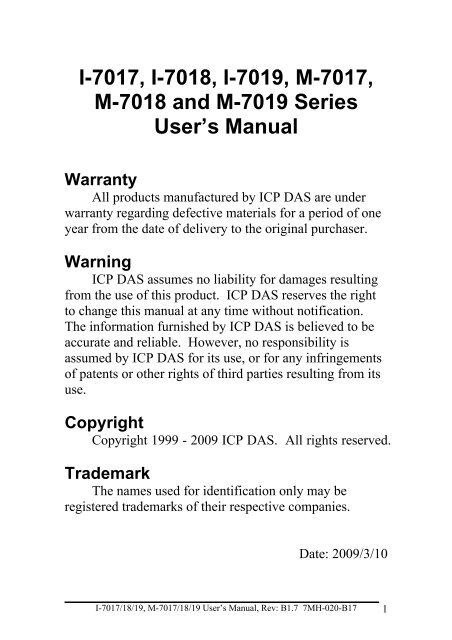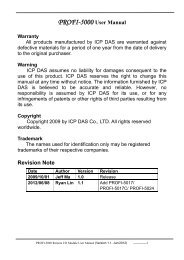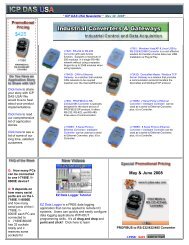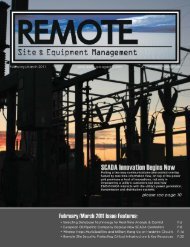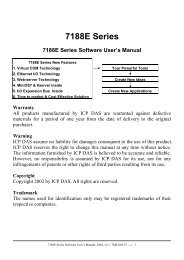User's Manual - ICP DAS USA
User's Manual - ICP DAS USA
User's Manual - ICP DAS USA
You also want an ePaper? Increase the reach of your titles
YUMPU automatically turns print PDFs into web optimized ePapers that Google loves.
I-7017, I-7018, I-7019, M-7017,M-7018 and M-7019 SeriesUser’s <strong>Manual</strong>WarrantyAll products manufactured by <strong>ICP</strong> <strong>DAS</strong> are underwarranty regarding defective materials for a period of oneyear from the date of delivery to the original purchaser.Warning<strong>ICP</strong> <strong>DAS</strong> assumes no liability for damages resultingfrom the use of this product. <strong>ICP</strong> <strong>DAS</strong> reserves the rightto change this manual at any time without notification.The information furnished by <strong>ICP</strong> <strong>DAS</strong> is believed to beaccurate and reliable. However, no responsibility isassumed by <strong>ICP</strong> <strong>DAS</strong> for its use, or for any infringementsof patents or other rights of third parties resulting from itsuse.CopyrightCopyright 1999 - 2009 <strong>ICP</strong> <strong>DAS</strong>. All rights reserved.TrademarkThe names used for identification only may beregistered trademarks of their respective companies.Date: 2009/3/10I-7017/18/19, M-7017/18/19 User’s <strong>Manual</strong>, Rev: B1.7 7MH-020-B17 1
Table of Contents1. Introduction ...............................................................................................51.1 More Information .............................................................................81.2 Terminal Assignment .......................................................................91.3 Specifications .................................................................................161.4 Block Diagrams..............................................................................201.4.1 Block diagram for the I-7017, I-7017F, and M-7017 ..........201.4.2 Block diagram for the I-7017C, I-7017FC and M-7017C ...201.4.3 Block diagram for the I-7017R and M-7017R.....................211.4.4 Block diagram for the I-7017R-A5 and M-7017R-A5 .......211.4.5 Block diagram for the I-7017Z and M-7017Z .....................221.4.6 Block diagram for the I-7018, I-7018P and M-7018 ..........221.4.7 Block diagram for the I-7018BL..........................................231.4.8 Block diagram for the I-7018R and M-7018R.....................231.4.9 Block diagram for the I-7018Z and M-7018Z .....................241.4.10Block diagram for the I-7019R and M-7019R....................241.5 Dimensions.....................................................................................251.5.1 Modules without Frame Ground ..........................................251.5.2 Modules with Frame Ground ...............................................261.6 Wiring Diagrams ............................................................................271.6.1 Wiring diagram for the I-7017, I-7017F, I-7017R, M-7017and M-7017R.........................................................................271.6.2 Wiring diagram for the I-7017C, I-7017FC, I-7017RC, M-7017C and M-7017RC ..........................................................281.6.3 Wiring diagram for the I-7017R-A5 and M-7017R-A5......281.6.4 Wiring diagram for the I-7017Z and M-7017Z....................281.6.5 Wiring diagram for the I-7018, I-7018P, I-7018BL, I-7018R,I-7018Z, M-7018, M-7018R and M-7018Z ..........................291.6.6 Wiring diagram for the I-7019R and M-7019R ...................301.7 Jumper Settings ..............................................................................311.7.1 I-7017, I-7017F, I-7018, I-7018P and I-7018BL JumperSettings ..................................................................................311.7.2 I-7019R and M-7019R Jumper Settings...............................321.8 Quick Start......................................................................................341.9 Default Settings ..............................................................................361.10 Calibration....................................................................................381.11 Configuration Tables....................................................................411.12 M-7000 Notes...............................................................................481.12.1 Protocol Switching .............................................................481.12.2 INIT Mode..........................................................................491.13 Mounting ......................................................................................502I-7017/18/19, M-7017/18/19 User’s <strong>Manual</strong>, Rev: B1.7 7MH-020-B17
1.13.1 DIN Rail Mounting ............................................................501.13.2 Piggyback Mounting ..........................................................521.13.3 Wall Mounting....................................................................531.14 Technical Support.........................................................................542. DCON Protocol.......................................................................................552.1 %AANNTTCCFF ..........................................................................592.2 #** ..................................................................................................632.3 #AA ................................................................................................652.4 #AAN, #AANN..............................................................................672.5 $AA0 ..............................................................................................692.6 $AA1 ..............................................................................................712.7 $AA0Ci...........................................................................................732.8 $AA1Ci...........................................................................................752.9 $AA2 ..............................................................................................772.10 $AA3 ............................................................................................792.11 $AA4 ............................................................................................812.12 $AA5VV, $AA5VVVV ...............................................................832.13 $AA6 ............................................................................................852.14 $AA7CiRrr ...................................................................................872.15 $AA8Ci ........................................................................................892.16 $AA9 ............................................................................................912.17 $AA9SNNNN ..............................................................................932.18 $AAA ...........................................................................................952.19 $AAA ...........................................................................................972.20 $AAAi ..........................................................................................992.21 $AAB..........................................................................................1012.22 $AAF ..........................................................................................1032.23 $AAM.........................................................................................1042.24 $AAP ..........................................................................................1062.25 $AAPN .......................................................................................1082.26 $AAS0 ........................................................................................1102.27 $AAS1 ........................................................................................1122.28 ~AAC .........................................................................................1142.29 ~AACN.......................................................................................1162.30 ~AAEV.......................................................................................1182.31 ~AAI...........................................................................................1202.32 ~AAO(Name).............................................................................1222.33 ~AATnn......................................................................................1242.34 ~**..............................................................................................1272.35 ~AA0 ..........................................................................................1282.36 ~AA1 ..........................................................................................1302.37 ~AA2 ..........................................................................................1322.38 ~AA3EVV..................................................................................134I-7017/18/19, M-7017/18/19 User’s <strong>Manual</strong>, Rev: B1.7 7MH-020-B17 3
2.39 @AAS ........................................................................................1362.40 @AASN .....................................................................................1383. Modbus RTU Protocol ..........................................................................1403.1 02 (0x02) Read Input Status.........................................................1413.2 04 (0x04) Read Input Channels....................................................1423.3 70 (0x46) Read/Write Module Settings .......................................1433.3.1 Sub-function 00 (0x00) Read module name ......................1443.3.2 Sub-function 04 (0x04) Set module address ......................1453.3.3 Sub-function 05 (0x05) Read communication settings......1463.3.4 Sub-function 06 (0x06) Set communication settings.........1473.3.5 Sub-function 07 (0x07) Read type code.............................1483.3.6 Sub-function 08 (0x08) Set type code................................1493.3.7 Sub-function 32 (0x20) Read firmware version.................1503.3.8 Sub-function 37 (0x25) Read channel enabled/disabled status.............................................................................................1513.3.9 Sub-function 38 (0x26) Set channel enable/disable...........1523.3.10 Sub-function 41 (0x29) Read miscellaneous settings ......1533.3.11 Sub-function 42 (0x2A) Write miscellaneous settings ....1543.3.12 Sub-function 43 (0x2B) Read CJC offset ........................1553.3.13 Sub-function 44 (0x2C) Write CJC offset .......................1563.3.14 Sub-function 45 (0x2D) Read CJC enabled/disabled status.............................................................................................1573.3.15 Sub-function 46 (0x2E) Set CJC enable/disable..............1583.3.16 Sub-function 47 (0x2F) Read CJC update setting............1593.3.17 Sub-function 48 (0x30) Write CJC update setting...........1603.4 Address Mappings........................................................................1613.4.1 M-7017 Series Address Mappings .....................................1613.4.2 M-7017Z Address Mappings .............................................1633.4.3 M-7018 Series Address Mappings .....................................1653.4.4 M-7018Z Address Mappings .............................................1673.4.5 M-7019R Address Mappings .............................................1693.5 Engineering Data Format Table ...................................................1714. Troubleshooting ....................................................................................1734.1 Communicating with the module .................................................1744.2 Reading Data ................................................................................175A. Appendix ..............................................................................................176A.1 INIT Mode...................................................................................176A.2 Dual Watchdog Operation...........................................................178A.3 Thermocouple..............................................................................179A.4 Frame Ground..............................................................................180A.5 Node Information Area ...............................................................1824I-7017/18/19, M-7017/18/19 User’s <strong>Manual</strong>, Rev: B1.7 7MH-020-B17
1. IntroductionThe I-7000 series is a family of network data acquisitionand control modules, providing analog-to-digital, digitalto-analog,digital input/output, timer/counter and otherfunctions. The modules can be remotely controlled usinga set of commands, which we call the DCON protocol.Communication between the module and the host is inASCII format via an RS-485 bi-directional serial busstandard. Baud Rates are software programmable andtransmission speeds of up to 115.2K baud can be selected.The functionality of the M-7000 series is the same as theI-7000 series, with the exception that the M-7000 seriesoffers extended support for the Modbus RTU protocol.Some I-7000 and all M-7000modules feature a new designfor the frame ground and INITswitch as shown in the figure(rear view). The frame groundprovides enhanced staticprotection (ESD) abilities andensures the module is morereliable. The INIT switchallows INIT mode to beaccessed more easily. Refer toSections A.1 and A.4 for moredetails.The common features of the I-7017, I-7018 and I-7019 areas follows:1. 3000V DC inter-module isolationI-7017/18/19, M-7017/18/19 User’s <strong>Manual</strong>, Rev: B1.7 7MH-020-B17 5
2. 24-bit sigma-delta ADC to provide excellent accuracy3. Software calibrationThe I-7017 is an 8-channel voltage and current inputmodule. The I-7018 is an 8-channel voltage, current andthermocouple input module. The I-7019 is an 8-channelvoltage, current, and thermocouple input module, with theability to connect various types of inputs to a singlemodule.The I-7017 has the following variations: I-7017F: added support for fast mode, 60samples/second. I-7017C: used for current input only, with no externalresistor required. I-7017FC: used for current input only, with no externalresistor required. Added support for fast mode, 60samples/second. I-7017R: added high voltage overload protection,240Vrms. I-7017RC: used for current input only, with no externalresistor required. Added high voltage overloadprotection, 240Vrms. I-7017R-A5: used for high voltage input I-7017Z: 10 channels, added high voltage overloadprotection, 240VrmsThe I-7018 has the following variations: I-7018P: added support for two additionalthermocouple types, L and M I-7018BL: added thermocouple wire opening detection I-7018R: added thermocouple wire opening detectionand high voltage overload protection, 240Vrms6I-7017/18/19, M-7017/18/19 User’s <strong>Manual</strong>, Rev: B1.7 7MH-020-B17
I-7018Z: 10 channels, added thermocouple wireopening detection and high voltage overload protection,240VrmsThe I-7019 has the following variation: I-7019R: added high voltage overload protection,240VrmsThe I-7017R, I-7017RC, I-7017Z, I-7018R, I-7018Z andI-7019R modules are designed for industrial plantenvironments and have special input circuits to provide240Vrms continuous overload protection as shown in thefigure.I-7017/18/19, M-7017/18/19 User’s <strong>Manual</strong>, Rev: B1.7 7MH-020-B17 7
1.1 More InformationRefer to chapter 1 of the “I-7000 Bus Converter User’s<strong>Manual</strong>” as shown below or visit the <strong>ICP</strong> <strong>DAS</strong> websitehttp://www.icpdas.com for more information regarding theI-7000 series.1.1 The I-7000 Series Overview1.2 Related Documentation for the I-7000 Series1.3 Common Features of the I-7000 Series1.4 The I-7000 Series System Network Configuration1.5 I-7000 Dimensions8I-7017/18/19, M-7017/18/19 User’s <strong>Manual</strong>, Rev: B1.7 7MH-020-B17
1.2 Terminal AssignmentI-7017/18/19, M-7017/18/19 User’s <strong>Manual</strong>, Rev: B1.7 7MH-020-B17 9
10I-7017/18/19, M-7017/18/19 User’s <strong>Manual</strong>, Rev: B1.7 7MH-020-B17
I-7017/18/19, M-7017/18/19 User’s <strong>Manual</strong>, Rev: B1.7 7MH-020-B17 11
12I-7017/18/19, M-7017/18/19 User’s <strong>Manual</strong>, Rev: B1.7 7MH-020-B17
I-7017/18/19, M-7017/18/19 User’s <strong>Manual</strong>, Rev: B1.7 7MH-020-B17 13
14I-7017/18/19, M-7017/18/19 User’s <strong>Manual</strong>, Rev: B1.7 7MH-020-B17
I-7017/18/19, M-7017/18/19 User’s <strong>Manual</strong>, Rev: B1.7 7MH-020-B17 15
1.3 SpecificationsI-7017/M-7017I-7017F/I-7017RM-7017RI-7017C *3 /I-7017FC/I-7017RCM-7017C *3 /M-7017RCAnalog InputInput Channels 8 differential *1 8 differential *1 8 differentialInput Type mV, V, mA *2 mV, V, mA *2 mASampling Rate 10 samples/sec 10 samples/sec (normal)60 samples/sec (fast)Bandwidth 15.7Hz 15.7Hz (normal)78.7Hz (fast)Accuracy ±0.1% ±0.1% (normal)±0.5% (fast)Zero Drift 20µV/°C 20µV/°C 20µV/°CSpan Drift 25ppm/°C 25ppm/°C 25ppm/°CCMR@50/60Hz 86dB min 86dB min 86dB minNMR@50/60Hz 100dB min 100dB min 100dB minInput Impedance 20MΩVoltageoverloadProtectionI-7017R/M-7017R1MΩI-7017F20MΩ±35V I-7017R/M-7017R±240VI-7017F±35V10 samples/sec (normal)60 samples/sec (fast)15.7Hz (normal)78.7Hz (fast)±0.1% (normal)±0.5% (fast)125ΩI-7017RC/M-7017RC±240VI-7017C/FC/M-7017C±35VIsolation 3000V DC 3000V DC 3000V DCModbus RTU M-7017 M-7017R M-7017C/M-7017RCPowerRequirement +10 to +30V DC +10 to +30V DC +10 to +30V DCConsumption 1.3W 1.3W 1.3WTemperatureRangeOperating -25°C to +75°C -25°C to +75°C -25°C to +75°CStorage -30°C to +75°C -30°C to +75°C -30°C to +75°C*1: For I-7017 and I-7017F, the number of input channels is 8 differential or 6differential and 2 single-ended by jumper selection.*2: requires optional external 125 ohm resistor.*3: I-7017C and M-7017C does not support fast mode, 60 samples/sec sampling rate.Note: A warm up period of 30 minutes is recommended in order to achieve the completeperformance results described in the specifications.16I-7017/18/19, M-7017/18/19 User’s <strong>Manual</strong>, Rev: B1.7 7MH-020-B17
I-7017R-A5M-7017R-A5I-7017ZM-7017ZAnalog InputInput Channels 8 differential 10 differential/20 singleendedInput Type V mV, V, mA (jumperselectable)Sampling Rate 10 samples/sec (normal)50 samples/sec (fast)Bandwidth 15.7Hz (normal)78.7Hz (fast)Accuracy ±0.1% (normal)±0.25% (fast)Zero Drift 20µV/°C 20µV/°CSpan Drift 25ppm/°C 25ppm/°CCMR@50/60Hz 86dB min 86dB minNMR@50/60Hz 100dB min 100dB min10 samples/sec (normal)60 samples/sec (fast)15.7Hz (normal)78.7Hz (fast)±0.1% (normal)±0.5% (fast)Input Impedance 290KΩDifferential: 2MΩSingle-ended: 1MΩCurrent125Ω, 1/4WImpedanceVoltage overloadProtection±200V Differential: ±240VSingle-ended: ±150VIsolation 3000V DC 3000V DCIndividualChannelConfigurableNoYesModbus RTU M-7017R-A5 M-7017ZPowerRequirement +10 to +30V DC +10 to +30V DCConsumption 1.7W 2.0WTemperatureRangeOperating -25°C to +75°C -25°C to +75°CStorage -30°C to +75°C -30°C to +75°CNote: A warm up period of 30 minutes is recommended in order toachieve the complete performance results described in thespecifications.I-7017/18/19, M-7017/18/19 User’s <strong>Manual</strong>, Rev: B1.7 7MH-020-B17 17
I-7018M-7018I-7018P/I-7018ZM-7018ZI-7018BL/I-7018RM-7018RAnalog InputInput Channels 8 differential *1 8 diff *1 (10 for 7018Z) 8 differential *1Input Type mV, V, mA *2 mV, V, mA *2 mV, V, mA *2Thermocouple J, K, T, E, R, S, B, N, J, K, T, E, R, S, B, N, J, K, T, E, R, S, B, N, CTypeCC, L, MSampling Rate 10 samples/sec 10 samples/sec 10 samples/secBandwidth 15.7Hz 15.7Hz 15.7HzAccuracy ±0.1% ±0.1% I-7018R/M-7018R±0.2%I-7018BL±0.1%Zero Drift 0.5µV/°C 0.5µV/°C 10µV/°CSpan Drift 25ppm/°C 25ppm/°C 25ppm/°CCMR@50/60Hz 150dB min 150dB min 86dB minNMR@50/60Hz 100dB min 100dB min 100dB minInput Impedance 20MΩ 20MΩ I-7018R/M-7018R1MΩI-7018BL20MΩVoltageoverloadProtection±35V I-7018Z/M-7018Z±240VI-7018P±35VI-7018R/M-7018R±240VI-7018BL±35VIsolation 3000V DC 3000V DC 3000V DCOpen Wire NoYes for I-7018Z/ YesDetectionM-7018ZModbus RTU M-7018 M-7018Z M-7018RPowerRequirement +10 to +30V DC +10 to +30V DC +10 to +30V DCConsumption 1.0W 1.0W 1.0WTemperature RangeOperating -25°C to +75°C -25°C to +75°C -25°C to +75°CStorage -30°C to +75°C -30°C to +75°C -30°C to +75°C*1: For I-7018, I-7018P and I-7018BL, the number of input channels is 8 differential or 6differential and 2 single-ended by jumper selection.*2: requires optional external 125 ohm resistor*3: I-7018Z and M-7018Z are individual channel configurable.Note: A warm up period of 30 minutes is recommended in order to achieve thecomplete performance results described in the specifications.18I-7017/18/19, M-7017/18/19 User’s <strong>Manual</strong>, Rev: B1.7 7MH-020-B17
I-7019R/M-7019RAnalog InputInput Channels 8 differentialInput TypemV, V, mA (jumper selectable)Thermocouple Type J, K, T, E, R, S, B, N, C, L, M, LDIN43710Sampling Rate 8 samples/secBandwidth5.24HzAccuracy ±0.15%Zero Drift10µV/°CSpan Drift25ppm/°CCMR@50/60Hz 86dB minInput Impedance 2MΩCurrent Impedance 125Ω, 1/4WVoltage overload ±240VProtectionIsolation3000V DCOpen Wire Detection YesIndividual Channel YesConfigurableModbus RTU M-7019RPowerRequirement+10 to +30V DCConsumption 1.2WTemperature RangeOperating-25°C to +75°CStorage-30°C to +75°CNote: A warm up period of 30 minutes is recommended in order toachieve the complete performance results described in thespecifications.I-7017/18/19, M-7017/18/19 User’s <strong>Manual</strong>, Rev: B1.7 7MH-020-B17 19
1.4 Block Diagrams1.4.1 Block diagram for the I-7017, I-7017F, andM-70171.4.2 Block diagram for the I-7017C, I-7017FC andM-7017C20I-7017/18/19, M-7017/18/19 User’s <strong>Manual</strong>, Rev: B1.7 7MH-020-B17
1.4.3 Block diagram for the I-7017R and M-7017R1.4.4 Block diagram for the I-7017R-A5 andM-7017R-A5I-7017/18/19, M-7017/18/19 User’s <strong>Manual</strong>, Rev: B1.7 7MH-020-B17 21
1.4.5 Block diagram for the I-7017Z and M-7017Z1.4.6 Block diagram for the I-7018, I-7018P andM-701822I-7017/18/19, M-7017/18/19 User’s <strong>Manual</strong>, Rev: B1.7 7MH-020-B17
1.4.7 Block diagram for the I-7018BL1.4.8 Block diagram for the I-7018R and M-7018RI-7017/18/19, M-7017/18/19 User’s <strong>Manual</strong>, Rev: B1.7 7MH-020-B17 23
1.4.9 Block diagram for the I-7018Z and M-7018Z1.4.10Block diagram for the I-7019R and M-7019R24I-7017/18/19, M-7017/18/19 User’s <strong>Manual</strong>, Rev: B1.7 7MH-020-B17
1.5 Dimensions1.5.1 Modules without Frame GroundThe dimensions of the I-7017, I-7017F, I-7018, I-7018Pand I-7018BL are as shown below.I-7017/18/19, M-7017/18/19 User’s <strong>Manual</strong>, Rev: B1.7 7MH-020-B17 25
1.5.2 Modules with Frame GroundThe dimensions of the M-7017, I-7017C, I-7017FC,M-7017C, I-7017R, M-7017R, I-7017RC, M-7017RC,I-7017R-A5, M-7017R-A5, I-7017Z, M-7017Z, M-7018,I-7018R, M-7018R, I-7018Z, M-7018Z, I-7019R andM-7019R are as shown below.lnitNormalBack ViewSide ViewTop ViewUnit : mmFront View26I-7017/18/19, M-7017/18/19 User’s <strong>Manual</strong>, Rev: B1.7 7MH-020-B17
1.6 Wiring Diagrams1.6.1 Wiring diagram for the I-7017, I-7017F,I-7017R, M-7017 and M-7017RFor I-7017R, M-7017, M-7017R and channels 0 to 5 of I-7017and I-7017FFor channels 6 and 7 of I-7017 and I-7017F, single-endedmode, INIT mode available (factory default)For channels 6 and 7 of I-7017 and I-7017F, differential mode,INIT mode not availableNote: When connecting to a current source, an optional external125-ohm resistor is required.I-7017/18/19, M-7017/18/19 User’s <strong>Manual</strong>, Rev: B1.7 7MH-020-B17 27
1.6.2 Wiring diagram for the I-7017C, I-7017FC,I-7017RC, M-7017C and M-7017RC1.6.3 Wiring diagram for the I-7017R-A5 andM-7017R-A51.6.4 Wiring diagram for the I-7017Z and M-7017ZVoltage InputDifferential ModeSingle-ended ModeCurrent Input28I-7017/18/19, M-7017/18/19 User’s <strong>Manual</strong>, Rev: B1.7 7MH-020-B17
1.6.5 Wiring diagram for the I-7018, I-7018P,I-7018BL, I-7018R, I-7018Z, M-7018, M-7018Rand M-7018ZFor I-7018R, I-7018Z, M-7018, M-7018R, M-7018Z andchannels 0 to 5 of I-7018, I-7018P and I-7018BLFor channels 6 and 7 of I-7018, I-7018P and I-7018BLSingle-ended mode, INIT modeavailable (factory default)Differential mode, INITmode not availableFor voltage and current inputs of channels 6 and 7 of I-7018,I-7018P and I-7018BL, the wiring is the same as channels 6and 7 of I-7017 as shown in Section 1.6.1.Note: When connecting to a current source, an optional external125-ohm resistor is required.I-7017/18/19, M-7017/18/19 User’s <strong>Manual</strong>, Rev: B1.7 7MH-020-B17 29
1.6.6 Wiring diagram for the I-7019R and M-7019RNote: When a channel is connected to a current source, thecorresponding jumper should be shorted, see Section 1.7.2for details.30I-7017/18/19, M-7017/18/19 User’s <strong>Manual</strong>, Rev: B1.7 7MH-020-B17
1.7 Jumper SettingsNote: To access the jumpers, the cover must be opened.1.7.1 I-7017, I-7017F, I-7018, I-7018P and I-7018BLJumper SettingsFor the I-7017, I-7017F, I-7018, I-7018P and I-7018BLmodules, the INIT* terminal is shared with the Vin7-terminal. The functionality of the terminal is set using theJP1 jumper. The position of the JP1 jumper is shown inthe figure below.The settings for the JP1 jumper are as follows.Terminal INIT*/Vin7- is set to INIT*.Channels 6 and 7 are in single-endedmode and INIT mode is available.(factory default)Terminal INIT*/Vin7- is set to Vin7-.Channels 6 and 7 are in differentialmode and INIT mode is not available.I-7017/18/19, M-7017/18/19 User’s <strong>Manual</strong>, Rev: B1.7 7MH-020-B17 31
1.7.2 I-7019R and M-7019R Jumper SettingsThe I-7019R and M-7019R modules can accept currentinputs from –20mA to 20mA. No external resistorrequired but the corresponding jumper must be shorted.The following figure shows the jumper positions.The corresponding jumpers and channels are as follows.Channel 0 1 2 3 4 5 6 7Jumper JP5 JP6 JP7 JP8 JP9 JP10 JP3 JP4When a channel is connected to a current input, thecorresponding jumper should be shorted. For example, toconnect a current input to channel 3, short the JP8 jumper.32I-7017/18/19, M-7017/18/19 User’s <strong>Manual</strong>, Rev: B1.7 7MH-020-B17
For I-7019R and M-7019R PCB version 4.4 and later, thejumpers for current input are shown in the followingfigure.The corresponding jumpers and channels are as follows.Channel 0 1 2 3 4 5 6 7Jumper J1 J2 J3 J4 J5 J6 J7 J8The jumper position for voltage and current inputs are:Voltage InputCurrent InputI-7017/18/19, M-7017/18/19 User’s <strong>Manual</strong>, Rev: B1.7 7MH-020-B17 33
1.8 Quick StartTo install the module, follow the steps below:1. Connect the analog input. See Section 1.2 for theterminal assignment and Section 1.6 for the wiringdiagram.2. Connect the module to the RS-485 network using theDATA+ and DATA- terminals. See Section 1.2 for theterminal assignment. If the host is only equipped withan RS-232 interface, then an RS-232 to RS-485converter will be required. Refer to the “I-7000 BusConverter User’s <strong>Manual</strong>” for more information.3. Connect the module to the power supply using the +Vsand GND terminals. See Section 1.2 for the terminalassignment. Note that the voltage supplied should bein the range of +10 to +30V DC.4. For I-7000 modules, configure the module by sendingthe %AANNTTCCFF command. See Section 2.1 fordetails. To configure the I-7017Z, I-7018Z andI-7019 series, the $AA7CiRrr command must also besent. See Section 2.14 for details. For M-7000modules using the Modbus RTU protocol, configurethe module using the following functions. Sub-function 04h of Function 46h, see Section 3.3.2 Sub-function 06h of Function 46h, see Section 3.3.4 Sub-function 08h of Function 46h, see Section 3.3.6The default settings for the module can be found inSection 1.9.5. For I-7000 modules, in order to read data from theinput channels, send either the #AA or #AANcommand to the module. See Sections 2.3 and 2.4 fordetails. For M-7000 modules using the Modbus RTU34I-7017/18/19, M-7017/18/19 User’s <strong>Manual</strong>, Rev: B1.7 7MH-020-B17
protocol, use Function 04h to read the data from theinput channels. See Section 3.2 for details.6. If the host is a PC with a Windows operating systeminstalled, the DCON Utility can be used to allow easyconfiguration and reading of data. The DCON Utilitycan be downloaded from the <strong>ICP</strong> <strong>DAS</strong> website(http://www.icpdas.com). The documentation for theDCON Utility can be found in the ”Getting StartedFor I-7000 Series Modules” manual.Refer to the “I-7000 Bus Converter User’s <strong>Manual</strong>”and ”Getting Started For I-7000 Series Modules”manuals for more details. The “Getting Started For I-7000 Series Modules” manual can be downloaded fromthe <strong>ICP</strong> <strong>DAS</strong> website (http://www.icpdas.com).I-7017/18/19, M-7017/18/19 User’s <strong>Manual</strong>, Rev: B1.7 7MH-020-B17 35
1.9 Default SettingsDefault settings for the I-7017, I-7018 and I-7019 seriesmodules are:▫ Module address: 01▫ Analog input type:Type 08, -10V to 10V, for the I-7017 and I-7019seriesType 1B, -150V to +150V for the I-7017R-A5Type 0D, -20mA to +20mA for the I-7017C, I-7017FC and I-7017RCType 05, -2.5V to 2.5V, for the I-7018 series▫ Baud Rate: 9600 bps▫ Checksum disabled▫ Engineering unit format▫ Filter set at 60Hz rejection (Not used by the I-7019R,firmware version B2.6 and earlier)▫▫Fast mode for I-7017F and I-7017FCJP1 set to single-ended mode for the I-7017, I-7017F,I-7018, I-7018P and I-7018BL.36I-7017/18/19, M-7017/18/19 User’s <strong>Manual</strong>, Rev: B1.7 7MH-020-B17
Default settings for the M-7017, M-7018 and M-7019series modules are:▫ Protocol: Modbus RTU▫ Module address: 01▫ Analog input type:Type 08, -10V to 10V, for the M-7017 andM-7019 seriesType 1B, -150V to 150V, for the M-7017R-A5Type 0D, -20mA to +20mA for the M-7017C andM-7017RCType 05, -2.5V to 2.5V, for the M-7018 series▫ Baud Rate: 9600 bps▫ Filter set at 60Hz rejection (Not used by theM-7019R, firmware version B2.6 and earlier)I-7017/18/19, M-7017/18/19 User’s <strong>Manual</strong>, Rev: B1.7 7MH-020-B17 37
1.10 CalibrationWarning: It is not recommended that calibration beperformed until the process is fully understood.The calibration procedure is as follows:1. Warm up the module for 30 minutes.2. Set the type code to the type you want to calibrate.Refer to Sections 2.1 and 2.14 for details.3. Enable calibration. Refer to Section 2.30 for details.4. Apply the zero calibration voltage/current.5. Send the zero calibration command. Refer to Sections2.6 and 2.7 for details.6. Apply the span calibration voltage/current.7. Send the span calibration command. Refer to Sections2.5 and 2.8 for details.8. Repeat steps 3 to 7 three times.Notes:1. For the I-7017 and I-7018 series, connect thecalibration voltage/current to channel 0.2. When calibrating type 06 for the I-7018 series and type0D for the I-7017 series, a resistor of 125 ohms, 0.1%should be connected, not required for I-7017C,I-7017FC, I-7017RC, and I-7017Z. Refer to Section1.6 for details.3. When calibrating type 0D for the I-7017Z, the jumperof channel 0 should be set to the current input position.4. For the I-7019 series, each channel should becalibrated separately. When calibrating type 06, thejumper of the corresponding channel should be short.Refer to Section 1.7.2 for details.5. Calibration voltages and currents are shown below.38I-7017/18/19, M-7017/18/19 User’s <strong>Manual</strong>, Rev: B1.7 7MH-020-B17
6. The M-7000 series modules must be switched to theDCON protocol mode before calibrating. Refer toSection 3.3.4 for details of the switching protocol.Calibration voltages/current used by the I-7017 andM-7017 series:TypeCodeZeroInputSpanInput08 09 0A 0B 0C 0D0V 0V 0V 0mV 0mV 0mA+10V +5V +1V +500mV +150mV +20mACalibration voltages/current used by the I-7017R-A5 andM-7017R-A5:TypeCodeZeroInputSpanInput1B 1C0V 0V+150V +50VCalibration voltages/current used by the I-7018 andM-7018 series:TypeCodeZeroInputSpanInput00 01 02 03 04 05 060mV 0mV 0mV 0mV 0V 0V 0mA+15mV +50mV +100mV +500mV +1V +2.5V +20mAI-7017/18/19, M-7017/18/19 User’s <strong>Manual</strong>, Rev: B1.7 7MH-020-B17 39
Calibration voltages/current used by the I-7019 andM-7019 series:TypeCodeZeroInputSpanInputTypeCodeZeroInputSpanInput00 01 02 03 04 050mV 0mV 0mV 0mV 0V 0V+15mV +50mV +100mV +500mV +1V +2.5V06 08 09 0C *1 10 *20mA 0V 0V 0mV 0mV+20mA +10V +5V +150mV +35mV*1: for firmware version B2.7 and later.*2: for firmware version B2.6 and earlier.40I-7017/18/19, M-7017/18/19 User’s <strong>Manual</strong>, Rev: B1.7 7MH-020-B17
1.11 Configuration TablesBaud Rate Setting (CC)Code 03 04 05 06 07 08 09 0ABaud Rate 1200 2400 4800 9600 19200 38400 57600 115200Note: The data bits are fixed at one start bit, eight data bits, no parity andone stop bit for both the I-7000 and M-7000 series.Analog Input Type Setting (TT)Type Code Analog Input Type Range00 +/-15mV -15mV ~ 15mV01 +/-50mV -50mV ~ 50mV02 +/-100mV -100mV ~ 100mV03 +/-500mV -500mV ~ 500mV04 +/-1V -1V ~ 1V05 +/-2.5V -2.5V ~ 2.5V06 +/-20mA -20mA ~ 20mA07 +4 to +20mA 4mA ~ 20mA08 +/-10V -10V ~ 10V09 +/-5V -5V ~ 5V0A +/-1V -1V ~ 1V0B +/-500mV -500mV ~ 500mV0C +/-150mV -150mV ~ 150mV0D +/-20mA -20mA ~ 20mA0E Type J Thermocouple -210°C ~ 760°C0F Type K Thermocouple -270°C ~ 1372°C10 Type T Thermocouple -270°C ~ 400°C11 Type E Thermocouple -270°C ~ 1000°C12 Type R Thermocouple 0°C ~ 1768°C13 Type S Thermocouple 0°C ~ 1768°C14 Type B Thermocouple 0°C ~ 1820°C15 Type N Thermocouple -270°C ~ 1300°C16 Type C Thermocouple 0°C ~ 2320°C17 Type L Thermocouple -200°C ~ 800°C18 Type M Thermocouple -200°C ~ 100°C19 Type L DIN43710 Thermocouple -200°C ~ 900°C1A 0 to +20mA 0 ~ 20mAI-7017/18/19, M-7017/18/19 User’s <strong>Manual</strong>, Rev: B1.7 7MH-020-B17 41
Type Code Analog Input Type Range1B +/-150V -150V ~ 150V1C +/-50V -50V ~ 50VNote:1. Types 00, 01, 02, 03, 04, 05, 06, 0E, 0F, 10, 11, 12, 13,14, 15 and 16 are only used in I-7018, M-7018, I-7019and M-7019 series modules.2. Types 17 and 18 are only used in the I-7018P, I-7018R,I-7018Z, M-7018R, M-7018Z, I-7019R and M-7019R.3. Type 19 is only used in I-7018R, I-7018Z, M-7018R,M-7018Z, I-7019R and M-7019R.4. Types 08, 09, 0A, 0B, 0C and 0D are only used inI-7017, M-7017, I-7019 and M-7019 series modules.5. Types 07 and 1A are only used in I-7017 and M-7017firmware version B2.2 and later, I-7018Z, M-7018Z andI-7019R and M-7019R firmware version B2.7 and later.6. Types 1B and 1C are only used in the I-7017R-A5 andM-7017R-A5.7. When type 07, 0D or 1A is selected in I-7017,I-7017R, I-7017F, M-7017, M-7017R and M-7017Fmodules, an optional external 125-ohm resistor isrequired for each channel, as shown in Section 1.6.1.8. When type 06 is selected in I-7018 and M-7018 seriesmodules, an optional external 125-ohm resistor isrequired for each channel, as shown in Section 1.6.5.9. When type 07 or 1A are selected in I-7018Z andM-7018Z, an optional external 125-ohm resistor isrequired for each channel, as shown in Section 1.6.5.10. When type 06, 07, 0D or 1A is selected in I-7019 andM-7019 series modules, the jumper of thecorresponding channel should be shorted, as shown inSection 1.7.2.42I-7017/18/19, M-7017/18/19 User’s <strong>Manual</strong>, Rev: B1.7 7MH-020-B17
Data Format Setting (FF)7 6 5 4 3 2 1 0FS CS MS Reserved DFKeyDFMSCSFSDescriptionData format00: Engineering unit01: % of FSR (full scale range)10: 2’s complement hexadecimalMode settings for I-7017F, I-7017FC, I-7017R,I-7017RC, I-7017R-A5, I-7017Z, M-7017R,M-7017RC, M-7017R-A5 and M-7017Z0: Normal mode (16 bits)1: Fast mode (12 bits)Reserved for other modules and should be zero.Checksum settings0: Disabled1: EnabledFilter settings0: 60Hz rejection1: 50Hz rejectionReserved for the I-7019R and M-7019Rfirmware version B2.6 and earlier.Note: The reserved bits should be zero.I-7017/18/19, M-7017/18/19 User’s <strong>Manual</strong>, Rev: B1.7 7MH-020-B17 43
Analog Input Type and Data Format TableType code Input Type Data Format +F.S -F.S.Engineering unit +15.000 -15.000-15 to +1500 *1 % of FSR +100.00 -100.00mV01 *1 -50 to +50mV02 *1 -100 to +100mV03 *1 -500 to +500mV04 *1 -1 to +1V05 *1 -2.5 to +2.5V06 *1 -20 to +20mA07 *5 +4 to +20mA08 *2 -10 to +10V09 *2 -5 to +5V2’s comp HEX 7FFF 8000Engineering unit +50.000 -50.000% of FSR +100.00 -100.002’s comp HEX 7FFF 8000Engineering unit +100.00 -100.00% of FSR +100.00 -100.002’s comp HEX 7FFF 8000Engineering unit +500.00 -500.00% of FSR +100.00 -100.002’s comp HEX 7FFF 8000Engineering unit +1.0000 -1.0000% of FSR +100.00 -100.002’s comp HEX 7FFF 8000Engineering unit +2.5000 -2.5000% of FSR +100.00 -100.002’s comp HEX 7FFF 8000Engineering unit +20.000 -20.000% of FSR +100.00 -100.002’s comp HEX 7FFF 8000Engineering unit +20.000 +04.000% of FSR +100.00 +000.002’s comp HEX FFFF 0000Engineering unit +10.000 -10.000% of FSR +100.00 -100.002’s comp HEX 7FFF 8000Engineering unit +5.0000 -5.0000% of FSR +100.00 -100.002’s comp HEX 7FFF 800044I-7017/18/19, M-7017/18/19 User’s <strong>Manual</strong>, Rev: B1.7 7MH-020-B17
Type code Input Type Data Format +F.S -F.S.Engineering unit +1.0000 -1.0000-1 to +10A *2 % of FSR +100.00 -100.00V0B *2 -500 to +500mV0C *2 -150 to +150mV0D *2 -20 to +20mA0E *10F *12’s comp HEX 7FFF 8000Engineering unit +500.00 -500.00% of FSR +100.00 -100.002’s comp HEX 7FFF 8000Engineering unit +150.00 -150.00% of FSR +100.00 -100.002’s comp HEX 7FFF 8000Engineering unit +20.000 -20.000% of FSR +100.00 -100.002’s comp HEX 7FFF 8000Engineering unit +760.00 -210.00% of FSR +100.00 -027.63Type JThermocouple-210 ~ 760°C 2’s comp HEX 7FFF DCA2Type K Engineering unit +1372.0 -0270.0Thermocouple % of FSR +100.00 -019.68-270 ~ 1372°C 2’s comp HEX 7FFF E6D0Engineering unit +400.00 -270.00% of FSR +100.00 -067.50-270 ~ 400°C 2’s comp HEX 7FFF A99AEngineering unit +1000.0 -0270.0% of FSR +100.00 -027.00-270 ~ 1000°C 2’s comp HEX 7FFF DD71Engineering unit +1768.0 +0000.0% of FSR +100.00 +000.000 ~ 1768°C 2’s comp HEX 7FFF 0000Engineering unit +1768.0 +0000.0% of FSR +100.00 +000.000 ~ 1768°C 2’s comp HEX 7FFF 0000Engineering unit +1820.0 +0000.0% of FSR +100.00 +000.000 ~ 1820°C 2’s comp HEX 7FFF 000010 *1 Type TThermocouple11 *1 Type EThermocouple12 *1 Type RThermocouple13 *1 Type SThermocouple14 *1 Type BThermocoupleI-7017/18/19, M-7017/18/19 User’s <strong>Manual</strong>, Rev: B1.7 7MH-020-B17 45
Type code Input Type Data Format +F.S -F.S.15 *1 Thermocouple % of FSR +100.00 -020.77Type N Engineering unit +1300.0 -0270.0-270 ~ 1300°C 2’s comp HEX 7FFF E56B16 *1 Thermocouple % of FSR +100.00 +000.00Type C Engineering unit +2320.0 +0000.00 ~ 2320°C 2’s comp HEX 7FFF 000017 *3 Thermocouple % of FSR +100.00 -025.00Type L Engineering unit +800.00 -200.00-200 ~ 800°C 2’s comp HEX 7FFF E00018 *3 Thermocouple % of FSR +050.00 -100.00Type M Engineering unit +100.00 -200.00-200 ~ 100°C 2’s comp HEX 4000 800019 *4 Thermocouple % of FSR +100.00 -022.22Type L DIN43710 Engineering unit +900.00 -200.00-200 ~ 900°C 2’s comp HEX 7FFF E38E1A *5 Engineering unit +20.000 +00.0000 to +20% of FSR +100.00 +000.00mA1B *6 -150 to +150V1C *6 -50 to +50V2’s comp HEX FFFF 0000Engineering unit +150.00 -150.00% of FSR +100.00 -100.002’s comp HEX 7FFF 8000Engineering unit +50.000 -50.000% of FSR +100.00 -100.002’s comp HEX 7FFF 8000*1: only available with the I-7018, M-7018, I-7019 and M-7019series*2: only available with the I-7017, M-7017, I-7019 and M-7019series*3: only available with the I-7018P, I-7018Z, M-7018Z, I-7019Rand M-7019R.*4: only available with the I-7019 and M-7019 series.*5: only available with I-7017/M-7017 firmware version B2.2 andlater, I-7018Z, M-7018Z, and I-7019R/M-7019R firmwareversion B2.7 and later.*6: only available with I-7017R-A5 and M-7017R-A546I-7017/18/19, M-7017/18/19 User’s <strong>Manual</strong>, Rev: B1.7 7MH-020-B17
Thermocouple Over Range/Under Range Reading forthe I-7018 series, version B1.4 and earlier.Over Range Under RangeEngineering Unit +9999 -0000% of FSR +9999 -00002’s Complement HEX +9999 -0000Thermocouple Over Range/Under Range Reading forthe I-7018 series, version B1.5 and later, M-7018 series,I-7019 series and the M-7019 seriesOver Range Under RangeEngineering Unit +9999.9 -9999.9% of FSR +999.99 -999.992’s Complement HEX 7FFF 8000Thermocouple Over Range/Under Range Reading forthe M-7018 series and the M-7019 series with ModbusRTU protocolOver Range7FFFhUnder Range8000hI-7017/18/19, M-7017/18/19 User’s <strong>Manual</strong>, Rev: B1.7 7MH-020-B17 47
1.12 M-7000 NotesThe main difference between the I-7000 and M-7000series is that the M-7000 series has additional support forthe Modbus RTU communication protocol, which is thedefault protocol of the M-7000 series. Thecommunication Baud Rates for the Modbus RTU protocolcan be in the range of 1200 bps to 115200 bps, and theparity, data and stop bits are fixed as no parity, 8 data bitsand 1 stop bit.Modbus functions supported by the module are describedin Chapter 3.1.12.1 Protocol SwitchingTo switch to the DCON protocol:1. Uses sub-function 06h of the function 46h and set byte8 to a value of 1. See Section 3.3.4 for details.2. After a power-on reset, the communication protocolwill be changed to DCON.To switch to the Modbus RTU protocol:1. Sends the $AAPN command and set N to a value of 1.Note that the slide switch on the rear side of themodule should be set to the INIT position, see thefigure on the next page. See Section 2.25 for details.2. After a power-on reset, the communication protocolwill be changed to the Modbus RTU protocol.48I-7017/18/19, M-7017/18/19 User’s <strong>Manual</strong>, Rev: B1.7 7MH-020-B17
1.12.2 INIT ModeWhen the module is powered on, with the rear slide switchset to the INIT position as shown in the figure below, themodule is in INIT mode, (see Section A.1 for details), andthe communication settings are as follows:1. Address: 002. Baud Rate: 9600 bps3. No checksum4. Protocol: DCONIf communication with the module is not possible, set themodule to the INIT mode and use the above settings tocommunicate with the module. To read the currentsettings, send the commands $AA2, (see Section 2.9), and$AAP, (see Section 2.24). To set new settings, send thecommands %AANNTTCCFF, (see Section 2.1) and$AAPN, (see Section 2.25). The new communicationsettings will be effective after the next power-on reset.I-7017/18/19, M-7017/18/19 User’s <strong>Manual</strong>, Rev: B1.7 7MH-020-B17 49
1.13 Mounting1.13.1 DIN Rail MountingThere are three new DIN rail models available. Each aremade of stainless steel, which is stronger than those madeof aluminum. There is a screw at one end and a ringterminal is included so that it can be easily connected tothe earth ground. The three new DIN rail models are asfollows.Part number Max number of modules DimensionsDRS-360 5 360mm x 35mm50I-7017/18/19, M-7017/18/19 User’s <strong>Manual</strong>, Rev: B1.7 7MH-020-B17
Part number Max number of modules DimensionsDRS-240 3 240mm x 35mmPart number Max number of modules DimensionsDRS-125 2 125mm x 35mmNote: The recommended wire to connect to the earthground is 16 – 14 AWG wire.I-7017/18/19, M-7017/18/19 User’s <strong>Manual</strong>, Rev: B1.7 7MH-020-B17 51
1.13.2 Piggyback MountingFor I-7017, I-7017F, I-7018, I-7018P and I-7018BLmodulesFor other modules52I-7017/18/19, M-7017/18/19 User’s <strong>Manual</strong>, Rev: B1.7 7MH-020-B17
1.13.3 Wall MountingI-7017/18/19, M-7017/18/19 User’s <strong>Manual</strong>, Rev: B1.7 7MH-020-B17 53
1.14 Technical SupportShould you encounter problems while using the I-7000and M-7000 module, and are unable to find the help youneed in this manual or on our website, please contact <strong>ICP</strong><strong>DAS</strong> Product Support.Email: support@icpdas.comWebsite: http://www.icpdas.com/service/support.htmWhen requesting technical support, be prepared to providethe following information about your system:1. Module name and serial number: The serial number canbe found printed on the barcode label attached to thecover of the module.2. Firmware version: See Section 2.22 and 3.3.7 forinformation regarding the command used to identify thefirmware version.3. Host configuration (type and operating system)4. If the problem is reproducible, please give full detailsdescribing the procedure used to reproduce the problem.5. Specific error messages displayed. If a dialog box withan error message is displayed, please include the fulltext of the dialog box, including the text in the title bar.6. If the problem involves other programs or hardwaredevices, please describe the details of the problem infull.7. Any comments and suggestions related to the problemare welcome.<strong>ICP</strong> <strong>DAS</strong> will reply to your request by email within threebusiness days.54I-7017/18/19, M-7017/18/19 User’s <strong>Manual</strong>, Rev: B1.7 7MH-020-B17
2. DCON ProtocolAll communication with I-7000 modules consists ofcommands generated by the host and responsestransmitted by the I-7000 modules. Each module has aunique ID number that is used for addressing purposes andis stored in non-volatile memory. The ID is 01 by defaultand can be changed using a user command. Allcommands to the modules contain the ID address,meaning that only the addressed module will respond.The only exception to this is commands #** (Section 2.2)and ~** (Section 2.34), which are sent to all modules, butin these cases, the modules do not reply to the command.Command Format:LeadingCharacterModuleAddressCommand [CHKSUM] CRResponse Format:LeadingCharacterModuleAddressData[CHKSUM] CRCHKSUMCRA 2-character checksum that is presentwhen the checksum setting is enabled. SeeSection 1.11 and 2.1 for details.End of command character, carriage return(0x0D)I-7017/18/19, M-7017/18/19 User’s <strong>Manual</strong>, Rev: B1.7 7MH-020-B17 55
Checksum Calculation:1. Calculate the ASCII code sum of all the characters inthe command/response string except for the carriagereturn character (CR).2. The checksum is equal to the sum masked by 0ffh.Example:Command string: $012(CR)1. Sum of the string = “$”+”0”+”1”+”2” =24h+30h+31h+32h = B7h2. Therefore the checksum is B7h, and soCHKSUM = “B7”3. The command string with the checksum = $012B7(CR)Response string: !01200600(CR)1. Sum of the string =“!”+”0”+”1”+”2”+”0”+”0”+”6”+”0”+”0” =21h+30h+31h+32h+30h+30h+36h+30h+30h = 1AAh2. Therefore the checksum is AAh, and soCHKSUM = “AA”3. The response string with the checksum= !01200600AA(CR)Note:All characters should be in upper case.56I-7017/18/19, M-7017/18/19 User’s <strong>Manual</strong>, Rev: B1.7 7MH-020-B17
General Command SetsCommand Response Description Section%AANNTTCCFF !AA Set Module Configuration 2.1#** No Response Synchronized Sampling 2.2#AA#AAN>(Data)>(Data)Reads the Analog Inputs of AllChannelsReads the Analog Input of theSpecified Channel$AA0 !AA Performs a Span Calibration 2.5$AA1 !AA Performs a Zero Calibration 2.6$AA0Ci$AA1Ci!AA!AAPerforms a Single Channel ZerocalibrationPerforms a Single Channel Spancalibration$AA2 !AANNTTCCFF Reads the Module Configuration 2.9$AA3 >(Data) Reads the CJC Temperature 2.10$AA4 >AAS(Data) Reads the Synchronized Data 2.11$AA5VV !AA Enables/Disables the Channel 2.12$AA6$AA7CiRrr$AA8Ci!AAVV!AA!AACiRrrReads the Channel Enable/DisableStatusSets the Single Channel RangeConfigurationReads the Single Channel RangeConfiguration2.32.42.72.82.132.142.15$AA9 !AA(Data) Reads the CJC Offset 2.16$AA9SNNNN !AA Sets the CJC Offset 2.17$AAA>(data)Reads the Analog Inputs of AllChannels in Hex Format2.18$AAA !AAi Reads the CJC Update Setting 2.19$AAAi !AA Sets the CJC Update Setting 2.20$AAB!AANNReads the Channel DiagnosticStatus2.21$AAF !AA(Data) Reads the Firmware Version 2.22$AAM !AA(Data) Reads the Module Name 2.23$AAP !AASC Reads the Protocol 2.24$AAPN !AA Sets the Protocol 2.25I-7017/18/19, M-7017/18/19 User’s <strong>Manual</strong>, Rev: B1.7 7MH-020-B17 57
Command Response Description Section$AAS0 !AA Internal Calibration 2.26$AAS1!AAReloads the Default CalibrationParameters2.27~AAC !AAN Reads the CJC Enable/Disable 2.28~AACN !AA Enables/Disables the CJC 2.29~AAEV !AA Enables/Disables the Calibration 2.30~AAI !AA Soft INIT 2.31~AAO(Name) !AA Sets the Module Name 2.32~AATnn !AA Sets the Soft INIT Timeout 2.33@AAS !AAN Read connecting mode 2.39@AASN!AASet connecting mode todifferential or single-ended2.40Host Watchdog Command SetsCommand Response Description Section~** No Response Host OK 2.34~AA0 !AASS Reads the Host Watchdog Status 2.35~AA1 !AA Resets the Host Watchdog Status 2.36~AA2!AAETTReads the Host WatchdogTimeout Settings2.37~AA3ETT !AASets the Host Watchdog TimeoutSettings2.3858I-7017/18/19, M-7017/18/19 User’s <strong>Manual</strong>, Rev: B1.7 7MH-020-B17
I-7017, I-7018, I-7019 seriesM-7017, M-7018, M-7019 series2.1 %AANNTTCCFFDescription:Sets the configuration of an analog input module.Syntax:%AANNTTCCFF[CHKSUM](CR)% Delimiter characterAA Address of the module to be configured inhexadecimal format (00 to FF)NN New address of the module in hexadecimal format(00 to FF)TT New type code, see Section 1.11 for details. Notused by the I-7017Z, M-7017Z, I-7018Z, M-7018Z,I-7019 series and M-7019 series. For the I-7017Z,M-7017Z, I-7018Z, M-7018Z, I-7019 series andM-7019 series, use the $AA7CiRrr command to setthe type of each channel, see Section 2.14 fordetails.CC New Baud Rate code, see Section 1.11 for details.To change the Baud Rate, the INIT* terminal mustbe connected to ground or the rear slide switchmust be set to the INIT position. See Section A.1for details.FF Used to set the data format, checksum, and filtersettings (Section 1.11). To change the checksumsetting, the INIT* terminal must be connected toground or the rear slide switch must be set to theINIT position. See Section A.1 for details.I-7017/18/19, M-7017/18/19 User’s <strong>Manual</strong>, Rev: B1.7 7MH-020-B17 59
I-7017, I-7018, I-7019 seriesM-7017, M-7018, M-7019 seriesNote: The filter setting is not available in the I-7019R andM-7019R firmware version B2.6 and earlier.Response:Valid Response: !AA[CHKSUM](CR)Invalid Response: ?AA[CHKSUM](CR)! Delimiter character for a valid response? Delimiter character for an invalid response. Ifchanging the Baud Rate or checksum settingswithout connecting the INIT* pin to ground orswitching the rear slide switch to the INIT position,the module will return an invalid command.AA Address of the module in hexadecimal format (00to FF)There will be no response if the command syntax isincorrect, there is a communication error, or there is nomodule with the specified address.60I-7017/18/19, M-7017/18/19 User’s <strong>Manual</strong>, Rev: B1.7 7MH-020-B17
I-7017, I-7018, I-7019 seriesM-7017, M-7018, M-7019 seriesExamples:Command: %0102000600 Response: !02Change the address of module 01 to 02. The modulereturns a valid response.Command: %0202000602 Response: !02Set the data format of module 02 to be 2 (2’scomplement hexadecimal). The module returns avalid response.Command: %0101000A00 Response: ?01Change the Baud Rate of module 01 to 115200bps.The module returns an invalid command, because itis not in INIT* mode.Command: %0101000A00 Response: !01Change the Baud Rate of module 01 to 115200bpsand the module is in INIT* mode. The modulereturns a valid response.Related Commands:Section 2.9 $AA2, Section 2.31 ~AAI, Section 2.33~AATnnRelated Topics:Section 1.11 Configuration Tables, Section A.1 INITModeI-7017/18/19, M-7017/18/19 User’s <strong>Manual</strong>, Rev: B1.7 7MH-020-B17 61
I-7017, I-7018, I-7019 seriesM-7017, M-7018, M-7019 seriesNotes:1. Changes to the address, type code, data format andfilter settings take effect immediately after a validcommand is received. Changes to the Baud Rate andchecksum settings take effect on the next power onreset.2. For the I-7019 and M-7019 series modules, changingthe Baud Rate and checksum settings can be achievedusing software only and is performed using thefollowing commands:I. Send a ~AATnn command. See Section 2.33 fordetails.II. Send a ~AAI command. See Section 2.31 fordetails.III. Send a %AANNTTCCFF command.If the command is valid, the Baud Rate and checksumsettings will be changed after the module respondswith !AA.62I-7017/18/19, M-7017/18/19 User’s <strong>Manual</strong>, Rev: B1.7 7MH-020-B17
I-7019, M-7019 series2.2 #**Description:This command allows every analog input module to readdata from every input channels when the command isreceived and will store the data for later retrieval.Syntax:#**[CHKSUM](CR)# Delimiter character** Synchronized sampling commandResponse:There is no response with this command. To access thedata, another command, $AA4, must be sent, see Section2.11 for details.I-7017/18/19, M-7017/18/19 User’s <strong>Manual</strong>, Rev: B1.7 7MH-020-B17 63
I-7019, M-7019 seriesExamples:Command: #**No responseSends the synchronized sampling command.Command: $014Response:>011+025.12+020.45+012.78+018.97+003.24+015.35+008.07+014.79Sends the command to read the synchronized data.The status byte of the response is 1, which meansthat it is the first time the synchronized data hasbeen read since the previous #** command.Command: $014Response:>010+025.12+020.45+012.78+018.97+003.24+015.35+008.07+014.79Sends the command to read the synchronized data.The status byte of the response is 0, which meansthat it is NOT the first time the synchronized datahas been read since the previous #** command.Related Commands:Section 2.11 $AA4Note:This command is only applicable to I-7019 and M-7019series modules.64I-7017/18/19, M-7017/18/19 User’s <strong>Manual</strong>, Rev: B1.7 7MH-020-B17
I-7017, I-7018, I-7019 seriesM-7017, M-7018, M-7019 series2.3 #AADescription:Reads the data from every analog input channel.Syntax:#AA[CHKSUM](CR)# Delimiter characterAA Address of the module to be read (00 to FF)Response:Valid Response: >(Data)[CHKSUM](CR)Invalid Response: ?AA[CHKSUM](CR)> Delimiter character for a valid response? Delimiter character for an invalid response(Data) Data from every analog input channels, seeSection 1.11 for the details of data format. Forthe I-7019 and M-7019 series, data fromdisabled channels will be filled with spacecharacters.There will be no response if the command syntax isincorrect, there is a communication error, or there is nomodule with the specified address.I-7017/18/19, M-7017/18/19 User’s <strong>Manual</strong>, Rev: B1.7 7MH-020-B17 65
I-7017, I-7018, I-7019 seriesM-7017, M-7018, M-7019 seriesExamples:Command: #01 Response:>+025.12+020.45+012.78+018.97+003.24+015.35+008.07+014.79Reads module 01 and receives the data in engineeringformat.Command: #02 Response:>4C532628E2D683A20F2ADBA16284BA71Reads module 02 and receives the data in hexadecimalformat.Command: #03 Response:>-9999.9-9999.9-9999.9-9999.9-9999.9-9999.9-9999.9-9999.9Reads module 03 and the data is under range.Related Commands:Section 2.1 %AANNTTCCFF, Section 2.9 $AA2Related Topics:Section 1.11 Configuration Tables66I-7017/18/19, M-7017/18/19 User’s <strong>Manual</strong>, Rev: B1.7 7MH-020-B17
I-7017, I-7018, I-7019 seriesM-7017, M-7018, M-7019 series2.4 #AAN, #AANNDescription:Reads the analog input of channel N.Syntax:#AAN[CHKSUM](CR)# Delimiter characterAA Address of the module to be read (00 to FF)NNNThe channel to be read, zero based.For I-7017Z and M-7017Z single-end mode, thechannel to be read, zero based in hex format.Response:Valid Response: >(Data)[CHKSUM](CR)Invalid Response: ?AA[CHKSUM](CR)> Delimiter character for a valid response? Delimiter character for an invalid response. Aninvalid command is returned if the specifiedchannel is incorrect.(Data) Analog input data of the specified channel, seeSection 1.11 for details of the data format. ForI-7019 and M-7019 series modules, if thespecified channel is disabled then the data fieldwill be filled with space characters.AA Address of the responding module (00 to FF)There will be no response if the command syntax isincorrect, there is a communication error, or there is nomodule with the specified address.I-7017/18/19, M-7017/18/19 User’s <strong>Manual</strong>, Rev: B1.7 7MH-020-B17 67
I-7017, I-7018, I-7019 seriesM-7017, M-7018, M-7019 seriesExamples:Command: #032 Response: >+025.13Reads data from channel 2 of module 03.Command: #0511 Response: >+025.13Reads data from channel 17 of module 05 for anI-7017Z in single-ended mode.Command: #029 Response: ?02Reads data from channel 9 of module 02. An error isreturned because channel 9 is invalid.Related Commands:Section 2.1 %AANNTTCCFF, Section 2.9 $AA2Related Topics:Section 1.11 Configuration Tables68I-7017/18/19, M-7017/18/19 User’s <strong>Manual</strong>, Rev: B1.7 7MH-020-B17
I-7017, I-7018, M-7017, M-7018 series2.5 $AA0Description:Performs a span calibration.Syntax:$AA0[CHKSUM](CR)$ Delimiter characterAA Address of the module to be calibrated (00 to FF)0 Command for the span calibrationResponse:Valid Response: !AA[CHKSUM](CR)Invalid Response: ?AA[CHKSUM](CR)! Delimiter character for a valid response? Delimiter character for an invalid responseAA Address of the responding module (00 to FF)There will be no response if the command syntax isincorrect, there is a communication error, or there is nomodule with the specified address.I-7017/18/19, M-7017/18/19 User’s <strong>Manual</strong>, Rev: B1.7 7MH-020-B17 69
I-7017, I-7018, M-7017, M-7018 seriesExamples:Command: $010 Response: !01Performs a span calibration on module 01 and returnsa valid response.Command: $020 Response: ?02Performs a span calibration on module 02. Aninvalid command is returned because the “enablecalibration” command was not sent in advance.Related Commands:Section 2.6 $AA1, Section 2.30 ~AAEVRelated Topics:Section 1.10 CalibrationNotes:1. This command is only applicable to I-7017, I-7018,M-7017 and M-7018 series modules.2. This command is also applicable to I-7017Z, I-7018Z,M-7017Z and M-7018Z.3. The “enable calibration” command, ~AAEV, must besent before this command is used, see Section 1.10 fordetails.70I-7017/18/19, M-7017/18/19 User’s <strong>Manual</strong>, Rev: B1.7 7MH-020-B17
I-7017, I-7018, M-7017, M-7018 series2.6 $AA1Description:Performs a zero calibration.Syntax:$AA1[CHKSUM](CR)$ Delimiter characterAA Address of the module to be set (00 to FF)1 Command for the zero calibrationResponse:Valid Response: !AA[CHKSUM](CR)Invalid Response: ?AA[CHKSUM](CR)! Delimiter character for a valid response? Delimiter character for an invalid responseAA Address of the responding module (00 to FF)There will be no response if the command syntax isincorrect, there is a communication error, or there is nomodule with the specified address.I-7017/18/19, M-7017/18/19 User’s <strong>Manual</strong>, Rev: B1.7 7MH-020-B17 71
I-7017, I-7018, M-7017, M-7018 seriesExamples:Command: $011 Response: !01Performs a zero calibration on module 01 andreturns a valid response.Command: $021 Response: ?02Performs a zero calibration on module 02. Aninvalid command is returned because the “enablecalibration” command was not sent in advance.Related Commands:Section 2.5 $AA0, Section 2.30 ~AAEVRelated Topics:Section 1.10 CalibrationNotes:1. This command is only applicable to I-7017, I-7018,M-7017 and M-7018 series modules.2. This command is also applicable to I-7017Z, I-7018Z,M-7017Z and M-7018Z.3. The “enable calibration” command, ~AAEV, must besent before this command is used, see Section 1.10 fordetails.72I-7017/18/19, M-7017/18/19 User’s <strong>Manual</strong>, Rev: B1.7 7MH-020-B17
I-7019, M-7019 series2.7 $AA0CiDescription:Performs a zero calibration on the specified channel.Syntax:$AA0Ci[CHKSUM](CR)$ Delimiter characterAA Address of the module to be calibrated (00 to FF)0 Command for the zero calibrationCi Specifies the channel to be calibratedResponse:Valid Response: !AA[CHKSUM](CR)Invalid Response: ?AA[CHKSUM](CR)! Delimiter character for a valid response? Delimiter character for an invalid response. Aninvalid command is returned if the specifiedchannel is incorrect.AA Address of the responding module (00 to FF)There will be no response if the command syntax isincorrect, there is a communication error, or there is nomodule with the specified address.I-7017/18/19, M-7017/18/19 User’s <strong>Manual</strong>, Rev: B1.7 7MH-020-B17 73
I-7019, M-7019 seriesExamples:Command: $010C0 Response: !01Performs a zero calibration on channel 0 of module01 and returns a valid response.Command: $020C5 Response: !02Performs a zero calibration on channel 5 of module02 and returns a valid response.Command: $030C1 Response: ?03Performs a zero calibration on channel 1 of module03. An invalid command is returned because the“enable calibration” command was not sent inadvance.Related Commands:Section 2.8 $AA1Ci, Section 2.30~AAEVRelated Topics:Section 1.10 CalibrationNotes:1 This command is only applicable to I-7019 andM-7019 series modules.2 The “enable calibration” command, ~AAEV, must besent before this command is used, see Section 1.10 fordetails.3 This command takes about 16 seconds for firmwareversion B2.6 and earlier.74I-7017/18/19, M-7017/18/19 User’s <strong>Manual</strong>, Rev: B1.7 7MH-020-B17
I-7019, M-7019 series2.8 $AA1CiDescription:Performs a span calibration on the specified channel.Syntax:$AA1Ci[CHKSUM](CR)$ Delimiter characterAA Address of the module to be calibrated (00 to FF)1 Command for the span calibrationCi Specifies the channel to be calibratedResponse:Valid Response: !AA[CHKSUM](CR)Invalid Response: ?AA[CHKSUM](CR)! Delimiter character for a valid response? Delimiter character for an invalid response. Aninvalid command is returned if the specifiedchannel is incorrect.AA Address of the responding module (00 to FF)There will be no response if the command syntax isincorrect, there is a communication error, or there is nomodule with the specified address.I-7017/18/19, M-7017/18/19 User’s <strong>Manual</strong>, Rev: B1.7 7MH-020-B17 75
I-7019, M-7019 seriesExamples:Command: $011C0 Response: !01Performs a span calibration on channel 0 of module01 and returns a valid response.Command: $021C5 Response: !02Performs a span calibration on channel 5 of module02 and returns a valid response.Command: $031C1 Response: ?03Performs a span calibration on channel 1 of module03. An invalid command is returned because the“enable calibration” command was not sent inadvance.Related Commands:Section 2.7 $AA0Ci, Section 2.30 ~AAEVRelated Topics:Section 1.10 CalibrationNotes:1. This command is only applicable to I-7019 andM-7019 series modules2. The “enable calibration” command, ~AAEV, must besent before this command is used, see Section 1.10 fordetails.3. This command takes about 16 seconds for firmwareversion B2.6 and earlier.76I-7017/18/19, M-7017/18/19 User’s <strong>Manual</strong>, Rev: B1.7 7MH-020-B17
I-7017, I-7018, I-7019 seriesM-7017, M-7018, M-7019 series2.9 $AA2Description:Reads the module configuration.Syntax:$AA2[CHKSUM](CR)$ Delimiter characterAA Address of the module to be read (00 to FF)2 Command to read the module configurationResponse:Valid Response: !AATTCCFF[CHKSUM](CR)Invalid Response: ?AA[CHKSUM](CR)! Delimiter character for a valid response? Delimiter character for an invalid responseAA Address of the responding module (00 to FF)TT Type code of the module, see Section 1.11 fordetails.CC Baud Rate code of the module, see Section 1.11for details.FF Data format, checksum settings and filtersettings of the module, see Section 1.11 fordetails.There will be no response if the command syntax isincorrect, there is a communication error, or there is nomodule with the specified address.I-7017/18/19, M-7017/18/19 User’s <strong>Manual</strong>, Rev: B1.7 7MH-020-B17 77
I-7017, I-7018, I-7019 seriesM-7017, M-7018, M-7019 seriesExamples:Command: $012 Response: !01050600Reads the configuration of module 01.Command: $022 Response: !02030602Reads the configuration of module 02.Related Commands:Section 2.1 %AANNTTCCFFRelated Topics:Section 1.11 Configuration Tables, Section A.1 INITMode78I-7017/18/19, M-7017/18/19 User’s <strong>Manual</strong>, Rev: B1.7 7MH-020-B17
,I-7018, I-7019, M-7018, M-7019 series2.10 $AA3Description:Reads the CJC (cold junction compensation) temperature.Syntax:$AA3[CHKSUM](CR)$ Delimiter characterAA Address of the module to be read (00 to FF)3 Command to read the CJC temperatureResponse:Valid Response: >(Data)[CHKSUM](CR)Invalid Response: ?AA[CHKSUM](CR)> Delimiter character for a valid response? Delimiter character for an invalid responseAA Address of the responding module (00 to FF)(Data) CJC temperature in degrees Celsius, consistingof a sign byte, ‘+’ or ‘-’, and followed by 5decimal digits with a fixed decimal point intenths of a degree.There will be no response if the command syntax isincorrect, there is a communication error, or there is nomodule with the specified address.I-7017/18/19, M-7017/18/19 User’s <strong>Manual</strong>, Rev: B1.7 7MH-020-B17 79
I-7018, I-7019, M-7018, M-7019 seriesExamples:Command: $013 Response: >+0031.2Reads the CJC temperature of module 01 and themodule responds with 31.2℃.Related Commands:Section 2.16 $AA9, Section 2.17 $AA9SNNNN, Section2.19 $AAA, Section 2.20 $AAAi, Section 2.28 ~AAC,Section 2.29 ~AACNNotes:1. This command is only applicable to I-7018, I-7019,M-7018 and M-7019 series modules.2. For I-7018 and M-7018 series modules, the CJC offsetis included in the reported CJC temperature. ForI-7019 and M-7019 series modules, the CJC offset isnot included.80I-7017/18/19, M-7017/18/19 User’s <strong>Manual</strong>, Rev: B1.7 7MH-020-B17
I-7019, M-7019 series2.11 $AA4Description:Reads the synchronized data that was obtained from thelast #** command.Syntax:$AA4[CHKSUM](CR)$ Delimiter characterAA Address of the module to be read (00 to FF)4 Command to read the synchronized dataResponse:Valid Response: >AAS(Data)[CHKSUM](CR)Invalid Response: ?AA[CHKSUM](CR)> Delimiter character for a valid response? Delimiter character for an invalid responseAA Address of the responding module (00 to FF)S Status of the synchronized data,1: first reading0: not the first reading(Data) Synchronized data. See Section 1.11 for detailsof the data format. For I-7019 and M-7019series modules, data from disabled channels willbe filled with space characters.There will be no response if the command syntax isincorrect, there is a communication error, or there is nomodule with the specified address.I-7017/18/19, M-7017/18/19 User’s <strong>Manual</strong>, Rev: B1.7 7MH-020-B17 81
I-7019, M-7019 seriesExamples:Command: $014 Response: ?01Reads the synchronized data for module 01. Aninvalid command is returned because the #**command has not been sent in advance.Command: #**No responseSends the synchronized sampling command.Command: $014Response:>011+025.56+002.34+015.79+022.66+008.53+021.43+007.06+022.88Reads the synchronized data for module 01. Themodule returns the synchronized data and sets thestatus byte to 1 to indicate that it is the first timethe synchronized data has been read.Command: $014Response:>010+25.56+002.34+015.79+022.66+008.53+021.43+007.06+022.88Reads the synchronized data for module 01. Themodule returns the synchronized data and sets thestatus byte to 0 to indicate that the synchronizeddata has been read.Related Commands:Section 2.2 #**Note:This command is only applicable to I-7019 and M-7019series modules.82I-7017/18/19, M-7017/18/19 User’s <strong>Manual</strong>, Rev: B1.7 7MH-020-B17
I-7017, I-7018, I-7019 seriesM-7017, M-7018, M-7019 series2.12 $AA5VV, $AA5VVVVDescription:Specifies the channel(s) to be enabled.Syntax:$AA5VV(VV)[CHKSUM](CR)$ Delimiter characterAA Address of the module to be set (00 to FF)5 Command to set the channel(s) to enabledVV(VV) A two-digit hexadecimal value, where bit 0corresponds to channel 0, bit 1 corresponds tochannel 1, etc. When the bit is 1 it means thatthe channel is enabled and 0 means that thechannel is disabled. It is four-digit hexadecimalfor I-7017Z, M-7017Z, I-7018Z and M-7018Z.Note: it is six-digit hexadecimal for I-7017Z andM-7017Z in single-ended mode.Response:Valid Response: !AA[CHKSUM](CR)Invalid Response: ?AA[CHKSUM](CR)! Delimiter character for a valid response? Delimiter character for an invalid response. Aninvalid command is returned if an attempt ismade to enable a channel that is not present.AA Address of the responding module (00 to FF)I-7017/18/19, M-7017/18/19 User’s <strong>Manual</strong>, Rev: B1.7 7MH-020-B17 83
I-7017, I-7018, I-7019 seriesM-7017, M-7018, M-7019 seriesThere will be no response if the command syntax isincorrect, there is a communication error, or there is nomodule with the specified address.Examples:Command: $0153A Response: !01Enables channels 1, 3, 4, and 5 and disables all otherchannels of module 01. The module returns a validresponse.Command: $016 Response: !013AReads the channel status of module 01 and returns aresponse of 3A, meaning that channels 1, 3, 4, and 5are enabled and all other channels are disabled.Related Commands:Section 2.13 $AA6Note:1. It is recommended that only the channels that will beused are enabled.2. For I-7017Z, M-7017Z, I-7018Z and M-7018Z, thecommand is $AA5VVVV. The command is$AA5VVVVVV for I-7017Z and M-7017Z in singleendedmode.84I-7017/18/19, M-7017/18/19 User’s <strong>Manual</strong>, Rev: B1.7 7MH-020-B17
I-7017, I-7018, I-7019 seriesM-7017, M-7018, M-7019 series2.13 $AA6Description:Reads the enabled/disabled status of each channel.Syntax:$AA6[CHKSUM](CR)$ Delimiter characterAA Address of the module to be read (00 to FF)6 Command to read the channel statusResponse:Valid Response: !AAVV(VV)[CHKSUM](CR)Invalid Response: ?AA[CHKSUM](CR)! Delimiter character for a valid response? Delimiter character for an invalid responseAA Address of the responding module (00 to FF)VV(VV) A two-digit hexadecimal value, where bit 0corresponds to channel 0, bit 1 corresponds tochannel 1, etc. When the bit is 1 it means thatthe channel is enabled and 0 means that thechannel is disabled. It is four-digit hexadecimalfor I-7017Z, M-7017Z, I-7018Z and M-7018Z.Note: it is six-digit hexadecimal for I-7017Z andM-7017Z in single-ended mode.There will be no response if the command syntax isincorrect, there is a communication error, or there is nomodule with the specified address.I-7017/18/19, M-7017/18/19 User’s <strong>Manual</strong>, Rev: B1.7 7MH-020-B17 85
I-7017, I-7018, I-7019 seriesM-7017, M-7018, M-7019 seriesExamples:Command: $0153A Response: !01Enables channels 1, 3, 4, and 5 and disables all otherchannels of module 01. The module returns a validresponse.Command: $016 Response: !013AReads the channel status of module 01 and returns aresponse of 3A, meaning that channels 1, 3, 4, and 5are enabled and all other channels are disabled.Related Commands:Section 2.12 $AA5VVNote:For I-7017Z, M-7017Z, I-7018Z and M-7018Z, the formatof the response is !AAVVVV. It is !AAVVVVVV forI-7017Z and M-7017Z in single-ended mode.86I-7017/18/19, M-7017/18/19 User’s <strong>Manual</strong>, Rev: B1.7 7MH-020-B17
I-7017Z, M-7017Z, I-7018Z, M-7018Z, I-7019, M-7019 series2.14 $AA7CiRrrDescription:Sets the type code of a channel.Syntax:$AA7CiRrr[CHKSUM](CR)$ Delimiter characterAA Address of the module to be set (00 to FF)7 Command to set the channel range codeCi i specifies the input channel to be set (0-9 forI-7017Z, M-7017Z, I-7018Z and M-7018Z, 0-7for I-7019 and M-7019 series). Note: i is a twodigits in hex format (00-13) for I-7017Z andM-7017Z in single-ended mode.Rrr rr represents the type code of the channel to beset. Refer to the Analog Input Type Setting tablein Section 1.11 for details.Response:Valid Response: !AA [CHKSUM](CR)Invalid Response: ?AA[CHKSUM](CR)! Delimiter character for a valid response? Delimiter character for an invalid response orinvalid type codeI-7017/18/19, M-7017/18/19 User’s <strong>Manual</strong>, Rev: B1.7 7MH-020-B17 87
I-7018Z, M-7018Z, I-7019, M-7019 seriesThere will be no response if the command syntax isincorrect, there is a communication error, or there is nomodule with the specified address.Examples:Command: $017C0R03 Response: !01Sets the type code for channel 0 of module 01 to be03 (-500~+500mV) and the module returns a validresponse.Command: $027C5R16 Response: !02Sets the type code for channel 5 of module 02 to be16 (Type C thermocouple, +0~+2320°C) and themodule returns a valid response.Command: $037C1R30 Response: ?03Sets the type code for channel 1 of module 03 to be30. The module returns an invalid response becausethe type code is invalid.Related Commands:Section 2.15 $AA8CiRelated Topics:Section 1.11 Configuration TablesNote:This command is only applicable to I-7017Z, M-7017Z,I-7018Z, M-7018Z, I-7019 and M-7019 series modules.88I-7017/18/19, M-7017/18/19 User’s <strong>Manual</strong>, Rev: B1.7 7MH-020-B17
I-7017Z, M-7017Z, I-7018Z, M-7018Z, I-7019, M-7019 series2.15 $AA8CiDescription:Reads the type code information of a channel.Syntax:$AA8Ci[CHKSUM](CR)$ Delimiter characterAA Address of the module to be read (00 to FF)8 Command to read the type code of a channelCi Specifies which channel to access for the typecode information (i=0-9 for I-7017Z, M-7017Z,I-7018Z and M-7018Z, I=0-7 for I-7019 andM-7019 series). Note: i is a two digits in hexformat (00-13) for I-7017Z and M-7017Z insingle-ended mode.Response:Valid Response: !AACiRrr[CHKSUM](CR)Invalid Response: ?AA[CHKSUM](CR)! Delimiter character for a valid response? Delimiter character for an invalid response orinvalid channelAA Address of the responding module (00 to FF)Ci Specifies which input channel to access toretrieve the type code information.Rrr Represents the type code of the specified inputchannel. Refer to the Analog Input Type Settingtable in Section 1.11 for details.I-7017/18/19, M-7017/18/19 User’s <strong>Manual</strong>, Rev: B1.7 7MH-020-B17 89
I-7017Z, M-7017Z, I-7018Z, M-7018Z, I-7019, M-7019 seriesThere will be no response if the command syntax isincorrect, there is a communication error, or there is nomodule with the specified address.Examples:Command: $018C0 Response: !01C0R02Reads the channel 0 input range of module 01 andreturns 02 (-100~+100mV).Related Commands:Section 2.14 $AA7CiRrrRelated Topics:Section 1.11 Configuration TablesNote:This command is only applicable to I-7017Z, M-7017Z,I-7018Z, M-7018Z, I-7019 and M-7019 series modules.90I-7017/18/19, M-7017/18/19 User’s <strong>Manual</strong>, Rev: B1.7 7MH-020-B17
I-7018, M-7018, I-7019, M-7019 series2.16 $AA9Description:Reads the CJC (cold junction compensation) offset valuethat is set by the $AA9SNNNN command (Section 2.17).Syntax:$AA9[CHKSUM](CR)$ Delimiter characterAA Address of the module to be read (00 to FF)9 Command to read the CJC offset valueResponse:Valid Response: !AA(Data)[CHKSUM](CR)Invalid Response: ?AA[CHKSUM](CR)! Delimiter character for a valid response? Delimiter character for an invalid responseAA Address of the responding module (00 to FF)(Data) CJC offset value consisting of a sign byte, ‘+’ or‘-’, followed by 4 hexadecimal digits. Eachcount is equal to 0.01°C.There will be no response if the command syntax isincorrect, there is a communication error, or there is nomodule with the specified address.I-7017/18/19, M-7017/18/19 User’s <strong>Manual</strong>, Rev: B1.7 7MH-020-B17 91
I-7018, I-7019, M-7018, M-7019 seriesExamples:Command: $019 Response: !01+0010Reads the CJC offset of module 01 and the moduleresponds with +10 which means +0.16°C.Related Commands:Section 2.10 $AA3, Section 2.17 $AA9SNNNN, Section2.19 $AAA, Section 2.20 $AAAi, Section 2.29 ~AACNNote:This command is only applicable to I-7018, M-7018,I-7019 and M-7019 series modules.92I-7017/18/19, M-7017/18/19 User’s <strong>Manual</strong>, Rev: B1.7 7MH-020-B17
I-7018, I-7019, M-7018, M-7019 series2.17 $AA9SNNNNDescription:Sets the CJC (cold junction compensation) offset value toadjust the error produced by the CJC sensor.Syntax:$AA9SNNNN[CHKSUM](CR)$ Delimiter characterAA Address of the module to be read (00 to FF)9 Command to set the CJC offset valueSNNNNSign byte, ‘+’ or ‘-’, of the offset valueThe absolute value of the offset in fourhexadecimal digits, which must be less than orequal to 1000h. Each count is equal to 0.01°C.Response:Valid Response: !AA[CHKSUM](CR)Invalid Response: ?AA[CHKSUM](CR)! Delimiter character for a valid response? Delimiter character for an invalid responseAA Address of the responding module (00 to FF)There will be no response if the command syntax isincorrect, there is a communication error, or there is nomodule with the specified address.I-7017/18/19, M-7017/18/19 User’s <strong>Manual</strong>, Rev: B1.7 7MH-020-B17 93
I-7018, I-7019, M-7018, M-7019 seriesExamples:Command: $019+0010 Response: !01Sets the CJC offset of module 01 to +0.16°C andreturns a valid response.Related Commands:Section 2.10 $AA3, Section 2.16 $AA9, Section 2.19$AAA, Section 2.20 $AAAi, Section 2.29 ~AACNNote:This command is only applicable to I-7018, M-7018,I-7019 and M-7019 series modules.94I-7017/18/19, M-7017/18/19 User’s <strong>Manual</strong>, Rev: B1.7 7MH-020-B17
I-7017, M-7017 series2.18 $AAADescription:Reads the data from every analog input channel in hexformat.Syntax:$AAA[CHKSUM](CR)$ Delimiter characterAA Address of the module to be read (00 to FF)A Command to read every analog inputResponse:Valid Response: >(Data)[CHKSUM](CR)Invalid Response: ?AA[CHKSUM](CR)> Delimiter character for a valid response? Delimiter character for an invalid response(Data) Data from every analog input channels in hexformat.There will be no response if the command syntax isincorrect, there is a communication error, or there is nomodule with the specified address.I-7017/18/19, M-7017/18/19 User’s <strong>Manual</strong>, Rev: B1.7 7MH-020-B17 95
I-7017, M-7017 seriesExamples:Command: $01AResponse: >0000012301257FFF1802744F98238124Reads module 01 and receives the data in hex format.Related Commands:Section 2.3 #AANote:This command is only applicable to I-7017 and M-7017series modules.96I-7017/18/19, M-7017/18/19 User’s <strong>Manual</strong>, Rev: B1.7 7MH-020-B17
I-7019, M-7019 series2.19 $AAADescription:Reads the CJC temperature update setting.Syntax:$AAA[CHKSUM](CR)$ Delimiter characterAAAAddress of the module to be read (00 to FF)Command to read the CJC temperature updatesettingResponse:Valid Response: !AAi[CHKSUM](CR)Invalid Response: ?AA[CHKSUM](CR)! Delimiter character for a valid response? Delimiter character for an invalid responseAA Address of the responding module (00 to FF)i CJC temperature update setting:0= CJC temperature update has been stopped.1= CJC temperature update has been started.2= Update CJC temperature once only.There will be no response if the command syntax isincorrect, there is a communication error, or there is nomodule with the specified address.I-7017/18/19, M-7017/18/19 User’s <strong>Manual</strong>, Rev: B1.7 7MH-020-B17 97
I-7019, M-7019 seriesExamples:Command: $01A Response: !011Reads the CJC temperature update setting of module01 and the module responds with1, meaning that theCJC temperature update has been started.Related Commands:Section 2.10 $AA3, Section 2.16 $AA9, Section 2.17$AA9SNNNN, Section 2.20 $AAAi, Section 2.29~AACNNote:This command is only applicable to I-7019 and M-7019series modules.98I-7017/18/19, M-7017/18/19 User’s <strong>Manual</strong>, Rev: B1.7 7MH-020-B17
I-7019, M-7019 series2.20 $AAAiDescription:Sets the CJC temperature update setting.Syntax:$AAAi[CHKSUM](CR)$ Delimiter characterAA Address of the module to be read (00 to FF)A Command to set the CJC temperature updatesettingi CJC temperature update setting:0= stop the CJC temperature update1= start the CJC temperature update (defaultvalue)2= update the CJC temperature only once, afterthe command is received.Response:Valid Response: !AA[CHKSUM](CR)Invalid Response: ?AA[CHKSUM](CR)! Delimiter character for a valid response? Delimiter character for an invalid responseAA Address of the responding module (00 to FF)There will be no response if the command syntax isincorrect, there is a communication error, or there is nomodule with the specified address.I-7017/18/19, M-7017/18/19 User’s <strong>Manual</strong>, Rev: B1.7 7MH-020-B17 99
I-7019, M-7019 seriesExamples:Command: $01A1 Response: !01Sends a command to start the CJC temperatureupdate of module 01 and returns a valid response.Related Commands:Section 2.10 $AA3, Section 2.16 $AA9, Section 2.17$AA9SNNNN, Section 2.19 $AAA, Section 2.29 ~AACNNote:This command is only applicable to I-7019 and M-7019series modules.100I-7017/18/19, M-7017/18/19 User’s <strong>Manual</strong>, Rev: B1.7 7MH-020-B17
I-7019, M-7019 series2.21 $AABDescription:Diagnoses the over-range, under-range, and wire openingstatus of the analog inputs.Syntax:$AAB[CHKSUM](CR)$ Delimiter characterAA Address of the module to be diagnosed (00 to FF)B Command to diagnose the analog inputsResponse:Valid Response: !AANN[CHKSUM](CR)Invalid Response: ?AA[CHKSUM](CR)! Delimiter character for a valid response? Delimiter character for an invalid responseAA Address of the responding module (00 to FF)NN Represents the diagnostic results of every analoginput channel (00 to FF), where bit 0corresponds to channel 0, bit 1 corresponds tochannel 1, etc. When the bit is 1, it means thatthe channel is enabled and it is either over-range,under-range or wire opening. If the bit is 0 itmeans that the channel is disabled or normal.There will be no response if the command syntax isincorrect, there is a communication error, or there is nomodule with the specified address.I-7017/18/19, M-7017/18/19 User’s <strong>Manual</strong>, Rev: B1.7 7MH-020-B17 101
I-7019, M-7019 seriesExamples:Command: $01B Response: !0101Diagnoses the analog inputs of module 01. Themodule returns a valid response and channel 1 iseither over-range, under-range or wire opening.Note:This command is only applicable to I-7019 and M-7019series modules.102I-7017/18/19, M-7017/18/19 User’s <strong>Manual</strong>, Rev: B1.7 7MH-020-B17
I-7017, I-7018, I-7019 seriesM-7017, M-7018, M-7019 series2.22 $AAFDescription:Reads the firmware version of a module.Syntax:$AAF[CHKSUM](CR)$ Delimiter characterAA Address of the module to be read (00 to FF)F Command to read the firmware versionResponse:Valid Response: !AA(Data)[CHKSUM](CR)Invalid Response: ?AA[CHKSUM](CR)! Delimiter character for a valid response? Delimiter character for an invalid responseAA Address of the responding module (00 to FF)(Data) A string indicating the firmware version of themoduleThere will be no response if the command syntax isincorrect, there is a communication error, or there is nomodule with the specified address.Examples:Command: $01FResponse: !01A2.0Reads the firmware version of module 01, and showsthat it is version A2.0.I-7017/18/19, M-7017/18/19 User’s <strong>Manual</strong>, Rev: B1.7 7MH-020-B17 103
I-7017, I-7018, I-7019 seriesM-7017, M-7018, M-7019 series2.23 $AAMDescription:Reads the name of a module.Syntax:$AAM[CHKSUM](CR)$ Delimiter characterAA Address of the module to be read (00 to FF)M Command to read the module nameResponse:Valid Response: !AA(Data)[CHKSUM](CR)Invalid Response: ?AA[CHKSUM](CR)! Delimiter character for a valid response? Delimiter character for an invalid responseAA Address of the responding module (00 to FF)(Name) A string showing the name of the moduleThere will be no response if the command syntax isincorrect, there is a communication error, or there is nomodule with the specified address.104I-7017/18/19, M-7017/18/19 User’s <strong>Manual</strong>, Rev: B1.7 7MH-020-B17
I-7017, I-7018, I-7019 seriesM-7017, M-7018, M-7019 seriesExamples:Command: $01M Response: !017018Reads the module name of module 01 and returns thename “7018”.Related Commands:Section 2.32 ~AAO(Name)I-7017/18/19, M-7017/18/19 User’s <strong>Manual</strong>, Rev: B1.7 7MH-020-B17 105
M-7017, M-7018, M-7019 series2.24 $AAPDescription:Reads the communication protocol information.Syntax:$AAP[CHKSUM](CR)$ Delimiter characterAA Address of the module to be read (00 to FF)P Command to read the communication protocolResponse:Valid Response: !AASC[CHKSUM](CR)Invalid Response: ?AA[CHKSUM](CR)! Delimiter character for a valid response? Delimiter character for an invalid responseAA Address of the responding module (00 to FF)S The protocols supported by the module0: only DCON protocol is supported1: both the DCON and Modbus RTU protocolsare supportedC Current protocol saved in EEPROM that will beused at the next power on reset0: the protocol set in EEPROM is DCON1: the protocol set in EEPROM is Modbus RTUThere will be no response if the command syntax isincorrect, there is a communication error, or there is nomodule with the specified address.106I-7017/18/19, M-7017/18/19 User’s <strong>Manual</strong>, Rev: B1.7 7MH-020-B17
M-7017, M-7018, M-7019 seriesExamples:Command: $01P Response: !0110Reads the communication protocol of module 01 andreturns a response of 10 meaning that it supports boththe DCON and Modbus RTU protocols and theprotocol that will be used at the next power on resetis DCON.Related Commands:Section 2.25 $AAPNNote:This command is only applicable to M-7017, M-7018 andM-7019 series modules.I-7017/18/19, M-7017/18/19 User’s <strong>Manual</strong>, Rev: B1.7 7MH-020-B17 107
M-7017, M-7018, M-7019 series2.25 $AAPNDescription:Sets the communication protocol.Syntax:$AAPN[CHKSUM](CR)$ Delimiter characterAA Address of the module to be read (00 to FF)PNCommand to set the communication protocol0: DCON protocol1: Modbus RTU protocolBefore using this command, the rear slide switchmust be in the INIT position, see Section A.1 fordetails. The new protocol is saved in theEEPROM and will be effective after the nextpower on reset.Response:Valid Response: !AA[CHKSUM](CR)Invalid Response: ?AA[CHKSUM](CR)! Delimiter character for a valid response? Delimiter character for an invalid responseAA Address of the responding module (00 to FF)There will be no response if the command syntax isincorrect, there is a communication error, or there is nomodule with the specified address.108I-7017/18/19, M-7017/18/19 User’s <strong>Manual</strong>, Rev: B1.7 7MH-020-B17
M-7017, M-7018, M-7019 seriesExamples:Command: $01P1 Response: ?01Sets the communication protocol of module 01 toModbus RTU and returns an invalid responsebecause the module is not in INIT mode.Command: $01P1 Response: !01Sets the communication protocol of module 01 toModbus RTU and returns a valid response.Related Commands:Section 2.24 $AAPRelated Topics:Section A.1 INIT ModeNote:This command is only applicable to M-7017, M-7018 andM-7019 series modules.I-7017/18/19, M-7017/18/19 User’s <strong>Manual</strong>, Rev: B1.7 7MH-020-B17 109
I-7019, M-7019 series2.26 $AAS0Description:Performs an internal calibration on a module.Syntax:$AAS0[CHKSUM](CR)$ Delimiter characterAA Address of module to be calibrated (00 to FF)S0 Command to perform the internal calibrationResponse:Valid Response: !AA[CHKSUM](CR)Invalid Response: ?AA[CHKSUM](CR)! Delimiter character for a valid response? Delimiter character for an invalid responseAA Address of the responding module (00 to FF)There will be no response if the command syntax isincorrect, there is a communication error, or there is nomodule with the specified address.Examples:Command: $01S0 Response: !01Sends the command to perform an internal calibrationon module 01 and returns a valid response.110I-7017/18/19, M-7017/18/19 User’s <strong>Manual</strong>, Rev: B1.7 7MH-020-B17
I-7019, M-7019 seriesRelated Commands:Section 2.27 $AAS1Note:This command is only applicable to I-7019 and M-7019series modules.I-7017/18/19, M-7017/18/19 User’s <strong>Manual</strong>, Rev: B1.7 7MH-020-B17 111
I-7019, M-7019 series2.27 $AAS1Description:Reloads the factory default calibration parameters,including the internal calibration parameters.Syntax:$AAS1[CHKSUM](CR)$ Delimiter characterAAS1Address of the module to be reloaded (00 to FF)Command to reload the factory defaultcalibration parametersResponse:Valid Response: !AA[CHKSUM](CR)Invalid Response: ?AA[CHKSUM](CR)! Delimiter character for a valid response? Delimiter character for an invalid responseAA Address of the responding module (00 to FF)There will be no response if the command syntax isincorrect, there is a communication error, or there is nomodule with the specified address.Examples:Command: $01S1 Response: !01Sends the command to reload the factory defaultcalibration parameters and returns a valid response.112I-7017/18/19, M-7017/18/19 User’s <strong>Manual</strong>, Rev: B1.7 7MH-020-B17
I-7019, M-7019 seriesRelated Commands:Section 2.26 $AAS0Related Topics:Section 1.10 CalibrationNote:1. This command is only applicable to I-7019 and M-7019 series modules.2. This command takes about three seconds for firmwareversion B2.7 and later.I-7017/18/19, M-7017/18/19 User’s <strong>Manual</strong>, Rev: B1.7 7MH-020-B17 113
I-7018, I-7019, M-7018, M-7019 series2.28 ~AACDescription:Reads the CJC (cold junction compensation)enabled/disabled status.Syntax:~AAC[CHKSUM](CR)~ Delimiter characterAACAddress of the module to be read (00 to FF)Command to read the CJC enabled/disabledstatusResponse:Valid Response: !AAN[CHKSUM](CR)Invalid Response: ?AA[CHKSUM](CR)! Delimiter character for a valid response? Delimiter character for an invalid responseAA Address of the responding module (00 to FF)N 0: CJC disabled1: CJC enabledThere will be no response if the command syntax isincorrect, there is a communication error, or there is nomodule with the specified address.114I-7017/18/19, M-7017/18/19 User’s <strong>Manual</strong>, Rev: B1.7 7MH-020-B17
I-7018, I-7019, M-7018, M-7019 seriesExamples:Command: ~01C Response: !011Sends a command to read the CJC enabled/disabledstatus of module 01 and shows that the CJC isenabled.Related Commands:Section 2.10 $AA3, Section 2.16 $AA9, Section 2.17$AA9SNNNN, Section 2.19 $AAA, Section 2.20 $AAAi,Section 2.29 ~AACNNote:This command is only applicable to I-7018, M-7018,I-7019 and M-7019 series modules.I-7017/18/19, M-7017/18/19 User’s <strong>Manual</strong>, Rev: B1.7 7MH-020-B17 115
I-7018, I-7019, M-7018, M-7019 series2.29 ~AACNDescription:Enable/disable CJC (cold junction compensation).Syntax:~AACN[CHKSUM](CR)~ Delimiter characterAA Address of the module to be read (00 to FF)CNCommand to enable/disable CJC0: disable CJC1: enable CJCResponse:Valid Response: !AA[CHKSUM](CR)Invalid Response: ?AA[CHKSUM](CR)! Delimiter character for a valid response? Delimiter character for an invalid responseAA Address of the responding module (00 to FF)There will be no response if the command syntax isincorrect, there is a communication error, or there is nomodule with the specified address.116I-7017/18/19, M-7017/18/19 User’s <strong>Manual</strong>, Rev: B1.7 7MH-020-B17
I-7018, I-7019, M-7018, M-7019 seriesExamples:Command: ~01C0 Response: !01Sends a command to disable CJC of module 01 andreturns a valid response.Related Commands:Section 2.10 $AA3, Section 2.16 $AA9, Section 2.17$AA9SNNNN, Section 2.19 $AAA, Section 2.20 $AAAi,Section 2.28 ~AACNotes:This command is only applicable to I-7018, M-7018,I-7019 and M-7019 series modules.I-7017/18/19, M-7017/18/19 User’s <strong>Manual</strong>, Rev: B1.7 7MH-020-B17 117
I-7017, I-7018, I-7019 seriesM-7017, M-7018, M-7019 series2.30 ~AAEVDescription:Enable/Disable module calibration.Syntax:~AAEV[CHKSUM](CR)~ Delimiter characterAA Address of the module to be set (00 to FF)EVCommand to enable/disable calibration1: enable calibration0: disable calibrationResponse:Valid Response: !AA[CHKSUM](CR)Invalid Response: ?AA[CHKSUM](CR)! Delimiter character for a valid response? Delimiter character for an invalid responseAA Address of the responding module (00 to FF)There will be no response if the command syntax isincorrect, there is a communication error, or there is nomodule with the specified address.118I-7017/18/19, M-7017/18/19 User’s <strong>Manual</strong>, Rev: B1.7 7MH-020-B17
I-7017, I-7018, I-7019 seriesM-7017, M-7018, M-7019 seriesExamples:Command: $010 Response: ?01Sends the command to perform a span calibration onmodule 01. It returns an invalid response because the“enable calibration” command was not sent inadvance.Command: ~01E1 Response: !01Enables calibration on module 01 and returns a validresponse.Command: $010 Response: !01Sends the command to perform a span calibration onmodule 01 and returns a valid response.Related Commands:Section 2.5 $AA0, Section 2.6 $AA1, Section 2.7 $AA0Ci,Section 2.8 $AA1CiRelated Topics:Section 1.10 CalibrationI-7017/18/19, M-7017/18/19 User’s <strong>Manual</strong>, Rev: B1.7 7MH-020-B17 119
I-7019, M-7019 series2.31 ~AAIDescription:The Soft INIT command is used to enable modification ofthe Baud Rate and checksum settings using software only.Syntax:~AAI[CHKSUM](CR)~ Delimiter characterAA Address of the module to be set (00 to FF)I Command to set the Soft INITResponse:Valid Response: !AA[CHKSUM](CR)Invalid Response: ?AA[CHKSUM](CR)! Delimiter character for a valid response? Delimiter character for an invalid responseAA Address of the responding module (00 to FF)There will be no response if the command syntax isincorrect, there is a communication error, or there is nomodule with the specified address.Examples:Command: ~01I Response: !01Sets the soft INIT of module 01 and returns a validresponse.Related Commands:Section 2.1 %AANNTTCCFF, Section 2.33 ~AATnn120I-7017/18/19, M-7017/18/19 User’s <strong>Manual</strong>, Rev: B1.7 7MH-020-B17
I-7019, M-7019 seriesRelated Topics:Section A.1 INIT ModeNotes:1. This command is only applicable to I-7019 andM-7019 series modules.2. The ~AATnn command should be sent prior to sendingthis command, see Section 2.33 for details.I-7017/18/19, M-7017/18/19 User’s <strong>Manual</strong>, Rev: B1.7 7MH-020-B17 121
I-7017, I-7018, I-7019 seriesM-7017, M-7018, M-7019 series2.32 ~AAO(Name)Description:Sets the name of a module.Syntax:~AAO(Name)[CHKSUM](CR)~ Delimiter characterAA Address of the module to be set (00 to FF)O Command to set the module name(Name) New name of the module (max. 6 characters).Response:Valid Response: !AA[CHKSUM](CR)Invalid Response: ?AA[CHKSUM](CR)! Delimiter character for a valid response? Delimiter character for an invalid responseAA Address of the responding module (00 to FF)There will be no response if the command syntax isincorrect, there is a communication error, or there is nomodule with the specified address.122I-7017/18/19, M-7017/18/19 User’s <strong>Manual</strong>, Rev: B1.7 7MH-020-B17
I-7017, I-7018, I-7019 seriesM-7017, M-7018, M-7019 seriesExamples:Command: ~01O7019A Response: !01Sets the name of module 01 to be “7019A” andreturns a valid response.Command: $01M Response: !017019AReads the name of module 01 and returns “7019A”.Related Commands:Section 2.23 $AAMI-7017/18/19, M-7017/18/19 User’s <strong>Manual</strong>, Rev: B1.7 7MH-020-B17 123
I-7019, M-7019 series2.33 ~AATnnDescription:Sets the soft INIT time out value.Syntax:~AATnn[CHKSUM](CR)~ Delimiter characterAA Address of the module to be set (00 to FF)TnnCommand to set the soft INIT time out valueTwo hexadecimal digits representing the timeout value in seconds. The max time out value is60 seconds. When changing the Baud Rate orchecksum settings without altering the INIT*pin, the ~AAI and %AANNTTCCFF commandsshould be sent consecutively and the timeinterval between the two commands should beless than the soft INIT time out. If the soft INITtime out is 0, then the Baud Rate and checksumsettings cannot be changed using software only.The power on reset value of the soft INIT timeout is 0.124I-7017/18/19, M-7017/18/19 User’s <strong>Manual</strong>, Rev: B1.7 7MH-020-B17
I-7019, M-7019 seriesResponse:Valid Response: !AA[CHKSUM](CR)Invalid Response: ?AA[CHKSUM](CR)! Delimiter character for a valid response? Delimiter character for an invalid responseAA Address of the responding module (00 to FF)There will be no response if the command syntax isincorrect, there is a communication error, or there is nomodule with the specified address.Examples:Command: ~01I Response: !01Sets the soft INIT of module 01 and returns a validresponse.Command: %0101000700 Response: ?01Attempts to change the Baud Rate of module 01 to19200 without first altering the INIT * pin. Themodule returns an invalid response because the softINIT time out value is 0.Command: ~01T10 Response: !01Sets the soft INIT time out value of module 01 to 16seconds and returns a valid response.Command: ~01I Response: !01Sets the soft INIT of module 01 and returns a validresponse.Command: %0101000700 Response: !01Changes the Baud Rate of module 01 to 19200without first altering INIT * pin. The module returnsa valid response.I-7017/18/19, M-7017/18/19 User’s <strong>Manual</strong>, Rev: B1.7 7MH-020-B17 125
I-7019, M-7019 seriesRelated Commands:Section 2.1 %AANNTTCCFF, Section 2.31 ~AAIRelated Topics:Section A.1 INIT ModeNotes:1. This command is only applicable to I-7019 andM-7019 series modules.2. It is recommended that the soft INIT time out value isreset to 0 once any changes to Baud Rate andchecksum settings have been completed.126I-7017/18/19, M-7017/18/19 User’s <strong>Manual</strong>, Rev: B1.7 7MH-020-B17
I-7017, I-7018, I-7019 seriesM-7017, M-7018, M-7019 series2.34 ~**Description:Informs all modules that the host is OK.Syntax:~**[CHKSUM](CR)~ Delimiter character** Host OK commandResponse:No response.Examples:Command: ~**No responseSends a “Host OK” command to all modules.Related Commands:Section 2.35 ~AA0, Section 2.36 ~AA1, Section 2.37~AA2, Section 2.38 ~AA3EVVRelated Topics:Section A.2 Dual Watchdog OperationI-7017/18/19, M-7017/18/19 User’s <strong>Manual</strong>, Rev: B1.7 7MH-020-B17 127
I-7017, I-7018, I-7019 seriesM-7017, M-7018, M-7019 series2.35 ~AA0Description:Reads the host watchdog status of a module.Syntax:~AA0[CHKSUM](CR)~ Delimiter characterAA Address of the module to be read (00 to FF)0 Command to read the module statusResponse:Valid Response: !AASS[CHKSUM](CR)Invalid Response: ?AA[CHKSUM](CR)! Delimiter character for a valid response? Delimiter character for an invalid responseAA Address of the responding module (00 to FF)SS Two hexadecimal digits that represent the hostwatchdog status, where:Bit 7: 0 indicates that the host watchdog isdisabled and 1 indicates the host watchdog isenabled,Bit 2: 1 indicates that a host watchdog time outhas occurred and 0 indicates that no hostwatchdog time out has occurred.The host watchdog status is stored in EEPROMand can only be reset using the ~AA1 command.128I-7017/18/19, M-7017/18/19 User’s <strong>Manual</strong>, Rev: B1.7 7MH-020-B17
I-7017, I-7018, I-7019 seriesM-7017, M-7018, M-7019 seriesThere will be no response if the command syntax isincorrect, there is a communication error, or there is nomodule with the specified address.Examples:Command: ~010 Response: !0100Reads the host watchdog status of module 01 andreturns 00, meaning that the host watchdog isdisabled and no host watchdog time out has occurred.Command: ~020 Response: !0204Reads the host watchdog status of module 02 andreturns 04, meaning that a host watchdog timeout hasoccurred.Related Commands:Section 2.34 ~**, Section 2.36 ~AA1, Section 2.37 ~AA2,Section 2.38 ~AA3EVVRelated Topics:Section A.2 Dual Watchdog OperationI-7017/18/19, M-7017/18/19 User’s <strong>Manual</strong>, Rev: B1.7 7MH-020-B17 129
I-7017, I-7018, I-7019 seriesM-7017, M-7018, M-7019 series2.36 ~AA1Description:Resets the host watchdog time out status of a module.Syntax:~AA1[CHKSUM](CR)~ Delimiter characterAA Address of the module to be set (00 to FF)1 Command to reset the host watchdog time outstatusResponse:Valid Response: !AA[CHKSUM](CR)Invalid Response: ?AA[CHKSUM](CR)! Delimiter character for a valid response? Delimiter character for an invalid responseAA Address of the responding module (00 to FF)There will be no response if the command syntax isincorrect, there is a communication error, or there is nomodule with the specified address.130I-7017/18/19, M-7017/18/19 User’s <strong>Manual</strong>, Rev: B1.7 7MH-020-B17
I-7017, I-7018, I-7019 seriesM-7017, M-7018, M-7019 seriesExamples:Command: ~010 Response: !0104Reads the host watchdog status of module 01 andshows that a host watchdog time out has occurred.Command: ~011 Response: !01Resets the host watchdog time out status of module01 and returns a valid response.Command: ~010 Response: !0100Reads the host watchdog status of module 01 andshows that no host watchdog time out has occurred.Related Commands:Section 2.34 ~**, Section 2.35 ~AA0, Section 2.37 ~AA2,Section 2.38 ~AA3EVVRelated Topics:Section A.2 Dual Watchdog OperationI-7017/18/19, M-7017/18/19 User’s <strong>Manual</strong>, Rev: B1.7 7MH-020-B17 131
I-7017, I-7018, I-7019 seriesM-7017, M-7018, M-7019 series2.37 ~AA2Description:Reads the host watchdog time out value of a module.Syntax:~AA2[CHKSUM](CR)~ Delimiter characterAA Address of the module to be read (00 to FF)2 Command to read the host watchdog time outvalueResponse:Valid Response: !AAEVV[CHKSUM](CR)Invalid Response: ?AA[CHKSUM](CR)! Delimiter character for a valid response? Delimiter character for an invalid responseAA Address of the responding module (00 to FF)E 1: the host watchdog is enabled0: the host watchdog is disabledVV Two hexadecimal digits to represent the time outvalue in tenths of a second, for example, 01means 0.1 seconds and FF means 25.5 seconds.There will be no response if the command syntax isincorrect, there is a communication error, or there is nomodule with the specified address.132I-7017/18/19, M-7017/18/19 User’s <strong>Manual</strong>, Rev: B1.7 7MH-020-B17
I-7017, I-7018, I-7019 seriesM-7017, M-7018, M-7019 seriesExamples:Command: ~012Response: !011FFReads the host watchdog time out value of module01 and returns FF, meaning that the host watchdogis enabled and the host watchdog time out value is25.5 seconds.Related Commands:Section 2.34 ~**, Section 2.35 ~AA0, Section 2.36 ~AA1,Section 2.38 ~AA3EVVRelated Topics:Section A.2 Dual Watchdog OperationI-7017/18/19, M-7017/18/19 User’s <strong>Manual</strong>, Rev: B1.7 7MH-020-B17 133
I-7017, I-7018, I-7019 seriesM-7017, M-7018, M-7019 series2.38 ~AA3EVVDescription:Enables/disables the host watchdog and set the hostwatchdog time out value of a module.Syntax:~AA3EVV[CHKSUM](CR)~ Delimiter characterAA Address of the module to be set (00 to FF)3 Command to set the host watchdogE 1: enable the host watchdog0: disable the host watchdogVV Two hexadecimal digits to represent the time outvalue in tenths of a second, for example, 01means 0.1 seconds and FF means 25.5 seconds.Response:Valid Response: !AA[CHKSUM](CR)Invalid Response: ?AA[CHKSUM](CR)! Delimiter character for a valid response? Delimiter character for an invalid responseAA Address of the responding module (00 to FF)There will be no response if the command syntax isincorrect, there is a communication error, or there is nomodule with the specified address.134I-7017/18/19, M-7017/18/19 User’s <strong>Manual</strong>, Rev: B1.7 7MH-020-B17
I-7017, I-7018, I-7019 seriesM-7017, M-7018, M-7019 seriesExamples:Command: ~013164 Response: !01Enables the host watchdog of module 01 and setsthe host watchdog time out value to 10.0 seconds.The module returns a valid response.Command: ~012 Response: !01164Reads the host watchdog time out value of module01. The module returns 164, meaning that the hostwatchdog is enabled and the host watchdog timeout value is 10.0 seconds.Related Commands:Section 2.34 ~**, Section 2.35 ~AA0, Section 2.36 ~AA1,Section 2.37 ~AA2Related Topics:Section A.2 Dual Watchdog OperationI-7017/18/19, M-7017/18/19 User’s <strong>Manual</strong>, Rev: B1.7 7MH-020-B17 135
I-7017Z, M-7017Z2.39 @AASDescription:Reads the differential/single-ended connecting modestatus.Syntax:@AAS[CHKSUM](CR)@ Delimiter characterAA Address of the module to be read (00 to FF)S Command to read the connecting modeResponse:Valid Response: !AAN[CHKSUM](CR)Invalid Response: ?AA[CHKSUM](CR)! Delimiter character for a valid response? Delimiter character for an invalid responseAA Address of the responding module (00 to FF)N Current connecting mode0: differential mode1: single-ended modeThere will be no response if the command syntax isincorrect, there is a communication error, or there is nomodule with the specified address.136I-7017/18/19, M-7017/18/19 User’s <strong>Manual</strong>, Rev: B1.7 7MH-020-B17
I-7017Z, M-7017ZExamples:Command: @01S Response: !010Reads the connecting mode of module 01 and returnsa response of 0 meaning that it is in differential mode.Related Commands:Section 2.40 @AASNNote:This command is only applicable to I-7017Z and M-7017Zmodules.I-7017/18/19, M-7017/18/19 User’s <strong>Manual</strong>, Rev: B1.7 7MH-020-B17 137
I-7017Z, M-7017Z2.40 @AASNDescription:Sets the connecting mode to differential or single-ended.Syntax:@AAPN[CHKSUM](CR)@ Delimiter characterAA Address of the module to be read (00 to FF)S Command to set the connecting modeN 0: differential1: single-endedResponse:Valid Response: !AA[CHKSUM](CR)Invalid Response: ?AA[CHKSUM](CR)! Delimiter character for a valid response? Delimiter character for an invalid responseAA Address of the responding module (00 to FF)There will be no response if the command syntax isincorrect, there is a communication error, or there is nomodule with the specified address.138I-7017/18/19, M-7017/18/19 User’s <strong>Manual</strong>, Rev: B1.7 7MH-020-B17
I-7017Z, M-7017ZExamples:Command: @01S1 Response: !01Sets the connecting mode of module 01 to singleended.Related Commands:Section 2.39 @AASNote:This command is only applicable to I-7017Z and M-7017Zmodules.I-7017/18/19, M-7017/18/19 User’s <strong>Manual</strong>, Rev: B1.7 7MH-020-B17 139
3. Modbus RTU ProtocolThe Modbus protocol is developed by Modicon Inc., originallydeveloped for Modicon controllers. Detailed information can befound at http://www.modicon.com/techpubs/toc7.html. You canalso visit http://www.modbus.org to find more valuableinformation.M-7000 series modules support the Modbus RTU protocol. Thecommunication Baud Rates range from 1200bps to 115200bps.The parity, data bits and stop bits are fixed as no parity, 8 databits and 1 stop bit. The following Modbus functions aresupported.Function Code Description Section02 (0x02) Read input status 3.104 (0x04) Read input channels 3.270 (0x46) Read/write module settings 3.3Note: Function 02 is used to read the thermocouple wire openingstatus and is only supported by M-7019 series modules.If the function specified in the message is not supported, then themodule responds as follows.Error Response00 Address 1 Byte 1 to 24701 Function code 1 Byte Function code | 0x8002 Exception code 1 Byte 01If a CRC mismatch occurs, the module will not respond.140I-7017/18/19, M-7017/18/19 User’s <strong>Manual</strong>, Rev: B1.7 7MH-020-B17
M-70193.1 02 (0x02) Read Input StatusThis function code is used to read the thermocouple wire openingstatus of a module.Request00 Address 1 Byte 1 to 24701 Function code 1 Byte 0x0202 ~ 03 Starting channel 2 Bytes 0x80 to 0x87, where 0x80corresponds to channel 0, 0x81corresponds to channel 1, etc04 ~ 05 Number of inputchannels2 Bytes N, 1 to 8; (Starting channel + N)should be less than or equal to0x88Note: This function is only available on M-7019 series modules.Response00 Address 1 Byte 1 to 24701 Function code 1 Byte 0x0202 Byte count 1 Byte 103 Data of inputchannels1 Byte A bit corresponds to a channel.When the bit is 1 it denotes thatthe channel is enabled and is eitherover-range, under-range or wireopening. If the bit is 0 it denotesthat the channel is disabled ornormal.Error Response00 Address 1 Byte 1 to 24701 Function code 1 Byte 0x8202 Exception code 1 Byte 02: starting channel out of range03: (starting channel + number ofinput channels) out of range,incorrect number of bytesreceivedI-7017/18/19, M-7017/18/19 User’s <strong>Manual</strong>, Rev: B1.7 7MH-020-B17 141
M-7017, M-7018, M-70193.2 04 (0x04) Read Input ChannelsThis function code is used to read from contiguous analog inputchannels or the CJC temperature.Request00 Address 1 Byte 1 to 24701 Function code 1 Byte 0x0402 ~ 03 Starting channel 2 Bytes 0 to 7 (9 for M-7017Z andM-7018Z) for reading analoginputs0x80 for reading CJC temperature04 ~ 05 Number of inputchannels (N)2 Bytes 1 to 8 (10 for M-7017Z andM-7018Z); (Starting channel + N)
3.3 70 (0x46) Read/Write Module SettingsThis function code is used to read the settings of the module orchange the settings of the module. The following sub-functioncodes are supported.Sub-function Code DescriptionSection00 (0x00) Read the module name 3.3.104 (0x04) Set the module address 3.3.205 (0x05) Read the communication settings 3.3.306 (0x06) Set the communication settings 3.3.407 (0x07) Read the type code 3.3.508 (0x08) Set the type code 3.3.632 (0x20) Read the firmware version 3.3.737 (0x25) Read the channel enable/disable 3.3.8status38 (0x26) Set the channel enable/disable 3.3.941 (0x29) Read the miscellaneous settings 3.3.1042 (0x2A) Write the miscellaneous settings 3.3.1143 (0x2B) Read the CJC offset 3.3.1244 (0x2C) Write the CJC offset 3.3.1345 (0x2D) Read the CJC enable/disable 3.3.14status46 (0x2E) Set the CJC enable/disable 3.3.1547 (0x2F) Read the CJC update setting 3.3.1648 (0x30) Write the CJC update setting 3.3.17If the module does not support the sub-function code specified inthe message, then it responds as follows.Error Response00 Address 1 Byte 1 to 24701 Function code 1 Byte 0xC602 Exception code 1 Byte 02: invalid sub-function codeI-7017/18/19, M-7017/18/19 User’s <strong>Manual</strong>, Rev: B1.7 7MH-020-B17 143
M-7017, M-7018, M-70193.3.1 Sub-function 00 (0x00) Read module nameThis sub-function code is used to read the name of a module.Request00 Address 1 Byte 1 to 24701 Function code 1 Byte 0x4602 Sub function code 1 Byte 0x00Response00 Address 1 Byte 1 to 24701 Function code 1 Byte 0x4602 Sub function code 1 Byte 0x0003 ~ 06 Module name 4 Bytes 0x00 0x70 0x17 0x00 for M-7017series modules0x00 0x70 0x18 0x00 for M-7018series modules0x00 0x70 0x19 0x00 for M-7019series modulesError Response00 Address 1 Byte 1 to 24701 Function code 1 Byte 0xC602 Exception code 1 Byte 03: incorrect number of bytesreceived144I-7017/18/19, M-7017/18/19 User’s <strong>Manual</strong>, Rev: B1.7 7MH-020-B17
M-7017, M-7018, M-70193.3.2 Sub-function 04 (0x04) Set module addressThis sub-function code is used to set the address of a module.Request00 Address 1 Byte 1 to 24701 Function code 1 Byte 0x4602 Sub function code 1 Byte 0x0403 New address 1 Byte 1 to 24704 ~ 06 Reserved 3 Bytes 0x00 0x00 0x00Response00 Address 1 Byte 1 to 24701 Function code 1 Byte 0x4602 Sub function code 1 Byte 0x0403 Set address result 1 Byte 0: OK,others: error04 ~ 06 Reserved 3 Bytes 0x00 0x00 0x00Error Response00 Address 1 Byte 1 to 24701 Function code 1 Byte 0xC602 Exception code 1 Byte 03: new address out of range,reserved bytes should be filledwith zero, incorrect number ofbytes receivedI-7017/18/19, M-7017/18/19 User’s <strong>Manual</strong>, Rev: B1.7 7MH-020-B17 145
M-7017, M-7018, M-70193.3.3 Sub-function 05 (0x05) Read communicationsettingsThis sub-function code is used to read the communicationprotocol settings of a module.Request00 Address 1 Byte 1 to 24701 Function code 1 Byte 0x4602 Sub function code 1 Byte 0x0503 Reserved 1 Byte 0x00Response00 Address 1 Byte 1 to 24701 Function code 1 Byte 0x4602 Sub function code 1 Byte 0x0503 Reserved 1 Byte 0x0004 Baud Rate 1 Byte Baud Rate code, see Section 1.11for details.05 ~ 07 Reserved 3 Bytes 0x00 0x00 0x0008 Mode 1 Byte 0: DCON protocol1: Modubs RTU protocol09 ~ 10 Reserved 2 Bytes 0x00 0x00Note: This information is the data saved in the EEPROM and will be usedfor the next power-on reset. It is not the currently used settings.Error Response00 Address 1 Byte 1 to 24701 Function code 1 Byte 0xC602 Exception code 1 Byte 03: reserved byte should be filledwith zero, incorrect number ofbytes received146I-7017/18/19, M-7017/18/19 User’s <strong>Manual</strong>, Rev: B1.7 7MH-020-B17
M-7017, M-7018, M-70193.3.4 Sub-function 06 (0x06) Set communicationsettingsThis sub-function code is used to set the communication protocolof a module.Request00 Address 1 Byte 1 to 24701 Function code 1 Byte 0x4602 Sub function code 1 Byte 0x0603 Reserved 1 Byte 0x0004 Baud Rate 1 Byte Baud Rate code, see Section 1.11for details.05 ~ 07 Reserved 3 Bytes 0x00 0x00 0x0008 Mode 1 Byte 0: DCON protocol1: Modubs RTU protocol09 ~ 10 Reserved 2 Bytes 0x00 0x00Response00 Address 1 Byte 1 to 24701 Function code 1 Byte 0x4602 Sub function code 1 Byte 0x0603 Reserved 1 Byte 0x0004 Baud Rate 1 Byte 0: OK, others: error05 ~ 07 Reserved 3 Bytes 0x00 0x00 0x0008 Mode 1 Byte 0: OK, others: error09 ~ 10 Reserved 2 Bytes 0x00 0x00Note: The new Baud Rate and protocol will be effective after the nextpower-on reset.Error Response00 Address 1 Byte 1 to 24701 Function code 1 Byte 0xC602 Exception code 1 Byte 03: Baud Rate or mode out ofrange, reserved bytes shouldbe filled with zero, incorrectnumber of bytes receivedI-7017/18/19, M-7017/18/19 User’s <strong>Manual</strong>, Rev: B1.7 7MH-020-B17 147
M-7017, M-7018, M-70193.3.5 Sub-function 07 (0x07) Read type codeThis sub-function code is used to read the type code informationof a module.Request00 Address 1 Byte 1 to 24701 Function code 1 Byte 0x4602 Sub function code 1 Byte 0x0703 Reserved 1 Bytes 0x0004 Channel 1 Byte 0x00 ~ 0x07 for M-7019 seriesmodules0x00 for M-7017 and M-7018series modules0x00 ~ 0x09 for M-7017Z andM-7018ZResponse00 Address 1 Byte 1 to 24701 Function code 1 Byte 0x4602 Sub function code 1 Byte 0x0703 Type code 1 Byte Type code, see Section 1.11 fordetails.Error Response00 Address 1 Byte 1 to 24701 Function code 1 Byte 0xC602 Exception code 1 Byte 03: reserved bytes should be filledwith zero, channel out ofrange for M-7017Z, M-7018Zand M-7019 series modules,incorrect number of bytesreceived148I-7017/18/19, M-7017/18/19 User’s <strong>Manual</strong>, Rev: B1.7 7MH-020-B17
M-7017, M-7018, M-70193.3.6 Sub-function 08 (0x08) Set type codeThis sub-function code is used to set the type code of a module.Request00 Address 1 Byte 1 to 24701 Function code 1 Byte 0x4602 Sub function code 1 Byte 0x0803 Reserved 1 Byte 0x0004 Channel 1 Byte 0x00 ~ 0x07 for M-7019 seriesmodules0x00 for M-7017 and M-7018series modules0x00 ~ 0x09 for M-7017Z andM-7018Z05 Type code 1 Byte Type code, see Section 1.11 fordetails.Response00 Address 1 Byte 1 to 24701 Function code 1 Byte 0x4602 Sub function code 1 Byte 0x0803 Type code 1 Byte 0: OKothers: errorError Response00 Address 1 Byte 1 to 24701 Function code 1 Byte 0xC602 Exception code 1 Byte 03: type code out of range, channelout of range for M-7017Z andM-7018Z and M-7019 seriesmodules, reserved bytesshould be filled with zero,incorrect number of bytesreceivedI-7017/18/19, M-7017/18/19 User’s <strong>Manual</strong>, Rev: B1.7 7MH-020-B17 149
M-7017, M-7018, M-70193.3.7 Sub-function 32 (0x20) Read firmwareversionThis sub-function code is used to read the firmware versioninformation of a module.Request00 Address 1 Byte 1 to 24701 Function code 1 Byte 0x4602 Sub function code 1 Byte 0x20Response00 Address 1 Byte 1 to 24701 Function code 1 Byte 0x4602 Sub function code 1 Byte 0x2003 Major version 1 Byte 0x00 ~ 0xFF04 Minor version 1 Byte 0x00 ~ 0xFF05 Build version 1 Byte 0x00 ~ 0xFFError Response00 Address 1 Byte 1 to 24701 Function code 1 Byte 0xC602 Exception code 1 Byte 03: incorrect number of bytesreceived150I-7017/18/19, M-7017/18/19 User’s <strong>Manual</strong>, Rev: B1.7 7MH-020-B17
M-7017, M-7018, M-70193.3.8 Sub-function 37 (0x25) Read channelenabled/disabled statusThis sub-function code is used to read the enabled/disabled statusof each channel in a module.Request00 Address 1 Byte 1 to 24701 Function code 1 Byte 0x4602 Sub function code 1 Byte 0x25Response00 Address 1 Byte 1 to 24701 Function code 1 Byte 0x4602 Sub function code 1 Byte 0x2503 Enabled/disabledstatus1 Byte/2Byte/3Byte0x00 ~ 0xFF, enabled/disabledstatus of each channel, where bit 0corresponds to channel 0, bit 1corresponds to channel 1, etc.When the bit is 1 it denotes thatthe channel is enabled and 0denotes that the channel isdisabled.0x0000 ~ 0x03FF for M-7017Zand M-7018Z0x000000 ~ 0x0FFFFF forM-7017Z in single-ended modeError Response00 Address 1 Byte 1 to 24701 Function code 1 Byte 0xC602 Exception code 1 Byte 03: incorrect number of bytesreceivedI-7017/18/19, M-7017/18/19 User’s <strong>Manual</strong>, Rev: B1.7 7MH-020-B17 151
M-7017, M-7018, M-70193.3.9 Sub-function 38 (0x26) Set channelenable/disableThis sub-function code is used to specify the channels to beenabled in a module.Request00 Address 1 Byte 1 to 24701 Function code 1 Byte 0x4602 Sub function code 1 Byte 0x2603 Enable/disablesetting1 Byte/2 Byte/3ByteResponse00 Address 1 Byte 1 to 24701 Function code 1 Byte 0x4602 Sub function code 1 Byte 0x2603 Enable/disablesetting0x00 ~ 0xFF, enable/disablesetting of each channel, where bit0 corresponds to channel 0, bit 1corresponds to channel 1, etc.When the bit is 1 it denotes thatthe channel is enabled and 0denotes that the channel isdisabled.0x0000 ~ 0x03FF for M-7017Zand M-7018Z0x000000 ~ 0x0FFFFF forM-7017Z in single-ended mode1 Byte 0: OKothers: error.Error Response00 Address 1 Byte 1 to 24701 Function code 1 Byte 0xC602 Exception code 1 Byte 03: enable/disable setting out ofrange, incorrect number ofbytes received152I-7017/18/19, M-7017/18/19 User’s <strong>Manual</strong>, Rev: B1.7 7MH-020-B17
M-7017, M-7018, M-70193.3.10 Sub-function 41 (0x29) Readmiscellaneous settingsThis sub-function code is used to read the miscellaneous settingsof a module.Request00 Address 1 Byte 1 to 24701 Function code 1 Byte 0x4602 Sub function code 1 Byte 0x29Response00 Address 1 Byte 1 to 24701 Function code 1 Byte 0x4602 Sub function code 1 Byte 0x2903 MiscellaneoussettingsNote: The reserved fields are filled with zeros.1 Byte Bit 7: filter setting, reserved forM-7019R modules firmwareversion B2.6 and earlier0: 60Hz rejection1: 50Hz rejectionBit 6: reservedBit 5: for M-7017R, M-7017R-A5and M-7017Z only, reservedfor other modules0: normal mode1: fast modeBit 4~0: reservedError Response00 Address 1 Byte 1 to 24701 Function code 1 Byte 0xC602 Exception code 1 Byte 03: incorrect number of bytesreceivedI-7017/18/19, M-7017/18/19 User’s <strong>Manual</strong>, Rev: B1.7 7MH-020-B17 153
M-7017, M-7018, M-70193.3.11 Sub-function 42 (0x2A) Writemiscellaneous settingsThis sub-function code is used to set the miscellaneous settings ofa module.Request00 Address 1 Byte 1 to 24701 Function code 1 Byte 0x4602 Sub function code 1 Byte 0x2A03 MiscellaneoussettingsNote: The reserved fields are filled with zeros.Response00 Address 1 Byte 1 to 24701 Function code 1 Byte 0x4602 Sub function code 1 Byte 0x2A03 Miscellaneoussettings1 Byte Bit 7: filter setting, reserved forM-7019R modules firmwareversion B2.6 and earlier0: 60Hz rejection1: 50Hz rejectionBit 6: reservedBit 5: for M-7017R, M-7017R-A5and M-7017Z only, reservedfor other modules0: normal mode1: fast modeBit 4~0: reserved1 Byte 0: OKothers: errorError Response00 Address 1 Byte 1 to 24701 Function code 1 Byte 0xC602 Exception code 1 Byte 03: reserved bits should be filledwith zero, incorrect number ofbytes received154I-7017/18/19, M-7017/18/19 User’s <strong>Manual</strong>, Rev: B1.7 7MH-020-B17
M-7018, M-70193.3.12 Sub-function 43 (0x2B) Read CJC offsetThis sub-function code is used to read the CJC offset setting of amodule.Request00 Address 1 Byte 1 to 24701 Function code 1 Byte 0x4602 Sub function code 1 Byte 0x2B03 Channel 1 Byte 0x00 for module CJC offset0x80 ~ 0x87 (0x89 for M-7018Z)for channel CJC offset, where0x80 denotes channel 0, 0x81denotes channel 1, etc.Note: This sub-function is only available on M-7018 and M-7019 seriesmodules.Response00 Address 1 Byte 1 to 24701 Function code 1 Byte 0x4602 Sub function code 1 Byte 0x2B03 ~ 04 CJC offset 2 Bytes This is a 2’s complement hex CJCoffset value. For module CJCoffset, it is in 0.01°C increments.For channel CJC offset, it is in0.1°C increments where 00denotes 0°C, 7F denotes 12.7°C,FF denotes -0.1°C and 80 denotes-12.8°C.Error Response00 Address 1 Byte 1 to 24701 Function code 1 Byte 0xC602 Exception code 1 Byte 03: incorrect number of bytesreceived, reserved byte is notzeroI-7017/18/19, M-7017/18/19 User’s <strong>Manual</strong>, Rev: B1.7 7MH-020-B17 155
M-7018, M-70193.3.13 Sub-function 44 (0x2C) Write CJC offsetThis sub-function code is used to set the CJC offset setting of amodule.Request00 Address 1 Byte 1 to 24701 Function code 1 Byte 0x4602 Sub function code 1 Byte 0x2C03 Channel 1 Byte 0x00 for module CJC offset0x80 ~ 0x87 (0x89 for M-7018Z) forchannel CJC offset, where 0x80 denoteschannel 0, 0x81 denotes channel 1, etc.04~05CJC offset 2BytesThis is a 2’s complement hex CJC offsetvalue. For module CJC offset, it is in0.01°C increments and the absolute valueshould be less than or equal to 0x1000.For channel CJC offset, it is in 0.1°Cincrements and in the range 00 ~ FF,where 00 denotes 0°C, 7F denotes 12.7°C,FF denotes -0.1°C and 80 denotes -12.8°C.Note: This sub-function is only available on M-7018 and M-7019 seriesmodules.Response00 Address 1 Byte 1 to 24701 Function code 1 Byte 0x4602 Sub function code 1 Byte 0x2C03 Set CJC offset 1 Byte 0: OK,others: errorError Response00 Address 1 Byte 1 to 24701 Function code 1 Byte 0xC602 Exception code 1 Byte 03: reserved byte should be zero, CJCoffset value out of range, incorrectnumber of bytes received156I-7017/18/19, M-7017/18/19 User’s <strong>Manual</strong>, Rev: B1.7 7MH-020-B17
M-7018, M-70193.3.14 Sub-function 45 (0x2D) Read CJCenabled/disabled statusThis sub-function code is used to read the CJC enabled/disabledstatus of a module.Request00 Address 1 Byte 1 to 24701 Function code 1 Byte 0x4602 Sub function code 1 Byte 0x2D03 Reserved 1 Byte 0x00Note: This sub-function is only available on M-7018 and M-7019 seriesmodules.Response00 Address 1 Byte 1 to 24701 Function code 1 Byte 0x4602 Sub function code 1 Byte 0x2D03 CJC enabled/disabledstatus1 Byte 0: CJC disabled1: CJC enabledError Response00 Address 1 Byte 1 to 24701 Function code 1 Byte 0xC602 Exception code 1 Byte 03: incorrect number of bytesreceivedI-7017/18/19, M-7017/18/19 User’s <strong>Manual</strong>, Rev: B1.7 7MH-020-B17 157
M-7018, M-70193.3.15 Sub-function 46 (0x2E) Set CJCenable/disableThis sub-function code is used to enable/disable the CJC of amodule.Request00 Address 1 Byte 1 to 24701 Function code 1 Byte 0x4602 Sub function code 1 Byte 0x2E03 Reserved 1 Byte 0x0004 Enable/disableCJC1 Byte 0: disable CJC1: enable CJCNote: This sub-function is only available on M-7018 and M-7019 seriesmodules.Response00 Address 1 Byte 1 to 24701 Function code 1 Byte 0x4602 Sub function code 1 Byte 0x2E03 Miscellaneoussettings1 Byte 0: OKothers: error.Error Response00 Address 1 Byte 1 to 24701 Function code 1 Byte 0xC602 Exception code 1 Byte 03: reserved byte is not zero,setting byte incorrect,incorrect number of bytesreceived158I-7017/18/19, M-7017/18/19 User’s <strong>Manual</strong>, Rev: B1.7 7MH-020-B17
M-70193.3.16 Sub-function 47 (0x2F) Read CJC updatesettingThis sub-function code is used to read the CJC update settings ofa module.Request00 Address 1 Byte 1 to 24701 Function code 1 Byte 0x4602 Sub function code 1 Byte 0x2FNote: This sub-function is only available on M-7019 series modules.Response00 Address 1 Byte 1 to 24701 Function code 1 Byte 0x4602 Sub function code 1 Byte 0x2F03 CJC temperatureupdate setting1 Byte 0: CJC temperature update hasbeen stopped1: CJC temperature update hasbeen started2: Update CJC temperature onceonlyError Response00 Address 1 Byte 1 to 24701 Function code 1 Byte 0xC602 Exception code 1 Byte 03: incorrect number of bytesreceivedI-7017/18/19, M-7017/18/19 User’s <strong>Manual</strong>, Rev: B1.7 7MH-020-B17 159
M-70193.3.17 Sub-function 48 (0x30) Write CJC updatesettingThis sub-function code is used to set the CJC update setting of amodule.Request00 Address 1 Byte 1 to 24701 Function code 1 Byte 0x4602 Sub function code 1 Byte 0x3003 CJC temperatureupdate setting1 Byte 0: stop CJC temperature update1: start CJC temperature update2: Update CJC temperature onceonly, after the command isreceivedNote: This sub-function is only available on M-7019 series modules.Response00 Address 1 Byte 1 to 24701 Function code 1 Byte 0x4602 Sub function code 1 Byte 0x3003 Miscellaneoussettings1 Byte 0: OK, others: error.Error Response00 Address 1 Byte 1 to 24701 Function code 1 Byte 0xC602 Exception code 1 Byte 03: setting byte incorrect, incorrectnumber of bytes received160I-7017/18/19, M-7017/18/19 User’s <strong>Manual</strong>, Rev: B1.7 7MH-020-B17
3.4 Address Mappings3.4.1 M-7017 Series Address MappingsFor M-7017 series firmware version B300 and later, theModbus address mappings are as follows.Address DescriptionAttribute10129 ~ Over/under range status of channel 0 R10136 to 7 for 4 ~ 20mA or 0 ~ 20mA ranges30001 ~ Analog input value of channel 0 to 7 R3000840481 Firmware version (low word) R40482 Firmware version (high word) R40483 Module name (low word) R40484 Module name (high word) R40485 Module address, valid range: 1 ~ 247 R/W40486 Bits 5:0R/WBaud rate, 0x03 ~ 0x0ACode 0x03 0x04 0x05 0x06Baud 1200 2400 4800 9600Code 0x07 0x08 0x09 0x0ABaud 19200 38400 57600 115200Bits 7:600: no parity, 1 stop bit01: no parity, 2 stop bits10: even parity, 1 stop bit11: odd parity, 1 stop bit40487 Type code R/W40488 Modbus response delay time in ms, R/Wvalid range: 0 ~ 3040489 Host watchdog timeout value, 0 ~ 255, R/Win 0.1s40490 Channel enable/disable, 00h ~ FFh R/W40492 Host watchdog timeout count, write 0 R/Wto clearI-7017/18/19, M-7017/18/19 User’s <strong>Manual</strong>, Rev: B1.7 7MH-020-B17 161
Address DescriptionAttribute00257 Protocol, 0: DCON, 1: Modbus RTU R/W00259 Filter setting, 0: 60Hz rejection, 1: R/W50Hz rejection00261 1: enable, 0: disable host watchdog R/W00269 Modbus data format, 0: hex, 1: R/Wengineering00270 Host watch dog timeout status, write 1 R/Wto clear host watch dog timeout status00271 * 1: enable, 0: disable fast mode R/W00273 Reset status, 1: first read afterpowered on, 0: not the first read afterpowered onRNote: Address 00271 is only available to the M-7017R andM-7017R-A5.162I-7017/18/19, M-7017/18/19 User’s <strong>Manual</strong>, Rev: B1.7 7MH-020-B17
3.4.2 M-7017Z Address MappingsAddress DescriptionAttribute10129 ~ Over/under range status of channel 0 R10138 to 9 for 4 ~ 20mA or 0 ~ 20mA ranges30001 ~ Analog input value of channel 0 to 19 R3002040257 ~ Type code of channel 0 to 19 R/W4027640481 Firmware version (low word) R40482 Firmware version (high word) R40483 Module name (low word) R40484 Module name (high word) R40485 Module address, valid range: 1 ~ 247 R/W40486 Bits 5:0R/WBaud rate, 0x03 ~ 0x0ACode 0x03 0x04 0x05 0x06Baud 1200 2400 4800 9600Code 0x07 0x08 0x09 0x0ABaud 19200 38400 57600 115200Bits 7:600: no parity, 1 stop bit01: no parity, 2 stop bits10: even parity, 1 stop bit11: odd parity, 1 stop bit40488 Modbus response delay time in ms, R/Wvalid range: 0 ~ 3040489 Host watchdog timeout value, 0 ~ 255, R/Win 0.1s40490 Channel enable/disable, low word R/W40492 Host watchdog timeout count, write 0 R/Wto clear40497 Channel enable/disable, high word R/WI-7017/18/19, M-7017/18/19 User’s <strong>Manual</strong>, Rev: B1.7 7MH-020-B17 163
Address DescriptionAttribute00257 Protocol, 0: DCON, 1: Modbus RTU R/W00259 Filter setting, 0: 60Hz rejection, 1: R/W50Hz rejection00260 Modbus host watchdog mode R/W0: same as I-70001: can use AO and DO command toclear host watchdog timeout status00261 1: enable, 0: disable host watchdog R/W00269 Modbus data format, 0: hex, 1: R/Wengineering00270 Host watch dog timeout status, write 1 R/Wto clear host watch dog timeout status00271 1: enable, 0: disable fast mode R/W00273 Reset status, 1: first read after Rpowered on, 0: not the first read afterpowered on00277 1: single-ended mode, 0: differentialmodeR/W164I-7017/18/19, M-7017/18/19 User’s <strong>Manual</strong>, Rev: B1.7 7MH-020-B17
3.4.3 M-7018 Series Address MappingsFor M-7018 series firmware version B305 and later, theModbus address mappings are as follows.Address DescriptionAttribute30001 ~ Analog input value of channel 0 to 7 R3000830129 CJC temperature in 0.01°C R40353 ~ CJC offset of channel 0 to 7 in 0.1°C. R/W40360 1 for 0.1, 127 for 12.7, 255 for –0.1,128 for –12.840481 Firmware version (low word) R40482 Firmware version (high word) R40483 Module name (low word) R40484 Module name (high word) R40485 Module address, valid range: 1 ~ 247 R/W40486 Bits 5:0Baud rate, 0x03 ~ 0x0AR/WCode 0x03 0x04 0x05 0x06Baud 1200 2400 4800 9600Code 0x07 0x08 0x09 0x0ABaud 19200 38400 57600 115200Bits 7:600: no parity, 1 stop bit01: no parity, 2 stop bits10: even parity, 1 stop bit11: odd parity, 1 stop bit40487 Type code R/W40488 Modbus response delay time in ms, R/Wvalid range: 0 ~ 3040489 Host watchdog timeout value, 0 ~ 255, R/Win 0.1s40490 Channel enable/disable, 00h ~ FFh R/W40491 Module CJC offset in 0.01°C R/W40492 Host watchdog timeout count, write 0 R/Wto clearI-7017/18/19, M-7017/18/19 User’s <strong>Manual</strong>, Rev: B1.7 7MH-020-B17 165
Address DescriptionAttribute00257 Protocol, 0: DCON, 1: Modbus RTU R/W00259 Filter setting, 0: 60Hz rejection, 1: R/W50Hz rejection00260 Modbus host watchdog mode R/W0: same as I-70001: can use AO and DO command toclear host watchdog timeout status00261 1: enable, 0: disable host watchdog R/W00268 1: enable, 0: disable CJC R/W00269 Modbus data format, 0: hex, 1: R/Wengineering00270 Host watch dog timeout status, write 1 R/Wto clear host watch dog timeout status00273 Reset status, 1: first read afterpowered on, 0: not the first read afterpowered onR166I-7017/18/19, M-7017/18/19 User’s <strong>Manual</strong>, Rev: B1.7 7MH-020-B17
3.4.4 M-7018Z Address MappingsFor M-7018Z the Modbus address mappings are asfollows.Address DescriptionAttribute30001 ~ Analog input value of channel 0 to 9 R3001030129 CJC temperature in 0.01°C R40257 ~ Type code of channel 0 to 9 R/W4026640353 ~ CJC offset of channel 0 to 9 in 0.1°C. R/W40362 1 for 0.1, 127 for 12.7, 255 for –0.1,128 for –12.840481 Firmware version (low word) R40482 Firmware version (high word) R40483 Module name (low word) R40484 Module name (high word) R40485 Module address, valid range: 1 ~ 247 R/W40486 Bits 5:0R/WBaud rate, 0x03 ~ 0x0ACode 0x03 0x04 0x05 0x06Baud 1200 2400 4800 9600Code 0x07 0x08 0x09 0x0ABaud 19200 38400 57600 115200Bits 7:600: no parity, 1 stop bit01: no parity, 2 stop bits10: even parity, 1 stop bit11: odd parity, 1 stop bit40488 Modbus response delay time in ms, R/Wvalid range: 0 ~ 3040489 Host watchdog timeout value, 0 ~ 255, R/Win 0.1s40490 Channel enable/disable, 00h ~ FFh R/W40491 Module CJC offset in 0.01°C R/WI-7017/18/19, M-7017/18/19 User’s <strong>Manual</strong>, Rev: B1.7 7MH-020-B17 167
Address DescriptionAttribute40492 Host watchdog timeout count, write 0 R/Wto clear00257 Protocol, 0: DCON, 1: Modbus RTU R/W00259 Filter setting, 0: 60Hz rejection, 1: R/W50Hz rejection00260 Modbus host watchdog mode R/W0: same as I-70001: can use AO and DO command toclear host watchdog timeout status00261 1: enable, 0: disable host watchdog R/W00268 1: enable, 0: disable CJC R/W00269 Modbus data format, 0: hex, 1: R/Wengineering00270 Host watch dog timeout status, write 1 R/Wto clear host watch dog timeout status00273 Reset status, 1: first read afterpowered on, 0: not the first read afterpowered onR168I-7017/18/19, M-7017/18/19 User’s <strong>Manual</strong>, Rev: B1.7 7MH-020-B17
3.4.5 M-7019R Address MappingsFor M-7019R firmware version B300 and later, theModbus address mappings are as follows.Address DescriptionAttribute10129 ~ Over/under range status of channel 0 R10136 to 730001 ~ Analog input value of channel 0 to 7 R3000830129 CJC temperature in 0.01°C R40257 ~ Type code of channel 0 to 7 R/W4026440289 ~ Temperature offset of channel 0 to 7 in R/W40296 0.1°C, valid range: -128 ~ 12740353 ~ CJC offset of channel 0 to 7 in 0.01°C, R/W40360 valid range: -4096 ~ 409640481 Firmware version (low word) R40482 Firmware version (high word) R40483 Module name (low word) R40484 Module name (high word) R40485 Module address, valid range: 1 ~ 247 R/W40486 Bits 5:0R/WBaud rate, 0x03 ~ 0x0ACode 0x03 0x04 0x05 0x06Baud 1200 2400 4800 9600Code 0x07 0x08 0x09 0x0ABaud 19200 38400 57600 115200Bits 7:600: no parity, 1 stop bit01: no parity, 2 stop bits10: even parity, 1 stop bit11: odd parity, 1 stop bit40488 Modbus response delay time in ms,valid range: 0 ~ 30R/WI-7017/18/19, M-7017/18/19 User’s <strong>Manual</strong>, Rev: B1.7 7MH-020-B17 169
Address DescriptionAttribute40489 Host watchdog timeout value, 0 ~ 255, R/Win 0.1s40490 Channel enable/disable, 00h ~ FFh R/W40491 Module CJC offset in 0.01°C R/W40492 Host watchdog timeout count, write 0 R/Wto clear40493 CJC update setting, 0 ~ 2 R/W00257 Protocol, 0: DCON, 1: Modbus RTU R/W00259 Filter setting, 0: 60Hz rejection, 1: R/W50Hz rejection00260 Modbus host watchdog mode R/W0: same as I-70001: can use AO and DO command toclear host watchdog timeout status00261 1: enable, 0: disable host watchdog R/W00268 1: enable, 0: disable CJC R/W00269 Modbus data format, 0: hex, 1: R/Wengineering00270 Host watch dog timeout status, write 1 R/Wto clear host watch dog timeout status00272 Write 1 to load factory calibration Wparameters00273 Reset status, 1: first read after Rpowered on, 0: not the first read afterpowered on00274 Sampling rate, 1: 8Hz, 0: 10Hz R/WNotes:1. The max number of analog output registers written in acommand is 11.2. The command of loading factory calibration parameters takesabout 3 seconds. The next command should be sent after 3seconds.170I-7017/18/19, M-7017/18/19 User’s <strong>Manual</strong>, Rev: B1.7 7MH-020-B17
3.5 Engineering Data Format TableType Code Input Type Min. Max.00 -15 mV ~ +15 mV -15000 1500001 -50 mV ~ + 50 mV -5000 500002 -100 mV ~ +100 mV -10000 1000003 -500 mV ~ +500 mV -5000 500004 -1 V ~ +1 V -10000 1000005 -2.5 V ~ +2.5 V -25000 2500006 -20 mA ~ +20 mA -20000 2000007 +4 mA ~ +20 mA 4000 2000008 -10 V ~ +10 V -10000 1000009 -5 V ~ +5 V -5000 50000A -1 V ~ +1 V -10000 100000B -500 mV ~ +500 mV -5000 50000C -150 mV ~ +150 mV -15000 150000D -20 mA ~ +20 mA -20000 200000E Type J Thermocouple -2100 76000F Type K Thermocouple -2700 1372010 Type T Thermocouple -2700 400011 Type E Thermocouple -2700 1000012 Type R Thermocouple 0 1768013 Type S Thermocouple 0 1768014 Type B Thermocouple 0 1820015 Type N Thermocouple -2700 1300016 Type C Thermocouple 0 2320017 Type L Thermocouple -2000 800018 Type M Thermocouple -20000 1000019 Type L DIN43710 -2000 9000Thermocouple1A 0 ~ +20 mA 0 200001B -150 V ~ +150 V -15000 150001C -50 V ~ +50 V -5000 5000I-7017/18/19, M-7017/18/19 User’s <strong>Manual</strong>, Rev: B1.7 7MH-020-B17 171
The under range value is –32768 and the over range valueis +32767. For the hex data format, please refer to Section1.11.172I-7017/18/19, M-7017/18/19 User’s <strong>Manual</strong>, Rev: B1.7 7MH-020-B17
4. TroubleshootingIf you are having difficulty using the I-7000 or M-7000module, here are some suggestions that may help. If youcannot find the answers you need in these guides, contact<strong>ICP</strong> <strong>DAS</strong> Product Support. Contact information is locatedin Section 1.14.I-7017/18/19, M-7017/18/19 User’s <strong>Manual</strong>, Rev: B1.7 7MH-020-B17 173
4.1 Communicating with the moduleIf you attempt to communicate with the module andreceive no response, first check the following: Make sure the supplied power is within the range of+10 to +30 V DC. If the supplied power is OK, thenthe power LED should be on. When the module receives a command, the power LEDis set to “off”. The power LED is shown as “on” afterthe module responds. This method can be used tocheck whether the module has received a commandsent from the host. If possible, use another device to check whether thehost can communicate with the device through thesame RS-485 network. If the host is a PC installed with a Windows operatingsystem, then execute the DCON Utility to determinewhether the module can be found. The DCON Utilitycan be downloaded from the <strong>ICP</strong> <strong>DAS</strong> websitehttp://www.icpdas.com. The DCON Utilitydocumentation can be found in the “Getting StartedFor I-7000 Series Modules” manual. Set the module to “INIT mode” and communicate withthe module using the following settings: address 00,Baud Rate 9600bps, no checksum and DCON protocol.See Section A.1 for details.174I-7017/18/19, M-7017/18/19 User’s <strong>Manual</strong>, Rev: B1.7 7MH-020-B17
4.2 Reading DataIf the data read from the input channel is not correct, firstcheck the following: Make sure the type code and data format settings arecorrect. For I-7017, I-7018, M-7017 and M-7018series modules, the type code is set by using the%AANNTTCCFF command, see Section 2.1 fordetails. For I-7017Z, M-7017Z, I-7018Z, M-7018Z,I-7019 and M-7019 series modules, the type code is setby using the $AA7CiRrr command, see Section 2.17for details. The data format is set by using the%AANNTTCCFF command. For the Modbus RTUprotocol, the type code is set by using sub-function 08hof the function 46h. If the voltage read by the module is incorrect, then itmay be because the calibration parameters stored in thenon-volatile memory are corrupted. You can calibratethe module by yourself. Be sure to read Section 1.10in detail before doing any calibration. For I-7019 andM-7019 series modules, use the $AAS1 command toreload the factory calibration parameters, see Section2.27 for details.I-7017/18/19, M-7017/18/19 User’s <strong>Manual</strong>, Rev: B1.7 7MH-020-B17 175
A. AppendixA.1 INIT ModeEach I-7000 and M-7000 module has a built-in EEPROMto store configuration information such as module address,type code, Baud Rate, etc. Occasionally, the configurationof a module may be forgotten and there are no visualindications of the configuration of the module. It isdifficult to communicate with the module when theconfiguration of the module is unknown. To help avoidthis problem, the I-7000 and M-7000 series has a specialmode called “INIT mode”. When the module is poweredon in “INIT mode” the configuration of the module isreset as follows, allowing it to be operated as normal.1. Address: 002. Baud Rate: 9600 bps3. No checksum4. Protocol: DCONThe configuration information stored in the EEPROM isnot changed and they can be read by sending the $002(CR)command at 9600bps.There are commands that require the module to be in INITmode. They are:1. %AANNTTCCFF when changing Baud Rate andchecksum settings. See Section 2.1 for details.2. $AAPN, see Section 2.25 for details.176I-7017/18/19, M-7017/18/19 User’s <strong>Manual</strong>, Rev: B1.7 7MH-020-B17
Originally, the INIT mode is accessed by connecting theINIT* terminal to the GND terminal. For the I-7017 andI-7017F modules, the INIT* terminal is shared with theVin7- terminal. The JP1 jumper should be set correctly asshown in Section 1.7.1. New I-7000 and M-7000 moduleshave the INIT switch located on the rear side of themodule allow easier access to INIT mode. For thesemodules, INIT mode is accessed by sliding the INITswitch to the Init position as shown below.I-7017/18/19, M-7017/18/19 User’s <strong>Manual</strong>, Rev: B1.7 7MH-020-B17 177
A.2 Dual Watchdog OperationDual Watchdog = Module Watchdog + Host WatchdogThe Module Watchdog is a hardware reset circuit thatmonitors the operating status of the module. Whileworking in harsh or noisy environments, the module maybe shut down by external signals. The circuit allows themodule to work continuously without disruption.The Host Watchdog is a software function that monitorsthe operating status of the host. Its purpose is to preventproblems due to network/communication errors or hostmalfunctions. When a host watchdog time out occurs, themodule will reset all outputs to a safe state in order toprevent any erroneous operations of the controlled target.I-7000 and M-7000 series modules include an internalDual Watchdog, making the control system more reliableand stable.For more information regarding the Dual Watchdog,please refer to Chapter 5 of the “Getting Started For I-7000 Series Modules” manual that can be downloadedfrom the <strong>ICP</strong> <strong>DAS</strong> website http://www.icpdas.com.178I-7017/18/19, M-7017/18/19 User’s <strong>Manual</strong>, Rev: B1.7 7MH-020-B17
A.3 ThermocoupleWhen two wires composed of dissimilar homogeneousmetals are joined at one end, a thermoelectricelectromotive force (emf) appears that depends only on themetals and the junction temperature. This is called theSeebeck effect. A pair of different metals with a fixedjunction at one end constitutes a thermocouple. For smallchanges in temperature, the emf is linearly proportional tothe temperature. This implies that the temperature readingcan be obtained by measuring the emf.We cannot measure the emf, V 1 , directly because when avoltmeter is connected to the thermocouple, another emf,V 2 , is created at the (cold) junction of the thermocoupleand the voltmeter. The cold junction compensationmethod is used to resolve the problem. Using anothersensor, e.g. a thermistor, to measure the cold junctiontemperature, T 2 , we can calculate the emf, V 2 , whichcorresponds to T 2 . The thermocouple emf, V 1 , can beobtained by adding V 2 to that measured by the voltmeterand then the temperature.I-7017/18/19, M-7017/18/19 User’s <strong>Manual</strong>, Rev: B1.7 7MH-020-B17 179
A.4 Frame GroundElectronic circuits are constantly vulnerable to ESD whichbecome worse in a continental climate area. Some I-7000,and all M-7000, modules feature a new design for theframe ground. The frame ground provides a path forbypassing ESD, which provides enhanced static protection(ESD) abilities and ensures the module is more reliable.Either of the following options will provide a betterprotection for the module:1. If the module is DIN rail mounted, connect the DINrail to the earth ground because the DIN rail iscontacted with the upper frame ground as shown in thefigure below.2. Alternatively, connect the lower frame ground terminal,as shown in the figure below, to a wire and connectedthe wire to the earth ground.180I-7017/18/19, M-7017/18/19 User’s <strong>Manual</strong>, Rev: B1.7 7MH-020-B17
New DIN rail models are available that can easily beconnected to the earth ground. Each are made of stainlesssteel, which is stronger than those made of aluminum.There is a screw at one end and a ring terminal is includedas shown in the figure below. Refer to Section 1.13.1 formore information about the new DIN rail models.I-7017/18/19, M-7017/18/19 User’s <strong>Manual</strong>, Rev: B1.7 7MH-020-B17 181
A.5 Node Information AreaEach I-7000 and M-7000 module has a built-in EEPROMto store configuration information such as module address,type code, Baud Rate, etc. One minor drawback is thatthere are no visual indications of the configuration of themodule. New I-7000 and M-7000 modules include nodeinformation areas that are protected by a cover, as shownbelow, and can be used to make a written record of thenode information, such as module address, Baud Rate, etc.To access the node information areas, first slide the coversoutward, as shown in the figure below.182I-7017/18/19, M-7017/18/19 User’s <strong>Manual</strong>, Rev: B1.7 7MH-020-B17