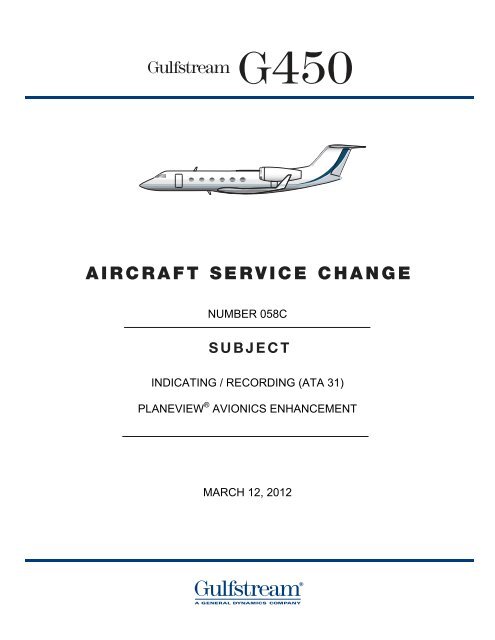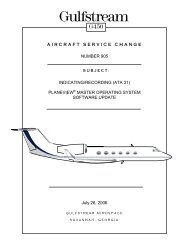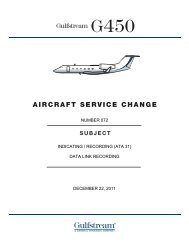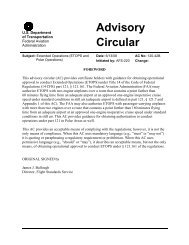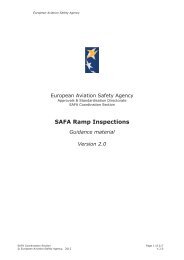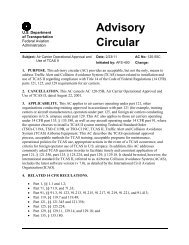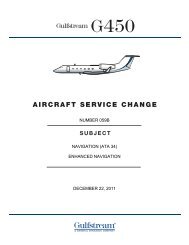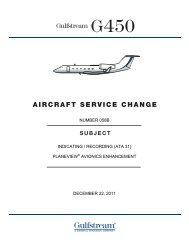ASC 058C - Code7700
ASC 058C - Code7700
ASC 058C - Code7700
You also want an ePaper? Increase the reach of your titles
YUMPU automatically turns print PDFs into web optimized ePapers that Google loves.
AIRCRAFT SERVICE CHANGENUMBER <strong>058C</strong>SUBJECTINDICATING / RECORDING (ATA 31)PLANEVIEW ® AVIONICS ENHANCEMENTMARCH 12, 2012
Gulfstream G450“March 12, 2012”Aircraft Service Change <strong>058C</strong>PILOTS INFORMATION SHEETPLANEVIEW AVIONICS ENHANCEMENTThis service change provides software modifications necessary to enhance the operationalperformance and reliability of the PlaneView avionics system.This service change revision contains updated language, software and editorial changescorresponding to the revision of <strong>ASC</strong> 908 and the inclusion of software updatesimplemented to address Static Source Error Correction (SSEC) and low fuel tanktemperature issues. Additional approvals to allow installation on aircraft operating underEASA/JAA regulations are now included.This service change revision supersedes all previous versions of <strong>ASC</strong> 058 and isnow re-issued as <strong>ASC</strong> <strong>058C</strong>. Aircraft having any previous version of <strong>ASC</strong> 058 mustcomply with <strong>ASC</strong> <strong>058C</strong>. Aircraft having complied with <strong>ASC</strong> 058B have met the intentof this revision and should return the service reply card marked “previouslycomplied with” indicating the date of compliance.Aircraft operating under FAA regulations will require FAA Airplane Flight Manual (AFM)Revision 30, or later approved version, as a result of this service change.Aircraft operating under EASA / JAA regulations will require JAA Airplane Flight Manual(AFM) Revision 16, or later approved version, as a result of this service change.PLEASE DETACH AND GIVE TO FLIGHT DEPARTMENT PERSONNELAircraft Service Change prepared by Gulfstream Aerospace, Savannah International Airport, PO Box 2206, SavannahGeorgia, 31402-2206, USA. © 2012, Gulfstream Aerospace. All rights reserved, including the right to reproduce thispublication. No part may be reproduced, stored in any retrieval system or transmitted in any part or form or by any meanselectronic, photocopying, microfilm, microfiche, mechanical or otherwise, without prior written permission of GulfstreamAerospace.This technical data is controlled under the Export Administration Regulations by General License TSU. It may not betransferred to a third party without the prior written approval of the U.S. Department of Commerce.
Gulfstream G450“March 12, 2012”Aircraft Service Change <strong>058C</strong>PILOTS INFORMATION SHEETPLANEVIEW AVIONICS ENHANCEMENTThis service change provides software modifications necessary to enhance the operationalperformance and reliability of the PlaneView avionics system.This service change revision contains updated language, software and editorial changescorresponding to the revision of <strong>ASC</strong> 908 and the inclusion of software updatesimplemented to address Static Source Error Correction (SSEC) and low fuel tanktemperature issues. Additional approvals to allow installation on aircraft operating underEASA/JAA regulations are now included.This service change revision supersedes all previous versions of <strong>ASC</strong> 058 and isnow re-issued as <strong>ASC</strong> <strong>058C</strong>. Aircraft having any previous version of <strong>ASC</strong> 058 mustcomply with <strong>ASC</strong> <strong>058C</strong>. Aircraft having complied with <strong>ASC</strong> 058B have met the intentof this revision and should return the service reply card marked “previouslycomplied with” indicating the date of compliance.Aircraft operating under FAA regulations will require FAA Airplane Flight Manual (AFM)Revision 30, or later approved version, as a result of this service change.Aircraft operating under EASA / JAA regulations will require JAA Airplane Flight Manual(AFM) Revision 16, or later approved version, as a result of this service change.PLEASE RETAIN THIS COPY WITH THE <strong>ASC</strong> BOOKLETAircraft Service Change prepared by Gulfstream Aerospace, Savannah International Airport, PO Box 2206, SavannahGeorgia, 31402-2206, USA. © 2012, Gulfstream Aerospace. All rights reserved, including the right to reproduce thispublication. No part may be reproduced, stored in any retrieval system or transmitted in any part or form or by any meanselectronic, photocopying, microfilm, microfiche, mechanical or otherwise, without prior written permission of GulfstreamAerospace.This technical data is controlled under the Export Administration Regulations by General License TSU. It may not betransferred to a third party without the prior written approval of the U.S. Department of Commerce.
Gulfstream G450“March 12, 2012”Aircraft Service Change <strong>058C</strong>The design change effected by this Aircraft Service Change (<strong>ASC</strong>) has been classified asMajor/Not Significant by the United States Federal Aviation Administration (FAA) and Level 2Major/Not Significant by the European Aviation Safety Agency (EASA). The design changedata contained in this document is approved and accepted by the FAA and EASA underGulfstream Organization Delegation Authorization (ODA) project number: FAA / EASA – Project Number TD-01-2011-0017The design of this <strong>ASC</strong> is approved by aircraft type design data for installation on aircraftregistered for operation in accordance with applicable regulations of the FAA and EASA.The design of an <strong>ASC</strong> is configured to a standard (“green”) production aircraft. If spare wires,pin connections or locations called out have been used for another modification, the installingagency must ensure the development, documentation and approval of any requireddeviations.The following instructions, in step-by-step form, are written as a guide to perform this <strong>ASC</strong>.Compliance with safe maintenance practices, as defined in the Aircraft Maintenance Manual(AMM) and FAA or EASA regulations, is required. It is the responsibility of the installingfacility to read all instructions contained in this service change and refer to all associateddocuments, drawings and manuals for applicable actions.Gulfstream considers this <strong>ASC</strong> a means to enhance aircraft capabilities to meet individualoperator requirements. The modification is not related to any safety or airworthinesscondition.Subject:Purpose / Discussion:Indicating / Recording (ATA 31) – PlaneView AvionicsEnhancementThis service change provides software modificationsnecessary to enhance the operational performance andreliability of the PlaneView avionics system. Some ofthese benefits include:Table augmented performanceMap Ident declutterImproved Airway labeling Communication Management Function (CMF)switchImproved Join Airway functionMinor system upgradesThis service change revision contains updatedlanguage, software and editorial changes correspondingto the revision of <strong>ASC</strong> 908 and the inclusion of softwareupdates implemented to address AOA Static SourceError Correction (SSEC) and low fuel tank temperatureissues.Page 1 of 8
Gulfstream G450“March 12, 2012”Aircraft Service Change <strong>058C</strong>Purpose / Discussion continued: This service change revision provides additionalauthorities to allow installation on aircraft operatingunder EASA/JAA regulations.Description / Man-HoursRequired Per Aircraft:Approved Engineering Data:Prerequisites:This service change loads new software. This <strong>ASC</strong>must be installed in conjunction with <strong>ASC</strong> 908C.Approximately 22 man-hours will be required for thisinstallation.Aircraft having any previous version of <strong>ASC</strong> 058must comply with <strong>ASC</strong> <strong>058C</strong>. Aircraft havingcomplied with <strong>ASC</strong> 058B have met the intent of thisrevision and should return the service reply cardmarked “previously complied with” indicating thedate of compliance.The source data for this aircraft service change is:1159<strong>ASC</strong>47058 Rev. “B” Top Drawing – <strong>ASC</strong> 058PlaneView Avionics Basic (Cert F)Submit Aircraft Personality Module (APM) Settings &Riggings form if requiredG450 <strong>ASC</strong> 052 – PlaneView Avionics Enhancement(Cert Echo)* or later; or production equivalentG450 <strong>ASC</strong> 907 – PlaneView Master Operating SoftwareSystem Software Update (Cert Echo) or later; orproduction equivalentPrior to, or at the time this <strong>ASC</strong> is ordered, operatorswill be required to supply a configuration report of theCentral Maintenance Computer (CMC). The CMCconfiguration report can be stored on the aircraft PClaptop then electronically submitted to Gulfstream atasc.software@gulfstream.com. Allow 3-5 days for theCMC report review and up to 21 days for the creation ofa new Options Data disk.Prior to, or at the time this <strong>ASC</strong> is ordered, operatorsutilizing Custom Electronic Checklist (ECL) softwaremust order a new disk. Custom ECL software may beordered on myGulfstream.com under the Publicationstab. Custom ECL disks may take up to 30 days tocreate and are subject to a separate fee.*NOTE:Aircraft having <strong>ASC</strong> 906 (Cert Delta) may modify to <strong>ASC</strong> 908C usingDrawing 1159SB47058 to meet the requirements of <strong>ASC</strong>s 052 and 907 (CertEcho). This drawing may only be used concurrently with <strong>ASC</strong>s <strong>058C</strong> and908C installation.Page 2 of 8
Gulfstream G450“March 12, 2012”Aircraft Service Change <strong>058C</strong>Concurrent Requirements:<strong>ASC</strong> 908C – PlaneView Master Operating SoftwareSystem Software Update must be installed inconjunction with this service change.NOTE:The PlaneView Enhancement Cert Program Customer Pre-MaintenanceInput Information Form must be completed and submitted at least sixty (60)days prior to Maintenance Input. This form may be found on themygulfstream.com website home page. Failure to do so may negativelyimpact the accomplishment of the <strong>ASC</strong> modification(s).Associated Documents:Flight Manual Revision /Supplement Required:Publications Data:Effectivity:G450 Aircraft Maintenance Manual (AMM), Chapters20, 31 and 34SGER-033 – Software Backup and RestoreGIVX-GER-7132 – Return-to-service CheckoutProcedureGIVX-GER-9934 – PlaneView Software Loading,Verification and Return To Service Procedures.Includes appropriate Data Load Guide based on aircraftCert level. This document is located on theMaintenance Applications disk and is stored on theaircraft laptop during the installation process.Aircraft operating under FAA regulations will requireFAA Airplane Flight Manual (AFM) Revision 30, or laterapproved version, as a result of this service change.Aircraft operating under EASA / JAA regulations willrequire JAA Airplane Flight Manual (AFM) Revision 16,or later approved version, as a result of this servicechange.Data concerning this service change will be published ina future revision of the affected manual(s). This bookletwill provide technical data until the revision(s) ispublished.This service change is applicable to aircraft serialnumbers 4001 – 4229* excluding 4212 – 4229operating under FAA Part 135.*NOTE:This installation does not apply to aircraft 4212 – 4229 operating under FAAPart 135. These aircraft should install <strong>ASC</strong>s 909A – PlaneView MOS Updateand 070A – PlaneView Avionics Enhancement, or later, instead.Effect on Spares:NonePage 3 of 8
Gulfstream G450“March 12, 2012”Aircraft Service Change <strong>058C</strong>Special Equipment /Tools Required:Skill Type Required:Aircraft PC Laptop with Remote Terminal Tool version23.0 or later. Refer to Gulfstream PlaneViewMaintenance Applications disk version 8.1 or later, PN1159LAP59000.Knowledge of the G450 PlaneView avionics system andsoftware loading procedures will be required for thisinstallation.Price:Prices are subject to change without notice.Installed Price:Installed price is subject to the prevailing labor rate ofthe installing facility.*Kit Price only: Domestic: *See NotesInternational:*See Notes*NOTE:This service change is provided and installed free of charge at GulfstreamAerospace or Gulfstream-approved facilities. Installations performed at anyother facility will not be reimbursed for installation labor.This <strong>ASC</strong> is managed by Product Support Program Management (PSPM).Incorporation MUST be coordinated through Gulfstream Aircraft Schedulingat 800-810-GULF (4853) or 912-965-4178. If not scheduled, aircraftdowntime could increase significantly.Aircraft operating at Cert Delta MUST be modified at Gulfstream Aerospaceor Gulfstream-approved facilities.Page 4 of 8
Gulfstream G450“March 12, 2012”Aircraft Service Change <strong>058C</strong>MODIFICATION INSTRUCTIONS:CAUTION:NOTE:PROTECT WIRE BUNDLES, CONNECTORS AND SURROUNDINGSTRUCTURE DURING ANY MAINTENANCE PROCEDURE FROMSHAVINGS, DEBRIS AND CONTAMINATION. MAINTAIN A PROPERLYCLEANED WORK AREA THROUGHOUT THE PROCEDURE TO ENSURETHE INTEGRITY OF THE AFFECTED COMPONENT / SYSTEM. VISUALLYINSPECT WORK AREA USING ADDITIONAL LIGHT AS NECESSARY TOVERIFY ABSENCE OF ANY DEBRIS PRIOR TO COMPLETION OFPROCEDURE. FAILURE TO COMPLY MAY RESULT IN DAMAGE TOCOMPONENTS AND / OR SYSTEMS.Correct setup of the aircraft laptop with the CMC Remote Terminal Tool iscritical to the successful loading and operation of all software. Follow DataLoad Guide procedures CAREFULLY. Ensure any firewalls, anti-virusprograms or wireless LAN connections are disabled and the laptop isconnected to 60 Hz aircraft power.A. Software backup and preparation for modifications.1. Verify a CMC configuration report has been submitted.2. Apply power to aircraft. Refer to G450 AMM, Chapter 20.3. Record the 16-digit Integrated Navigation Data Service (INDS) serial number fromthe Charts Revision page. This number will be needed to access the aircraft chartsafter the software loading is complete. ______________________________4. Install Maintenance Applications software, reference PN 1159LAP5900, to aircraftlaptop. Load Remote Terminal Tool version 20.2 or later approved version.Uninstall previous versions of Maintenance Applications after verifying newsoftware is successfully installed.5. Perform a backup of the Custom Database on the aircraft laptop. Refer to SGER-033, Software Backup and Restore, Chapter 1.0.6. Perform a backup of the Riggings Software on the aircraft laptop. See SGER-033,Software Backup and Restore, Chapter 2.0.B. Aircraft utilizing Drawing 1159SB47058 to meet the hardware requirements of <strong>ASC</strong> 052and 907 (Cert Echo) verify the following equipment is installed:NOTE:Minimum MOD level listed below is the minimum level required forfunctionality with this service change. Later MOD levels will be acceptable asthey become available.ComponentQtyOld PartNumberNew PartNumberUpdate /ReplaceMinimumMOD LevelEffectivityDisplayController2 7007540-XXX 7007540-809 Update 4001-4114AGMs 4 7026545-XXXX 7036410-1901 Replace 4001-4114Page 5 of 8
Gulfstream G450“March 12, 2012”Aircraft Service Change <strong>058C</strong>NOTE:Refer to the appropriate Data Load Guide for aircraft Cert level for softwareprocedures when loading and verifying software. Install software in the orderspecified. The Data Load Guide is included in GIVX-GER-9934 – PlaneViewSoftware Loading, Verification and Return To Service Procedures locatedand is located in Maintenance Applications disk and on the aircraft laptop.C. Verify Steps A and B, then comply with Steps C through E of G450 <strong>ASC</strong> 908C,PlaneView Master Operating System (MOS) Software Update.NOTE:NOTE:NOTE:NOTE:All new software is issued with an Authorization Report (AR). The informationcontained on the report will match the information on the disk includingaircraft specific information. Individual return-to-service procedures for newsoftware, as stated on the AR, must be completed. ARs for current softwareload should be maintained with aircraft maintenance records for availabilityanytime it is necessary to load software.When multiple <strong>ASC</strong>s containing software are complied with simultaneously,only the Loadable Avionics Software Configurations (Options) disk containingthe final configuration should be loaded. Upon completion of softwareinstallation, a verification of the new configuration as stated on the AR will beconducted in accordance with GIVX-GER-0020 - APM Options ConfigurationCheckout. Additionally, the appropriate sections of GIVX-GER-0019 – Returnto Service Procedures for PlaneView Specific <strong>ASC</strong>s, as stated on the ARmust be completed at the time of initial installation.Software contained in the <strong>ASC</strong> kit is based on aircraft configuration. Not alldisks will be replaced. If a new disk is not provided in the kit, use the existingdisk on-board the aircraft.An APM Settings & Riggings form must be submitted for each aircraft inorder to receive a new APM disk.1. Install APM Settings & Riggings disk and load settings file.NOTE:Options disks are security enabled. Note the security code on the disk labelbefore loading into aircraft laptop. Enter security code when prompted.2. Install Loadable Avionics Software Configurations (Options) software.3. Install aircraft database (file name PDB). This file is located on the APM disk.4. Load the following Primus Epic Integrated Navigation Data Service (INDS)software from the aircraft laptop if aircraft is equipped with, or installing, EnhancedNavigation (<strong>ASC</strong> 059). If Enhanced Navigation is not a consideration, then theBlue disk only will load from the Data Management Unit; Red and Green disks willload from the aircraft laptop: Red Disk - Honeywell / Jeppesen - Airspace, Communication, Navigation Data Blue Disk - Honeywell / Jeppesen - Electronic Terminal Charts, GeopoliticalBoundaries, Airport Information Obstacle Data (14-day interval) Green Disk - Honeywell / Jeppesen - Terrain Data (on condition)Page 6 of 8
Gulfstream G450“March 12, 2012”Aircraft Service Change <strong>058C</strong>5. Install Airline Modifiable Information (AMI) software.6. Install Electronic Checklist (ECL) software.7. Install Programmable CAS software.8. Install CMC Loadable Diagnostic Information (LDI) software.9. Restore the Custom Database on the aircraft laptop. See SGER-033, SoftwareBackup and Restore, Chapter 3.0.10. Restore the Riggings software on the aircraft laptop. See SGER-033, SoftwareBackup and Restore, Chapter 4.0.11. Comply with G450 <strong>ASC</strong> 908C, Steps F through Q.12. Store all current software on board the aircraft. Dispose of all obsolete disks.D. Ensure work area is clean and clear of foreign objects and debris (FOD).E. Document the following software information on the attached service reply card and onthe PlaneView Configuration Record in the aircraft permanent maintenance records: Top Level System Part Number Media Part Number Media Serial NumberF. Record compliance with this <strong>ASC</strong> and store ARs for current software load in the aircraftpermanent maintenance records. Return aircraft to flight status.G. Report compliance with this <strong>ASC</strong> to Gulfstream CMP via electronic transmittal or fill outand fax the attached service reply card.Page 7 of 8
Gulfstream G450“March 12, 2012”Aircraft Service Change <strong>058C</strong>WEIGHT AND BALANCE DATA:The effect of this change on the aircraft basic weight andbalance is 0.MOD WEIGHT HORIZONTAL MOMENT<strong>ASC</strong> 058 0.0 lbs - -ELECTRICAL LOAD ANALYSIS DATA:The effect of this change on the aircraft electricalloading is 0.Kit Effectivity:Kit 1 – aircraft serial numbers 4001 – 4193Kit 2 – aircraft serial numbers 4194 - 4229PARTS REQUIRED PER AIRCRAFT:Item Part Number NomenclatureQty.-1 Kit -2 KitNotes/Alt./Substitutes1. 1159<strong>ASC</strong>47058 Top Drawing 1 1 Drawing2. SGER-033 Software Back-up and Restore 1 13. 1159<strong>ASC</strong>47058-SW Software Package 1 14. Reference 1159SB510005.Reference1159LAP59000Loadable Avionics SoftwareConfigurations (Options)√ -*Items 4-12 included as notedMaintenance Applications √ - **See NoteAirline Modifiable Information (AMI)6.√ -with GDC providerOnly one disk -Airline Modifiable Information (AMI)7. Reference 1159SB57020√ - dependent uponwith ARINC providerservice providerAirline Modifiable Information (AMI)8.√ -with Satcom Direct provider9. Reference 1159SB57021Aircraft Personality Module (APM)Settings & Rigging√ - APM Form Req’d10. Reference 1159SB57022 Programmable CAS - - Customer Supplied11. Reference 1159SB57023 Electronic Checklist (ECL) √ -12. Reference 1159SB57024Loadable Diagnostic Information(LDI)√ √13. Navigation Chart Updates - - Customer Supplied*NOTE:**NOTE:All software media required for this <strong>ASC</strong> will be issued as a separatepackage by PN 1159<strong>ASC</strong>47058-SW.All drawings and media software will be issued to the latest revision.An APM Settings & Riggings form and/or a CMC configuration report mustbe submitted to receive new software. Review of the CMC configurationreport could show a requirement for additional software which may beincluded as part of the <strong>ASC</strong> kit. Verify all software is accompanied by anAuthorization Report prior to installation on the aircraft.The Data Load Guide is located on the Maintenance Applications disk.Page 8 of 8
Gulfstream G450“March 12, 2012”SERVICE REPLY CARDAircraft Service Change <strong>058C</strong>PLEASE FAX THIS PAGE TO GULFSTREAM AEROSPACE CMPAT 800-944-1775 OR 912-963-0265.THE FOLLOWING AIRCRAFT SERVICE CHANGE HAS BEEN COMPLIED WITH:<strong>ASC</strong> NUMBER A/C AIRCRAFT TYPE COMPLIANCE DATE970583 G450AIRCRAFT HOURS:AIRCRAFT LANDINGS:PREVIOUSLY COMPLIED WITH:NOT APPLICABLE:DATE:DATE:DISC INFORMATIONMEDIA TITLETOP LEVELSYSTEM PARTNUMBERMEDIA PARTNUMBERMEDIA SERIALNUMBERCMP CODEOPTIONSDATAOFF:ON:319015 / 319017AMIOFF:ON:319040APM SETTINGS& RIGGINGOFF:ON:319025 / 319027CASOFF:ON:319037 / 319044ECLOFF:ON:319020 / 319022CMC LDIOFF:ON:319030 / 319032SIGNATURETITLE / CERTIFICATENUMBERCOMPANYCOMMENTS / SUGGESTIONS / ACTIONS TAKEN:Aircraft Service Change prepared by Gulfstream Aerospace, Savannah International Airport, PO Box 2206, SavannahGeorgia, 31402-2206, USA. © 2012, Gulfstream Aerospace. All rights reserved, including the right to reproduce thispublication. No part may be reproduced, stored in any retrieval system or transmitted in any part or form or by any meanselectronic, photocopying, microfilm, microfiche, mechanical or otherwise, without prior written permission of GulfstreamAerospace.This technical data is controlled under the Export Administration Regulations by General License TSU. It may not betransferred to a third party without the prior written approval of the U.S. Department of Commerce.