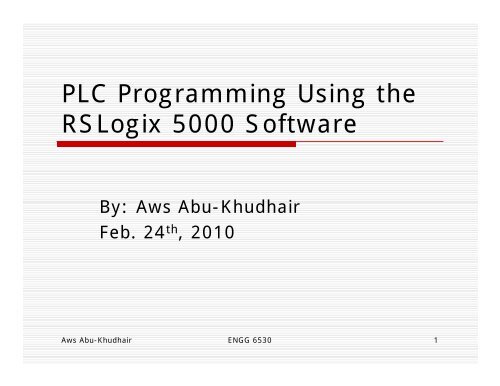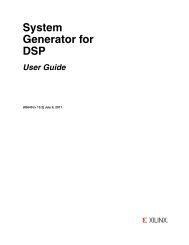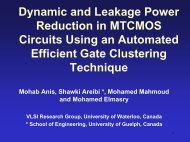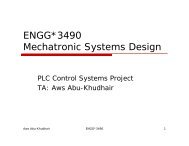PLC Programming Using the RSLogix 5000 Software
PLC Programming Using the RSLogix 5000 Software
PLC Programming Using the RSLogix 5000 Software
Create successful ePaper yourself
Turn your PDF publications into a flip-book with our unique Google optimized e-Paper software.
<strong>PLC</strong> <strong>Programming</strong> <strong>Using</strong> <strong>the</strong><strong>RSLogix</strong> <strong>5000</strong> <strong>Software</strong>By: Aws Abu-KhudhairFeb. 24 th , 2010Aws Abu-Khudhair ENGG 6530 1
Outline Project Requirements Available <strong>Software</strong>/Hardware <strong>RSLogix</strong> <strong>5000</strong> Introduction Setting up a Project using anemulator for a controllerAws Abu-Khudhair ENGG 6530 2
Project Requirements Choose an industry level controlsystem. Identify <strong>the</strong> needed control systemand it’s benefits. Develop a Functional <strong>PLC</strong> program tocontrol <strong>the</strong> chosen plant system.Aws Abu-Khudhair ENGG 6530 3
<strong>Software</strong>/Hardware Hardware• CompactLogix5331 Controller (1769-L31)• Various sensors and actuators (see labwebsite for complete list) <strong>Software</strong>• Development: <strong>RSLogix</strong> <strong>5000</strong> Enterprise Series RSLinx Classic• Debugging/<strong>PLC</strong> Emulation: <strong>RSLogix</strong> Emulate <strong>5000</strong>Aws Abu-Khudhair ENGG 6530 4
<strong>RSLogix</strong> <strong>5000</strong> <strong>Programming</strong> software for <strong>the</strong> Logix<strong>5000</strong>series controllers. Supports complex data handling• Arrays, user defined structures, etc… Supports development using• Ladder Logic, Structured Text, Function BlockDiagram, Sequential Function Chart Located at:• All Programs-> Development-> Rockwell<strong>Software</strong>-> <strong>RSLogix</strong> <strong>5000</strong> Enterprise Series-><strong>RSLogix</strong> <strong>5000</strong>Aws Abu-Khudhair ENGG 6530 5
RSLinx Classic RSLinx is a complete communication serverthat provides connectivity between <strong>the</strong><strong>RSLogix</strong> software and <strong>the</strong> target <strong>PLC</strong> Located at:• All Programs-> Development-> Rockwell<strong>Software</strong>-> RSLinx> RSLinx ClassicAws Abu-Khudhair ENGG 6530 6
<strong>RSLogix</strong> Emulator <strong>5000</strong><strong>RSLogix</strong> Emulator is a software simulatorfor <strong>the</strong> Allen Bradley Logix <strong>5000</strong>controllers.Used to mimic <strong>the</strong> functionality of <strong>the</strong> <strong>PLC</strong>without <strong>the</strong> actual hardware• Allows to perform advanced debuggingTo use <strong>the</strong> emulator1. Set up <strong>the</strong> chassis monitor2. Create a connection using RSLinx3. Create a <strong>RSLogix</strong> Project and add <strong>the</strong> Emulatoras <strong>the</strong> ‘Target Controller’.Aws Abu-Khudhair ENGG 6530 7
Step 1: Setting up <strong>the</strong> Emulator Start <strong>the</strong><strong>RSLogix</strong>Emulate <strong>5000</strong>softwareAll Programs-> Development-> Rockwell <strong>Software</strong>-> <strong>RSLogix</strong> Emulate <strong>5000</strong>> <strong>RSLogix</strong> Emulate <strong>5000</strong>Aws Abu-Khudhair ENGG 6530 8
Step 1: Setting up <strong>the</strong> Emulator Add <strong>the</strong> controller and <strong>the</strong> IOmodules:• Click Slot-> Create Module Add <strong>the</strong> <strong>RSLogix</strong> Emulate <strong>5000</strong> Controllerto slot 2 Add <strong>the</strong> Input/Output Simulator to slot 3Aws Abu-Khudhair ENGG 6530 9
Step 1: Setting up <strong>the</strong> EmulatorAws Abu-Khudhair ENGG 6530 10
Step 1: Setting up <strong>the</strong> EmulatorAws Abu-Khudhair ENGG 6530 11
Step 2: Setting up connection inRSLinx Start <strong>the</strong> RSlinx program• All Programs-> Development-> Rockwell<strong>Software</strong>-> RSLinx-> RSLinx Classic Click Communication-> ConfigureDrivers. Select Virtual Backplane (SoftLogix58xx) driver from <strong>the</strong> list of availabledriver types list. Click Add NewAws Abu-Khudhair ENGG 6530 12
Step 2: Setting up connection inRSLinxAws Abu-Khudhair ENGG 6530 13
Step 3: <strong>Using</strong> <strong>the</strong> Emulator in <strong>the</strong><strong>RSLogix</strong> project Start <strong>the</strong> <strong>RSLogix</strong> <strong>5000</strong> software andcreate a new project.• Select <strong>the</strong> Emulator (<strong>RSLogix</strong> Emulate<strong>5000</strong> controller) as <strong>the</strong> controller type.• Select <strong>the</strong> 7-slot ControlLogix Chassis as<strong>the</strong> Chassis Type.• Set <strong>the</strong> slot # to 2 (controller in <strong>the</strong><strong>RSLogix</strong> Emulator software)Aws Abu-Khudhair ENGG 6530 14
Step 3: <strong>Using</strong> <strong>the</strong> Emulator in <strong>the</strong><strong>RSLogix</strong> project Under I/O Configuration in <strong>the</strong>Controller Organizer add <strong>the</strong> IOSimulator• Right click <strong>the</strong> I/O Configuration folder• Click New module• Under <strong>the</strong> O<strong>the</strong>r folder in <strong>the</strong> Selectmodule window Select <strong>the</strong> Generic 1756 ModuleAws Abu-Khudhair ENGG 6530 15
Step 3: <strong>Using</strong> <strong>the</strong> Emulator in <strong>the</strong><strong>RSLogix</strong> projectAws Abu-Khudhair ENGG 6530 16
Step 3: <strong>Using</strong> <strong>the</strong> Emulator in <strong>the</strong><strong>RSLogix</strong> project In <strong>RSLogix</strong> <strong>5000</strong> click on Communications-> Who Active Select <strong>the</strong> Emulator Set <strong>the</strong> Project Path Set Emulator Online(1)(3)(2)Aws Abu-Khudhair ENGG 6530 17
Notes The inputs can besimulated in <strong>the</strong><strong>RSLogix</strong> Emulate<strong>5000</strong> by rightclicking on <strong>the</strong> IOmodule andselectingproperties.Aws Abu-Khudhair ENGG 6530 18
Example Develop a <strong>PLC</strong> program that determines<strong>the</strong> logical OR of two inputsInput 10101Input 20011Output0111Aws Abu-Khudhair ENGG 6530 19