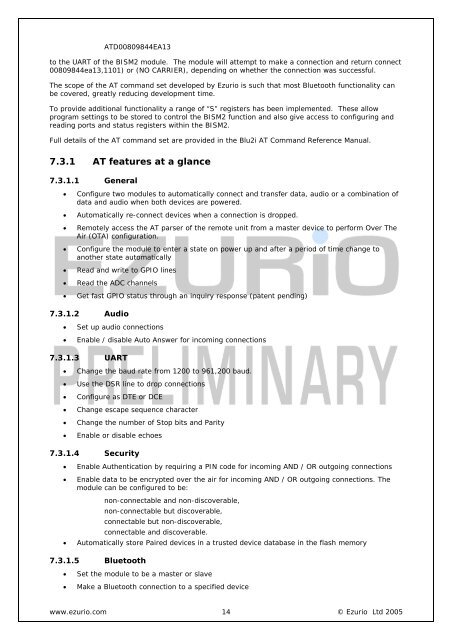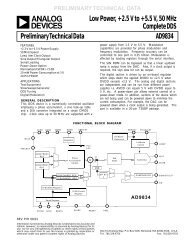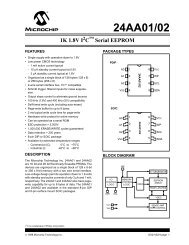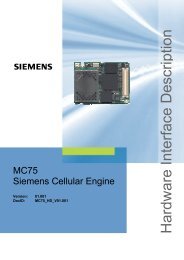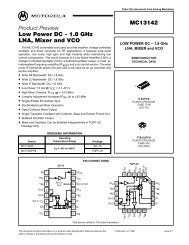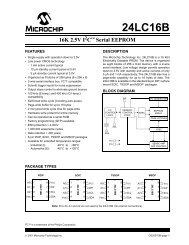Hardware Interface Description - Standard ICs
Hardware Interface Description - Standard ICs
Hardware Interface Description - Standard ICs
Create successful ePaper yourself
Turn your PDF publications into a flip-book with our unique Google optimized e-Paper software.
ATD00809844EA13to the UART of the BISM2 module. The module will attempt to make a connection and return connect00809844ea13,1101) or (NO CARRIER), depending on whether the connection was successful.The scope of the AT command set developed by Ezurio is such that most Bluetooth functionality canbe covered, greatly reducing development time.To provide additional functionality a range of “S” registers has been implemented. These allowprogram settings to be stored to control the BISM2 function and also give access to configuring andreading ports and status registers within the BISM2.Full details o f the AT command set are provided in the Blu2i AT Command Reference Manual.7.3.1AT features at a glance7.3 .1 .1 General• Configure two modules to automatically connect and transfer data, audio or a combination ofdata and audio when both devices are powered.• Automatically re-connect devices when a connection is dropped.• Remotely access the AT parser of the remote unit from a master device to perform Over TheAir (OTA) configuration.• Configure the module to enter a state on power up and after a period of time change toanother state automatically• Read and write to GPIO lines• Read the ADC channels• Ge t fast GPIO status through an inquiry response (patent pending)7.3 .1.2Audio• Set up audio connections• En able / disable Auto Answer for incoming connections7.3 .1.3UART• Change the baud rate from 1200 to 961,200 baud.• Use the DSR line to drop connections• Configure as DTE or DCE• Change escape sequence character• Change the number of Stop bits and Parity• Enableor disable echoes7.3 .1.4Security• Enable Authentication by requiring a PIN code for incoming AND / OR outgoing connections• Enable data to be encrypted over the air for incoming AND / OR outgoing connections. Themodule can be configured to be:non-connectable and non-discoverable,non-connectable but discoverable,connectable but non-discoverable,connectable and discoverable.• Automatically store Paired devices in a trusted device database in the flash memory7.3 .1.5Bluetooth• Set the module to be a master or slave• Make a Bluetooth connection to a specified devicewww.ezurio.com 14© Ezurio Ltd 2005