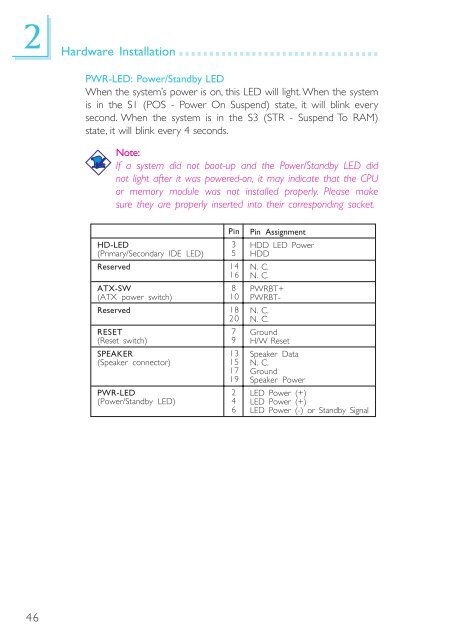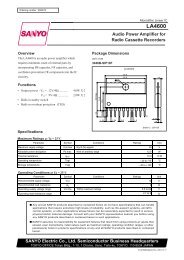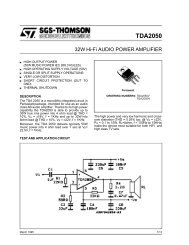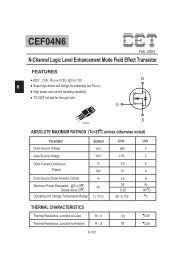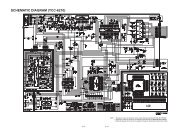You also want an ePaper? Increase the reach of your titles
YUMPU automatically turns print PDFs into web optimized ePapers that Google loves.
2Hardware InstallationPWR-LED: Power/Standby LEDWhen the system’s power is on, this LED will light. When the systemis in the S1 (POS - Power On Suspend) state, it will blink everysecond. When the system is in the S3 (STR - Suspend To RAM)state, it will blink every 4 seconds.Note:If a system did not boot-up and the Power/Standby LED didnot light after it was powered-on, it may indicate that the CPUor memory module was not installed properly. Please makesure they are properly inserted into their corresponding socket.HD-LED(Primary/Secondary IDE LED)ReservedATX-SW(ATX power switch)ReservedRESET(Reset switch)SPEAKER(Speaker connector)PWR-LED(Power/Standby LED)Pin35141681018207913151719246Pin AssignmentHDD LED PowerHDDN. C.N. C.PWRBT+PWRBT-N. C.N. C.GroundH/W ResetSpeaker DataN. C.GroundSpeaker PowerLED Power (+)LED Power (+)LED Power (-) or Standby Signal46