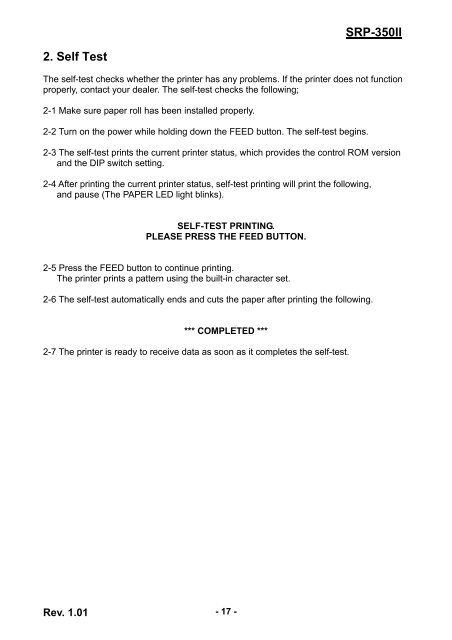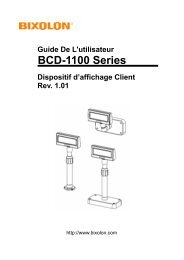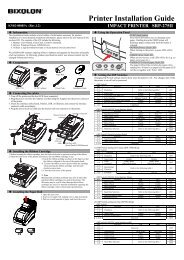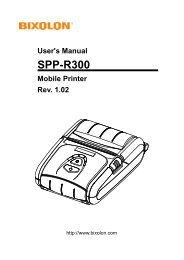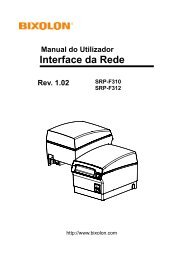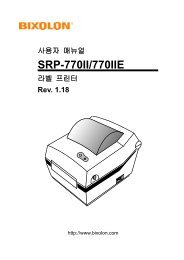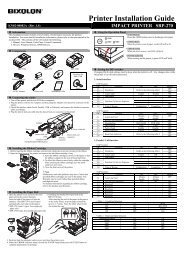SRP-350II - BIXOLON
SRP-350II - BIXOLON
SRP-350II - BIXOLON
Create successful ePaper yourself
Turn your PDF publications into a flip-book with our unique Google optimized e-Paper software.
<strong>SRP</strong>-<strong>350II</strong>2. Self TestThe self-test checks whether the printer has any problems. If the printer does not functionproperly, contact your dealer. The self-test checks the following;2-1 Make sure paper roll has been installed properly.2-2 Turn on the power while holding down the FEED button. The self-test begins.2-3 The self-test prints the current printer status, which provides the control ROM versionand the DIP switch setting.2-4 After printing the current printer status, self-test printing will print the following,and pause (The PAPER LED light blinks).SELF-TEST PRINTING.PLEASE PRESS THE FEED BUTTON.2-5 Press the FEED button to continue printing.The printer prints a pattern using the built-in character set.2-6 The self-test automatically ends and cuts the paper after printing the following.*** COMPLETED ***2-7 The printer is ready to receive data as soon as it completes the self-test.Rev. 1.01 - 17 -