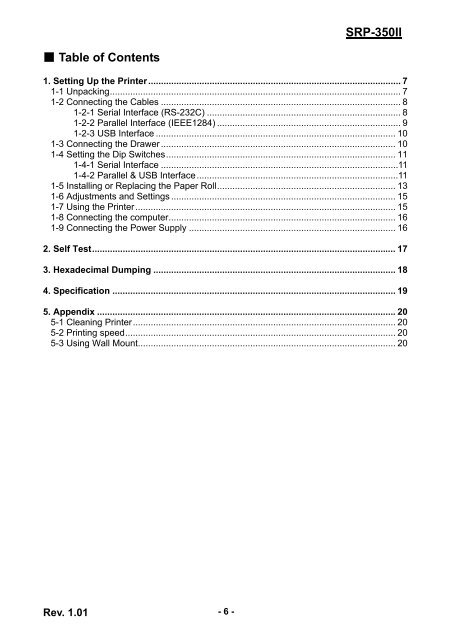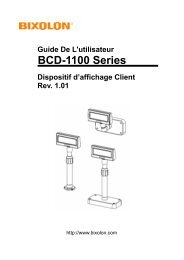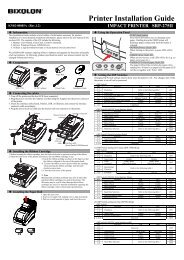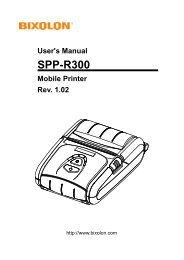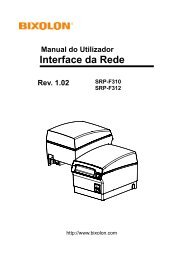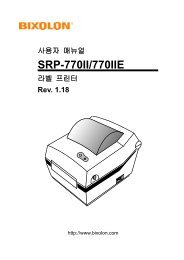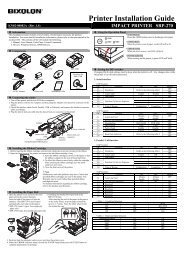SRP-350II - BIXOLON
SRP-350II - BIXOLON
SRP-350II - BIXOLON
You also want an ePaper? Increase the reach of your titles
YUMPU automatically turns print PDFs into web optimized ePapers that Google loves.
<strong>SRP</strong>-<strong>350II</strong>■ Table of Contents1. Setting Up the Printer................................................................................................... 71-1 Unpacking.................................................................................................................. 71-2 Connecting the Cables .............................................................................................. 81-2-1 Serial Interface (RS-232C) ............................................................................ 81-2-2 Parallel Interface (IEEE1284) ........................................................................ 91-2-3 USB Interface .............................................................................................. 101-3 Connecting the Drawer ............................................................................................ 101-4 Setting the Dip Switches.......................................................................................... 111-4-1 Serial Interface .............................................................................................111-4-2 Parallel & USB Interface...............................................................................111-5 Installing or Replacing the Paper Roll...................................................................... 131-6 Adjustments and Settings ........................................................................................ 151-7 Using the Printer...................................................................................................... 151-8 Connecting the computer......................................................................................... 161-9 Connecting the Power Supply ................................................................................. 162. Self Test....................................................................................................................... 173. Hexadecimal Dumping ............................................................................................... 184. Specification ............................................................................................................... 195. Appendix ..................................................................................................................... 205-1 Cleaning Printer....................................................................................................... 205-2 Printing speed.......................................................................................................... 205-3 Using Wall Mount..................................................................................................... 20Rev. 1.01 - 6 -