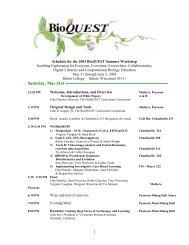CVCK - BioQUEST Curriculum Consortium
CVCK - BioQUEST Curriculum Consortium
CVCK - BioQUEST Curriculum Consortium
You also want an ePaper? Increase the reach of your titles
YUMPU automatically turns print PDFs into web optimized ePapers that Google loves.
6 <strong>CVCK</strong> Student Lab ManualRunning a Simulation: The Control PanelThe control panel is used to start, stop and single step through a simulation. It ismodelled after the buttons on a VCR.Figure 3: The control panelControlsTo set the number oftimes the heart willbeatTo run the systemTo stop a runningsystem“Single-stepping”Speeding up thesimulationClick on the Beats box (it will turn black) and type in anumber. You will not be able to see the number when youtype it because the box is blackened. When you click themouse someplace else, you will be able to see the number youtyped in.Click on the Run button.Click on the Stop button.To slow down the simulation, you can “frame advance” byclicking on the Step button. If you have graph/gaugesconnected, each click on Step will add one new measurementto each graph.Dragging the button on the slider to the right speeds up thedisplay of simulation results. Dragging the button on theslider to the left slows down the display.Important• Before running a simulation, click on the Reset button. This tells <strong>CVCK</strong> torecalculate the blood volume. Every time you make a change to the systemwhere you add or remove a component, you must click on Vol Reset.