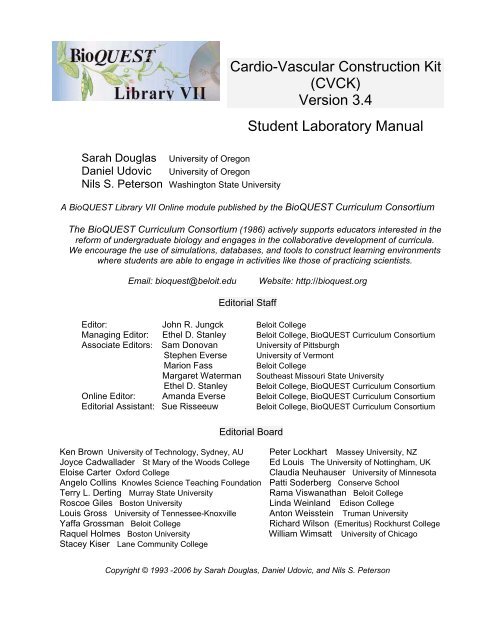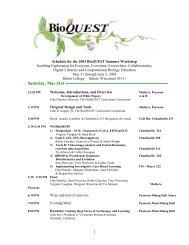CVCK - BioQUEST Curriculum Consortium
CVCK - BioQUEST Curriculum Consortium
CVCK - BioQUEST Curriculum Consortium
You also want an ePaper? Increase the reach of your titles
YUMPU automatically turns print PDFs into web optimized ePapers that Google loves.
Sarah Douglas University of OregonDaniel Udovic University of OregonNils S. Peterson Washington State UniversityCardio-Vascular Construction Kit(<strong>CVCK</strong>)Version 3.4Student Laboratory ManualA <strong>BioQUEST</strong> Library VII Online module published by the <strong>BioQUEST</strong> <strong>Curriculum</strong> <strong>Consortium</strong>The <strong>BioQUEST</strong> <strong>Curriculum</strong> <strong>Consortium</strong> (1986) actively supports educators interested in thereform of undergraduate biology and engages in the collaborative development of curricula.We encourage the use of simulations, databases, and tools to construct learning environmentswhere students are able to engage in activities like those of practicing scientists.Email: bioquest@beloit.eduWebsite: http://bioquest.orgEditorial StaffEditor: John R. Jungck Beloit CollegeManaging Editor: Ethel D. Stanley Beloit College, <strong>BioQUEST</strong> <strong>Curriculum</strong> <strong>Consortium</strong>Associate Editors: Sam Donovan University of PittsburghStephen Everse University of VermontMarion FassBeloit CollegeMargaret Waterman Southeast Missouri State UniversityEthel D. Stanley Beloit College, <strong>BioQUEST</strong> <strong>Curriculum</strong> <strong>Consortium</strong>Online Editor: Amanda Everse Beloit College, <strong>BioQUEST</strong> <strong>Curriculum</strong> <strong>Consortium</strong>Editorial Assistant: Sue Risseeuw Beloit College, <strong>BioQUEST</strong> <strong>Curriculum</strong> <strong>Consortium</strong>Editorial BoardKen Brown University of Technology, Sydney, AUJoyce Cadwallader St Mary of the Woods CollegeEloise Carter Oxford CollegeAngelo Collins Knowles Science Teaching FoundationTerry L. Derting Murray State UniversityRoscoe Giles Boston UniversityLouis Gross University of Tennessee-KnoxvilleYaffa Grossman Beloit CollegeRaquel Holmes Boston UniversityStacey Kiser Lane Community CollegePeter Lockhart Massey University, NZEd Louis The University of Nottingham, UKClaudia Neuhauser University of MinnesotaPatti Soderberg Conserve SchoolRama Viswanathan Beloit CollegeLinda Weinland Edison CollegeAnton Weisstein Truman UniversityRichard Wilson (Emeritus) Rockhurst CollegeWilliam Wimsatt University of ChicagoCopyright © 1993 -2006 by Sarah Douglas, Daniel Udovic, and Nils S. Peterson
Copyright, Trademark, and License AcknowledgmentsPortions of the <strong>BioQUEST</strong> Library are copyrighted by Annenberg/CPB, Apple Computer Inc., Beloit College, ClarisCorporation, Microsoft Corporation, and the authors of individually titled modules. All rights reserved. System 6,System 7, System 8, Mac OS 8, Finder, and SimpleText are trademarks of Apple Computer, Incorporated. HyperCardand HyperTalk, MultiFinder, QuickTime, Apple, Mac, Macintosh, Power Macintosh, LaserWriter, ImageWriter, and theApple logo are registered trademarks of Apple Computer, Incorporated. Claris and HyperCard Player 2.1 areregistered trademarks of Claris Corporation. Extend is a trademark of Imagine That, Incorporated. Adobe, Acrobat, andPageMaker are trademarks of Adobe Systems Incorporated. Microsoft, Windows, MS-DOS, and Windows NT areeither registered trademarks or trademarks of Microsoft Corporation. Helvetica, Times, and Palatino are registeredtrademarks of Linotype-Hell. The <strong>BioQUEST</strong> Library and <strong>BioQUEST</strong> <strong>Curriculum</strong> <strong>Consortium</strong> are trademarks of BeloitCollege. Each <strong>BioQUEST</strong> module is a trademark of its respective institutions/authors. All other company and productnames are trademarks or registered trademarks of their respective owners. Portions of some modules' software werecreated using Extender GrafPak by Invention Software Corporation. Some modules' software use the <strong>BioQUEST</strong>Toolkit licensed from Project <strong>BioQUEST</strong>.
The co-principal developers of this project wish to thank many organizations and individuals for theircontinued support of this research from its inception in 1987 until the present.The Fund for the Improvement of Postsecondary Education (FIPSE), U. S. Department of Education, gavevery generous funding for two years, 1987-1989, with Grant #G008730445 under the title “BiologyLaboratory Construction Kit with Intelligent Tutoring”. Apple Computer Corp. donated two MacintoshSE’s in January 1988 for the initial programming development. In September 1989, the National ScienceFoundation, the University of Oregon and Apple Computer collectively donated funds for theestablishment of a Macintosh laboratory in the Dept. of Biology for the support of the use of computersin Biology instruction. This lab allowed the testing and continued refinement of the Cardio-VascularConstruction Kit as a curriculum component in Introductory Biology, Animal Physiology andComparative Anatomy classes. Finally, the University of Oregon, through the Office of Research andSponsored Programs under the direction of Vice-President John Moseley, provided us with last minutefunding to make software improvements and to prepare for publication.Many individuals have contributed their personal creative efforts, expertise and criticisms. CarlaWenzlaff did the programming of the initial version of the software. Eckehard Doerry, Zheng-YangLiu, and Keith Downing have served as Computer and Information Science Dept. graduate researchassistants performing programming, basic research, and manuscript preparation. David Novack, AnantKartik Mithal and Terence Chandler while students at the University wrote and tested variousversions of student laboratory manuals. We are also indebted to many unsung heroes such as thestudents who, as experimental subjects, plodded through horrible early versions of the softwarehelping us better define and understand both the user interface and pedagogical aspects of our project;and the teachers of several University biology classes who gave us much needed guidance on curriculumintegration.
<strong>CVCK</strong> Student Lab Manual 1IntroductionThe Cardio-Vascular Construction Kit (<strong>CVCK</strong>) is a program that allows theconstruction of real and hypothetical cardio-vascular systems by connecting togethercomponents, such as simple hearts, lungs, blood vessels, muscles and capillaries.You can connect these components together in any manner you like, and then havethe program run a simulation on the system you have constructed.The program is based on the parameters of a normal dog heart, but allows theconstruction of very simple cardio-vascular systems such as the simple loop of ateleost fish, as well as more complex systems such as the mammalian cardiovascularsystem. It is even possible to construct systems with more than one heart,such as segmented worms (earthworms have 10 hearts), or systems that arecompletely hypothetical.Figure 1: The Cardiovascular Construction Kit
2 <strong>CVCK</strong> Student Lab ManualUsers of <strong>CVCK</strong> have the ability to construct experiments (as well as constructsystems). Such experiments allow comparisons of the performance of systems withdifferent configurations or characteristics. One constructs experiments by decidingwhat aspects of performance need to be measured and by hooking up gauges atappropriate places.Gauges that can measure variables like pressure and blood flow can be connected tothe components, and the values that are read from these gauges can be displayed inthe form of a graph. Parameters such as the diameter of blood vessels, and the rateat which the heart beats, can be changed. The effect of making such changes on thesystem can be observed by comparing two systems. For example, you can see howblood flow will change if the organism has wider blood vessels. Such comparisionsthat are not possible in a wet lab.The results that the program displays are based on a very accurate quantitativemodel, although numbers have been left off the graphs for simplicity. You will attimes find results that will be surprising and counter intuitive, but accurate!This workbook takes you through exercises that examine the components in asimple cardio-vascular system, and explores their behavior.
<strong>CVCK</strong> Student Lab Manual 3Using the Cardio-Vascular Construction KitMacintosh BasicsGiven below are brief descriptions of the basic operations of a Macintosh computer.MouseClickingDraggingDoubleClickingThe mouse controls the arrow shaped cursor on the Macintoshscreen. When you move the mouse, the cursor movescorrespondingly.If you place the mouse cursor (the arrow) on an object and press thebutton on the mouse (it clicks, hence the name), the object willbecome selected. Any subsequent operations, such as moving anddeleting will affect that object.When an object has been selected by clicking on it, if you hold themouse button down and then move the mouse, the object is draggedalong with the mouse.Double clicking means to put the cursor on an object and click twice,rapidly. This action “opens” some objects, providing moreinformation. For example, double clicking on a gauge in the CV kitturns it into a graph.
<strong>CVCK</strong> Student Lab Manual 5• While connecting components together, make sure that they flash. If they don’t,then they are not connected, and the cardio-vascular system you haveconstructed will not work correctly.
6 <strong>CVCK</strong> Student Lab ManualRunning a Simulation: The Control PanelThe control panel is used to start, stop and single step through a simulation. It ismodelled after the buttons on a VCR.Figure 3: The control panelControlsTo set the number oftimes the heart willbeatTo run the systemTo stop a runningsystem“Single-stepping”Speeding up thesimulationClick on the Beats box (it will turn black) and type in anumber. You will not be able to see the number when youtype it because the box is blackened. When you click themouse someplace else, you will be able to see the number youtyped in.Click on the Run button.Click on the Stop button.To slow down the simulation, you can “frame advance” byclicking on the Step button. If you have graph/gaugesconnected, each click on Step will add one new measurementto each graph.Dragging the button on the slider to the right speeds up thedisplay of simulation results. Dragging the button on theslider to the left slows down the display.Important• Before running a simulation, click on the Reset button. This tells <strong>CVCK</strong> torecalculate the blood volume. Every time you make a change to the systemwhere you add or remove a component, you must click on Vol Reset.
<strong>CVCK</strong> Student Lab Manual 7Attaching and Using Gauges and Graphs: Taking measurementsFigure 4: Connection Points for gauges and componentsGauges can be attached to components in order to measure blood flow, pressure orvolume. Each gauge has a connection point which must be matched up with aconnection point on a component. Gauges can be expanded into graphs by doubleclicking on them. Figure 1 on page 2 is an example of a cardio-vascular systemwhere the gauges have been expanded into graphs.To get a gaugeTo connect agauge to acomponentTo move a gaugeto a differentplaceClick on the gauge icon and drag it onto the main screen.Move the gauge so that its connection point is on top of oneof the connection points of the component. When theconnection points flash, release the gauge.After a gauge has been connected to a component, it can bedragged out of the way to some other part of the screen. Itwill remain connected to the component.
8 <strong>CVCK</strong> Student Lab ManualTo get a graphgauge -> graphgraph -> gaugeDouble clicking on a gauge will convert it into a graph.Double clicking on a graph will convert it back into a gauge.Figure 1 on page 1 is an example of a cardio-vascular systemwhere the gauges have been expanded into graphs.To move a graphto a differentplaceAfter a graph has been connected to a component, it can bedragged out of the way to some other part of the screen. Itwill remain connected to the component.Important• Different connection points on a component will show different values ofvariables such as pressure.• While a component might have more than one connection point, differentconnection points on the same component will not allow the measurement ofthe same set of variables. For example, volume can be measured only at theconnection point in the center of a heart, not at the connection points at theends.• Each bar in a graph corresponds to one step (from the control panel) in thesimulation.• If you remove a component, you must also remove all the gauges connected toit. You cannot use an old gauge with a new component.• You can connect more than one gauge to a connection point.
<strong>CVCK</strong> Student Lab Manual 9Saving, Loading and Quitting: The FILE Menu<strong>CVCK</strong> allows you to save your cardio-vascular systems to the disk, and to retrieve(load) systems that have been saved previously. These options are available in thefile menu. The file menu also lets you quit <strong>CVCK</strong> altogether.To save a systemTo open a saved systemfrom diskSelect SAVE from the file menu and enter the name of afile to save your system in.Select OPEN from the file menu, and select the name ofthe file to load. <strong>CVCK</strong> will not allow a user to open asaved file by double-clicking the icon on the desktop.To quit <strong>CVCK</strong>Select QUIT from the file menu.
10 <strong>CVCK</strong> Student Lab ManualExercisesExercise 1: Constructing a Cardio-Vascular systemThe first exercise requires you to construct a simple cardio-vascular system, and toobserve it running.Construct the system shown in Figure 5, run it for 4 beats, and then answer thequestions that follow. Base your answers on what you observe.Figure 5: System for Exercise 11.1 What is the direction of blood flow? (clockwise/counter-clockwise)1.2 When blood flows through a valve, is it open or closed?
<strong>CVCK</strong> Student Lab Manual 111.3 Do the two valves open and close at the same time, or do they open and closeat different times? Why?1.4 Do you think that valves direct the direction of flow of blood?1.5 How would you change the direction of blood flow, to make it flow the otherway around? (Try it out!)Note: This system has a very simple “heart”, namely a ventricle plus two one-wayvalves. The heart of a human would have two such ventricle-valve structures.You might want to save this system before you proceed to the next exercise.
12 <strong>CVCK</strong> Student Lab ManualExercise 2: Measuring PressureThis exercise focuses on the use of a pressure gauge to measure pressure at the heart,and at other points in the system.Construct the cardio-vascular system shown in Figure 6. You can use the systemyou constructed in the previous exercise for this exercise. Check that the valvesboth “point” to the right. Attach a pressure gauge to the heart at the point labelled‘A’ in the diagram and then expand it into a graph. Now run the simulation for twobeats.Figure 6: Measuring the behavior of the heart, Exercise 2.Answer the following questions based on this simulation:2.1 Does the pressure in the heart (at point ‘A’) stay constant, drop continuously,increase continuously, or alternately increase and decrease?2.2 Is there any point in this cardio-vascular system where the pressure staysconstant? Answer yes or no. If your answer is yes, mark the place(s) on the diagram.
<strong>CVCK</strong> Student Lab Manual 132.3 Check your answer to 2.2 by attaching pressure gauges to the system andexamining their graphs.Note: You might want to save this system before you proceed to the next exercise.
14 <strong>CVCK</strong> Student Lab ManualExercise 3: Blood Flow Through the HeartThis exercise focuses on the behavior of blood flow into and out of the heart.You can use the system you constructed in Exercise 1 for this exercise. Check thatthe valves both “point” to the right. Attach a flow gauge at the point labelled ‘B’ inFigure 7 and then expand it into a graph. Now run the simulation.Figure 7: Blood flow through the heart.Answer the following questions:3.1 Which of the following statements are true?_____ There is never any flow past point B._____ There are times when there is flow towards the heart at point B._____ There are times when there is flow away from the heart at point B._____Though the amount and direction of the flow may vary, there is alwayssome flow past point B._____ There are times when there is no flow at point B.__________Blood always flows towards the heart at point B, or not at all.Blood always flows away from the heart at point B, or not at all.
<strong>CVCK</strong> Student Lab Manual 153.2 Is there a point in the system where there is no flow at all times? (Answer yesor no. If you answer yes, mark all such points in the diagram).3.3 Check your answer to 3.2 by attaching flow gauges to different points in thesystem and examining their graphs.
16 <strong>CVCK</strong> Student Lab ManualExercise 4: Pressure and Flow in Blood VesselsThis exercise focuses on the interaction between pressure and flow in the bloodvessels connected to the heart.Construct the system shown in Figure 8. Attach a pressure gauge to the heart atpoint A, and flow gauges at points B and C, then convert the gauges into graphs.Move the graphs so that they are aligned vertically, one above the other. This willmake them easier to compare.Figure 8: Measuring pressure and flow around the heart.Run the simulation and examine the graphs that are generated then answer thefollowing questions:4.1 When the pressure of the heart is high (systolic), does blood flow into theheart or away from it?
<strong>CVCK</strong> Student Lab Manual 174.2 When the pressure of the heart is low (diastolic) does the blood flow into theheart or away from it?4.3 Is there is a constant flow of blood through the heart? Or does it go throughcycles of flowing into the heart, and then flowing out of the heart?4.4 Does it take longer for blood to flow into the heart or out of it? What doesthis suggest about the nature of arteries and veins?
18 <strong>CVCK</strong> Student Lab ManualExercise 5: The Interaction Between Pressure and FlowThis exercise focuses on the relationship between pressure and flow in a cardiovascularsystem.Construct the system shown below in Figure 9. Attach pressure gauges to points Aand B, and a flow gauge to the point C. Expand the gauges into graphs, and thenalign the graphs vertically.Figure 9: Measuring the interaction between pressure and flow.Now run the simulation for two beats. This will give you some idea of what thegraphs look like. After doing that, single step through a complete heart cycle, fillingout the table on the next page.
<strong>CVCK</strong> Student Lab Manual 19Instructions for completing the table:For each step, answer the following questions, putting a check into the table below ifthe answer is yes. Leave the table blank if the answer is no.Result for each step in the graphsQuestion 1 2 3 4 5 6 7 8 9 10 11 12 13 14Is the blood flowingfrom A to B?Is the blood flowingfrom B to A?Is the Pressure at Ahigher than thepressure at B?Is the pressure at Bhigher than thepressure at A?After completing the table for a complete heart beat, answer the following questions:5.1 Does blood ever flow from point A to point B?5.2 Does blood ever flow from point B to point A?5.3 Is the pressure at A ever higher than the pressure at B?
20 <strong>CVCK</strong> Student Lab Manual5.4 Is the pressure at B ever higher than the pressure at A?5.5 Is there a time when the pressure at A is higher than the pressure at B and theblood is flowing from A to B?5.6 Is there a time when the pressure at A is higher than the pressure at B and theblood is not flowing from A to B?5.7 Is there a time when the pressure at B is higher than the pressure at A and theblood is flowing from B to A?5.8 Is there a time when the pressure at B is higher than the pressure at A and theblood is not flowing from B to A?5.9 When the blood flows, does it flow from a point where the pressure is higherto a point where the pressure is lower, or vice versa?
<strong>CVCK</strong> Student Lab Manual 215.10 If you answered yes to question 5.6, can you explain your answer?5.11 Indicate which of the following statements are true:______________________________Blood flows from a point at lower pressure to a point at higherpressure.Blood flow is not related to pressure.Blood flows from a point at higher pressure to a point at lowerpressure.Whenever there is a flow, there is a pressure difference.Whenever there is a pressure difference, there is a flow.When there is blood flow from the heart to the arteries, the blood inthe heart is at a higher pressure than the blood in the arteries.5.12 The gauges that you used for this experiment examined only the “arterial”half of the system. Use another set consisting of two pressure gauges and one flowgauges to prove or disprove the following hypothesis:“While blood flow on the arterial side of a cardio-vascular system goesfrom a point at high pressure (the heart) to a point at low pressure(capillaries and muscles) in the veins, the blood flows from a point atlow pressure (the capillaries and muscles) to a point at high pressure(the heart).”
22 <strong>CVCK</strong> Student Lab ManualExercise 6: The Behavior of ValvesThis exercise focuses on the behavior of valves under different pressure conditions.Construct the system shown in Figure 10, and attach pressure gauges to the pointsmarked A and B, and a flow gauge to the point marked C. These gauges will allowyou to determine whether or not blood is flowing through the valve at any givenpoint in time, and to measure the pressure on the two sides of the valve at thatpoint.CABFigure 10: Measurements to determine when (under what pressureconditions) valves open and close.First run the system for two heart beats to get an idea of how the graphs will appear.
<strong>CVCK</strong> Student Lab Manual 23Then single step through one heart beat, filling in the table below for the followingquestions:Result for each step in the graphsQuestion 1 2 3 4 5 6 7 8 9 10 11 12 13 14Is the pressure atpoint A higherthan the pressure atpoint B?Is the blood flowingfrom point A to B?Is the pressure atpoint B higher thanthe pressure atpoint A?Is the blood flowingfrom point B topoint A?Is the valve open?
24 <strong>CVCK</strong> Student Lab ManualBased on your observation of the simulation and the data you entered into the tableabove, indicate which of the following statements are true:_ _ _ _ When the pressure at point A is higher than the pressure at point B,the valve opens._ _ _ _ When the pressure at point B is higher than the pressure at point A,the valve opens._ _ _ _When the valve is open, the pressure at B is lower than the pressure atA, and when this changes (pressure at B becomes lower), the valvecloses._ _ _ _When the valve is closed, the pressure at A is higher than the pressureat B, and when this changes (pressure at B becomes higher than thepressure at A), the valve opens._ _ _ _There are times when the valve is closed, but there is blood flow._ _ _ _Whenever there is blood flow, the valve is open._ _ _ _Blood flow is controlled entirely by pressure, other factors such as theexistence of valves, and the concentrations of oxygen do not determinewhether or not there is blood flow._ _ _ _Valves determine the direction in which blood will flow._ _ _ _Valves allow blood flow in two directions.
<strong>CVCK</strong> Student Lab Manual 25_ _ _ _Valves allow blood flow in only one direction._ _ _ _ If the direction in which a valve allows blood to flow is from A to B,and there is a pressure drop from A to B (i.e. the pressure at A is higherthan the pressure at B), the valve will open, and allow blood flow.
26 <strong>CVCK</strong> Student Lab ManualExercise 7: Valves and CirculationExplain what would happen to the blood flow if you had the left valve pointing tothe left, and the right valve pointing to the left. Test your prediction.Explain what would happen to the blood flow if you had the left valve pointing tothe left, and the right valve pointing to the right. Test your prediction.Summarize, in your own words, what causes the valves to open and close, and whateffects valves have on the functioning of the cardiovascular system.
<strong>CVCK</strong> Student Lab Manual 27Exercise 8: Heart Contraction, Pressure and Flow8.1 Design an experiment to prove or disprove the following hypotheses:Hypothesis 1“In the cardio-vascular system used in Experiment 1, when the heart is contracting(systolic), pressure is highest at the heart, and drops off as we move away from theheart towards the capillaries.”Hypothesis 2“In the cardio-vascular system used in Experiment 1, when the heart is relaxing(diastolic), pressure is lowest at the capillaries, and increases as we move away fromthem towards the heart.”8.2 From where to where is flow going during these two phases of a heart beat?8.3 At what point during the heartbeat is venous pressure the highest?8.4 Why?
28 <strong>CVCK</strong> Student Lab Manual8.5 Examine pressure at several points along the circulatory system. Where doesthe blood pressure drop? (In which component do you see the largest drop inpressure?) This will give you some idea of what part of the circulatory systemcontributes the most to high blood pressure.
<strong>CVCK</strong> Student Lab Manual 29Exercise 9: Blood Volume, Pressure and Heart Rate9.1 Measure pressure and volume from the middle connection point in the heart.Which (of pressure and volume) peaks first?9.2 Why?9.3 When does the intake valve to the heart close?9.4 From the control menu, select “Organism” and change the blood volume. Notewhat happens to systolic and diastolic pressure. Does this suggest a reason whydiuretics are used for treating high blood pressure patients?9.5 Start with the system from Exercise 1. Check that the blood volume is normal,attach a volume graph to the heart, and look at the volume. Double click on theheart and change the heart rate. What happens to the blood volume in the heart?
30 <strong>CVCK</strong> Student Lab ManualTo the TeacherPedagogical MotivationsDrawing on the rich literature from mental models and qualitative physics, we findthat qualitative causal reasoning is not only a central and coherent aspect of humanmental life (Forbus & Gentner, 1986a; Pearl, 1987), but also expertise. Problemsolvingwithin physical domains typically begins with a qualitative causal analysisof the problem (deKleer & Brown, 1981; Forbus, 1984; Larkin, 1983; Williams et al.,1983). Educational research has built on this evidence with both detailed studies ofscientific concept acquisition (diSessa, 1983; Clement, 1983; Forbus & Gentner, 1986b;White & Horwitz, 1987) and pedagogical design with a qualitative causal emphasis(Brown et al., 1982; Reif, 1987; White & Frederiksen, 1986a & b; White & Horwitz,1987).In elementary physics education the pedagogical issues relate to whether, when andhow to introduce qualitative reasoning into a predominate emphasis onquantitative methods. In contrast, elementary biology education, e.g. a first-yearcollege course for non-majors, tends to an entirely qualitative approach that can bestbe described as contrastive classification. The students' primary learning task is toabsorb facts and causal relations as facts about a particular type, system, structure orfunction. Students are rarely expected to problem-solve and the laboratory isintended to give the student experience with real entities and procedural operationof equipment. Thus, although the student is given qualitative explanations, theyare rarely sufficiently formal and robust to allow her or him to learn underlyingprinciples and predict behavior. Most biology students do not come with sufficientbackground in physics. The following quote is typical of the standard textbooktreatment of the cardio-vascular system.“Even though the total cross-sectional area increases in the terminalarteries, arterioles, and capillaries and even though the rate of bloodflow through individual vessels decreases in tandem, these vessels,because of their small diameter, are the major sites of resistance in thecirculation. This is reflected in precipitous drops in blood pressure.”Much of this situation is not the fault of biology educators: biological systems areexceedingly complex and comparatively unknown. However, the cardio-vascularsystem is one of the few systems which is well-enough understood in terms of
<strong>CVCK</strong> Student Lab Manual 31hydraulic principles to give us the rare opportunity to introduce to biology studentsthrough simulation these pedagogical objectives:• teach general scientific principles that underlie the operation ofcomplex biological systems• develop skills for integrating knowledge about complex systems• make lab experience more accessible.For the past three years we have been engaged in an computer-based tutoring systemresearch project called the Cardio-Vascular Construction Kit which explores theabove pedagogical objectives through two innovations. Firstly, it makes the reactivelearning environment for simulations more reactive by introducing the notion of aconstructive simulation. Secondly, it unabashedly believes that teaching dynamicphysical system behavior should be based on qualitative causal explanationsgenerated from first principles. To these ends, the Cardio-Vascular Construction Kitcreates a constructive simulation of the cardio-vascular system that illustrates itsown behavior in terms of qualitative causal hydraulic principles.By constructive simulation we mean that students build circulatory models from aset of cardio-vascular components such as valves and vessels. They may alsomanipulate the simulation through more traditional means such as parametersetting. Whenever a change to the system is made, the components dynamicallyevaluate producing a new state(s) of the system. To achieve this functionality eachcomponent is modeled as a constraint-based numerical simulation andprogrammed in an object-oriented methodology.In contrast to simulation systems teaching diagnostic skills such as SOPHIE (Brown& Burton, 1986; Brown, Burton & deKleer, 1988) and STEAMER (Hollan et al., 1984),as a constructive simulation the Cardio-Vascular Construction Kit is an experimentin teaching scientific principles and methods by a design approach. The student ispresented with a system design problem that must be solved by an understanding ofthe function and structure of the components and their interacting behaviors. Forexample, given a pulsatile pressure source and using one-way valves create acounterclockwise blood flow loop from the pressure source through vessels tomuscle and back through vessels. Solution to this problem requires that the studentunderstand the relationship of pressure difference to flow and the structure andfunction of one-way valves. Given that the simulation is highly reactive and uses adirect manipulation, graphic animation interface, it clearly falls into the class ofintelligent tutoring systems that Wenger (1987) calls knowledge presentationsystems.The Cardio-Vascular Construction Kit is currently implemented in AllegroCommon LISP on the Mac SE and Mac II series of computers.
32 <strong>CVCK</strong> Student Lab ManualBibliographyFurther ReadingBrown, J.S. and Burton, R.R. “Reactive Learning Environments for TeachingElectronic Troubleshooting”. In Rouse, W.B. (Ed.), Advances in Man-Machine Systems Research, JAI Press Inc, Greenwich, CT, 1986.Brown, J.S., Burton, R.R., and de Kleer, J. “Pedagogical, Natural Language andKnowledge Engineering Techniques in SOPHIE I, II, and III”. In Sleeman, D.and Brown, J.S. (Ed.), Intelligent Tutoring Systems, pp. 227--282, AcademicPress, Inc, London, 1982.Campbell, K., Zeglen, M., Kagehiro, T., and Rigas, J. “A Pulsatile CardiovascularComputer Model for Teaching Heart-Blood Vessel Interaction”. ThePhysiologist , 25, 3 (1982), pp. 155--162.Clement, J. “A Conceptual Model Discussed by Galileo and Used Intuitively byPhysics Students”. In Gentner, D. and Stevens, A.L., (Ed.), Mental Models, pp.325--340, Lawrence Erlbaum Assoc, Hillsdale, NJ, 1983.de Kleer, J. and Brown, J.S. “Mental Models of Physical Mechanisms and TheirAcquisition”. In Anderson, (Ed.), Cognitive Skills and Their Acquisition, pp.285--309, Erlbaum, 1981.de Kleer, J. and Brown, J.S. “A Qualitative Physics Based on Confluences”. InHobbs, J.R. and Moore, R.C., (Ed.), Formal Theories of the CommonsenseWorld, pp. 109--184, Ablex Publishing Corporation, Norwood, NY, 1985.diSessa, A.A. "Phenomenology and the Evolution of Intuition". In Gentner, D. andStevens, A.L., (Ed.), Mental Models, pp. 15--34, Lawrence Erlbaum Associates,Publishers, Hillsdale, New Jersey, 1983.Douglas, S.A. and Liu, Z-Y. Qualitative Simulation and Causal Explanation in anIntelligent Tutor. Proceedings of the International Conference on ArtificialIntelligence, Detroit, MI, August, 1989.Forbus, K.D. “The Role of Qualitative Dynamics in Naive Physics”. In Hobbs, J.R.and Moore, R.C., (Ed.), Formal Theories of the Commonsense World, pp. 185--226, Ablex Publishing Corp., Norwood, NJ, 1985.Forbus, K.D. and Gentner, D. “Causal Reasoning about Quantities”. CognitiveScience, (1986), pp. 196--207.
Bibliography 33Forbus, K.D. and Gentner, D. Learning Physical Domains: Toward a TheoreticalFramework. Technical Report UIUCDCS-R-86-1247, Department of ComputerScience, Univ. of Illinois at Urbana-Champaign, Urbana, IL, December 1986.Hollan, J.D., Hutchins, E.L., and Weitzman, L. “STEAMER: An InteractiveInspectable Simulation-Based Training System”. The AI MAGAZINE,(Summer 1984), pp. 15--27.Larkin, J.H. “The Role of Problem Representation in Physics”. In Gentner, D. andStevens, A.L. (Ed.), Mental Models, pp. 75--98, Lawrence Erlbaum Associates,Hillsdale, NJ, 1983.Pearl, J. “Embracing Causality in Formal Reasoning”. In Proceedings of AAAI-87,The 6th National Conference on Artificial Intelligence, pp. 369--373, AAAI,1987.Peterson, N.S. and Campbell, K. “Teaching Cardiovascular Integrations withComputer Laboratories”. The Physiologist , 28, 3 (1985), pp. 159--169.Reif, F. “Interpretation of Scientific or Mathematical Concepts: Cognitive Issues andInstructional Implications”. Cognitive Science, 11 (1987), pp. 395--416.Simmons, R.G. “The Use of Qualitative and Quantitative Simulations”. InProceedings of American Association of Artificial Intelligence, pp. 364--368,AAAI, 1986.Wenger, E. Artificial Intelligence and Tutoring Systems -- Computational andCognitive Approaches to the Communication of Knowledge. MorganKaufmann Publishers, Inc, Los Altos, CA, 1987.White, B.Y. and Frederiksen, J.R. “Intelligent Tutoring Systems Based uponQualitative Model Evolutions”. In Proceedings of Int. Joint Conference ofArtificial Intelligence, pp. 313--319, 1986.White, B.Y. and Frederiksen, J.R. Progressions of Qualitative Models as aFoundation for Intelligent Learning Environments. Report 6277, BBNLaboratories, Inc, Cambridge, MA, May 1986.White, B.Y. and Horwitz, P. ThinkerTools: Enabling Children to UnderstandPhysical Laws. Report 6470, BBN Laboratories, Inc, Cambridge, MA, March1987.Williams, M.D., Hollan, J.D., and Stevens, A.L. “Human Reasoning About a SimplePhysical System”. In Gentner, D. and Stevens, A.L.(Ed.), Mental Models, pp.131--154, Lawrence Erlbaum Associates, Publishers, Hillsdale, New Jersey,1983.