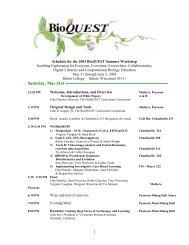CVCK - BioQUEST Curriculum Consortium
CVCK - BioQUEST Curriculum Consortium
CVCK - BioQUEST Curriculum Consortium
Create successful ePaper yourself
Turn your PDF publications into a flip-book with our unique Google optimized e-Paper software.
8 <strong>CVCK</strong> Student Lab ManualTo get a graphgauge -> graphgraph -> gaugeDouble clicking on a gauge will convert it into a graph.Double clicking on a graph will convert it back into a gauge.Figure 1 on page 1 is an example of a cardio-vascular systemwhere the gauges have been expanded into graphs.To move a graphto a differentplaceAfter a graph has been connected to a component, it can bedragged out of the way to some other part of the screen. Itwill remain connected to the component.Important• Different connection points on a component will show different values ofvariables such as pressure.• While a component might have more than one connection point, differentconnection points on the same component will not allow the measurement ofthe same set of variables. For example, volume can be measured only at theconnection point in the center of a heart, not at the connection points at theends.• Each bar in a graph corresponds to one step (from the control panel) in thesimulation.• If you remove a component, you must also remove all the gauges connected toit. You cannot use an old gauge with a new component.• You can connect more than one gauge to a connection point.