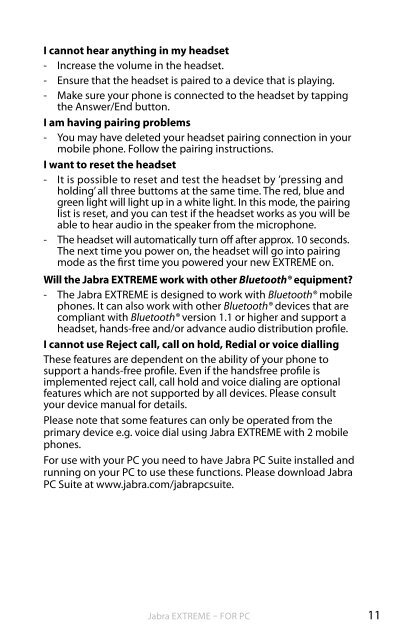Jabra EXTREME User Manual
Jabra EXTREME User Manual
Jabra EXTREME User Manual
- No tags were found...
You also want an ePaper? Increase the reach of your titles
YUMPU automatically turns print PDFs into web optimized ePapers that Google loves.
I cannot hear anything in my headset- Increase the volume in the headset.- Ensure that the headset is paired to a device that is playing.- Make sure your phone is connected to the headset by tappingthe Answer/End button.I am having pairing problems- You may have deleted your headset pairing connection in yourmobile phone. Follow the pairing instructions.I want to reset the headset- It is possible to reset and test the headset by ’pressing andholding’ all three buttoms at the same time. The red, blue andgreen light will light up in a white light. In this mode, the pairinglist is reset, and you can test if the headset works as you will beable to hear audio in the speaker from the microphone.- The headset will automatically turn off after approx. 10 seconds.The next time you power on, the headset will go into pairingmode as the first time you powered your new <strong>EXTREME</strong> on.Will the <strong>Jabra</strong> <strong>EXTREME</strong> work with other Bluetooth® equipment?- The <strong>Jabra</strong> <strong>EXTREME</strong> is designed to work with Bluetooth® mobilephones. It can also work with other Bluetooth® devices that arecompliant with Bluetooth® version 1.1 or higher and support aheadset, hands-free and/or advance audio distribution profile.I cannot use Reject call, call on hold, Redial or voice diallingThese features are dependent on the ability of your phone tosupport a hands-free profile. Even if the handsfree profile isimplemented reject call, call hold and voice dialing are optionalfeatures which are not supported by all devices. Please consultyour device manual for details.Please note that some features can only be operated from theprimary device e.g. voice dial using <strong>Jabra</strong> <strong>EXTREME</strong> with 2 mobilephones.For use with your PC you need to have <strong>Jabra</strong> PC Suite installed andrunning on your PC to use these functions. Please download <strong>Jabra</strong>PC Suite at www.jabra.com/jabrapcsuite.english<strong>Jabra</strong> <strong>EXTREME</strong> – FOR PC11