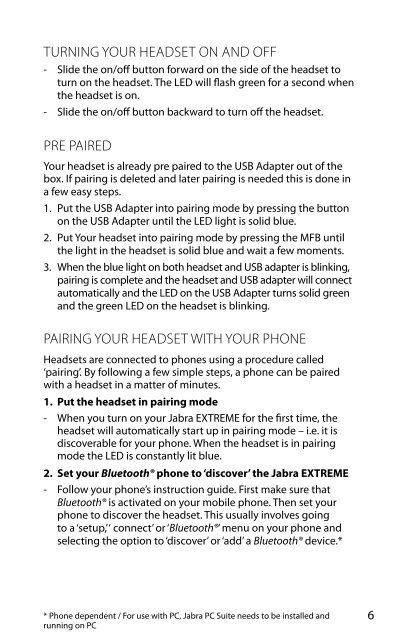Jabra EXTREME User Manual
Jabra EXTREME User Manual
Jabra EXTREME User Manual
- No tags were found...
You also want an ePaper? Increase the reach of your titles
YUMPU automatically turns print PDFs into web optimized ePapers that Google loves.
Turning your headset on and off- Slide the on/off button forward on the side of the headset toturn on the headset. The LED will flash green for a second whenthe headset is on.- Slide the on/off button backward to turn off the headset.PRE PAIREDYour headset is already pre paired to the USB Adapter out of thebox. If pairing is deleted and later pairing is needed this is done ina few easy steps.1. Put the USB Adapter into pairing mode by pressing the buttonon the USB Adapter until the LED light is solid blue.2. Put Your headset into pairing mode by pressing the MFB untilthe light in the headset is solid blue and wait a few moments.3. When the blue light on both headset and USB adapter is blinking,pairing is complete and the headset and USB adapter will connectautomatically and the LED on the USB Adapter turns solid greenand the green LED on the headset is blinking.englishPAIRING YOUR HEADSET WITH YOUR PHONEHeadsets are connected to phones using a procedure called‘pairing’. By following a few simple steps, a phone can be pairedwith a headset in a matter of minutes.1. Put the headset in pairing mode- When you turn on your <strong>Jabra</strong> <strong>EXTREME</strong> for the first time, theheadset will automatically start up in pairing mode – i.e. it isdiscoverable for your phone. When the headset is in pairingmode the LED is constantly lit blue.2. Set your Bluetooth® phone to ‘discover’ the <strong>Jabra</strong> <strong>EXTREME</strong>- Follow your phone’s instruction guide. First make sure thatBluetooth® is activated on your mobile phone. Then set yourphone to discover the headset. This usually involves goingto a ‘setup,’ ‘ connect’ or ‘Bluetooth®’ menu on your phone andselecting the option to ‘discover’ or ‘add’ a Bluetooth® device.** Phone dependent / For use <strong>Jabra</strong> with PC, <strong>EXTREME</strong> <strong>Jabra</strong> PC – Suite FOR needs PC to be installed andrunning on PC6